After shooting on Canon for over ten years and most of my professional career, I’ve gone through my fair share of memory cards. Some cards were a great fit, while others failed prematurely, broke, or just limited my shooting. So to help you avoid the mistakes I made with certain memory cards for Canon, I created a list of my top picks based on first-hand experience and input from other professional Canon shooters I spoke with.
Since there is a wide variety of cards to choose from, I narrowed things down to cover only the absolute best options available, whether you’re a total beginner or a full-time professional.
So here are my top 8 memory card picks for Canon cameras whether you’re shooting photos or video.
| Image | Product | Features | Price |
|---|---|---|---|
Best Overall  |
| Find On Amazon | |
Best Value UHS-II 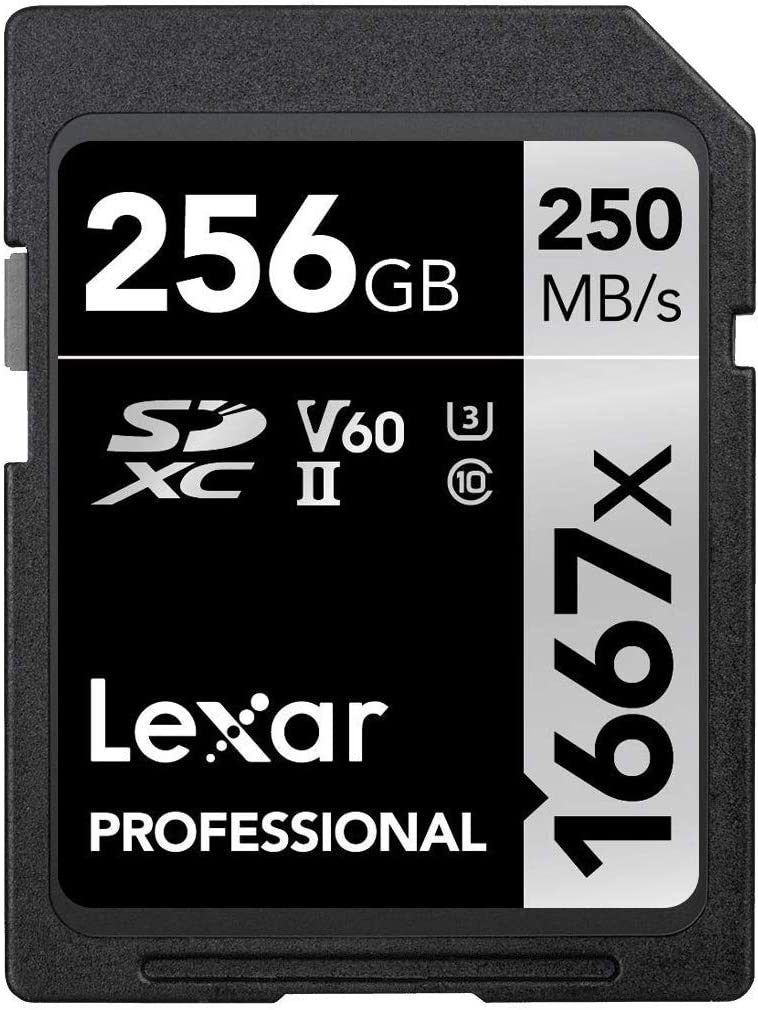 |
| Find On Amazon | |
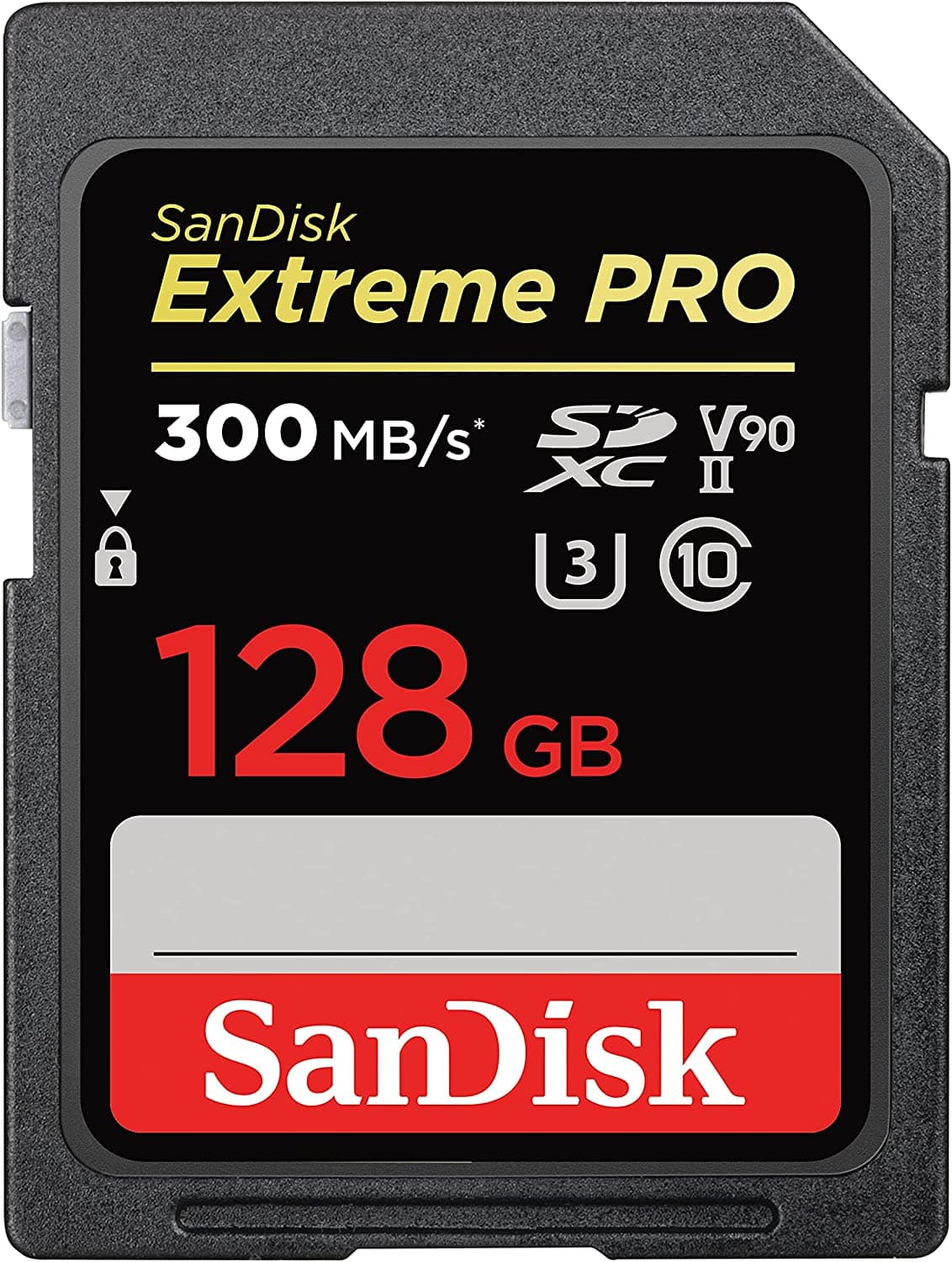 |
| Find On Amazon | |
 |
| Find On Amazon | |
Best Budget-Friendly Option 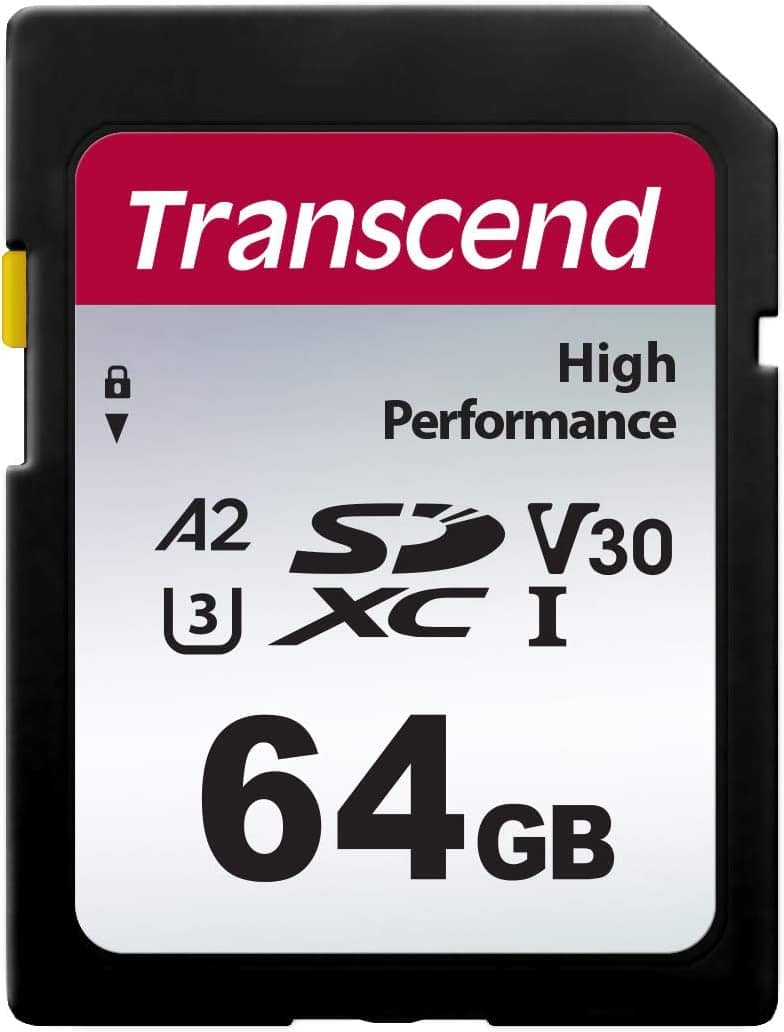 |
| Find On Amazon | |
 |
| Find On Amazon | |
 |
| Find On Amazon | |
Fastest & Most Durable  |
| Find On Amazon |
Best Memory Cards For Canon Cameras
The main types of memory cards used in Canon cameras are SDHC, SDXC, and CFexpress. In this guide, I recommend SDHC or SDXC cards since they are widely used card types in Canon cameras and have the capacity and speed for professional photo and video.
1. SanDisk Extreme PRO SDXC UHS-I
This memory card is suitable for professionals and hobby shooters serious about their work. The Extreme Pro cards are my go-to choice for photo and video due to their reliability, price, and speed. The capacity ranges of 32GB to 1TB offer enough space for part-time portrait photographers up to professional wildlife photographers and videographers.
The high read speed of 200MB/s and write speed of 140MB/s offer fast data transfer times and are ideal for burst shooting and 4K video. Since it’s UHS-I, this one isn’t ideal if you’re heavily focused on video, but it is fantastic for more photo-focused creatives.
The memory card also offer a robust design that protects it from harsh elements to protect your data, plus has a limited lifetime warranty too. This came in handy a few years ago when my card suddenly stopped working out of the blue. Sandisk had shipped me a new one for free in just a few weeks, and I’ve never had an issue since!
The only downside to this card is that the price is higher than other UHS-I cards, and the speeds are slower than UHS-II type cards. If you’re tight on a budget, this may not be ideal, but if you’re looking for a card that will grow with your photography, this should be your pick.
Reasons To Buy
- Suitable for 4K video and burst shooting
- High performance photo capabilities
- Waterproof, shockproof, temperature proof, and x-ray proof
Reasons To Avoid
- More expensive than other UHS-I cards
2. Lexar Professional 1667X SDXC UHS-II
The Lexar Professional SDXC card is a well-priced option for Canon photographers and hobby videographers who will shoot at a maximum of 4K. The UHS-II card offers fast read speeds to transfer files onto your computer, although the write speed is relatively low for this card type.
The card’s capacity range is limited, so it’s unsuitable for professional videographers who need hours of video footage on the card at any time. However, it’s more than enough for more casual video shooters or those who shoot a lot of action burst sequences.
Lexar is up there among my favorite memory card brands that I’ve used simply because of their reliability, specs, and prices. They offer tons of great cards at a reasonable price tag so you can get the best performance from your camera. If you want a higher-performance card without the price tag, this should be your pick. However, if UHS-II is a MUST-have for your shooting, other cards on this list will give you better performance. If you’re unsure whether you need a UHS-II, I’ll explain more later in this post.
Reasons To Buy
- An affordable option for a UHS-II card
- Compatible with UHS-I
- Video speed class of V60
Reasons To Avoid
- Slow write speed
3. SanDisk Extreme PRO SDXC UHS-II
As the big brother to the first card on this list, this one takes everything there is to love about the UHS-I version and beefs things up with 1.5x the speed performance. This SanDisk memory card is perfect for professionals as it offers high performance with a fast write speed of 260MB/s. It has a V90 video speed class to shoot 8K video or high-quality photo bursts.
As with most Sandisk cards, this one is extremely durable and reliable. The price is also reasonable considering the specs making it my go-to choice for a UHS-II card. However, the high speeds are overkill for casual photographers who can get a suitable high-quality UHS-I card at a better price.
Reasons To Buy
- High performance photo and video
- Handles 8K video
- Waterproof, shockproof, temperature proof, and x-ray proof
Reasons To Avoid
- High speeds are unnecessary for casual photographers
4. Kingston Canvas React Plus SDXC UHS-II
The Kingston Canvas React Plus card is a high-end UHS-II memory card ideal for professionals. The incredible write speed of 260MB/s and V90 video speed class allows for shooting 8K video and professional burst shots without any frame drop. Kingston is another brand I love shooting with due to its speed and reliability. After 4+ years of shooting with a Kingston card, I’ve never had an issue
The capacity is decent at a maximum of 256GB, although it may be too limited in long video shooting sessions. The price is relatively high, especially for casual photographers and those who shoot below 8K videos. Due to capacity limitations, this one is definitely more ideal for photographers.
Reasons To Buy
- Offers lifetime warranty
- Handles 8K video shooting
- Optimal burst shot performance
Reasons To Avoid
- Expensive for causal enthusiasts
5. Transcend SDXC UHS-I U3
The Transcend SDXC card is a great option for beginner or hobbyist photographers looking for a budget-friendly option due to its affordable price. The card offers a lifetime warranty and durable design, although it’s not as robust as other options. Transcend was one of the first memory cards I used in my Canon cameras and one I still I still keep in my bag as a backup card in a pinch.
The write speed is low at 60MB/s, which limits the video capabilities (especially 4K) and fast burst shooting. The read speed is also low, which is not suitable for users needing to copy across large quantities of files. However, for the price, this card is an ideal option for beginner photographers starting to explore the world of photography.
Reasons To Buy
- Ideal for casual creatives
- Offers lifetime warranty
- Affordable
Reasons To Avoid
- Slow read and write speeds
6. Samsung PRO Plus SDXC Full Size SD Card
The Samsung PRO Plus card is designed for beginner to mid-level professionals who don’t need ultra-fast write speeds. The mid-range write speed of 90MB/s is suitable for 4K video but nothing more. Ultimately this is a good choice for intermediate photographers who dabble in video and frequently shoot long burst sequences.
The card is robust and developed with harsher elements in mind to secure your data and prolong the card’s lifespan. However, the read and write speeds are not suited for professionals.
Reasons To Buy
- Decent performance for mid-range enthusiasts
- Waterproof, shockproof, temperature proof, and x-ray proof
- Captures high-quality 4K video
Reasons To Avoid
- Mid-range read and write speeds not suitable for professionals
7. Lexar Professional 633x SDXC UHS-I
The Lexar Professional 633x SDXC card is ideal for mid-range enthusiasts looking for a card that can handle full HD videos. The card is widely available and affordable, making it attractive to Canon photographers who need a reliable option.
The read and write speeds are low on the smaller capacity cards but reach relatively high speeds for the 256GB option. The lower capacity cards offer a great affordable option, but with a sacrifice on the poor read and write speeds.
Reasons To Buy
- High performance for a UHS-I type card
- Supports V30 video speed class
- Suitable for shooting full HD videos
Reasons To Avoid
- Low read and write speeds
8. Sony TOUGH-G series SDXC UHS-II Card
The Sony TOUGH-G series SDXC card is true to its name by offering professionals a robust and highly reliable card while offering top-line speeds. The memory card has an incredible write speed of up to 299MB/s to support high-quality 8K video and fast burst speeds for photographers.
The card is especially reliable for those who are out in the elements on camping or long travel trips, as the card is one of the most robust cards on this list in terms of durability. However, the price and the robust design are less suited for casual enthusiasts who don’t need the over-built toughness.
Reasons To Buy
- Fastest and most durable SD card currently on the market
- Waterproof, bend-proof, drop-proof, and dustproof
- Supports V90 video class
Reasons To Avoid
- Extremely expensive
SDHC Vs SDXC Memory Cards For Canon
A common category of memory cards is the Secure Digital card, shortened to SD card. These cards are portable devices designed to read and write large amounts of data. This means you can store hundreds of images taken on your digital camera.
There are several subcategories in the SD card range, but the two most common types used in Canon cameras are the SDHC and SDXC cards. While these cards look physically identical, the file system differs and affects the card’s performance.
The Secure Digital High Capacity (SDHC) card stores between 4GB and 32GB of data, which stores thousands of photos if you are shooting on a high-quality camera.
The Secure Digital Extended Capacity (SDXC) has the highest storage capacity, up to 2TB (2000GB). This card is ideal if you use your Canon camera to shoot 8K video or large batches of high-resolution images.
The other main difference between the two types of cards is the speed class. The speed class notes the minimum write speed, which affects the card’s performance, especially when shooting video or using the camera’s burst mode.
The SDHC cards generally have a speed class of Class 10 or U1, while the SDXC cards have a speed class of U1, U3, or V90. This makes the SDXC card more suitable for shooting 4K video and high-resolution images, as the high speeds prevent frame drop.
Understanding CFexpress Memory Cards
CFexpress memory cards are the latest generation of CompactFlash (CF) cards known for their high speeds and tough outer casing. These cards differ from SD cards in speed, durability, and price.
These next-gen memory cards are the fastest and most advanced cards available for cameras but are only compatible with some models in the high-end professional Canon camera range.
CFexpress cards were built for durability and speed, making them best-suited for shooting 8K RAW video and high-speed continuous shooting. The high-speed ranges in the cards ensure no frame drop and efficiently process high-quality video and photo bursts.
Since not all cameras are compatible with these cards, you will need to find a suitable camera if you would like to use these memory cards to shoot high volumes of RAW videos and photos. Here are a few examples of Canon cameras that work well with CFexpress cards:
- Canon EOS-1D X Mark III
- Canon EOS C300 Mark III
- Canon C500 Mark II
- Canon EOS R3
- Canon EOS R5
- Canon EOS R5 C
Many photographers won’t need to work with CFexpress cards as these cards are specialized for certain professionals. In many cases, Canon cameras compatible with CFexpress cards have dual card slots that also hold SDHC and SDXC memory cards.
While CFexpress cards are fast and reliable, they are also expensive, even 10x the price of SD cards. Unless you are shooting large quantities of high-quality RAW video and photo, I recommend you stick with SDHC or SDXC cards as they are capable, high-quality, and perform the job you need them to.
Memory Card Specs and Features Explained
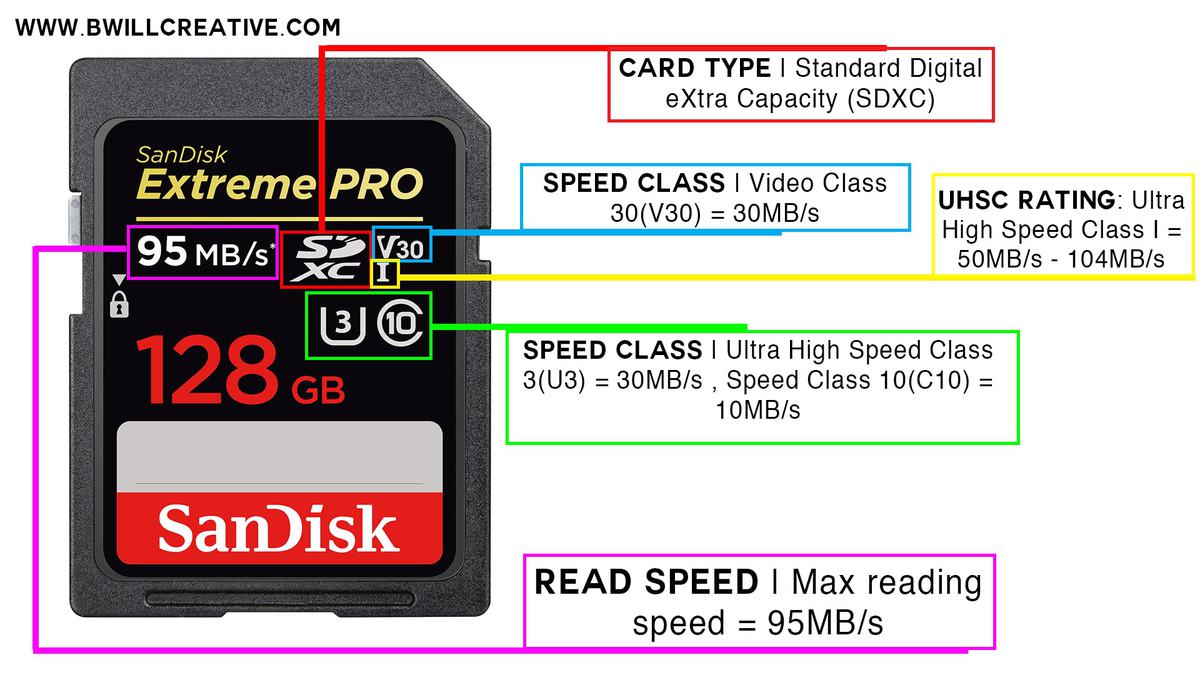
When selecting a memory card for your Canon camera, you need to decipher the various specs and features the card has. When looking at a memory card, the numbers, icons, and letters can be confusing if you haven’t dealt with them before.
Let’s break down the specs and features to help you decide on the right card for your needs.
Capacity

The first thing to note when choosing a memory card is the capacity, which relates to the data size of the card and how many photos or videos you can store on the card.
Note: I recommend you always keep multiple cards in your camera bag as backups when shooting and move the photos off the cards into cloud storage or onto hard drives whenever possible to prevent filling up your cards.
The storage capacity on a memory card is shown in three different units of measurement, which are Megabytes (MB), Gigabytes (GB), and Terabytes (TB).
MB is the smallest unit of measurement, while TB is the largest, and you can convert between the various units as follows:
| Megabytes (MB) | Gigabytes (GB) | Terabytes (TB) |
| 1 000 | 1 | 0.001 |
| 1 000 000 | 1 000 | 1 |
| 2 000 000 | 2 000 | 2 |
The number of photos that a memory card can hold depends on the card’s capacity and how large each image or video is. To work out the capacity, convert the memory card’s size into MBs and divide the general image size from the overall capacity.
When shooting video, it’s a bit more complex as it depends on the resolution and frame rate per second (fps).
The size of the images varies depending on several factors, such as the resolution, format, compression, and your camera’s quality settings.
- A higher resolution increases the file size, while a lower resolution decreases it
- A RAW image or video file is larger than a standard JPG or MP4 file
- Lossy compression reduces the file size more than lossless compression
- The various quality settings will affect the file size in different ways
There’s no exact way to say how many photos or minutes of video your SD card will hold, but here are a few general guidelines to give you an idea:
| Card Capacity (GB) | Number of photos at 12MP | Number of minutes for 1080p video | Number of minutes for 4K video |
| 8GB | 2 000 | 40 minutes | 10 minutes |
| 16GB | 4 000 | 80 minutes | 20 minutes |
| 32GB | 8 000 | 160 minutes | 40 minutes |
| 64GB | 16 000 | 320 minutes | 80 minutes |
| 128GB | 32 000 | 640 minutes | 160 minutes |
| 256GB | 64 000 | 1280 minutes | 320 minutes |
Choosing a memory card with enough capacity is essential based on your shooting needs and preferences. If you shoot high-quality video, you won’t want to get a memory card below 128GB.
If you are a portrait photographer shooting on a medium-resolution camera and only shooting one session a day or where you can offload the images regularly, then a 32GB memory card should be more than sufficient.
If you plan on shooting high-resolution landscape or panoramic images, or if you shoot sports or wildlife and need to take high-quality bursts of images, you must consider a 64GB or higher memory card.
Speed Class
When looking at memory cards, how fast or slow a memory card is will significantly impact your photography and videography. When dealing with SD cards, the organization came up with the term speed class to rank the card’s speed rating.
The speed class determines how fast the card will load data, known as the write speed, which I will explain further in the next section.
When it comes to SD cards, three different types of speed classes offer various ratings. The classes and how they are represented on the card are as follows:
- Speed Class represented by a number inside a C symbol
- UHS Speed Class represented by a number inside a U symbol
- Video Speed Class represented by a number next to a V symbol
Within the Speed Class, there are ratings from Class 2 to Class 10:
- Class 2 (C2): minimum write speed of 2MB/s
- Class 4 (C4): minimum write speed of 4MB/s
- Class 6 (C6): minimum write speed of 6MB/s
- Class 10 (C10): minimum write speed of 10MB/s
Today’s hardware used by beginner and expert photographers requires faster memory cards. As a result, you will need a C10 or faster memory card
Since C10 is the highest Speed Class, you must consider the UHS Speed Class for a faster card.
Within the UHS Speed Class, there are two ratings, which are U1 and U3. The UHS Speed Class is more commonly used today than the Speed Class
When looking for a memory card, you should focus on the UHS Speed Class, especially when shooting video footage.
- UHS Speed Class 1 (U1): minimum write speed of 10MB/s
- UHS Speed Class 3 (U3): minimum write speed of 30MB/s
While these Speed Classes offer faster speeds than the standard ratings, you may need an even faster speed, which is where UHS Bus types come into play. These are noted as UHS-I or UHS-II and offer theoretical speeds:
- UHS-I: transfer speeds up to 104MB/s
- UHS-II: transfer speeds up to 312MB/s
The UHS speed class of a memory card will impact the video recording quality and the burst shooting speed of your camera. As you take a photo, the camera must write the data onto the memory card. The faster the memory card can load the data, the quicker you can take burst sequences.
The same applies to shooting video since video is made up of frames, and each frame must be loaded onto the memory card. If you use a slow memory card, some frames will get lost, and you will experience frame drop.
Within the Video Speed Class, there are ratings from V6 to V90:
- Video Speed Class 6 (V6): minimum write speed of 6MB/s
- Video Speed Class 10 (V10): minimum write speed of 10MB/s
- Video Speed Class 30 (V30): minimum write speed of 30MB/s
- Video Speed Class 60 (V60): minimum write speed of 60MB/s
- Video Speed Class 90 (V90): minimum write speed of 90MB/s
These video speed classes offer the fastest speeds on a memory card, and they were designed to handle ultra-high-resolution videos and 360-degree footage. The higher Video Speed Classes can handle up to 8K video across various cameras.
When deciding what speed class you need, you must balance speed and your budget. If you only shoot images, you can look at a card with a U3 rating. However, I recommend a high Video Speed Class if you often shoot video footage.
Read Speed And Write Speed

Memory cards have two different speed rates that affect the card’s performance: the read and write speeds.
The read speed refers to how fast another device, such as a computer, can read the data on a card. The write speed refers to how fast data is loaded onto the card, such as the data from a camera when you take a picture. These two speeds determine how fast data is transferred onto and off the card.
A memory card’s read and write speed is measured in MB per second (MB/s) and GB per second (GB/s). Remember that 1GB = 1 000MBs if you want to convert between the two units.
The read speed is critical when transferring photos and videos to your computer. This speed determines how fast the data transfers, so if you don’t want to waste time, you need a fast read speed.
The write speed refers to how quickly the data is written onto the memory card from your camera. This speed can affect how many burst photos you can capture, max video recording length, and more.
A memory card that is too slow for the camera’s performance will result in missing data and poor-quality images and videos. It can also cause lag and buffering when the memory card can’t write the data fast enough.
The read speed is usually displayed on the card as a number followed by MB/s, and the write speed is noted in the speed class, explained in the previous section. The different types of memory cards and the different categories offer different speed ranges:
- SD cards: 2MB/s to 10MB/s
- SDHC cards: 2MB/s to 10MB/s
- SDXC cards: 10MB/s to 300MB/s
- CFexpress cards: 1 000MB/s to 4 000MB/s
- UHS-I: 50MB/s to 104MB/s
- UHS-II: 156MB/s to 312MB/s
Choosing a card with a high read and write speed is recommended for faster data transfer when loading data off your card and for smoother performance when shooting images and video on your Canon camera.
Durability And Reliability
It’s important to note the durability and reliability of the cards. This refers to the strength of the physical card and how long it will last.
Several elements can damage or corrupt your card, especially if you are a landscape, sports, wildlife, or outdoors photographer. These elements include water, dust, heat, magnetism, and shock.
To prevent data loss in the case of severe damage to your card or simply reducing the card’s lifespan, you should choose a memory card with unique features and designs to protect the card if you are often exposed to these elements.
Look for high-quality memory cards with shockproof, waterproof, temperature-proof, and X-ray-proof features. Luckily, most of the cards on this list have all these features.
There are a few notable memory cards with high reliability and durability ratings, such as:
- SanDisk Extreme Pro
- Sony SF-G Tough
- Samsung PRO Plus
Choosing a card with a high rating will give you peace of mind that your data is protected.
Tips To Get The Most From Your Memory Cards
Purchasing a great memory card or two for your Canon camera can definitely feel like an investment, so to make it worthwhile, here’s how to get the most out of your memory card.
Formatting Your Memory Card
Formatting your memory card is a step beyond deleting all the images. Formatting a card removes every piece of data, including the data you can’t see, such as file errors. This is a type of reset to factory settings for the card.
Formatting a card will keep the card running optimally and ensure you free up the most space possible. Luckily you can easily format a card on your computer or while in almost every Canon camera. However, always ensure you have saved and backed up your data before formatting to prevent losing essential data.
It’s always a good idea to format your card before a shoot, especially before recording 4K or 8K video and using the card in a different camera.
Backing Up Your Data
Backing up your data is when you save it on multiple devices or storage services. This prevents data loss in the case of theft, a broken card, or system crashes.
There are several options to back up your data from the memory card, such as on a computer, portable hard drive, solid-state drive, or cloud services like Dropbox.
You should get into the habit of backing up your data after every shooting session or when you have essential photos and videos on your card. You don’t need to wait until the card is full before you back up your data.
Choosing the Right Memory Card for Your Canon Camera
Choosing the right memory card doesn’t mean selecting the top-of-the-range card on the market but rather choosing a card that matches your shooting style.
As a beginner or casual enthusiast, buying an expensive card with the fastest speed is unnecessary—however, a professional needs fast speeds and durability to withstand their shooting type.
Always take into account the capacity, speed class, read and write speeds, reliability, and durability of the card. Ensure that these factors match your needs as a photographer or videographer. You should also consider the price and compatibility of the card with your Canon camera.
You can check your camera’s specifications on Canon’s website, in your camera settings, or in your camera’s handbook to compare them with your chosen memory card. It won’t serve you to buy a UHS-II card when your camera only has a slot compatible with a UHS-I card or lower.
While you don’t need to buy a top-range memory card if your needs aren’t that high, you should always ensure the memory card meets or slightly exceeds the requirements of your camera and your shooting needs.
To recap three of the best memory cards for Canon cameras, go for the Lexar Professional 633x SDXC UHS-I if you want a budget-friendly option, the Sony TOUGH-G series SDXC UHS-II Card for max performance, or the SanDisk Extreme PRO SDXC UHS-II for the best all-around card for photo and video.
| Image | Product | Features | Price |
|---|---|---|---|
Best Overall  |
| Find On Amazon | |
Best Value UHS-II 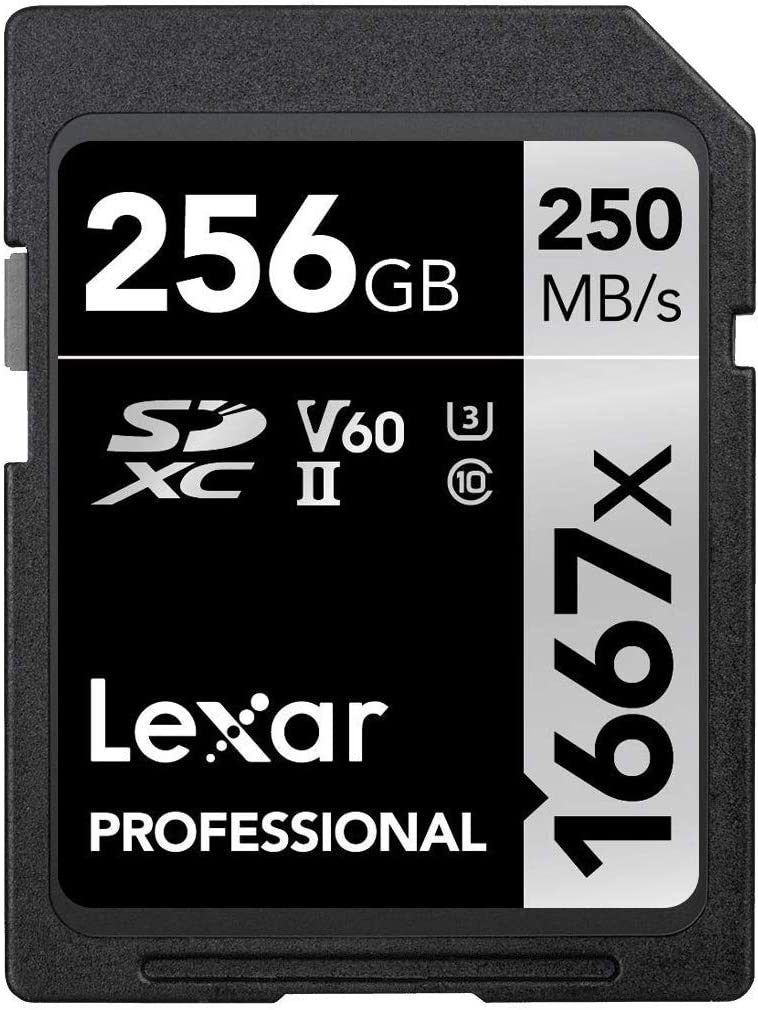 |
| Find On Amazon | |
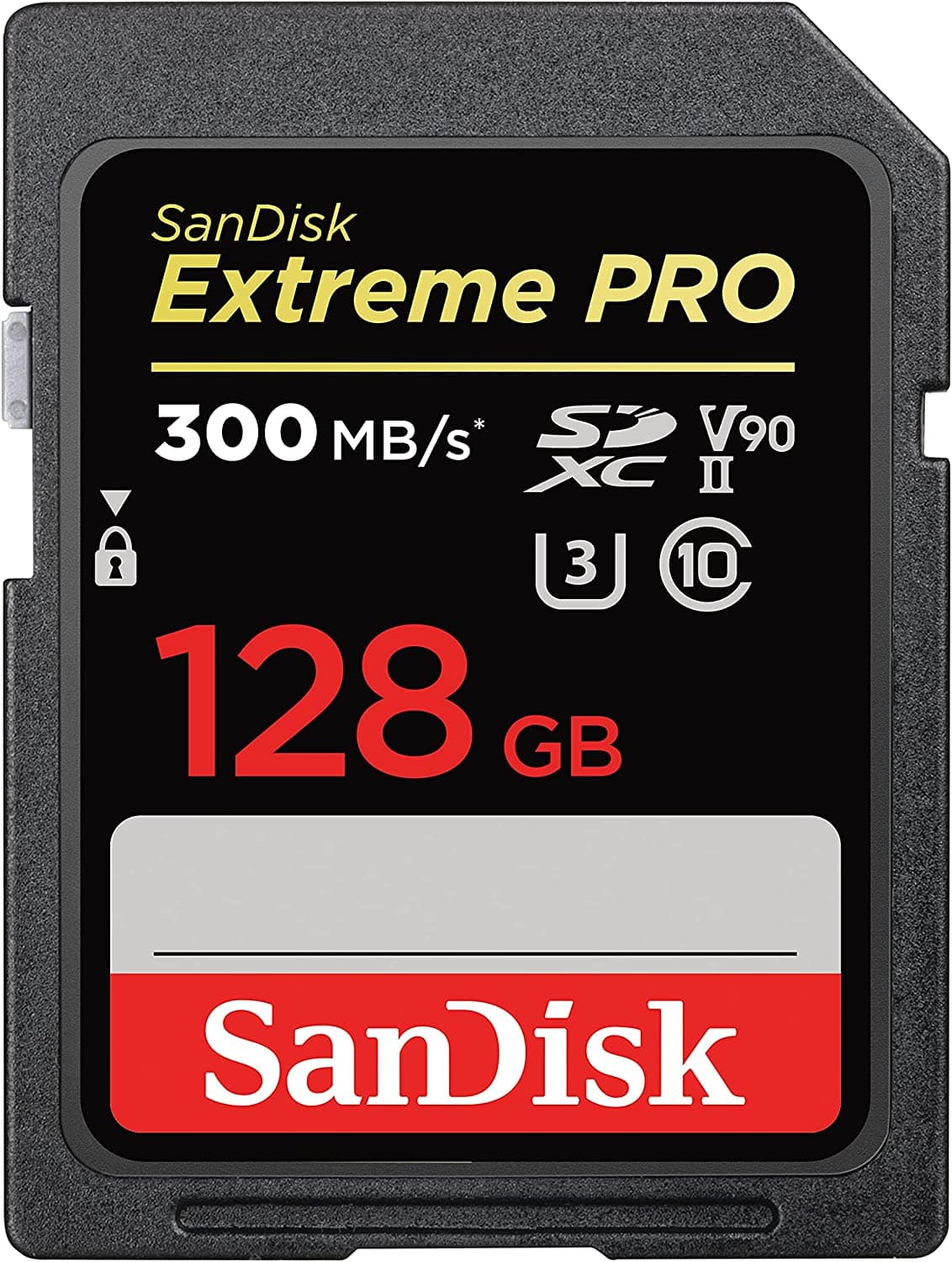 |
| Find On Amazon | |
 |
| Find On Amazon | |
Best Budget-Friendly Option 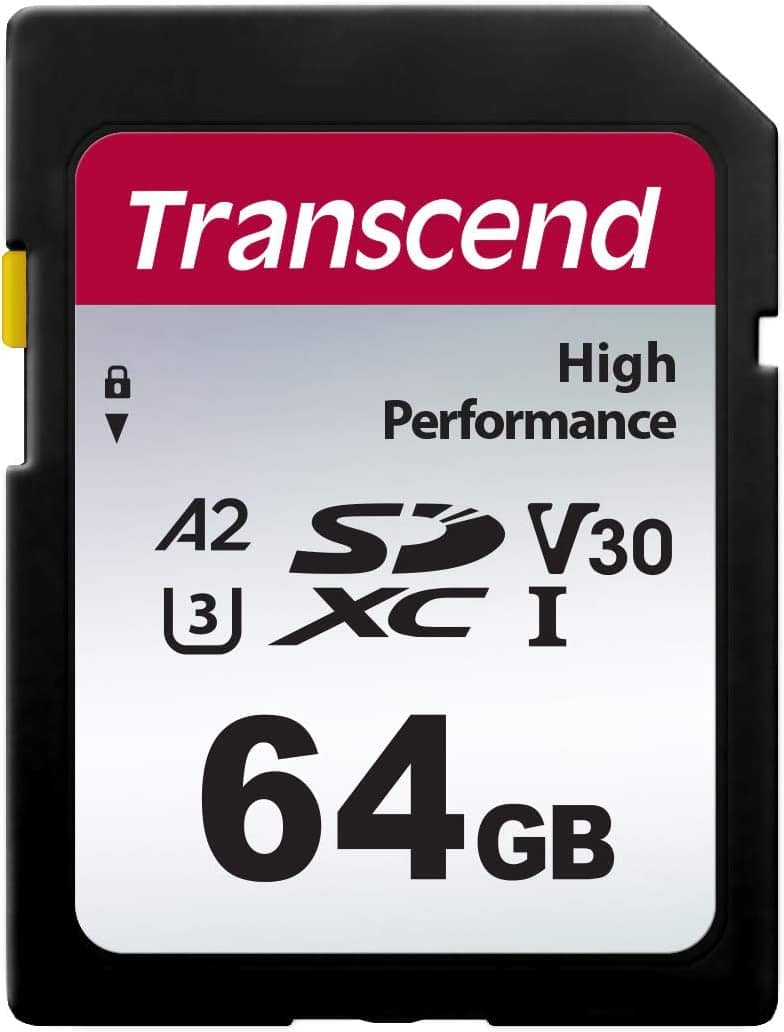 |
| Find On Amazon | |
 |
| Find On Amazon | |
 |
| Find On Amazon | |
Fastest & Most Durable  |
| Find On Amazon |












