Thanks for letting me know!
Here are some tutorials to get started with…

How To Make A Triangle In Photoshop
In this tutorial, you’ll learn everything you need to know about making triangles in Photoshop. From basic shapes to more advanced techniques, you’ll be a triangle master by the end of this lesson.

How To Rotate Text In Photoshop (+ Flip & Scale)
Learn a variety of methods to easily rotate, scale, or flip text in Photoshop to perfectly orient your text layers to suit any image.

How To Use The Marquee Tool In Photoshop
Learn how to use the Marquee Tool in Photoshop to crop layers, create basic selections, add selective adjustments, and more with ease.

How To Crop A Layer In Photoshop (3 Simple Methods)
If you’re struggling to figure out how to crop a layer in Photoshop, you’re not alone. Fortunately, there are a few easy (not so obvious) methods to help you crop a single layer in Photoshop.

How To Make An Arrow In Photoshop (3 Easy Ways)
Discover 3 surprisingly easy ways to create an arrow in Photoshop, including how to create a custom arrow shape for later use!

How To Remove Blemishes In Photoshop (3 Easy Ways)
Learn how to remove acne and blemishes in Photoshop to give your portraits a smooth, magazine quality look with ease!

How To Fill A Selection In Photoshop (5 Best Ways)
Learn how to fill anything in Photoshop from selections, shapes, and text with solid color, gradients, and even images!

How To Use A Displacement Map In Photoshop (Ultimate Guide)
Learn what displacement maps are used for in Photoshop, along with how to use displacement maps to blend the texture of two images together.

How To Use The Eraser Tool In Photoshop (Complete Guide)
Learn how to use the Eraser Tool, Background Eraser Tool, and Magic Eraser Tool in Photoshop to remove unwanted areas of any layer.
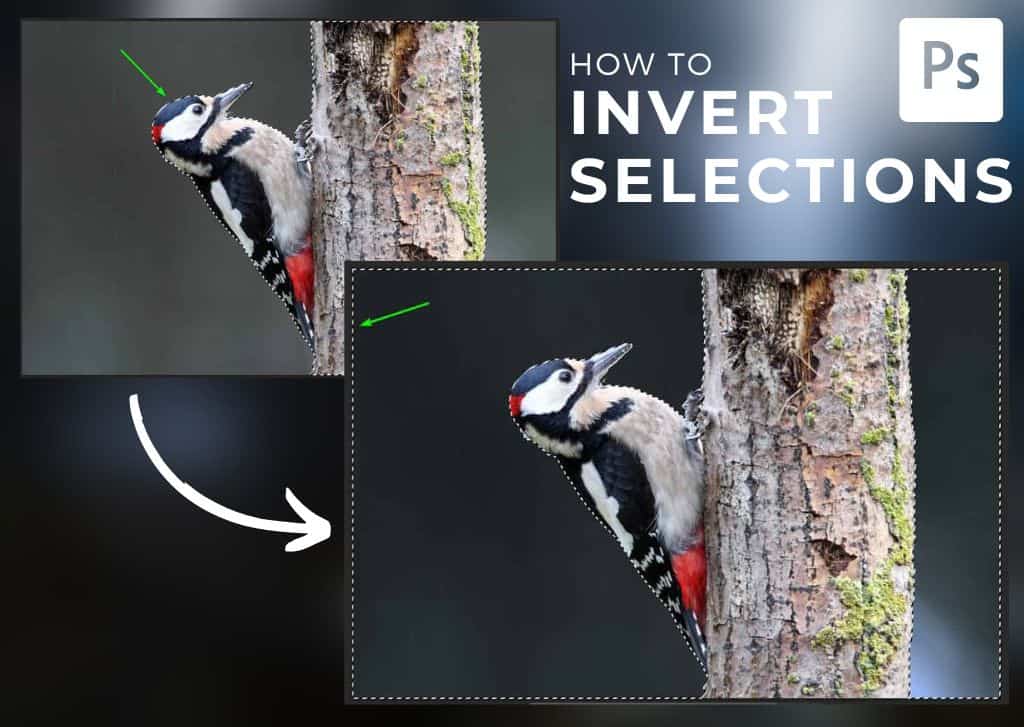
How To Invert A Selection In Photoshop (Step By Step)
Learn the importance of learning to invert a selection in Photoshop with the help of simple keyboard shortcuts and several other methods.
