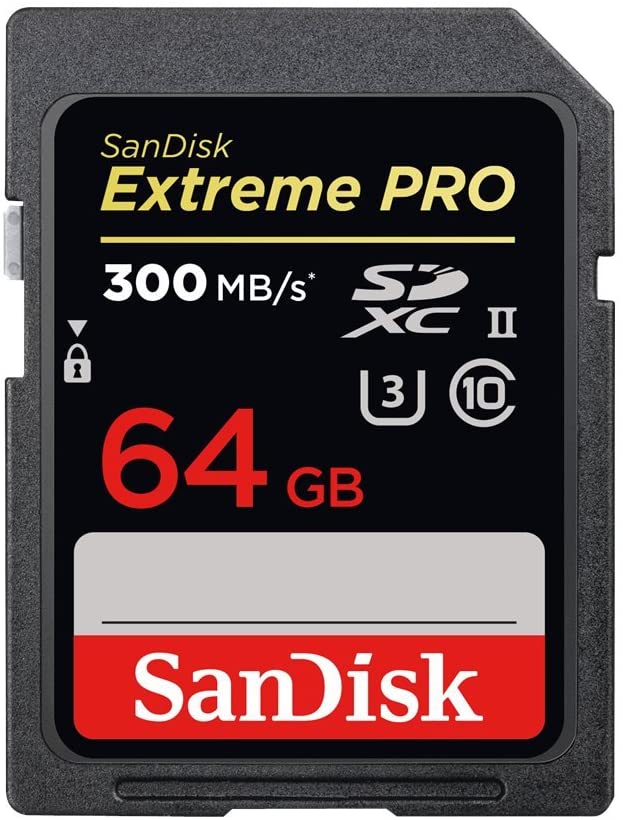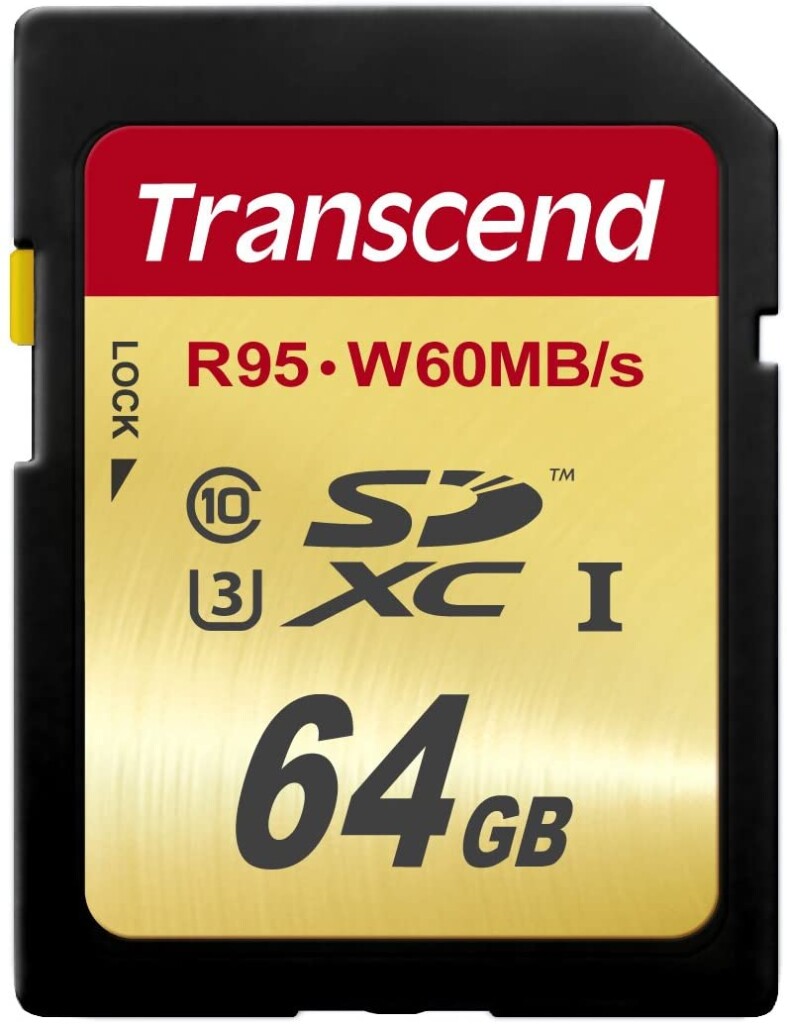My Favorite Memory Cards For Photo And Video
Memory cards are those little things that we don’t always give enough credit to. Except without them, we wouldn’t be getting very far with capturing any images. Although memory cards may all appear the same on the surface, a good memory card actually makes a huge difference when you’re shooting.
In a nutshell, my two favorite memory cards that I currently use are:
If I had to choose one memory card to shoot with, I would choose the SanDisk Extreme Pro UHS-I 170MB/S SD Card. This card has been with me through photo trips and many video shoots, and it never slows me down. I’ve used it between my Panasonic GH5 and all of my Canon cameras without worry.
My second card in regular use is the Kingston 100MB/S MicroSD with an adapter. I like having a microSD with an adapter in my camera bag so that I can move between DSLR and action cameras with a single card.
This may not be everyone’s cup of tea, but it’s been convenient while I’m shooting multi-day treks and have a skeleton camera kit with me.
To go into more detail, I’ll share a handful of my favorite SD and MicroSD cards I’d recommend using for photo and video. Afterward, I’ll share a few useful things to look at before actually purchasing an SD card. After all, you want to make sure the specs match your needs!
Let’s get into it.
My SD Card Recommendations
As you’ll notice on this list, I recommend SanDisk a lot. I am not affiliated with them in any way, but they’ve become my favorite brand over the years. Although other brands are still capable, I love SanDisk’s reliability and warranty. If a card stops working for any reason, you can get a new one right away.
With that said, there are a few other good options/brands that I will include below.
1. SanDisk Extreme Pro UHS-I 170MB/S SD Card
SanDisk Extreme Pro SD Card Specs:
- Card Type: SDXC UHS-1
- Speed Class: Class 10 (C10)
- Video Speed Class: V30 U3
- Continuous Shot Speed: 90MB/S
- Transfer Speed: 170MB/S
- 4K Video Recording: YES
- Capacity Options: 32GB, 64GB, 128GB, 256GB, 512GB, 1TB
The SanDisk Extreme Pro UHS-1 SD card is one of my favorites. It’s extremely fast and works perfectly for a long day of shooting. Better yet, it can handle 4K video without worry. Although most of my work is photo-based, the video projects I do work on run a lot smoother with this card’s help.
It has a shot speed of 90MB/S, and transfer speeds up to 170MB/S. In layman’s terms, you can rest easy knowing you won’t have buffering when shooting continuous RAW photos.
If you want a well rounded (and affordable) SD card for photo and video, you can’t go wrong with the SanDisk Extreme Pro.
2. SanDisk Extreme Pro UHS-II 300MB/S SD Card
SanDisk Extreme Pro UHS-II Specs:
- Card Type: SDXC UHS-2
- Speed Class: Class 10 (C10)
- Continuous Shot Speed: 260MB/S
- Transfer Speed: 300MB/S
- 4K Video Recording: YES
- Capacity Options: 16GB, 32GB, 64GB
If you want to step things up and get one of the fastest cards around, I’d suggest the SanDisk Extreme Pro UHS-II SD card. This card has blazing fast reading and writing speeds, and it’s an absolute powerhouse for shooting 4K video.
It boasts a 300mb/s read speed and 260mb/s write. If you’re looking for a card with zero lag, then this is your best bet. It may be overkill for most photographers but is a great option if you shoot 4K video. With that said, sports photographers who are constantly shooting high-speed bursts will definitely notice an improvement using this card.
It’s also backward compatible, meaning you can still use it with devices that require UHS-I cards. However, it will be limited to UHS-I speeds.
If you have the extra money, the SanDisk Extreme Pro UHS-II is one of the best cards you’re going to find.
3. Lexar Professional UHS-II 300MB/S SD Card
Lexar Professional UHS-II Specs:
- Card Type: SDXC UHS-2
- Video Speed Class: V90
- Speed Class: Class 10 (C10)
- Continuous Shot Speed: 260MB/S
- Transfer Speed: 300MB/S
- 4K Video Recording: YES
- Capacity Options: 16GB, 32GB, 64GB
As an alternative to the previous SanDisk card, the Lexar Professional UHS-II is another mind-blowing card that’s ready for anything. With similar 300MB/S read speeds and 260MB/S write, it’s perfect for 4K video shooting, even with higher-end cinema-style cameras.
With that said, for photography, this may be overkill. This card is meant for those shooting high-res RAW stills with a continuous shutter or videographers shooting 4K all day long. Being that this card is UHS-II it has two different rows of pins to send information through. However, if your camera can only utilize one set of pins (UHS-I), then you wouldn’t get the full value from this card.
As an alternative to the SanDisk Extreme Pro, the Lexar Professional UHS-II is another solid option.
4. SanDisk Extreme UHS-I 150MB/S SD Card
SanDisk Extreme UHS-I Specs:
- Card Type: SDXC UHS-1
- Video Speed Class: V30
- Speed Class: Class 10 (C10)
- Continuous Shot Speed: 60MB/S
- Transfer Speed: 150MB/S
- 4K Video Recording: YES
- Capacity Options: 16GB, 32GB, 64GB, 128GB, 256GB
Now I understand that you may not need the best and fastest SD cards around. Especially if you’re a beginner to an intermediate level photographer, you don’t necessarily need to spend the extra money. Luckily, with the SanDisk Extreme UHS-I 150MB/S SD card, you get a capable, well-rounded card for an affordable price.
Whether you’re shooting with your first camera or have a higher-end DSLR or Mirrorless, this card will perform perfectly. With a 150MB/S read speed and 60MB/S write, it offers enough speed for the average shooter. You may experience the slightest bit of buffering with long sequence shots, but otherwise, you won’t notice any lag.
Although this is a more affordable memory card, it’s still capable of recording 4K video. Since so many modern cameras have the option to shoot in 4K these days, I feel it’s important to have this functionality in any card you own.
If you’re a beginner to intermediate level shooter wanting a well-rounded card, the SanDisk Extreme UHS-I is a great pick.
5. Transcend UHS-I 90MB/S SD Card
Transcend UHS-I SD Specs:
- Card Type: SDXC UHS-1
- Speed Class: Class 10 (C10)
- Continuous Shot Speed: 60MB/S
- Transfer Speed: 90MB/S
- 4K Video Recording: YES
- Capacity Options: 64GB, 128GB, 256GB
The Transcend UHS-I 90MB/S SD was one of my first cards, and I’ve never had a problem. Even after roughly 10 years of owning it. This card isn’t necessarily the best for 4K video but can get the job done if need be. Ultimately, it’s a good performing card for photography purposes but could be beefed up for smoother video shooting.
This card has a read speed of 90MB/S and a write speed of 60MB/S. It also has a few interesting performance enhancements such as built-in error-correcting codes, content protection and can perform in a wide array of temperatures.
Error coding and content protection help prevent corrupt files from appearing on your card and making it unusable. Especially during the transfer process, it’s not impossible for something to go array and create a corrupt file. Luckily with built-in error coding, you don’t have to worry about that.
My MicroSD Card Recommendations
There are many brands of MicroSD cards available. Since they can be used for everything from compact cameras to gaming consoles, there is a long list of purposes. Although there are other brands with top-selling MicroSD’s, this list is focused on photography. Not mobile devices or gaming purposes.
1. Kingston UHS-I 100MB/S MicroSD + Adapter
Kingston UHS-I MicroSD Specs:
- Card Type: MicroSDHC UHS-1
- Speed Class: Class 10 (C10)
- Continuous Shot Speed: 80MB/S
- Transfer Speed: 100MB/S
- 4K Video Recording: YES
- Capacity Options: 16GB, 32GB, 64GB, 128GB, 256GB, 512GB
I initially purchased the Kingston UHS-I MicroSD in a small town while on a road trip. I was in a pinch, and it seemed like the best card available. Although I didn’t expect much, I’ve been pleasantly surprised 3+ years later with continuous use.
This MicroSD comes in a wide range of capacity options and an SD adapter. That way, you can use it between multiple cameras with different types of memory card requirements. For example, I used this card while shooting for a resort in St.Lucia, transferring it between my DSLR and GoPro. Since there weren’t other MicroSD’s available, this card gave me more flexibility.
It has three different speed options, depending on what you need. Ranging from 100MB/S, 170MB/S, and 285MB/S. I personally use the 100MB/S version and have yet to have issues. However, upgrading to the 170MB/S would be nice for less buffering time.
The Kingston MicroSD is perfect for those wanting a great card for basic photo and video needs.
2. SanDisk Extreme Pro UHS-I 170MB/S MicroSD
SanDisk Extreme Pro MicroSD Specs:
- Card Type: MicroSDXC UHS-1
- Speed Class: Class 10 (C10)
- Continuous Shot Speed: 90MB/S
- Transfer Speed: 170MB/S
- 4K Video Recording: YES
- Capacity Options: 64GB, 128GB, 256GB, 400GB
If you’re the kind of person who is shooting long 4K video clips with an action camera, the SanDisk Extreme Pro will be your best friend. Comparable to the standard SD version, this card will take anything you throw at it.
It has a read speed of 170MB/S and a write of 90MB/S. It performs well with high-res burst images or longer 4K recordings. Since it’s such a fast card, you don’t have to worry about your clips dropping frames or ending a recording without you realizing it.
Like the Kingston, this card also comes with an SD adapter making it another versatile option to use between multiple devices.
The SanDisk Extreme Pro MicroSD is one of the fastest MicroSD’s that won’t slow you down.
3. SanDisk Extreme UHS-I 160MB/S MicroSD
SanDisk Extreme MicroSD Specs:
- Card Type: MicroSDXC UHS-1
- Speed Class: Class 10 (C10)
- Continuous Shot Speed: 90MB/S
- Transfer Speed: 160MB/S
- 4K Video Recording: YES
- Capacity Options: 32GB, 64GB, 128GB, 256GB, 400GB, 512GB, 1TB
The SanDisk Extreme UHS-I MicroSD is like the little sibling to the Extreme Pro. Although there are very similar specs, it has a slightly slower transfer speed at 160MB/S. With that said, it makes up for it with far more capacity options than other MicroSD’s on this list.
This card is perfect for all your photo and video needs. Whether you’re shooting with a point-and-shoot or an action camera, this card has everything you need. It’s another great option if you’re looking for a well-rounded card for photo and video.
The SanDisk Extreme MicroSD is a capable MicroSD with more capacity options.
What To Look For In An SD Card
Before you buy an SD card, you want to make sure you get one that suits your needs. Whether you shoot mainly photo or video is one big consideration. However, other things like how long you wait between offloads, how often you use continuous shutter, or shoot video in 4K all play factors.
To make it easy, I’ve broken it down into three main aspects to consider. Rather than getting too deep in the weeds, these three things will give you a solid idea of whether or not a card will work for you.
– Speed Class
Every card has different capabilities when it comes to how fast it can handle incoming media. Especially when you’re shooting RAW photos or 4K video, you end up putting a lot of stress on your card. Luckily, there are heaps of cards designed exactly for dealing with whatever you throw at it.
Speed class is broken up into 4 different ratings going from class, 2, 4, 6, and 10. You can tell which speed class a card is by noting the number inside the C icon. In all the cards I recommend here, you’ll notice a C10 class, the highest speed class.
By itself, a Class 10 card will able to record Full HD 1080p video without worry. However, it would be limited when it comes to 4K. Since Class 10 has a minimum sequential writing speed of 10MB/S, this wouldn’t be fast enough for some 4K video formats.
With that said, card speed class does increase further, going into Ultra High-Speed Classes known as U1 or U3. The card will have a faster minimum sequential writing speed in these realms, therefore giving it improved performance with RAW shooting and 4K video recording.
Even if you’re a casual shooter, I always recommend going for an upper-tier speed class with memory cards. Since you can use a card between multiple cameras over multiple years, it’s something that can grow with you. Maybe you don’t need a C10 U3 speed class now, but perhaps you will down the road.
By getting the slightly better card now, you save yourself the trouble as you upgrade cameras.
MB/S Rating (Rated Speed)
On every SD card, you’ll see a huge label reading the transfer speeds the card is capable of. This can be slightly deceiving since even if a card claims 300mb/s, that doesn’t necessarily mean that’s the transfer speeds your experience.
The claimed rated speed doesn’t refer to both the read and writing speeds. In most cases, this number means the fastest reading speeds you can expect. Meanwhile, the writing speeds will be a bit lower.
If you aren’t familiar with read and write speeds, read is how fast your device can read the information on your card, while the write speed is how fast your device can save information to the card.
So in terms of recording media, it’s the write speed that matters the most. With a faster writing speed, you can save larger files to your card with less buffer time.
With that said, a higher rated speed does mean it will be a faster performing card. For example, a 90MB/S will still be significantly slower than a 180MB/S card. Even knowing that the writing speed will be slightly slower, it’s still a notable improvement.
Ultimately, to make it easy, a higher rated speed will always indicate better performance.
– Card Type
The next thing to consider is the type of card you’re using. Most DLSR or Mirrorless cameras will require standard SD cards, while smaller cameras such as GoPros will require a MicroSD.
Although there are more card types available, SD and MicroSD are two of the most common. Since this list is only recommending to photography and videography cameras, I won’t be touching on the more specialized types of cards. If you are unsure which type of card your camera requires, try looking up your camera’s user manual online.
An SD Card is the larger of the two coming in a 32x24x2.1 mm. This type of card is the most common among modern digital cameras and is easy to spot with the cut off corner. Rather than being a normal rectangle, it has a slightly more irregular shape. Unless you’re shooting on a compact camera, action camera, or mobile device, odds are you’ll need an SD card.
On the other hand, a MicroSD is just 15x11x1 mm making it slightly less than half the size of a standard SD. These cards are meant for smaller cameras and mobile devices but offer much of the same technology. If you’re looking at your memory card slot and only see a sliver of an opening, it’s a safe bet that your device needs a MicroSD.
Once again, if you aren’t sure, you can always look up what card you need for your specific camera online!
– Capacity
The third thing to consider is the capacity of the card. Every brand and model of card comes in multiple capacity options, but how in the world are you supposed to choose?
You might initially think that a larger card capacity is a better idea; however, I’ve learned the hard way that this isn’t the case.
As I talk about in this post, you want to go for a card that can handle the amount of media you’d normally record before you would offload your media.
For example, when I’m shooting for a client, I’ll be taking hundreds, even thousands of photos in a day. Shooting RAW, I know that it’s unlikely that I’ll fill up more than 64GB before I have the chance to offload. If I do run out of space, I have a second card that I’ll switch to in the middle of shooting.
Although we don’t often think about it, SD cards can fail; and when they do, it’s very difficult(or impossible)to recover your media. If you had a bunch of very important photos on a card that fails, you’d be SOL.
However, if you used smaller cards and routinely switched between them as you shoot, you’d lower your risk of losing media. That’s because if one card crashes, all your other media is safely stored on your other cards.
For photographers, I’d suggest going with a 32GB or 64GB SD card. I personally use both but tend to favor the 64GB cards a little bit more. When I’m shooting rock climbing, or on a trail, I don’t always have the time to switch between cards. With a little more space, I can shoot for longer without getting carried away like I would with a 128GB or 256GB card.
For video shooters, especially those who shoot in 4K, I would definitely recommend getting a larger card such a 256GB or more. While you’re shooting 4K, a single video clip can end up being multiple gigabytes in size. Multiply that over the hundreds of clips you take during a shoot, and suddenly you need a lot of storage.
Because of the unique needs of video, it’s a better idea to go with a larger card capacity.
So those are a few of my favorite SD cards for photo and video, plus a few tips to make purchasing a card a little easier.
To help keep the learning going, check out some recent articles all about SD cards:
- How Big Of An SD Card Should You Buy?
- When Should You Lock An SD Card?
- Why Should You Format An SD Card?
- 10 Best Memory Card Cases To Try
Happy Shooting!
– Brendan 🙂