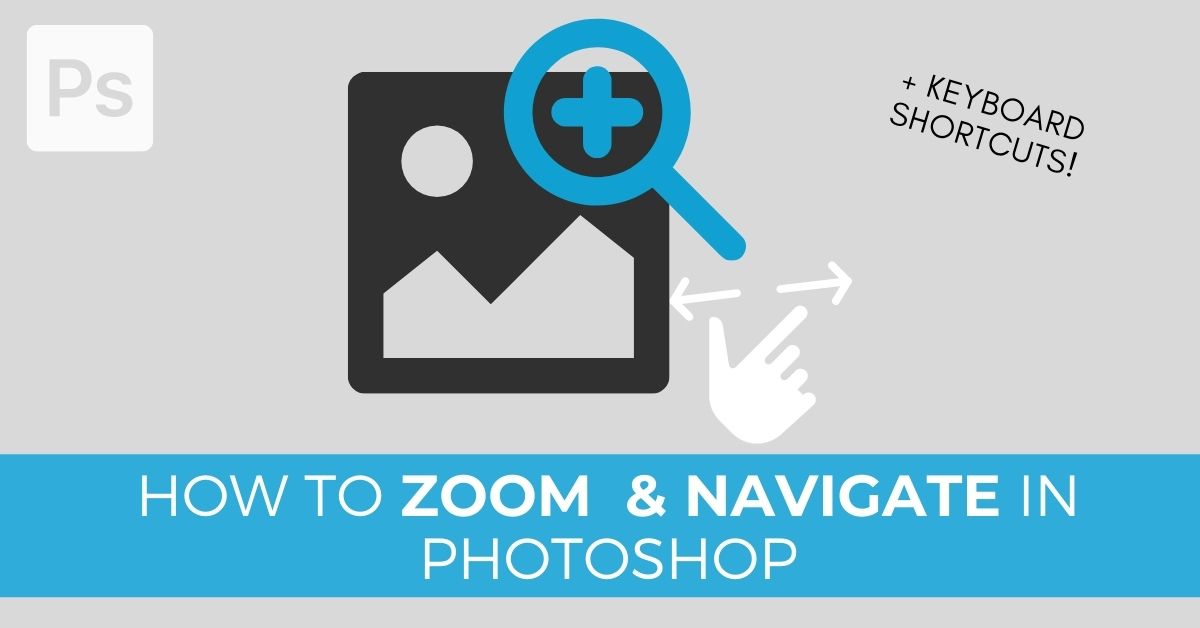Thanks for letting me know!
Here are some tutorials to get started with…
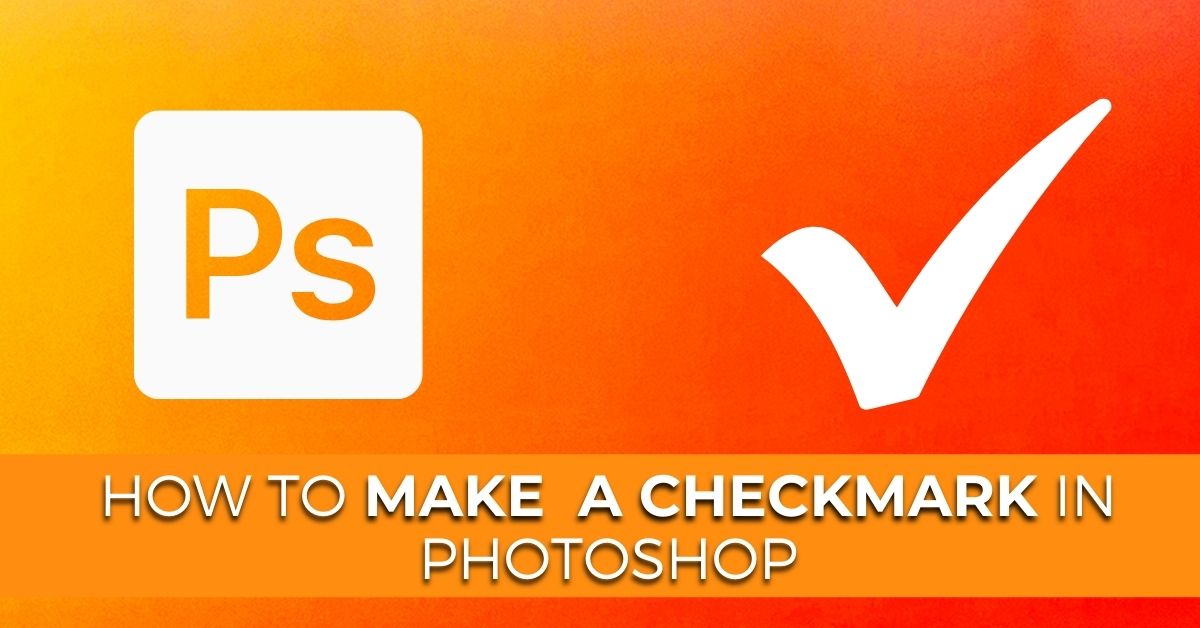
How To Make A Checkmark In Photoshop (3 Ways)
Learn three easy ways to make a checkmark in Photoshop as both a text layer or a shape layer for quick editing in any project.

How To Change The Opacity Of Anything In Photoshop
Learn how to change the opacity of anything in Photoshop from images, layers, text, shapes, layer masks and more!

How To Create A Text Box In Photoshop (Complete Guide)
From creating custom shaped text boxes to transparent text boxes, this tutorial will share the easiest ways to create a text box in Photoshop.
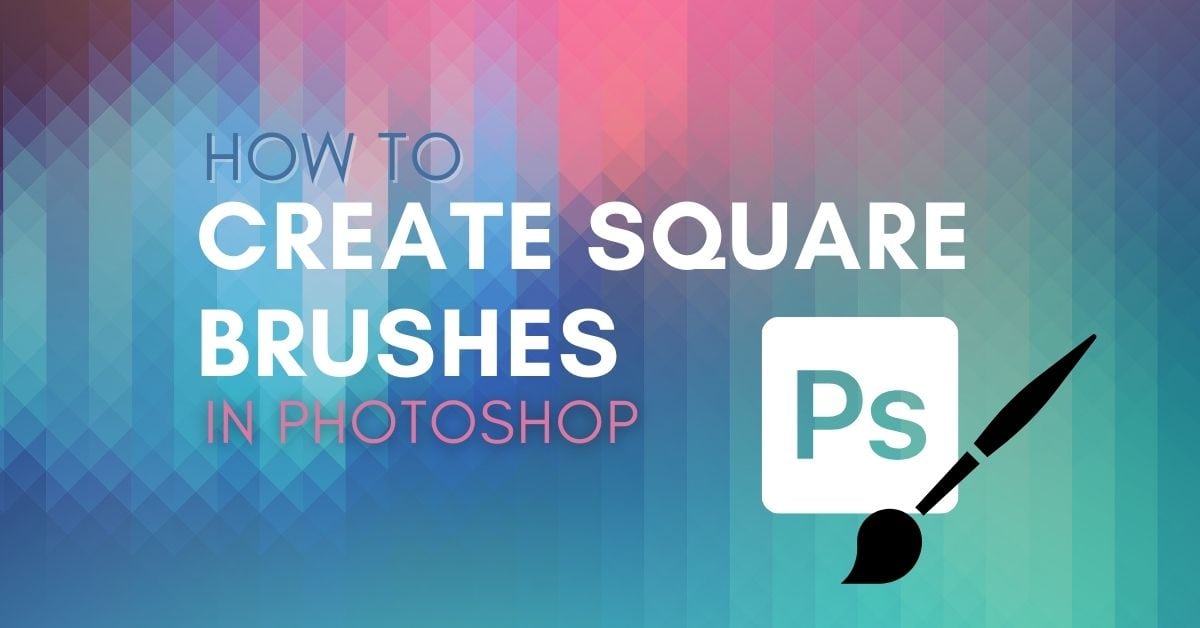
How To Easily Create & Use Square Brushes In Photoshop
Learn three different ways to create and use square brushes in Photoshop whether you want to use legacy brushes or create your own!
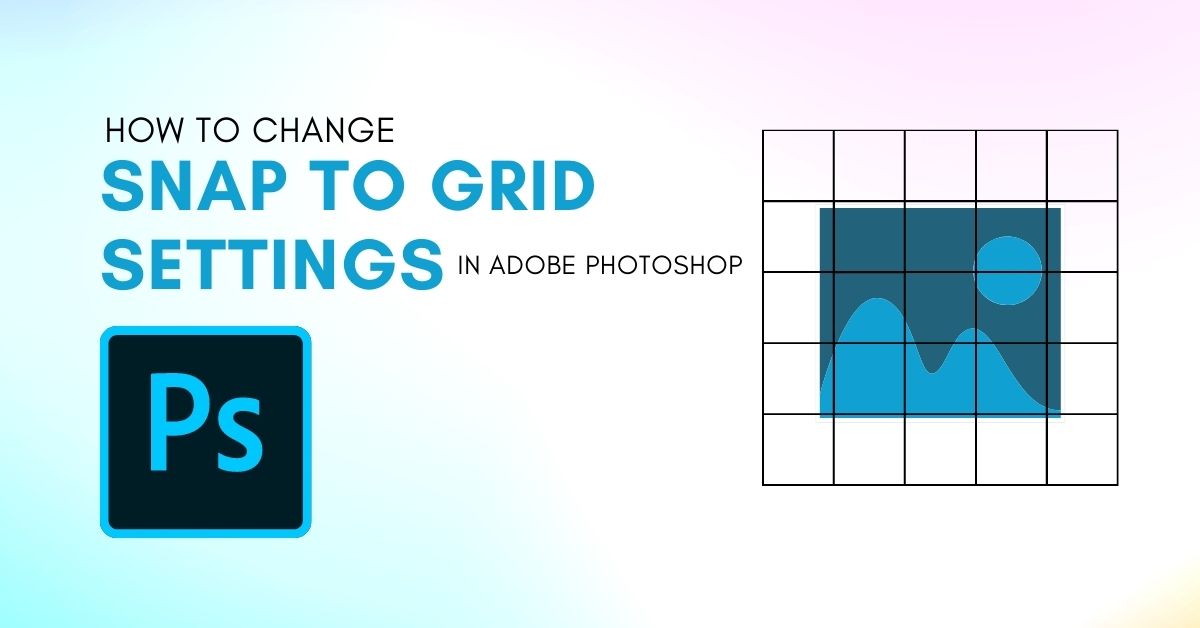
How To Change Snap To Grid Settings In Photoshop
Learn how to change the snap to grid settings in Photoshop to help you align objects to your grid automatically, or disable snapping.

How To Save SVG Files In Photoshop
Learn three easy ways to save SVG files in Photoshop along with some troubleshooting tips in case you have any issues!
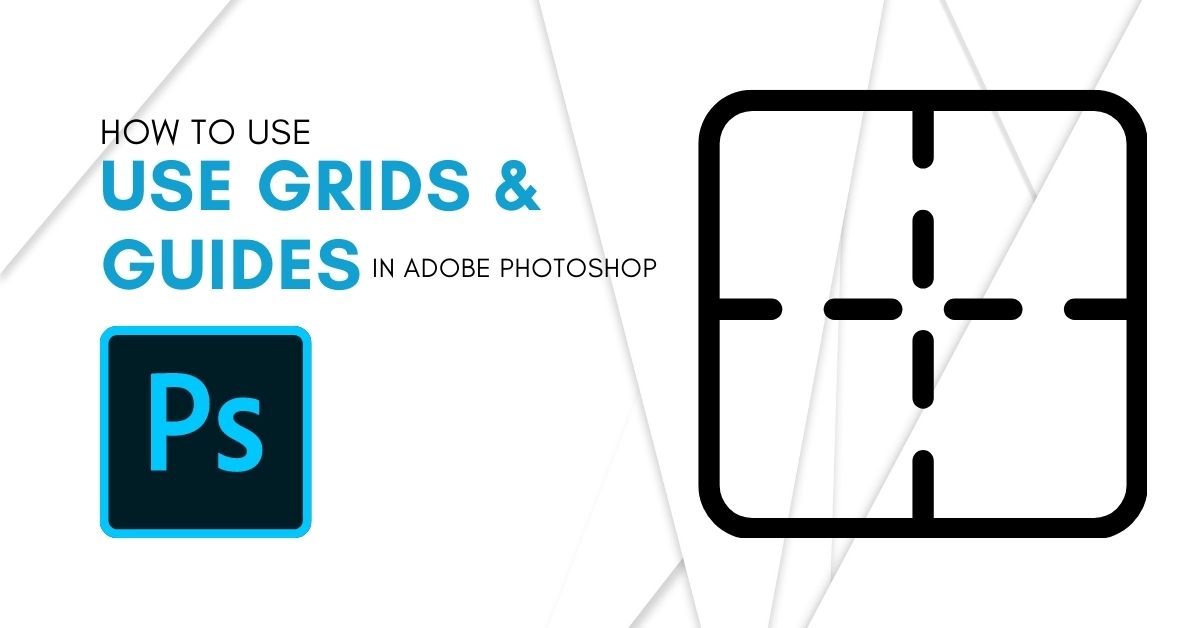
How To Use Grids & Guides In Photoshop (Complete Guide)
Learn how to use grids and guides in Photoshop to better align objects, along with useful tips to customize your grid and guide appearances.

How To Get Out Of Grayscale In Photoshop (FAST!)
If you’re stuck in the grayscale color mode in Photoshop, this tutorial will share how to quickly get back to the RGB or CMYK color space!
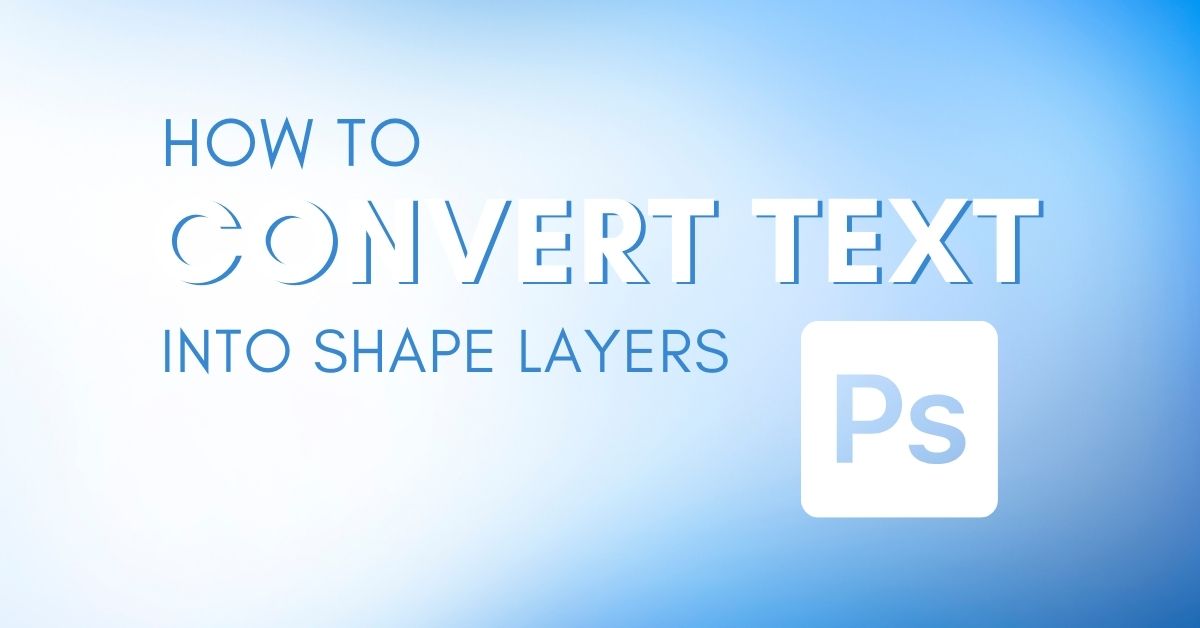
How To Convert Text Into A Shape In Photoshop (FAST!)
Learn how to convert a text layer into a shape layer in Photoshop to get more design options with your characters!