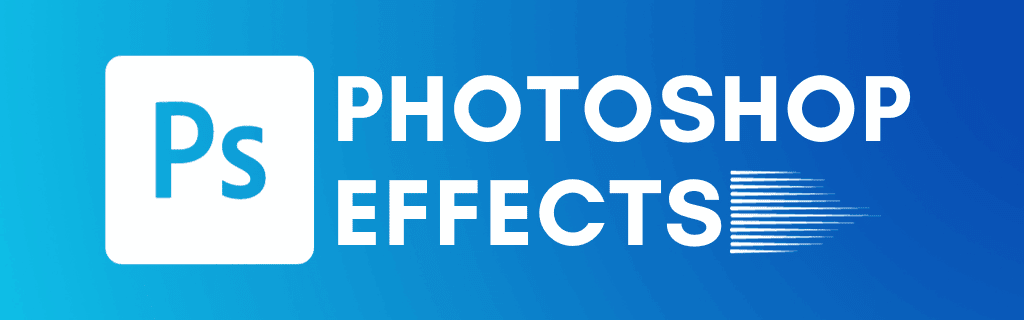Image & Text Effects For Photoshop – 40+ Free Tutorials
There is a seemingly endless list of effects you can use to add a creative twist to your edits or designs in Photoshop. With this ultimate reference guide of free tutorials, you can quickly find inspiration and new Photoshop effects to try. If you aren’t sure where to start, begin by working through my most popular effects tutorials!
Popular Photoshop Effects Tutorials
- How To Create Metal Text In Photoshop
- How To Create The Chrome Effect In Photoshop
- How To Turn A Photo Into Watercolor
- How To Create A Double Exposure Effect
- How To Create The Dispersion Effect
- How To Create The Glass Effect
- How To Create The Glitch Effect In Photoshop
All Photoshop Effects Tutorials

How To Use A Displacement Map In Photoshop (Ultimate Guide)

How To Create Smoke In Photoshop (3 Easy Ways)

How To Create A Double Exposure In Photoshop (Step By Step)

How To Create A Bokeh Effect In Photoshop (Fast & Simple)

How To Create The Dispersion Effect In Photoshop (Step By Step)

How To Add Sparkle Effects In Photoshop (2 Easy Ways)
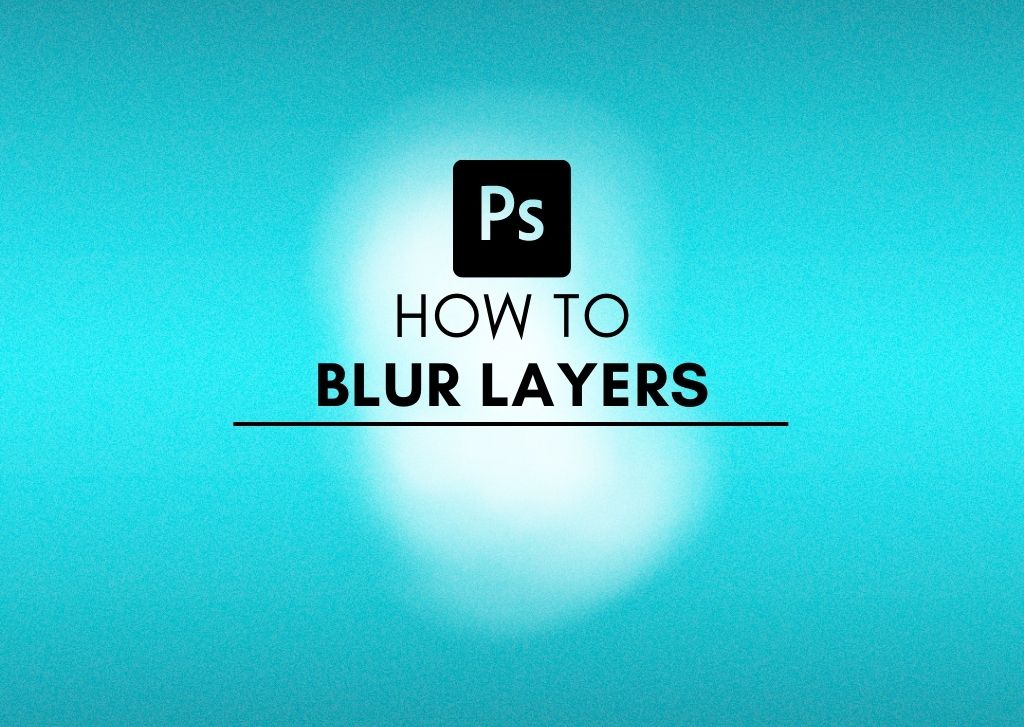
How To Blur A Layer In Photoshop (Step By Step)
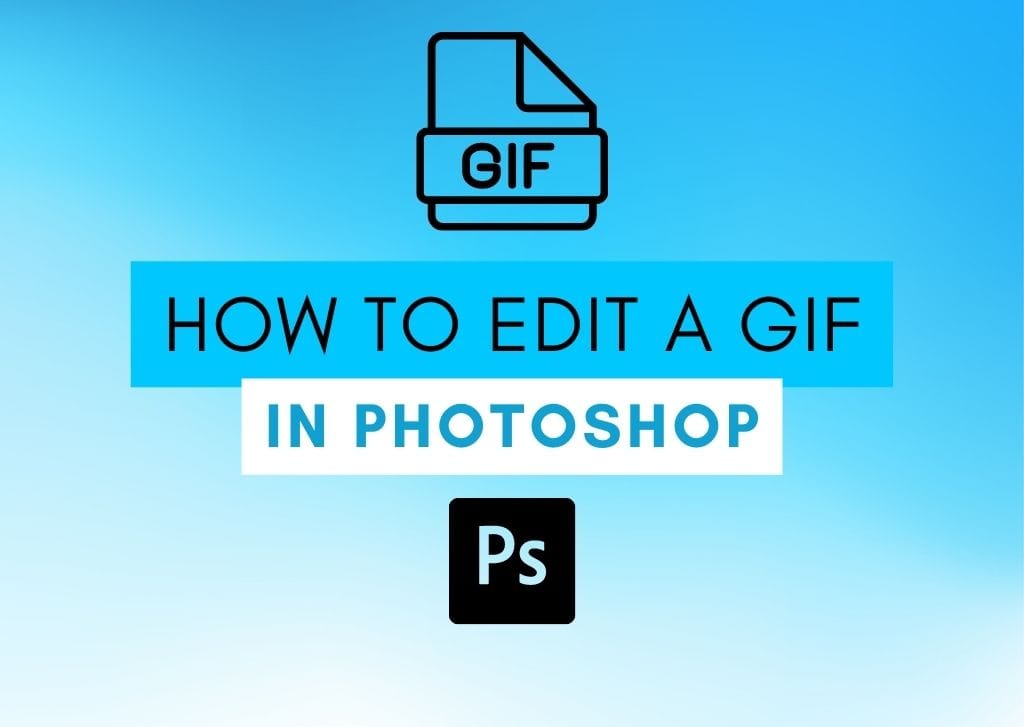
How To Edit A GIF In Photoshop (Quickly!)
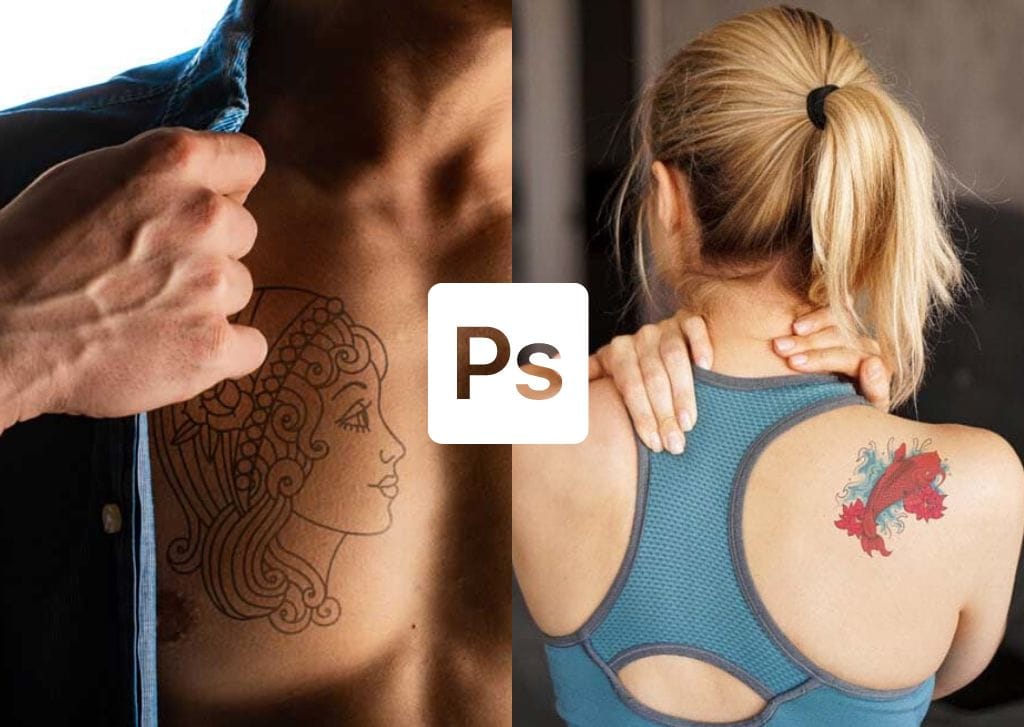
How To Add A Tattoo In Photoshop (Step By Step)

How To Turn A Photo Into A Sketch In Photoshop (Step By Step)
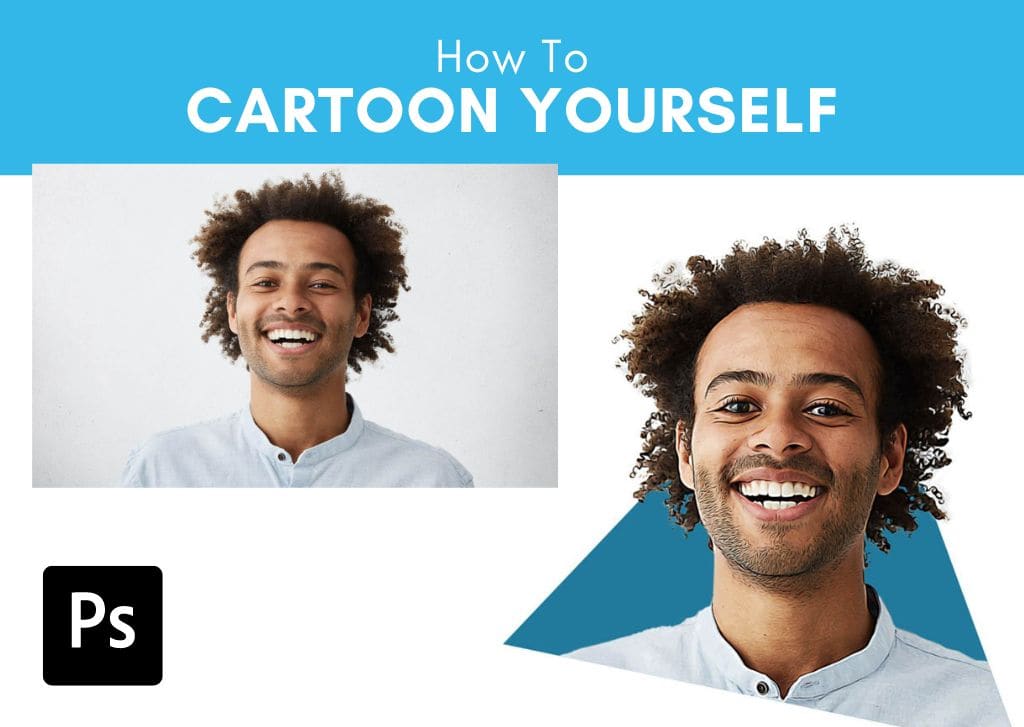
How To Create The Cartoon Effect In Photoshop (Step By Step)
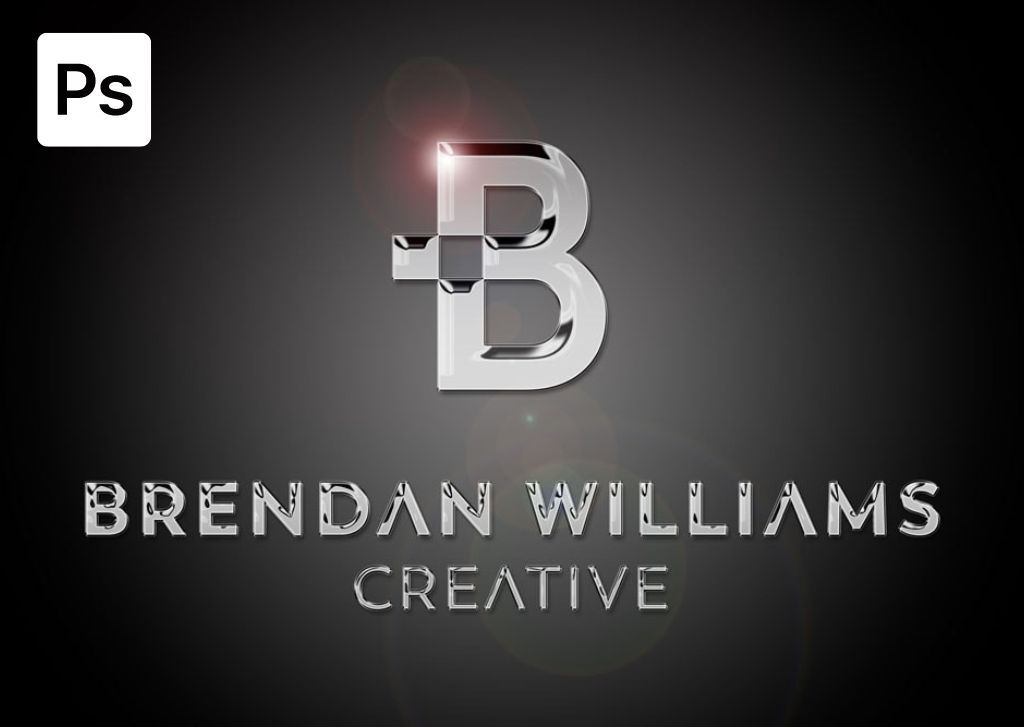
How To Create The Chrome Effect In Photoshop (Step By Step)
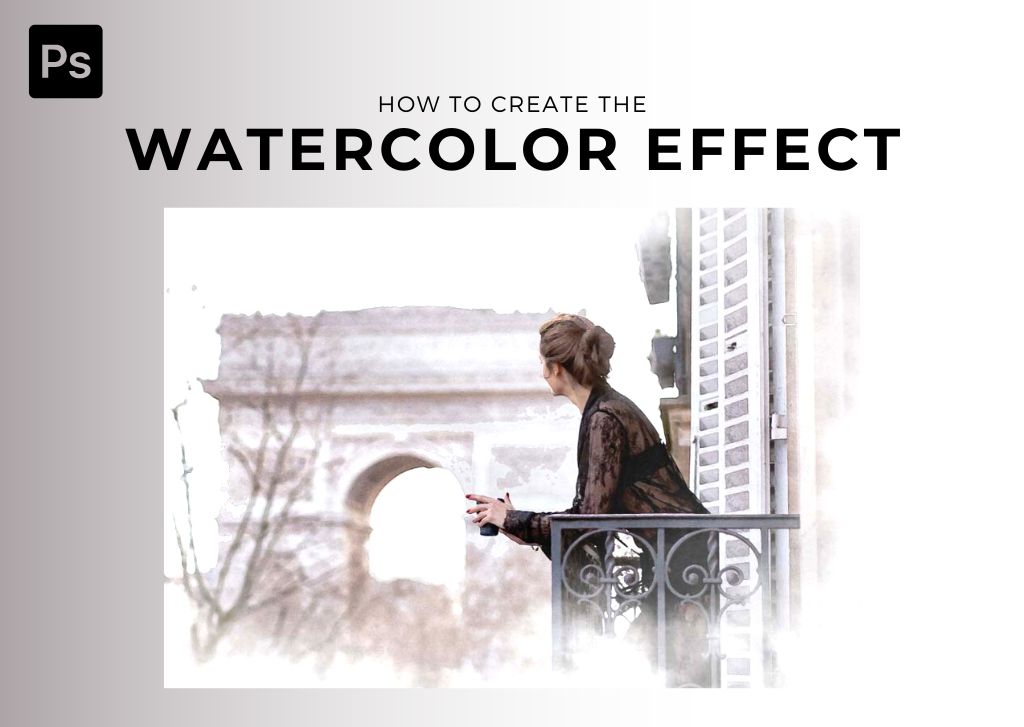
How To Create The Watercolor Effect In Photoshop (Step By Step)
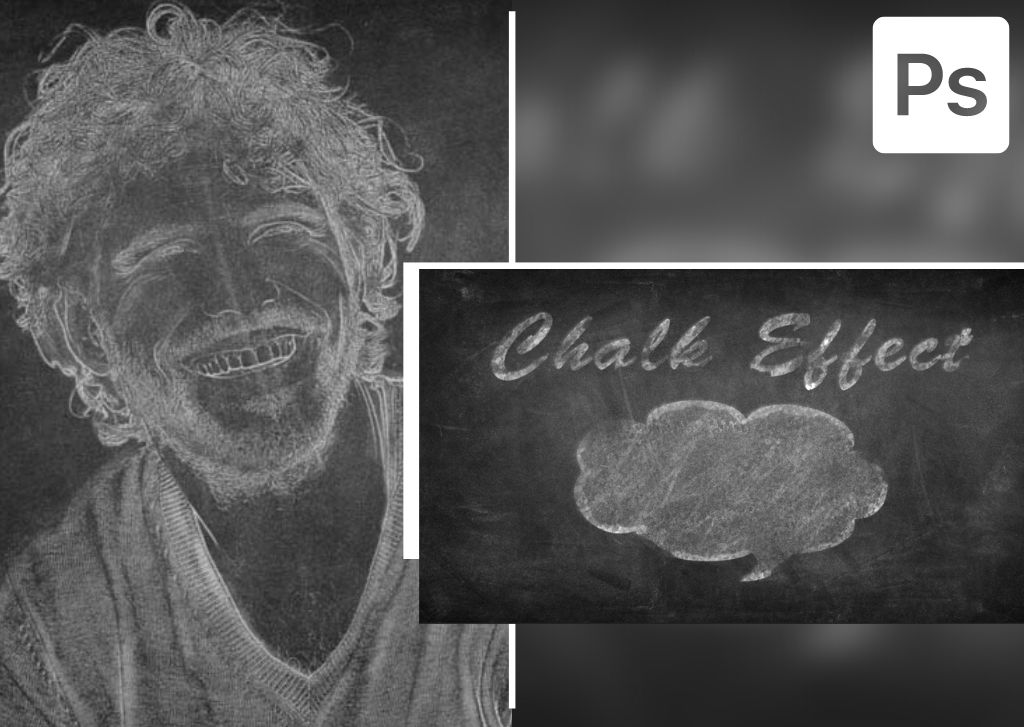
How To Create The Chalk Effect In Photoshop (Images & Shapes!)
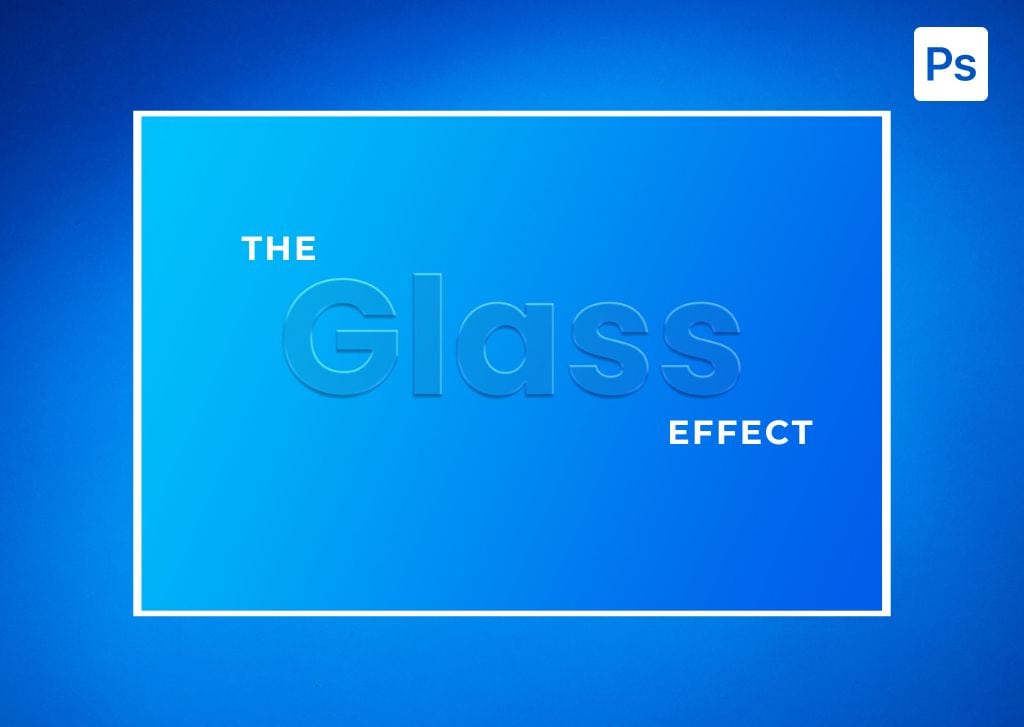
How To Create A Glass Effect In Photoshop (6 Easy Steps)

How To Turn A Photo Into A Painting In Photoshop (2 Easy Ways)

How To Create The Glow Effect In Photoshop (Step By Step)

How To Make Flames & Sparks In Photoshop (Step By Step)

How To Create Duotone Colors In Photoshop (Step By Step)

How To Add Lightning In Photoshop (Step By Step)

The Metal Text Effect In Photoshop (3 Easy Styles)
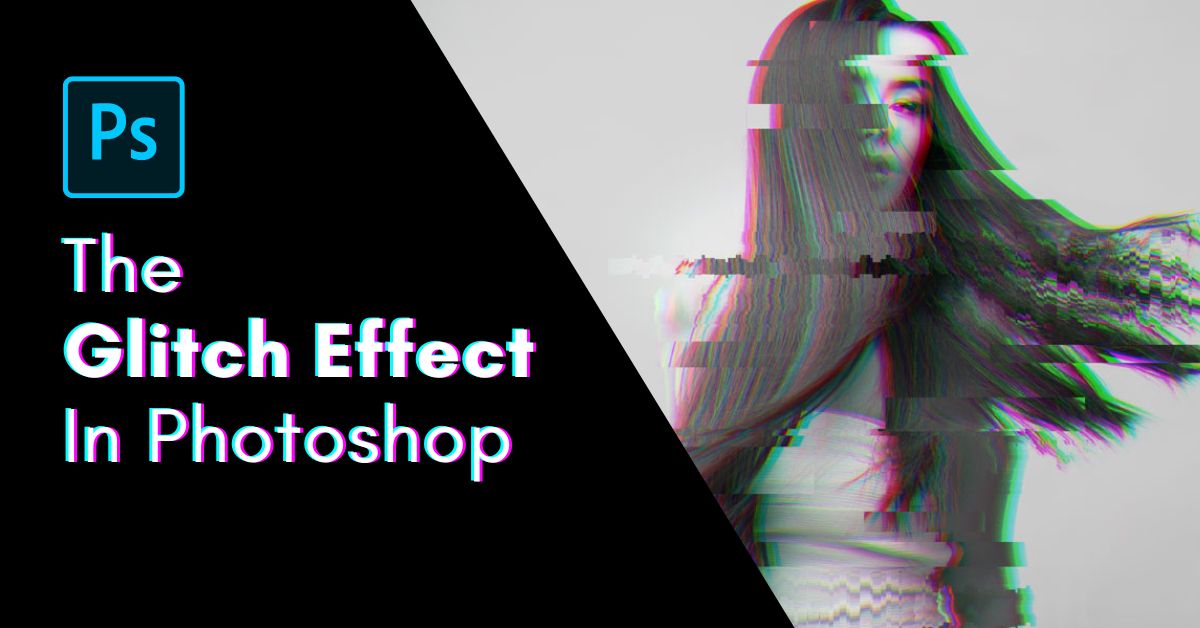
How To Create The Glitch Effect In Photoshop

How To Make An Old Photo Effect In Photoshop
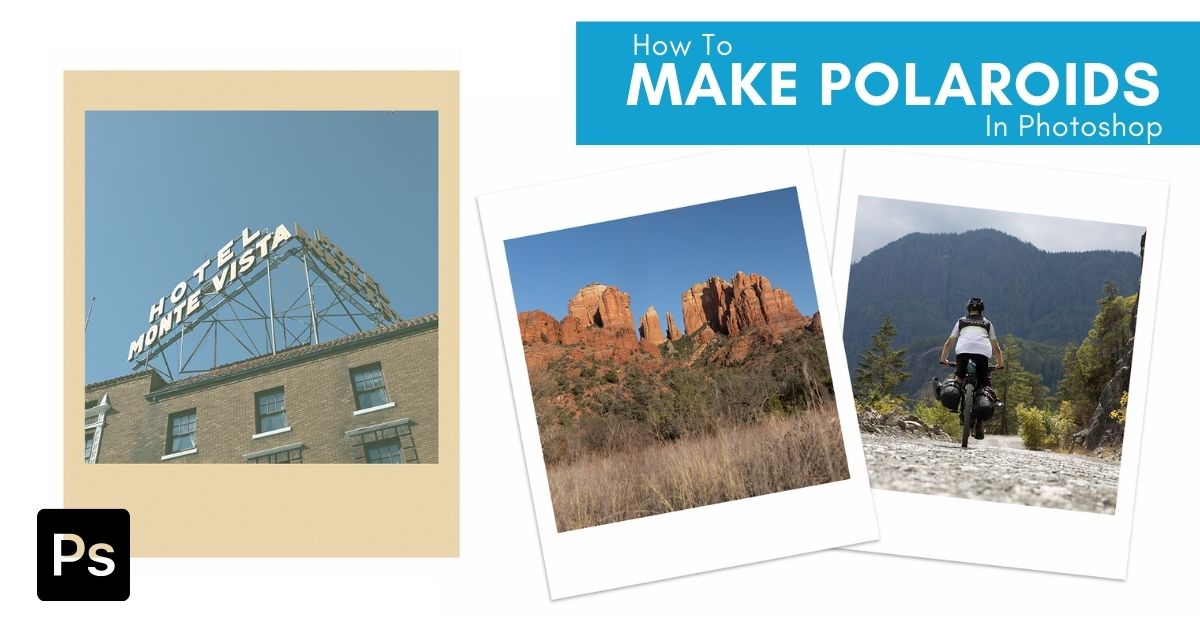
How To Make Photos Look Like A Polaroid In Photoshop

How To Make Photos Look Torn In Photoshop (Ripped Paper Effect)

How To Make A Stencil In Photoshop (From An Image!)

How To Bend Or Curve An Image In Photoshop
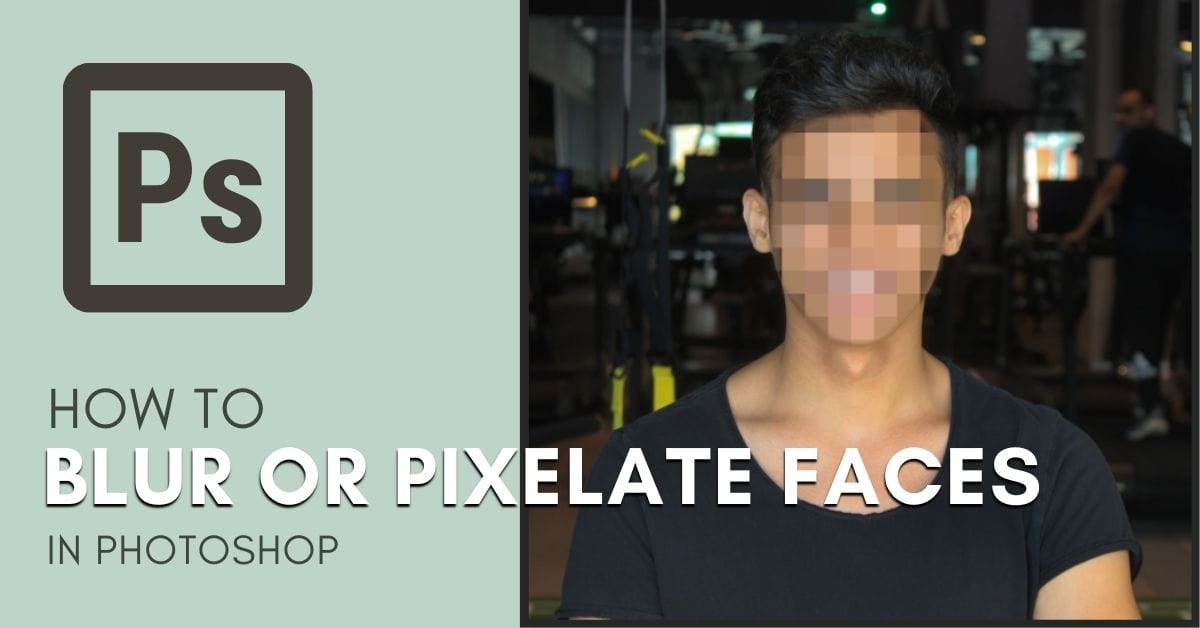
How To Blur & Pixelate Faces In Photoshop (Step By Step)

How To Outline A Person in Photoshop
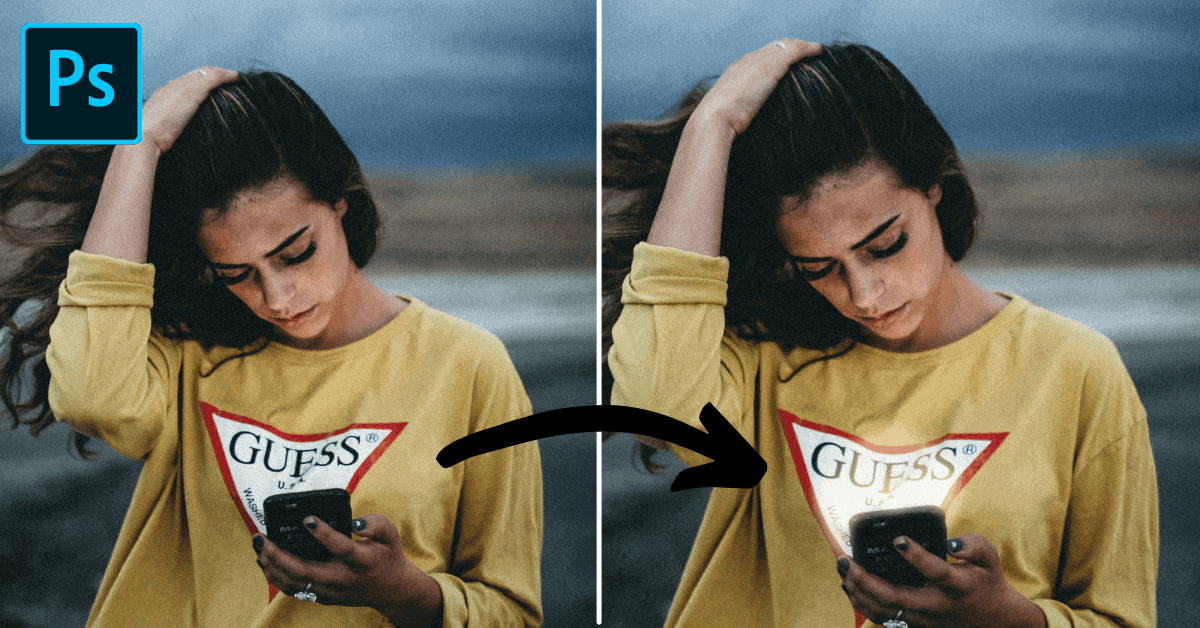
How To Make A Screen Glow With Photoshop (Phone, TV, Laptop Glows)

50 Creative Things You Can Do With Photoshop (Must-Try!)

How To Make Photos Look Soft And Dreamy In Photoshop

How To Make iMessage Text Bubbles In Photoshop – Text Bubble Overlays

How To Use A Displacement Map In Photoshop (Ultimate Guide)

How To Create Smoke In Photoshop (3 Easy Ways)

How To Create A Double Exposure In Photoshop (Step By Step)

How To Create A Bokeh Effect In Photoshop (Fast & Simple)

How To Create The Dispersion Effect In Photoshop (Step By Step)

How To Add Sparkle Effects In Photoshop (2 Easy Ways)
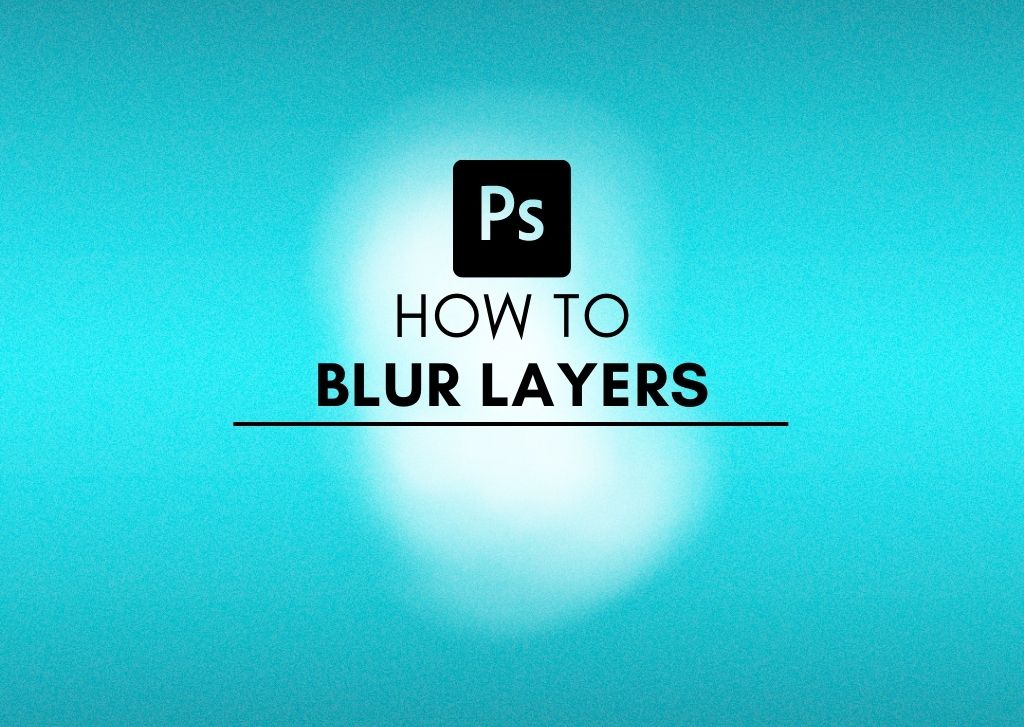
How To Blur A Layer In Photoshop (Step By Step)
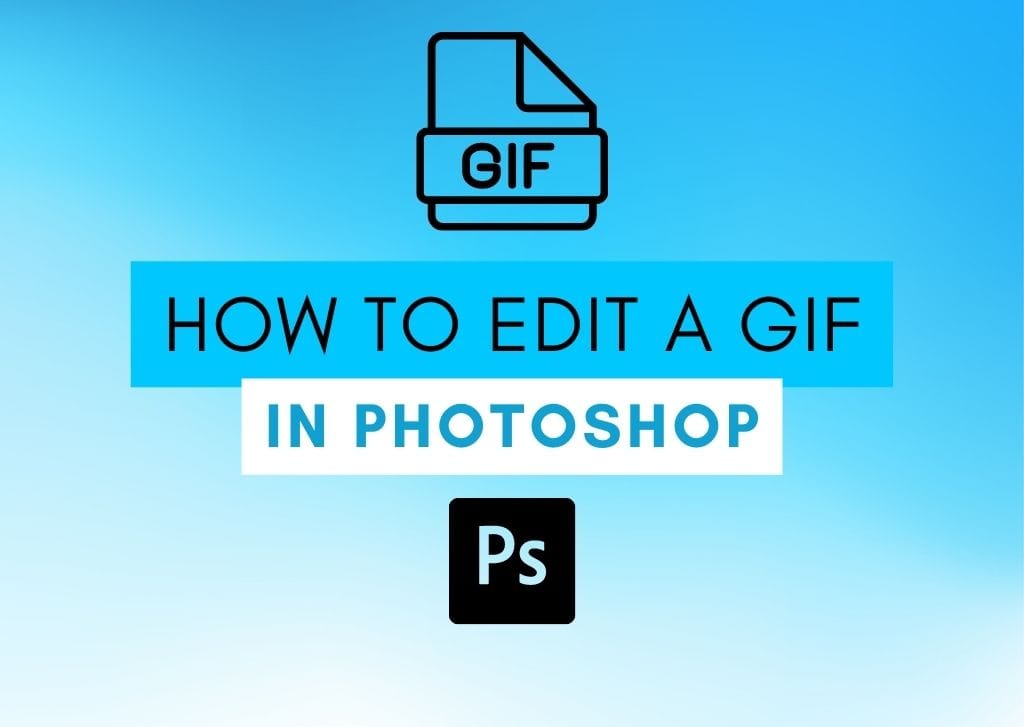
How To Edit A GIF In Photoshop (Quickly!)
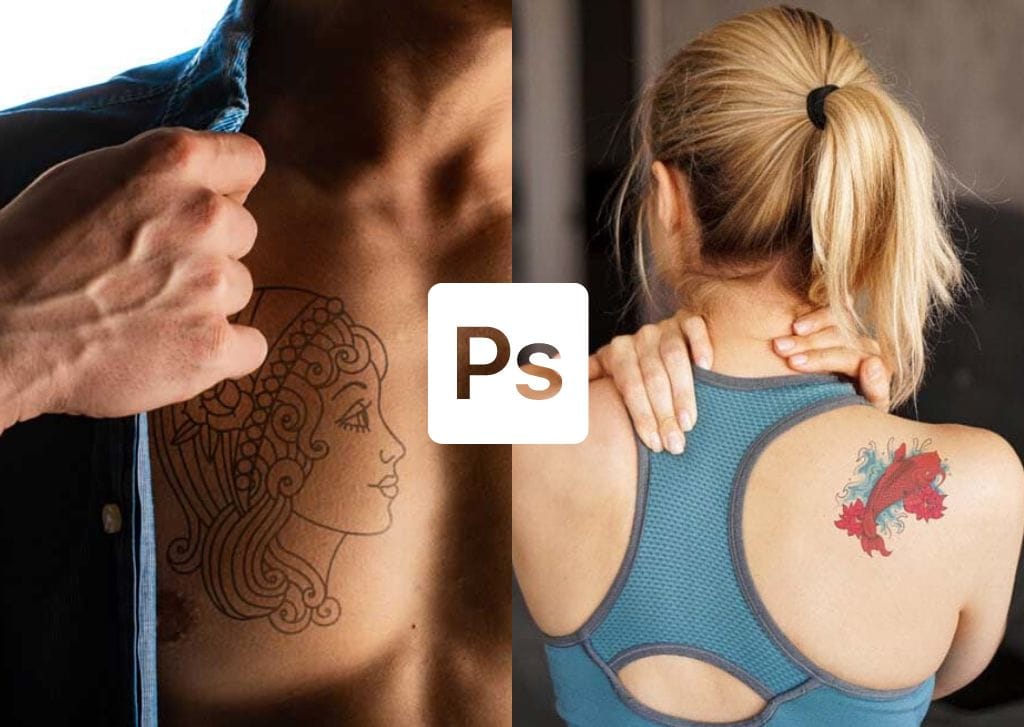
How To Add A Tattoo In Photoshop (Step By Step)

How To Turn A Photo Into A Sketch In Photoshop (Step By Step)
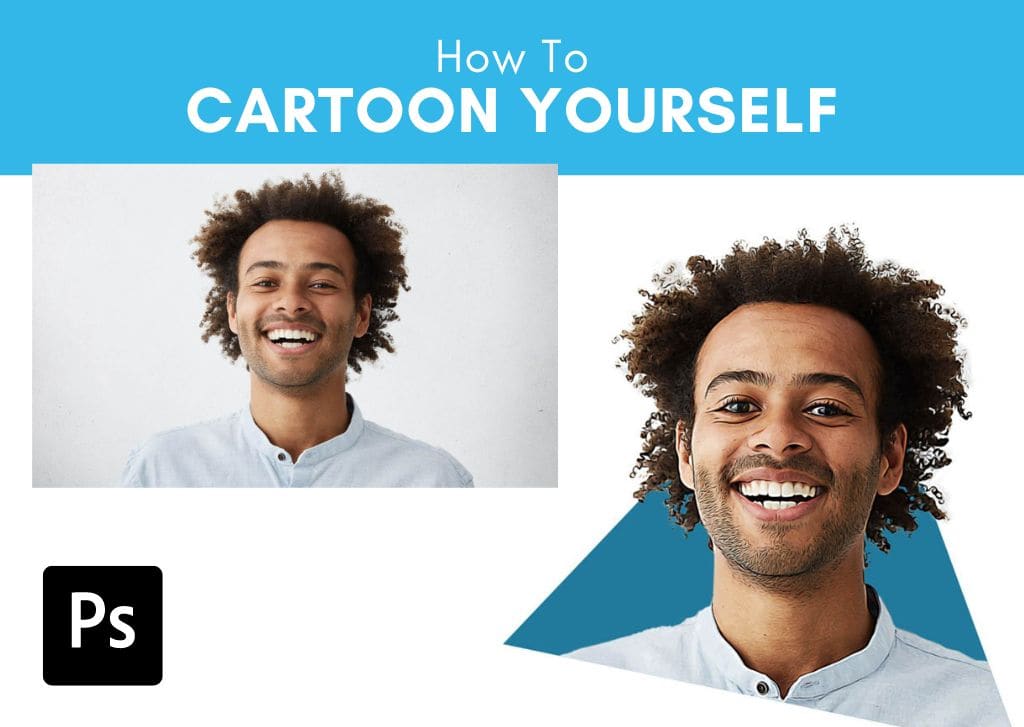
How To Create The Cartoon Effect In Photoshop (Step By Step)
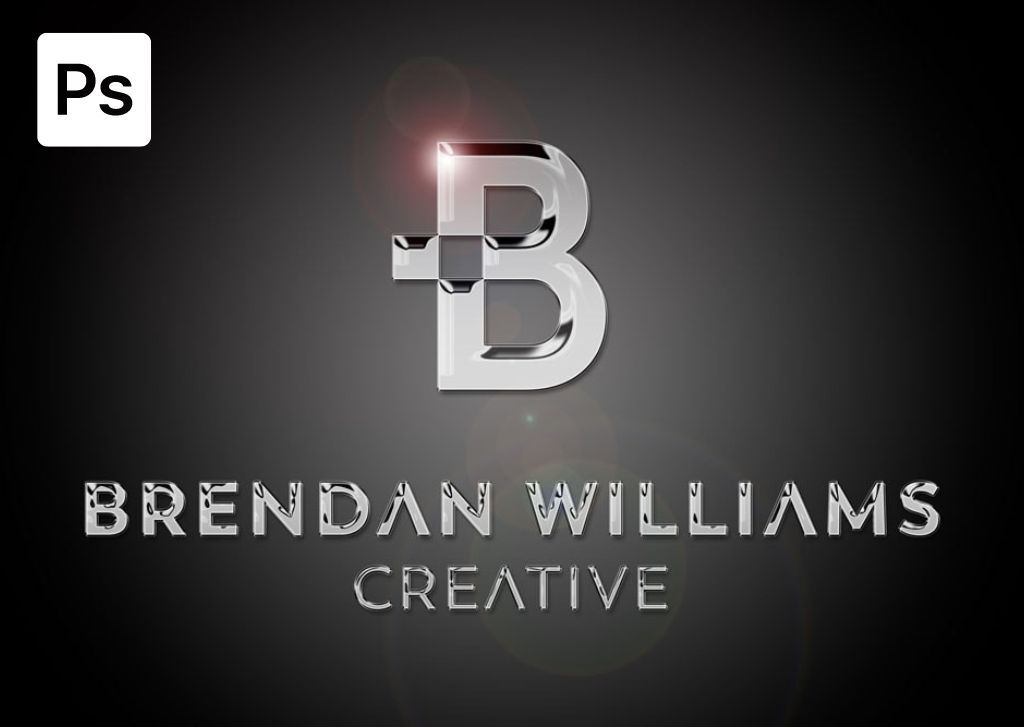
How To Create The Chrome Effect In Photoshop (Step By Step)
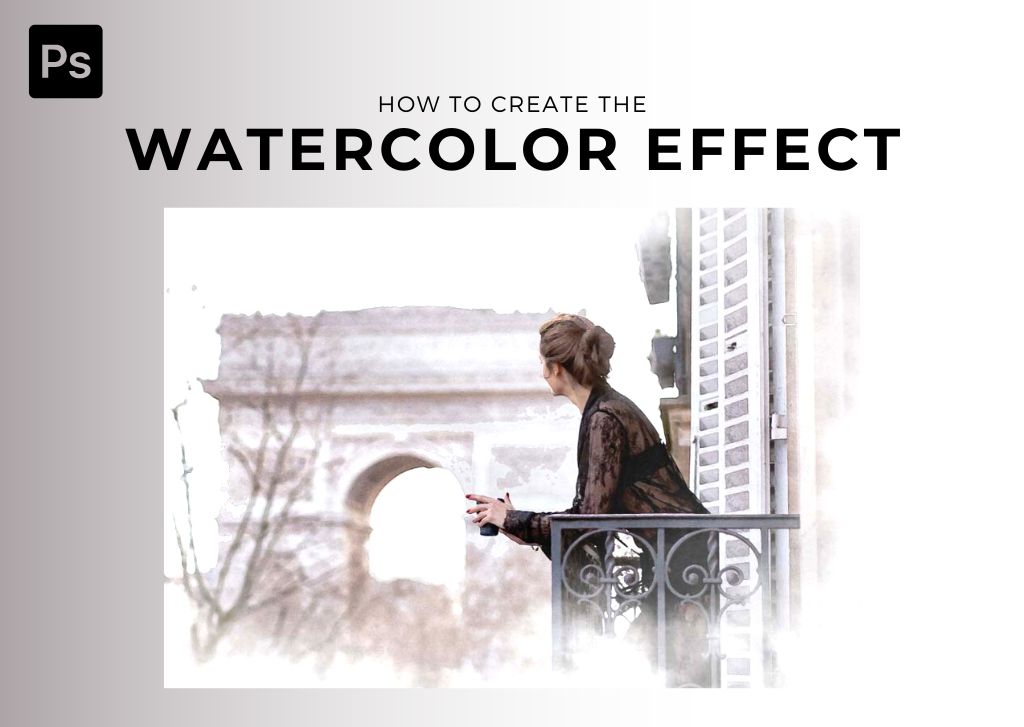
How To Create The Watercolor Effect In Photoshop (Step By Step)
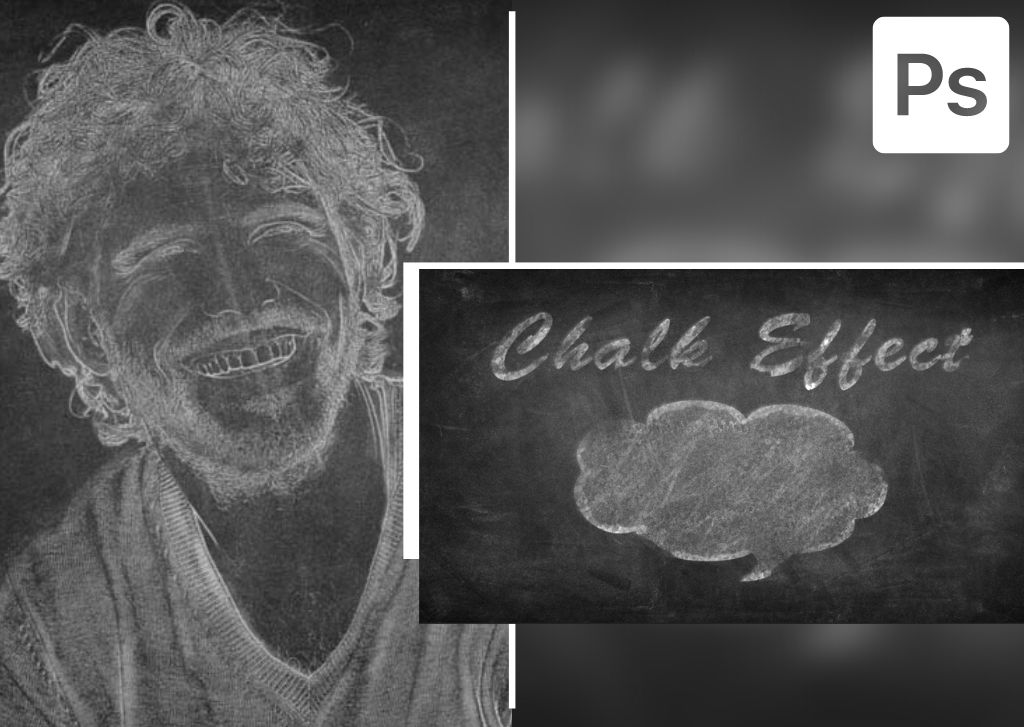
How To Create The Chalk Effect In Photoshop (Images & Shapes!)
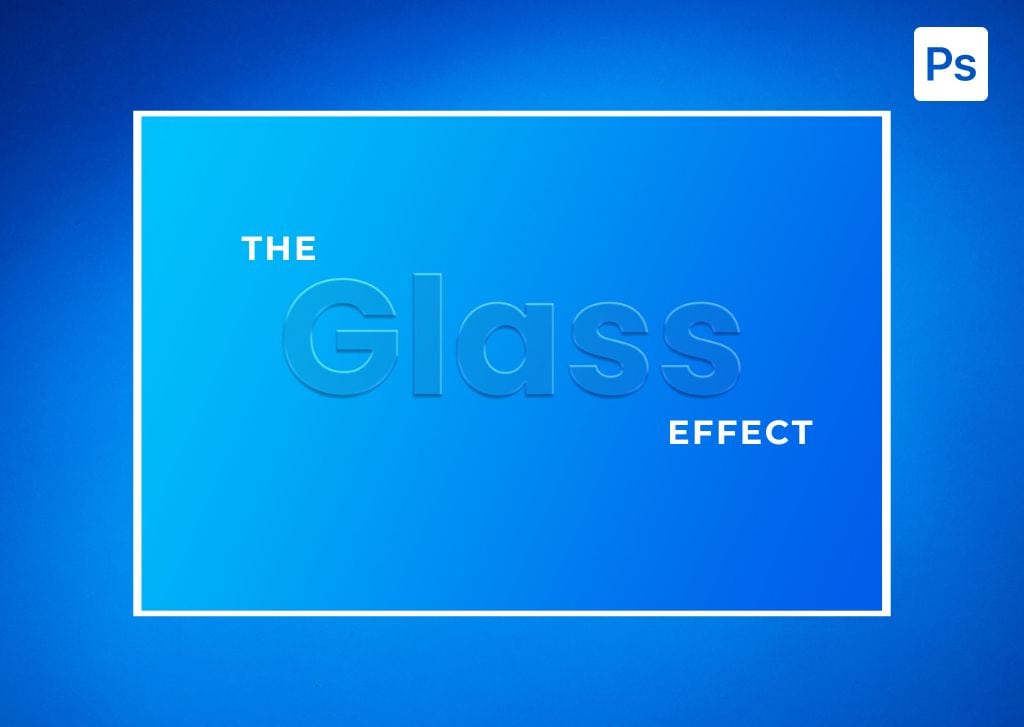
How To Create A Glass Effect In Photoshop (6 Easy Steps)

How To Turn A Photo Into A Painting In Photoshop (2 Easy Ways)

How To Create The Glow Effect In Photoshop (Step By Step)

How To Make Flames & Sparks In Photoshop (Step By Step)

How To Create Duotone Colors In Photoshop (Step By Step)

How To Add Lightning In Photoshop (Step By Step)

The Metal Text Effect In Photoshop (3 Easy Styles)
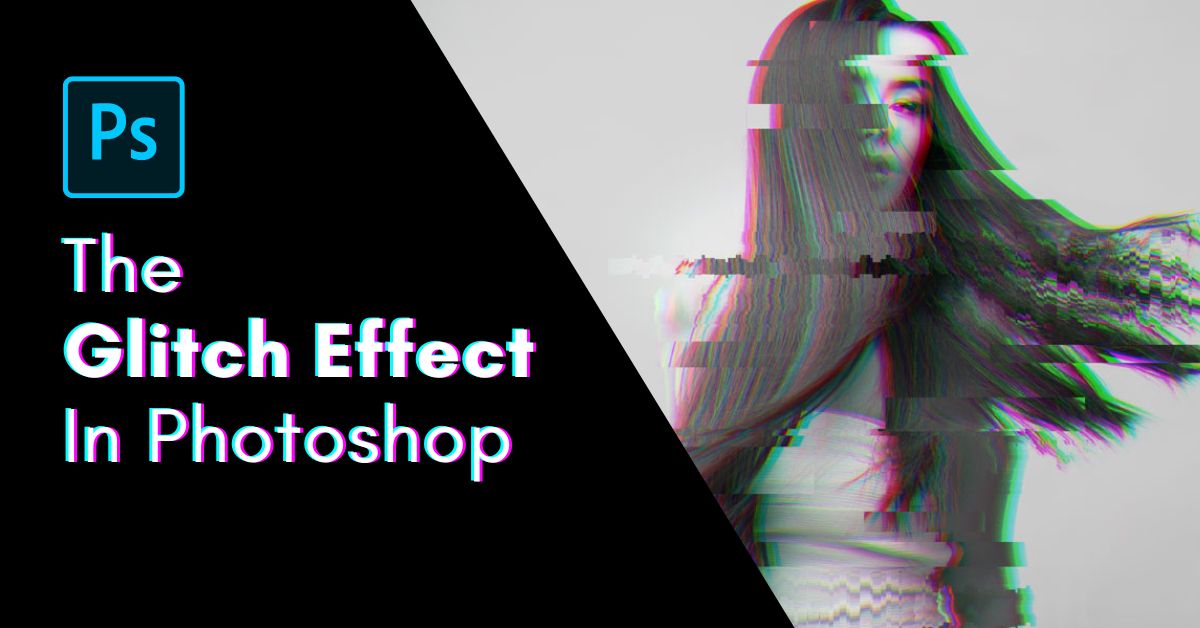
How To Create The Glitch Effect In Photoshop

How To Make An Old Photo Effect In Photoshop
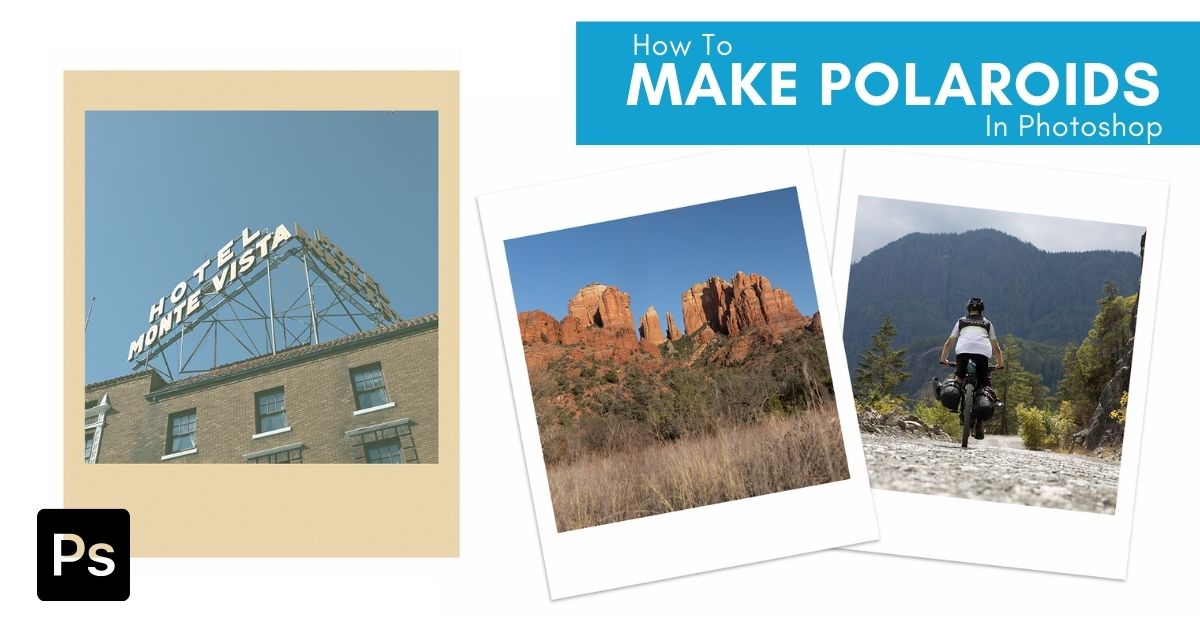
How To Make Photos Look Like A Polaroid In Photoshop

How To Make Photos Look Torn In Photoshop (Ripped Paper Effect)

How To Make A Stencil In Photoshop (From An Image!)

How To Bend Or Curve An Image In Photoshop
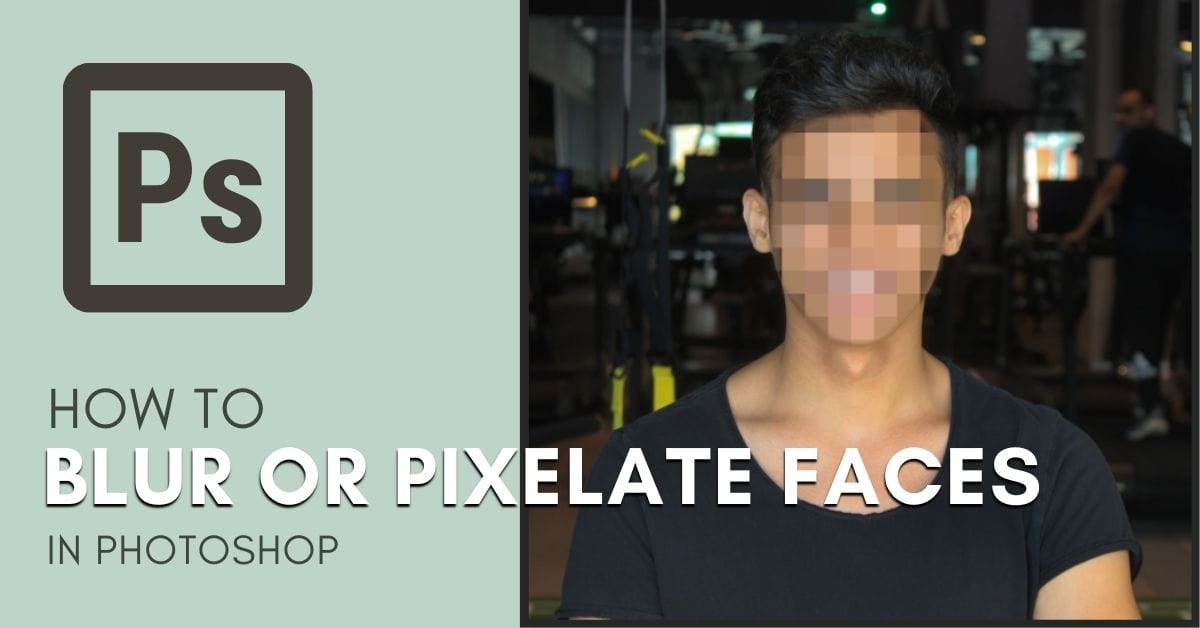
How To Blur & Pixelate Faces In Photoshop (Step By Step)

How To Outline A Person in Photoshop
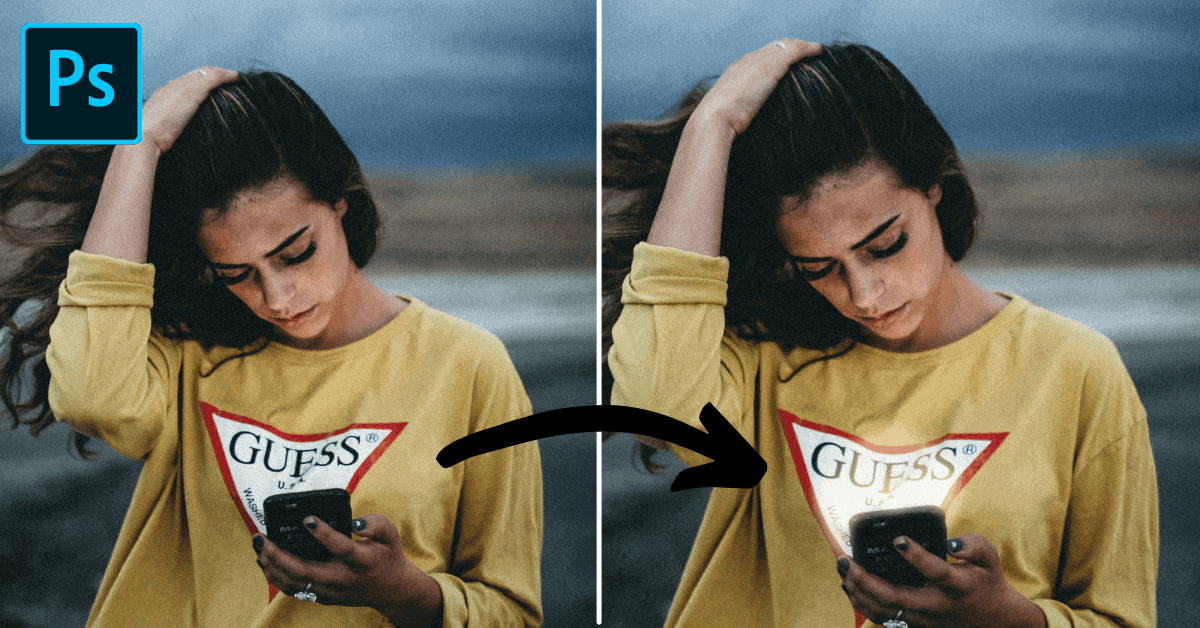
How To Make A Screen Glow With Photoshop (Phone, TV, Laptop Glows)

50 Creative Things You Can Do With Photoshop (Must-Try!)

How To Make Photos Look Soft And Dreamy In Photoshop