How To Save & Export Photos In Photoshop
When you’re ready to share your projects with the world or save them for later, there are a few important things to consider. Here, you’ll find all the most fundamental exporting techniques for Photoshop, along with tips to help save your Photoshop projects, regardless of their size.
Important Exporting Tutorials
- How To Save An Image In Photoshop
- Photoshop File Formats Explained
- How To Auto-Save Photoshop Projects
- How To Save For Web In Photoshop
- How To Export Layers To Files
- PSB Vs. PSD Files Explained
All Exporting & Saving Tutorials
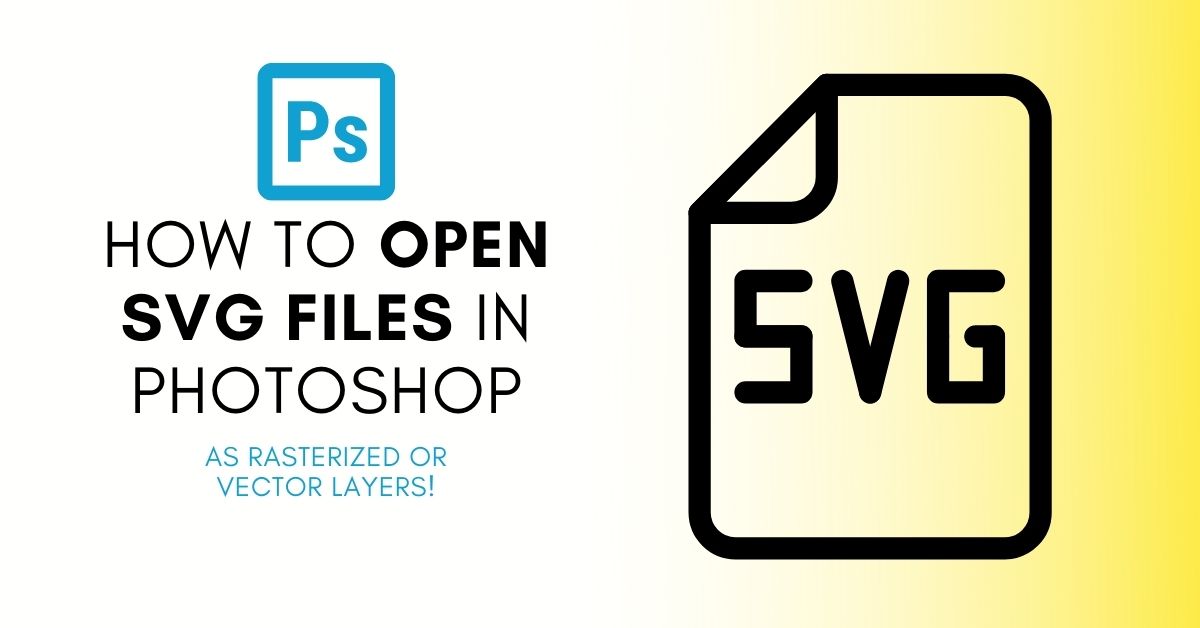
How To Open SVG Files In Photoshop

How To Export EPS Files From Photoshop

How To Export Layers To Individual Files In Photoshop

How To Import, Edit & Save a PDF In Photoshop
The Best Ways To Save Or Convert An Image To JPEG In Photoshop
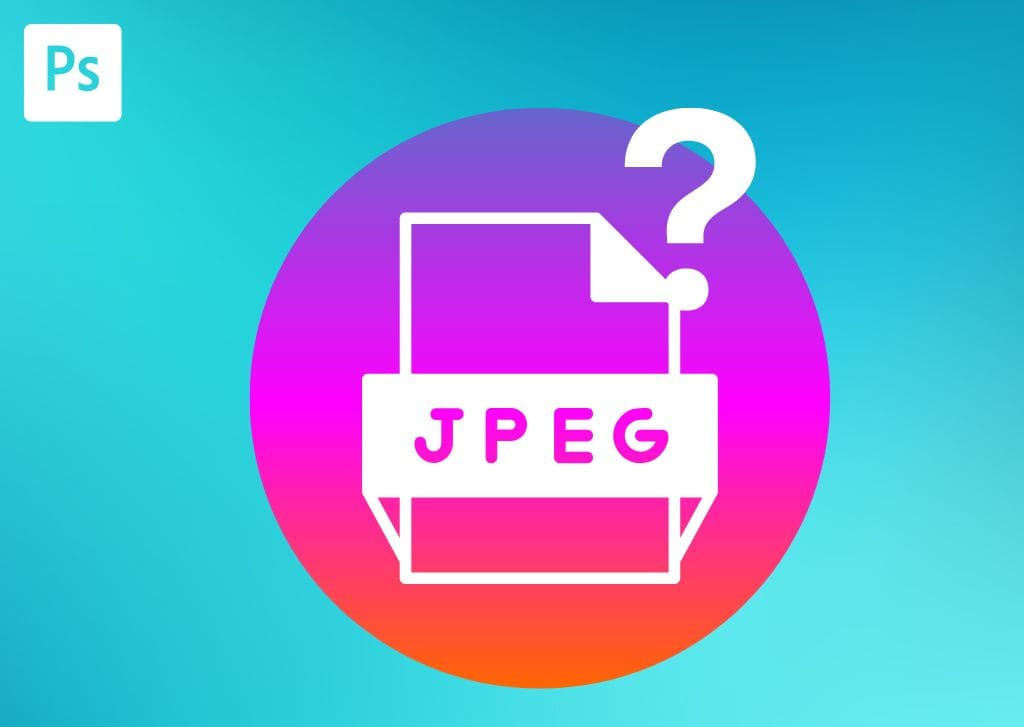
Photoshop Can’t Save JPEG Or Other Files (How To Fix)

How To Export A GIF From Photoshop (Step By Step)
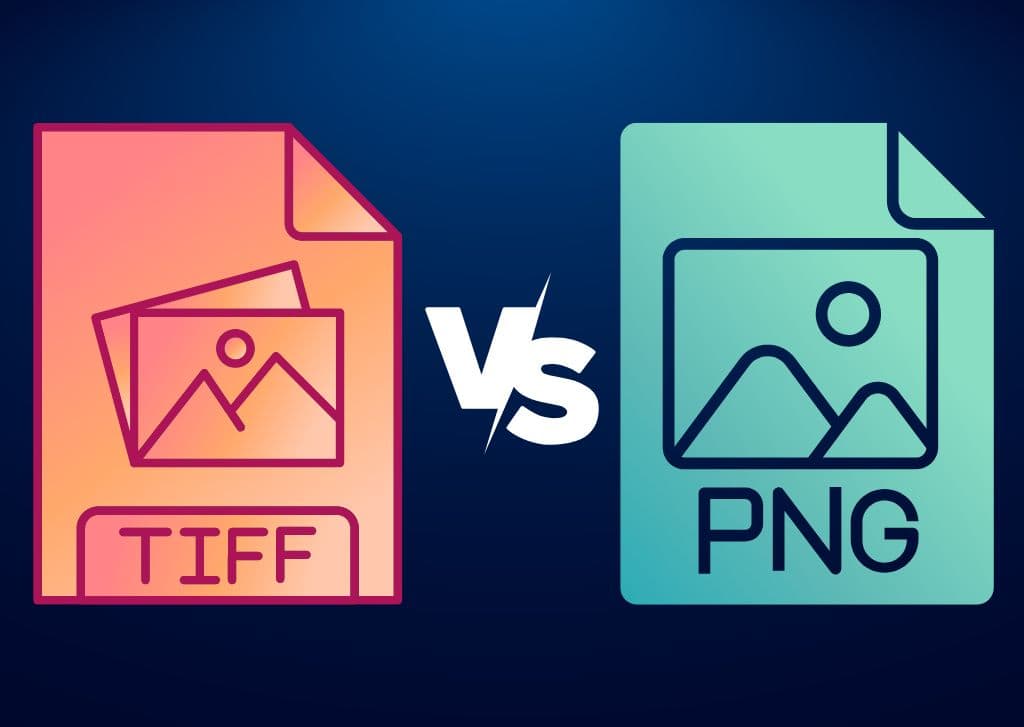
TIFF Vs PNG – Which Is Best?
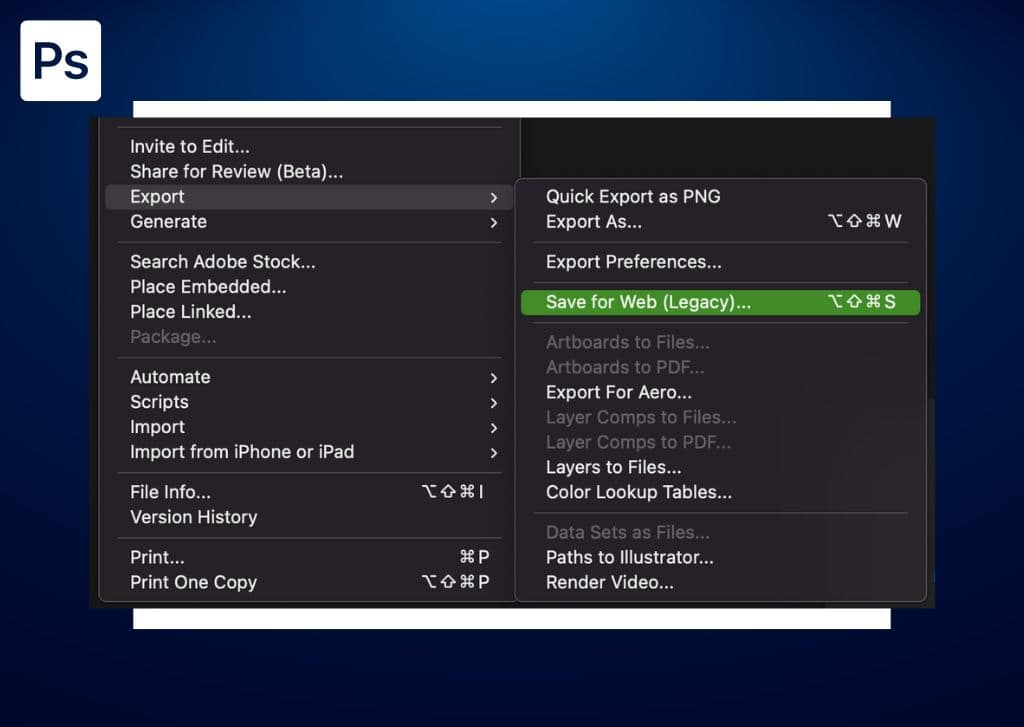
How To Use Save For Web In Photoshop
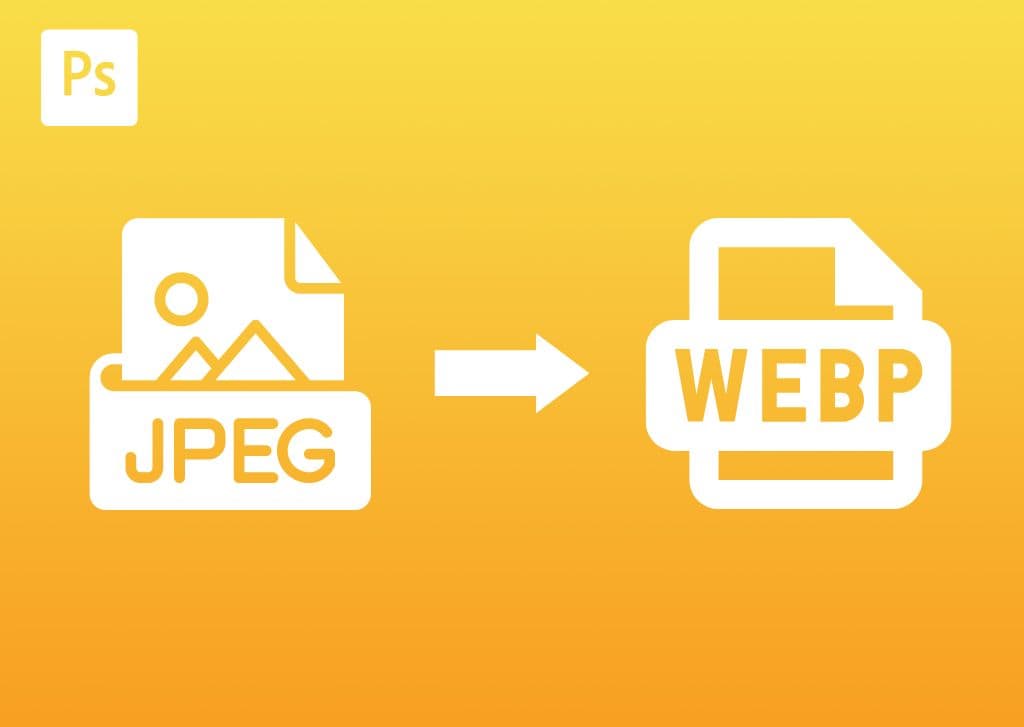
How To Convert JPG To WebP In Photoshop
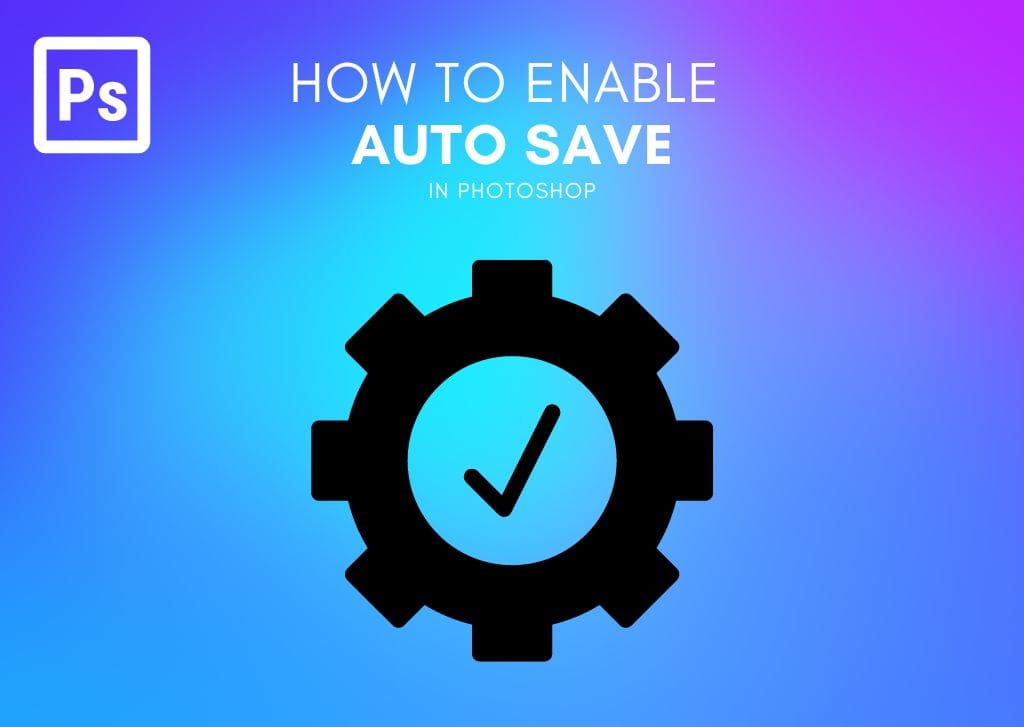
How To Auto Save In Photoshop

SVG Vs PNG Files – Differences Explained
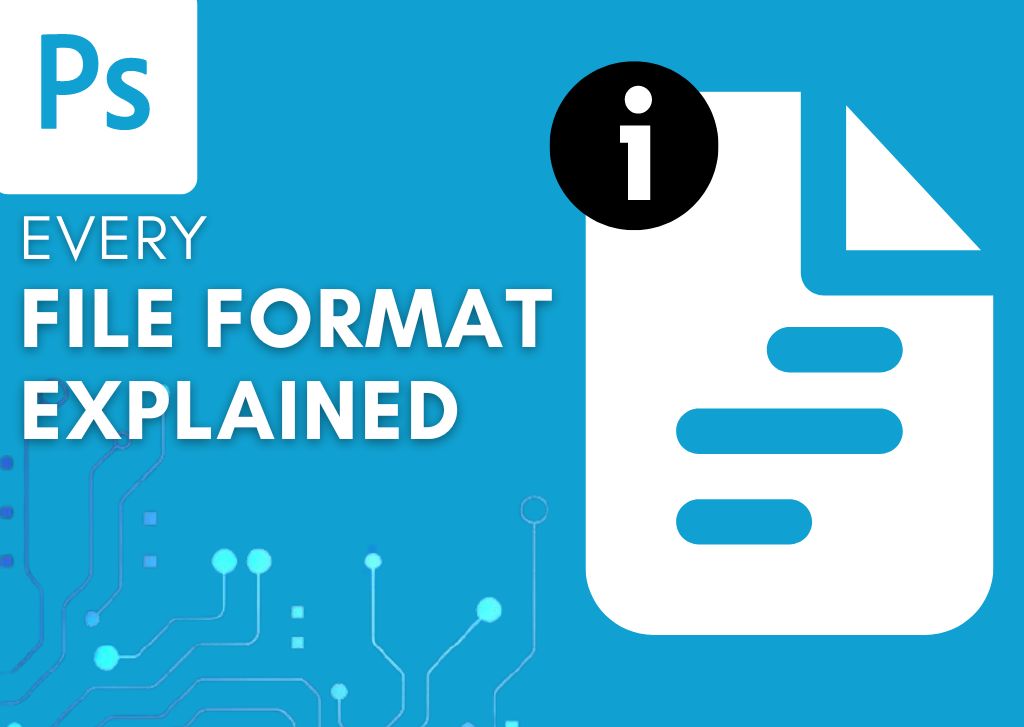
File Formats In Photoshop Explained (Complete List)
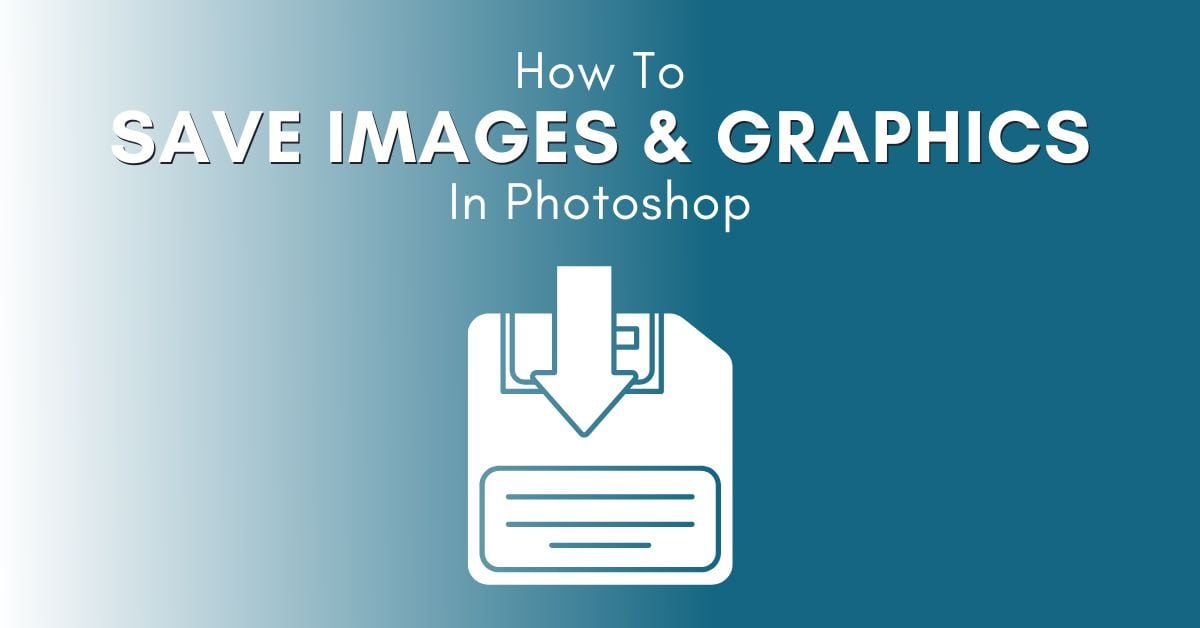
How To Save An Image In Photoshop

Why Photoshop Can’t Save A PNG File (How To Fix)
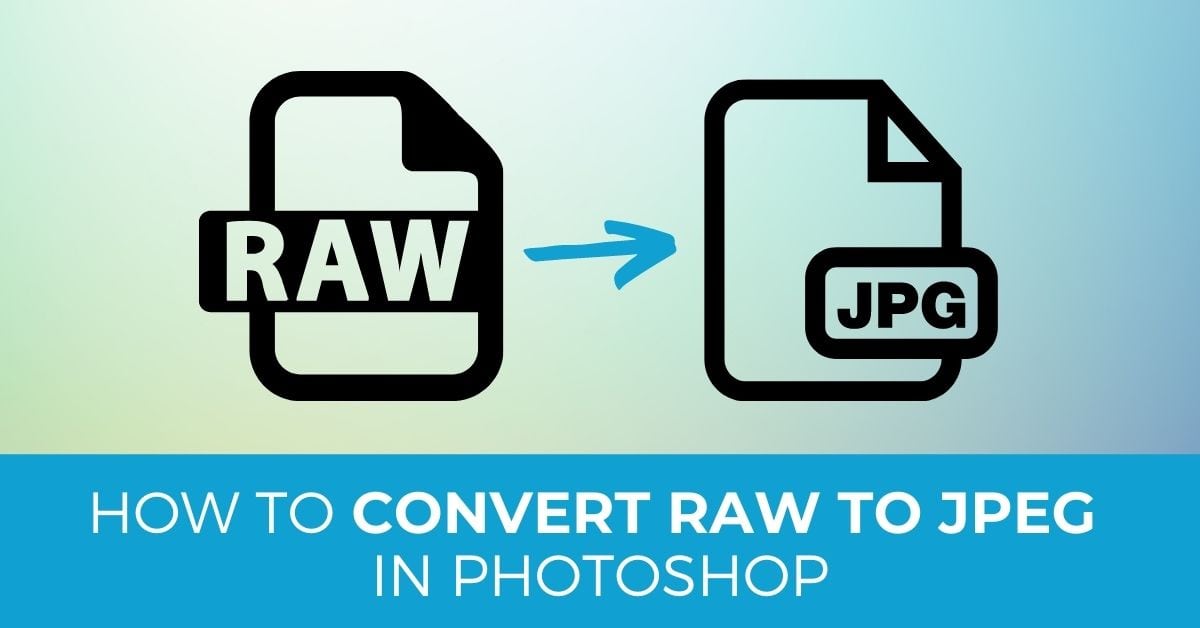
4 Easy Ways To Convert RAW Files To JPEG In Photoshop

How To Save SVG Files In Photoshop

12 Easy Ways To Make Your Photoshop File Sizes Smaller
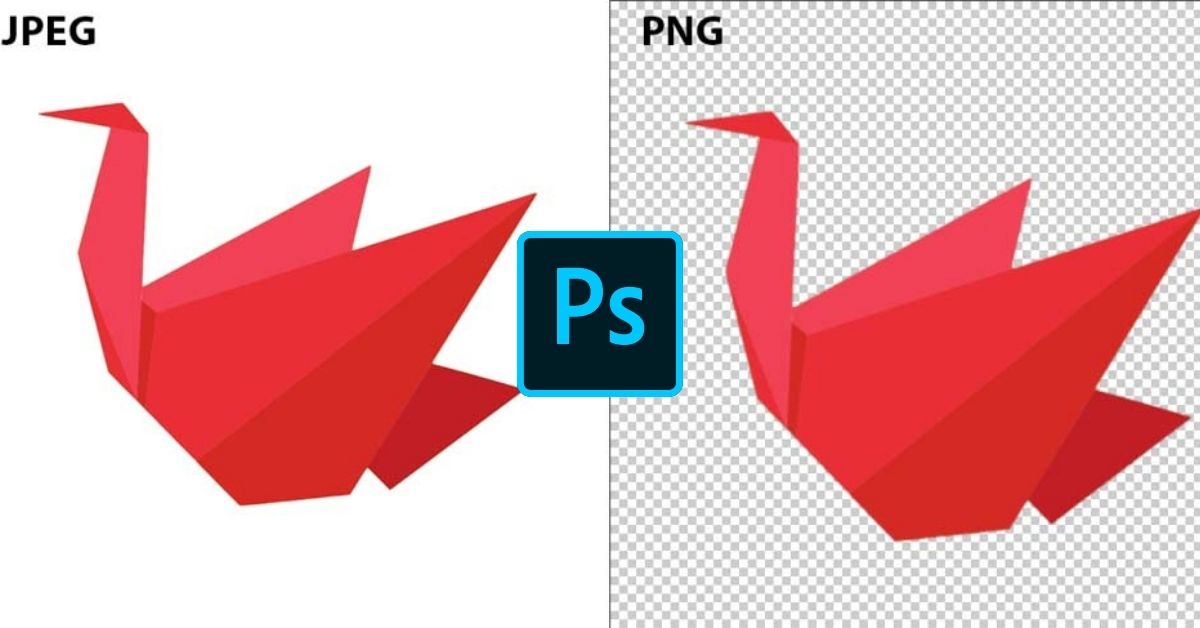
How To Convert A JPEG To PNG In Photoshop (With Transparency!)

How To Export Images From Photoshop To Lightroom (And Back!)
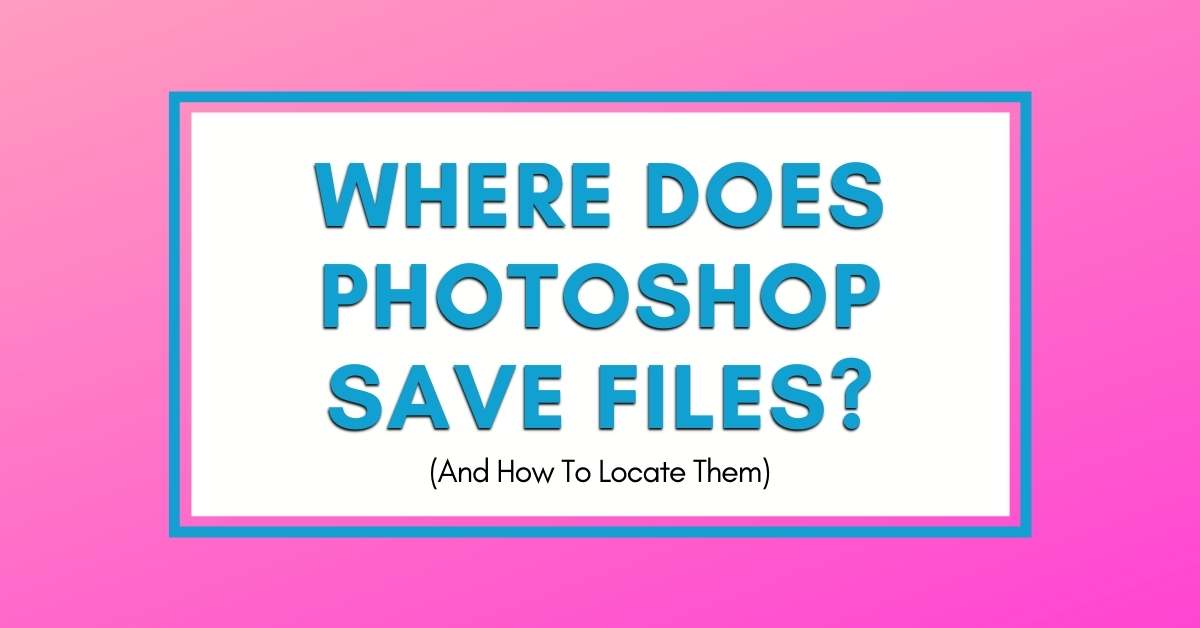
Where Does Photoshop Save Files? (3 Ways To Find Missing Files)
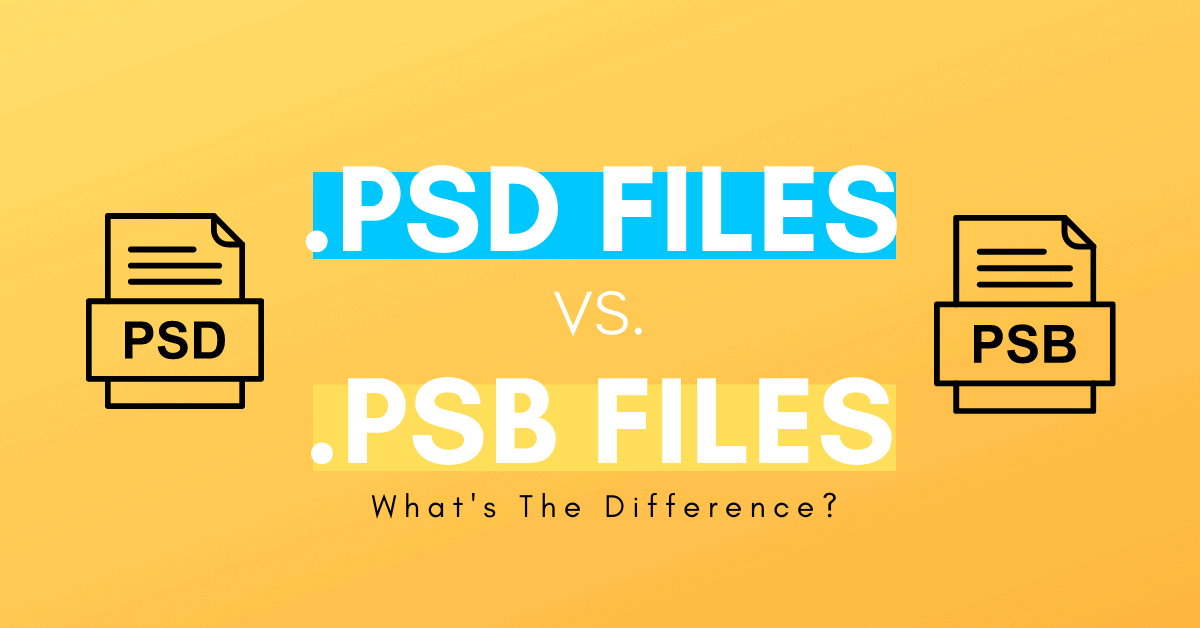
PSD Vs PSB – The Difference Between These Photoshop Files

What To Do When A Photoshop File Is Too Big To Save
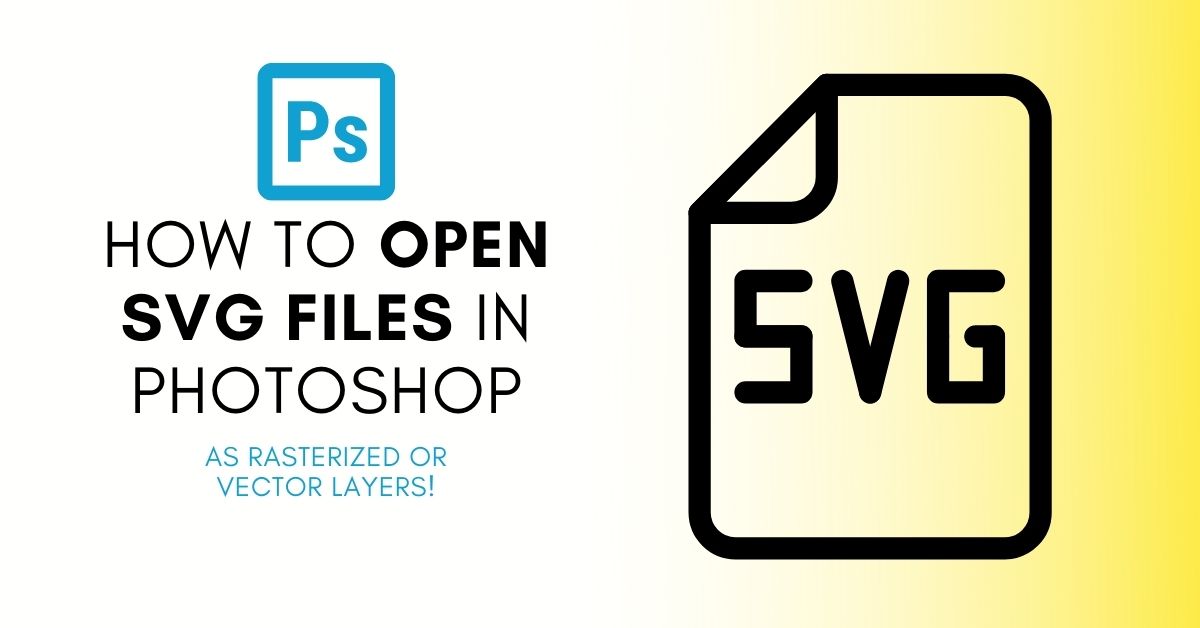
How To Open SVG Files In Photoshop

How To Export EPS Files From Photoshop

How To Export Layers To Individual Files In Photoshop

How To Import, Edit & Save a PDF In Photoshop
The Best Ways To Save Or Convert An Image To JPEG In Photoshop
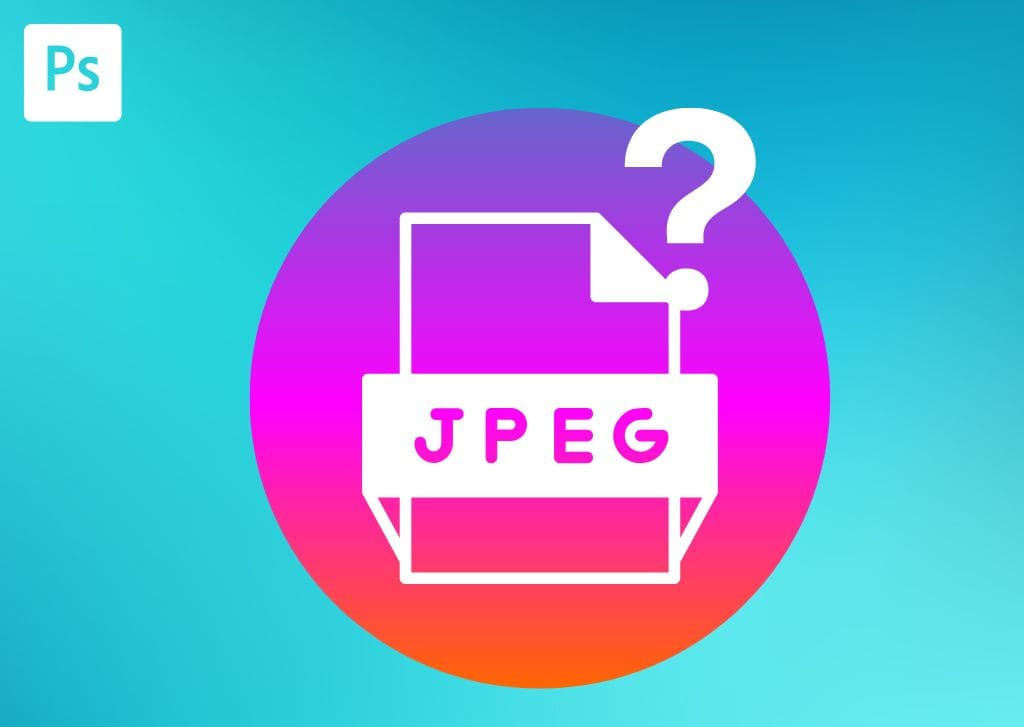
Photoshop Can’t Save JPEG Or Other Files (How To Fix)

How To Export A GIF From Photoshop (Step By Step)
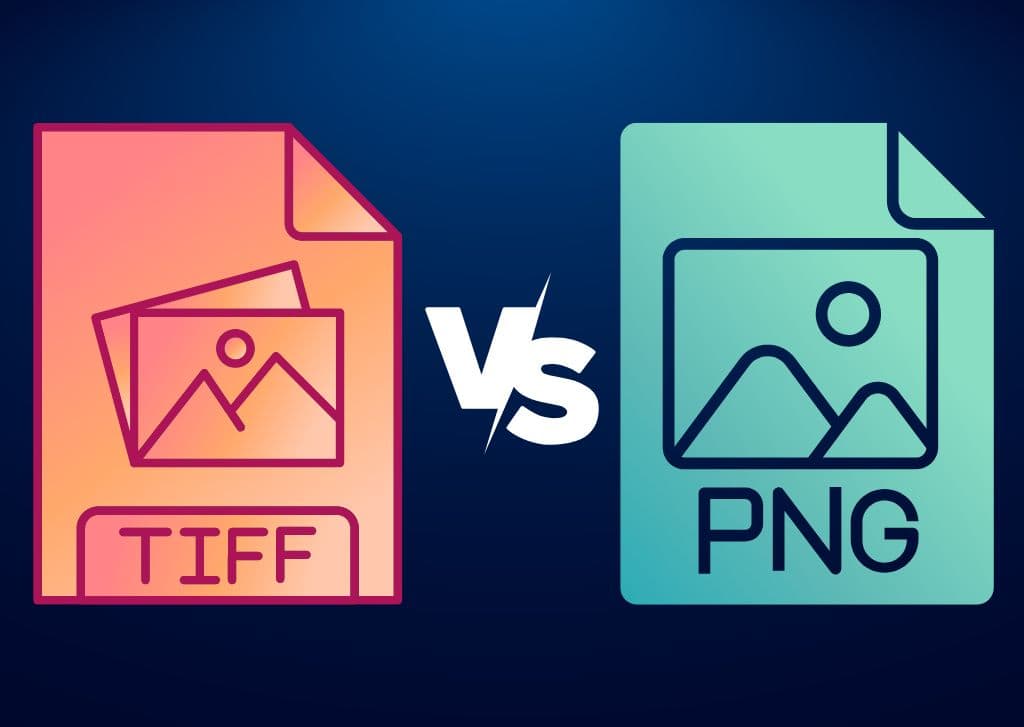
TIFF Vs PNG – Which Is Best?
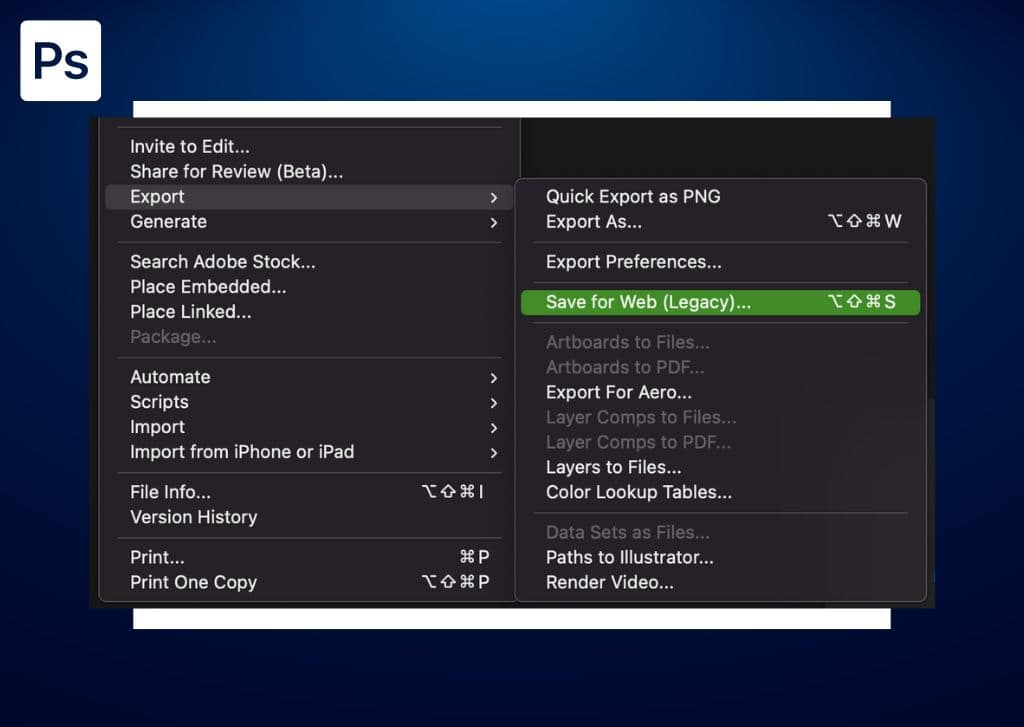
How To Use Save For Web In Photoshop
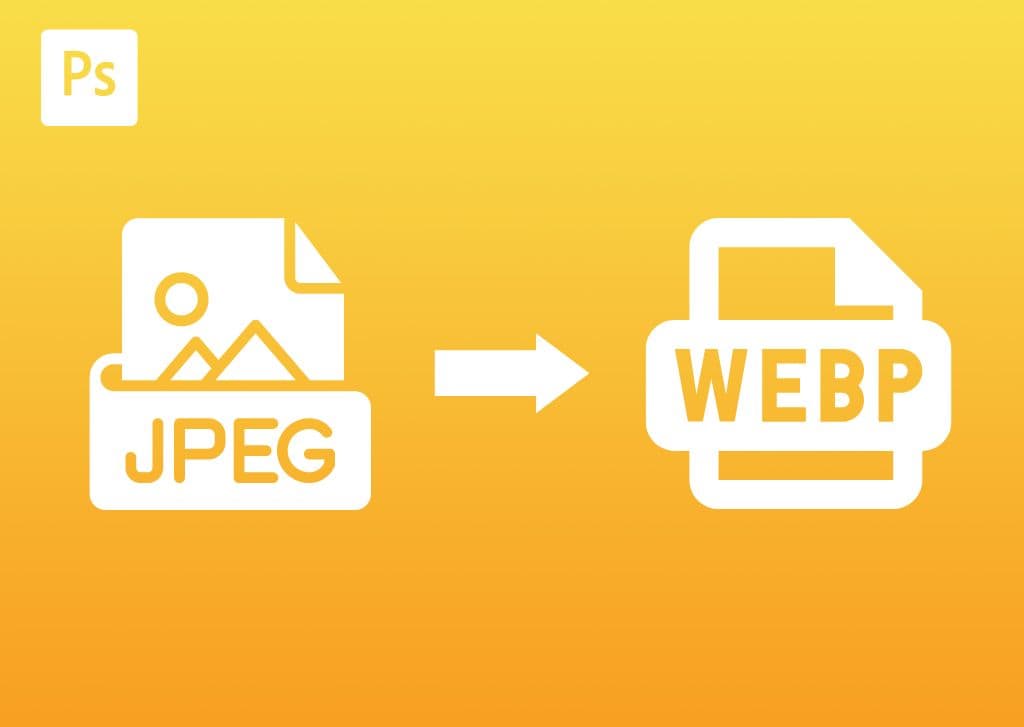
How To Convert JPG To WebP In Photoshop
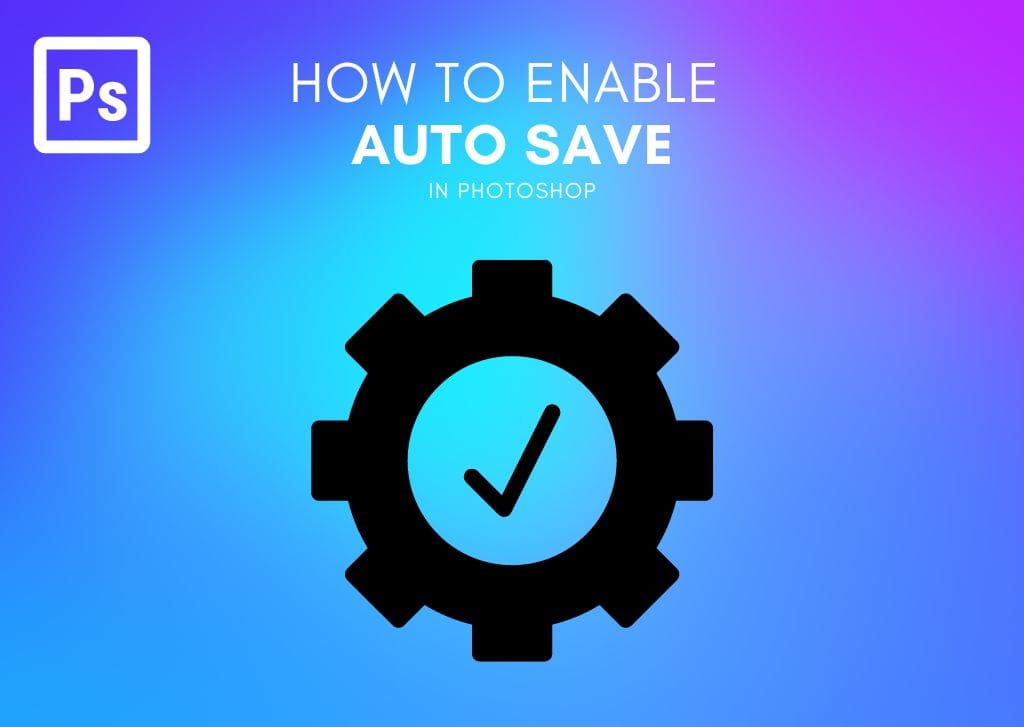
How To Auto Save In Photoshop

SVG Vs PNG Files – Differences Explained
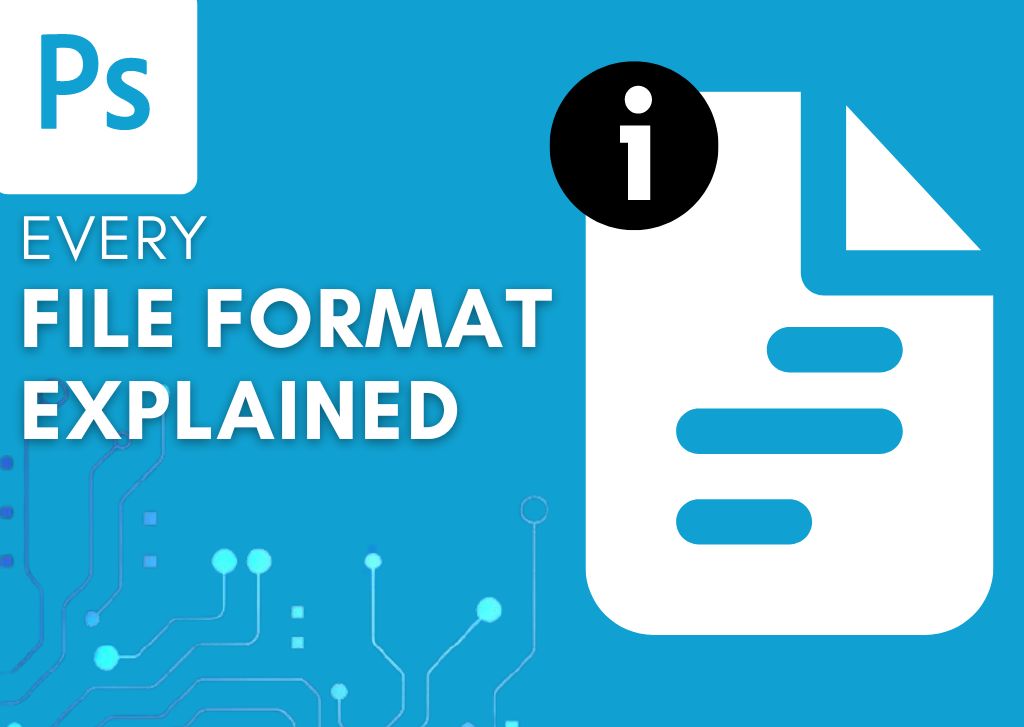
File Formats In Photoshop Explained (Complete List)
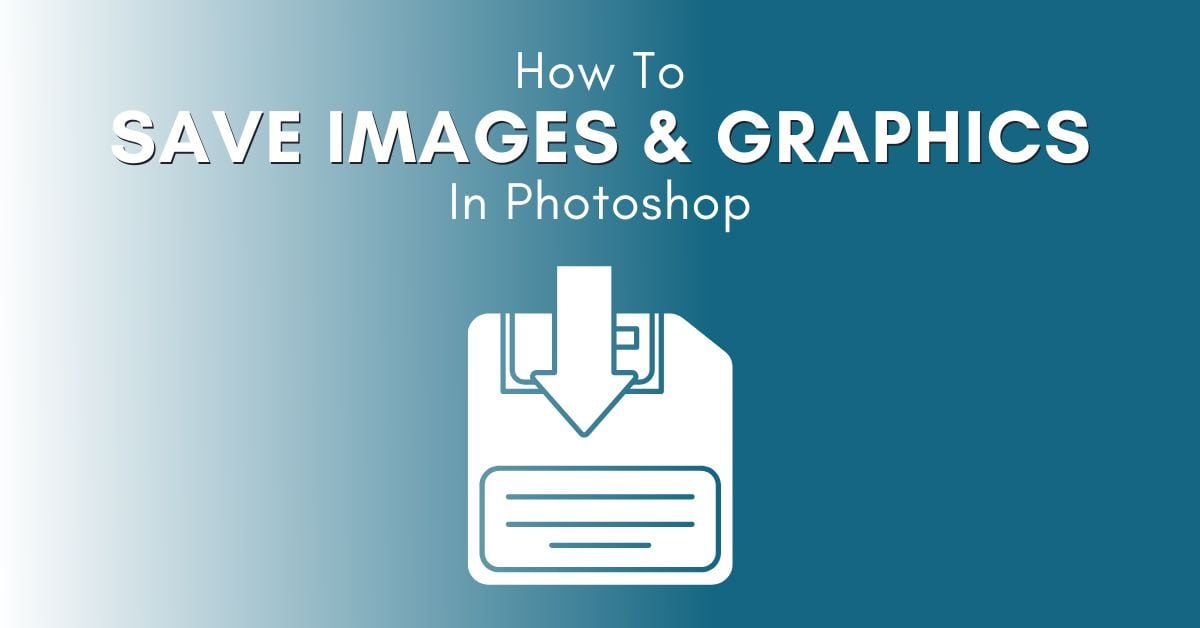
How To Save An Image In Photoshop

Why Photoshop Can’t Save A PNG File (How To Fix)
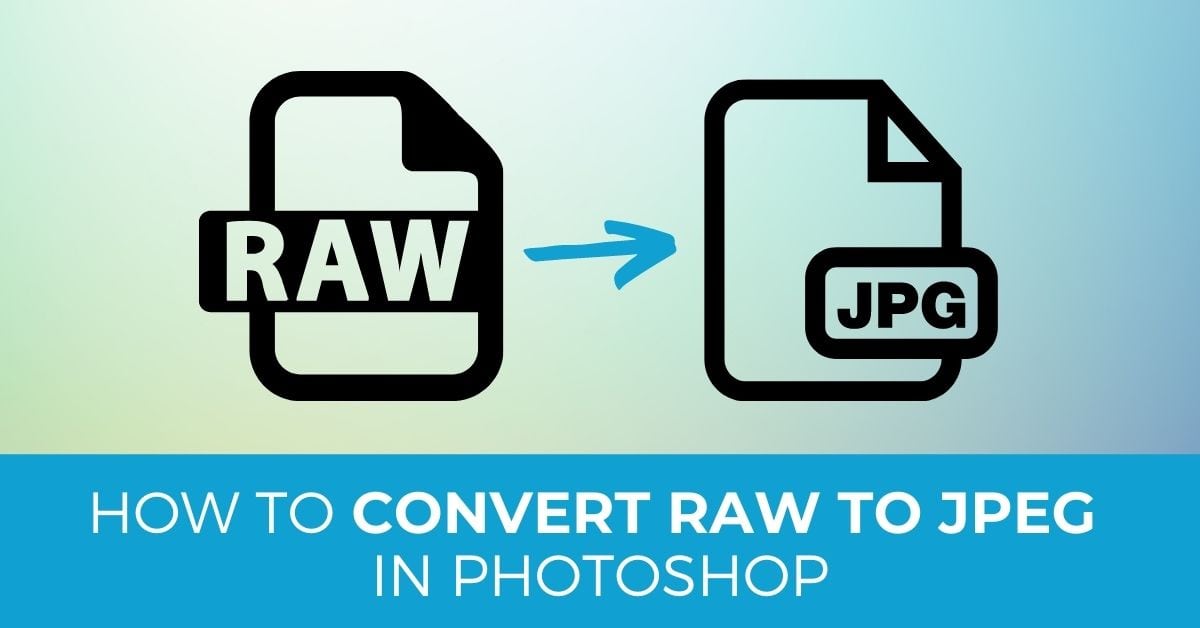
4 Easy Ways To Convert RAW Files To JPEG In Photoshop

How To Save SVG Files In Photoshop

12 Easy Ways To Make Your Photoshop File Sizes Smaller
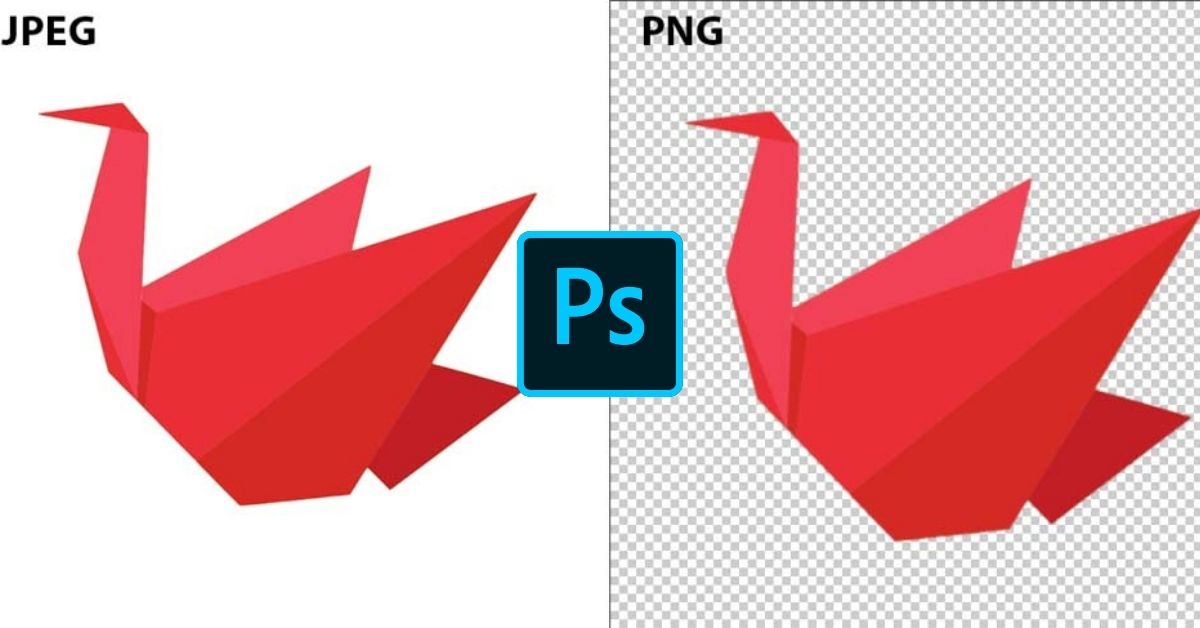
How To Convert A JPEG To PNG In Photoshop (With Transparency!)

How To Export Images From Photoshop To Lightroom (And Back!)
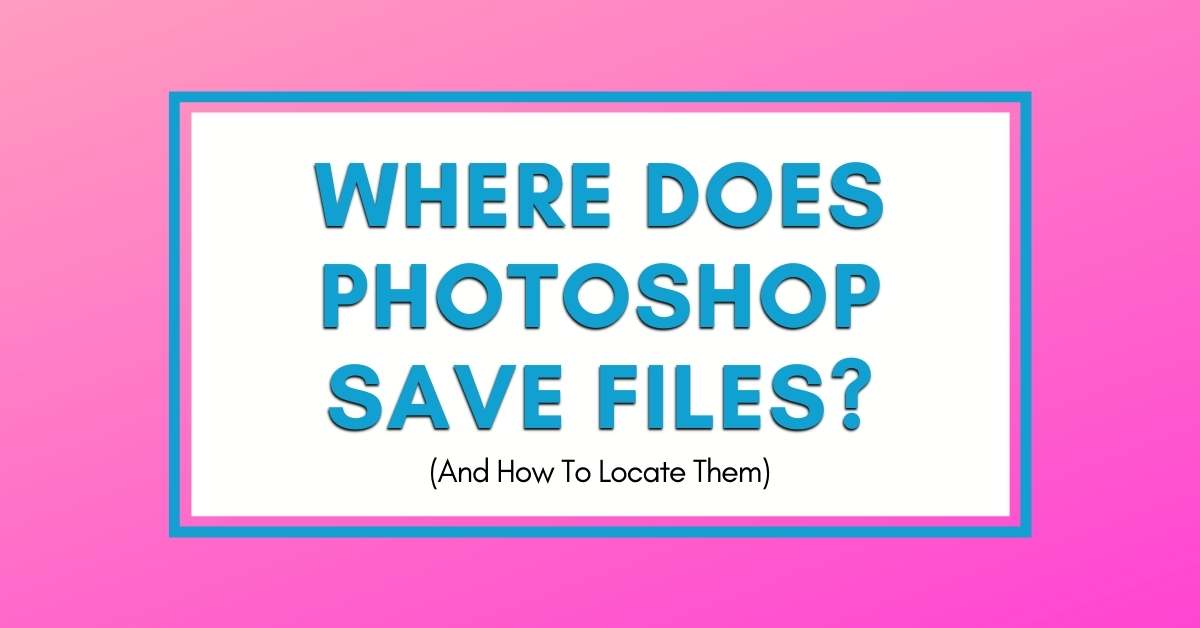
Where Does Photoshop Save Files? (3 Ways To Find Missing Files)
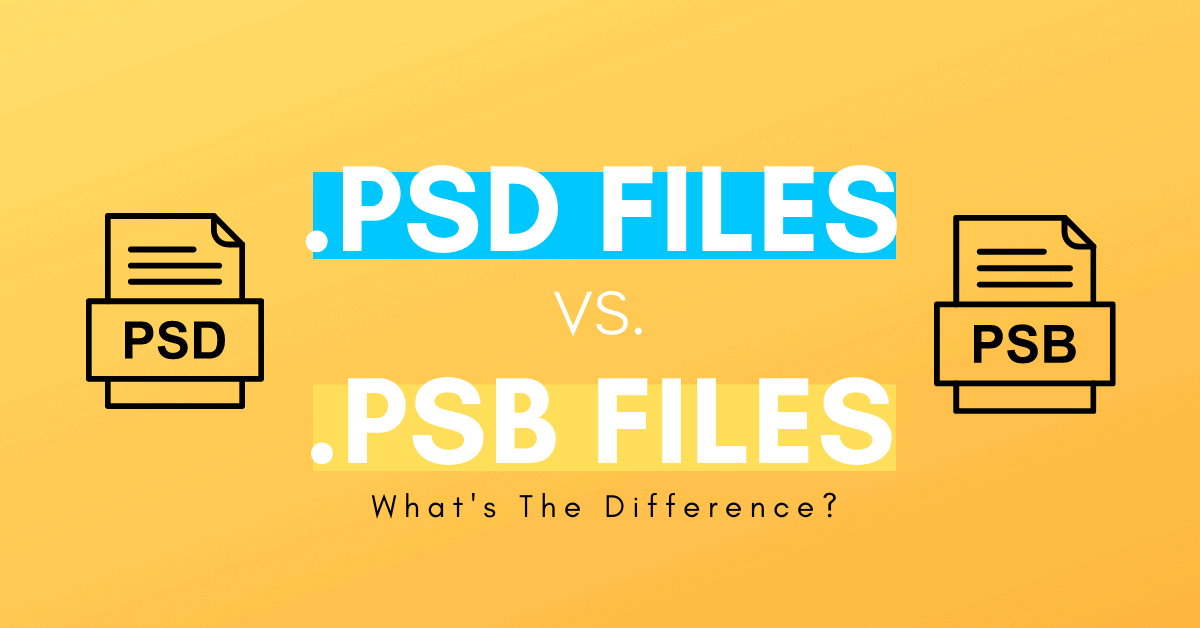
PSD Vs PSB – The Difference Between These Photoshop Files


