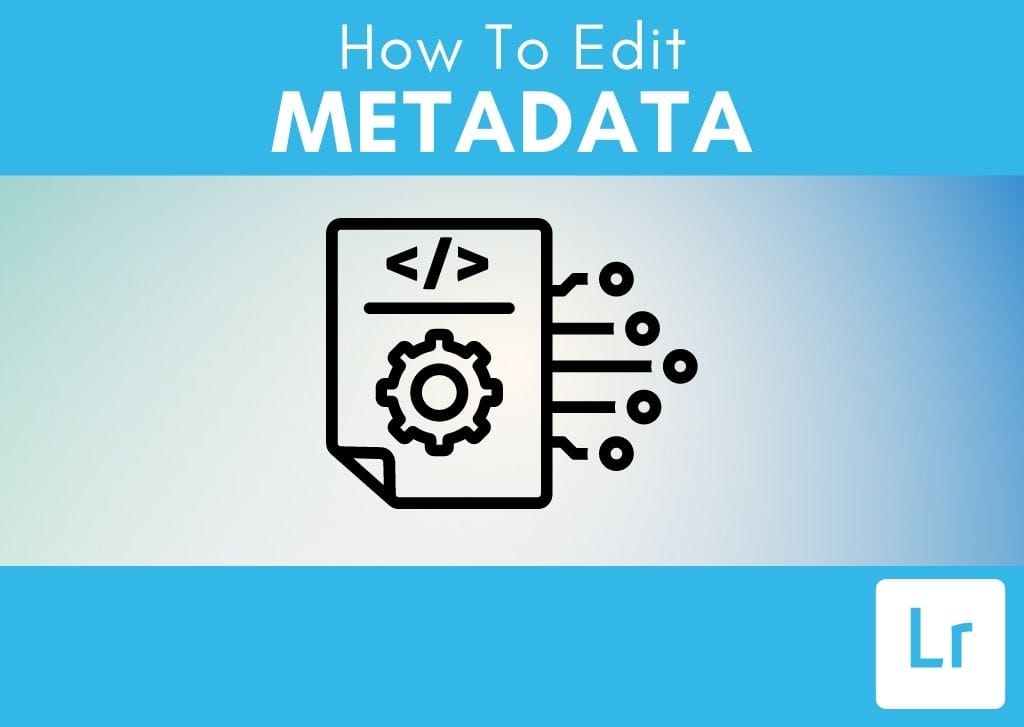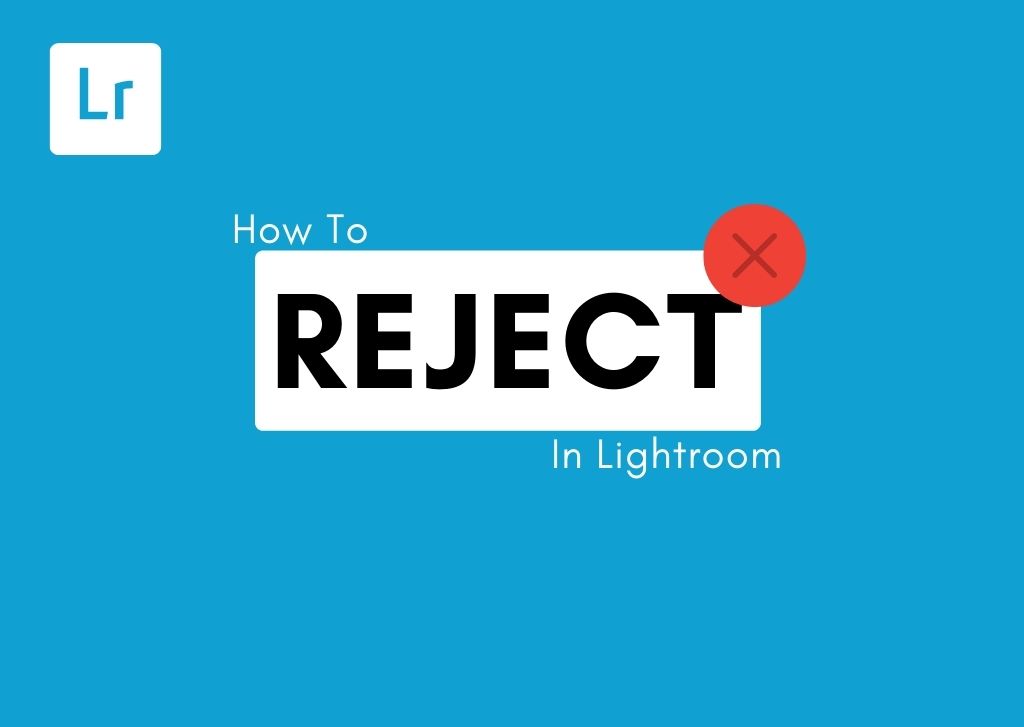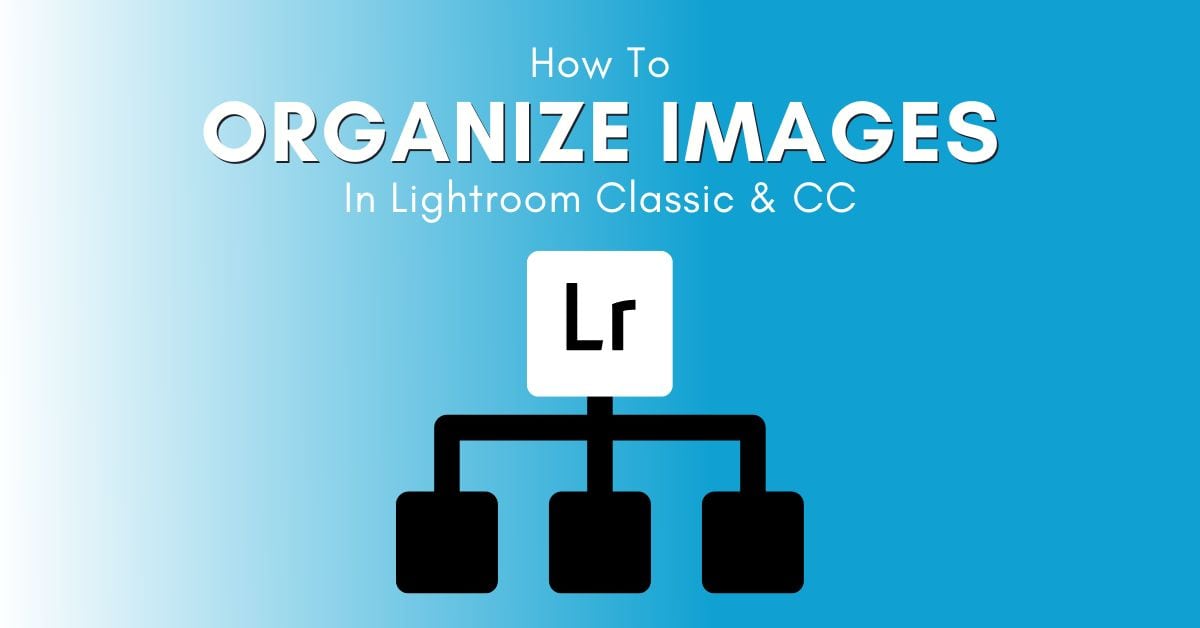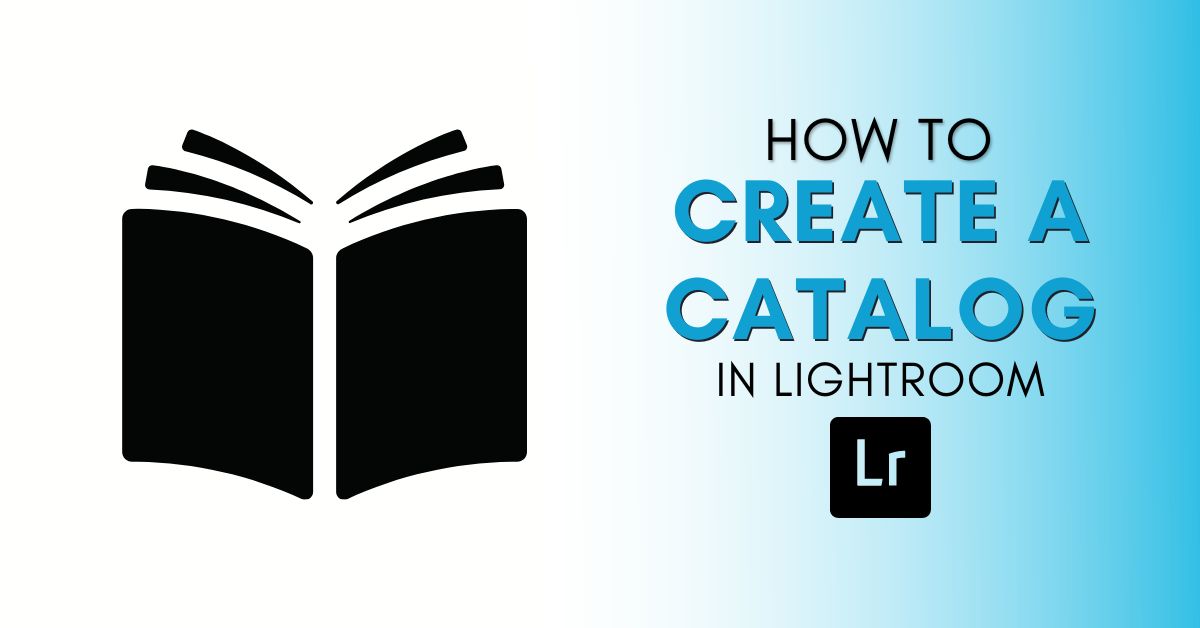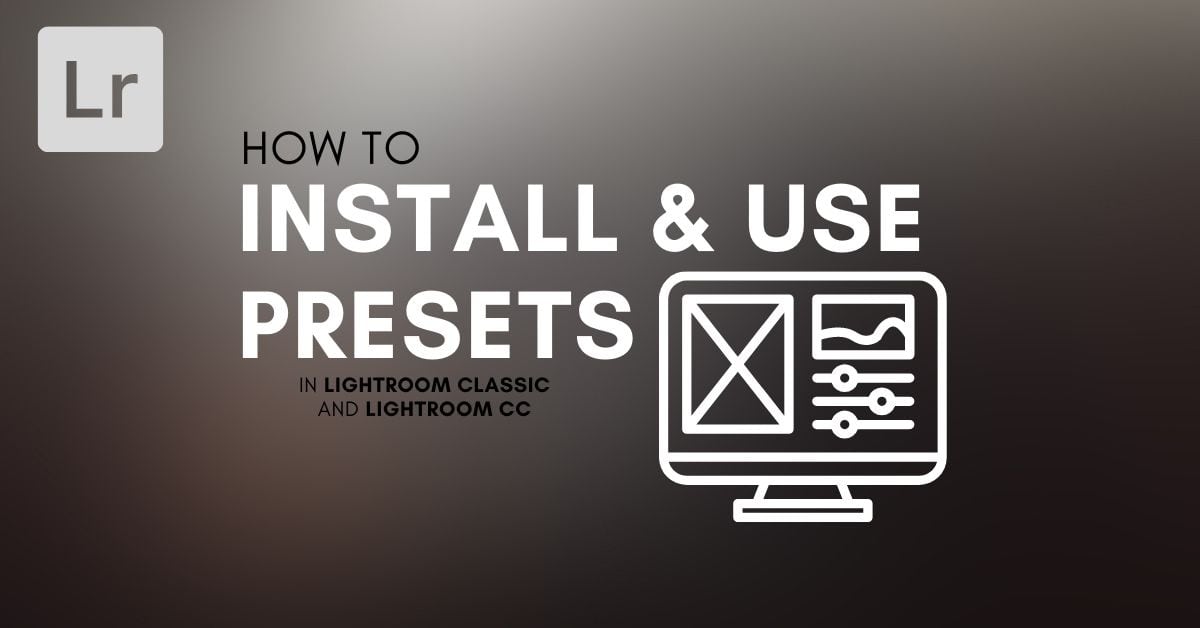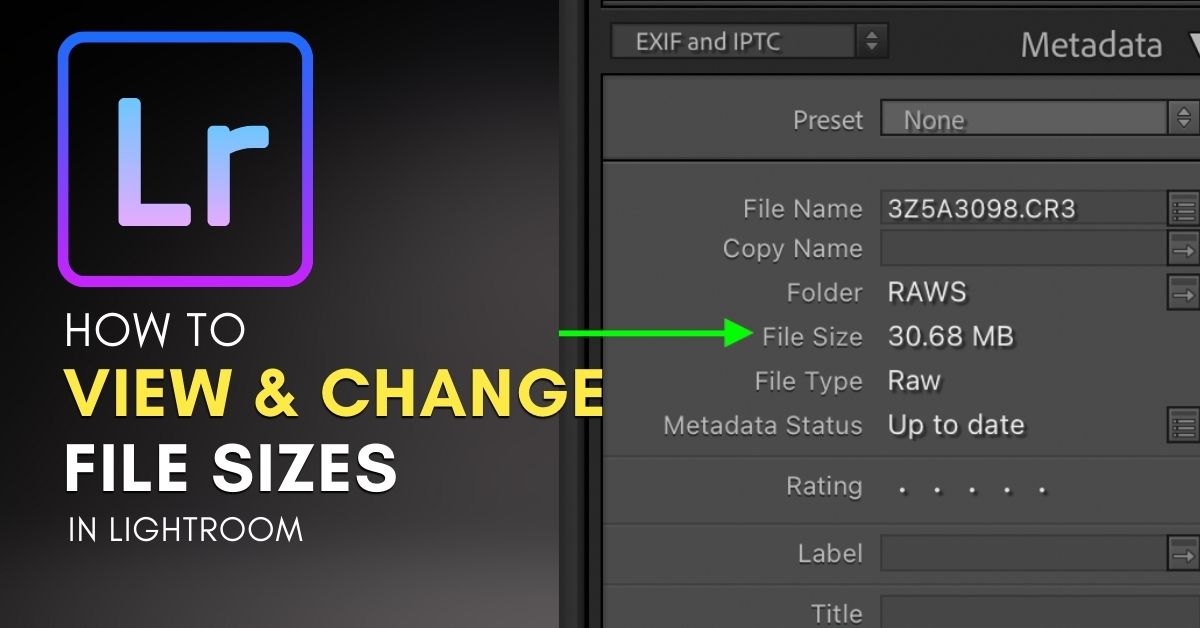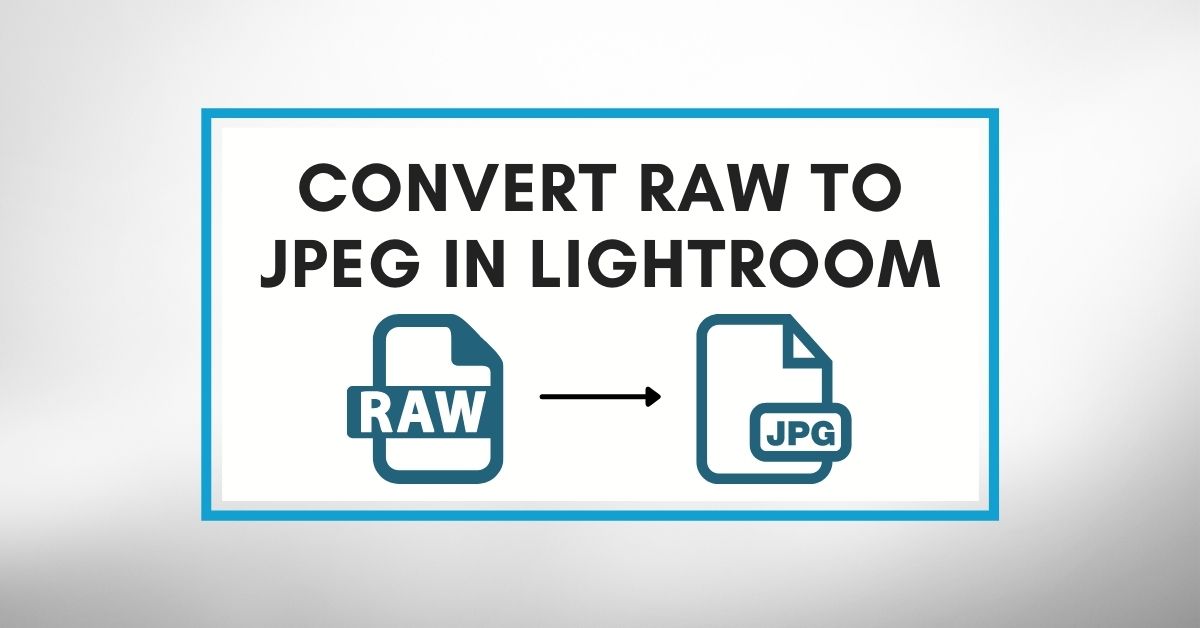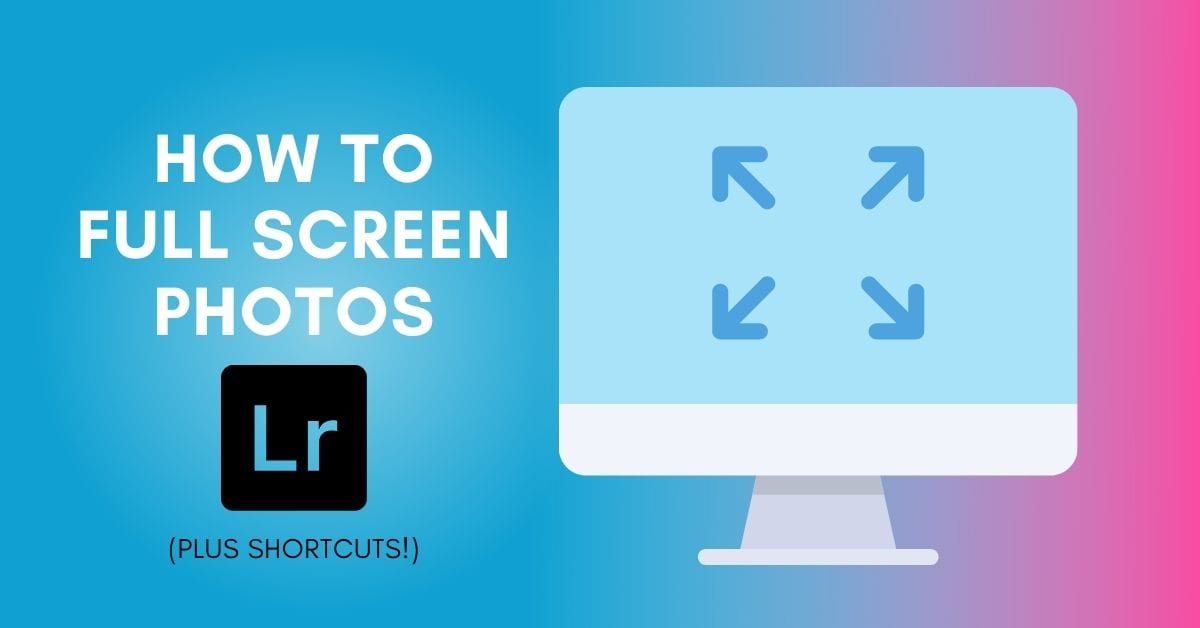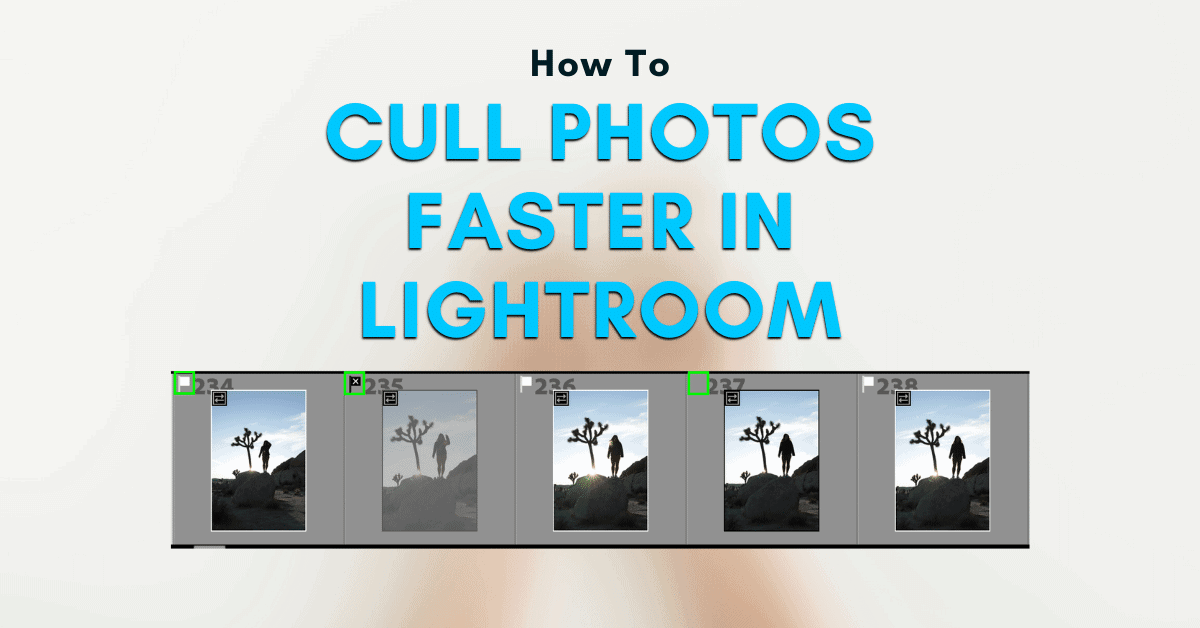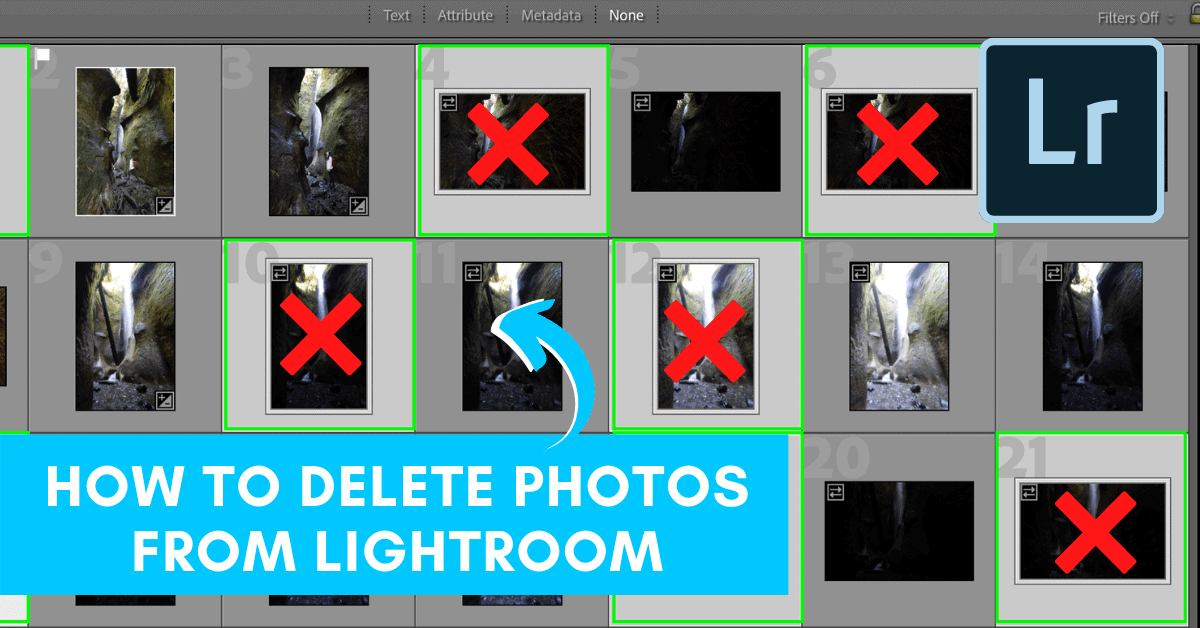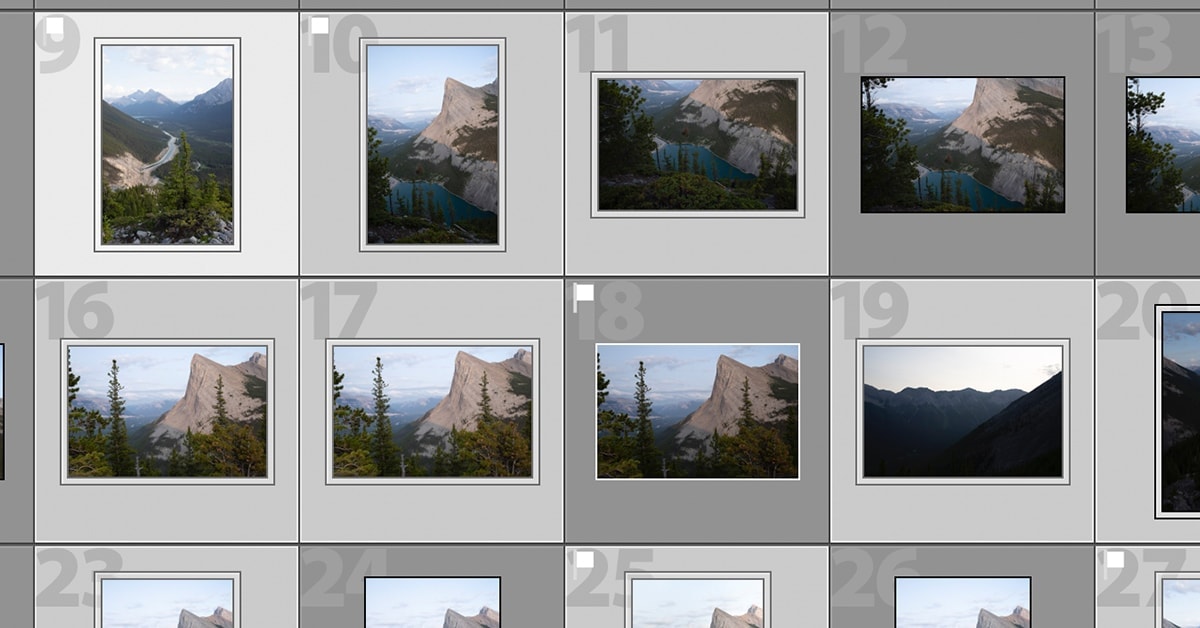How To Stay Organized In Lightroom
Looking to get more organized in Lightroom? These tutorials will show you all the ways you can effectively manage your files and keep the program organized.
From managing your catalogs, presets, or file information, these guides have you covered. Choose from our quick links below, or browse the entire collection of Lightroom file management tutorials on the site.
Most Important Lessons
All Lightroom File Management Tutorials
Use this guide to help you understand the use of embedded previews in Lightroom along with tips to help you use them in your workflow.
Learn how to find missing files in Lightroom with these easy steps that will get you back up and running in less time.
Learn how to edit your image metadata in Lightroom Classic and Lightroom CC along with tips to speed up the process with metadata presets.
Let’s take a look at what Quick Collections in Lightroom are, what they do for your editing, and how you can use them to save time.
Here you’ll learn the different ways you can save your edits in Lightroom to ensure you never lose any of your editing information.
Learn how to get more accurate colors with your prints by soft proofing your images in Lightroom with this beginner-friendly process.
Learn how to easily change the import location of photos in Lightroom along with tips to create auto import settings to save time.
Here’s how to clear all types of Lightroom caches to help speed up the program, along with an explainer of the different caches you have.
Learn the three quick and easy ways to view your camera settings in Lightroom within the Library or Develop modules.
Learn how to easily reject photos in Lightroom Classic and CC to remove unwanted images and keep your catalog organized.
Learn a few easy ways to move photos and folders in Lightroom to keep your catalogs organized and know where all your images are located.
Learn how to create a variety of collections in Lightroom along with the different use cases for using collections in your workflow.
Learn the best ways to organize your photos in Lightroom Classic and Lightroom CC to help streamline your photography workflow.
Learn how to quickly delete a Lightroom Catalog along with other options to delete images and image previews to speed up the program.
Learn how to import your photos into Lightroom while gaining a better understanding of the importing interface as a whole.
Learn how to create a new catalog in Lightroom along with some useful tips to get the best catalog settings for you.
Learn the fastest and easiest ways to organize presets in Lightroom so your preset panel doesn’t feel overwhelming anymore.
Learn how to install and use Lightroom presets in Lightroom Classic and Lightroom CC to save time and get professional edits with ease.
Learn how to make the most of video in Lightroom and see how to import, edit, and export your video files from the program!
Learn the ins and outs of flagging photos in Lightroom from creating flags, using them to organize your library, and delete or move files!
Learn the different ways to see a photos file size in Lightroom as well as how to change the size of your files whenever necessary!
Discover the easiest ways to convert RAW photos to JPEG in Lightroom to start sharing your images faster than ever!
Learn a few common reasons why Lightroom can’t import your photos and some simple strategies to fix these problems.
Learn whether Lightroom saves your photos and edits automatically, where edited files are saved, and how to backup your Lightroom adjustments.
Learn how to easily switch between a variety of full screen modes in Lightroom to give you the largest view of your image while you edit.
Learn the different culling tools available in Lightroom along with an easy 6-step method to quickly cull photos and save yourself time.
Learn two different ways to delete photos from Lightroom as well as additional keyboard shortcuts and tips to make the whole process simple.
Rather than individually exporting each photo from a set, you can streamline the process and export a series of photos at once. Here’s how!
In order to speed up your workflow, it’s crucial to be able to select multiple photos at once in Lightroom. That way, you can import all the correct images, batch edit photos, and streamline the export process. Here’s how to do it.
Learn how to move your Lightroom Catalog to a new location such as external hard drives, additional computers, or different folders.
Learn the best way to export photos from Lightroom across a variety of different scenarios from web, print or social media uses.