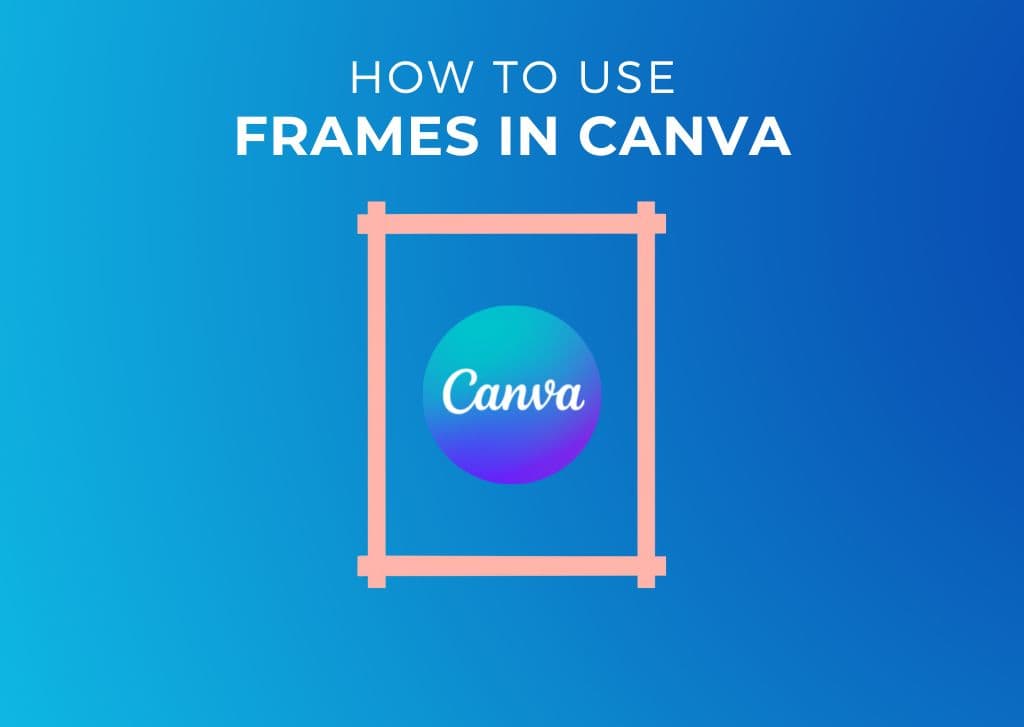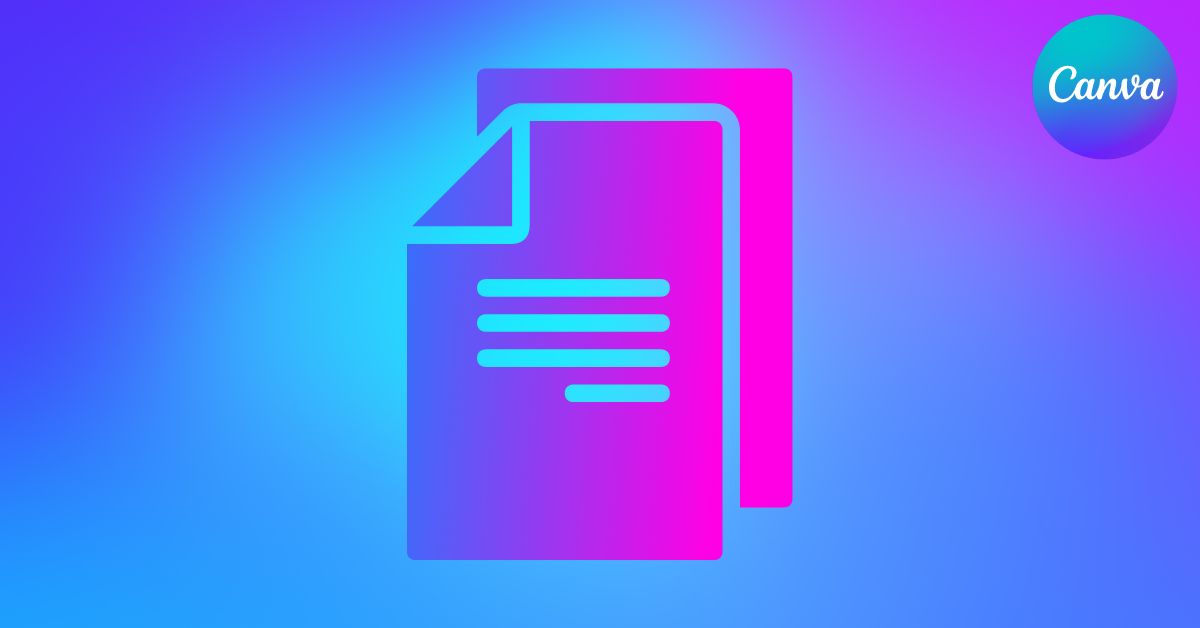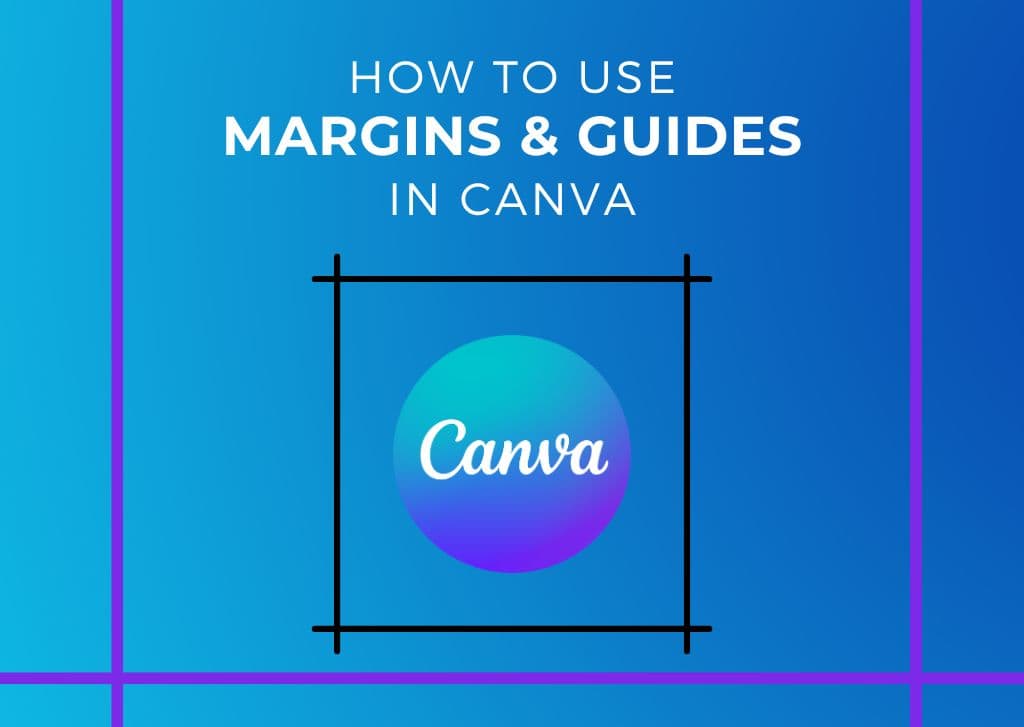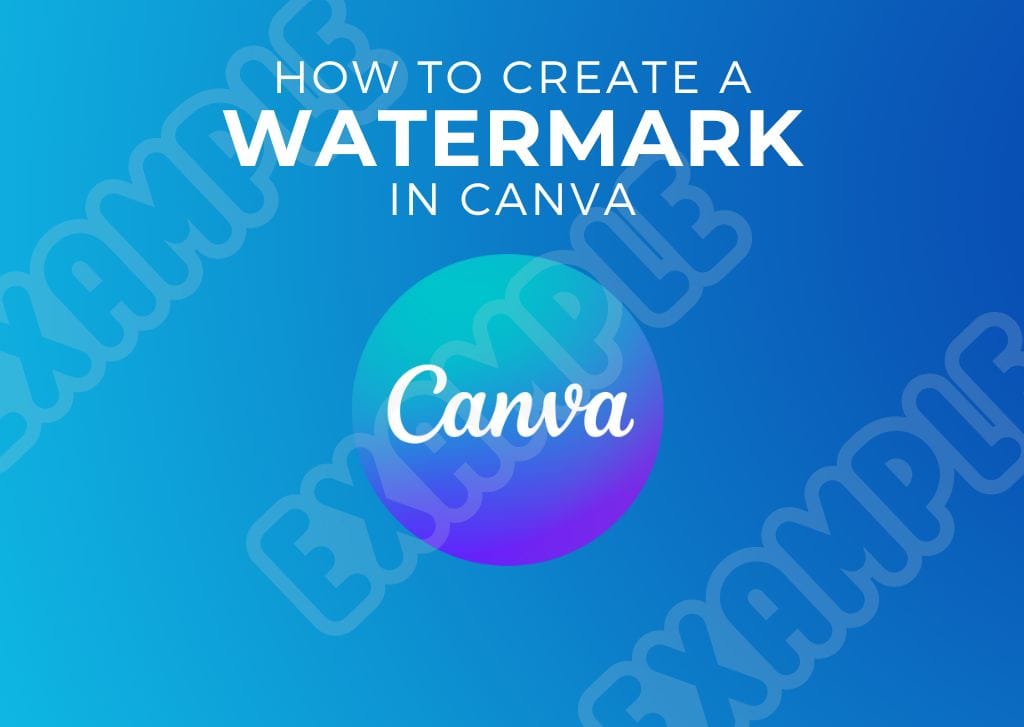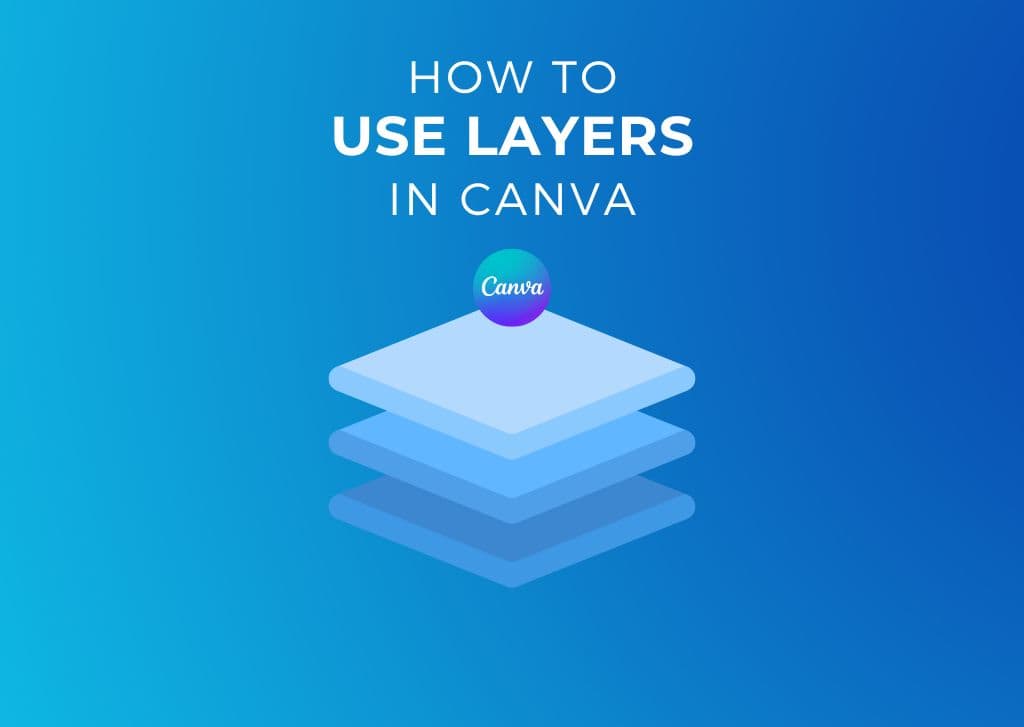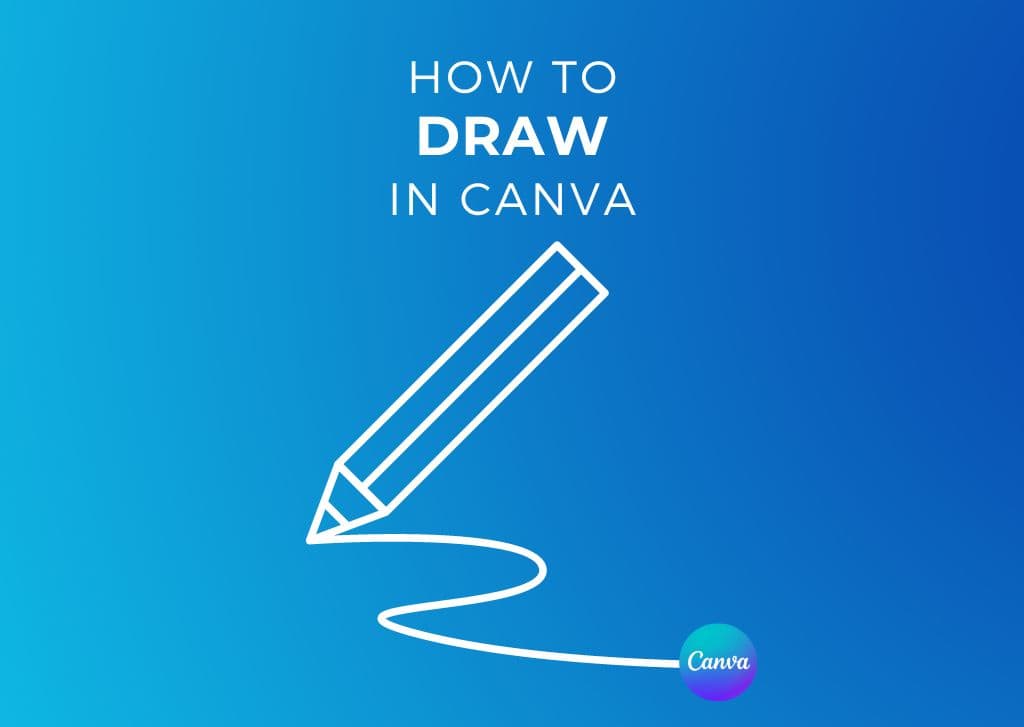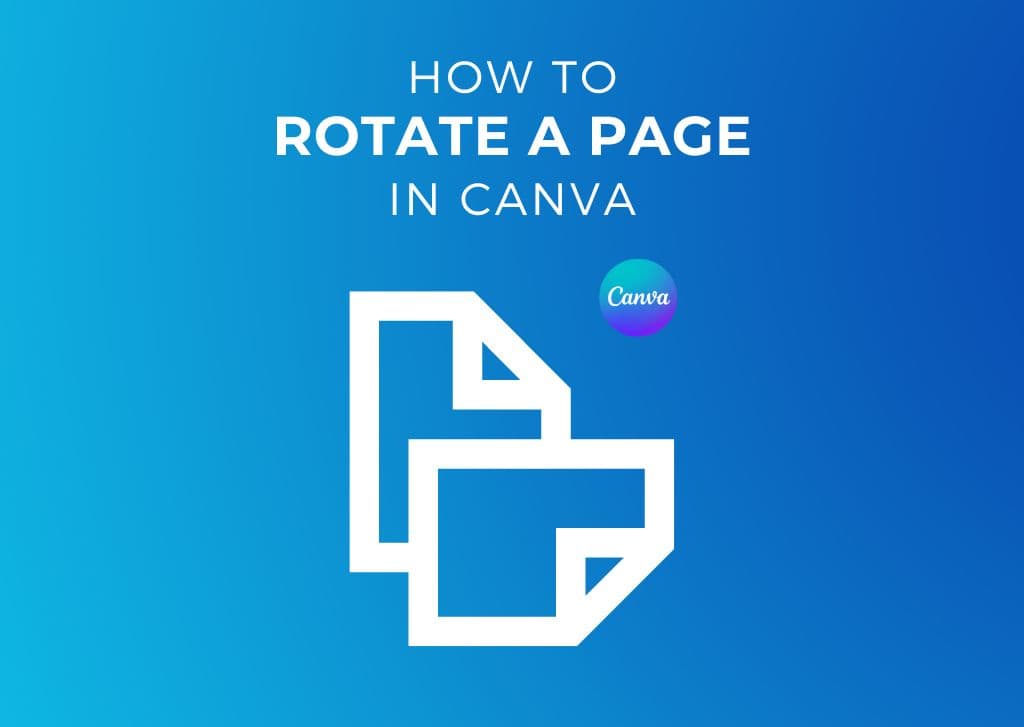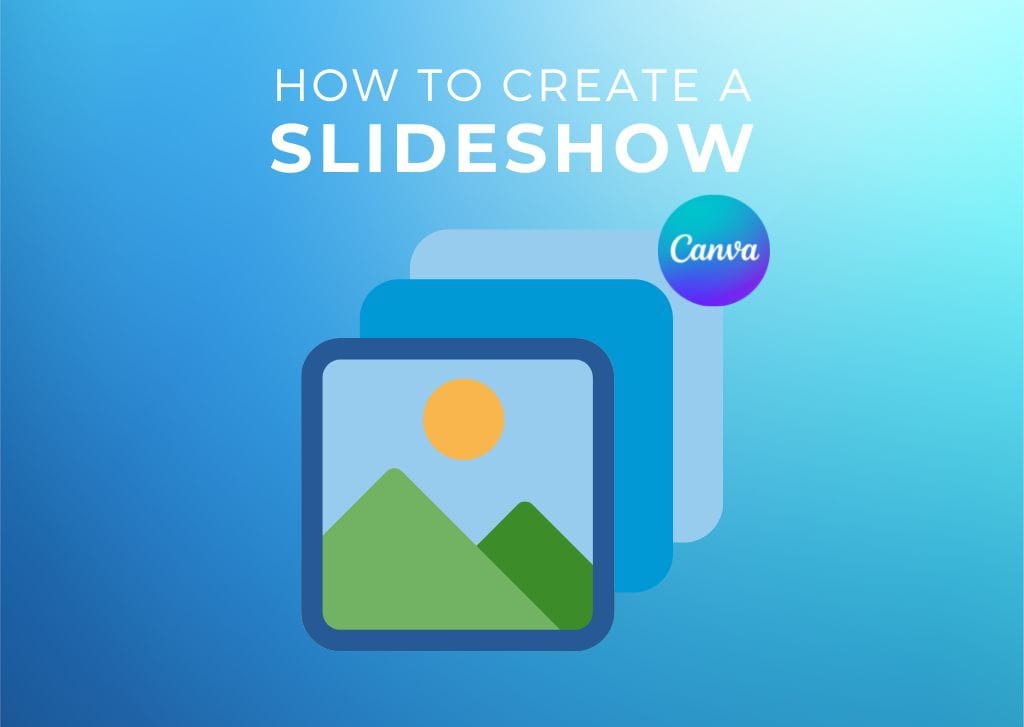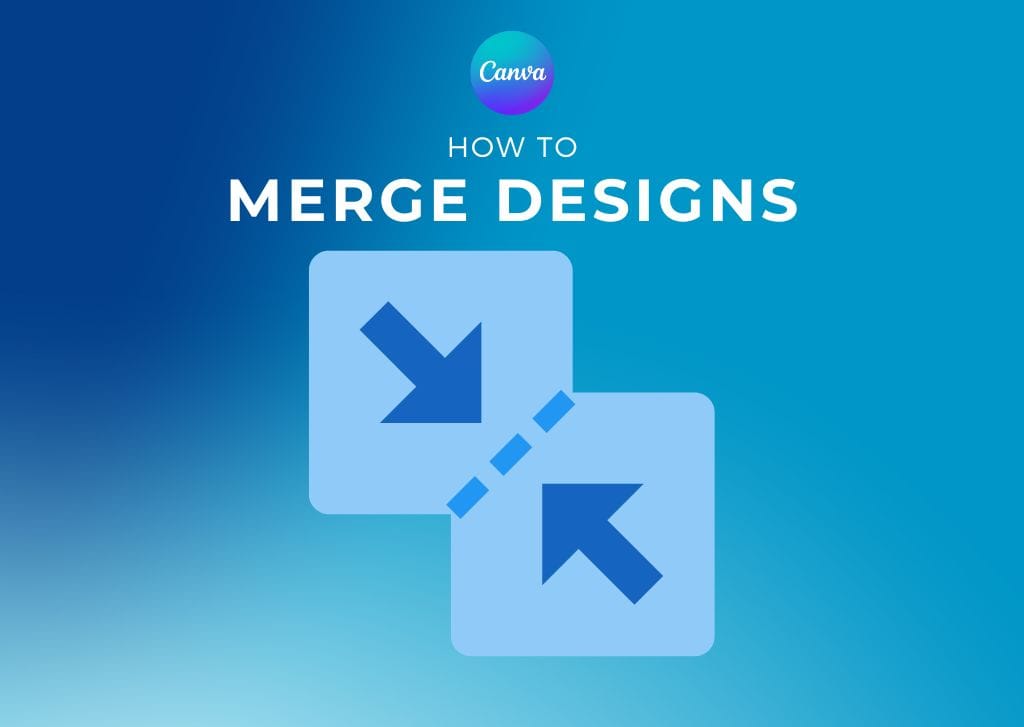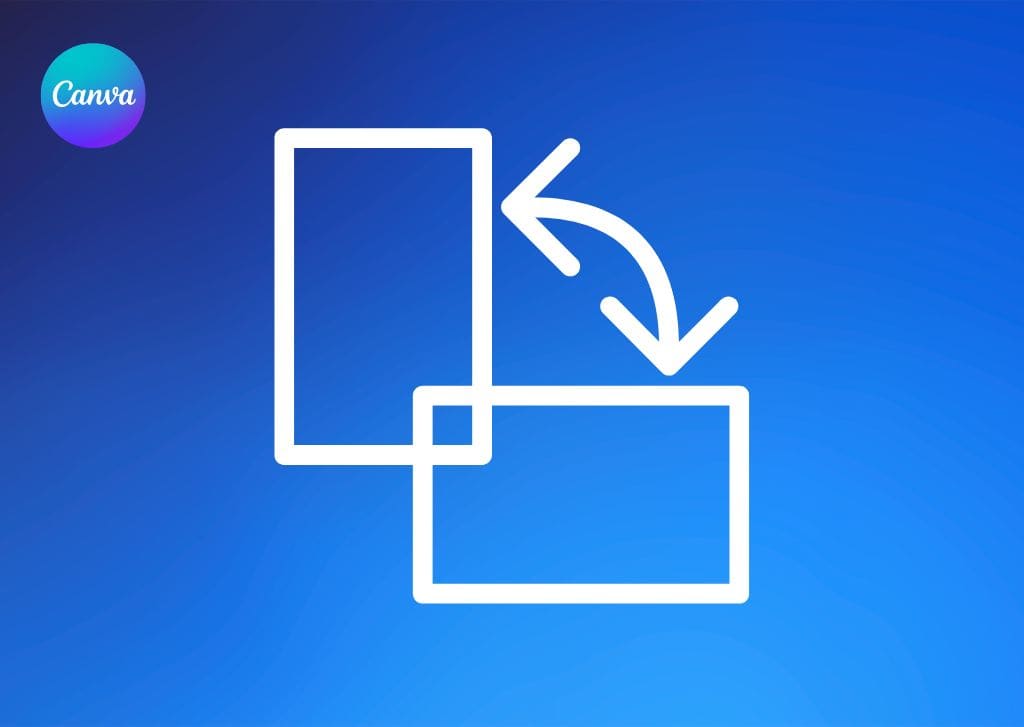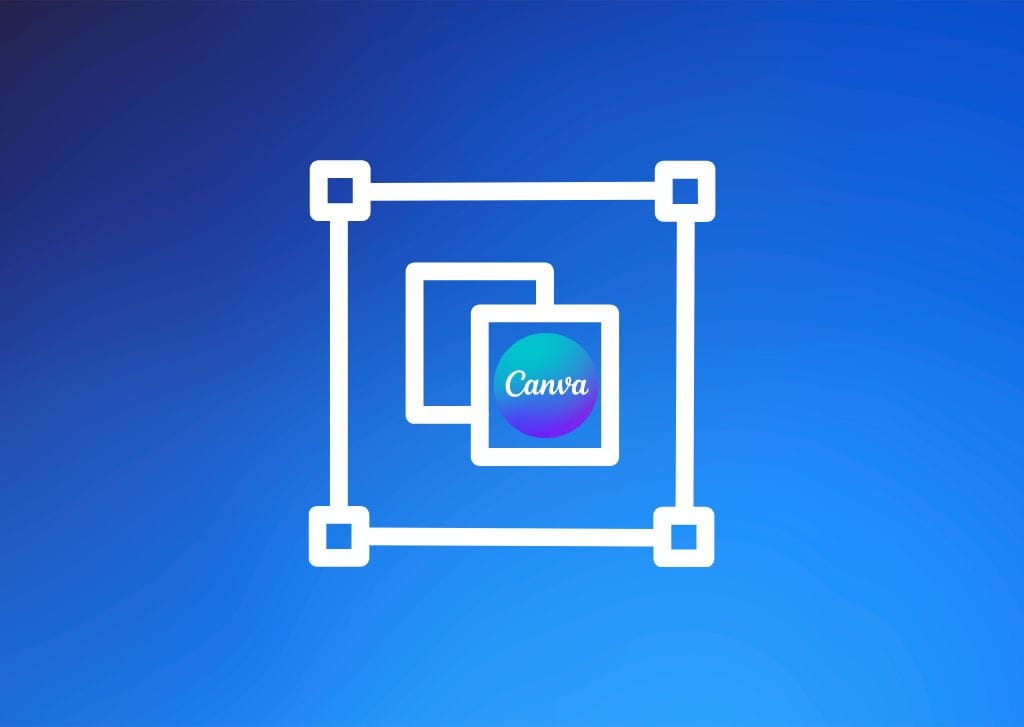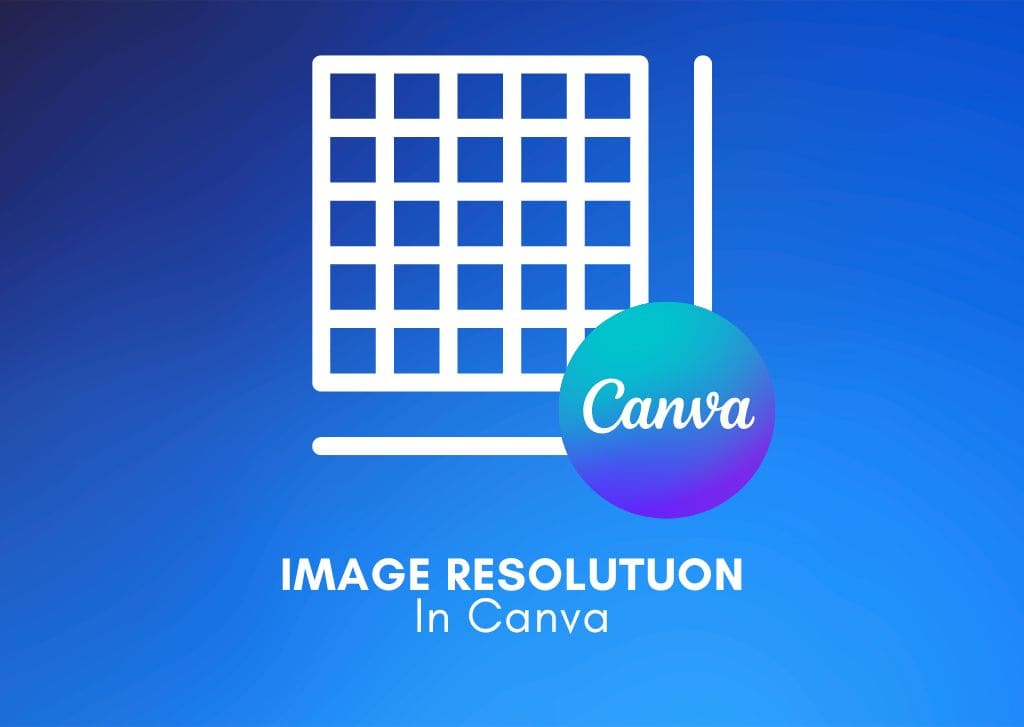How To Use Canva – Basics Tutorials
Whether you’re just starting to use Canva or are looking to save some time in your projects, these tutorials will help make the essential uses of the app feel simple. Choose one of the quick links below or browse all my Canva Basics tutorials below.
Most Important Lessons
All Canva Basics Tutorials
Learn how to outline anything in Canva from outlining images, shapes, text, designs, and more with a few easy steps.
Learn how to create and export images with transparent backgrounds in Canva to open up more design options and creative styles.
Here’s how to use frames in Canva to creatively add image elements to your designs in just a couple of clicks.
Learn the three different ways to copy and paste elements in Canva within a single design, or between different designs in seconds.
Learn how to use margins and guides in Canva to align elements in your design or ensure they don’t get trimmed during the printing process.
Here’s how to crop a photo into a circle in Canva, along with tips to create a circular crop with an outline for extra style!
Learn two different ways to create a watermark in Canva by turning your existing logo into a watermark, or creating a text-based watermark.
Learn how to use layers in Canva with ease with the help of the Layers Panel that will streamline any design you are working on.
Learn everything you need to know to draw in Canva while gaining an in-depth look at the tools and settings you have available.
Learn the step by step process to rotate a page in Canva from landscape to portrait or vice versa, along with a workaround for free users.
Learn how to download high quality video in Canva, which file types to choose, important export settings, and how to remove video watermarks.
Here’s how to make a slideshow in Canva, including all the tips you need to make your slideshow as memorable as possible!
Here’s how to add photos to your Canva Designs from your computer, as well as how to manipulate the shapes of your images using templates!
Here’s how to easily merge your designs in Canva, regardless of whether you’re using the free or paid version of Canva.
Here’s how to erase in Canva with ease using a tool that you might not have thought about using in this way before.
Learn every way to save and export an image in Canva while gaining a better understanding of what file types are best suited for your export.
Learn how to quickly change the orientation of a design in Canva from landscape to portrait and back again with just a few clicks.
Learn how to easily change the colors of images or elements inside of Canva to fully customize your designs or pre-made templates with ease.
Here’s how to group and ungroup elements in Canva along with additional tips for temporary grouping to save even more time.
Learn how to easily fill a shape with a photo in Canva with the help of frames, along with tips to outline your shaped images for extra flare.
Whether it was accidentally changed or you need to switch it back to your native language, this guide shares how to change the language in Canva.
Learn how you can control and change the resolution of a design in Canva, along with tips to make it possible in any file format.
Learn the different options you have to share your designs and templates with others to view, edit for themselves, or collaborate on.
Learn what Canva has to say about citing images, along with the things you should be aware of when sourcing image from Canva in your work.
Learn how to use the Background Removal tool in Canva to remove almost any background from a photo with ease.
Learn how to create a clickable link in Canva, also known as a hyperlink, to link web pages or anchor text within any design.
Learn the different options to resize images or elements in Canva along with several ways to crop your layers to customize your designs.
If you aren’t sure if you can use PSD files in Canva, this tutorial shares the answers along with how to get your Canva design into Photoshop.
Learn how to delete a design in Canva along with ways to recover a deleted design in case you made a mistake.
Learn how to flip images or text layers in Photoshop along with tips to rotate your design elements, or even create vertical text!