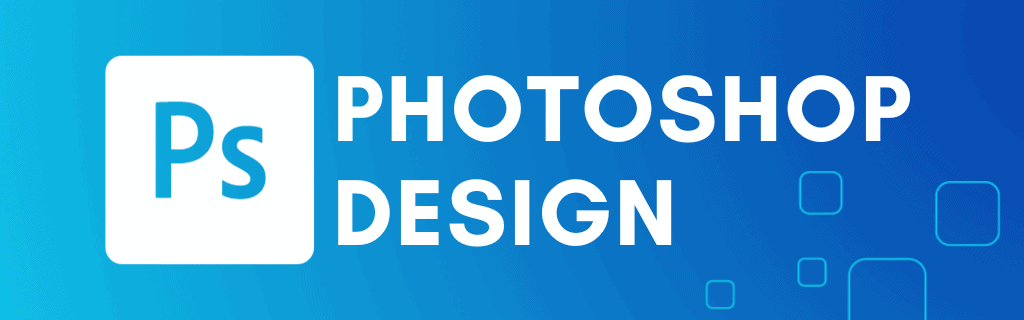Photoshop Design Tutorials – Complete Resource
Photoshop has countless uses beyond photo editing, as you’ll learn here. These design tutorials will help you unlock new shape and text techniques, graphic design skills, and more to make you a more well-rounded Photoshop user.
Jump To Section
Popular Photoshop Design Tutorials:
General Photoshop Design Tutorials
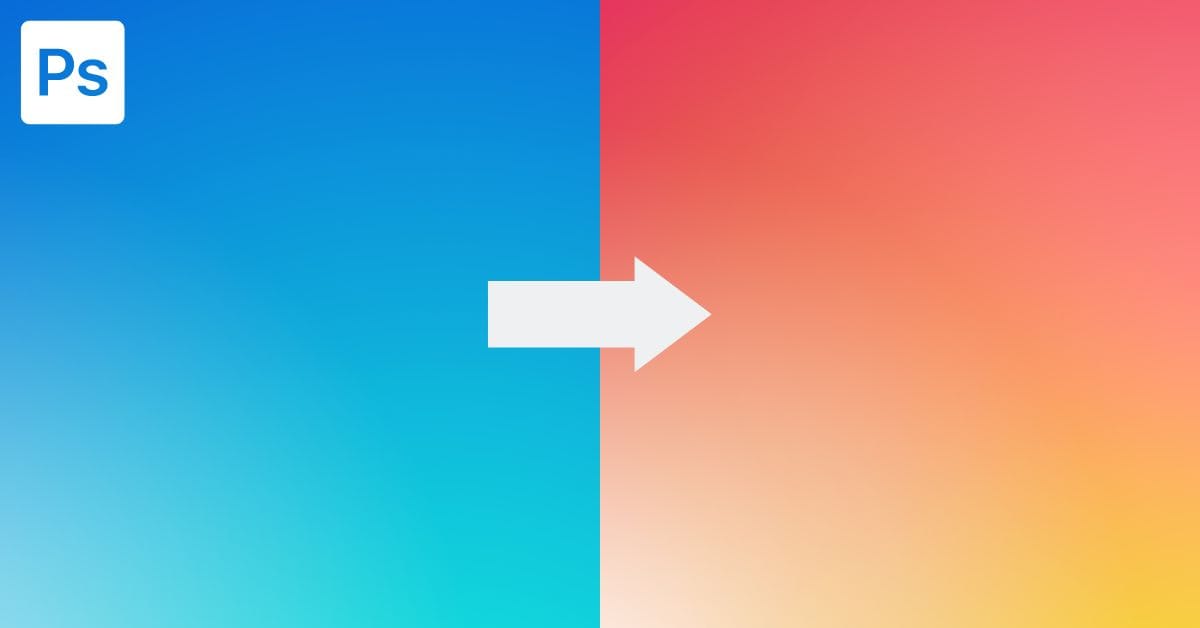
How To Change Gradient Color In Photoshop
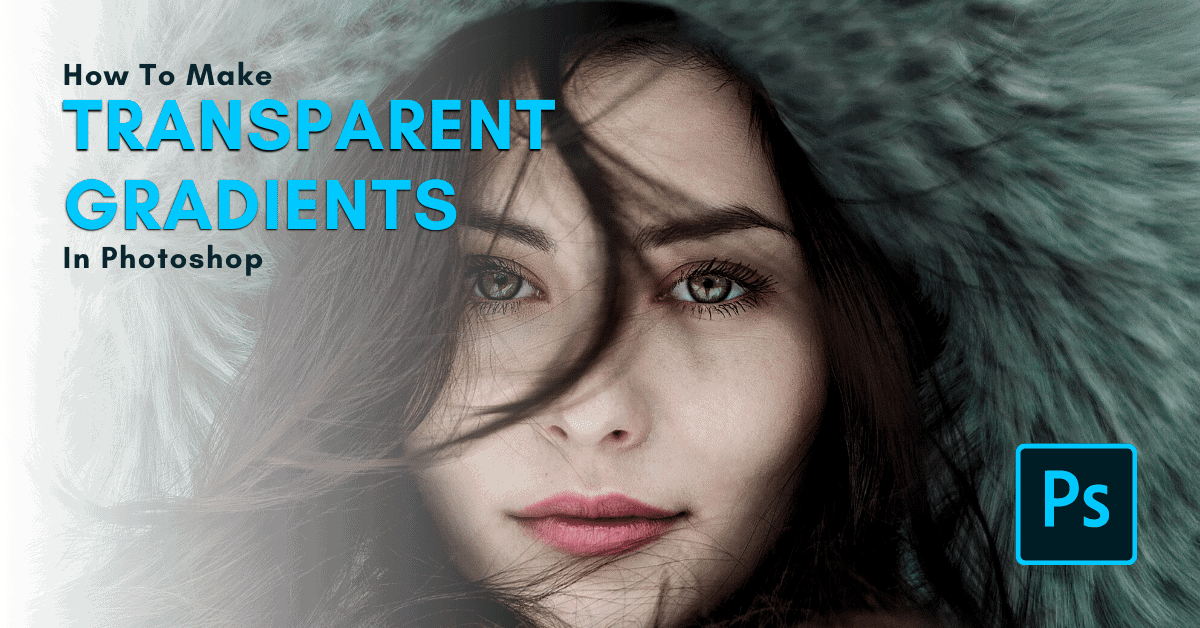
How To Make Transparent Gradients In Photoshop (Easy!)
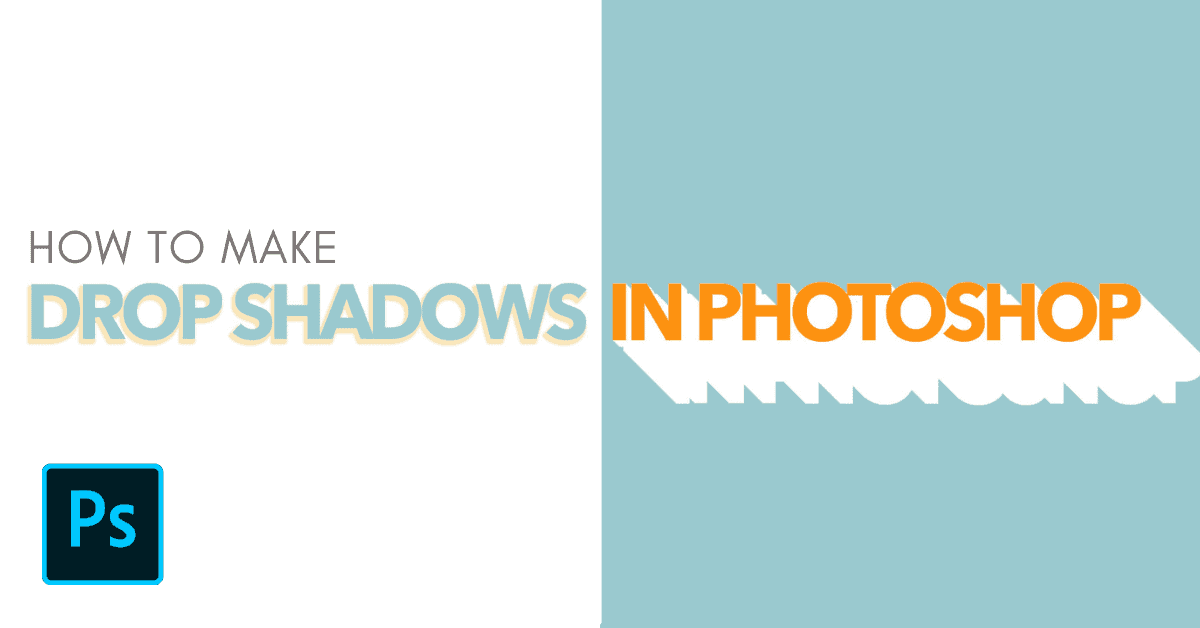
How To Add A Drop Shadow In Photoshop (Step By Step)
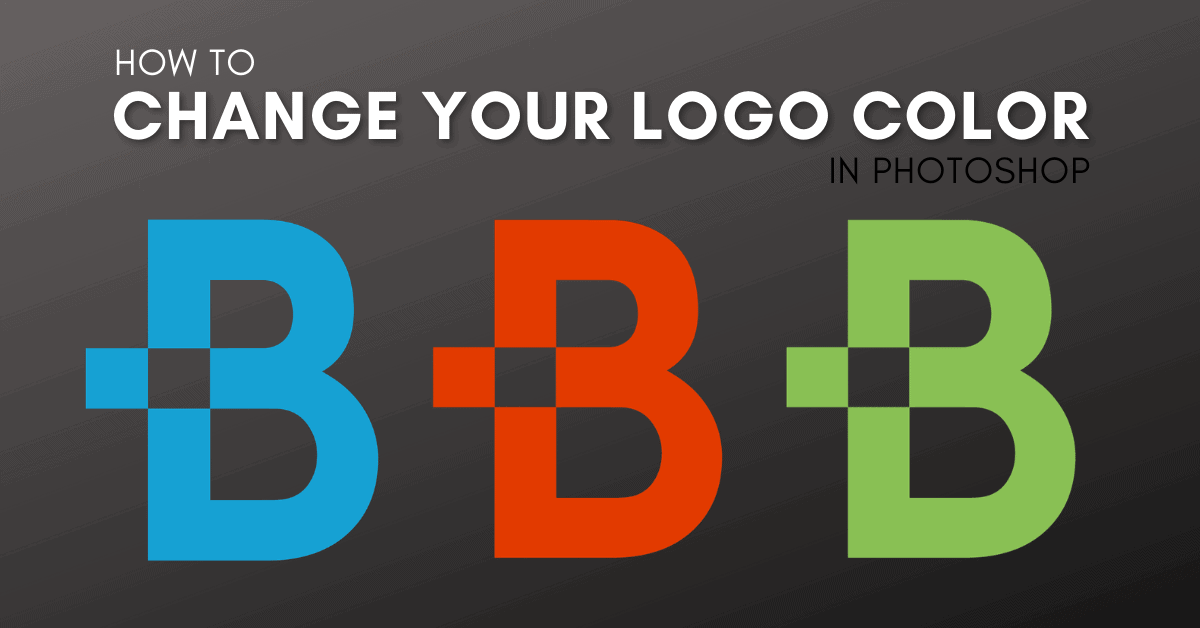
How To Change A Logo Color In Photoshop (2 Best Ways)

How To Stretch An Image Or Layer In Photoshop

How To Add A Border Or Frame To An Image In Photoshop

How To Outline An Image In Photoshop

How To Invert Colors In Photoshop
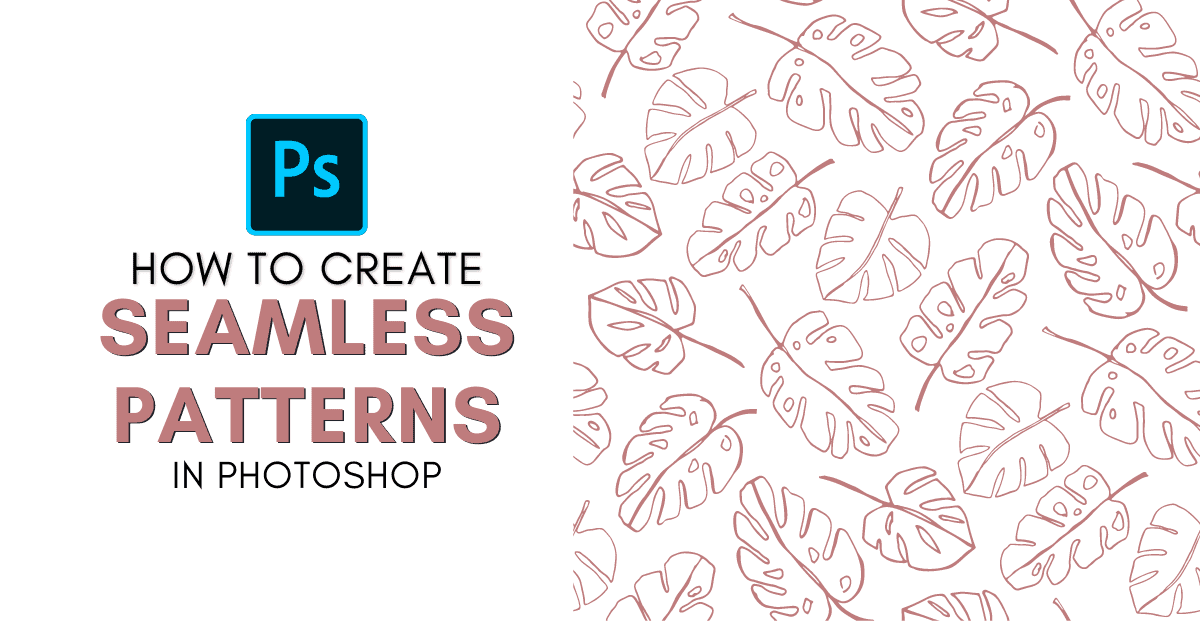
How To Make A Repeating Pattern In Photoshop
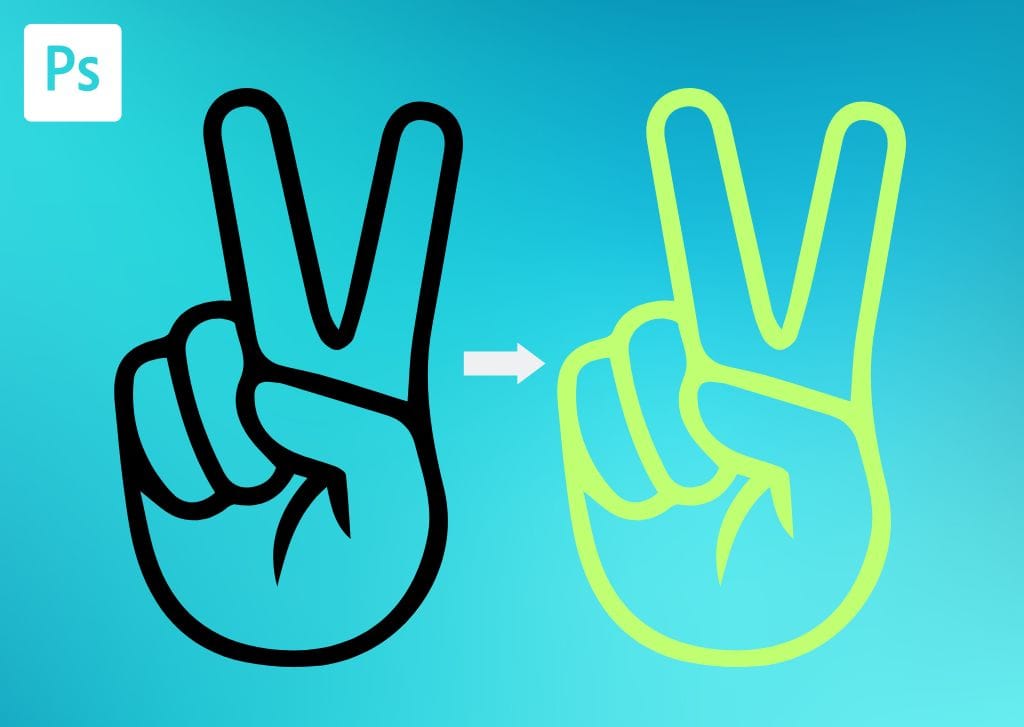
How To Change The Color Of A PNG In Photoshop (3 Easy Ways)

How To Create A Poster In Photoshop (Step By Step)

The 45+ Best Free Photoshop Actions To Try

How To Overlay Color On Images & Graphics In Photoshop

How To Blend Colors In Photoshop (3 Easy Ways)

How To Make A Logo Background Transparent In Photoshop

How To Make A Table In Photoshop (Step By Step)
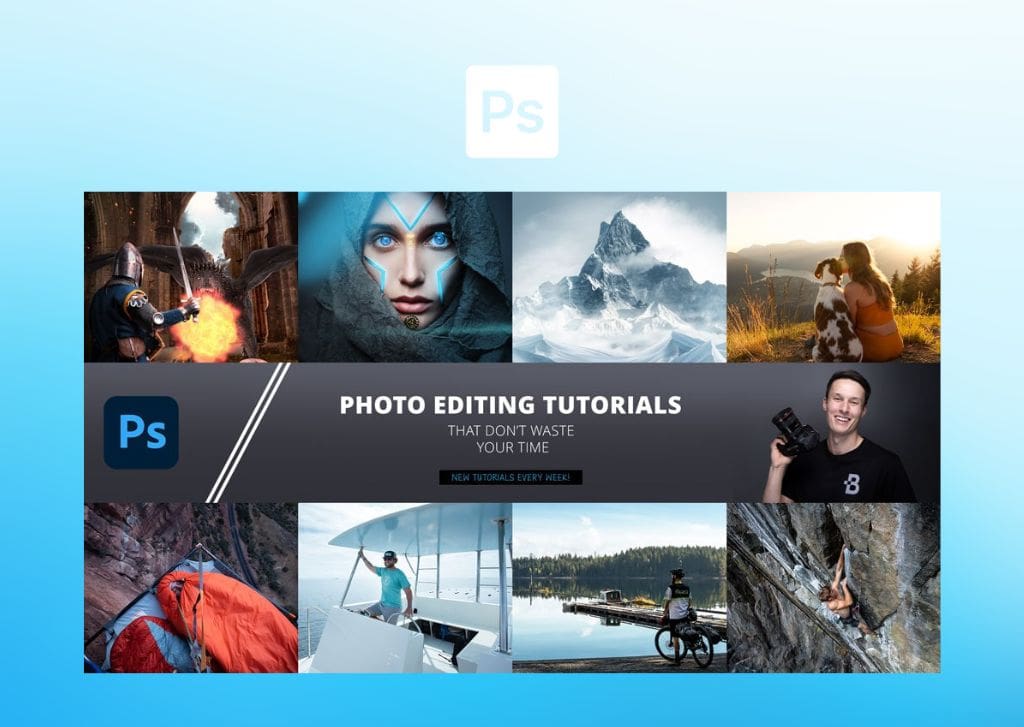
How To Create A YouTube Banner In Photoshop + FREE Template

How To Install Custom Shapes Into Photoshop (+ Best Shapes)
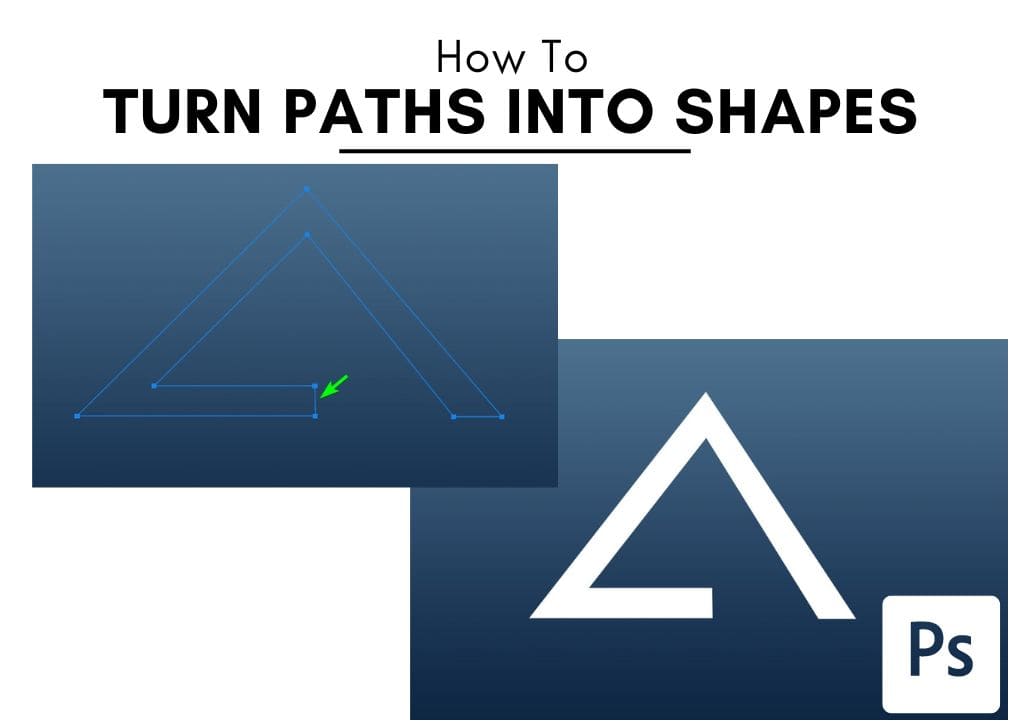
How To Convert A Path To A Shape In Photoshop (Step By Step)
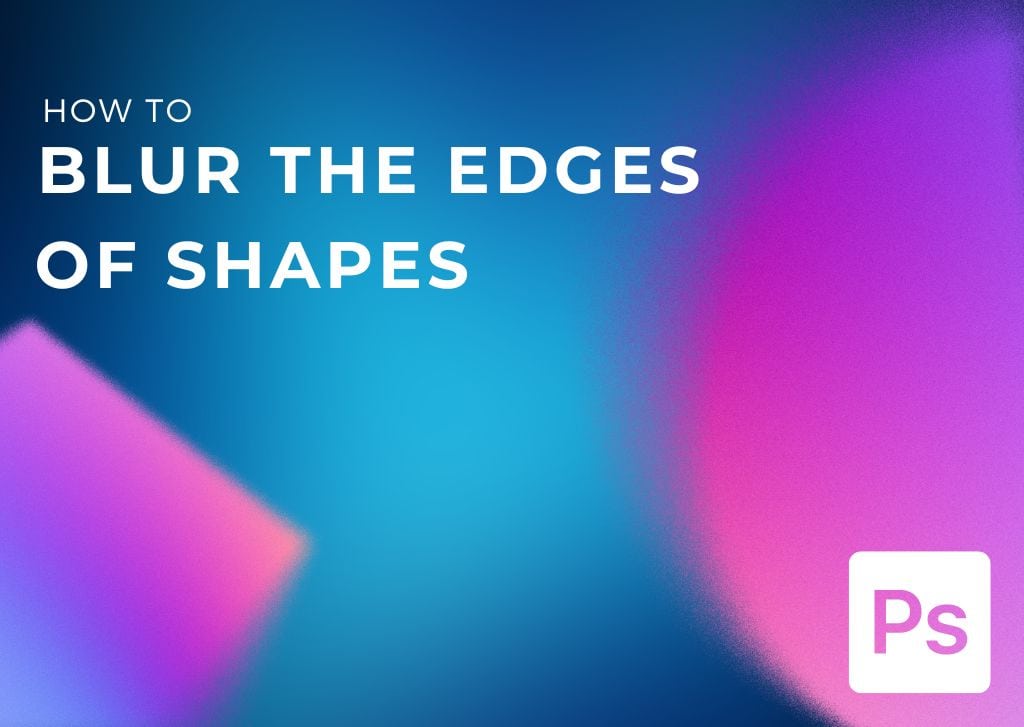
How To Feather A Shape In Photoshop (3 Easy Ways)
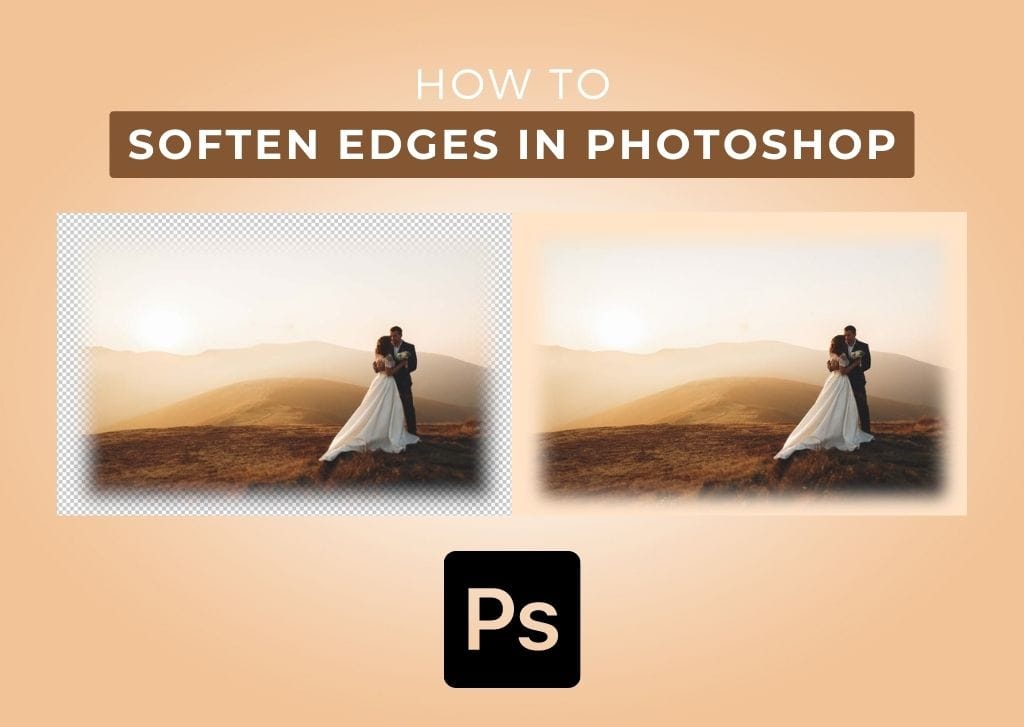
How To Soften Edges In Photoshop (Images, Text & More!)
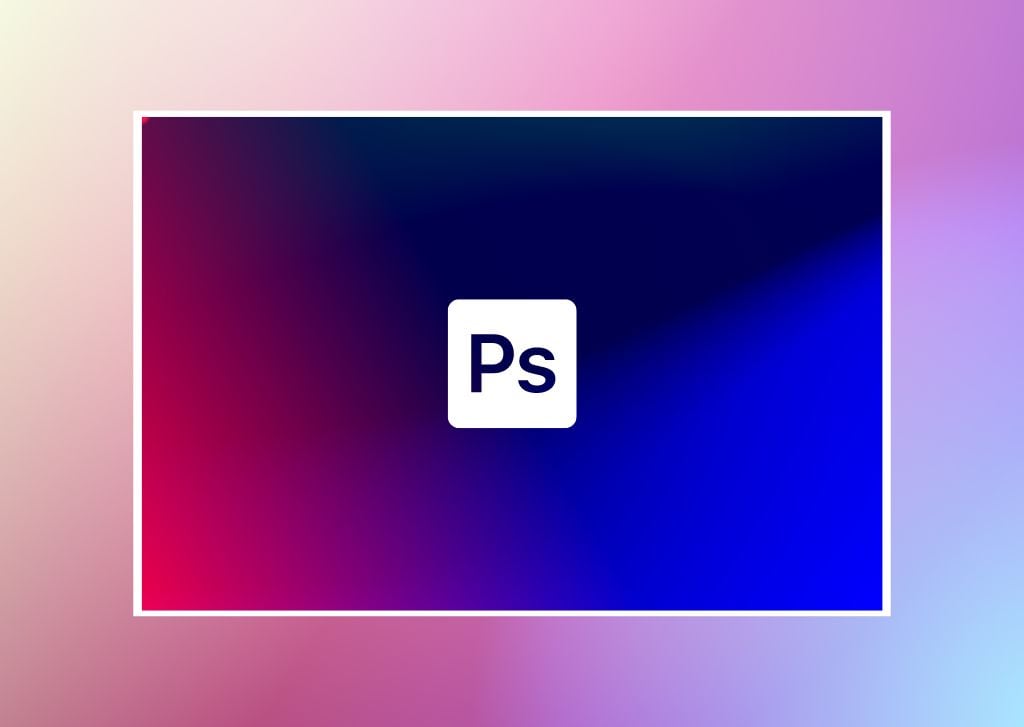
How To Create A Custom Gradient In Photoshop (Step By Step)

How To Make A Business Card In Photoshop
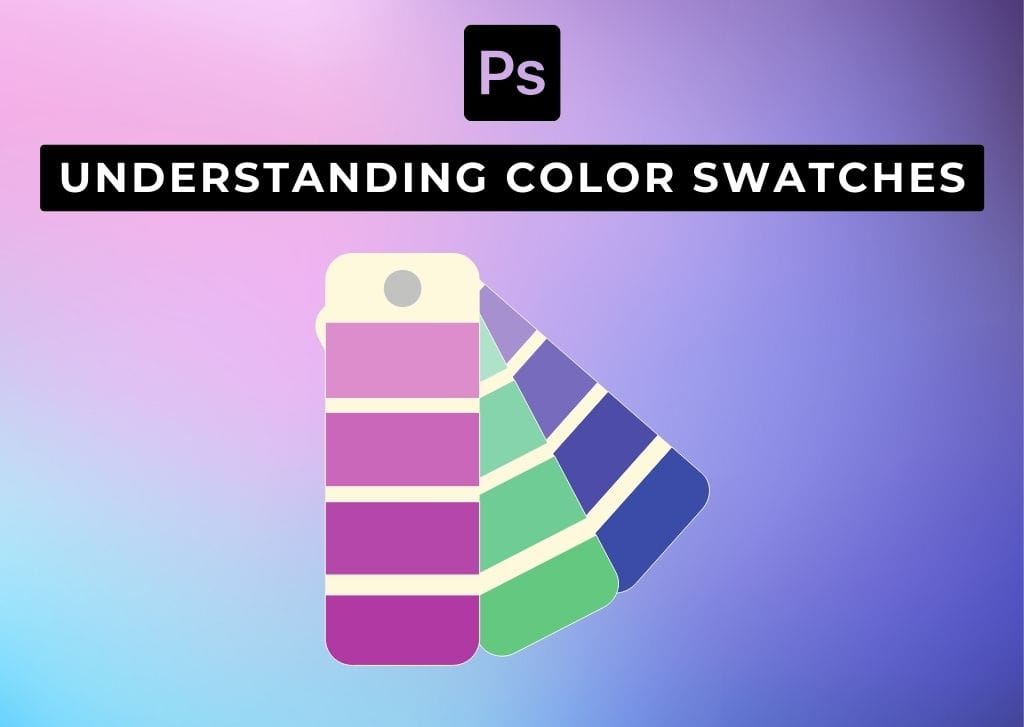
How To Create & Use Color Swatches In Photoshop
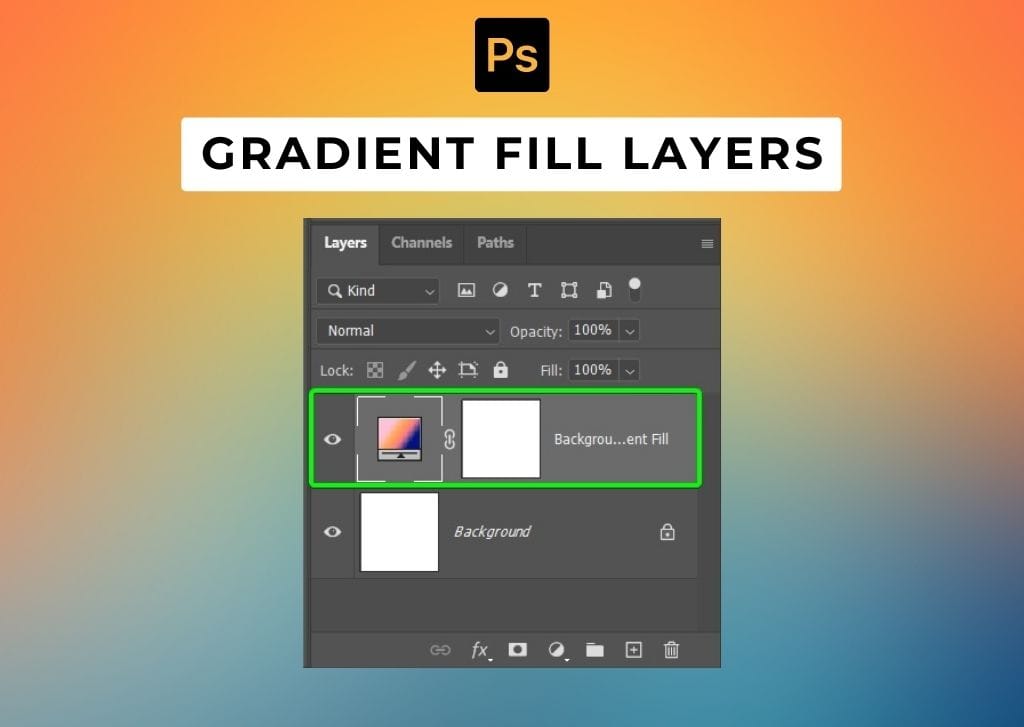
How To Create & Use Gradient Fill Layers In Photoshop
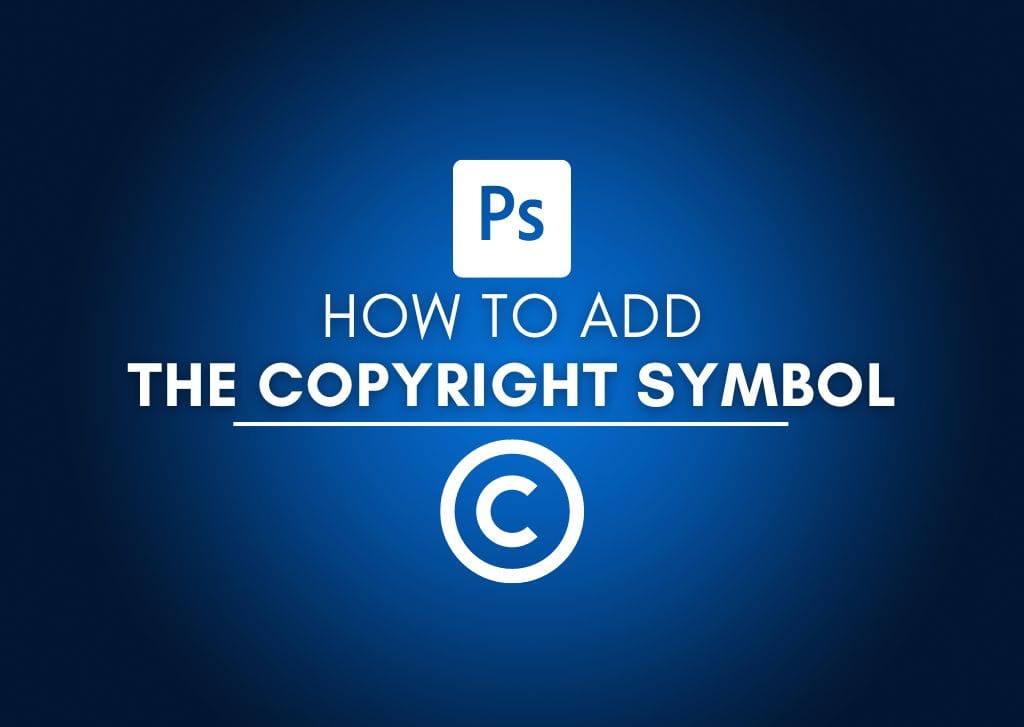
How To Create A Copyright Symbol In Photoshop (2 Easy Ways)

How To Add Texture To Text In Photoshop (Step By Step)

How To Use Mockups In Photoshop

How To Make A Collage In Photoshop (Step By Step)

How To Make A Logo In Photoshop (Step By Step)

The Best Canvas Size For Logos In Photoshop + How To Resize
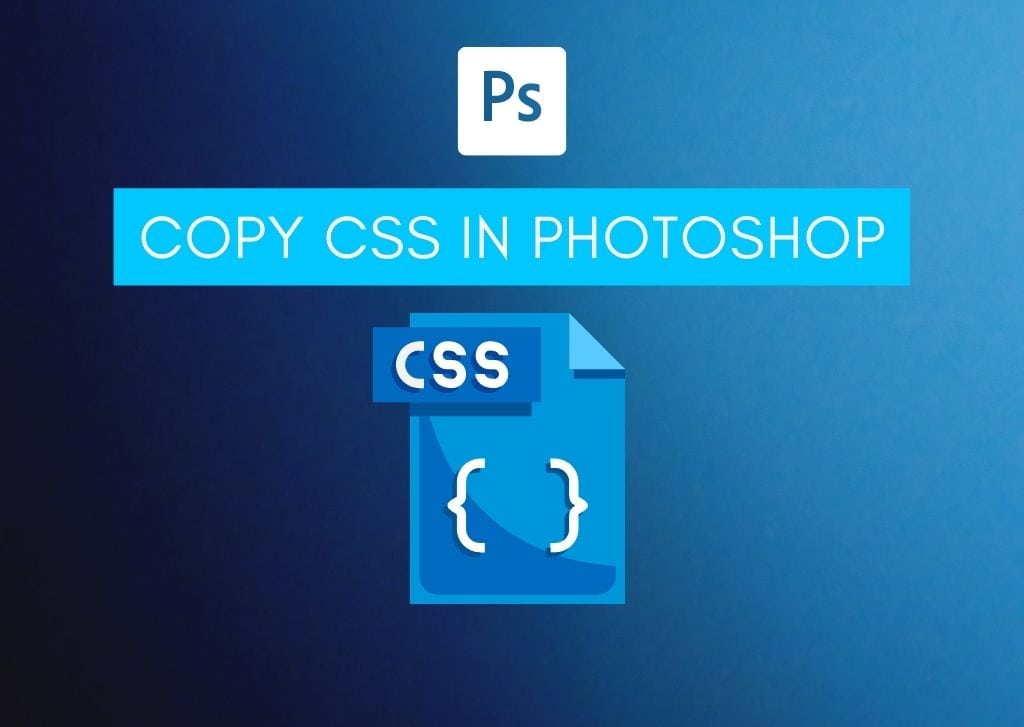
How To Copy CSS In Photoshop

How To Use Radial Gradients In Photoshop
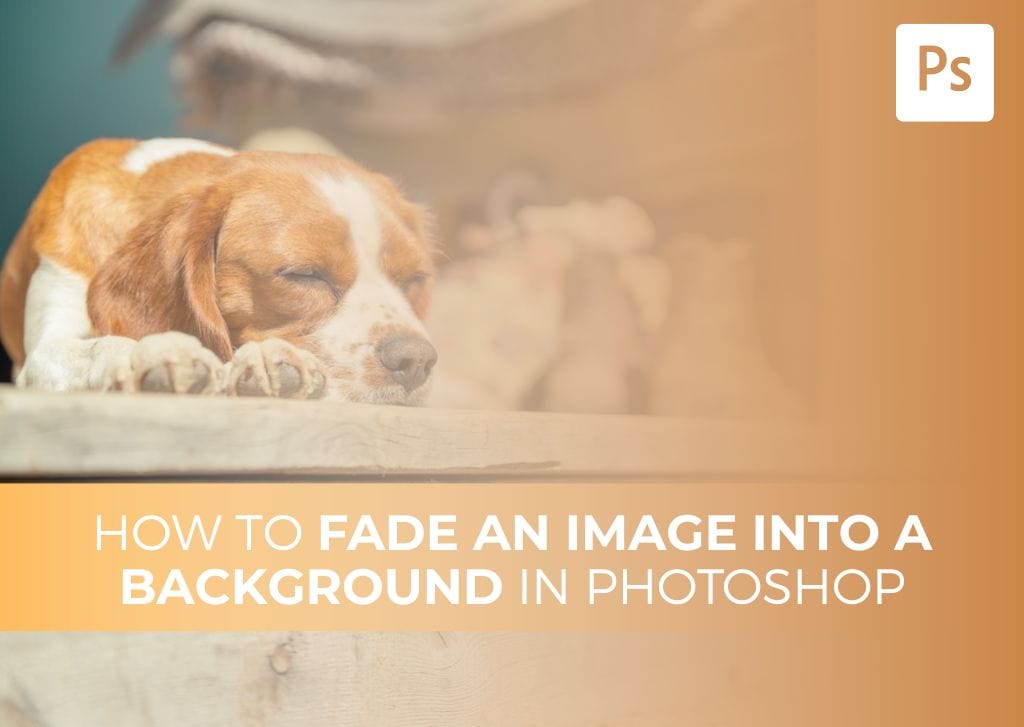
How To Fade An Image Into A Background In Photoshop

How To Create A Rainbow Gradient In Photoshop (Step By Step)

How To Distort Text In Photoshop (Without Rasterizing)
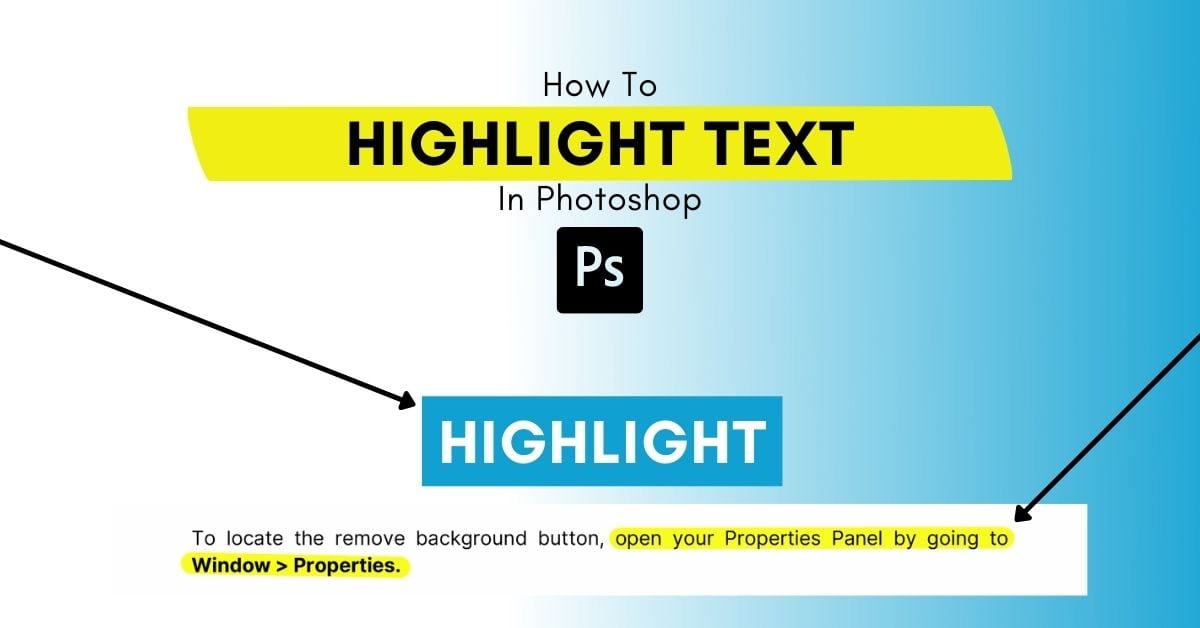
How To Highlight Text In Photoshop (2 Easy Ways)
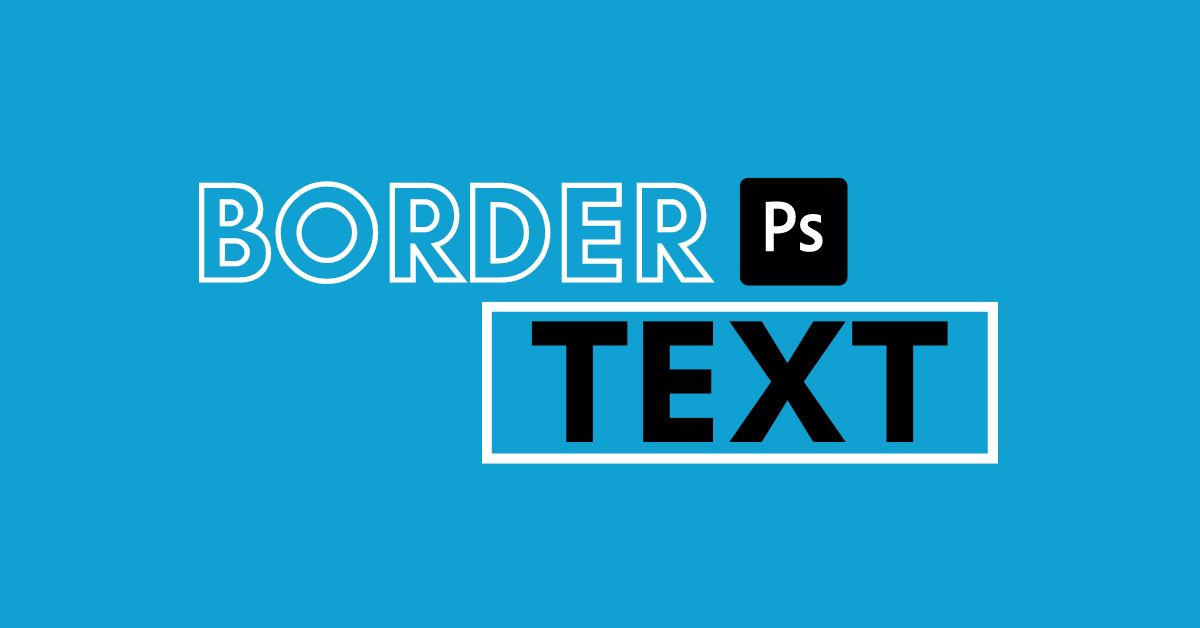
How To Border Text In Photoshop
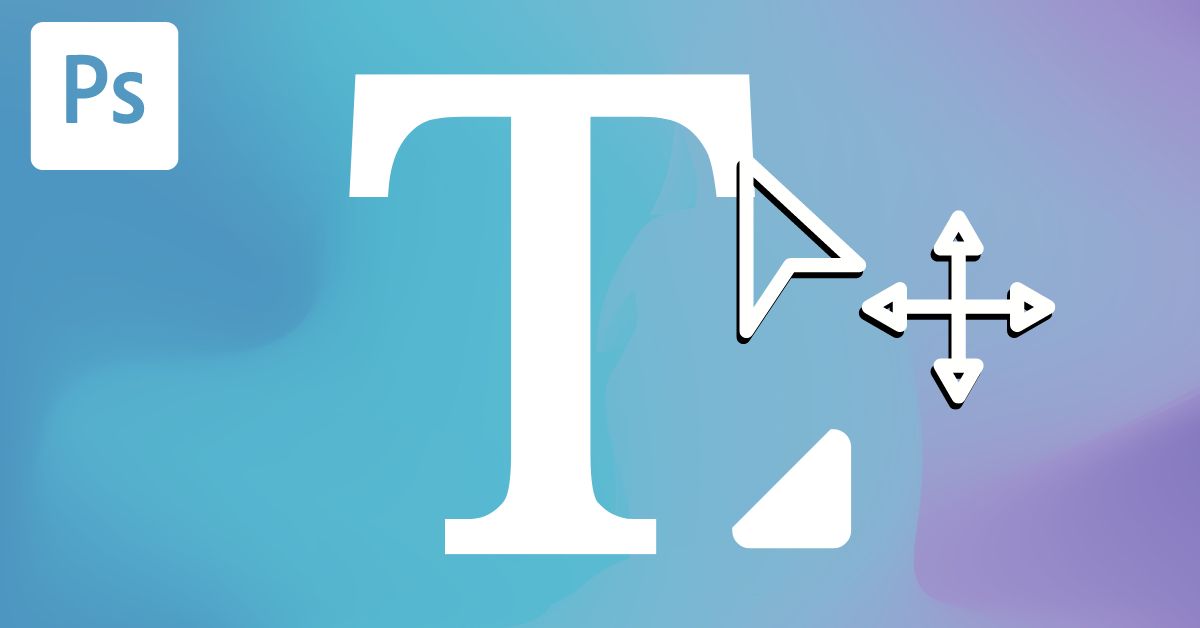
How To Move Text In Photoshop

How To Draw A Circle In Photoshop
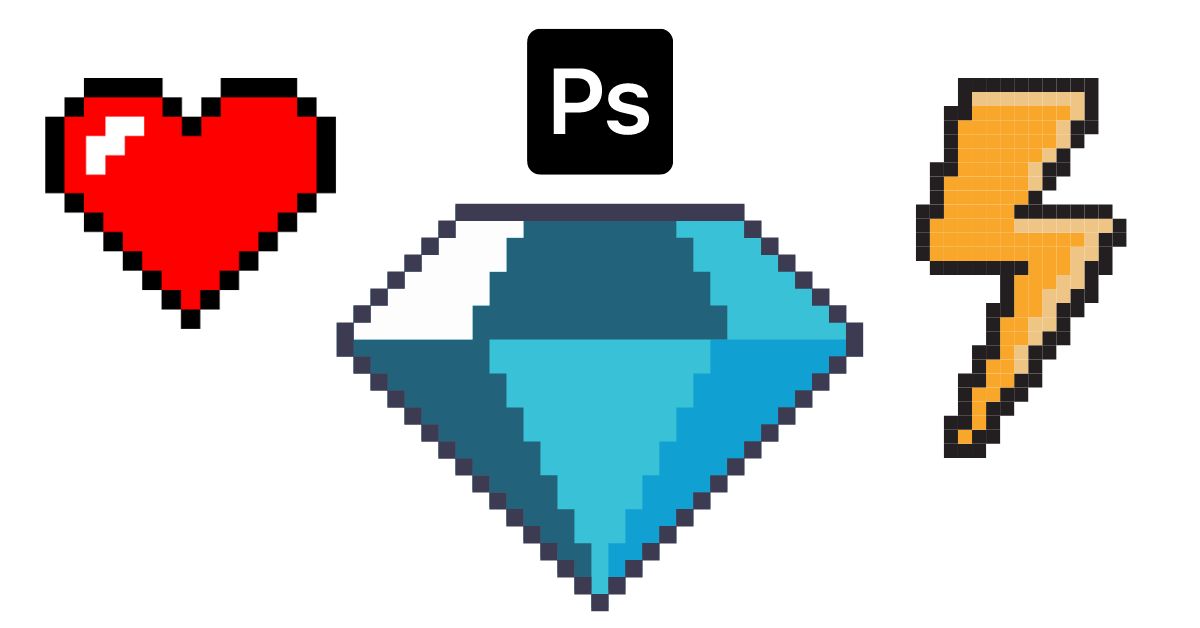
How To Make Pixel Art In Photoshop

How To Make A Product Mockup In Photoshop
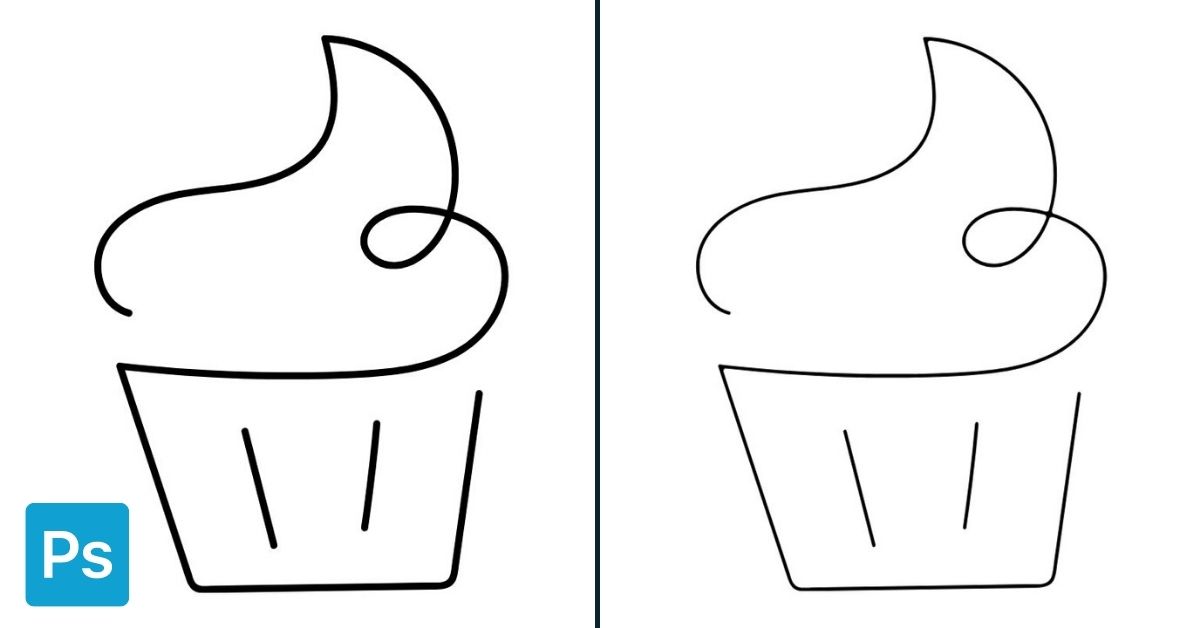
How To Edit Line Thickness In Photoshop

How To Change GIF Speed In Photoshop
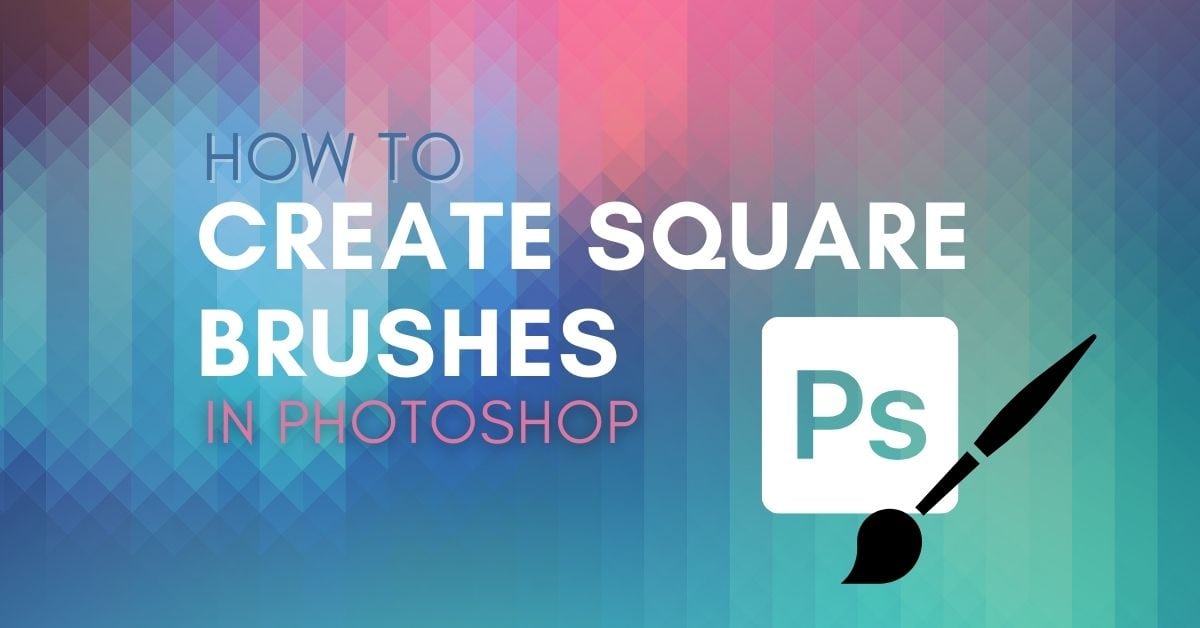
How To Easily Create & Use Square Brushes In Photoshop
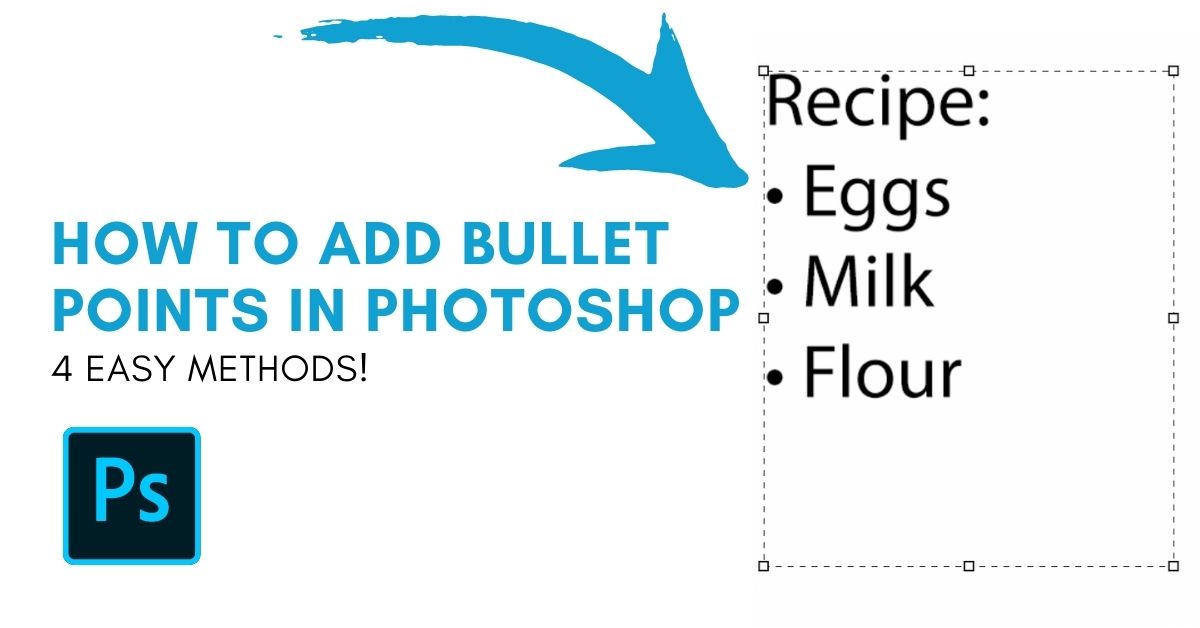
How To Add Bullet Points In Photoshop (Easiest Ways)

How To Cut An Image In Half In Photoshop

How To Outline A Logo In Photoshop
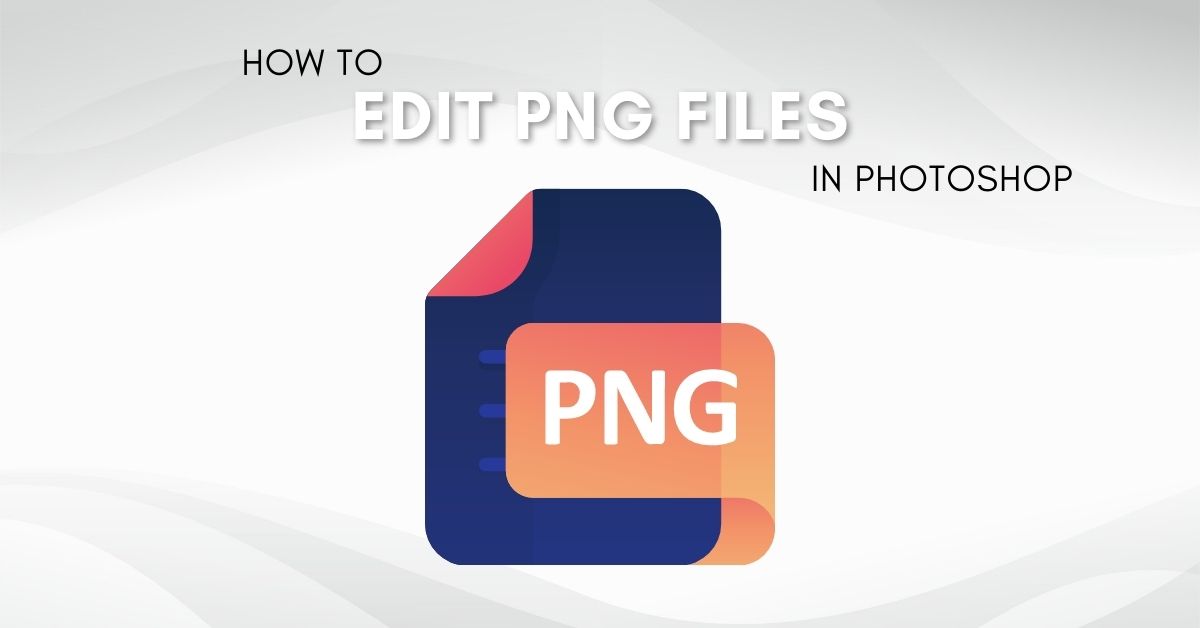
How To Edit A PNG File In Photoshop (Complete Guide!)

How To Change Shape Color In Photoshop

How To Create A Signature Brush & Watermark In Photoshop
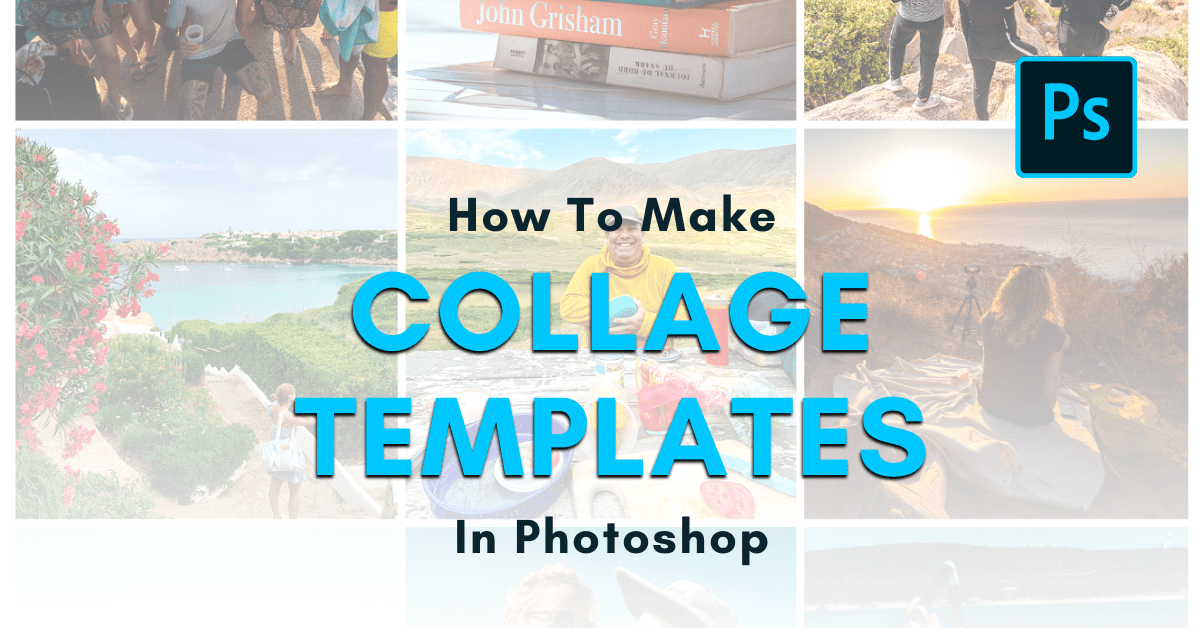
How To Make A Collage Template In Photoshop (With Pictures)

How To Make A Triangle In Photoshop

How To Rotate Text In Photoshop (+ Flip & Scale)

How To Type In A Circle In Photoshop (Step By Step)

How To Make Transparent Text In Photoshop – 4 Must-Try Methods

How To Draw Straight Lines In Photoshop (3 Easy Ways)

How To Wrap Text In Photoshop (3 Easy Ways)
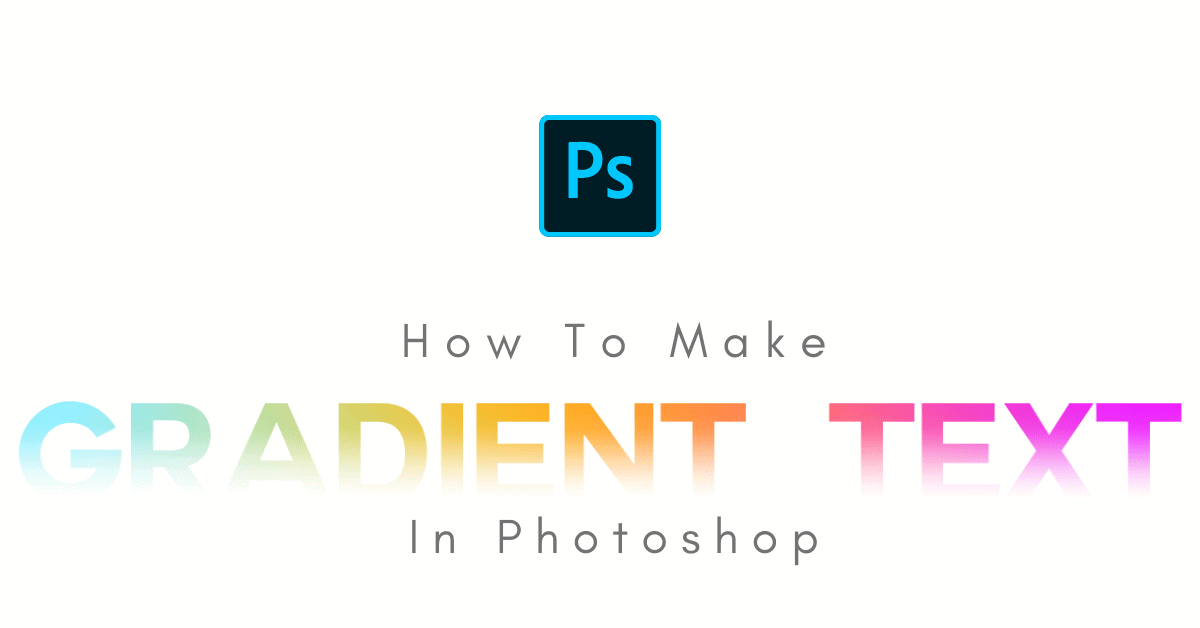
How To Make Gradient Text In Photoshop (Step By Step)
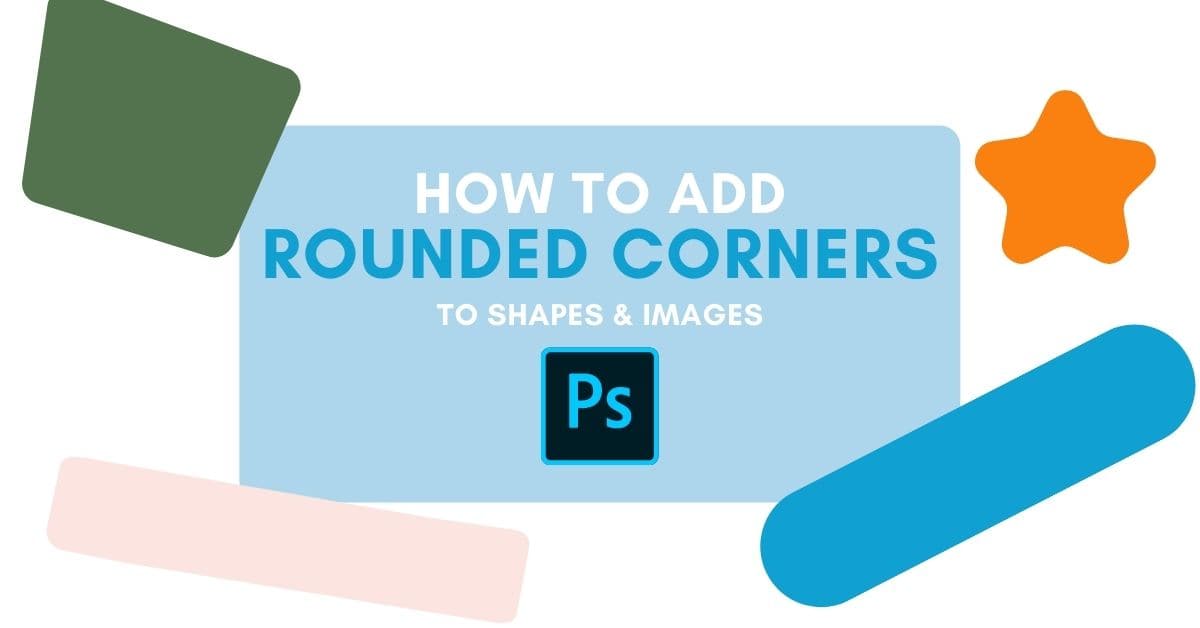
How To Add Rounded Corners In Photoshop (Step By Step)
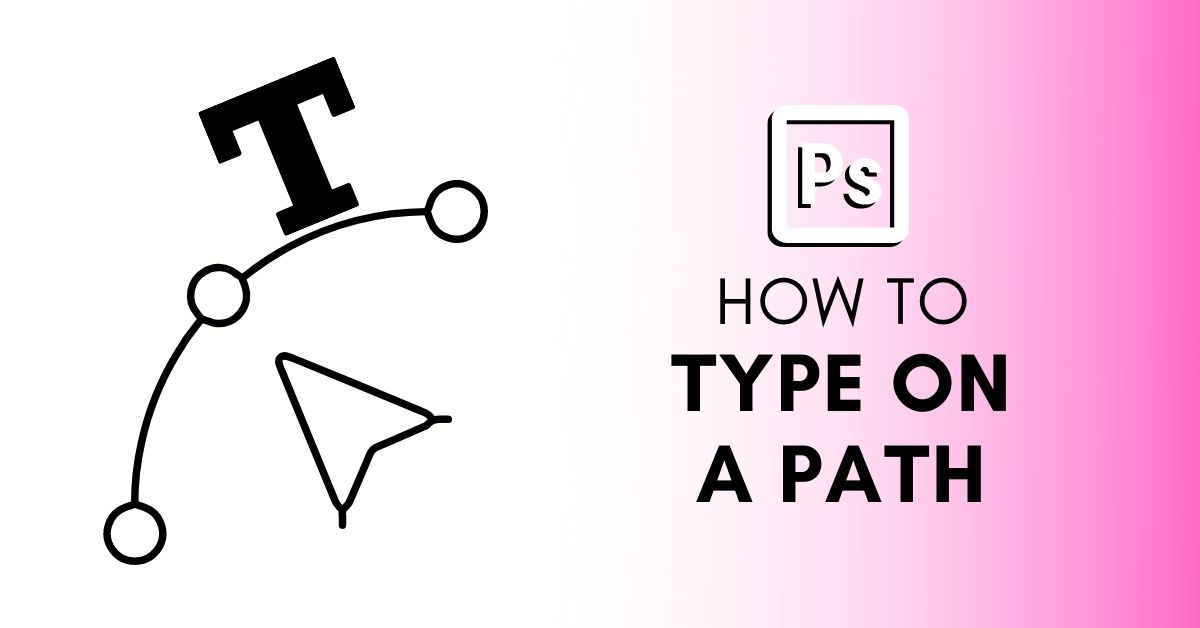
How To Type On A Path In Photoshop
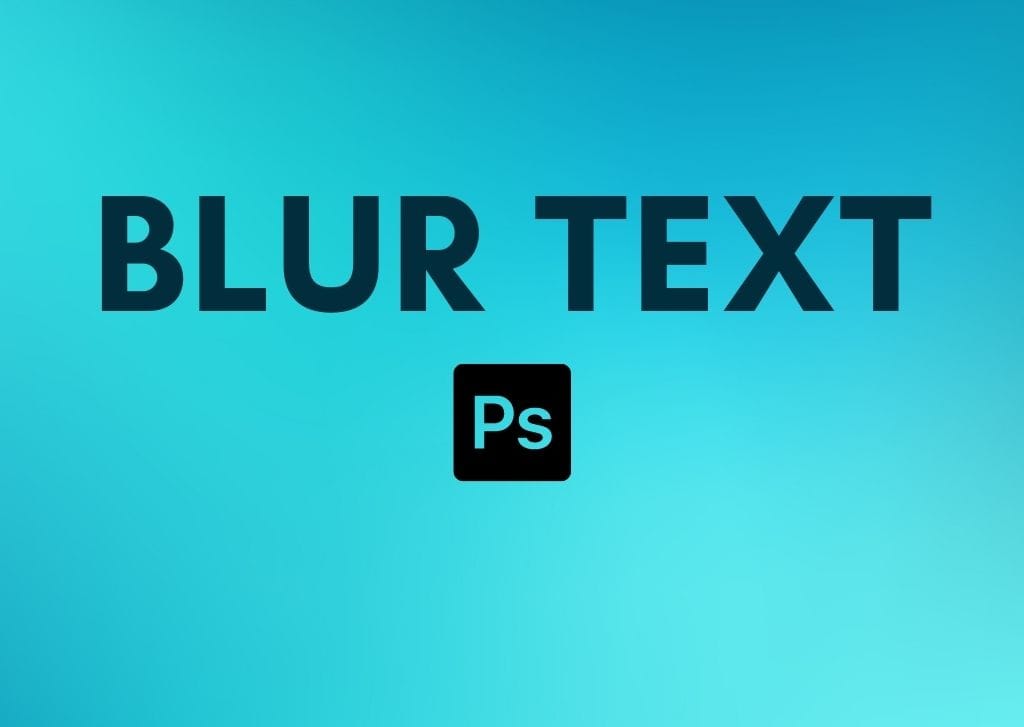
How To Blur Text In Photoshop (Step By Step)
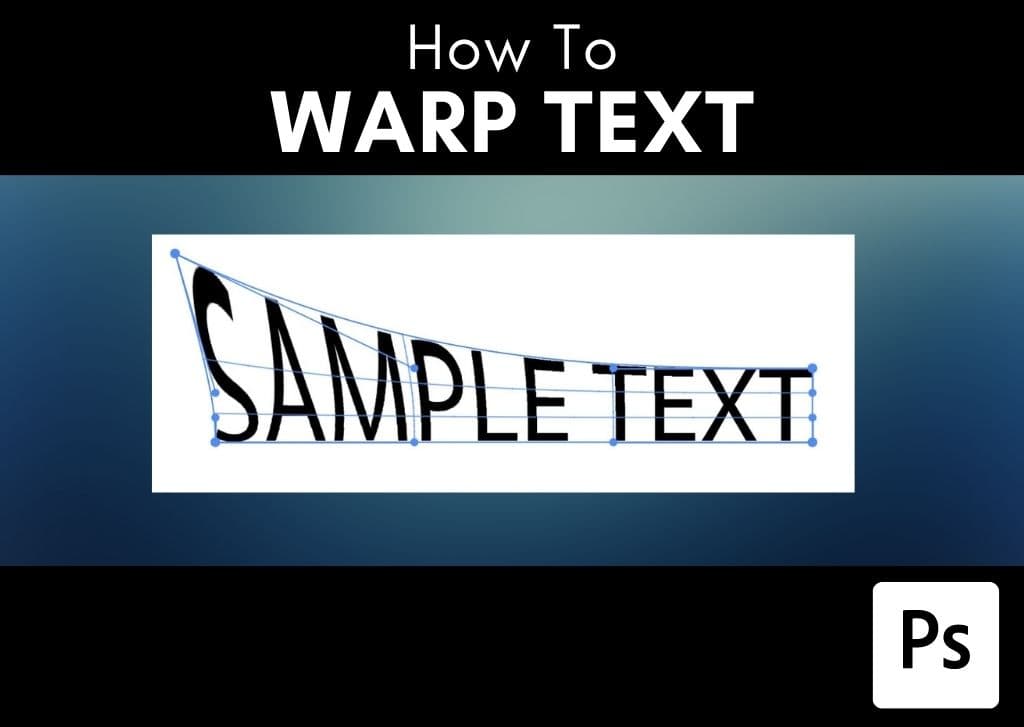
How To Warp Text In Photoshop (2 Easy Ways)
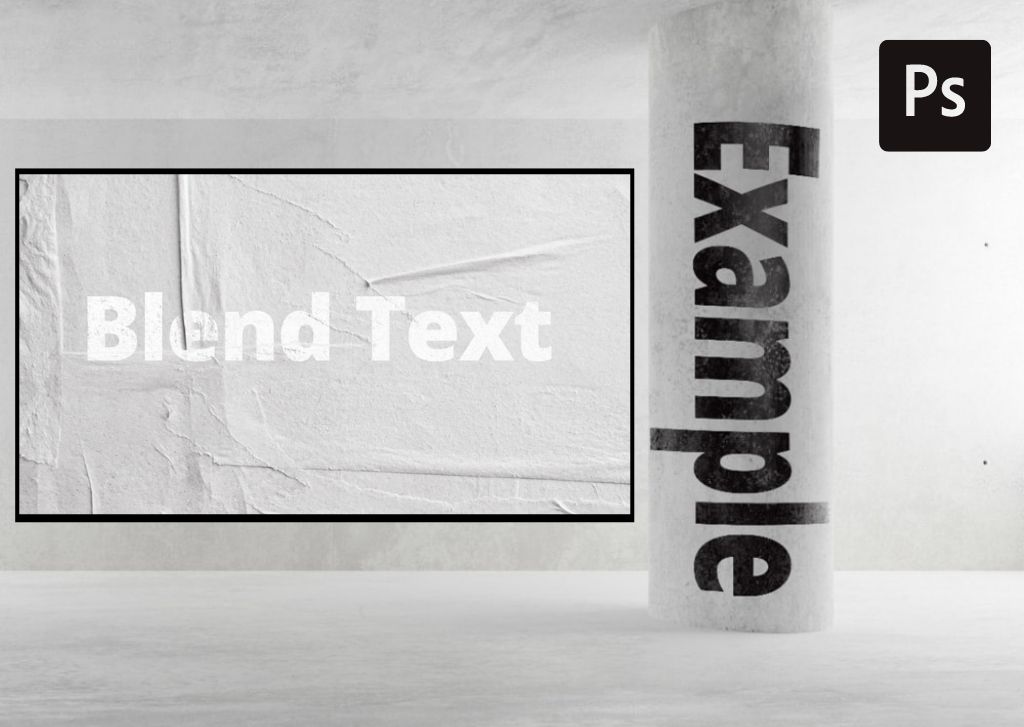
How To Blend Text Into Photos In Photoshop (2 Easy Ways)
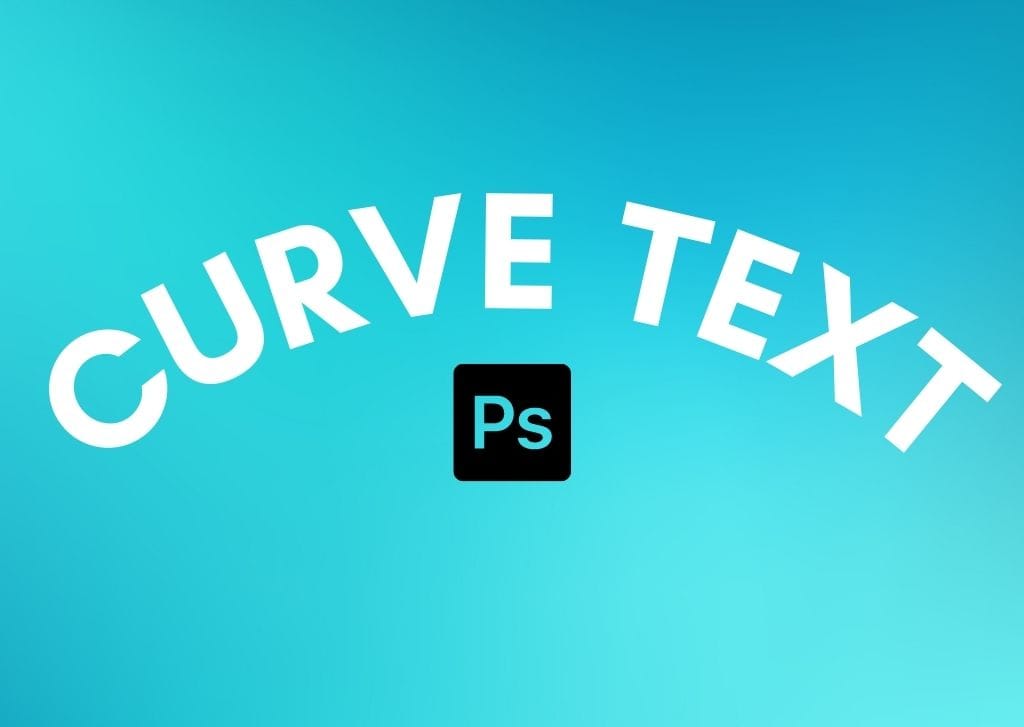
How To Quickly Curve Text In Photoshop (3 Best Ways)
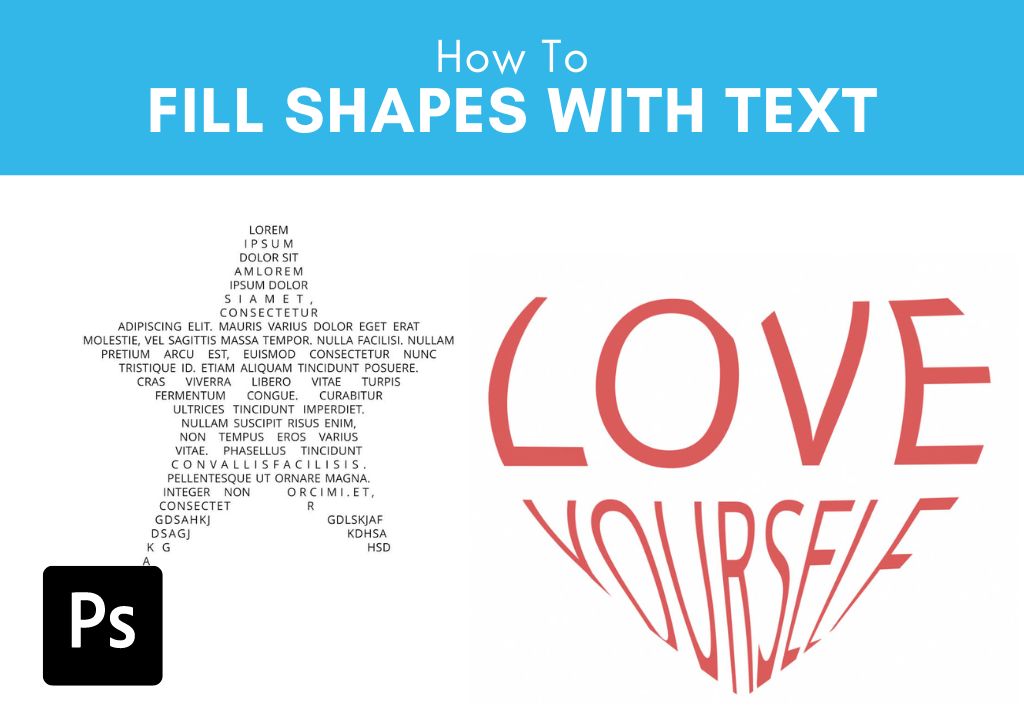
How To Fill Shapes With Text In Photoshop (2 Easy Ways)
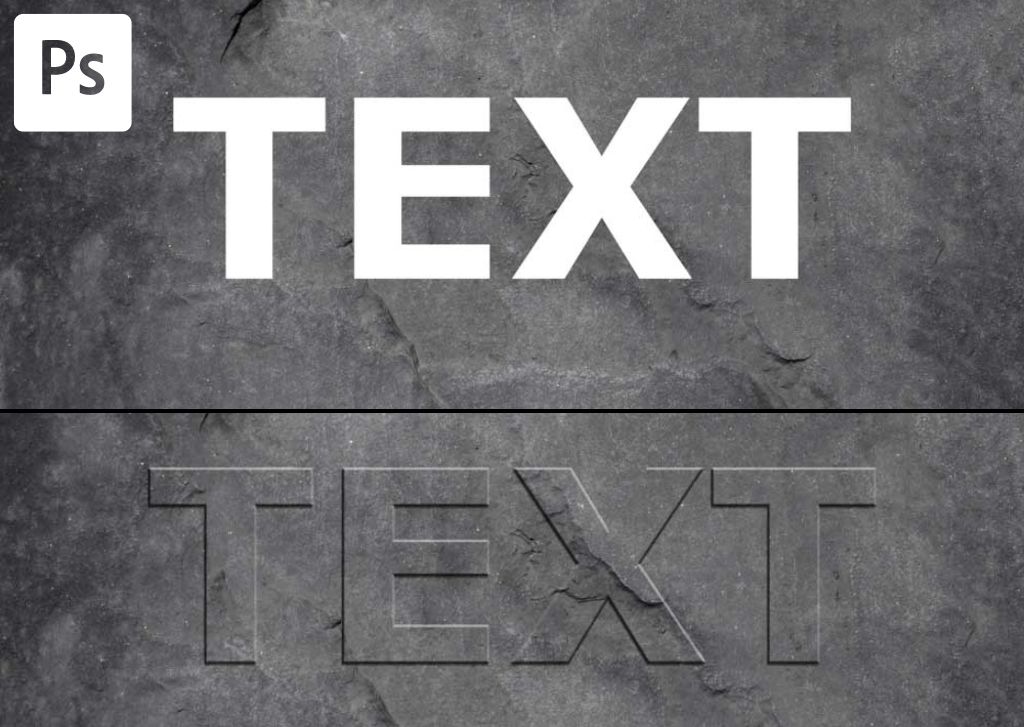
How To Bevel & Emboss Text In Photoshop (Step By Step)

How To Place Text Behind An Image In Photoshop (Step By Step)

How To Stretch Text In Photoshop (3 Easy Methods)
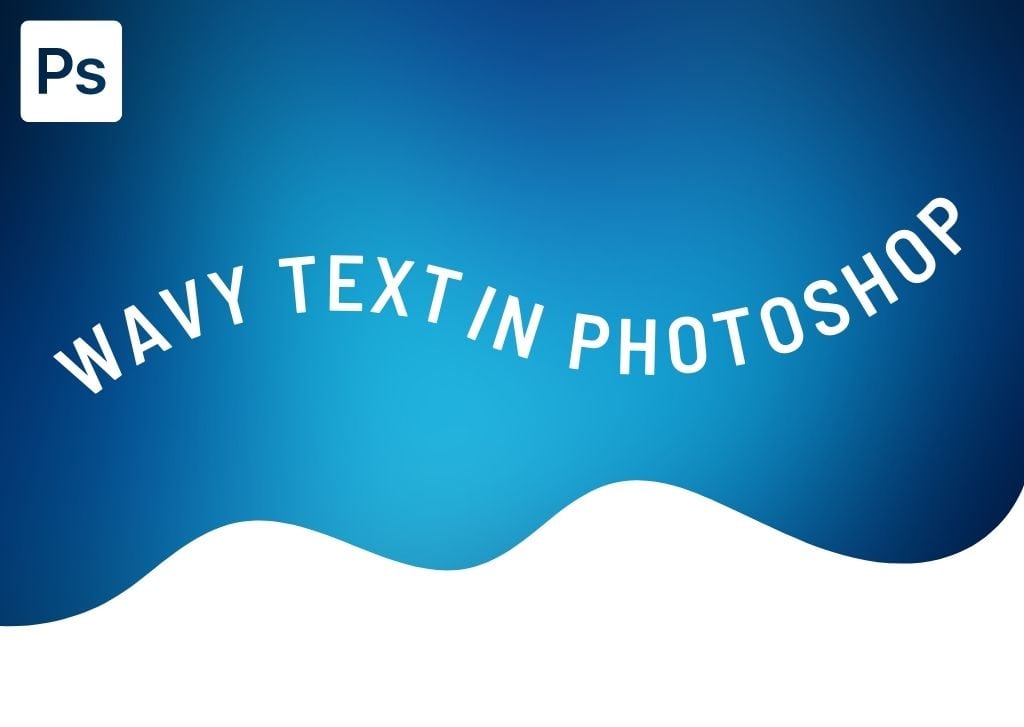
How To Create Wavy Text In Photoshop (3 Easiest Ways)
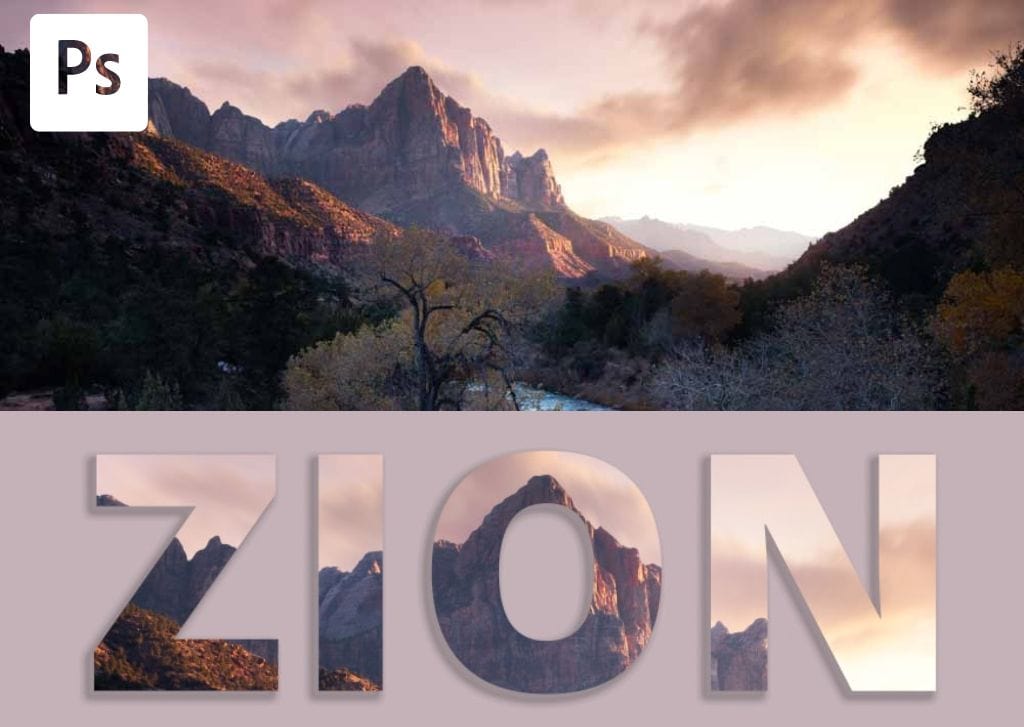
How To Add Images Into Text In Photoshop (Step By Step)
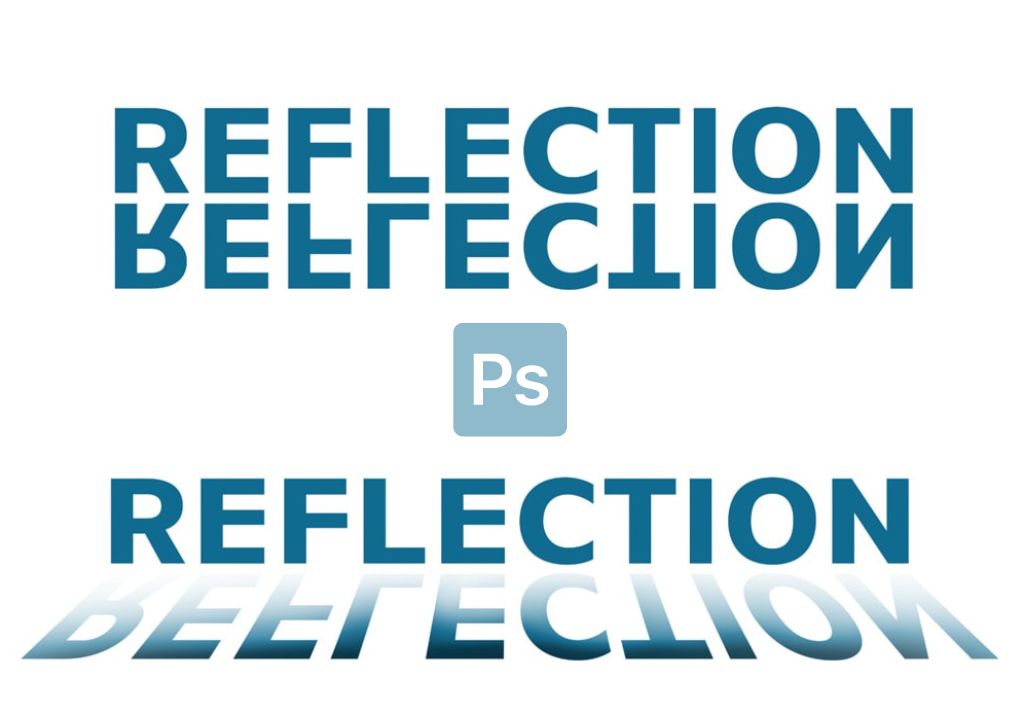
How To Mirror Text In Photoshop (Step By Step)
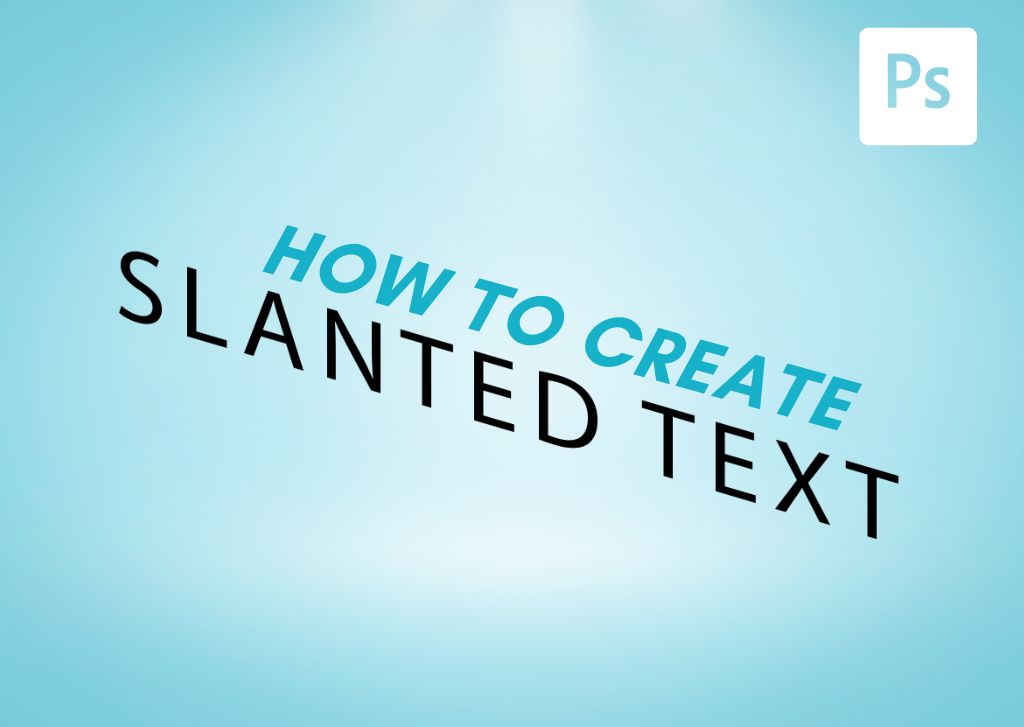
3 Ways To Create Tilted Or Slanted Text In Photoshop
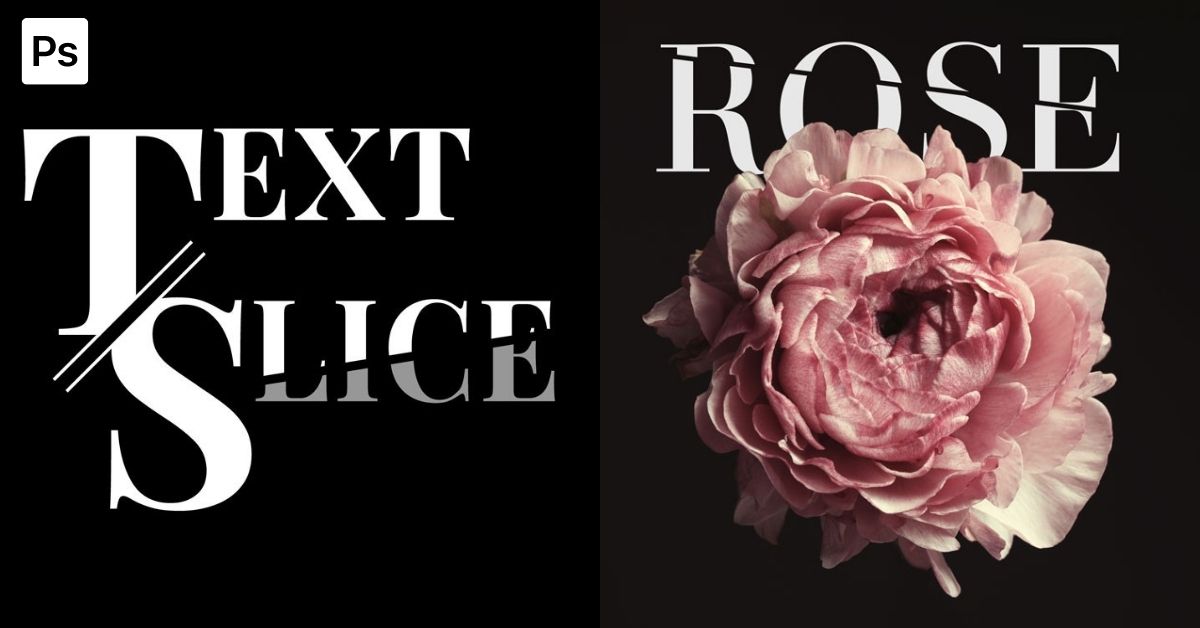
How To Slice Text In Photoshop

How To Convert Text Into A Vector In Photoshop

How To Perspective Warp Text In Photoshop
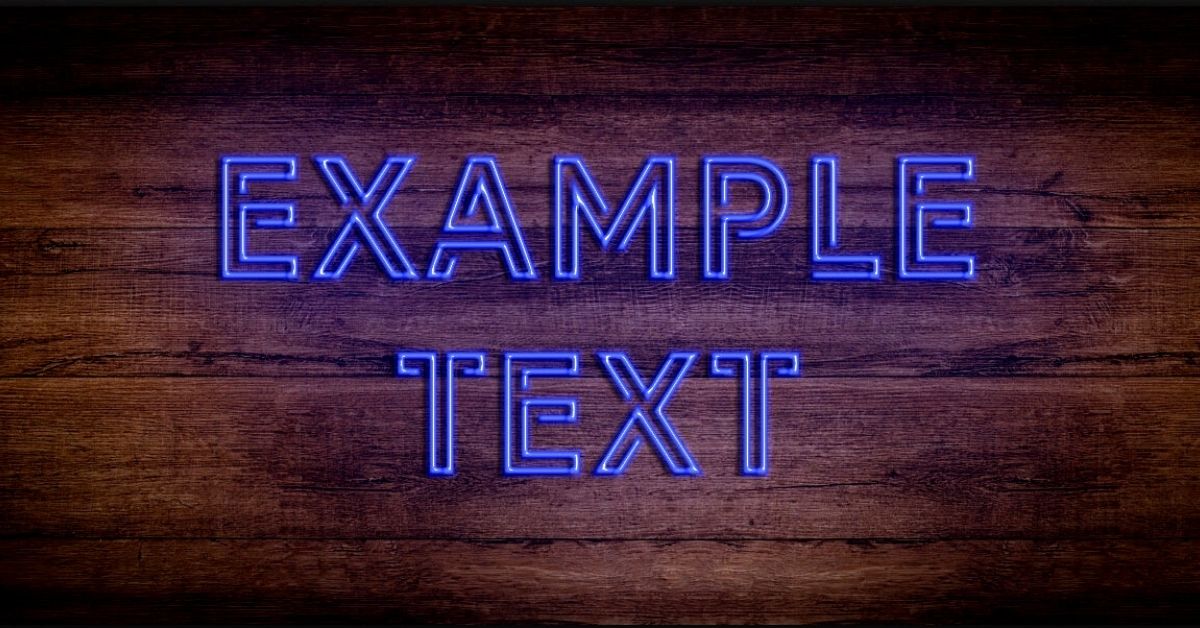
How To Create Neon Text In Photoshop
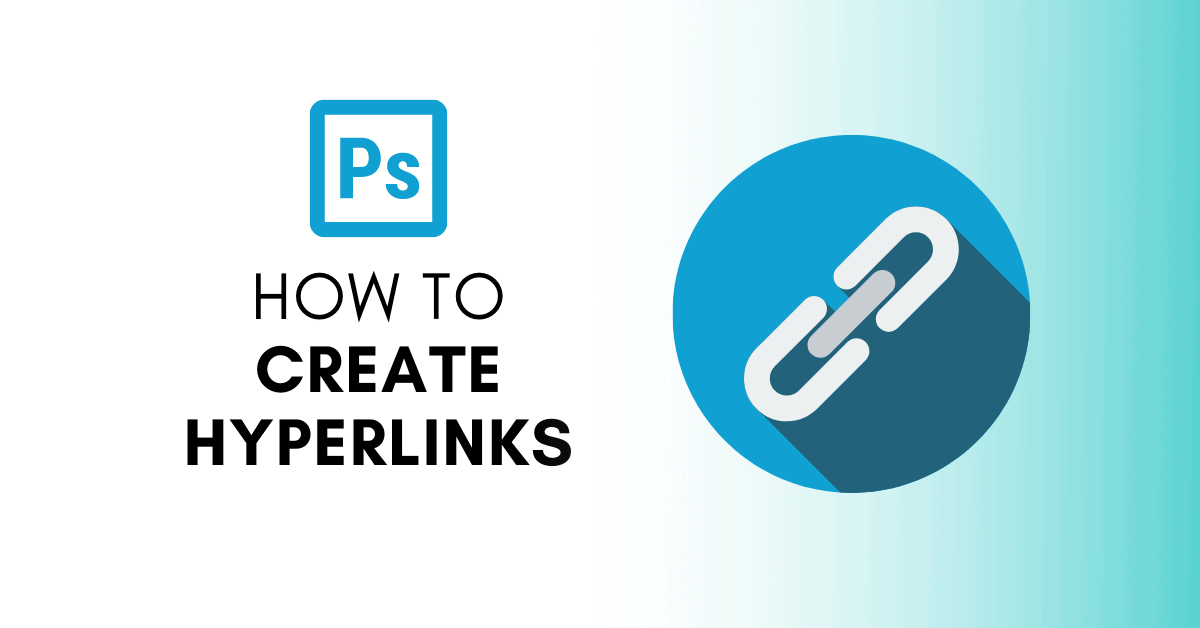
How To Add A Hyperlink In Photoshop
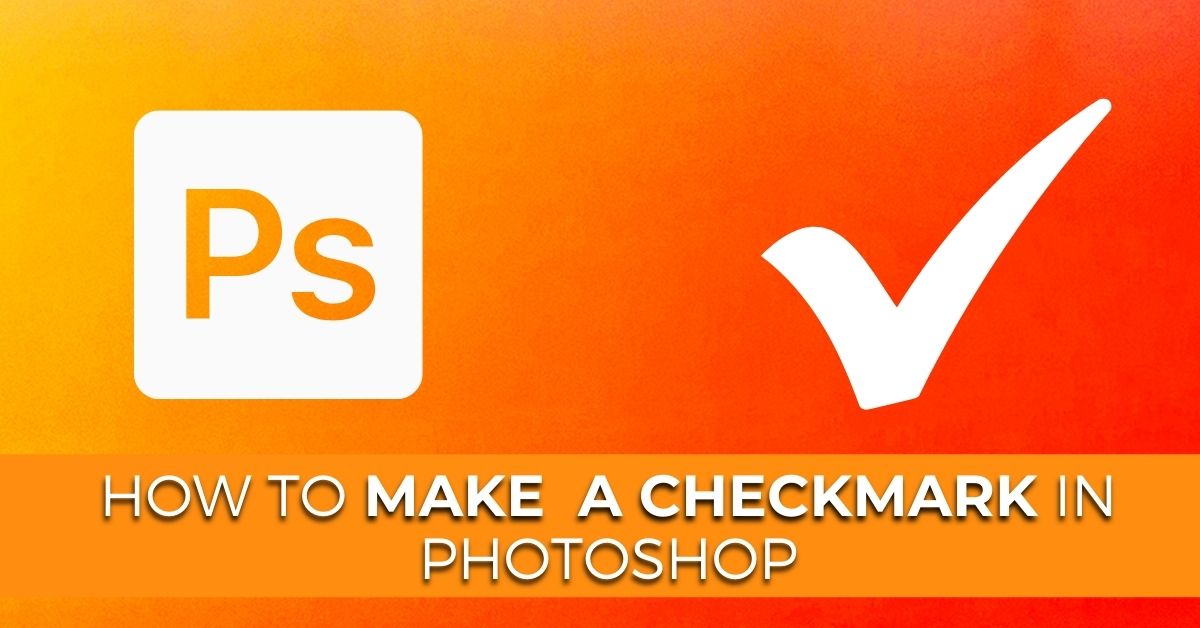
How To Make A Checkmark In Photoshop (3 Ways)
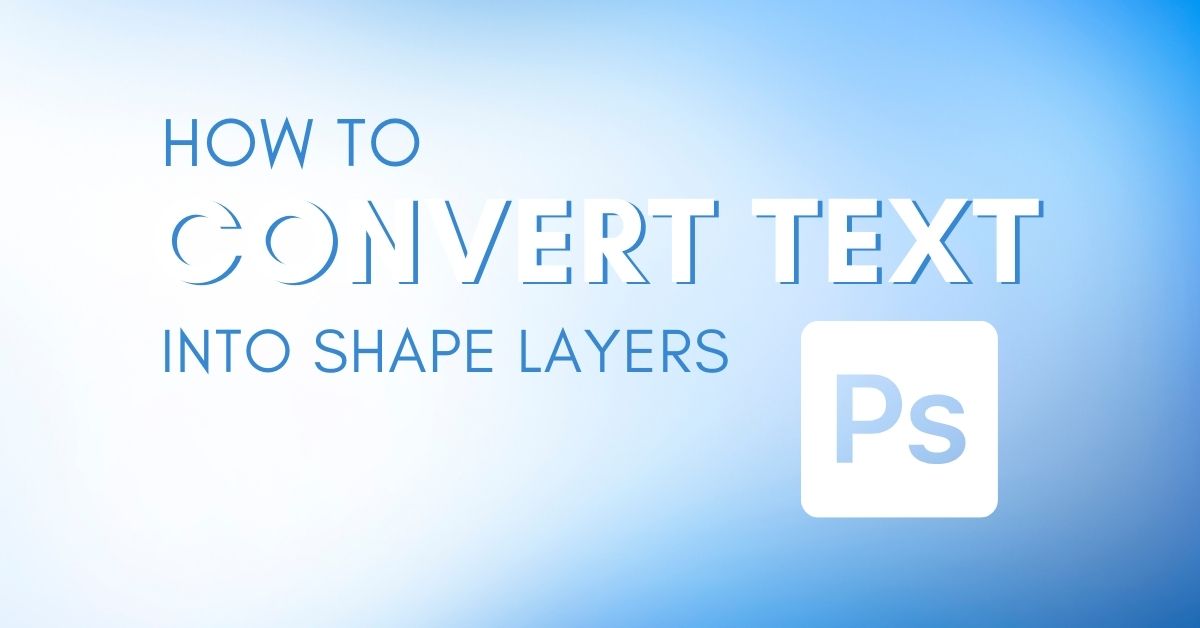
How To Convert Text Into A Shape In Photoshop (FAST!)
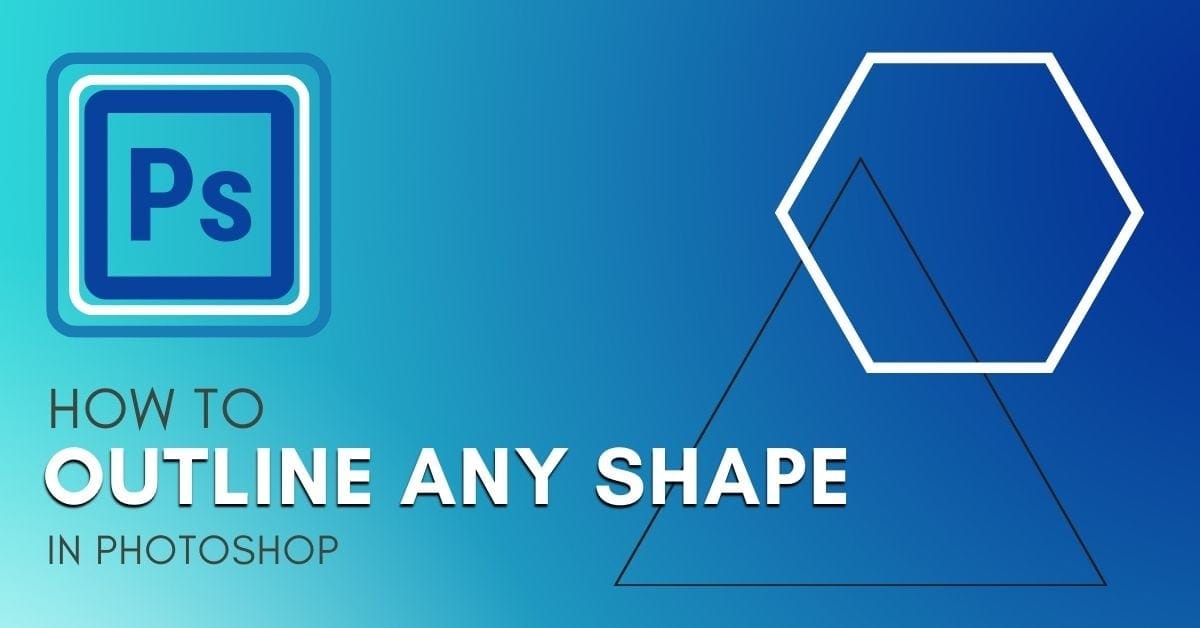
How To Outline ANY Shape In Photoshop

How To Draw A Curved Arrow In Photoshop (2 Easy Ways)

How To Crop Images In A Circle Shape Using Photoshop
Text Design Tutorials For Photoshop

How To Rotate Text In Photoshop (+ Flip & Scale)

How To Type In A Circle In Photoshop (Step By Step)

How To Make Transparent Text In Photoshop – 4 Must-Try Methods

How To Wrap Text In Photoshop (3 Easy Ways)
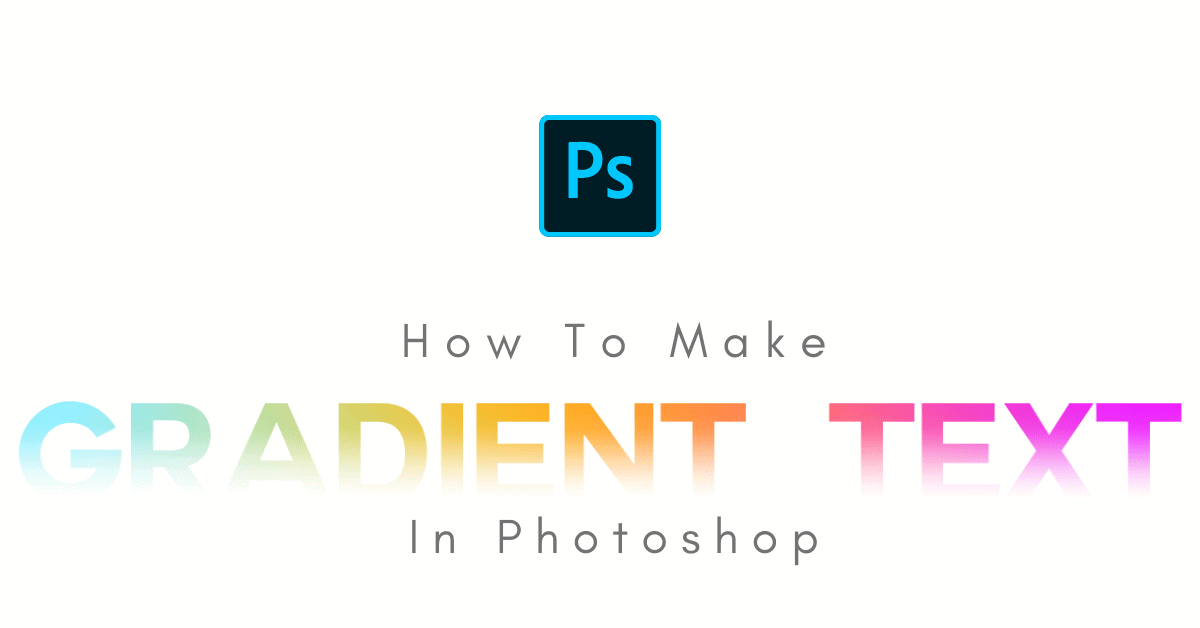
How To Make Gradient Text In Photoshop (Step By Step)
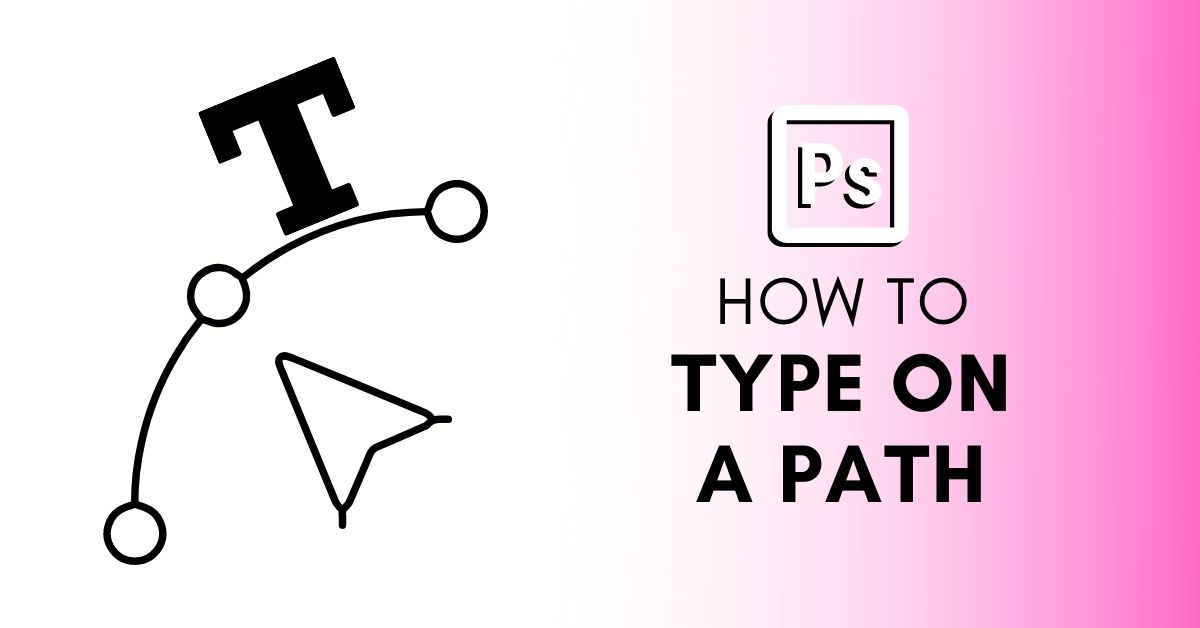
How To Type On A Path In Photoshop
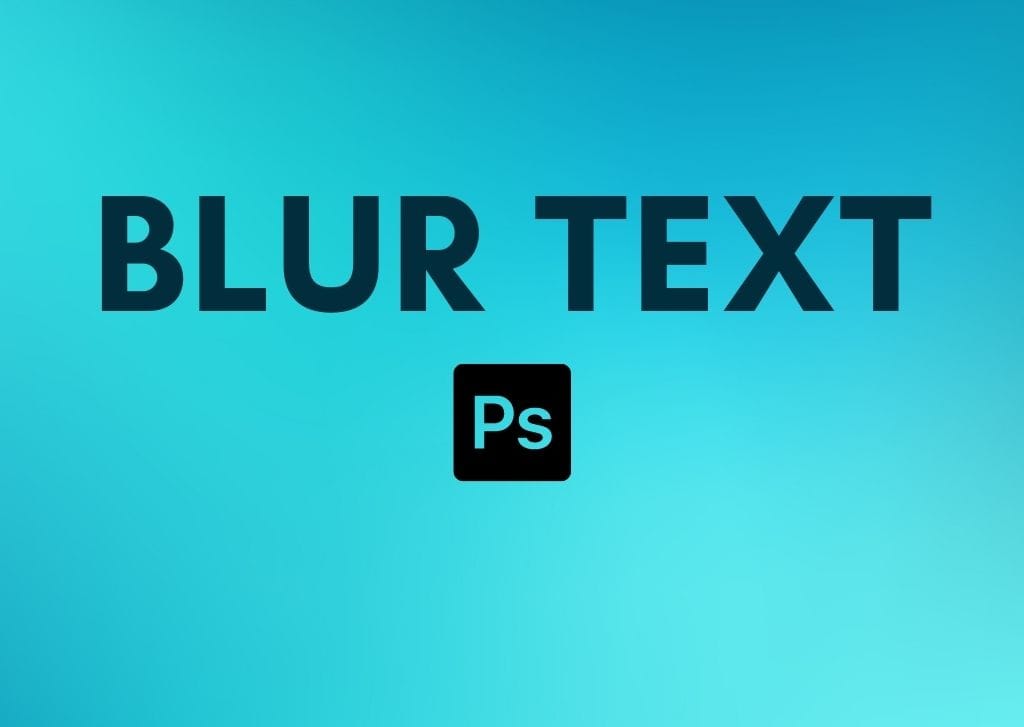
How To Blur Text In Photoshop (Step By Step)
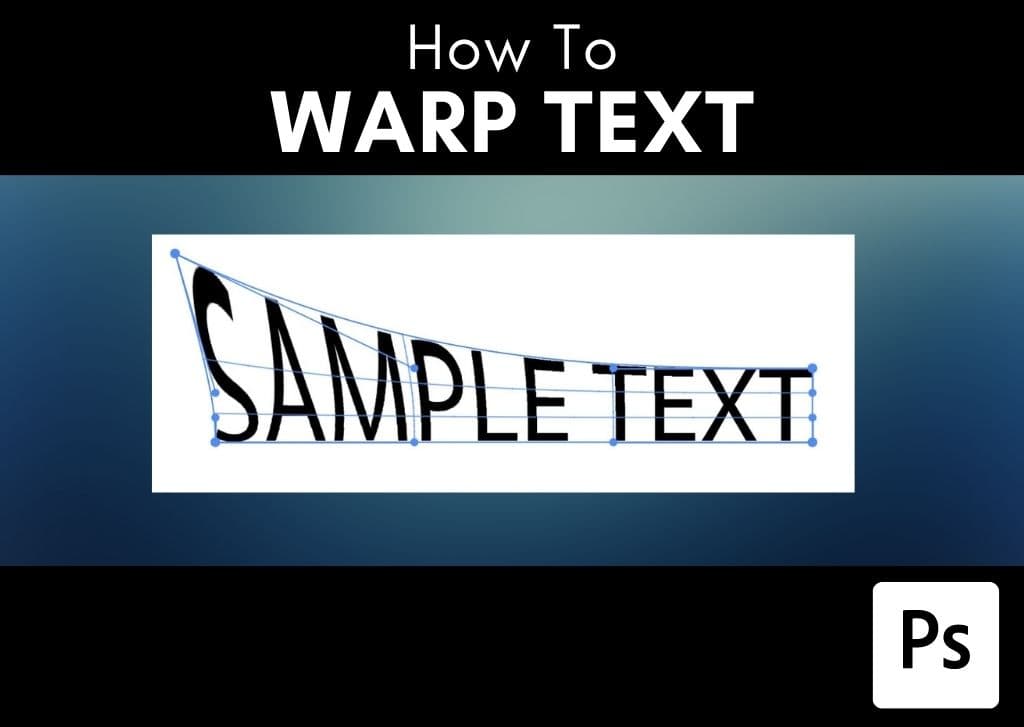
How To Warp Text In Photoshop (2 Easy Ways)
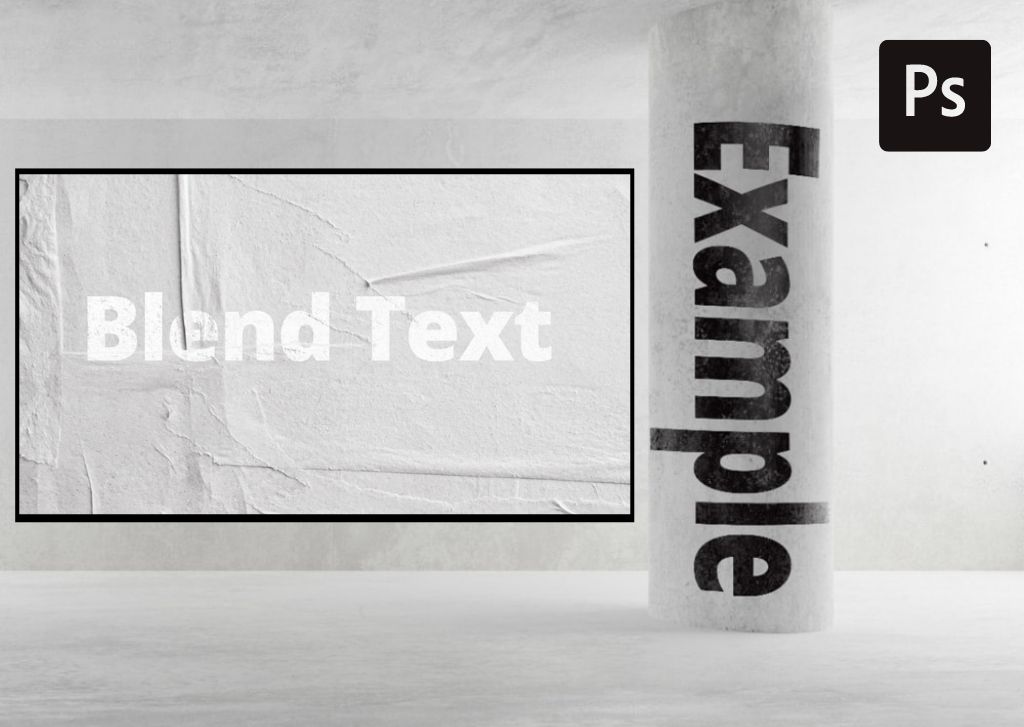
How To Blend Text Into Photos In Photoshop (2 Easy Ways)
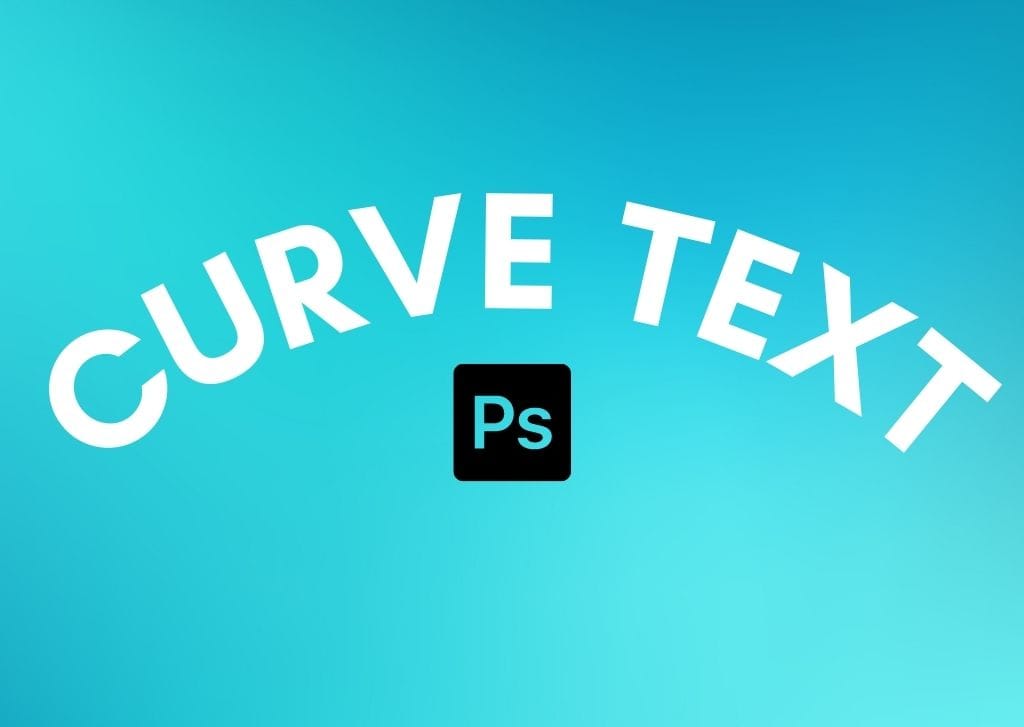
How To Quickly Curve Text In Photoshop (3 Best Ways)
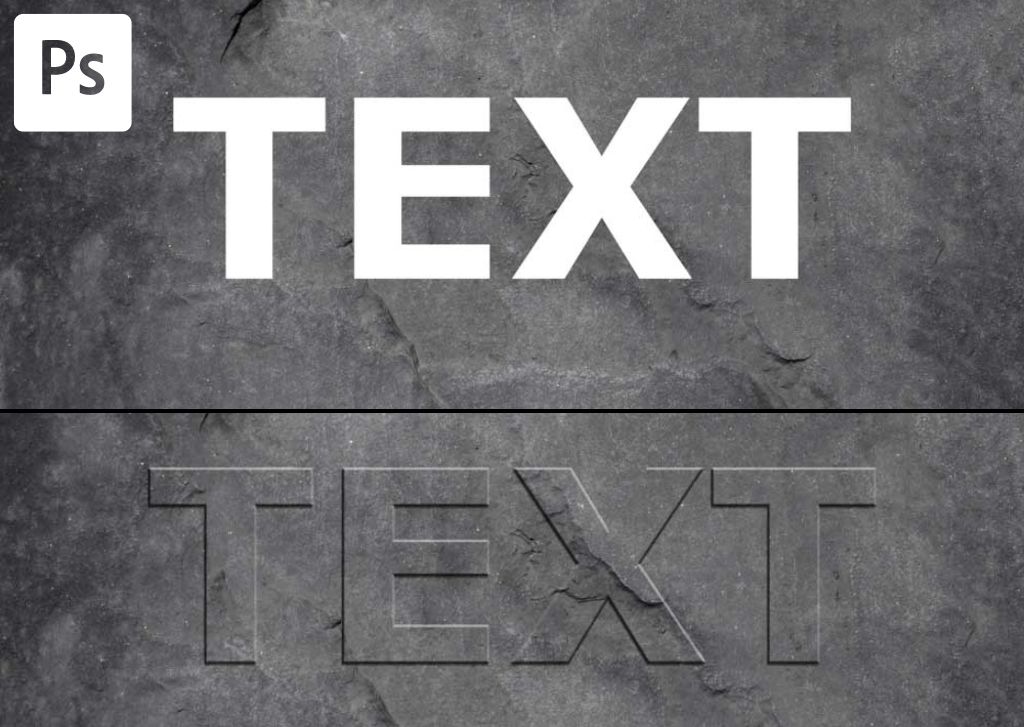
How To Bevel & Emboss Text In Photoshop (Step By Step)

How To Place Text Behind An Image In Photoshop (Step By Step)

How To Stretch Text In Photoshop (3 Easy Methods)
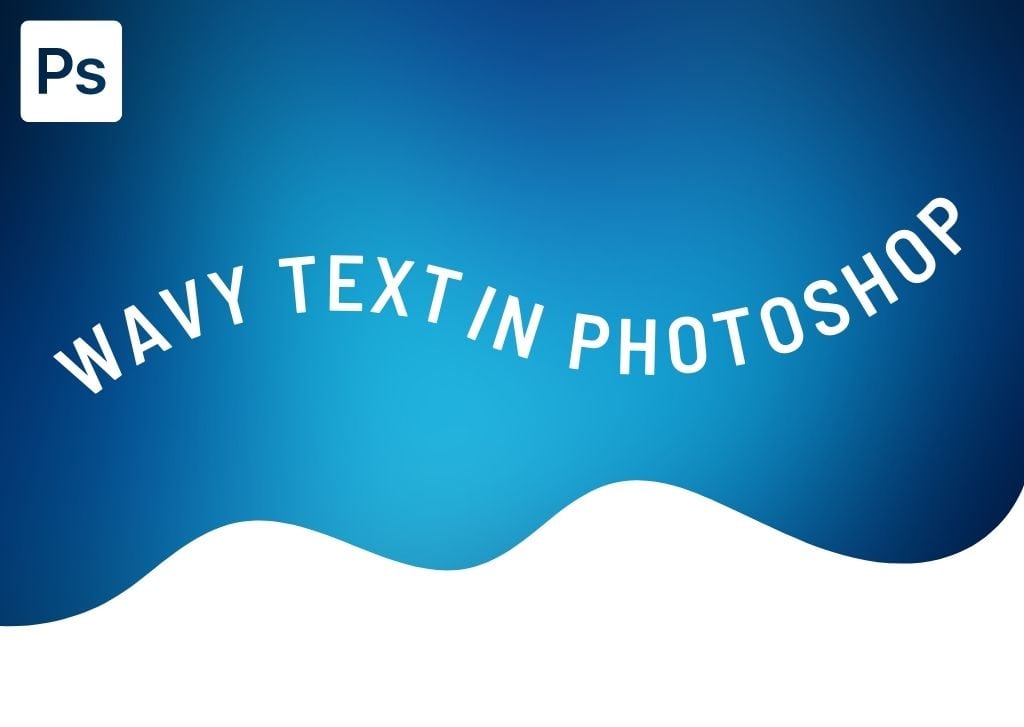
How To Create Wavy Text In Photoshop (3 Easiest Ways)
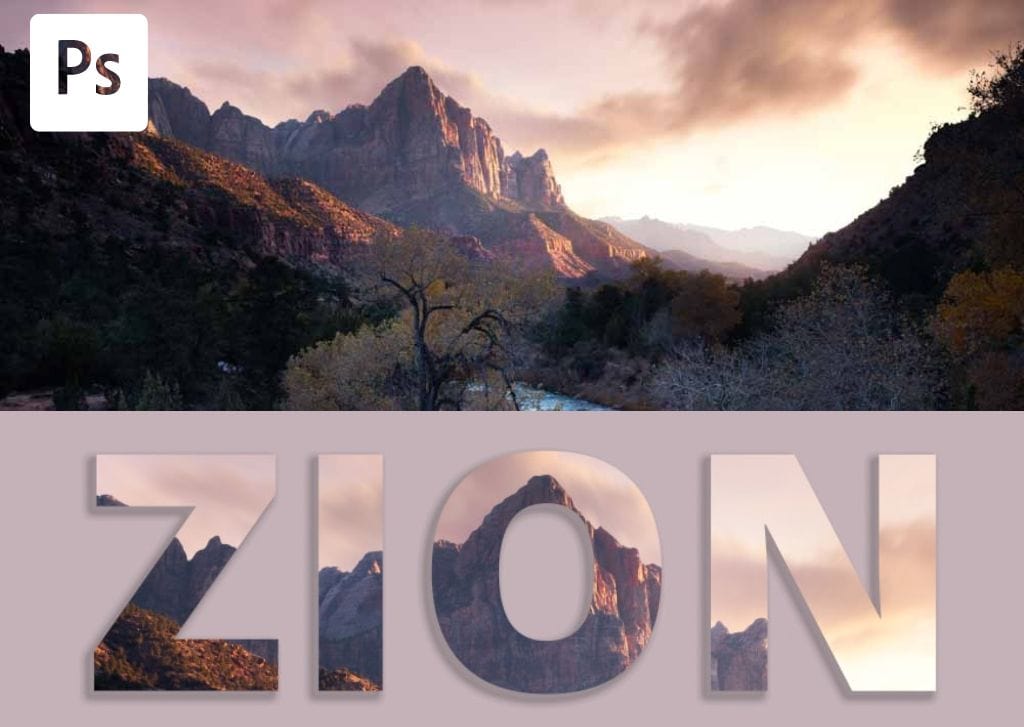
How To Add Images Into Text In Photoshop (Step By Step)
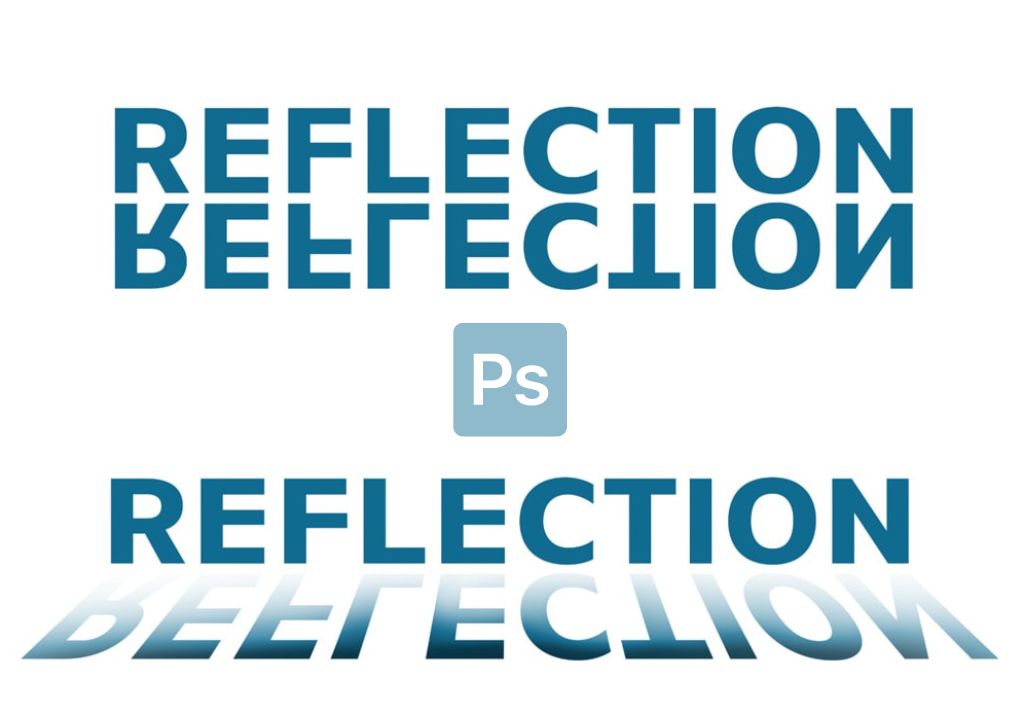
How To Mirror Text In Photoshop (Step By Step)
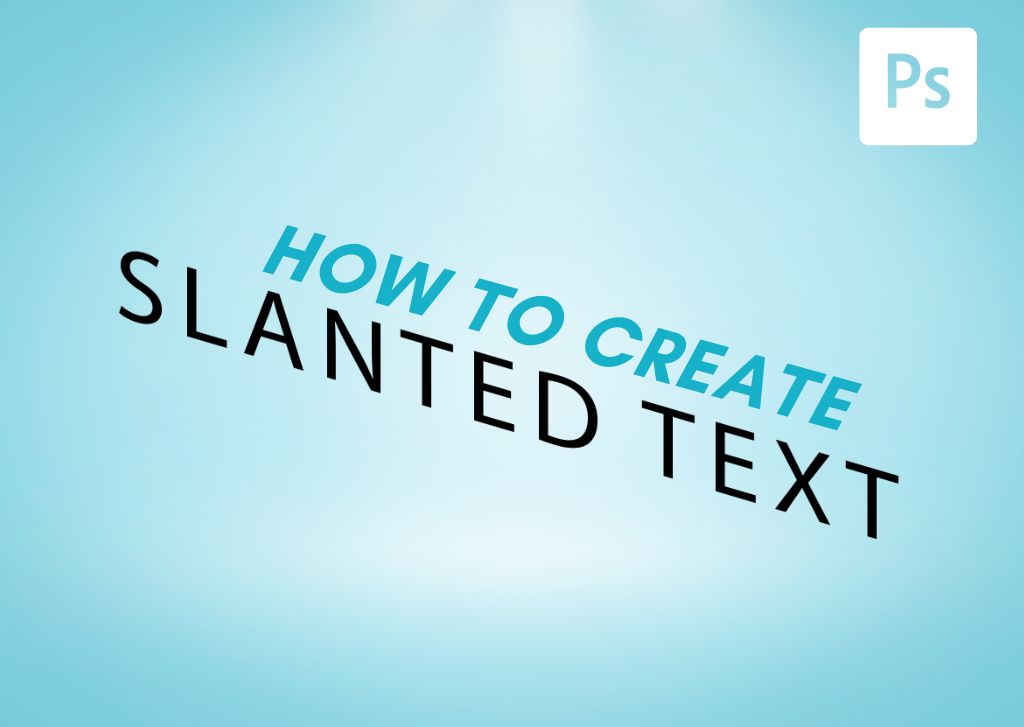
3 Ways To Create Tilted Or Slanted Text In Photoshop
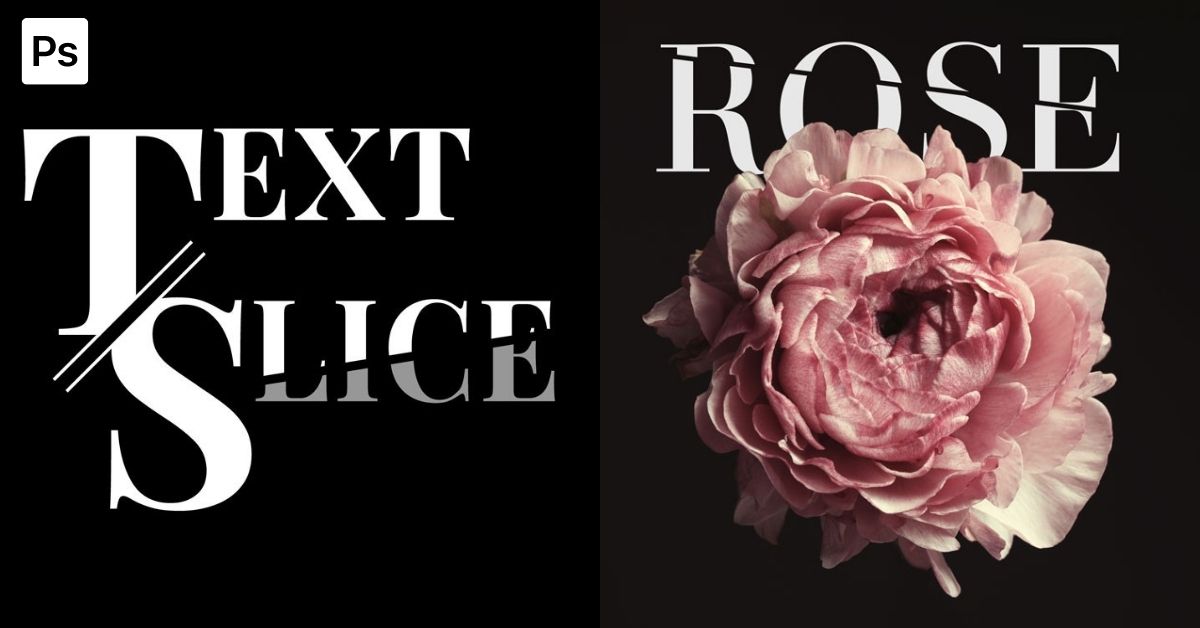
How To Slice Text In Photoshop

How To Convert Text Into A Vector In Photoshop

How To Perspective Warp Text In Photoshop
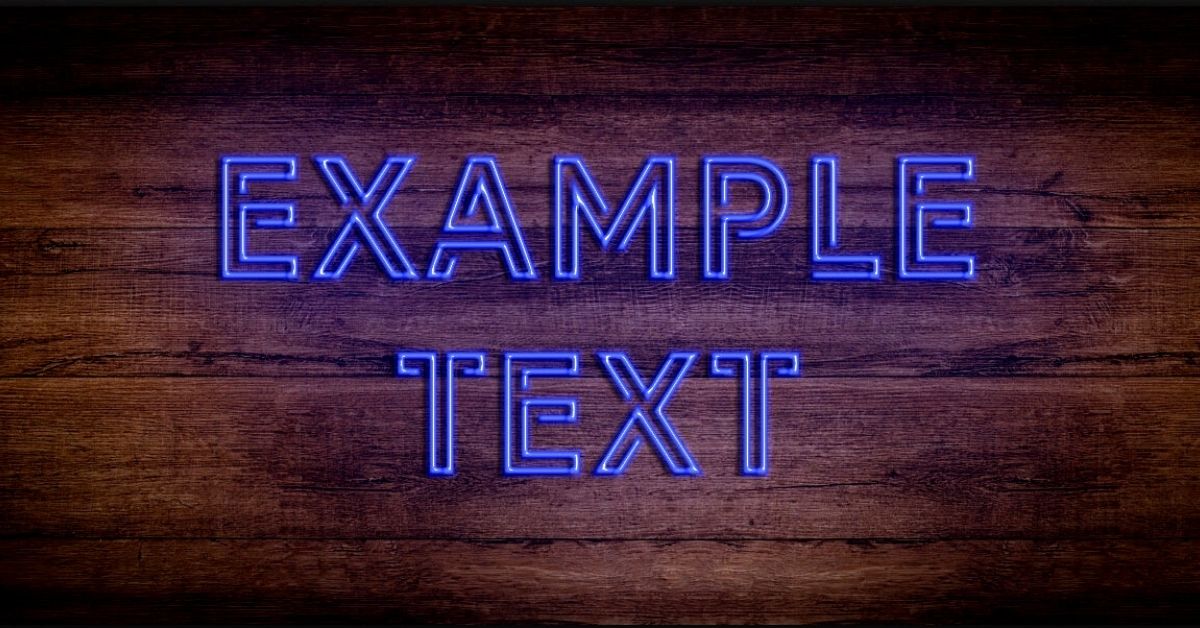
How To Create Neon Text In Photoshop
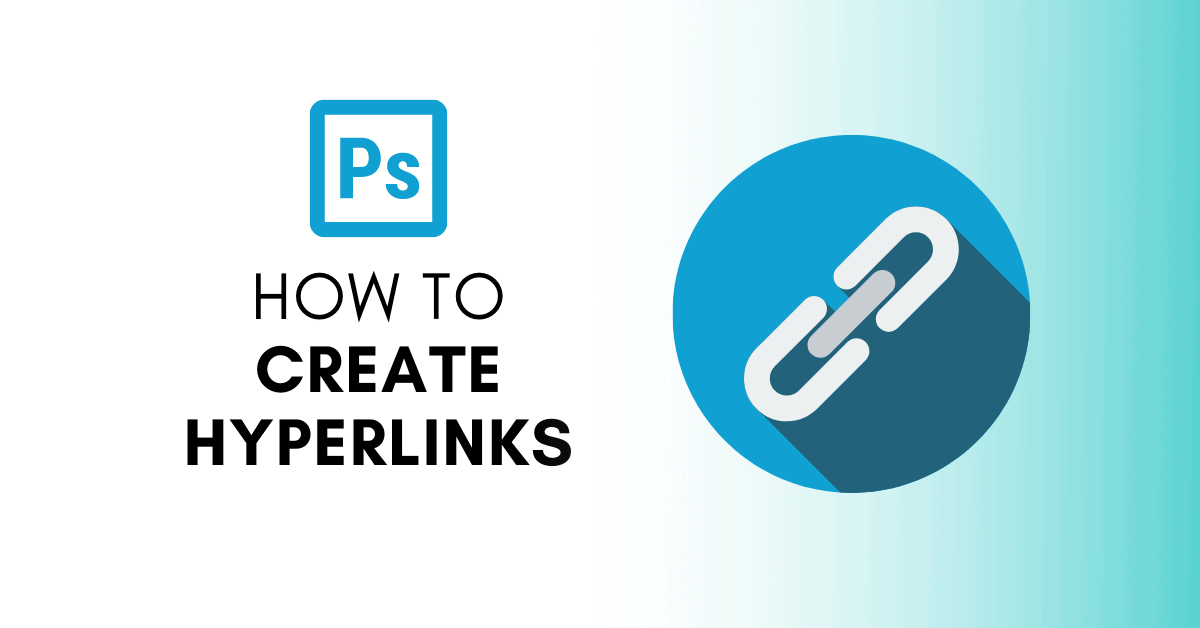
How To Add A Hyperlink In Photoshop
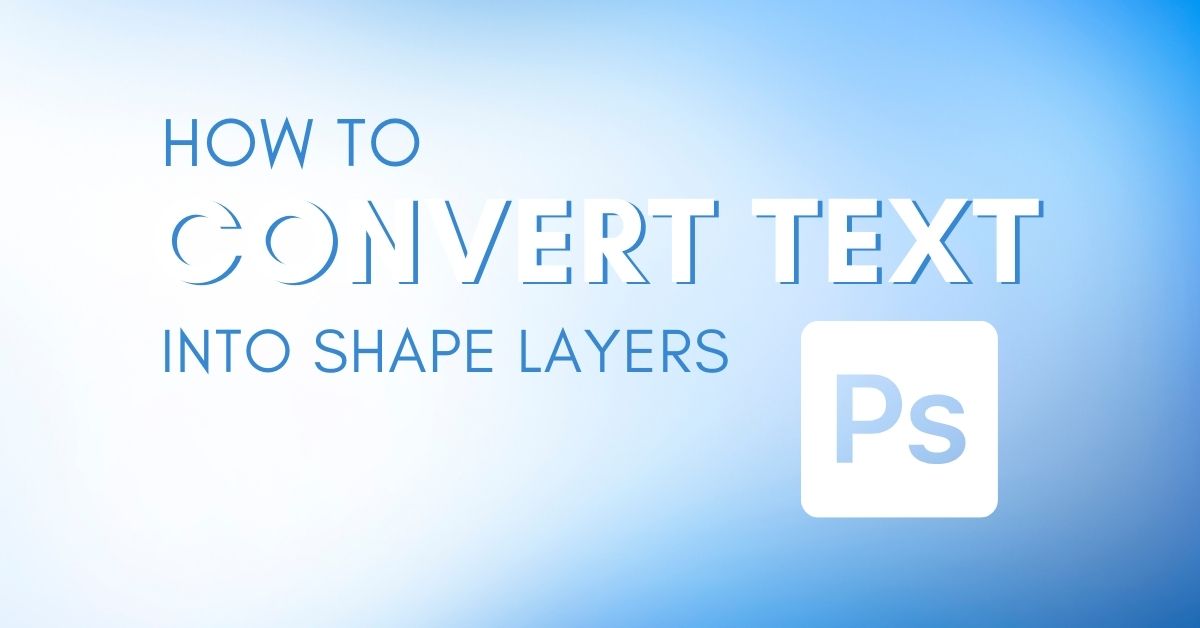
How To Convert Text Into A Shape In Photoshop (FAST!)

How To Rotate Text In Photoshop (+ Flip & Scale)

How To Type In A Circle In Photoshop (Step By Step)

How To Make Transparent Text In Photoshop – 4 Must-Try Methods

How To Wrap Text In Photoshop (3 Easy Ways)
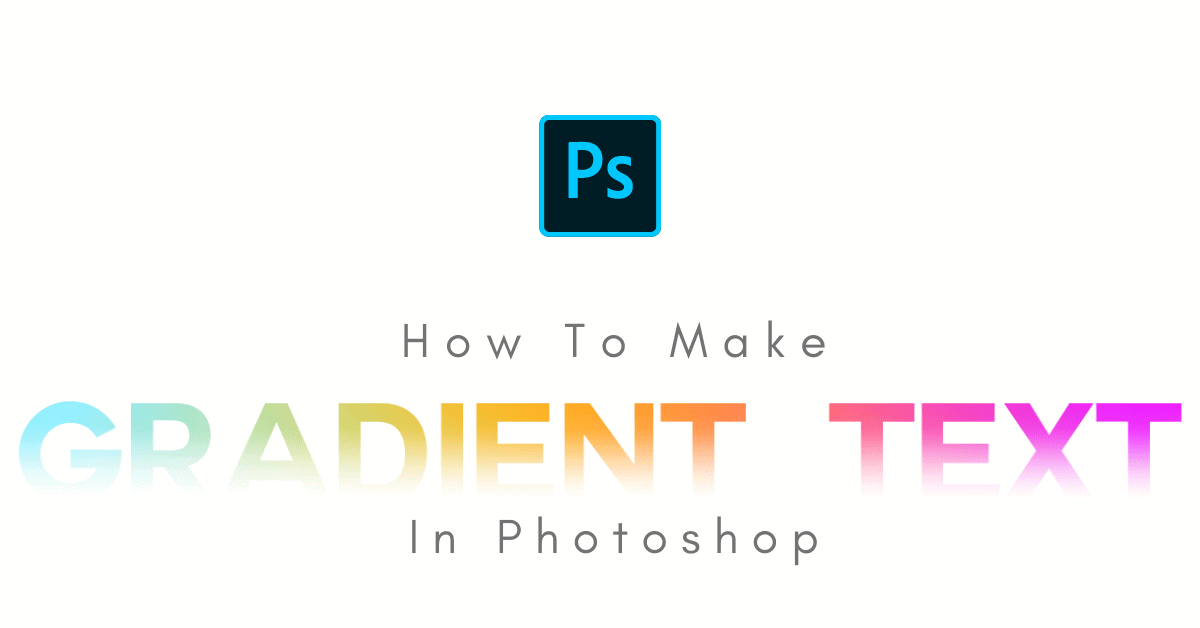
How To Make Gradient Text In Photoshop (Step By Step)
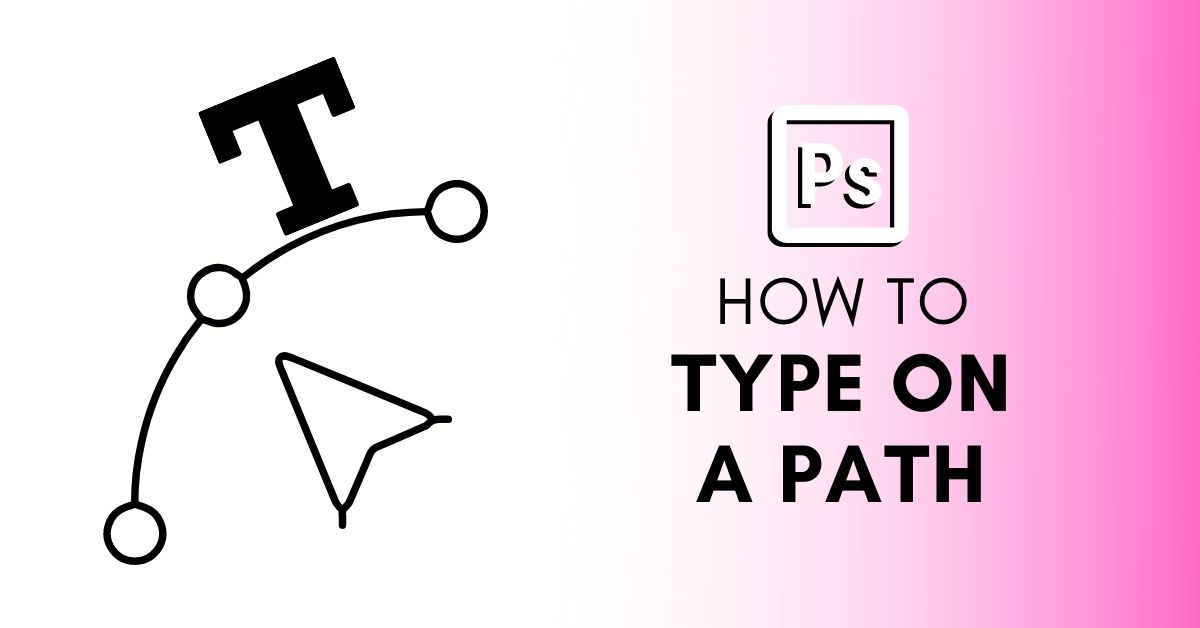
How To Type On A Path In Photoshop
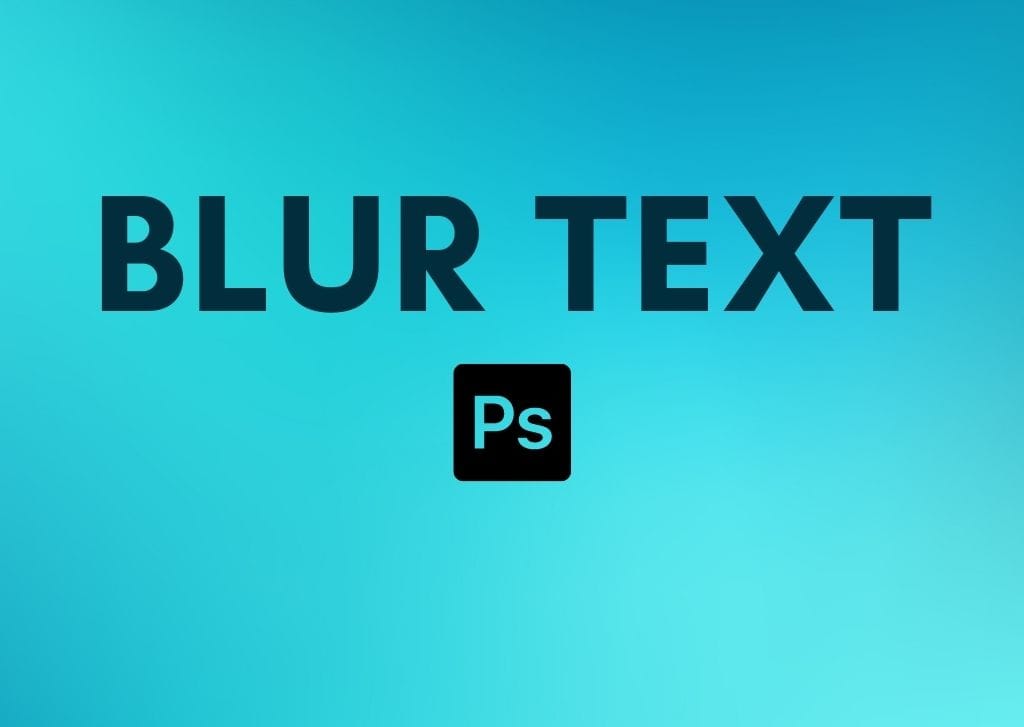
How To Blur Text In Photoshop (Step By Step)
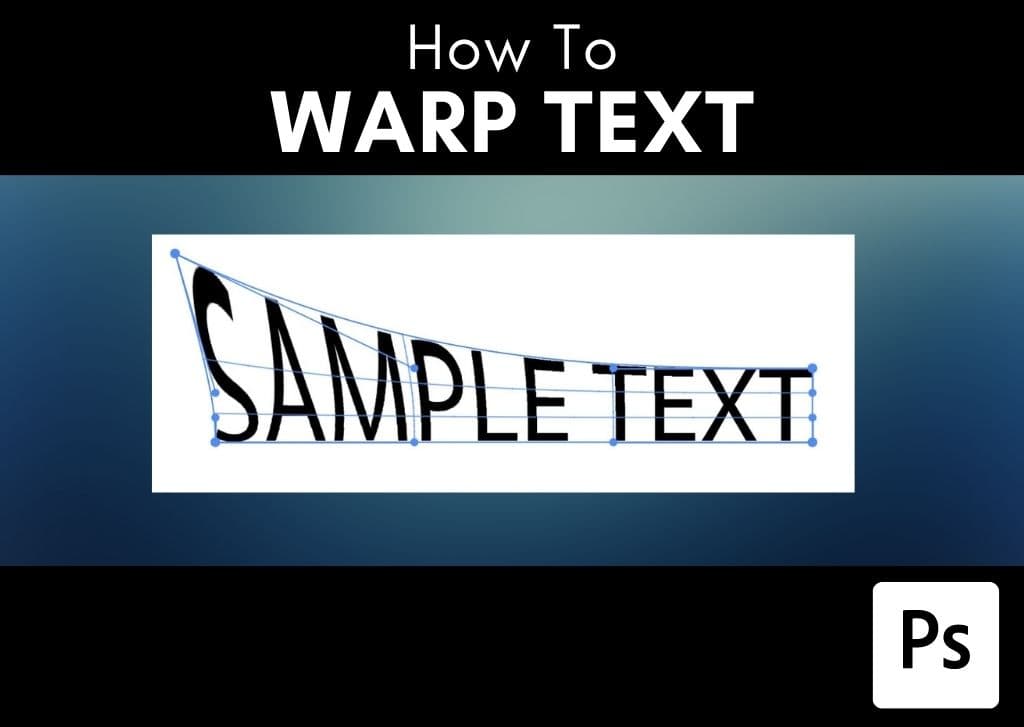
How To Warp Text In Photoshop (2 Easy Ways)
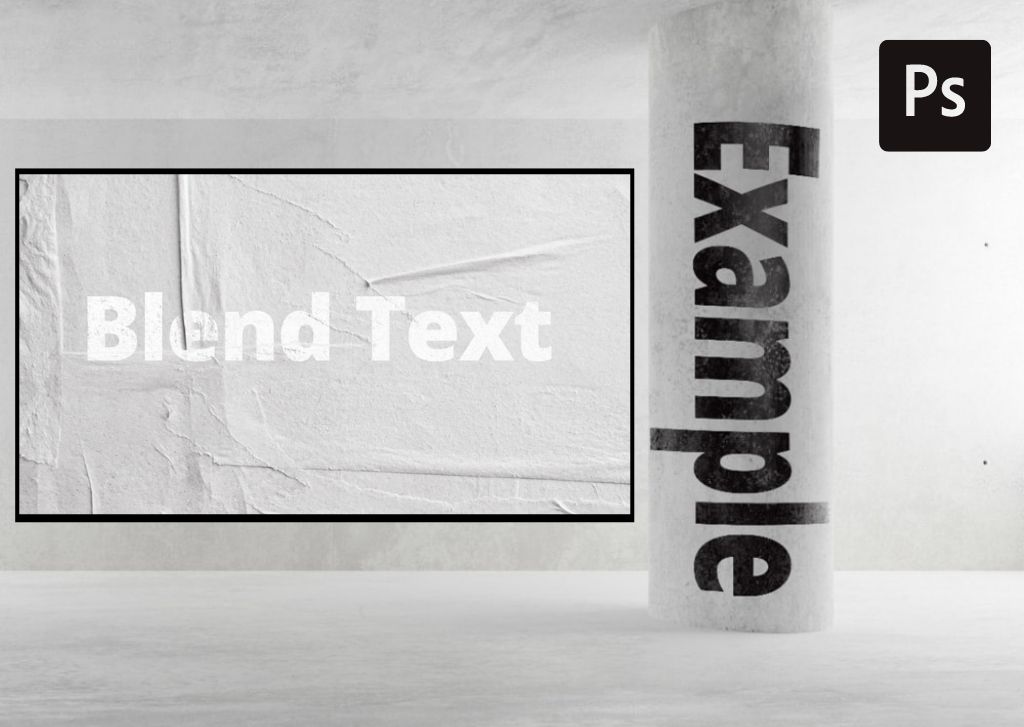
How To Blend Text Into Photos In Photoshop (2 Easy Ways)
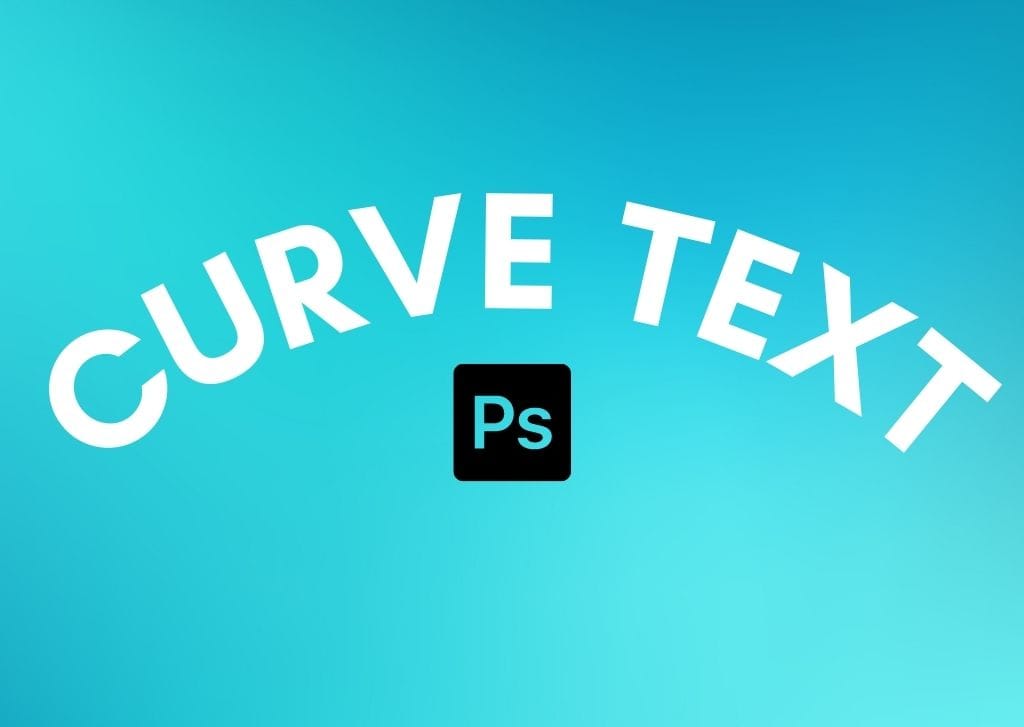
How To Quickly Curve Text In Photoshop (3 Best Ways)
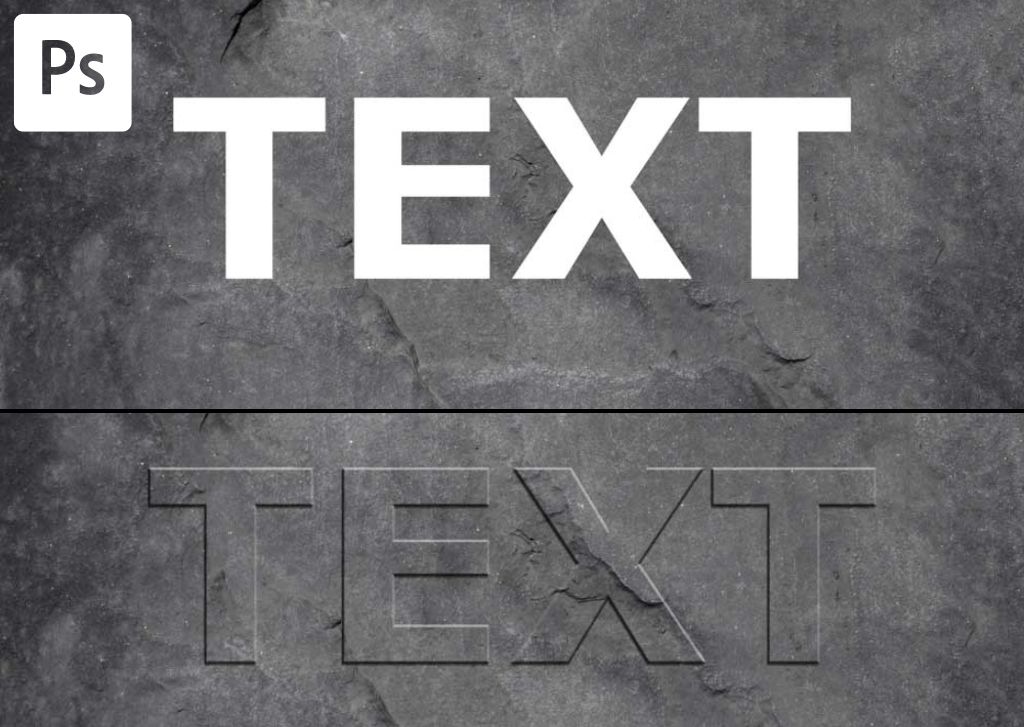
How To Bevel & Emboss Text In Photoshop (Step By Step)

How To Place Text Behind An Image In Photoshop (Step By Step)

How To Stretch Text In Photoshop (3 Easy Methods)
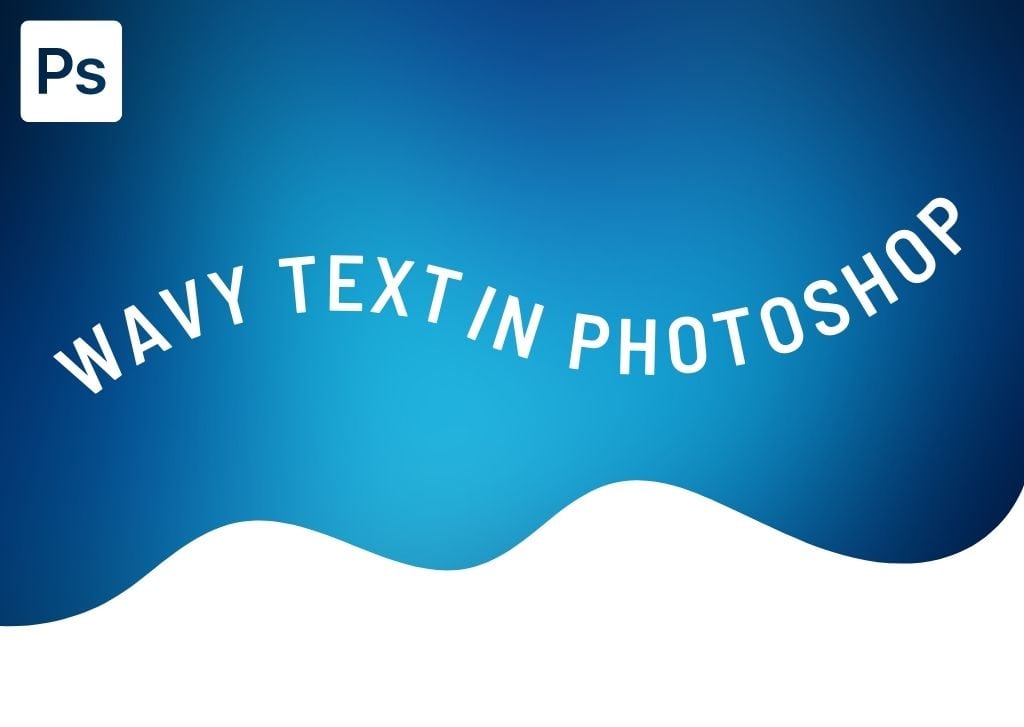
How To Create Wavy Text In Photoshop (3 Easiest Ways)
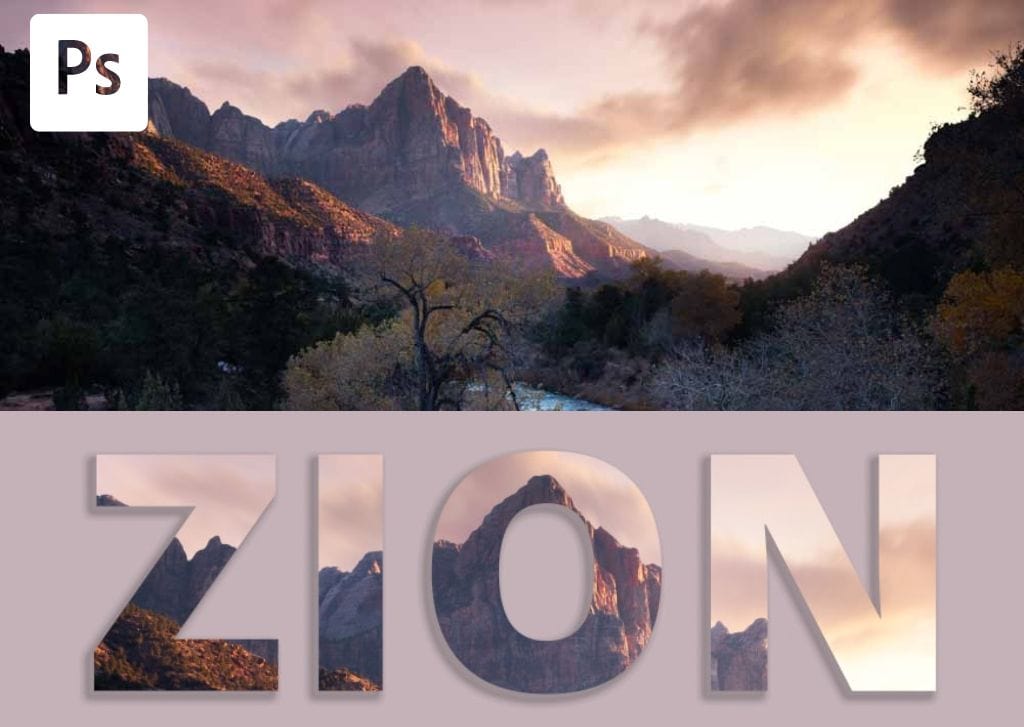
How To Add Images Into Text In Photoshop (Step By Step)
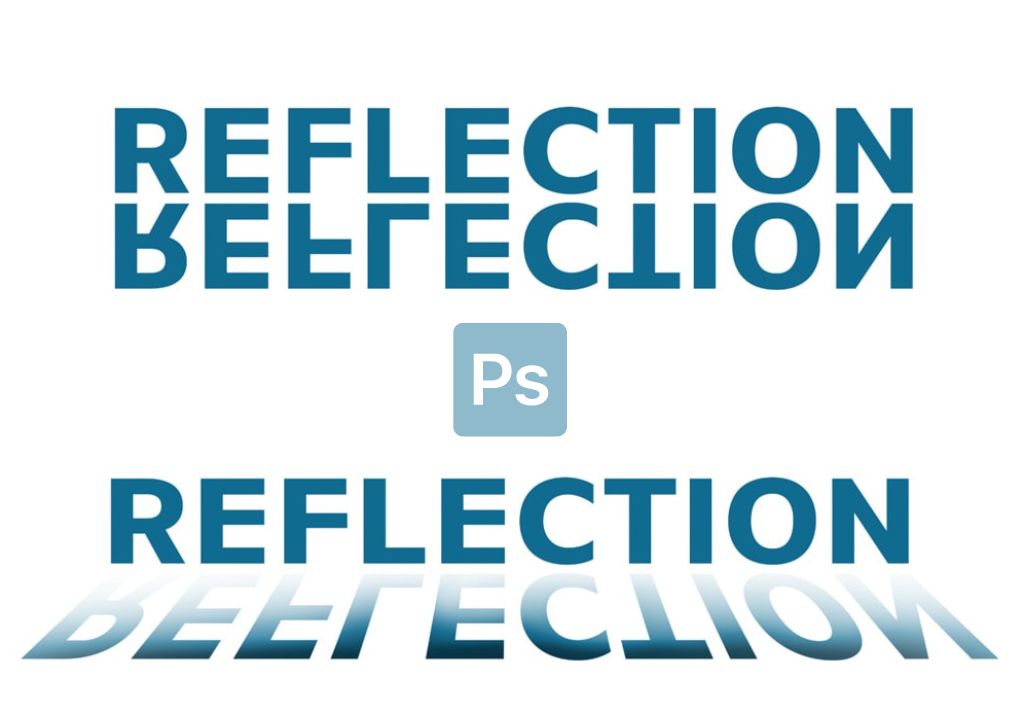
How To Mirror Text In Photoshop (Step By Step)
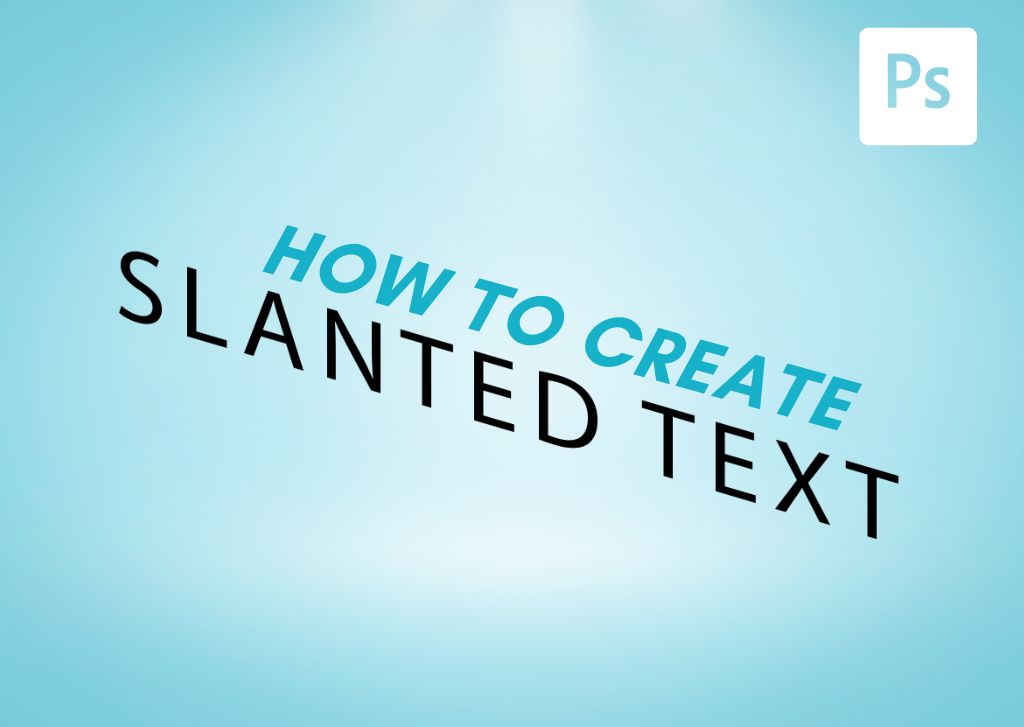
3 Ways To Create Tilted Or Slanted Text In Photoshop
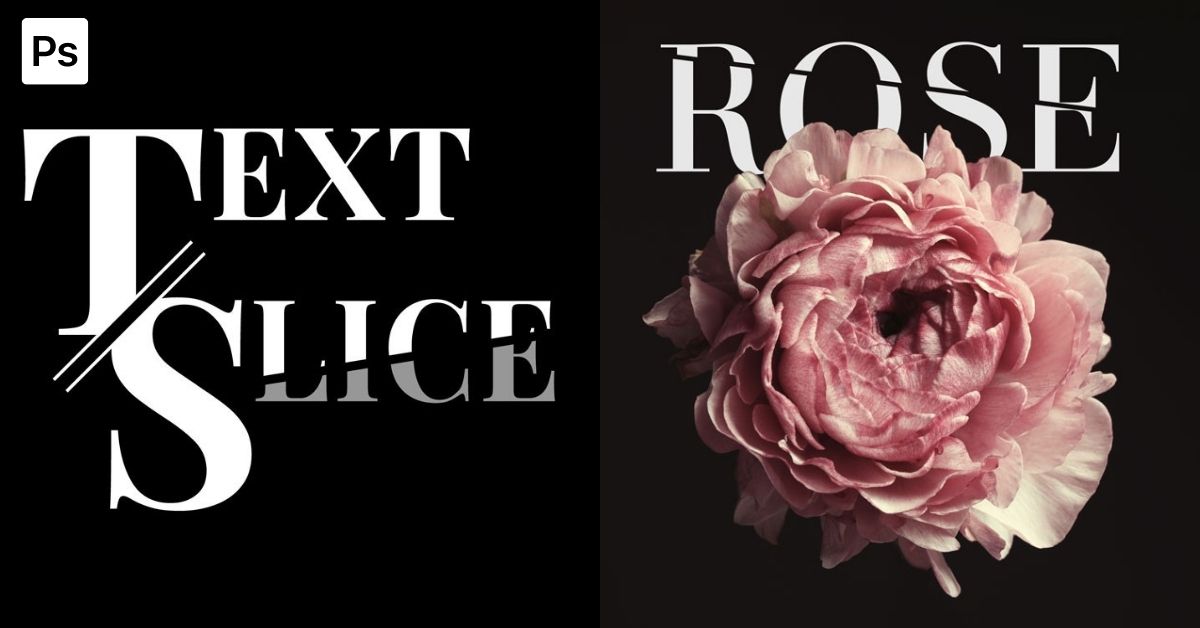
How To Slice Text In Photoshop

How To Convert Text Into A Vector In Photoshop

How To Perspective Warp Text In Photoshop
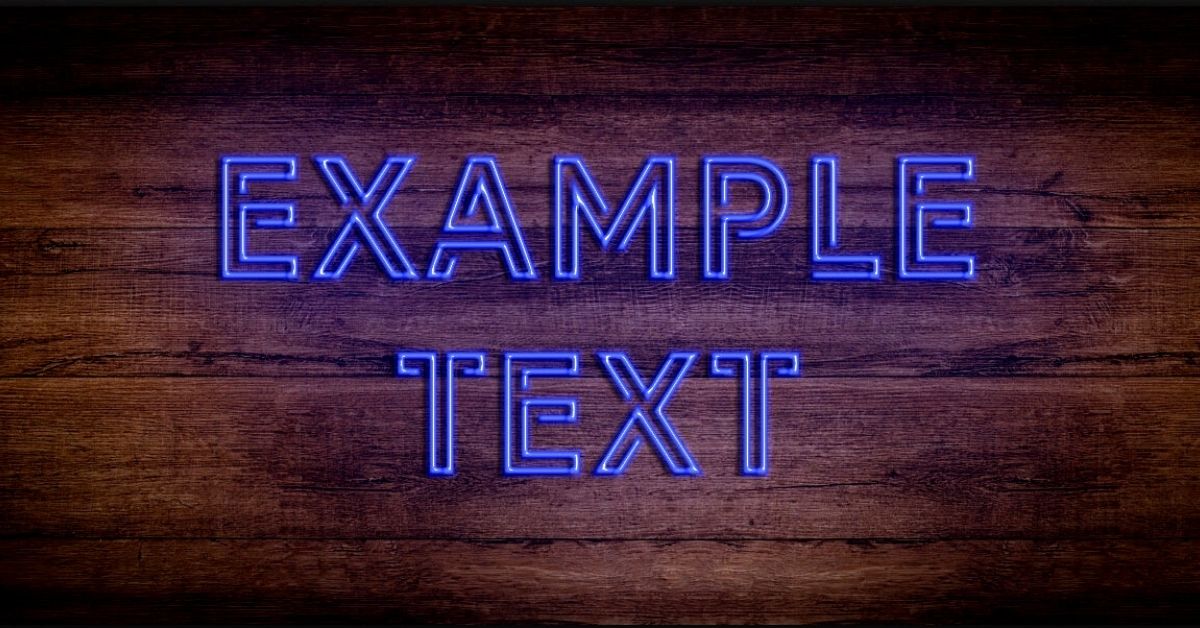
How To Create Neon Text In Photoshop
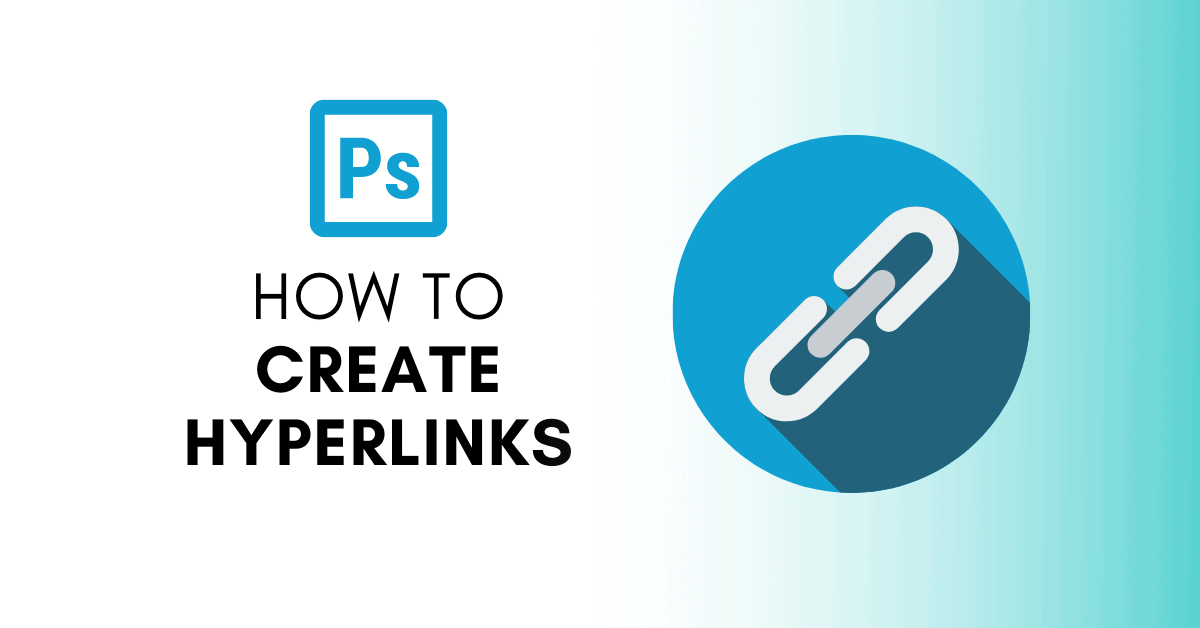
How To Add A Hyperlink In Photoshop
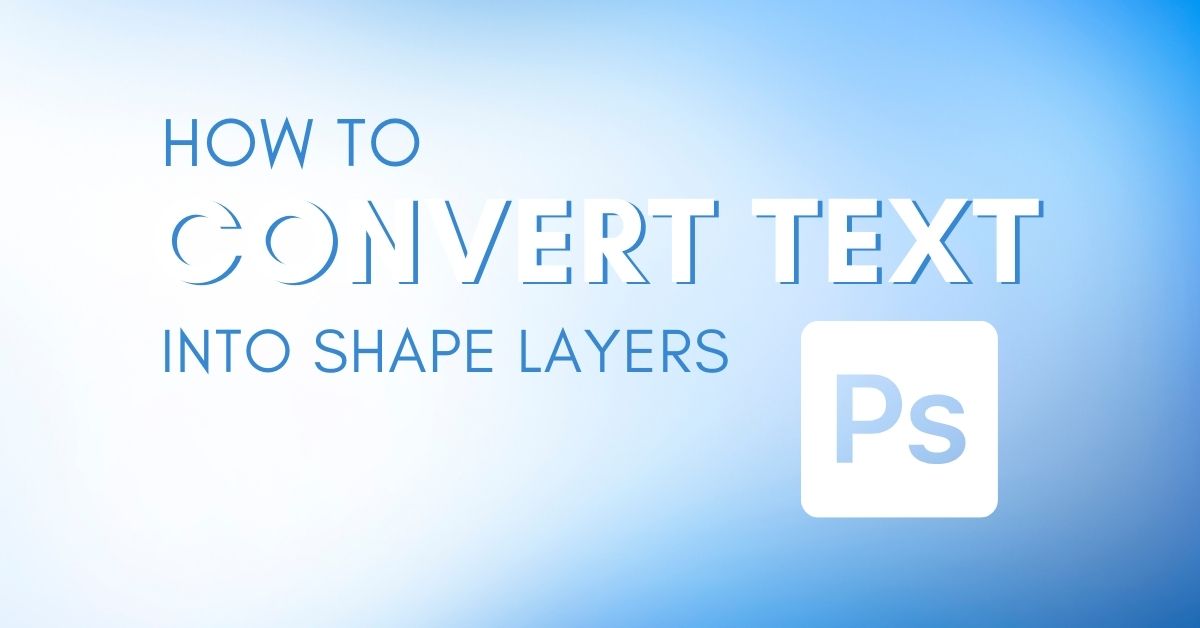
How To Convert Text Into A Shape In Photoshop (FAST!)
Shape Design Tutorials For Photoshop

How To Make A Triangle In Photoshop

How To Draw Straight Lines In Photoshop (3 Easy Ways)
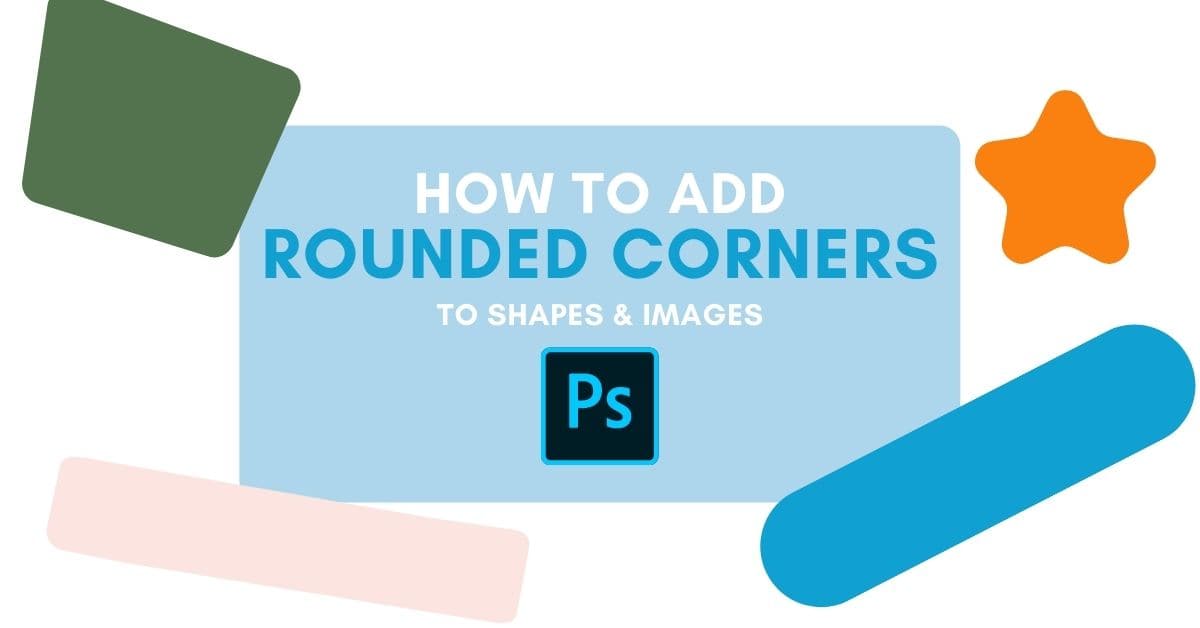
How To Add Rounded Corners In Photoshop (Step By Step)
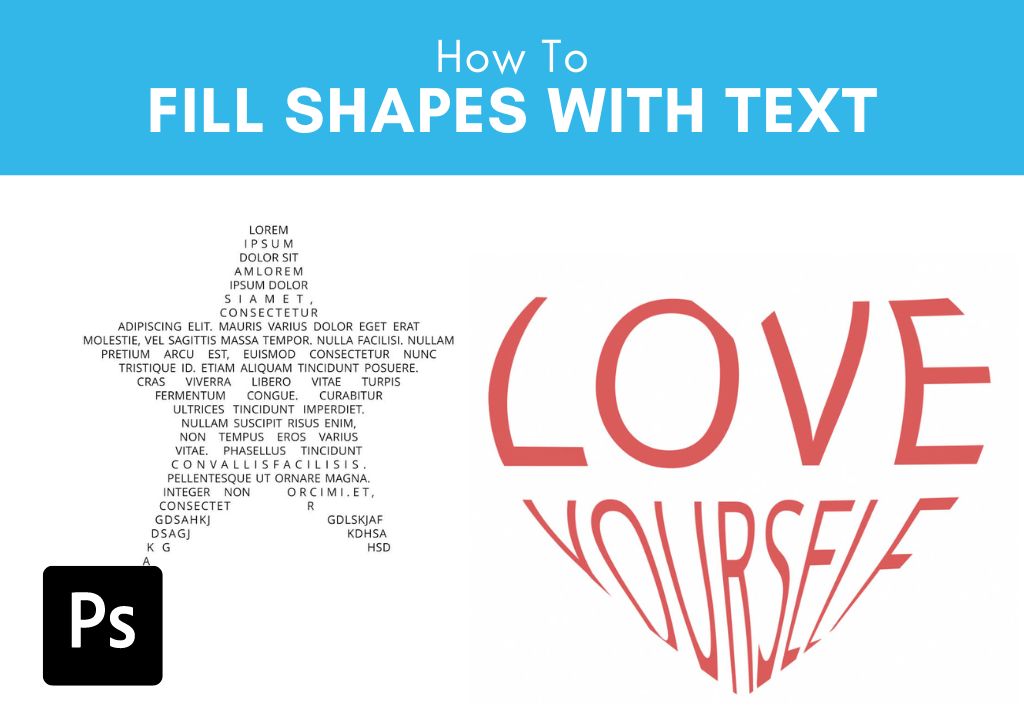
How To Fill Shapes With Text In Photoshop (2 Easy Ways)
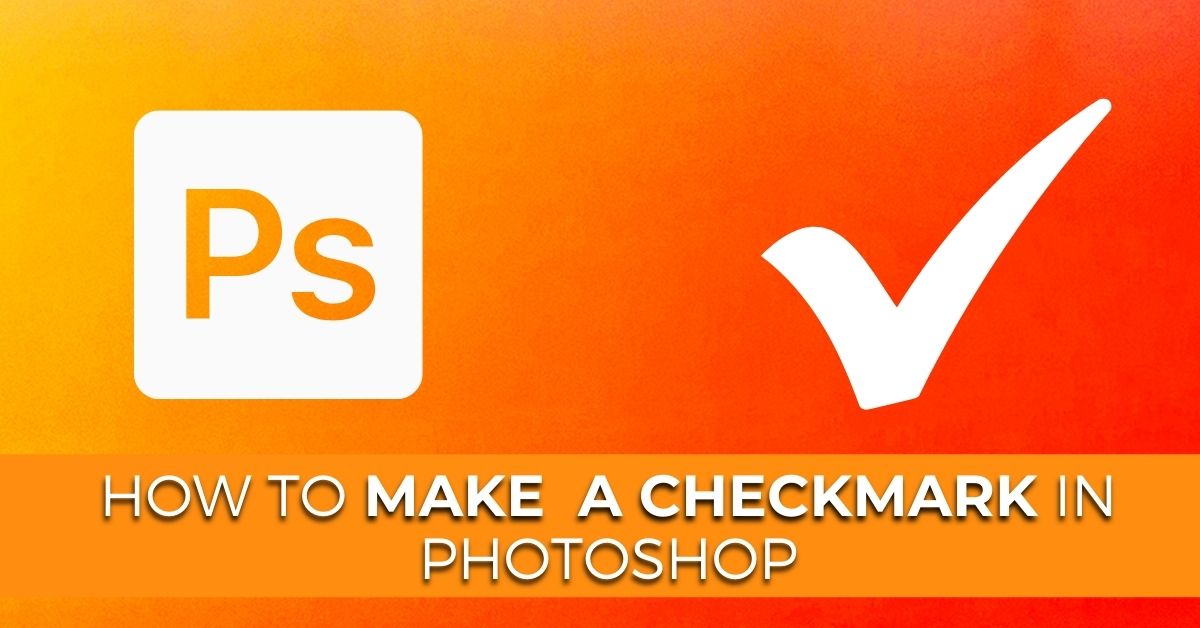
How To Make A Checkmark In Photoshop (3 Ways)
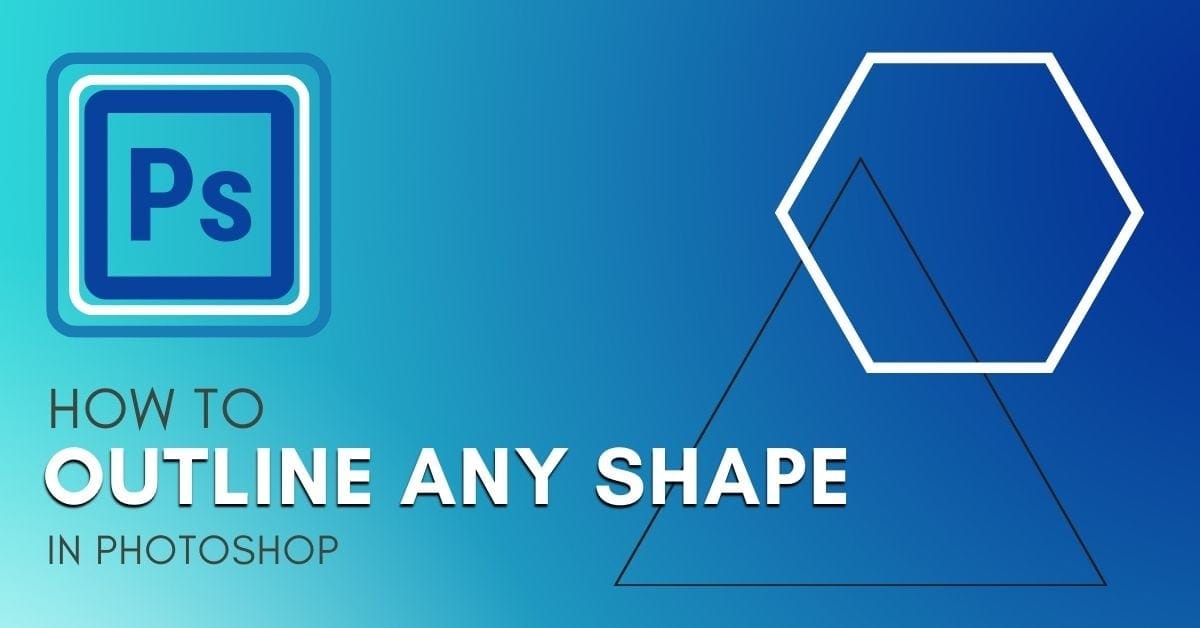
How To Outline ANY Shape In Photoshop

How To Draw A Curved Arrow In Photoshop (2 Easy Ways)

How To Crop Images In A Circle Shape Using Photoshop

How To Make A Triangle In Photoshop

How To Draw Straight Lines In Photoshop (3 Easy Ways)
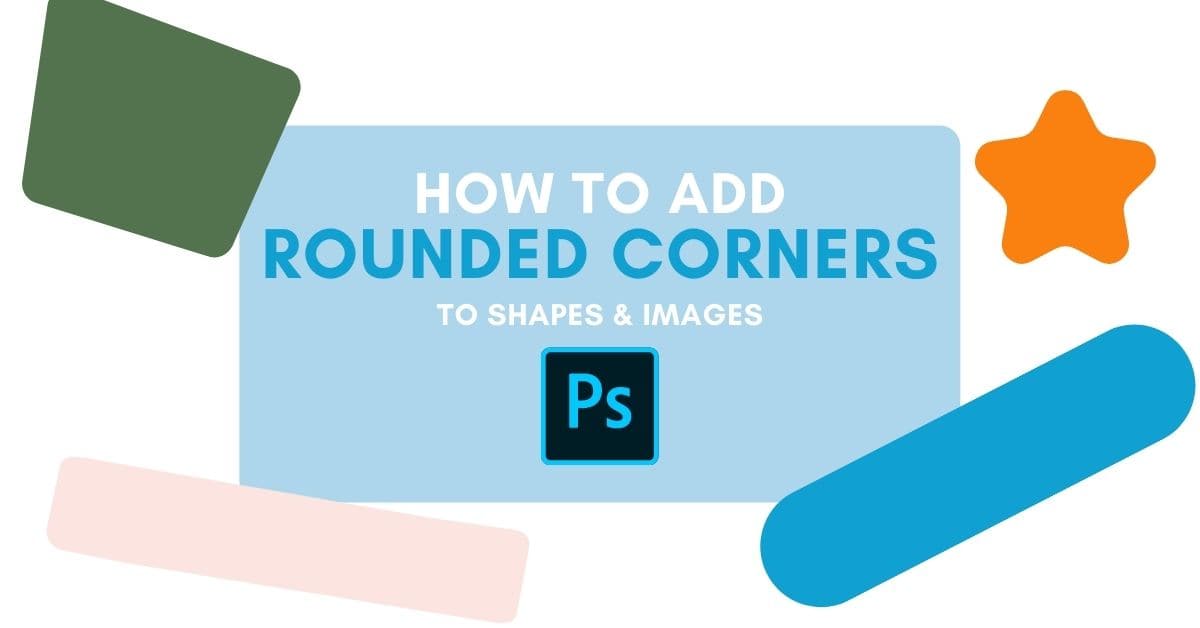
How To Add Rounded Corners In Photoshop (Step By Step)
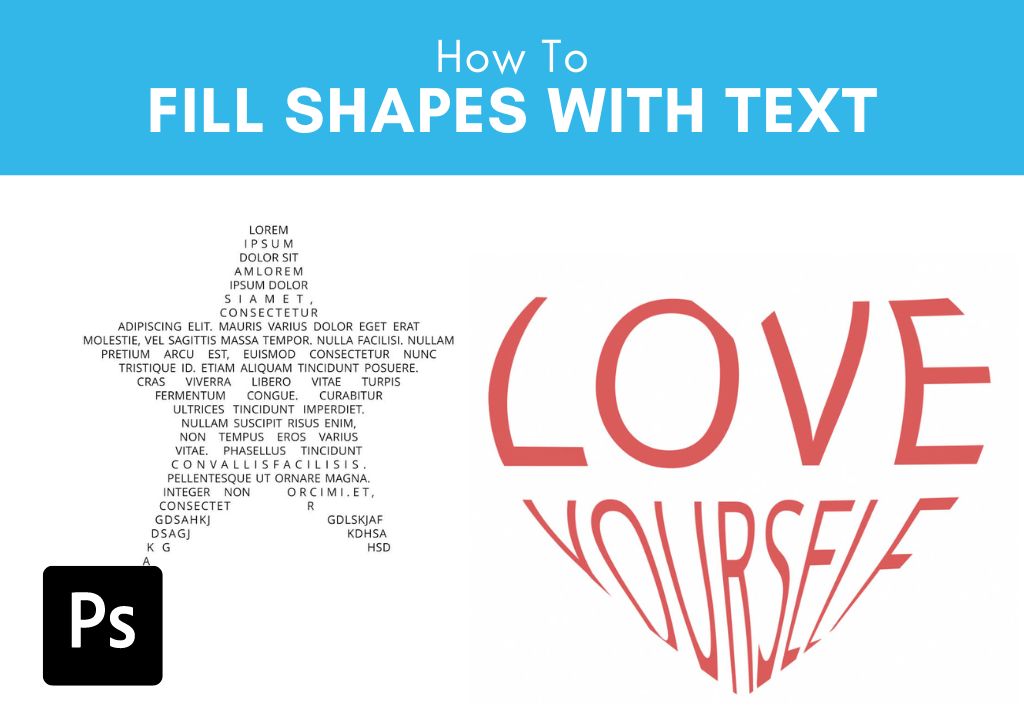
How To Fill Shapes With Text In Photoshop (2 Easy Ways)
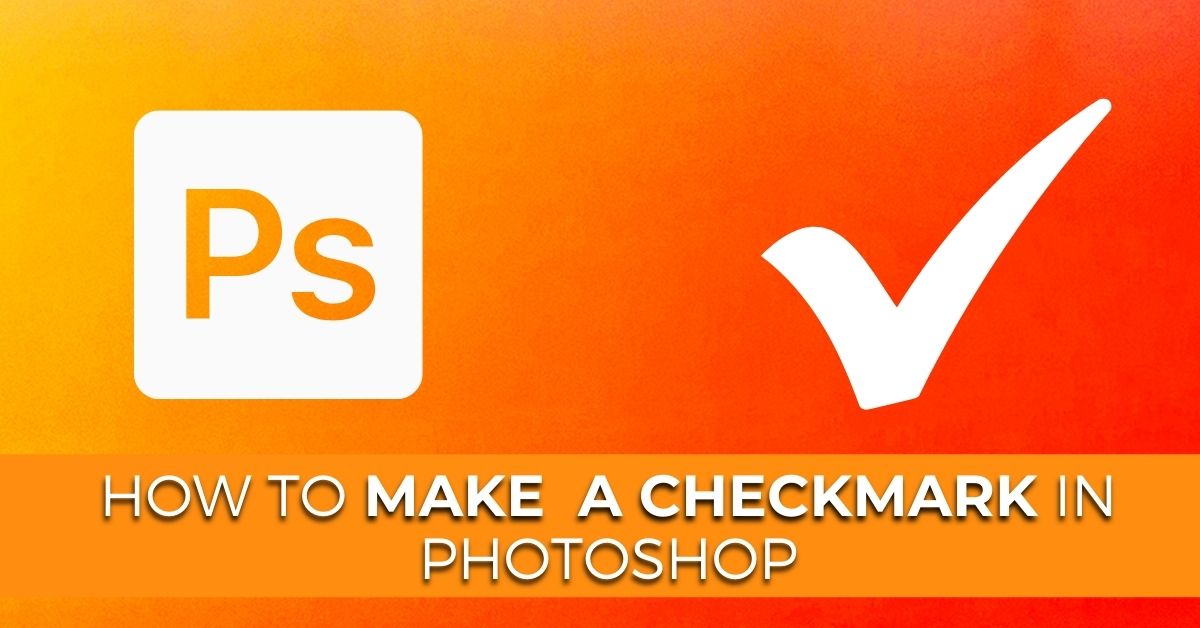
How To Make A Checkmark In Photoshop (3 Ways)
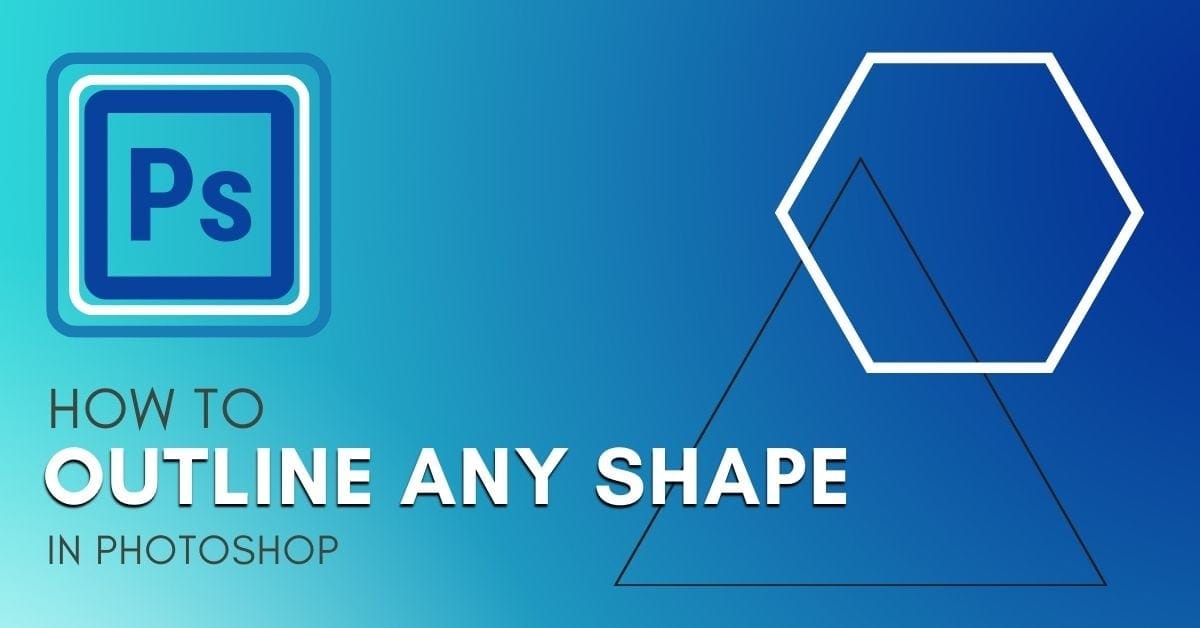
How To Outline ANY Shape In Photoshop

How To Draw A Curved Arrow In Photoshop (2 Easy Ways)