Thanks for letting me know!
Here are some tutorials to get started with…
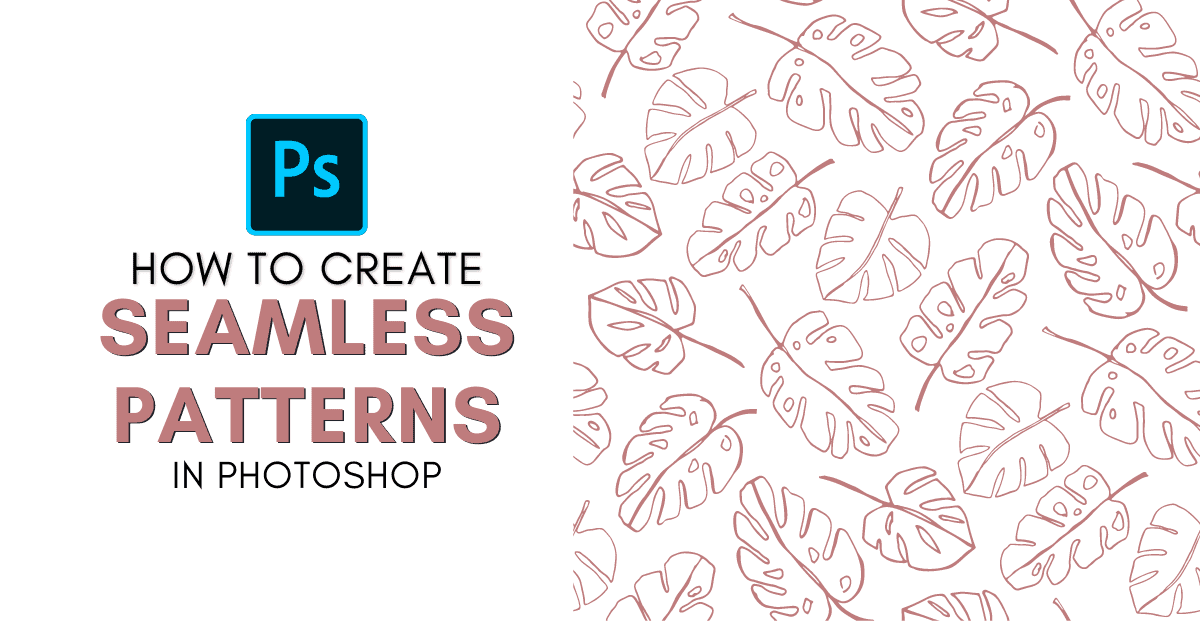
How To Make A Repeating Pattern In Photoshop
Learn how to make a seamless pattern in Photoshop, save your own pattern presets, as well as apply your new patterns to shapes and more!

How To Create A Reflection In Photoshop (2 Easy Ways)
Learn two easy ways to create a water reflection in Photoshop either from scratch or while blending an image into existing water.
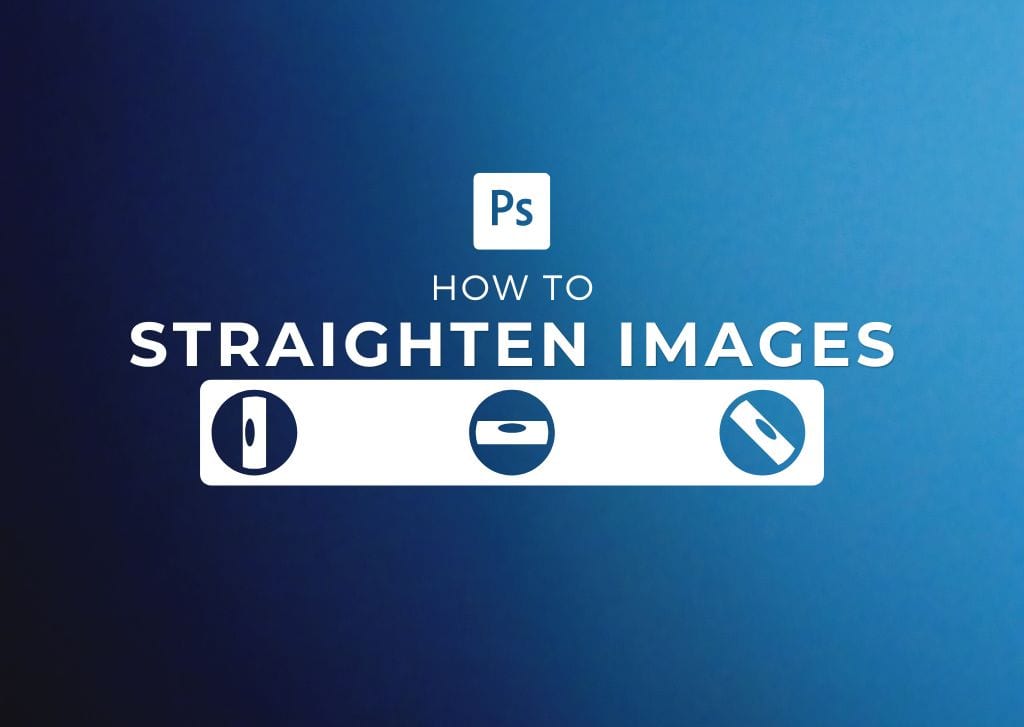
How To Straighten A Photo In Photoshop (2 Fast Ways)
Here are the two best ways to straighten a photo in Photoshop, along with a bonus method to straighten your image without cropping!
The Best Ways To Save Or Convert An Image To JPEG In Photoshop
Adobe programs work with multiple file types, which sometimes causes confusion when trying to work with a specific file format. Luckily, it’s easy to convert an image to JPEG in Photoshop using a few simple steps. You can open any supported file type in the program and then save it as a JPEG. It’s beneficial … Read more

How To Install Photoshop Actions (Complete Guide)
Here’s how to install a new set of Photoshop actions with ease along with tips to use and customize them to fit your projects.

How To Add Texture & Overlays In Photoshop (Step By Step)
Learn how to easily apply textures or overlays to images in Photoshop to spice up your edits with some extra creative flare.

Affinity Photo VS Photoshop – Which Should You Choose?
Let’s take a deep look at the similarities and differences between Affinity Photo and Photoshop to see which program you should pick.
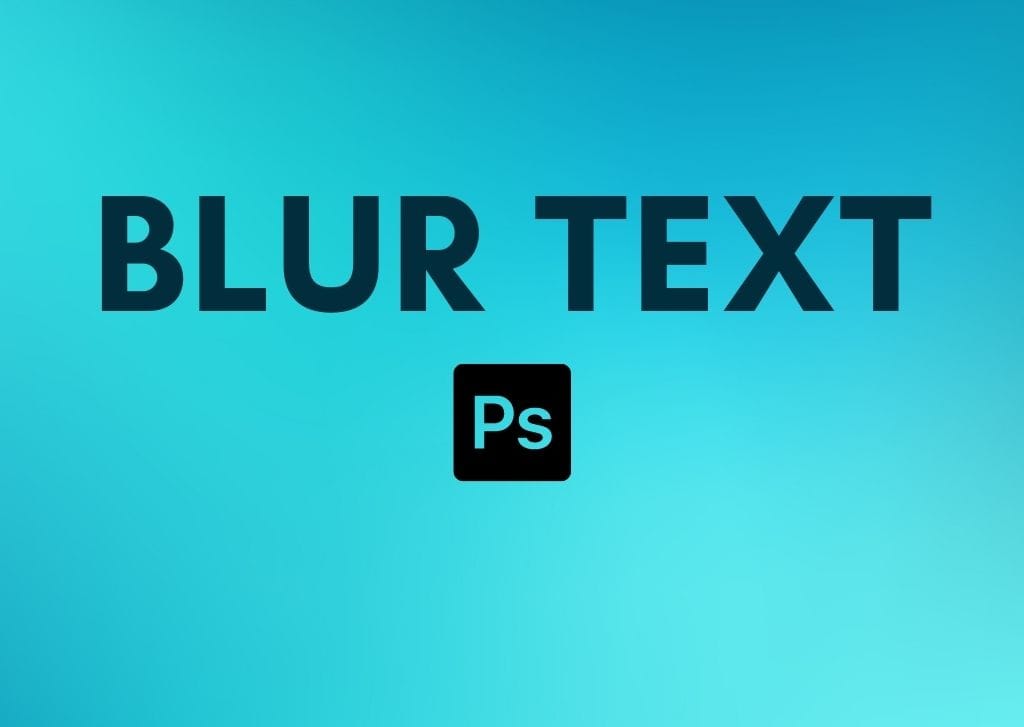
How To Blur Text In Photoshop (Step By Step)
Learn how to blur text in Photoshop whether you want to blur the entire piece of text or add blur selectively to single letters.
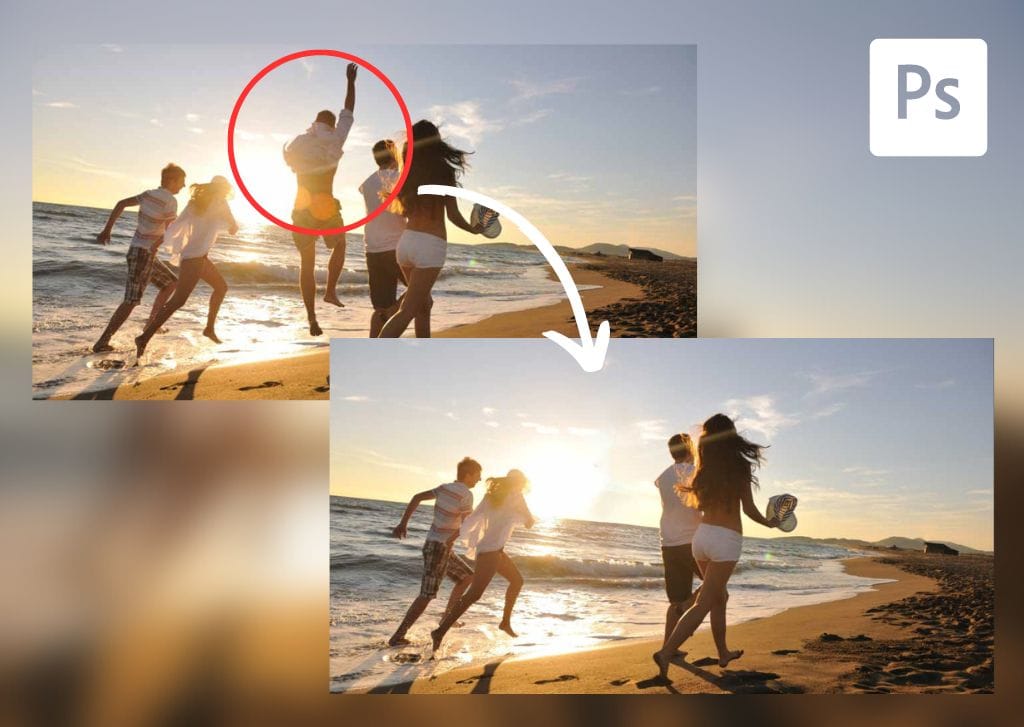
How To Remove A Person From A Photo In Photoshop
Learn how to remove a person from a photo in Photoshop with beginner-friendly tools that don’t require you to be a master of object removal.
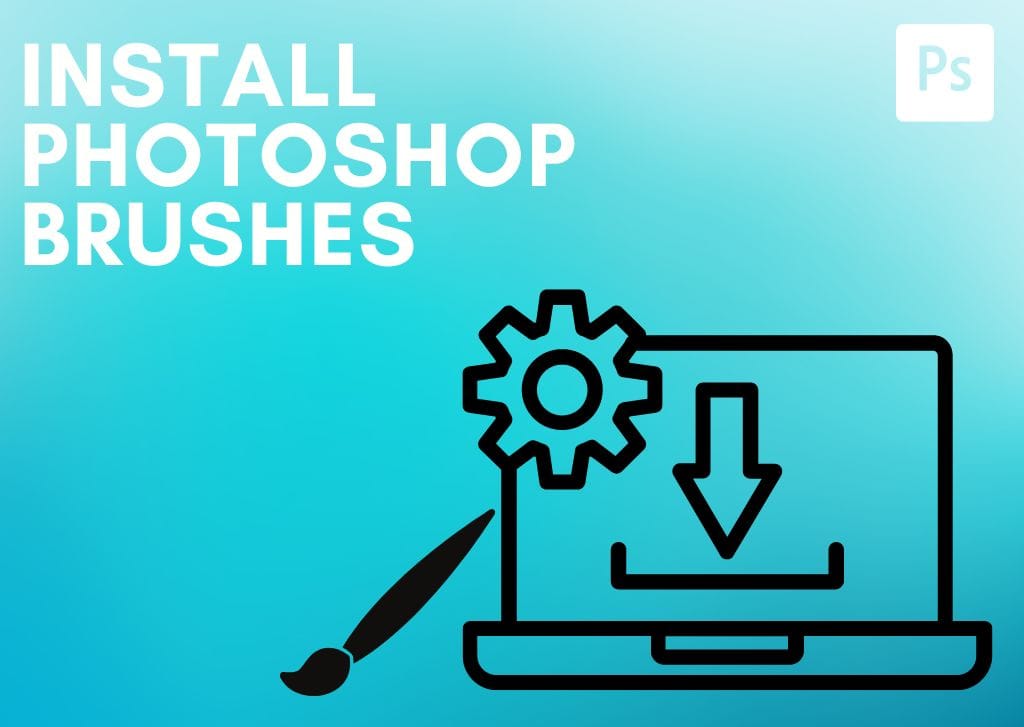
How To Install Brushes In Photoshop (Step By Step)
Here’s how to quickly install brushes in Photoshop whether you’re using Photoshop CC or a legacy version of the program.

