Thanks for letting me know!
Here are some tutorials to get started with…

How To Make A Custom Shape In Photoshop
Learn two simple ways to make a custom shape in Photoshop using a basic path or turning a photo into a custom shape in a few clicks.
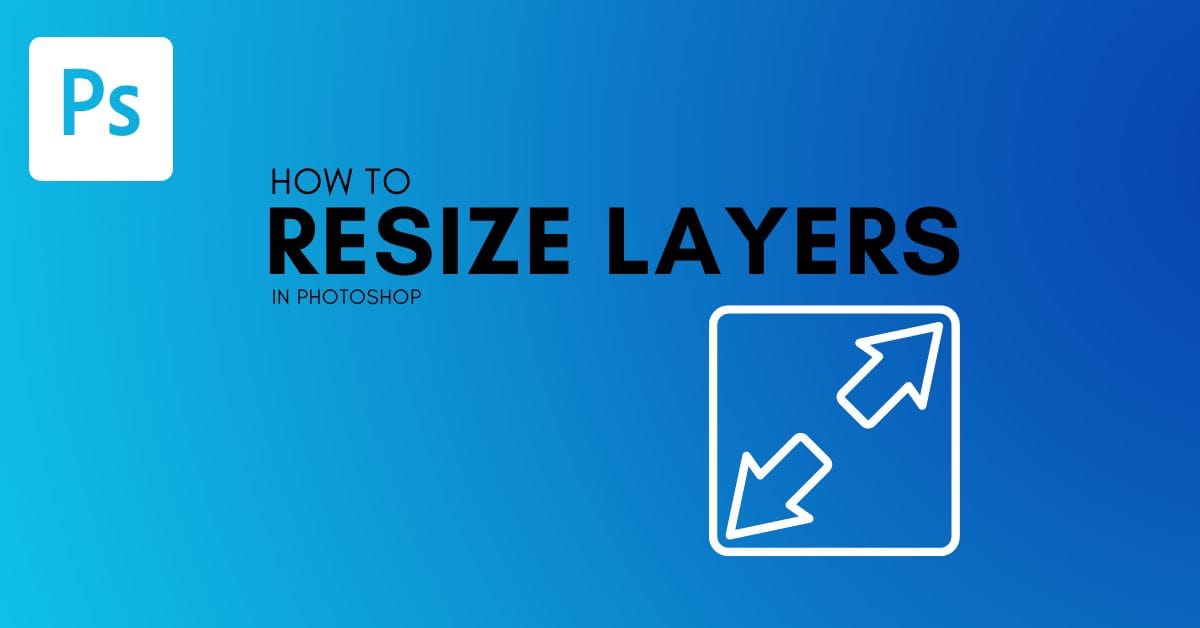
How To Resize A Layer In Photoshop (Step By Step)
Learn the easiest ways to resize a layer in Photoshop without losing quality so you can place objects in your projects with ease.
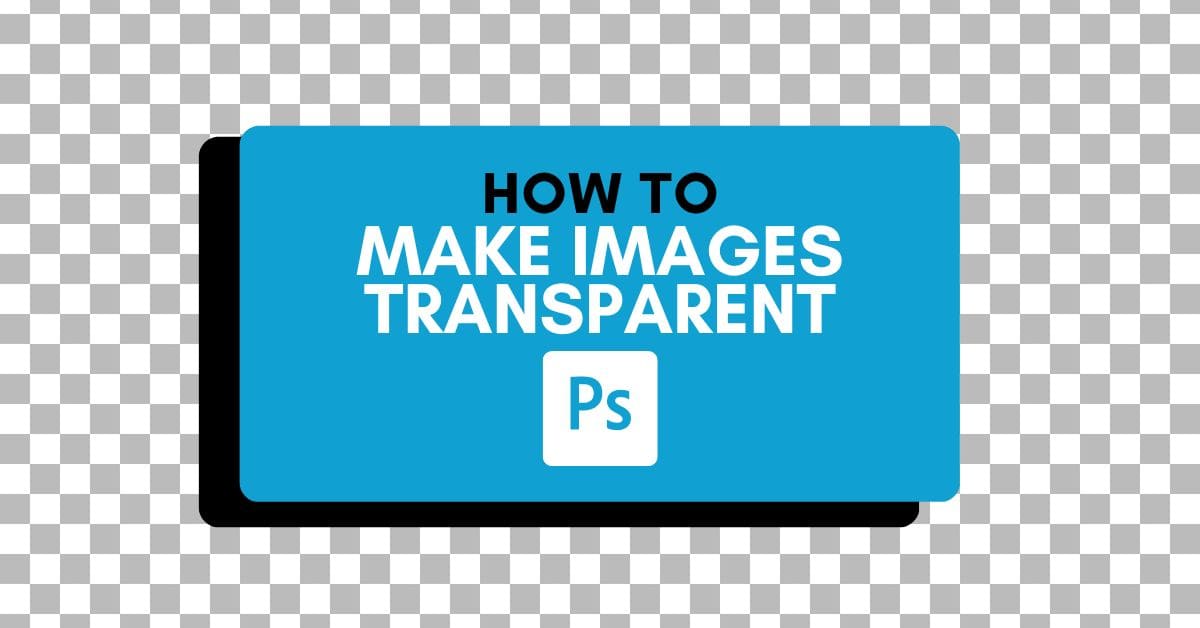
How To Make An Image Transparent In Photoshop
Learn the best ways to make an image transparent in Photoshop, along with transparent layers and transparent selection contents.
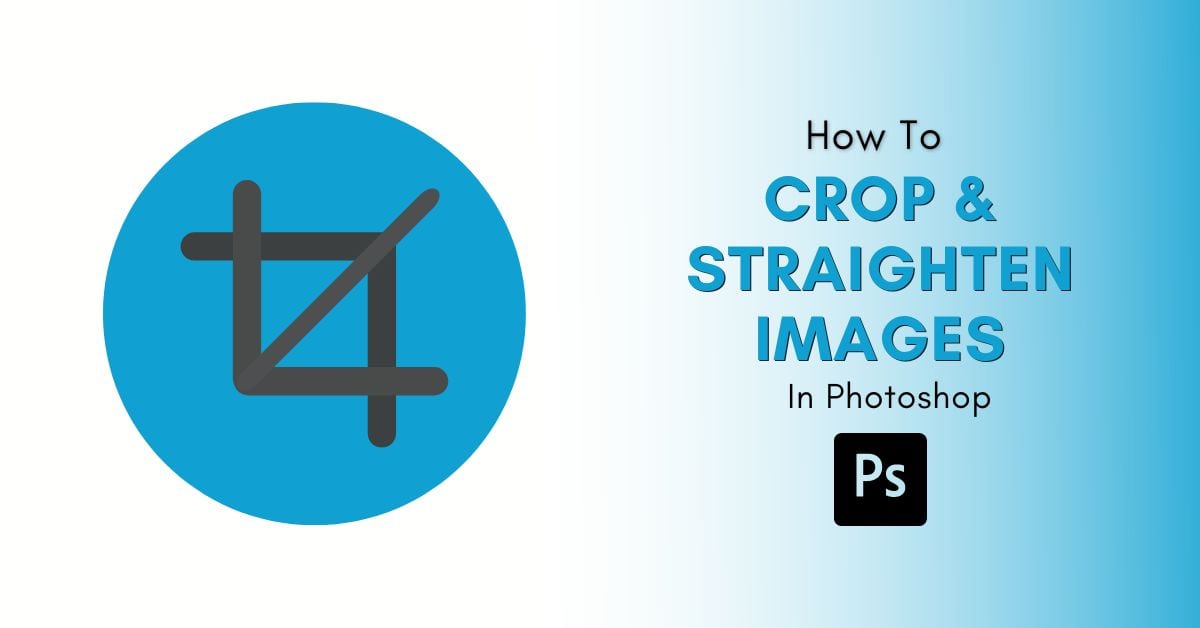
How To Crop Images In Photoshop
Learn the best methods to crop or straighten an image in Photoshop to help improve your composition or align objects in your frame.
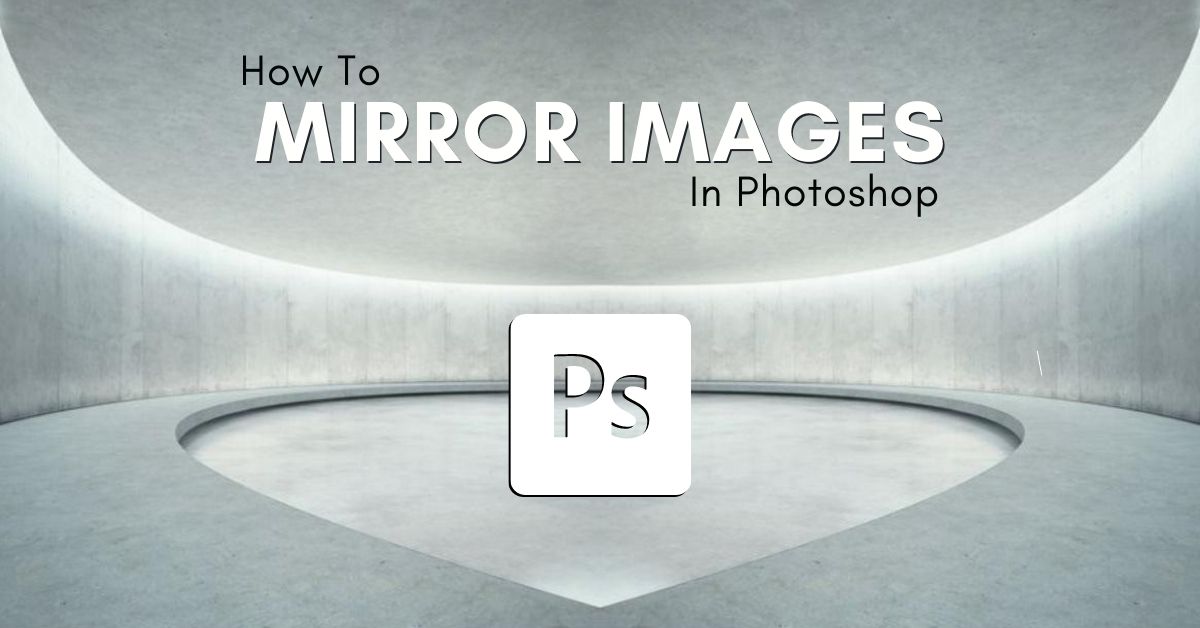
How To Mirror Images In Photoshop
Learn the fastest and easiest way to mirror an image in Photoshop without having to deal with complex cropping adjustments or selections.

How To Add Clouds In Photoshop
Discover three easy ways to add clouds in Photoshop to add a little something to a plain blue sky or even on a dreary day.
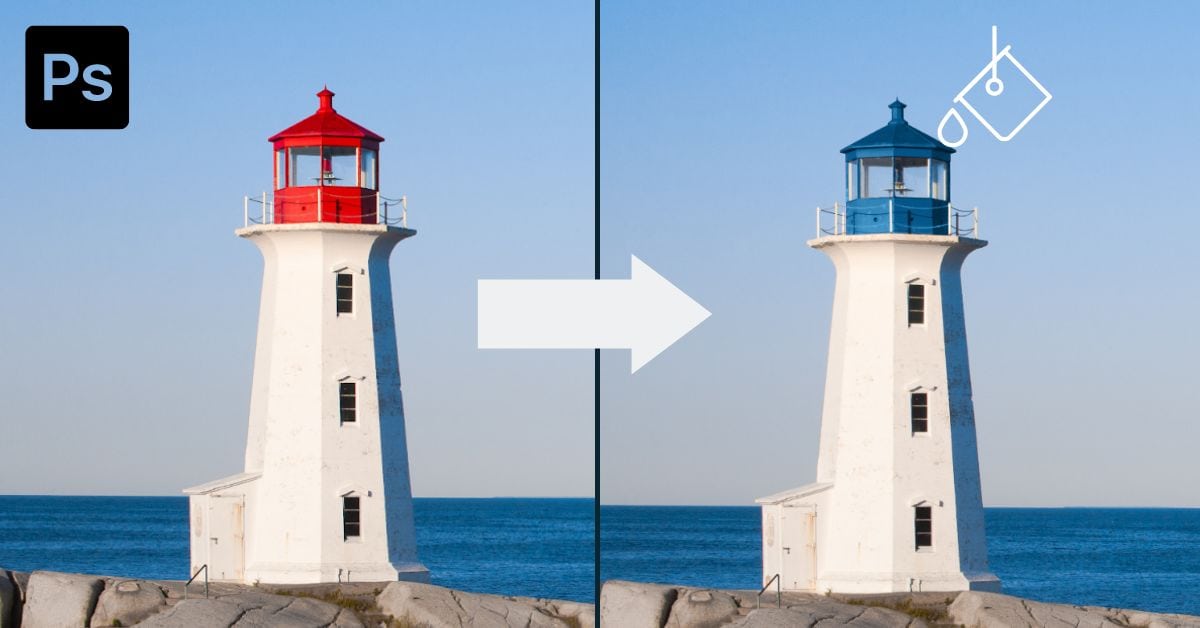
How To Use The Paint Bucket Tool In Photoshop
Learn how to use the Paint Bucket Tool in Photoshop to fill objects with color or patterns without any complicated selections.

How To Use The Eyedropper Tool In Photoshop
Learn everything you need to know about the eyedropper tool in Photoshop along with some unique uses that selectively change color.
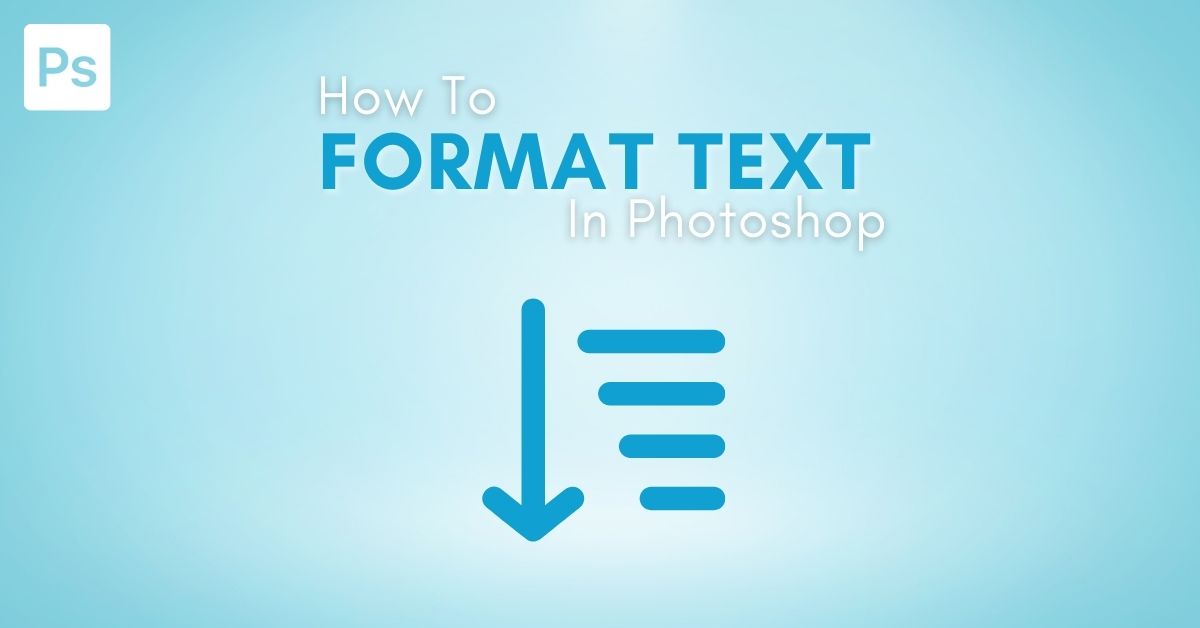
How To Format Text In Photoshop
Learn the ins and outs of how to format text in Photoshop to easily position your text in the ideal place for any project.
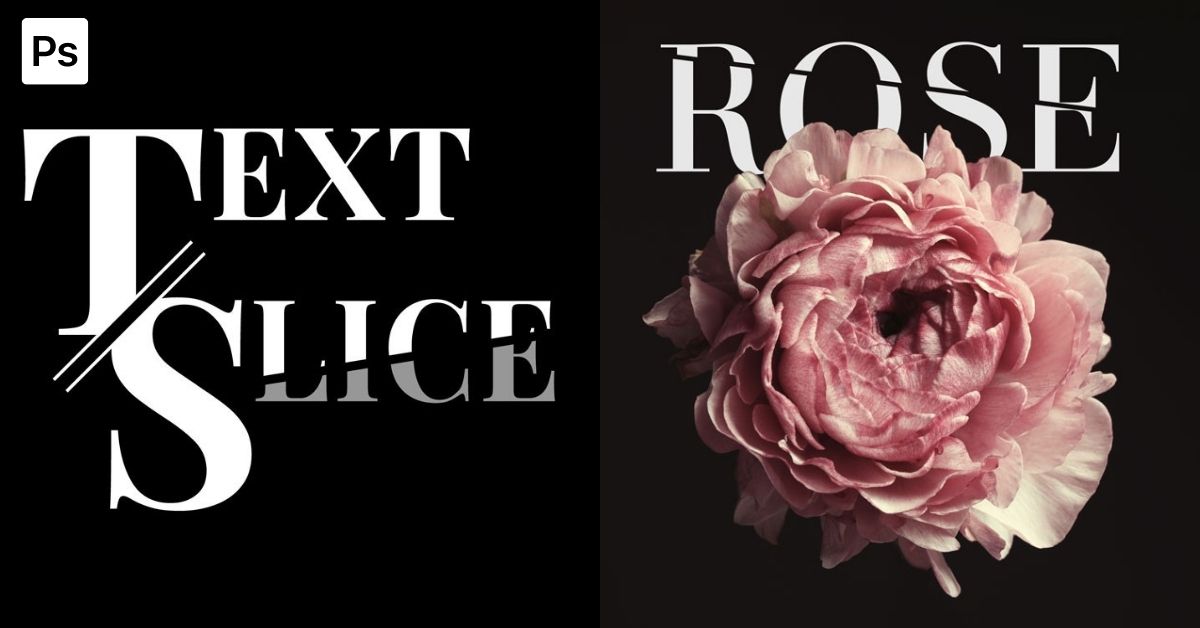
How To Slice Text In Photoshop
Learn how to create slice text in Photoshop with a simple step by step method using rasterized type and a basic selection.

