Thanks for letting me know!
Here are some tutorials to get started with…

How To Use A Displacement Map In Photoshop (Ultimate Guide)
Learn what displacement maps are used for in Photoshop, along with how to use displacement maps to blend the texture of two images together.

How To Use The Eraser Tool In Photoshop (Complete Guide)
Learn how to use the Eraser Tool, Background Eraser Tool, and Magic Eraser Tool in Photoshop to remove unwanted areas of any layer.
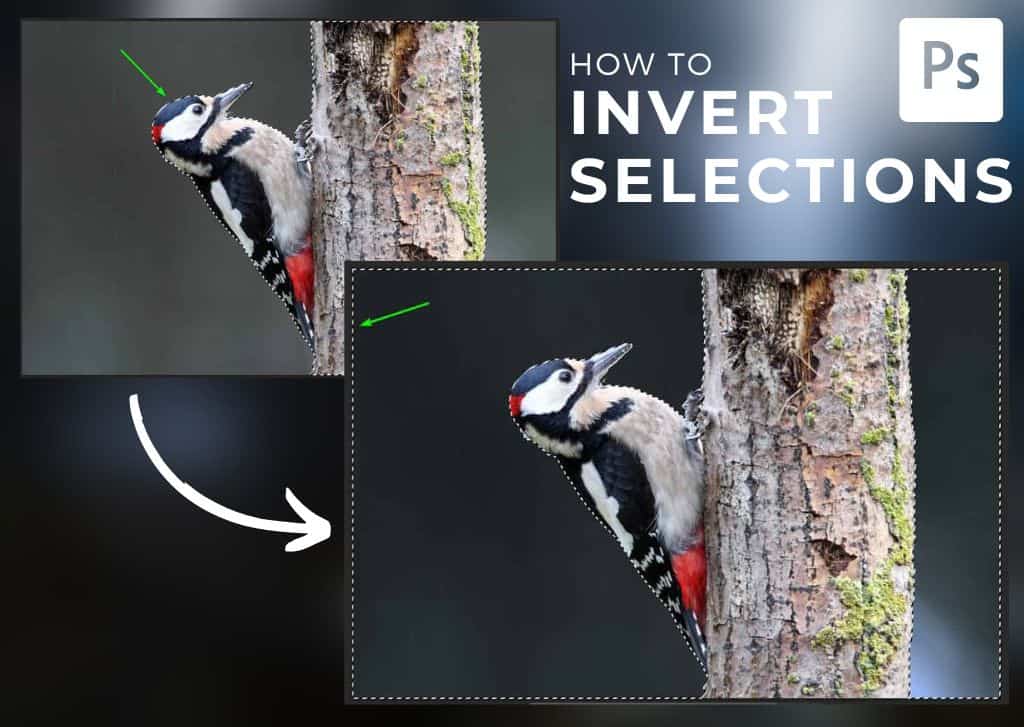
How To Invert A Selection In Photoshop (Step By Step)
Learn the importance of learning to invert a selection in Photoshop with the help of simple keyboard shortcuts and several other methods.
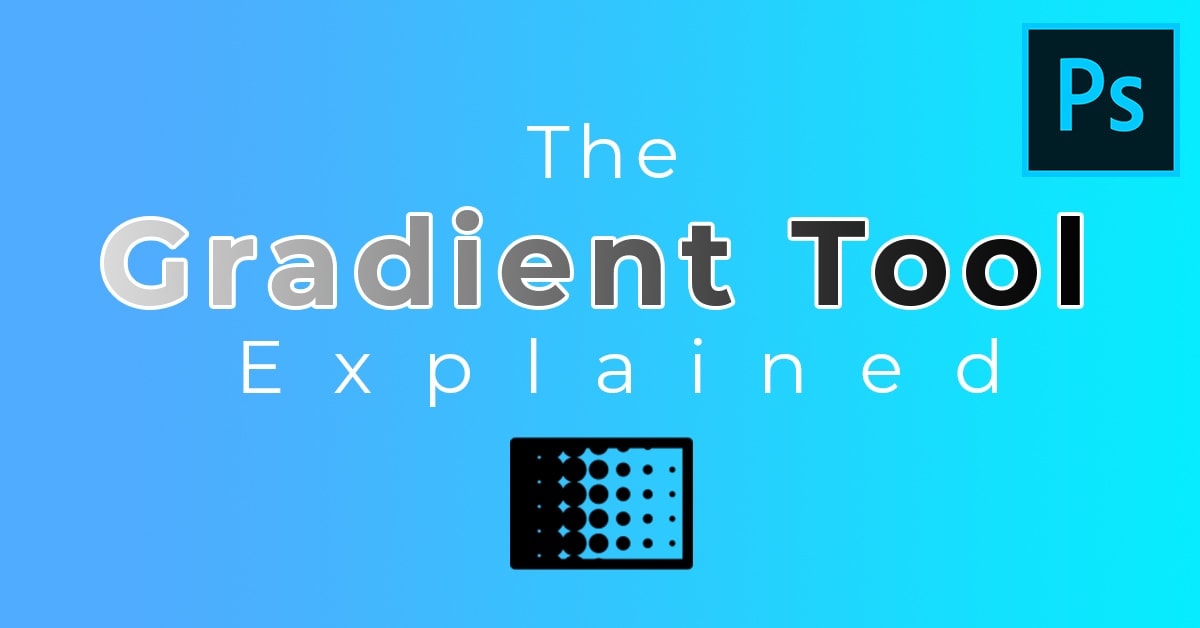
How To Use The Gradient Tool In Photoshop (Complete Guide)
Learn the ins and outs of how to use the gradient tool in Photoshop with useful tips to help make the most of this impressive tool!
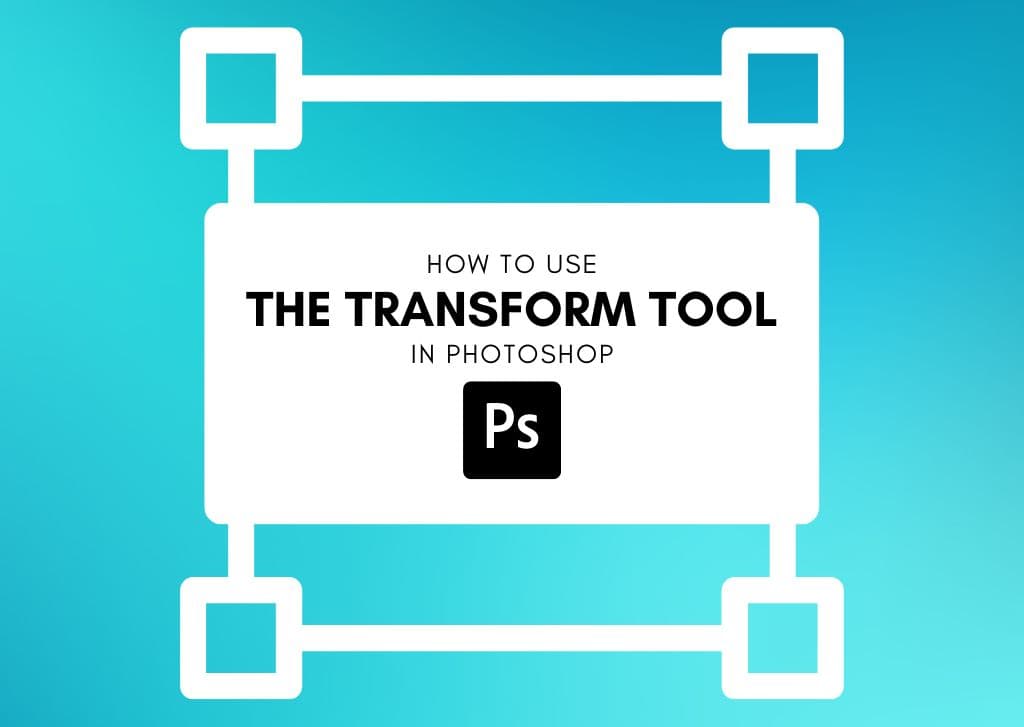
How To Use The Free Transform Tool In Photoshop (Ultimate Guide)
Learn everything you need to know to use the Transform Tool in Photoshop to have the most control over your layers positioning and size.

How To Select & Cut Out Hair In Photoshop (3 Easy Ways)
Learn the best ways to select and cut out hair in Photoshop for a realistic background removal of subjects with difficult fly away hair.
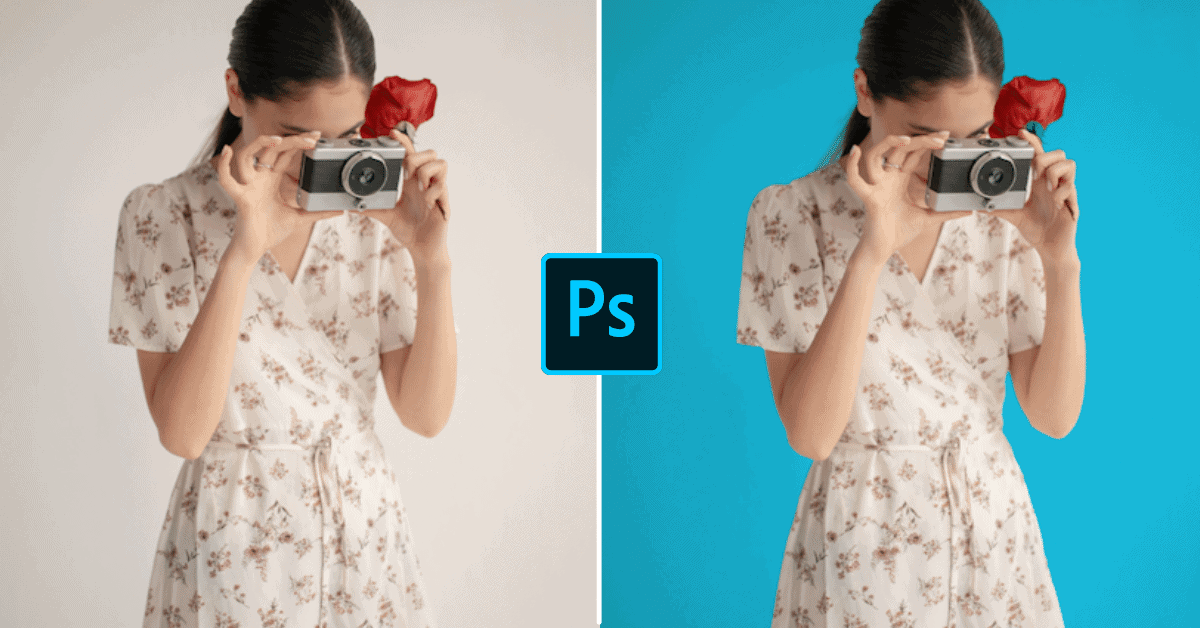
How To Change The Background Color In Photoshop (Fast!)
Learn a variety of easy ways to change the background color of an image or layer in less time using Adobe Photoshop.

100+ Must-Know Keyboard Shortcuts For Photoshop (Mac & PC)
Discover a wide array of useful keyboard shortcuts for Photoshop that are perfect for beginners to professionals alike.

How To Type In A Circle In Photoshop (Step By Step)
Learn everything you need to know to type text in a circle shape in Photoshop along with how to create a custom emblem with this technique!

How To Create Smoke In Photoshop (3 Easy Ways)
Learn two ways to create smoke in Photoshop with a set of custom smoke brushes, or completely from scratch, depending on your style!

