Thanks for letting me know!
Here are some tutorials to get started with…
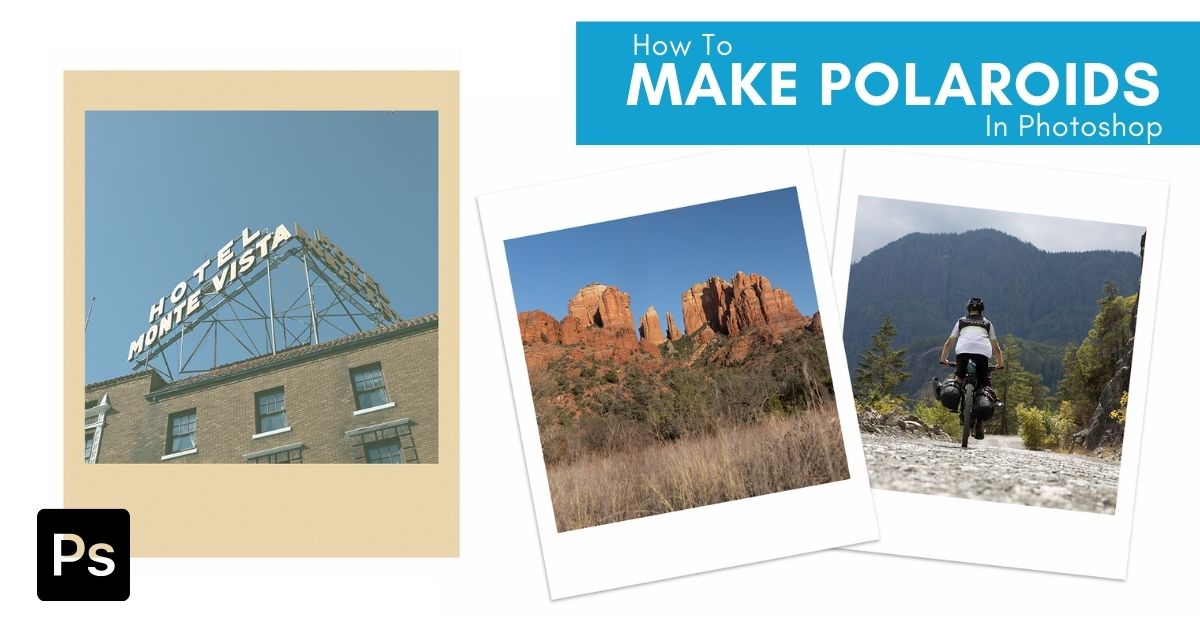
How To Make Photos Look Like A Polaroid In Photoshop
Learn two easy ways to make a photo look like a polaroid in Photoshop by creating a reusable polaroid template!

All 27 Blending Modes In Photoshop Explained
Learn what all of the blending modes in Photoshop do along with a detailed explanation and demonstration of each mode.

The 12 Best Photoshop Alternatives To Use
Learn the best Photoshop alternatives to use for photography and design with programs that are both free and paid.

How To Sharpen An Image In Photoshop
Learn four of the best ways to sharpen an image in Photoshop to help enhance details or prepare your images for printing.
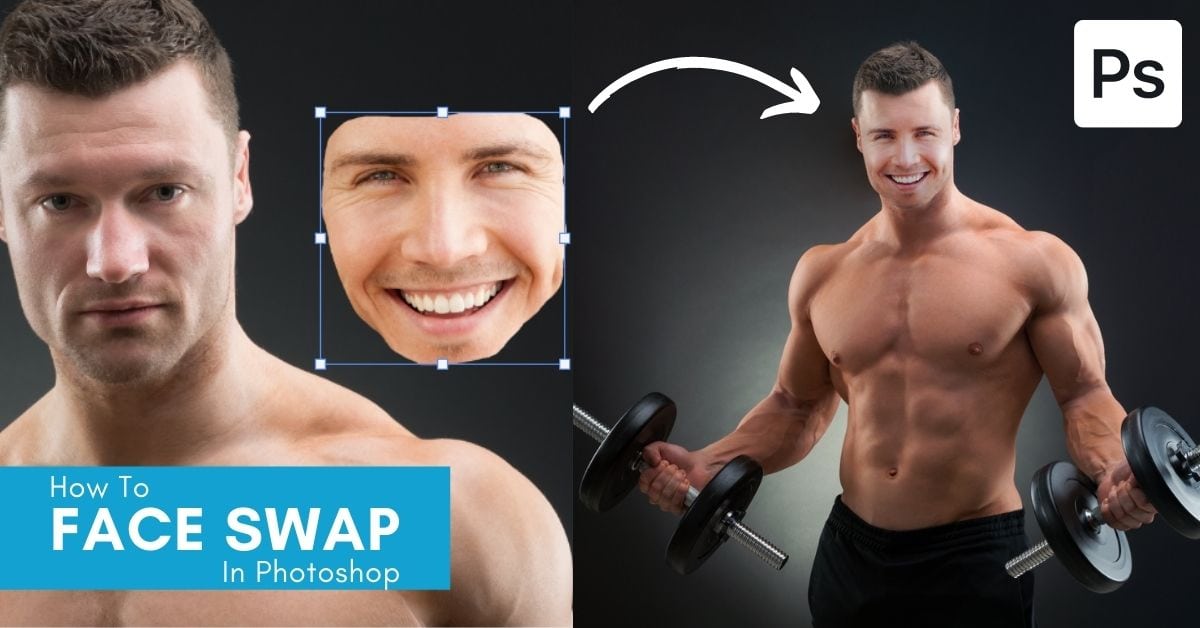
How To Face Swap In Photoshop
Learn how to face swap in Photoshop with 10 easy steps for swapping faces and blending color to get the most realistic look possible.

How To Create A Cinematic Look In Photoshop – Step By Step
Learn how to create a cinematic look in Photoshop to match the rich colors and contrast seen in your favorite movies.
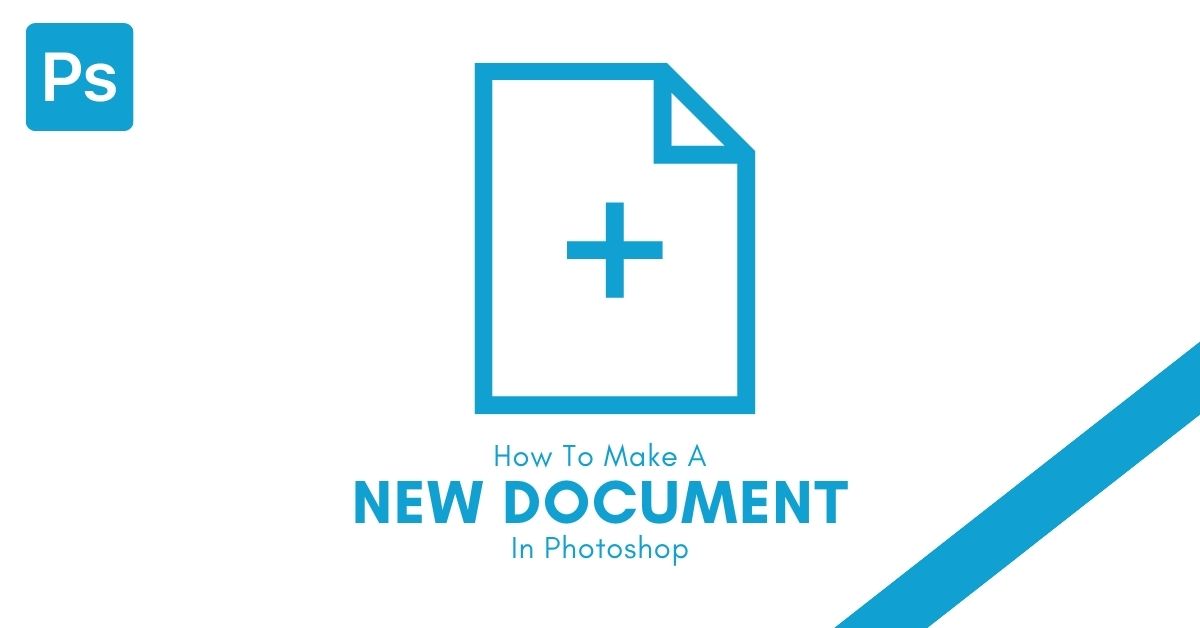
How To Create A New Document In Photoshop
Learn the different ways to create a new document in Photoshop along with helpful keyboard shortcuts to help save you time.
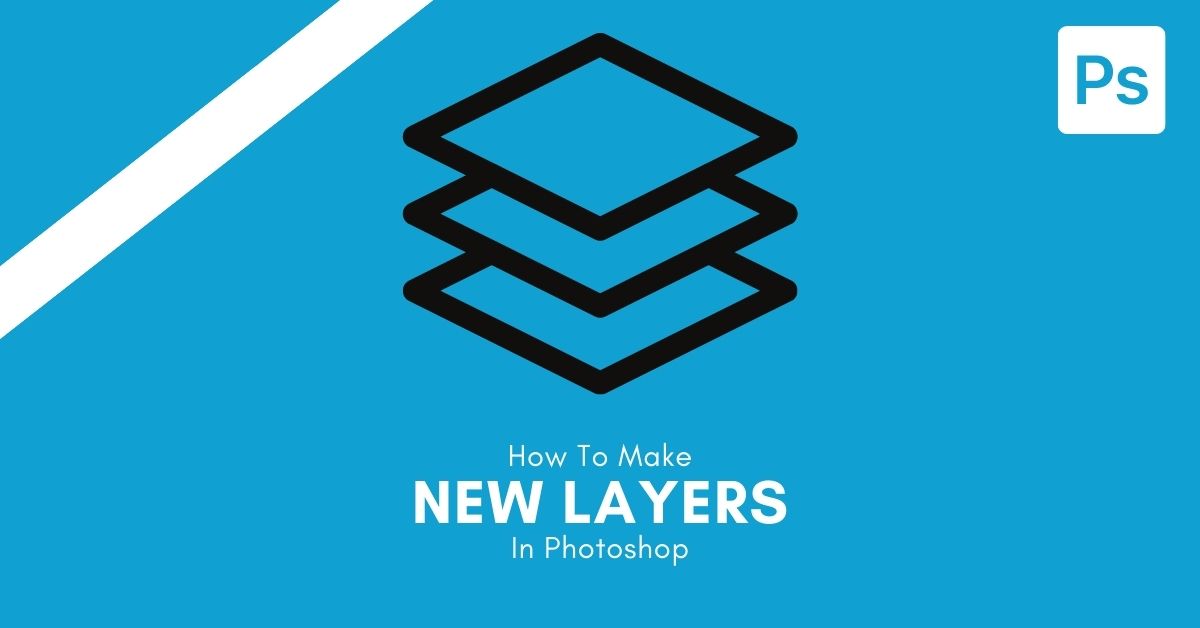
How To Create A New Layer In Photoshop
Learn how to create a new layer in Photoshop whether you want to create transparent, adjustment, color, gradient, or pattern fill layers!

How To Use Content-Aware Fill In Photoshop
Learn how to use Content-Aware fill in Photoshop to quickly remove unwanted objects without giving up manual control over your images.
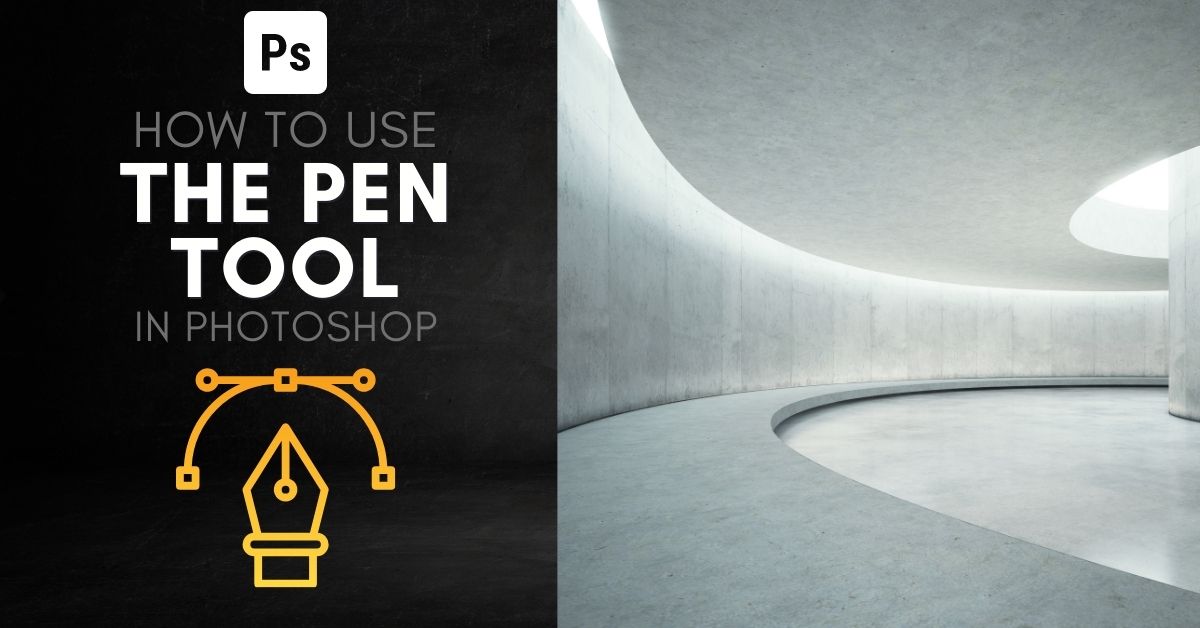
How To Use The Pen Tool In Photoshop
Learn how to use the Pen Tool in Photoshop to create complex paths, selections, shapes, custom lines, or remove backgrounds with ease.

