Thanks for letting me know!
Here are some tutorials to get started with…

How To Lock Layers In Photoshop
Learn these quick tips to lock layers in Photoshop to prevent you from accidentally editing them when dealing with many layers at once.

How To Overlay Color On Images & Graphics In Photoshop
Learn the simple ways to overlay color on images or graphics in Photoshop to change the color of elements or add blended shapes into photos.
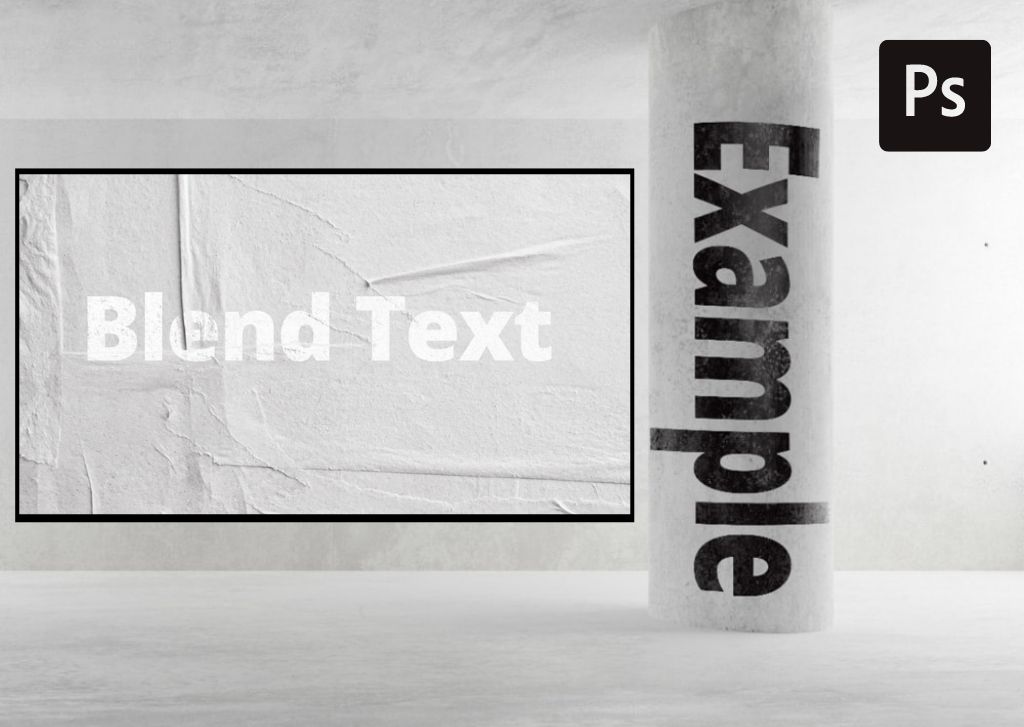
How To Blend Text Into Photos In Photoshop (2 Easy Ways)
Learn two different ways to blend text into images in Photoshop to make the textures and angles of the text look realistic.

How To Add A Realistic Reflection In Photoshop (Step By Step)
Learn the step by step process to create a realistic reflection in Photoshop using a simple process that creates realistic water ripples.

How To Add Sparkle Effects In Photoshop (2 Easy Ways)
Learn two simple ways to create a sparkle effect in Photoshop using either Legacy Brushes or a custom sparkle brush you can make in Photoshop.

How To Add A White Background In Photoshop (Realistically!)
Here is the step by step process to add a white background in Photoshop with two different methods for both a simple and realistic option.

How To Remove Lens Flare In Photoshop (4 Best Ways)
Learn three effective ways to remove lens flare in Photoshop whether you are dealing with subtle or major light flares in a photo.

How To Blend Colors In Photoshop (3 Easy Ways)
Learn three different ways to blend colors in Photoshop whether you are working on drawing projects, or need to blend colors into an image.

How To Easily Overlay Images In Photoshop (Step By Step)
Here’s how to overlay images in Photoshop with two different techniques to ensure the effects look pixel perfect!
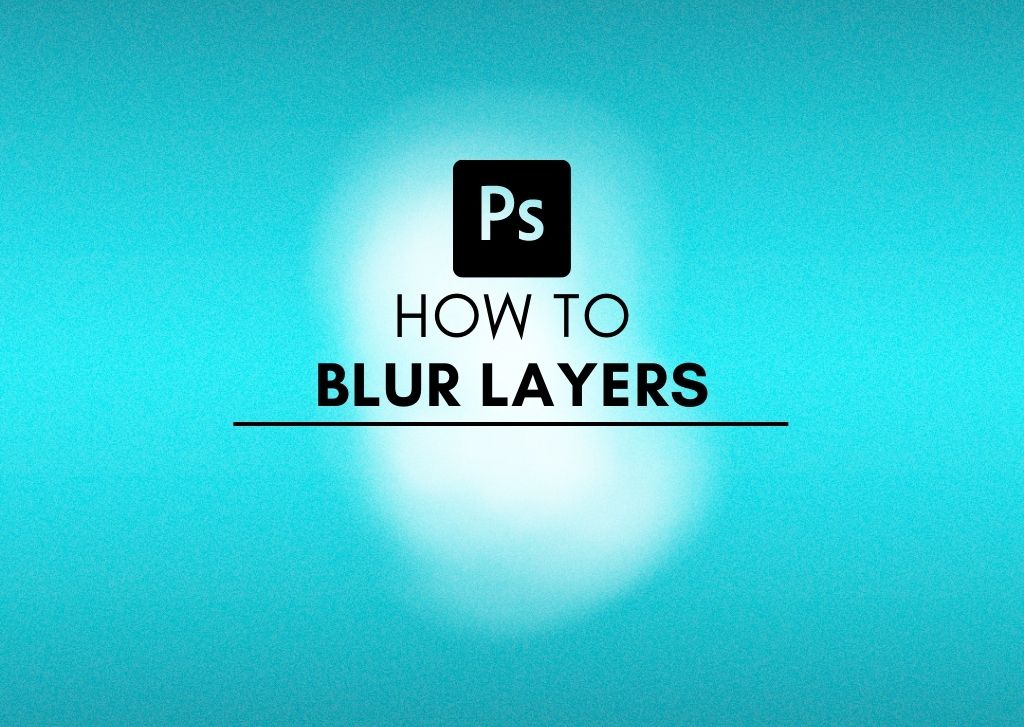
How To Blur A Layer In Photoshop (Step By Step)
Here are three different ways to blur a layer in Photoshop to create a soft and dreamy look around any part of your layers.

