Thanks for letting me know!
Here are some tutorials to get started with…
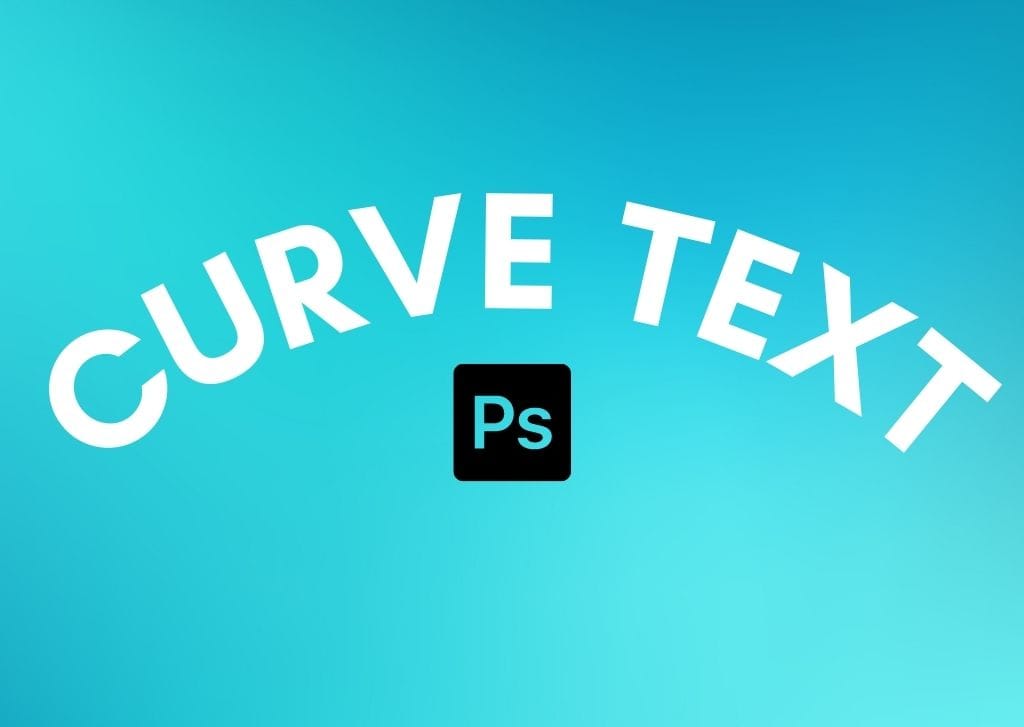
How To Quickly Curve Text In Photoshop (3 Best Ways)
Learn the three easiest ways to curve text in Photoshop to have the most control over your text curving effects!
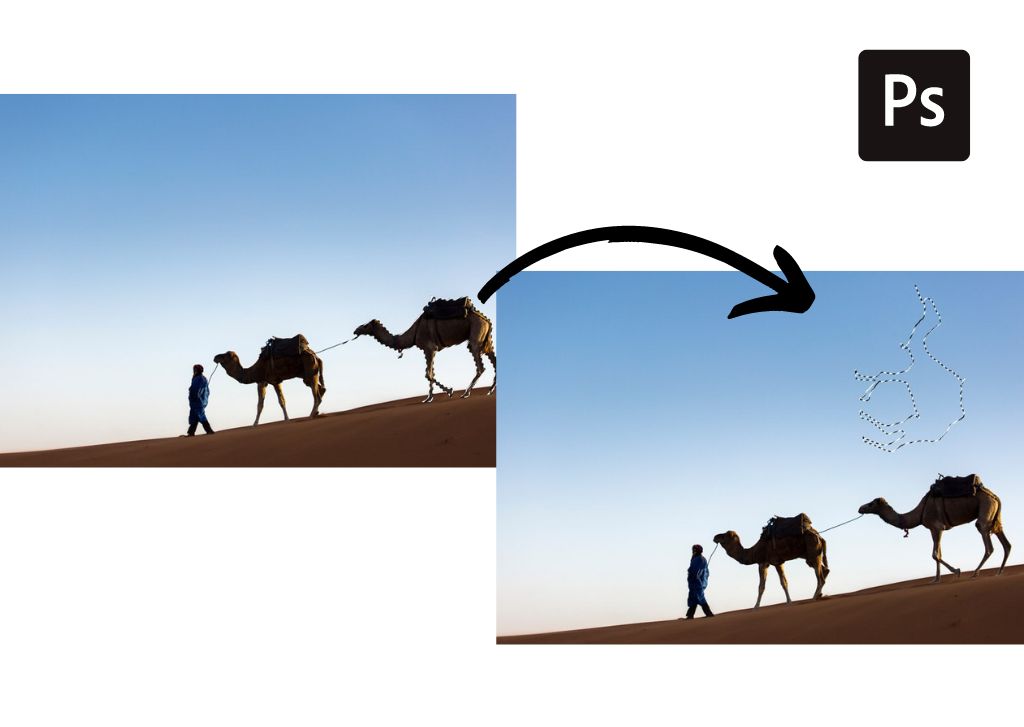
2 Easy Ways To Rotate A Selection In Photoshop
Here are two easy ways to rotate a selection in Photoshop, whether you want to only rotate the selection, or the selection plus its contents.

How To Export A GIF From Photoshop (Step By Step)
Here’s the simple process to export a GIF from Photoshop with the best possible quality and colors in the final export.
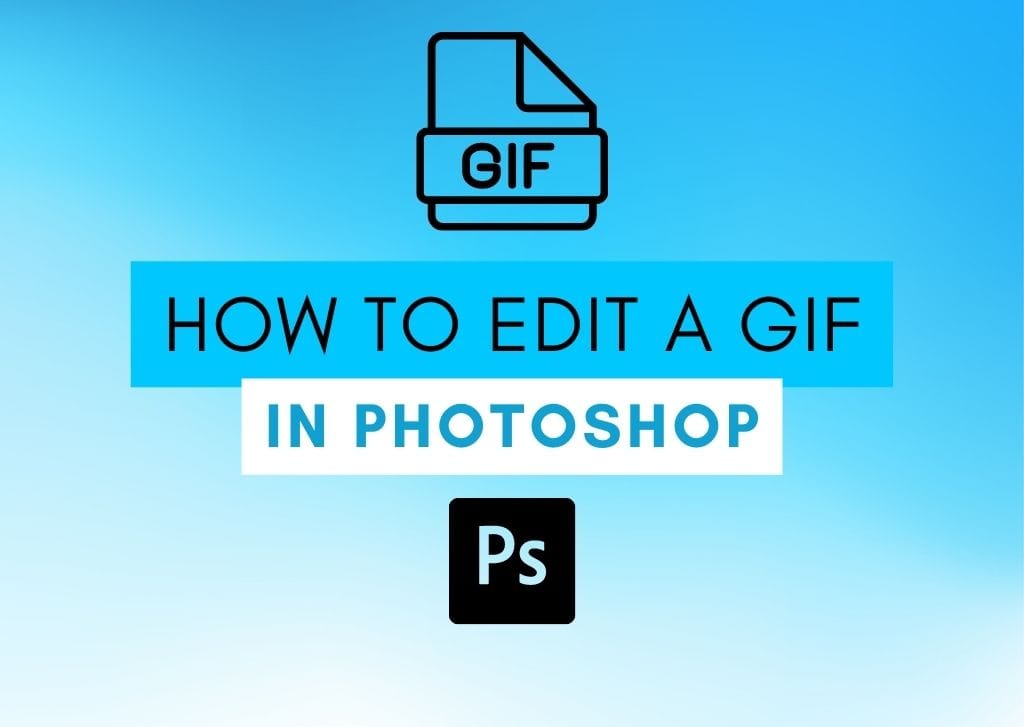
How To Edit A GIF In Photoshop (Quickly!)
Here’s how to edit a GIF in Photoshop to customize the look and speed of any frame within the gif with ease.
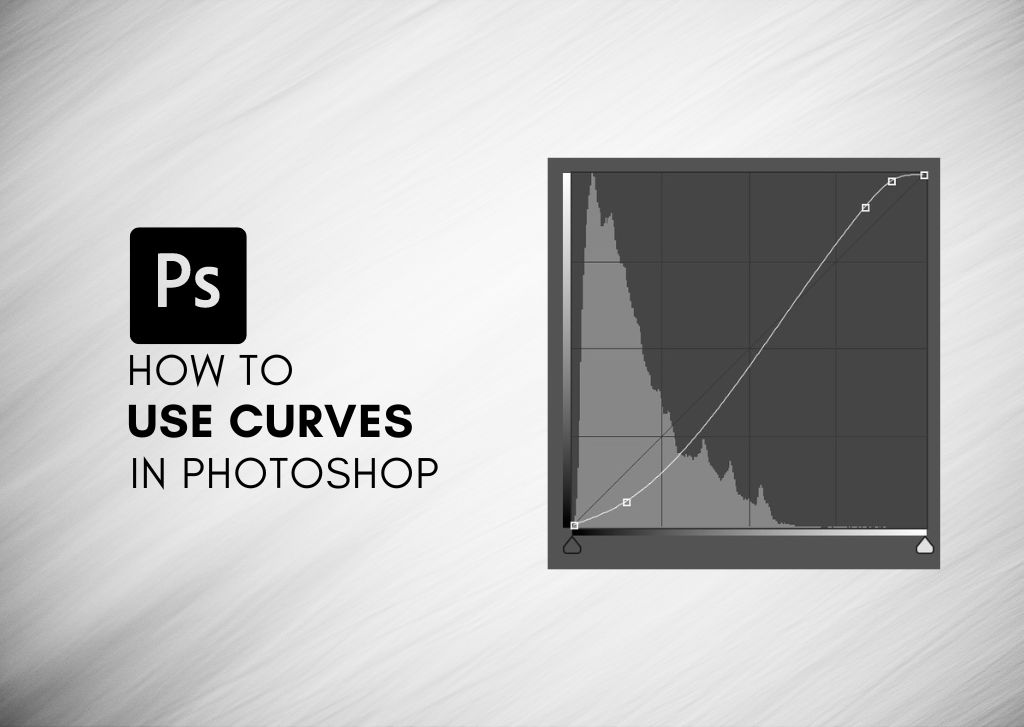
How To Use Curves In Photoshop (Ultimate Guide)
Here’s how to use the Curves adjustment layer in Photoshop to edit your photos, refine exposure, and add unique color grading effects.

How To Import An Image Into Photoshop (7 Easy Ways)
Here are seven easy ways to import images into Photoshop whether you need to open one or multiple images at a time.

How To Make A Logo Background Transparent In Photoshop
Here are two effective ways to make a logo background transparent in Photoshop, along with tips to remove white or colored logo backgrounds.

5 Ways To Resize A Photoshop Canvas To Fit An Image
Learn how to resize your canvas in Photoshop to fit an image so you don’t have to deal with unwanted cropping or transparent pixels.
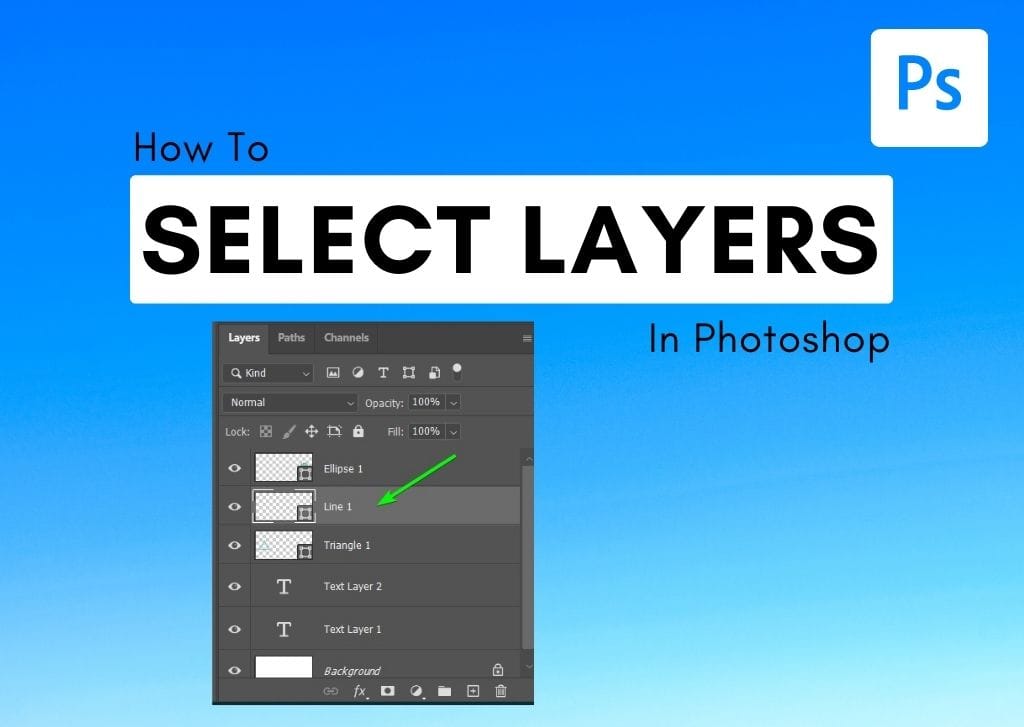
Every Way To Select Layers In Photoshop (+ Shortcuts!)
Here’s every way to select layers in Photoshop, whether you want to organize them in the Layers Panel, or create selections from them.

How To Make A Table In Photoshop (Step By Step)
Learn the step by step process behind making a table in Photoshop for basic worksheets or printable designs.

