Thanks for letting me know!
Here are some tutorials to get started with…

How To Match Colors In Photoshop (Objects & New Backgrounds!)
Learn all you need to know to match colors in Photoshop whether you’re blending two images, or changing the color of objects in a photo
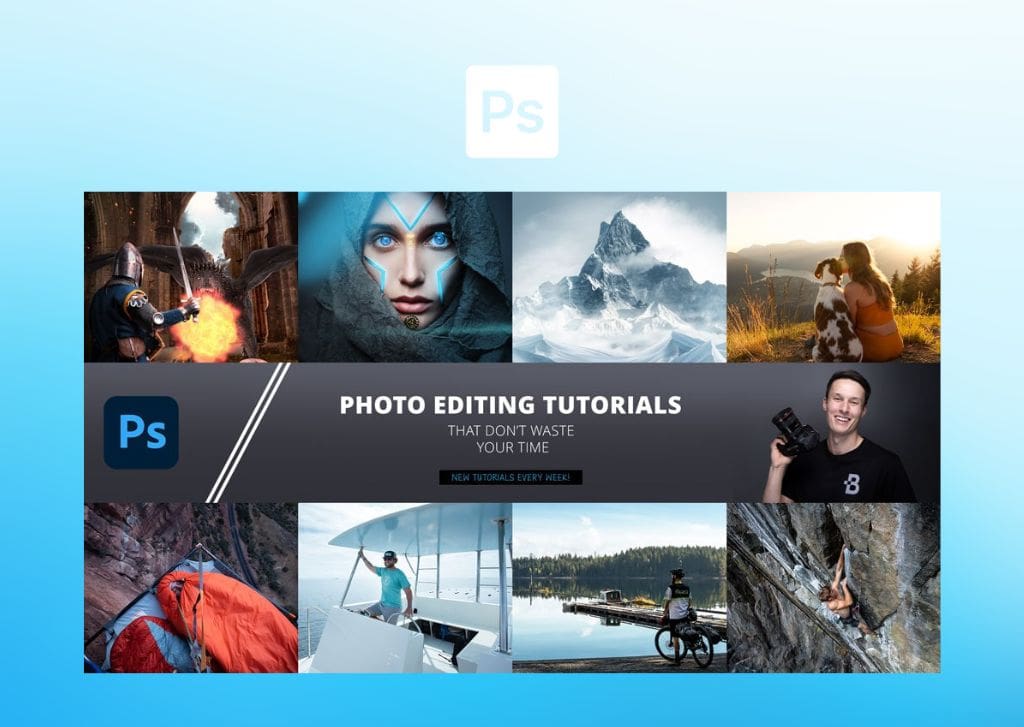
How To Create A YouTube Banner In Photoshop + FREE Template
Learn the step-by-step process to create a Youtube banner in Photoshop while also getting a free banner template to speed up the process.
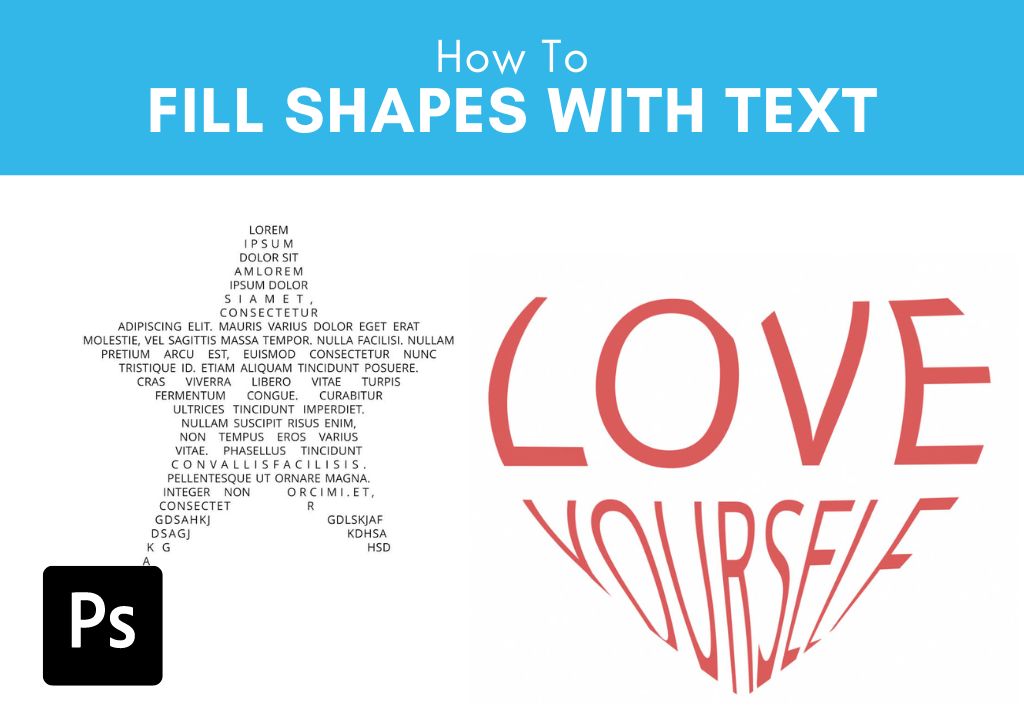
How To Fill Shapes With Text In Photoshop (2 Easy Ways)
Learn two different styles to fill shapes with text in Photoshop to add a bit of creative flair to any project with text elements.

How To Install Custom Shapes Into Photoshop (+ Best Shapes)
Here’s how to easily install and use custom shapes in Photoshop along with a few great places to find additional custom shapes for projects!
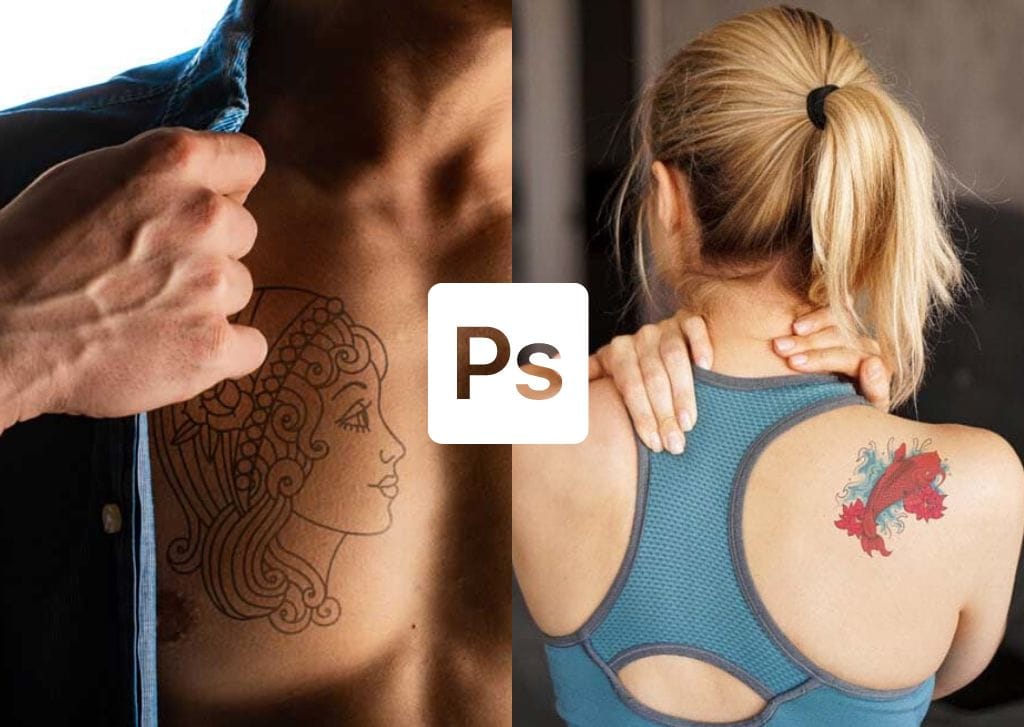
How To Add A Tattoo In Photoshop (Step By Step)
Learn how to quickly apply a tattoo in Photoshop with these simple steps for both black and white or color tattoos.

How To Use & Create LUTs In Photoshop (Step By Step)
Learn how to use LUTs in Photoshop to color grade your images, along with tips to create your own LUTs for future uses!
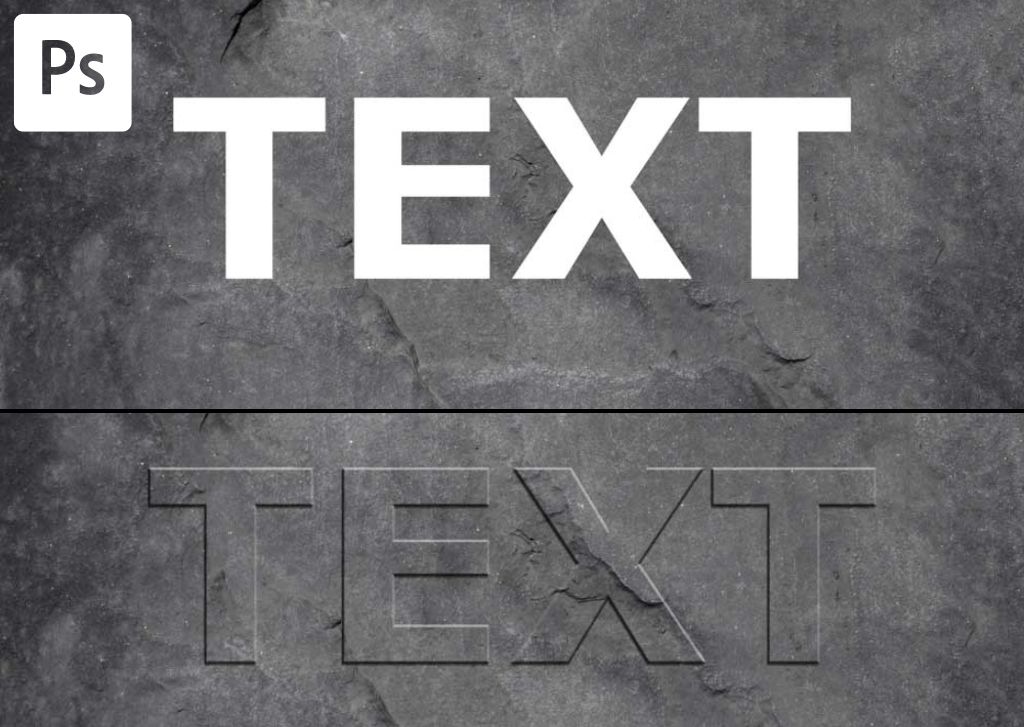
How To Bevel & Emboss Text In Photoshop (Step By Step)
Here you’ll learn how to bevel and emboss text in Photoshop to make it pop off your screen and make it look as if your text has 3D contours.

How To Place Text Behind An Image In Photoshop (Step By Step)
Learn the simple process to place text behind an image in Photoshop for magazine-cover-like effects perfectly suited for any design.

How To Stretch Text In Photoshop (3 Easy Methods)
Discover three easy ways to stretch text in Photoshop for fun playful designs, or more professional results suitable for logos.

How To Turn A Photo Into A Sketch In Photoshop (Step By Step)
Learn the step by step process to turn any photo into a sketch in Photoshop for a fun effect that doesn’t require any art skills!

