Thanks for letting me know!
Here are some tutorials to get started with…
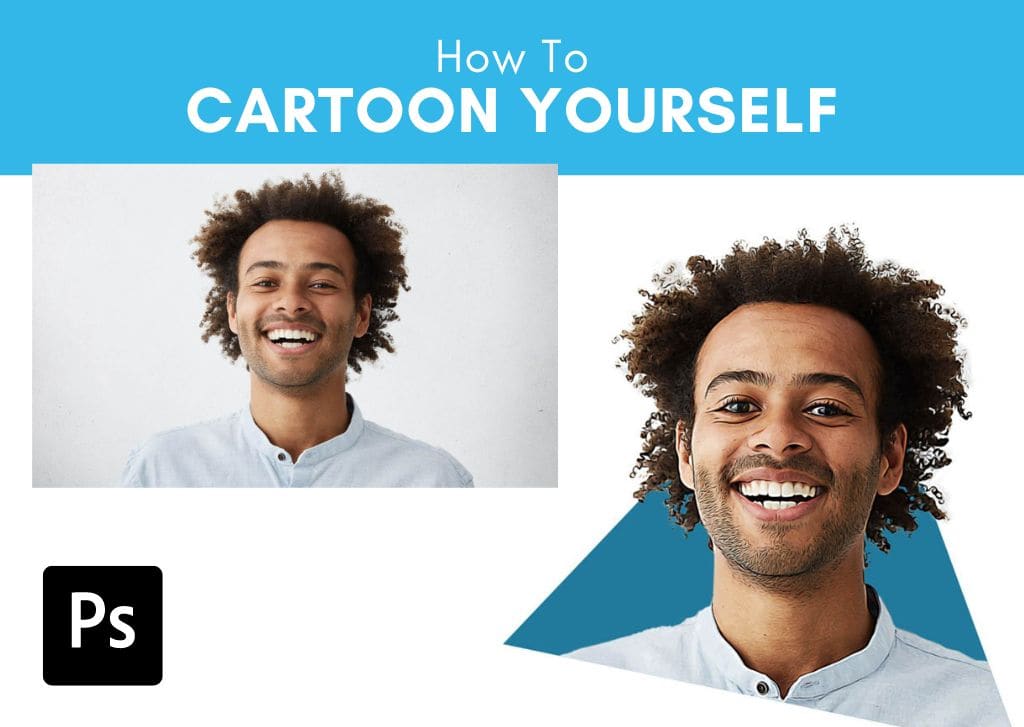
How To Create The Cartoon Effect In Photoshop (Step By Step)
Learn the step by step process to turn any photo into a cartoon in Photoshop with this fun and easy cartoon effect with an extra twist!
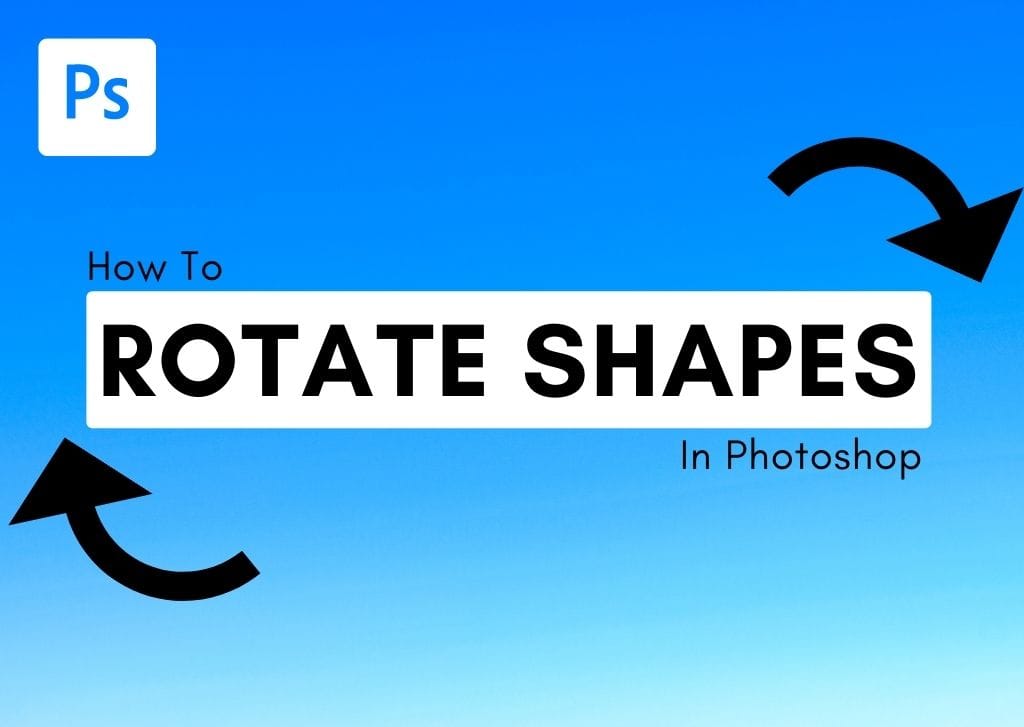
How To Rotate A Shape In Photoshop (4 Easy Ways)
When it comes time to rotate a shape in Photoshop, there are four easy ways to do it depending on your style and workflow preferences.
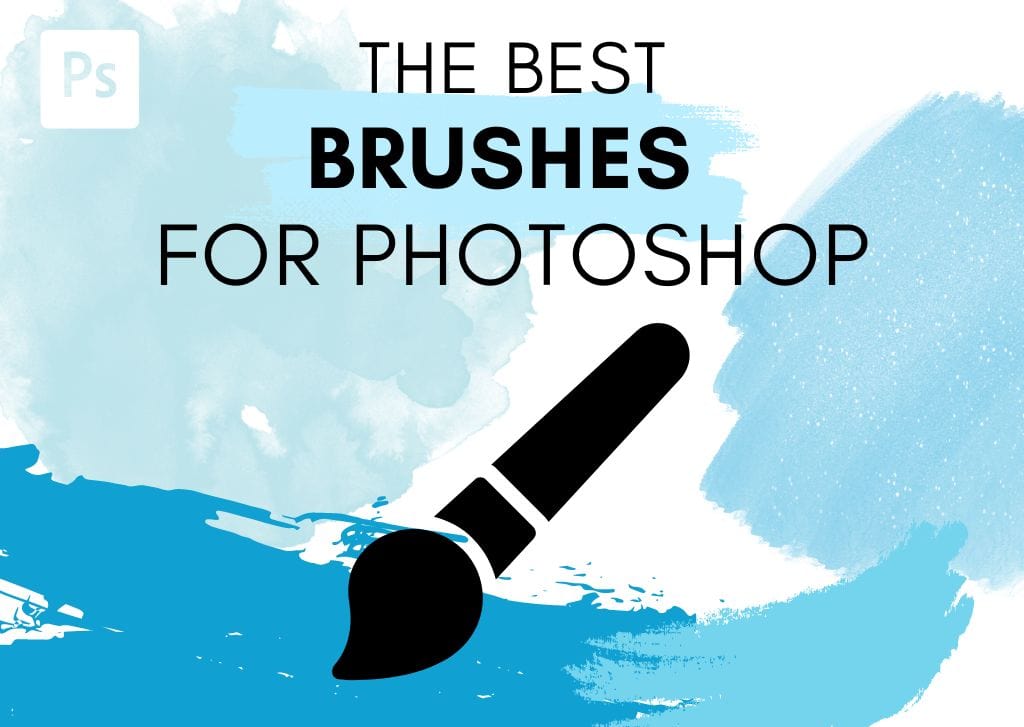
The 55+ Best Photoshop Brushes (Free & Paid)
Here you’ll find the ultimate list of the best Photoshop brushes to help elevate any of your projects and unlock some new Brush Tool powers.

The 30+ Best Free Fonts For Photoshop (Must Have Fonts!)
Here are 30+ of the best free fonts for Photoshop perfect for creating title and body text for a project, all without paying a penny!

How To Create Depth Of Field In Photoshop (Easiest Way)
Learn how to create a realistic depth of field in Photoshop to subtly blur your image backgrounds and draw more attention to your subject.
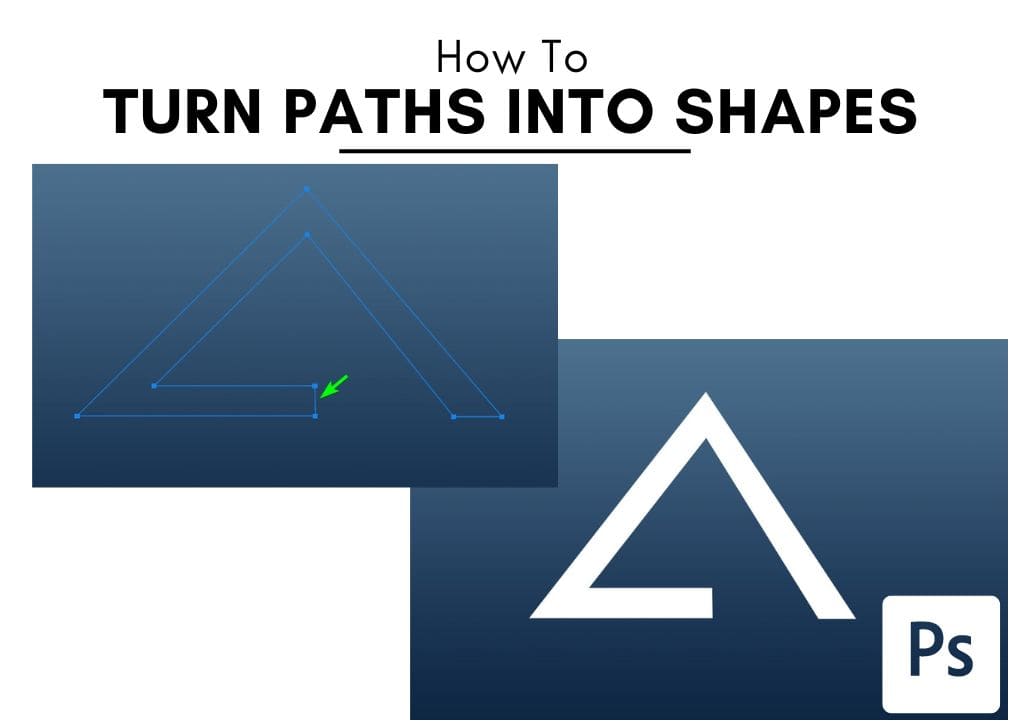
How To Convert A Path To A Shape In Photoshop (Step By Step)
Learn everything you need to know to turn a path into a shape in Photoshop to convert your unique paths into stunning custom shapes.
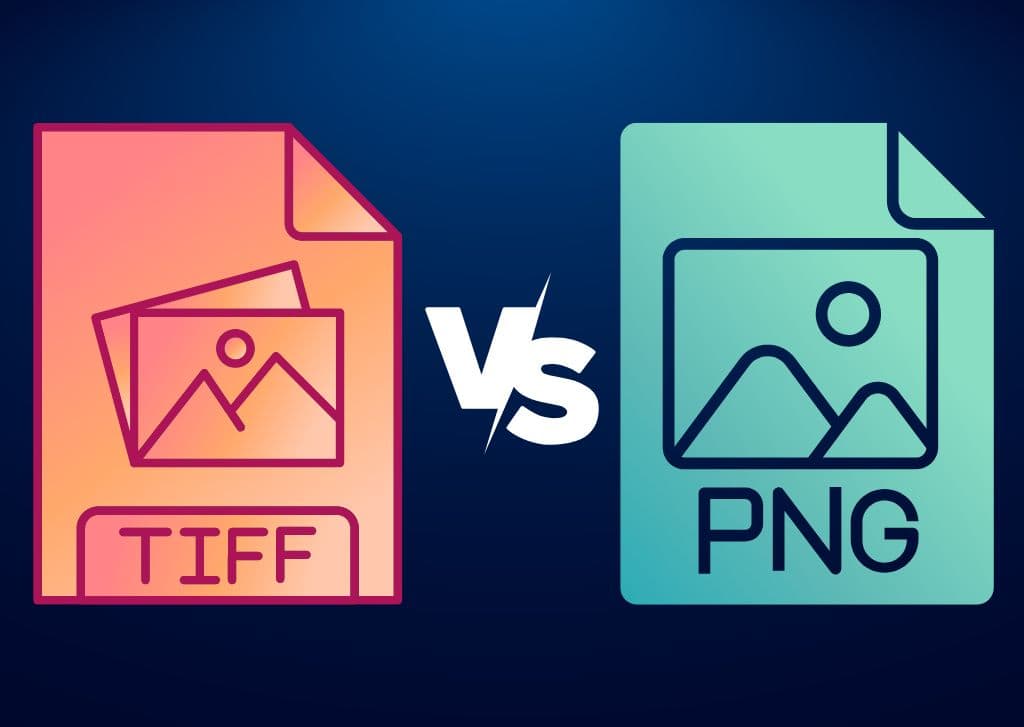
TIFF Vs PNG – Which Is Best?
Let’s take a look at the difference between TIFF Vs PNG Files to see which one is best and which one you should use in your projects.
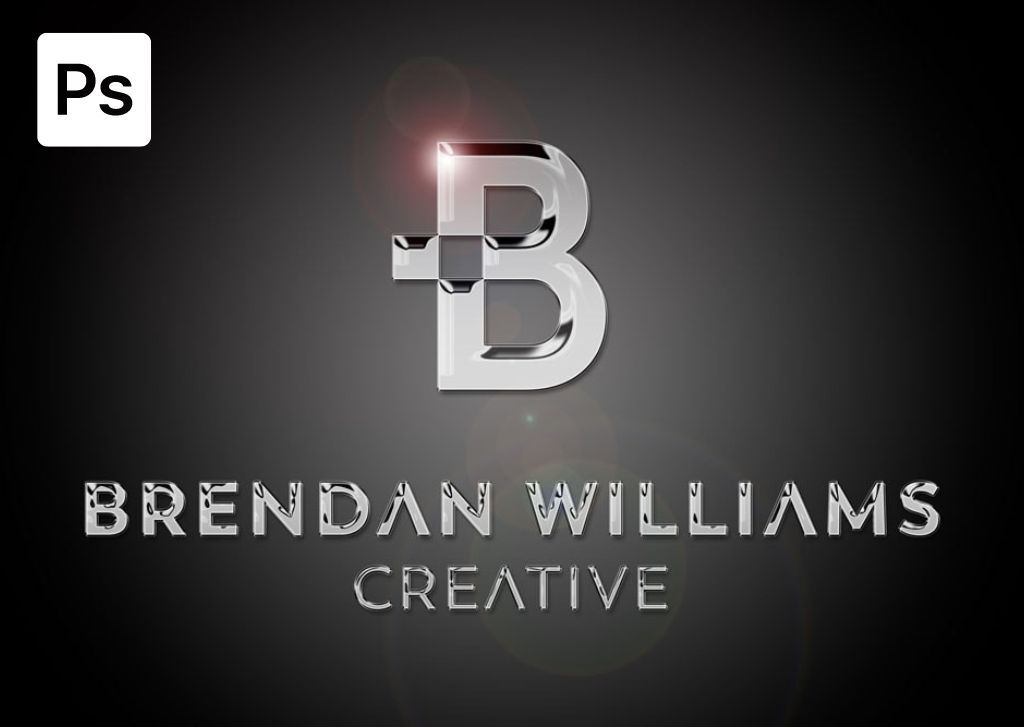
How To Create The Chrome Effect In Photoshop (Step By Step)
Discover how to create the chrome effect in Photoshop to apply onto text and graphics to give them a shiny metal-like appearance.
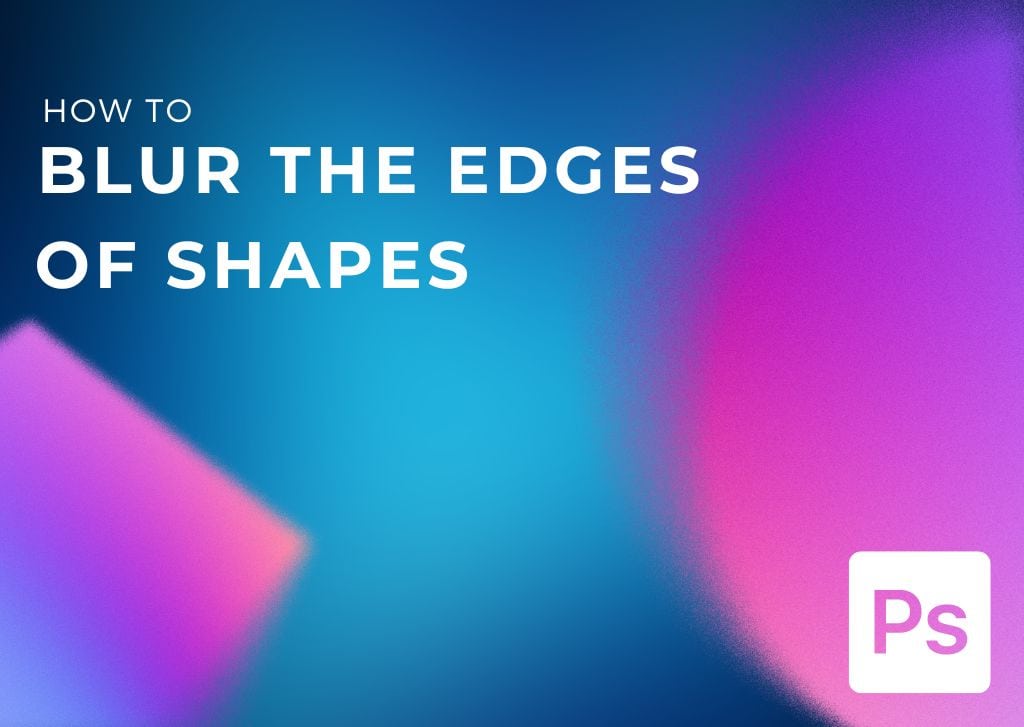
How To Feather A Shape In Photoshop (3 Easy Ways)
Learn three simple ways to feather the edges of a shape in Photoshop, including a simple technique to only blur one edge of your shapes.
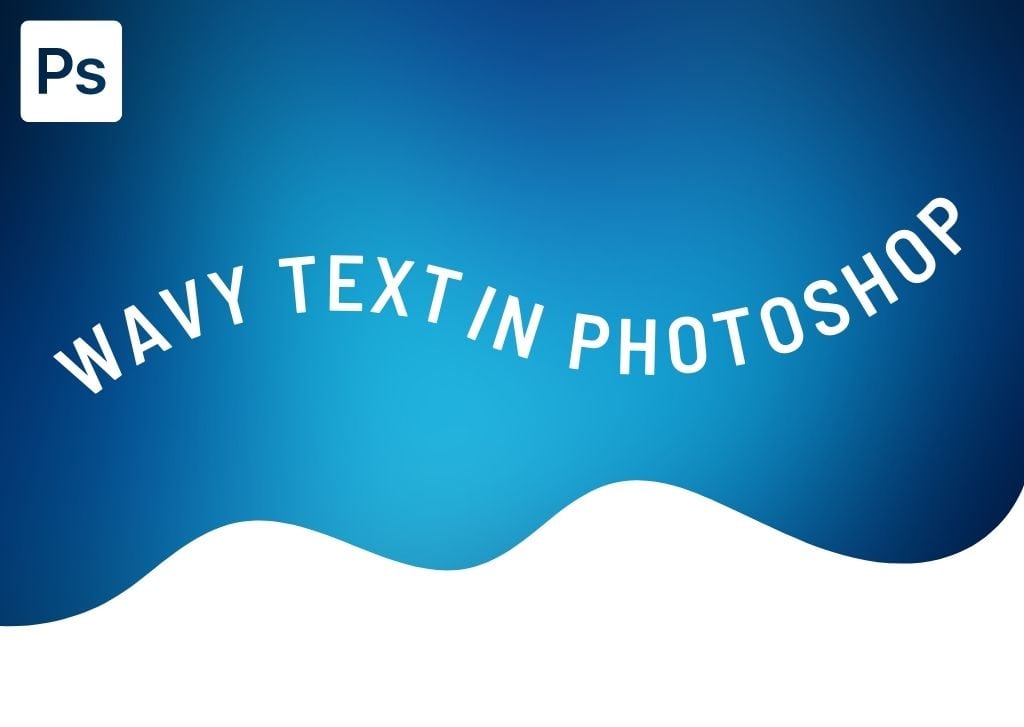
How To Create Wavy Text In Photoshop (3 Easiest Ways)
Learn three easy ways to create wavy text in Photoshop to suit different design tastes and skill levels in the program.

