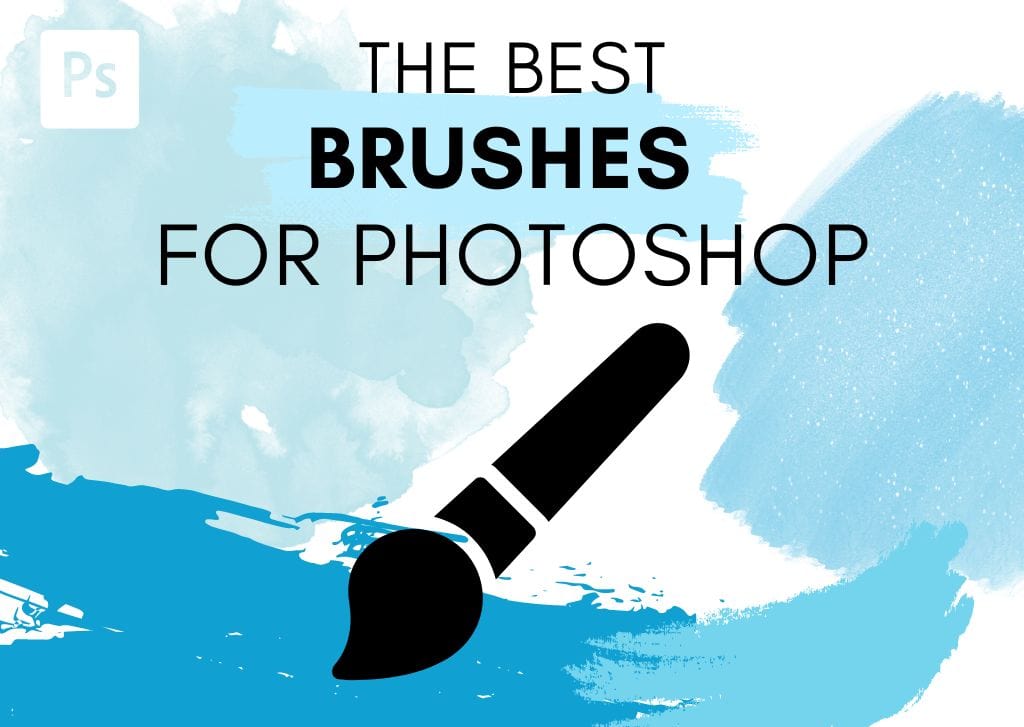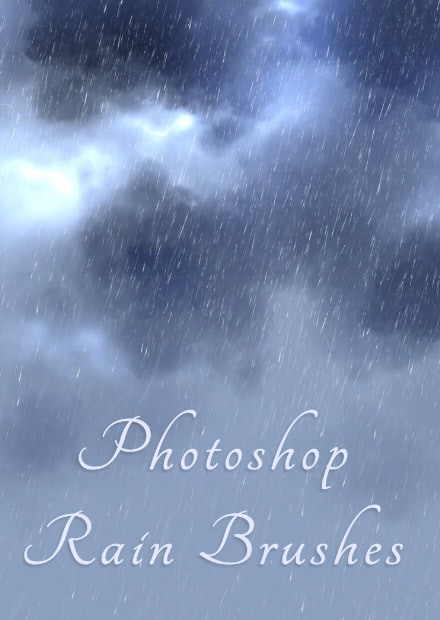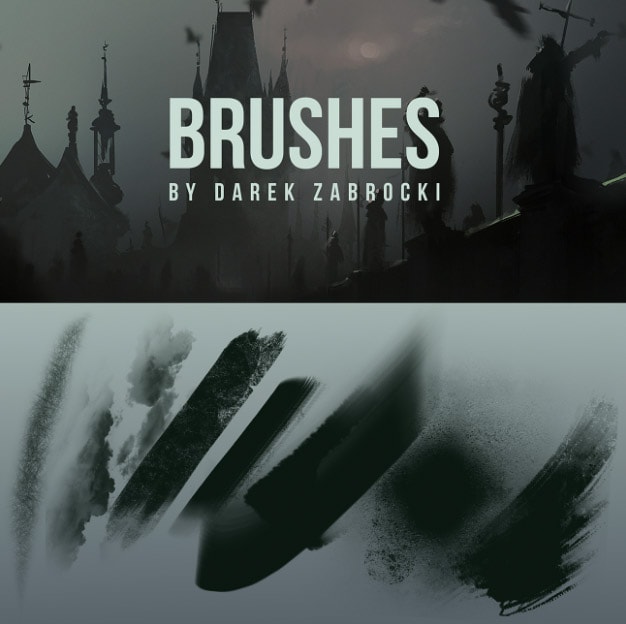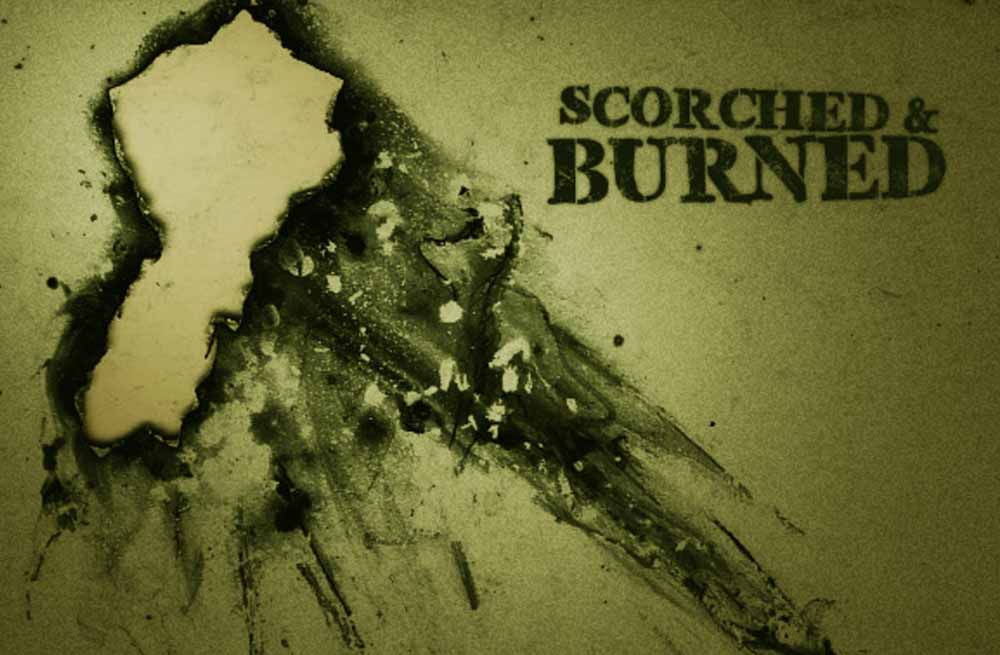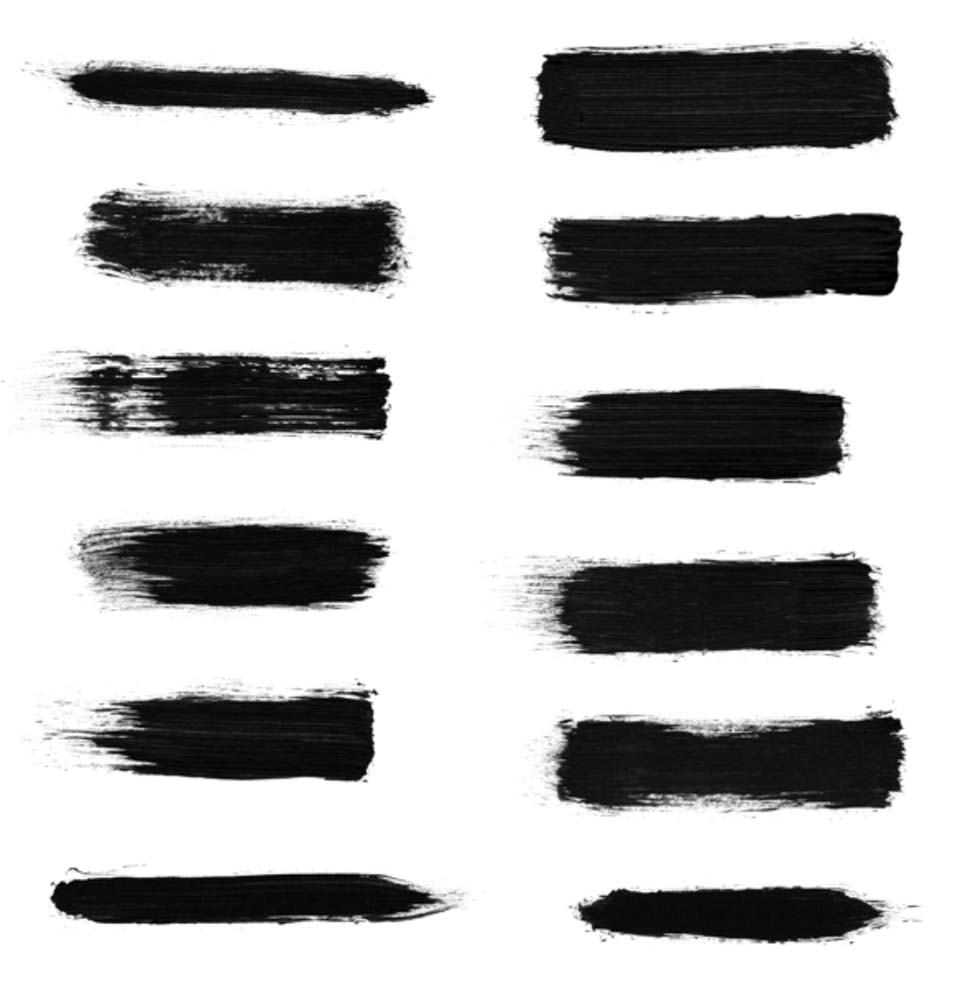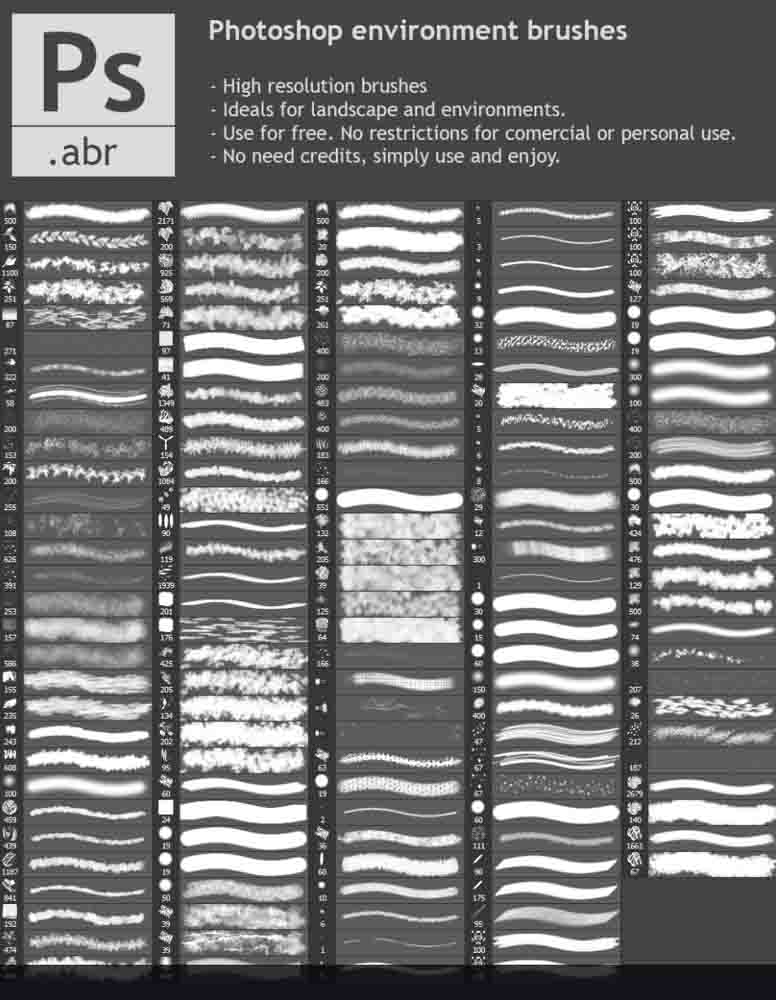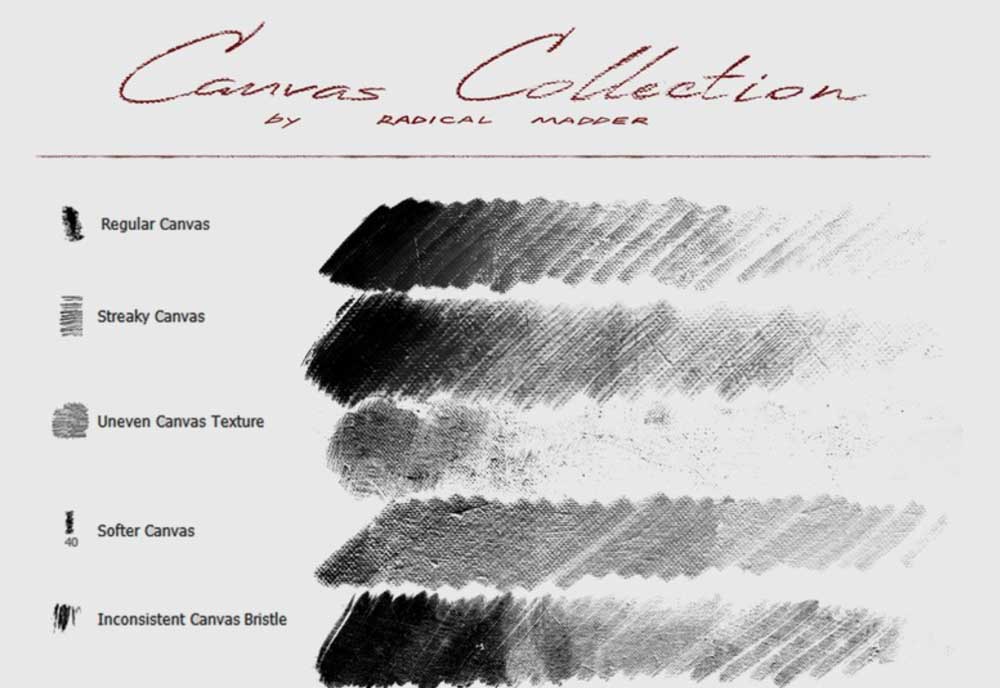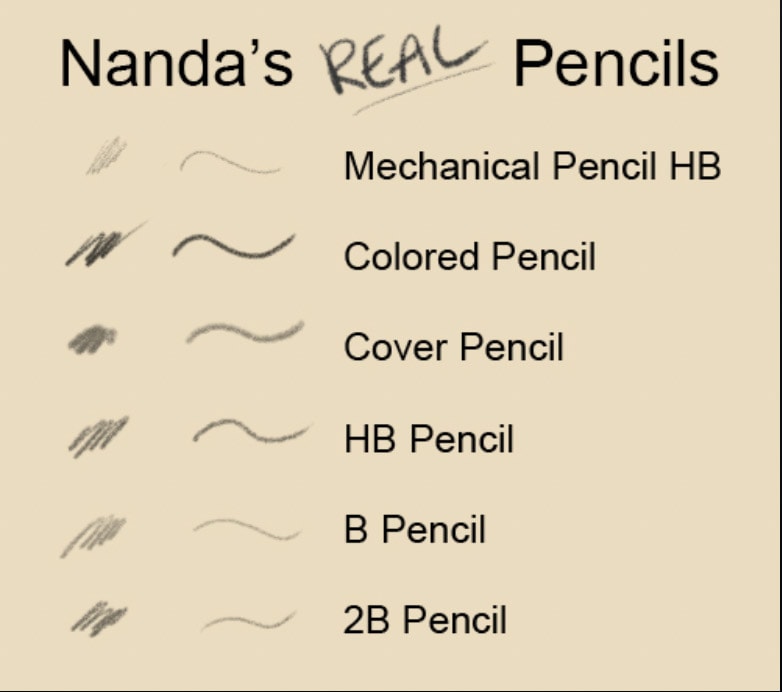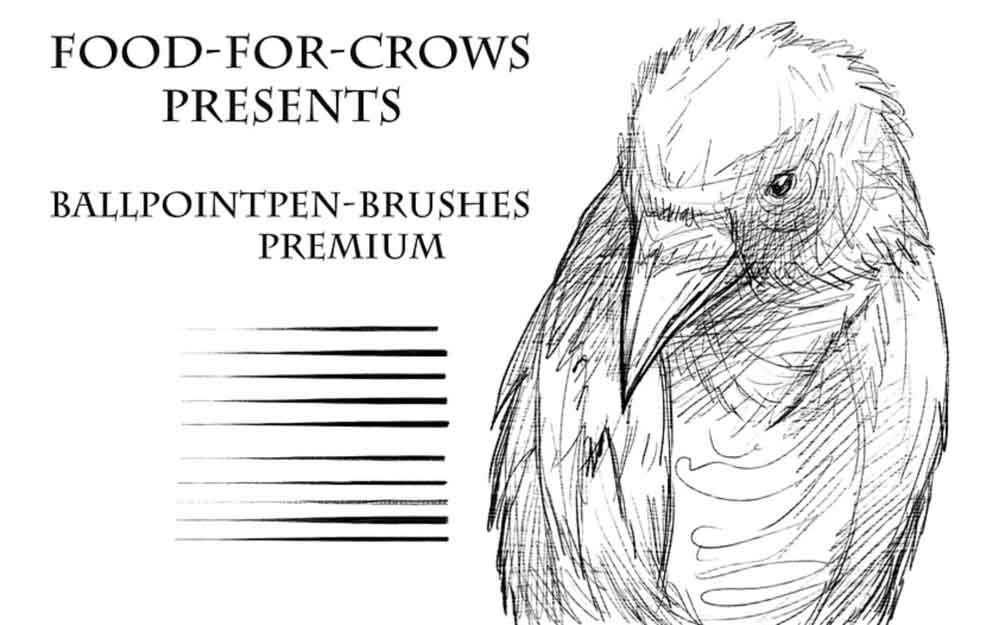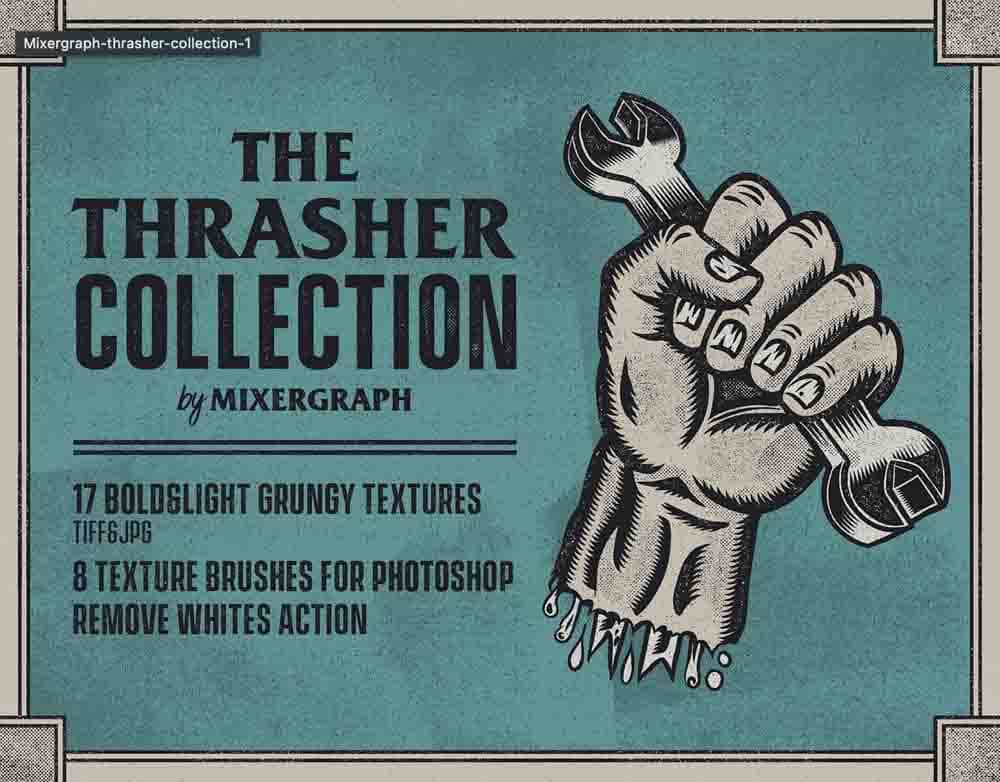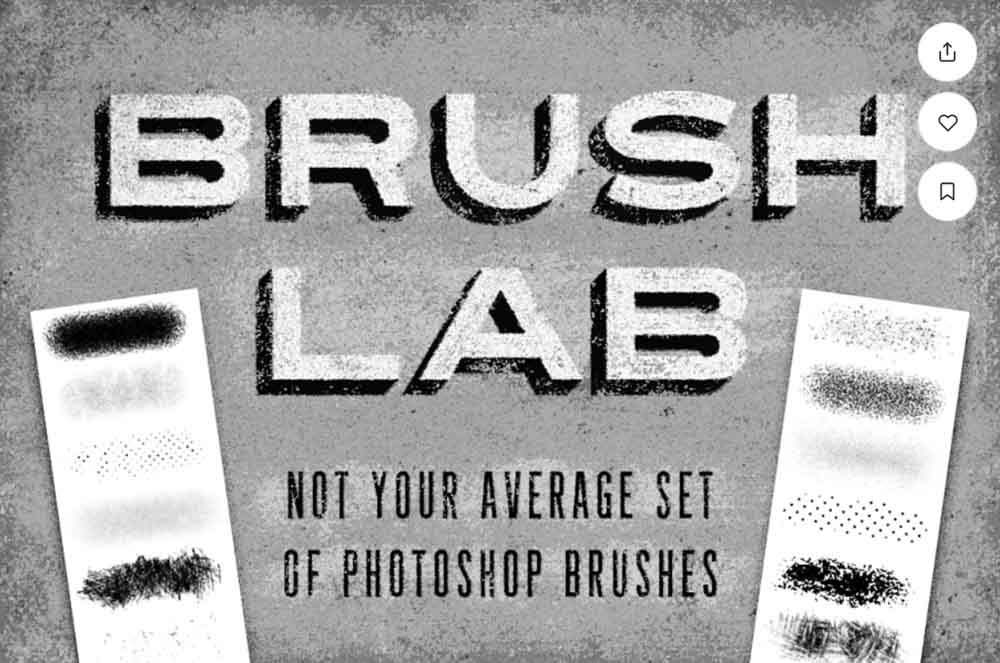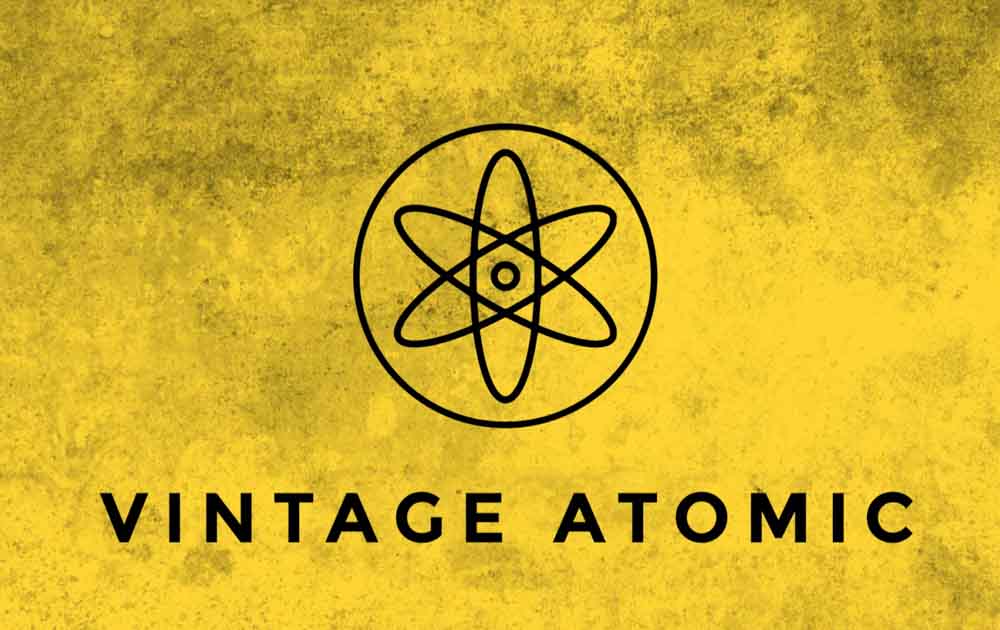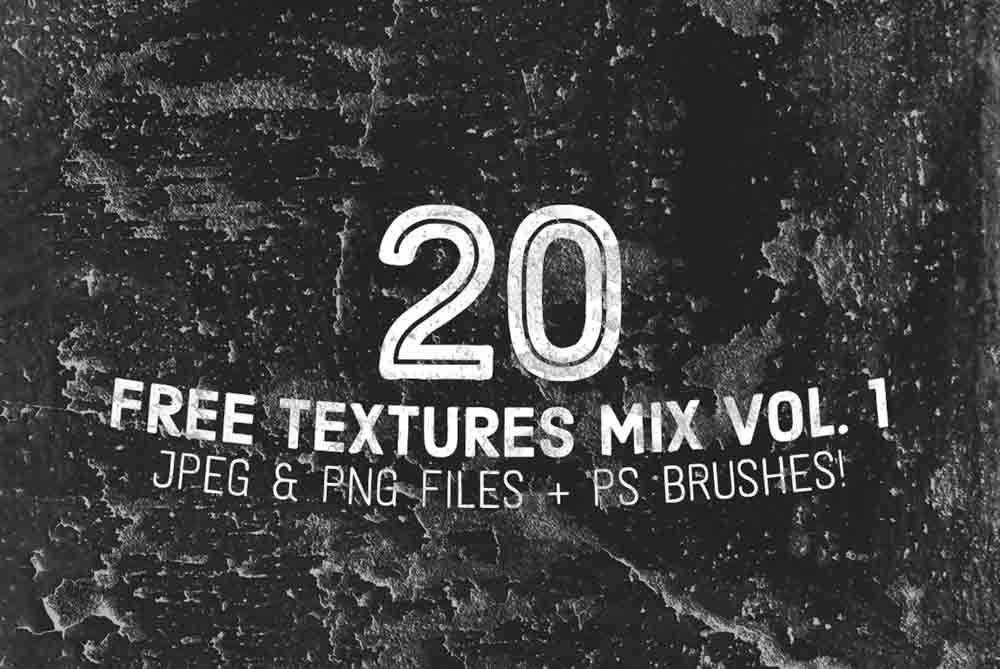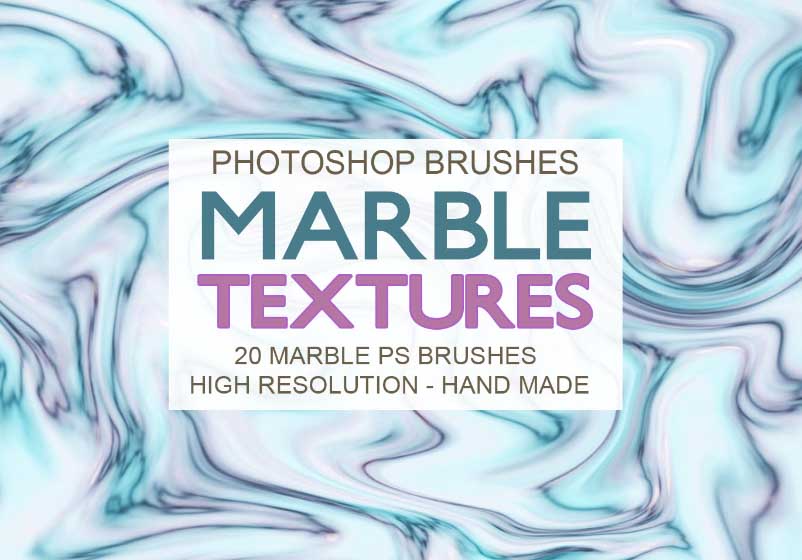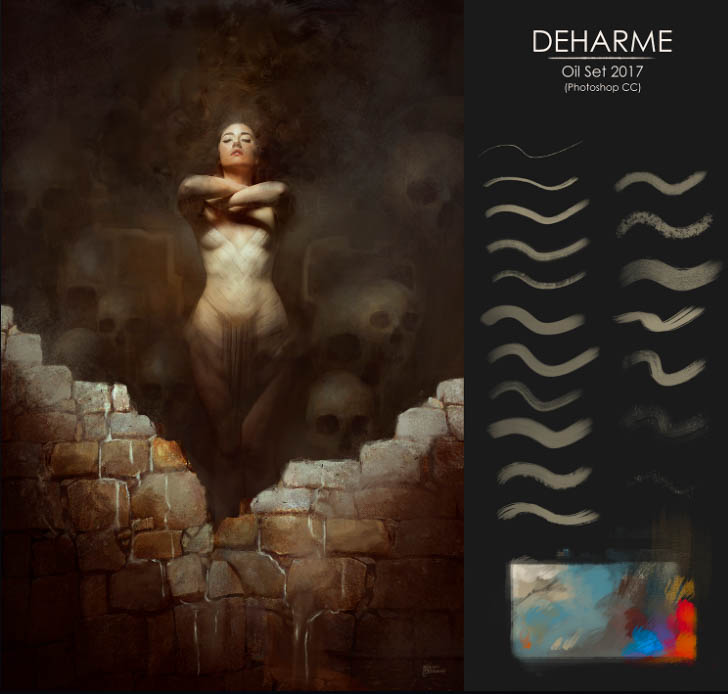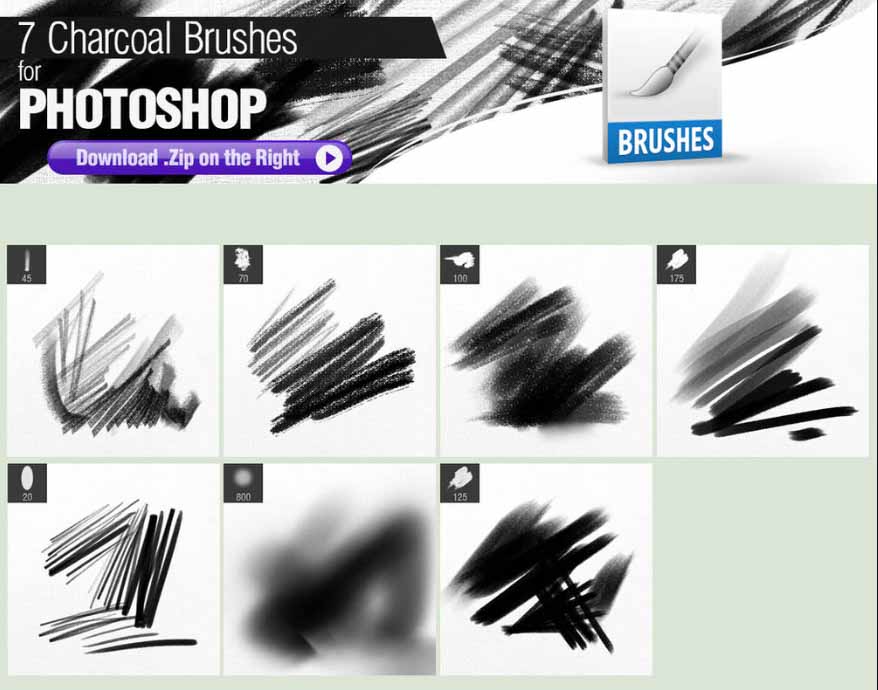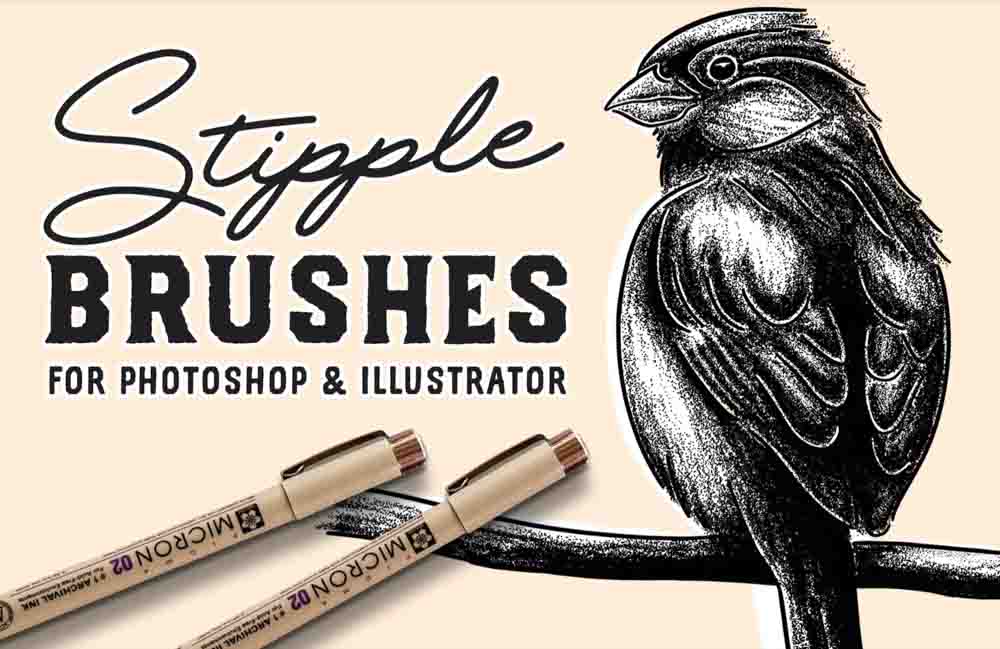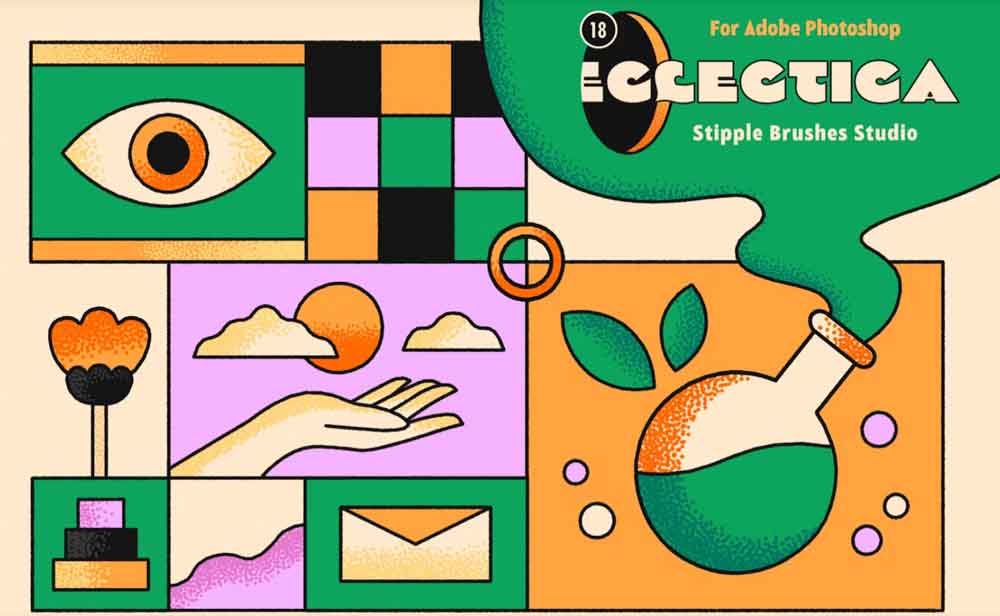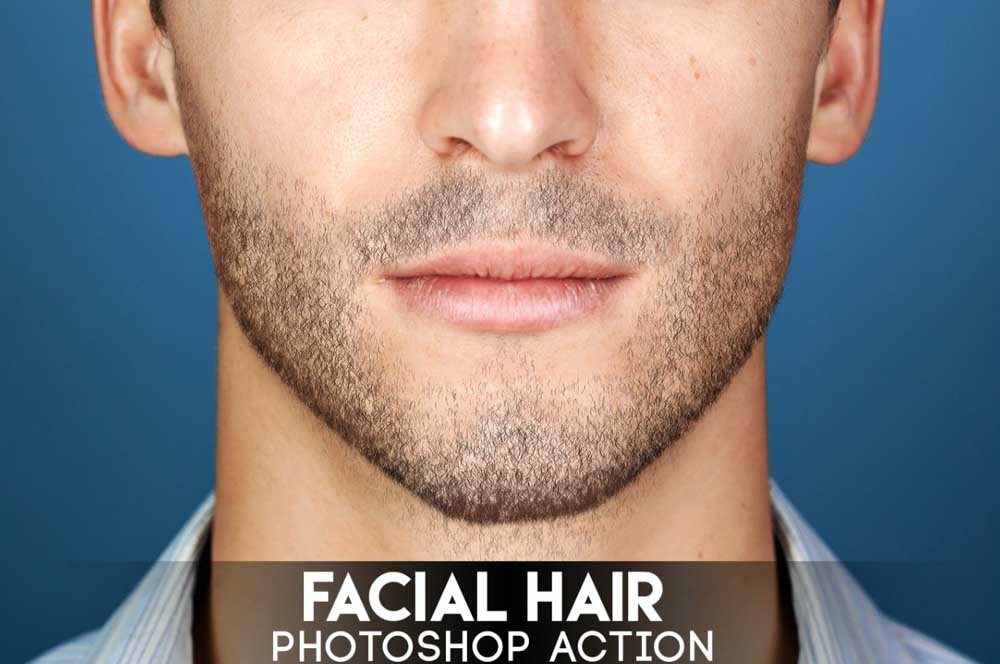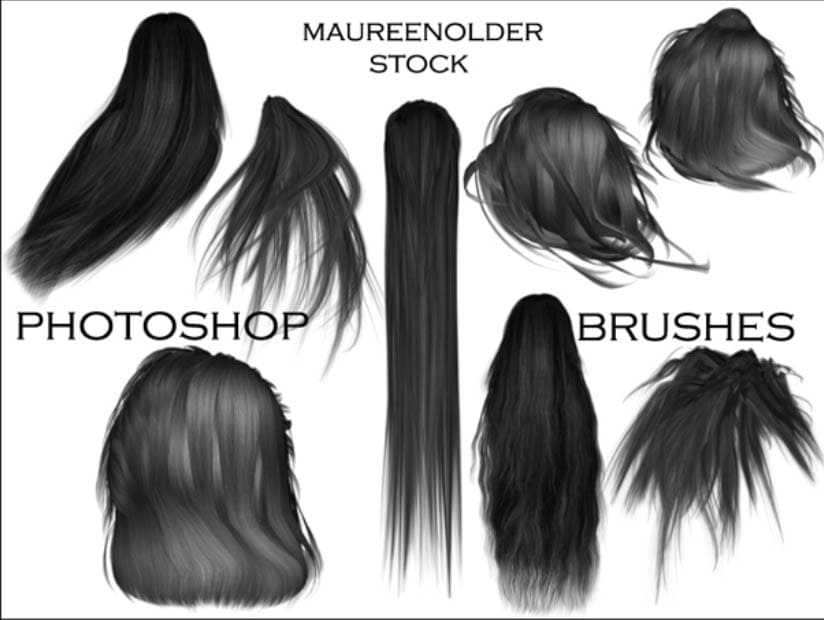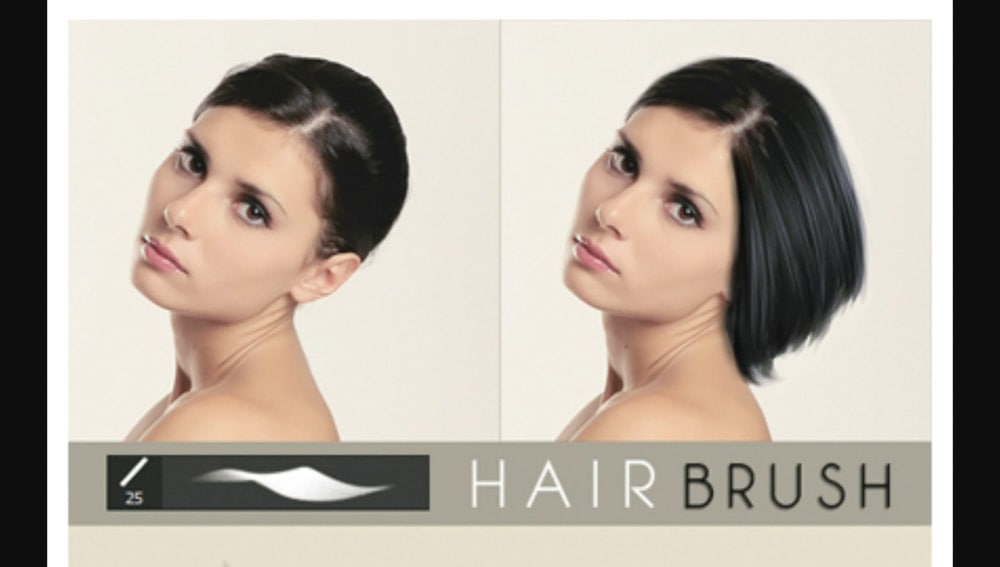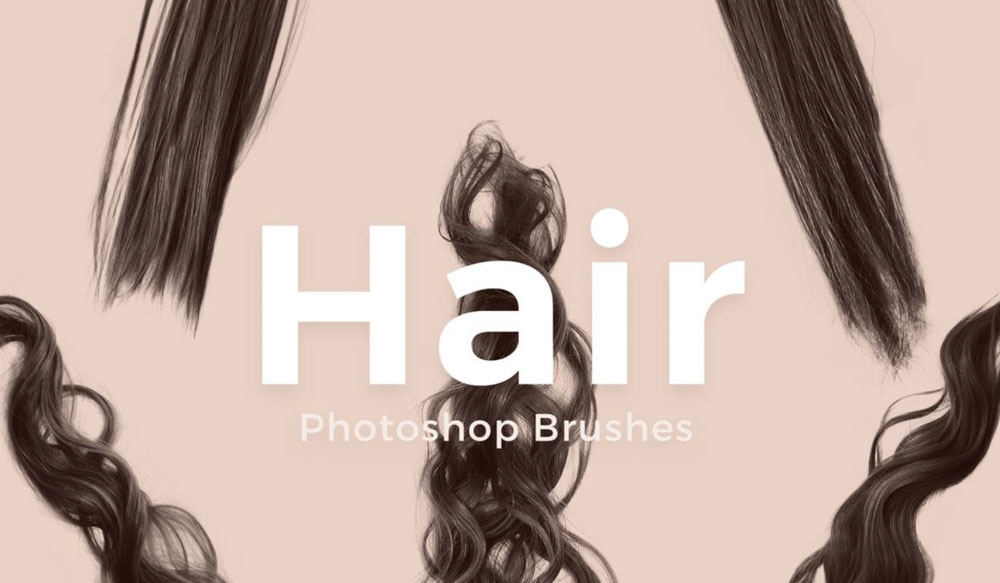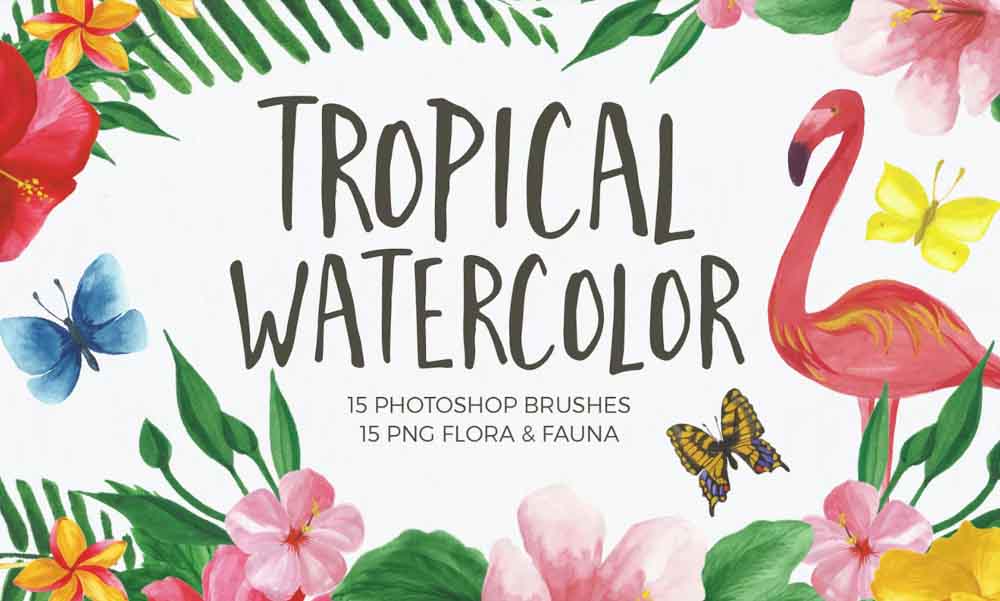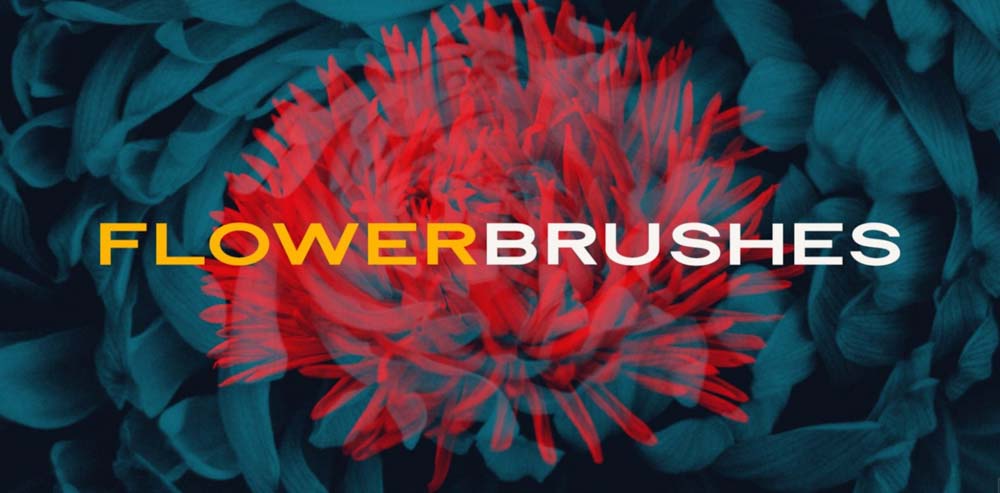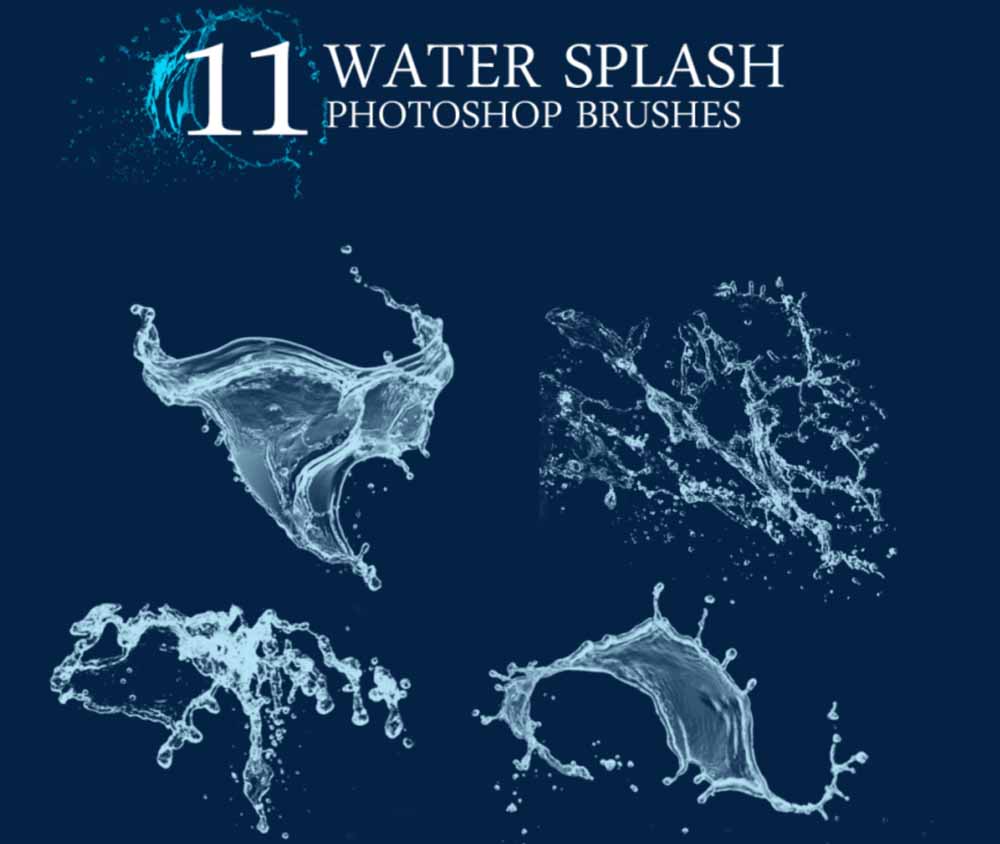There are an infinite number of ways you can use the best brushes for Photoshop. Brushes can give you total creative freedom and let you create any type of digital artwork you’d like. The default brushes in the program are an excellent start, but you may be longing for something different. Let’s look at some great free and paid brushes available to download and use with Photoshop’s Brush Tool.
Once you have downloaded a brush pack you like, you can easily install and use Photoshop brushes on your designs using this guide here.
The Best Free Photoshop Brushes
1. Photoshop Cloud Brushes
This free brush set of realistic clouds is excellent for photographers who often add or edit the skies in their images. The sky can make or break your photo, so it’s always good to have a set of cloud brushes in case you need to spruce up an image.
2. Grunge Photoshop Brushes Kit
For any graphic designer, this free brush set with grunge textures like scratches and dust marks and border brushes will be a great addition to your projects. The textures are subtle enough that you can play with them and adjust them to your needs, and you can use the border brushes to make creative grunge-inspired borders or lines.
3. Stars And Flares Brush Set
A brush set with stars and light flares is always a useful addition to your brushes, whether you’re a photographer adding stars to a night sky or a graphic designer adding them to your projects. This free set contains high-quality stars and light flares that will apply seamlessly to your work.
4. Rain Brushes
The rain effect seems simple, but it can be tough to master. Luckily, with these free brushes, you can just “paint” the rain onto your image. There are four different brushes, each with a different style of rain. Once you’ve added the brushes to Photoshop, you can even customize the direction of the rain falls and add motion blur to emphasize movement.
5. Photoshop Brushes
This is a collection of one artist’s favorite brushes that they’ve made. This set has over 50 brushes of all different styles so you can try out anything from different paintbrush strokes to a stipple brush effect.
6. DAREK ZABROCKI BRUSH SET
This popular brush set was created by a speed painter who often creates gothic paintings in Photoshop. These brushes, then, are perfect for painting dramatic, spooky scenes. The set is well-rounded, with some softer brushes and some bolder ones.
7. Scorched and Burned: A Free Photoshop Brush Set
This unique brush set contains 10 different burn marks, like the one above. Each one contains fine details that add to the realism of the effect, and some even have burn “holes” that you can layer images or graphics underneath.
8. Grass Brushes 01
This free set of thin, pointed brushes is perfect for adding grass (or even hair or fur) to your image or artwork. The brushes vary in thickness and consistency: some brushes are smooth, while others are more textured, like a line from a pencil. This gives you tons of control over how your grass turns out.
9. 12 Free High Res Dry Brush Stroke Photoshop Brushes
This free set contains 12 brushes with a dry brush stroke appearance. In other words, the “paint” looks like it has been applied to a dry canvas with varying levels of thickness. The texture in each stroke is so naturalistic you can see the effect of the excess paint.
10. Photoshop environment brushes
This is a massive set of brushes with a ton of variety – incredibly, it’s offered for free! These brushes are perfect for drawing and working with landscapes and environments. There are all sorts of different textures, widths, and levels of hardness in this brush set. You’re sure to find something useful.
The Best Photoshop Brushes For Drawing & Sketching
11. Pencil Photoshop Brushes
This paid set contains 15 pencil-style brushes, including both hard and soft lead styles, and even brushes perfect for sketching or stippling. Some are smooth, while some have a more inconsistent texture, like a pencil with an uneven lead tip. The variety in this pack is perfect for artists just starting their sketching journey, as it has a bit of everything you’d need.
12. Canvas Brushes Collection
This free brush set contains brush strokes that appear to be made on different canvases. Each stroke has a different style – some are thick and vivid, like the line from a marker, while some are softer and less consistent. These brushes will give you the effect of working on a textured canvas.
13. Nanda’s Real Pencil Brushes for Photoshop
While Photoshop already comes with a few brushes that can simulate a pencil effect, this free set of pencil brushes gives you even more options. The set comes with six high-resolution pencil brushes, each an authentic representation of a different style and texture of pencil.
14. Colored Pencil Brush Set
Another free set of unique brushes, these colored pencil brushes create high-quality strokes with the same consistency you’d see in a real colored pencil.
15. Shiyoon’s Photoshop Ink Brush Set
This paid brush set, created by a character designer for Disney, contains excellent-quality brushes that recreate different types of ink pens. There are different consistencies, from grainy to smooth, that any graphic designer can certainly find use in.
16. Nanda’s Real Pen and Marker Brushes for Photoshop
The same creator of the pencil brushes listed earlier also created this useful free brush pack that contains an assortment of ink pen and marker styles. There are different strengths here, so you can either build up a stroke with a light brush or go straight in with one of the bold, harder brushes.
17. Marker Brushes – Premium Set
Another excellent set of brushes that look like markers, these inexpensive paid brushes by Food-For-Crows create textured marker strokes in different strengths and consistencies. These are the perfect brushes to use if you’re trying to emulate the look of a marker on paper.
18. Ballpoint Pen Brushes – Premium Set
This is another set of high-quality pen brushes, specifically in the ballpoint pen style. An inexpensive pack from the same creators as the Marker brushes above, the pack contains several brushes representing different widths and ink consistencies. The brushes create a hyper-realistic look that replicates ink on paper and allows for any kind of sketching.
The Best Photoshop Brushes For Manga
19. Comic Brush Pack for Procreate + Photoshop
This is a great starter set of brushes perfect for drawing in the Manga style. The set contains a comprehensive selection of brush styles commonly used in Manga, all of which are high-quality and easy to use. The set is very cheap, at just $3!
20. BRUSHSET vol.4 by SephirothArt
This is a set of one digital artist’s favorite brushes he’s created and customized. There is an array of styles, from brushes fit for sketching to smooth brush strokes to strokes with more texture. There are even a few experimental brushes you can play around with. The set is paid but inexpensive and well worth it for the variety you get!
21. Manga Brush Eye Highlights for Photoshop
When drawing Manga, you may want to add a few effects to the face and eyes to highlight different emotions. This paid but inexpensive set has several different styles of eye highlights, and you can easily stamp them on the eyes in your project to apply.
22. BLOOD PACK Comic Photoshop Brushes
Splatter effects are a common feature of Manga, and you may wonder how to recreate this effect yourself. Luckily, the same creator of the two brush packs above also makes an excellent and paid but inexpensive pack of splatters that you can click to apply to your project.
23. Manga Brush 100 Shades Of Gray
These paid brushes are perfect for shading and coloring in Manga and comics. There are 100 brushes in different shades and textures, allowing you to find the exact one you need for your project.
The Best Photoshop Brushes For Textures
24. 20 Fabric Texture Brushes Vol.10
This free pack is full of brushes that look like fabric. As you can see in the image above, each brush looks like a different style of fabric, with a different pattern and grain. There are fabrics that appear more rough and scratchy and ones that appear softer and smoother. It’ll be fun to try out the different fabric textures in this pack.
25. The Thrasher Collection
This is a gorgeous collection of grunge-inspired textures and texture brushes. Professionals design the high-quality set, and while it used to be a paid set, you can now download it for free! In the pack, you’ll get eight different brushes with various gritty, textured appearances to help you add a grunge look to your work.
26. Brush Lab – Photoshop Brushes
These brushes may not be the cheapest on this list, but you get 90 different textured brushes, which are undoubtedly some of the best quality. The fine details in each brush add the perfect texture, and you can paint over areas repeatedly to build up the effect.
27. The Vintage Kit – Photoshop Brushes
This paid kit is full of vintage and aged textures to give your project the perfect retro look. There are brushes with noise, grit textures, and even folded paper textures like in the above image. The brushes are excellent quality and well worth the price.
28. Bug Lab Nature Texture Brushes
From leaf textures to tree bark and wooden rings, this paid brush set contains tons of different textures taken straight from nature – literally! The creators of this brush set pulled the textures from natural objects they found outside, so the effect is as lifelike as it gets.
29. Vintage Atomic Texture Brushes
Another great set of vintage-looking textures, these paid Vintage Atomic brushes give a gritty, raw feel to any project. There are many options to choose from, each with a different level of roughness, so you’re sure to find the perfect brush in this set to create a worn, grunge style.
30. 20 Free Textures Mix Vol. 1
This free set of brushes contains loads of unique textures to add to your work. You’ll find an assortment of different materials, such as wood, stone, and even painted concrete. The textures are detailed and realistic, so your effects will be too.
31. 20 Marble Texture PS Brushes
Another unique texture you can use in your work is the marble texture. The marble effect is a beautiful and fun style to play with, and this set containing 20 handmade brushes is free to download and use.
32. 12 High-Resolution Denim Textures
For anyone looking for denim textures, this set has a selection of different grains and styles of denim to choose from. Because these brushes are high resolution, you get the most true-to-life appearance possible. The best part is that the set is completely free.
The Best Photoshop Brushes For Shading
33. Memento Shader Brushes
This paid set contains an array of brushes and textures made for digital artists, several of which are perfect for shading. The brushes are in a vintage style and thus are especially useful for any antique or retro-styled projects.
34. Watercolor Brushes #2
This free brush pack comes with 40 natural watercolor brush strokes in a variety of styles and hardness. For anyone who uses Photoshop to make digital artwork, shading can be a challenging aspect to master, and using watercolor-style brushes at a low opacity is a great way to blend and shade with ease.
35. Photoshop Brushes / Deharme OIL SET (Photoshop CC)
Similar to the watercolor brush set, this brush set creates strokes like a paintbrush with oil paint. These brushes are light and buildable, which makes them perfect for rendering midtones while shading. The different strokes and intensities make this pack another excellent free addition to any artist’s brush set.
36. 7 Charcoal Brushes for Photoshop
A set of charcoal brushes is a valuable and unique addition to your Photoshop brushes. Charcoal creates beautiful effects that you can easily recreate in Photoshop using this free set of 7 brushes. The brushes differ in texture and hardness, so using one of the softer brushes will give you the perfect consistency for shading.
37. Stipple Brush Set for Photoshop and Illustrator
Stipple shading is a unique way to render shading in a project using tons of tiny dots. While it usually takes quite a long time to make each dot, using the brushes from this paid set, you can create many small dots at once so you can shade much faster.
38. Stipple Brushes for Photoshop
Here’s another paid stipple brush set if you’re interested in trying out this method of shading. This pack by Eclectica provides 18 different stipple brushes. Each one is high-quality and makes it easy to try out the stipple effect on your projects.
39. TsaoShin Brushes
The four basic brushes in this free pack are perfect for beginner artists just starting to grow their Photoshop brush collection. The style is similar to oil painting, so they’re particularly useful for anyone trying to shade or blend – just lower the opacity and blend away!
The Best Photoshop Brushes For Hair
40. Fur, Hair, and Grass Brushes
This paid brush set contains over 50 brushes to make a fur, hair, or grass effect. The brush strokes have different edges representing different thicknesses and hair types, so you’re sure to find the one that works for you.
41. Smooth Hair Flow Photoshop Brushes
This paid kit, designed by professionals, comes with ten different hair strand brushes – you can see the various options in the image above. Each brush is high-quality and lets you create convincing strands of hair in one motion.
42. Facial Hair – Photoshop Action
These paid brushes create facial hair you can easily apply to faces in your work. The brush is specifically for images (requiring images with 72 DPI or higher). The high quality of the brushes means you’ll get photo-realistic effects each time.
43. STOCK PHOTOSHOP BRUSHES hair
This set may only have a few brushes, but the effects they create are perfect for creating hair while digitally drawing. However, using these brushes on images is not recommended, as the effect is not photo-realistic. Instead, the brushes make smooth strands perfect for comics or digital art.
44. Free Hair & Fur Photoshop Brushes
These free fur and hair brushes are another great option for any digital artist, as they allow you to create realistic hair effects. There are different options for different hair and fur textures, and the brushes work especially well when combined.
45. Free Photoshop Hair Brush
Only one brush comes in this free set, but it does an excellent job of creating hair from scratch. You can even use this brush on photographs, like in the example image above, to add or lengthen someone’s hair. The brush is relatively smooth, so this may not be the best option for curly hair or creating small strands like flyaways.
46. Hair Photoshop Brushes 2
This brush set comes with 15 high-quality brushes. The variety means you can create different hair styles and types, from straight to wavy to curly. The best part is the brush set is free to download and use!
47. Photoshop Hair Brushes
This paid set contains 15 brushes perfect for filling or repairing areas of hair on an image. The brushes come in different textures, either with visible or more smooth strands. There are even a few brushes to add flyaway hairs for an extra realistic look. Using these brushes with a pressure-sensitive stylus is recommended for the best results.
48. Free Photoshop Hair Brushes
This set of free brushes features 10 high-resolution graphics perfect for adding isolated sections of hair to images and digital art. The pack comes with curly and straight graphics, and you can easily add them to your image in whatever color you’d like by changing the color.
The Best Creative Photoshop Brushes
49. Watercolor Brushes for Photoshop
These gorgeous brushes are perfect for creating vibrant watercolor works. The paid pack comes with 15 brushes and even 15 flora and fauna PNG files to spruce up a project. The brushes are hand-drawn and high resolution, so they’ll make an excellent addition to any artist’s brushes.
50. 43 Lightning and Electricity Brushes
Lightning can be tough to recreate accurately in Photoshop, but this brush pack makes it easy to add lightning to your project. With 43 different styles of lightning to choose from, you have many options to try out until you find the one you like best. The pack is free for non-commercial use, or you can purchase the brushes to use commercially.
51. Elegant Flower: Free Photoshop Brushes
This free pack comes with 15 flower brushes you can quickly stamp onto your project. Each is a different type of flower; you’ll get a rose, a carnation, irises, and more. The flowers are high quality and will apply seamlessly to your work.
52. 20 Dispersion PS Brushes Abr. Vol.5
Dispersion is a unique effect in which pieces of an object or image appear to be “dispersing” or floating away from the rest of the image. It adds an abstract, dreamy effect that you can easily recreate using this free brush set.
53. Watercolor Splatters
Watercolor splatters like the ones above can make an interesting and creative addition to your project. The effect you get from the brushes in this paid kit is so detailed and true-to-life that you can see the inconsistency in the color distribution across each splatter.
54. 20 Smoke Photoshop Brushes
These smoke brushes are the perfect addition to a photo, graphic design, or digital art project. The brushes are realistic and high resolution, with tiny details that will ensure the effect blends into your project seamlessly. The professional quality is well worth the low price.
55. Free Snow Photoshop Brushes
This brush pack contains a set of snow effect brushes. The brushes are free to download and use. Each is a different size and shape, and you can further customize the settings in Photoshop to create the exact look you want.
56. Nebula Photoshop Brushes
This paid brush pack contains several different nebula brushes that you can apply to your project with a click. Each brush is a stunning nebula, and you can change the colors to anything you’d like. The brushes are based on images taken from the Hubble Space Telescope, so you can rest assured they’re as authentic as it gets!
57. 11 Water Splash Photoshop Brushes
If you’re looking to add a splash to your art, this free brush pack offers 11 different water splash effects for you to choose from. Each one is high resolution and easy to use – you simply stamp them onto your project wherever you’d like, and you can adjust them from there.
58. Free Sunshine Photoshop Brushes 2
This free brush pack contains 15 different sun and light rays to add a bit of flair to your project. The effect is photorealistic, so you can even use these brushes on photographs for a natural look.
As you can see, there is a world of brush options to try out in your creative endeavors. Whether searching for a specific effect or looking for inspiration, you’re sure to find something interesting among these Photoshop brushes.