Thanks for letting me know!
Here are some tutorials to get started with…
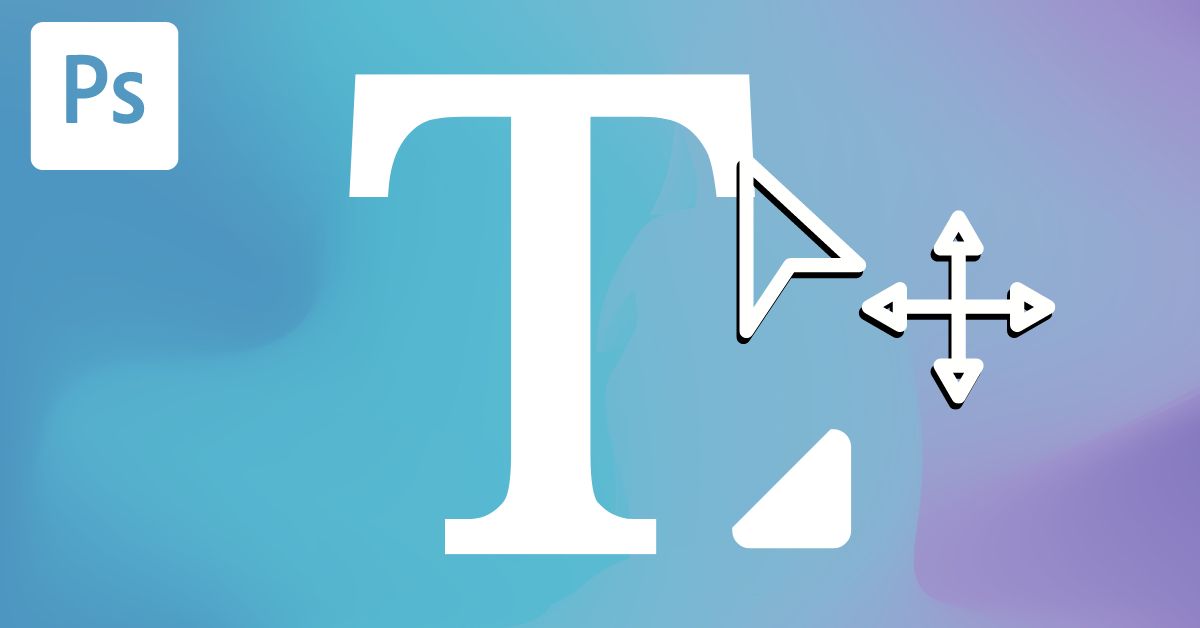
How To Move Text In Photoshop
Learn how to move text in Photoshop along with several different alignment options to streamline the process for professional results.

How To Draw A Circle In Photoshop
Learn how to draw a circle in Photoshop along with tips to edit the color and outline of your circles with ease.

How To Use The Brush Tool In Photoshop (Complete Guide)
Learn the ins and outs of how to use the Brush Tool in Photoshop for drawing, layer masks, and other creative work in the program.

Scratch Disks Are Full Error In Photoshop – How To Fix
Learn what causes the scratch disks are full error in Photoshop along with the easy steps to fix this error from happening again.
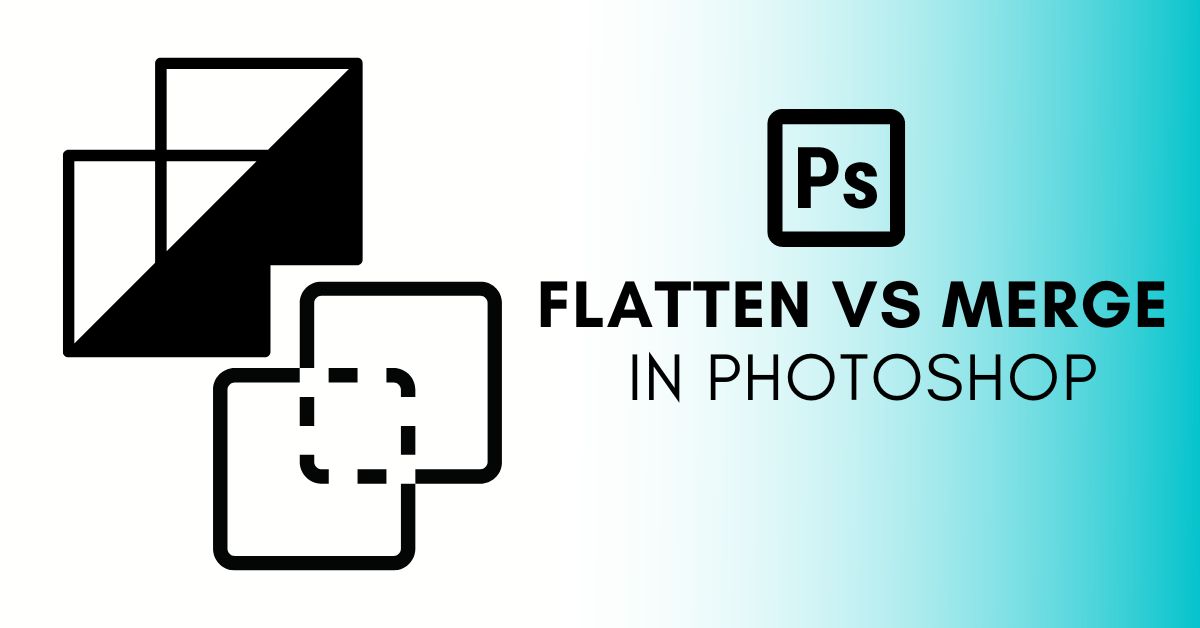
Flatten Image VS Merge Layers In Photoshop (Explained)
Learn the difference between flatten image and merge layers in Photoshop to see which one you should use and when in your projects.
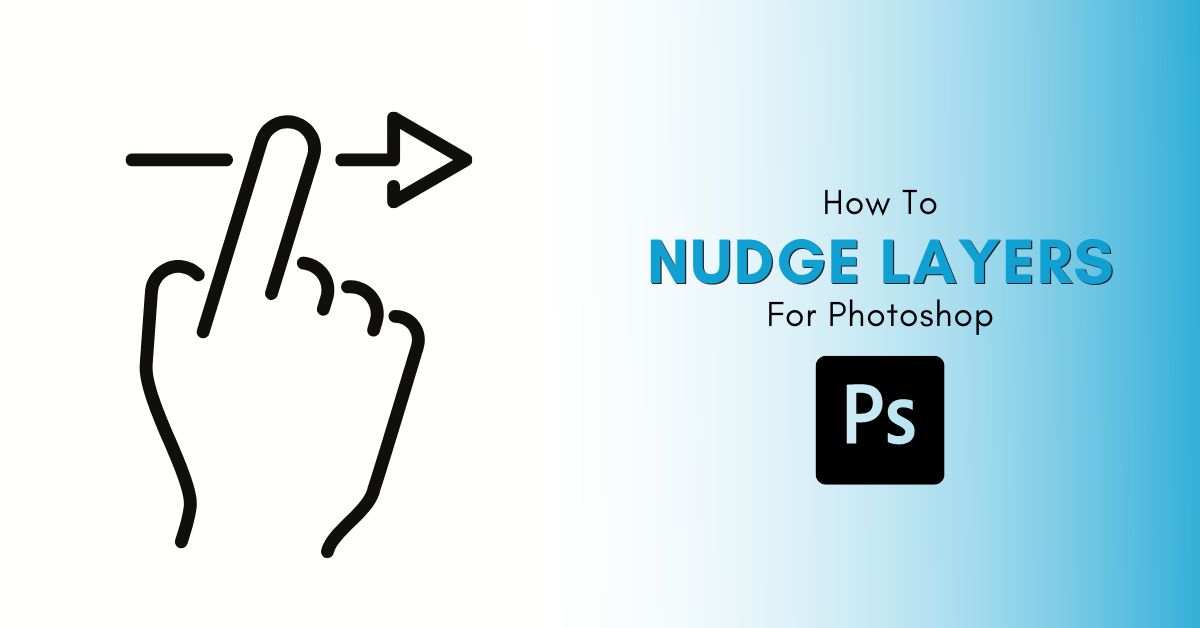
How To Nudge Layers In Photoshop
Learn how to easily nudge layers in Photoshop along with tips to align layers more precisely with super nudges and snap settings.

How To Add Metadata In Photoshop (Step By Step)
Learn how to easily add copyright information to an image in Photoshop along with ways to manage your metadata and save copyright templates.
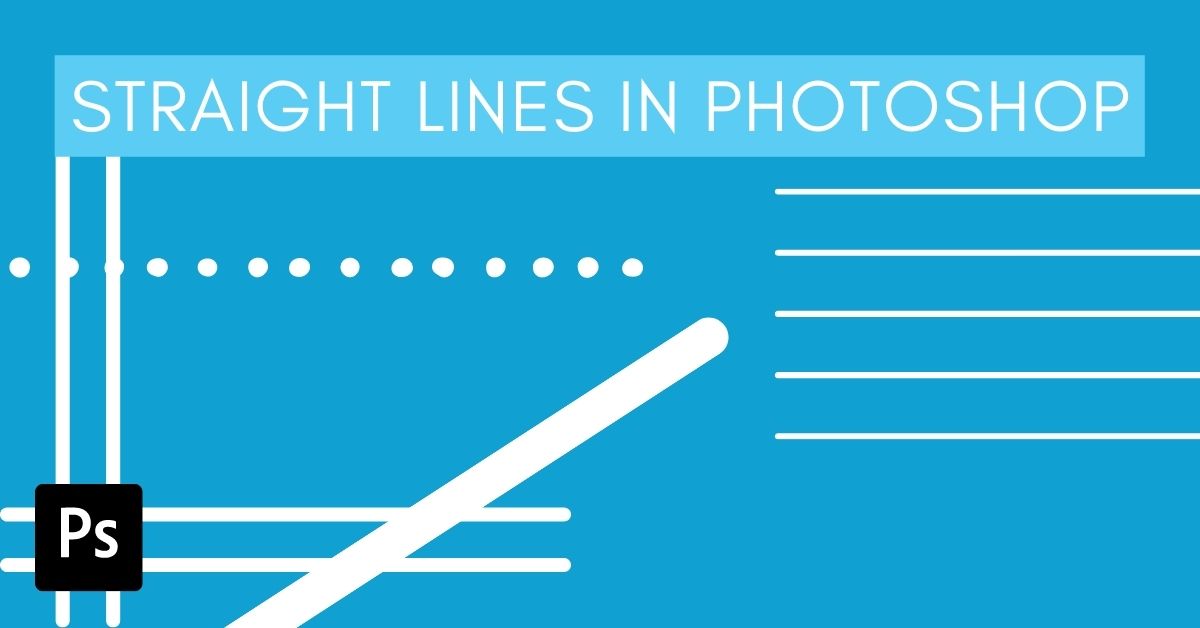
How To Draw Straight Lines In Photoshop (4 Best Ways)
Learn five of the best ways to draw straight lines in Photoshop to suit a variety of editing styles and workflows.
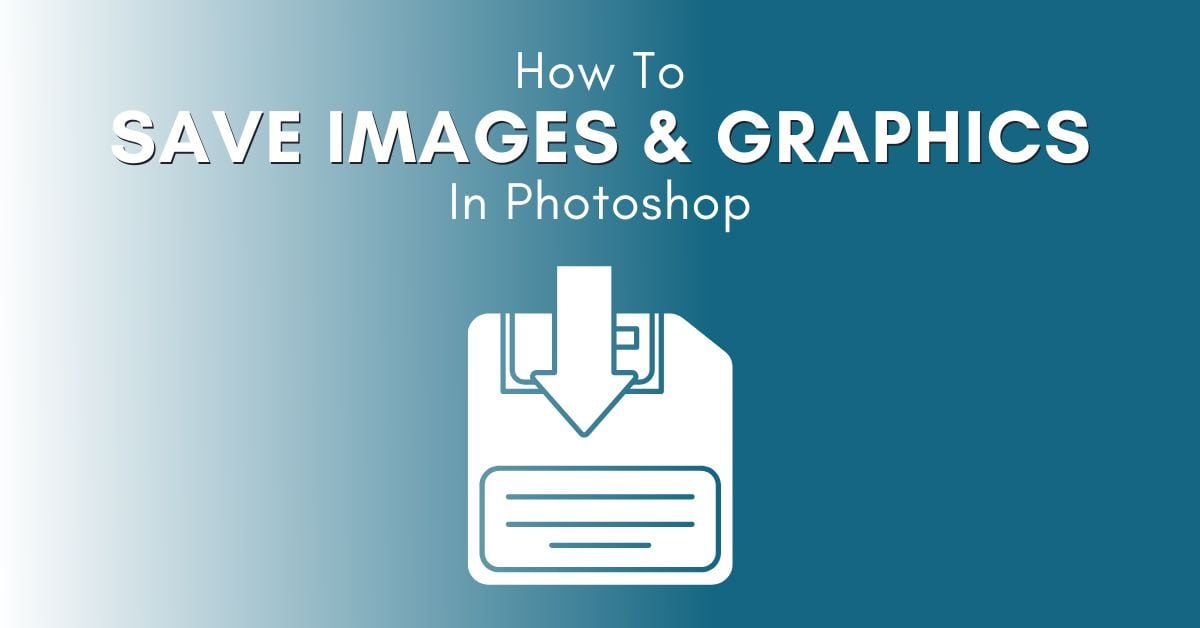
How To Save An Image In Photoshop
Learn everything you need to know to save an image or graphic in Photoshop in a variety of formats while maintaining the highest quality.

How To Apply An Image To A Mask In Photoshop
Learn two different ways to apply an image to a mask in Photoshop to help get more blended and refined adjustments in your projects.

