Thanks for letting me know!
Here are some tutorials to get started with…

How To Change A Background In Photoshop (Step By Step)
Learn how to change a background in Photoshop with either an image or a solid color to replace the old background with.
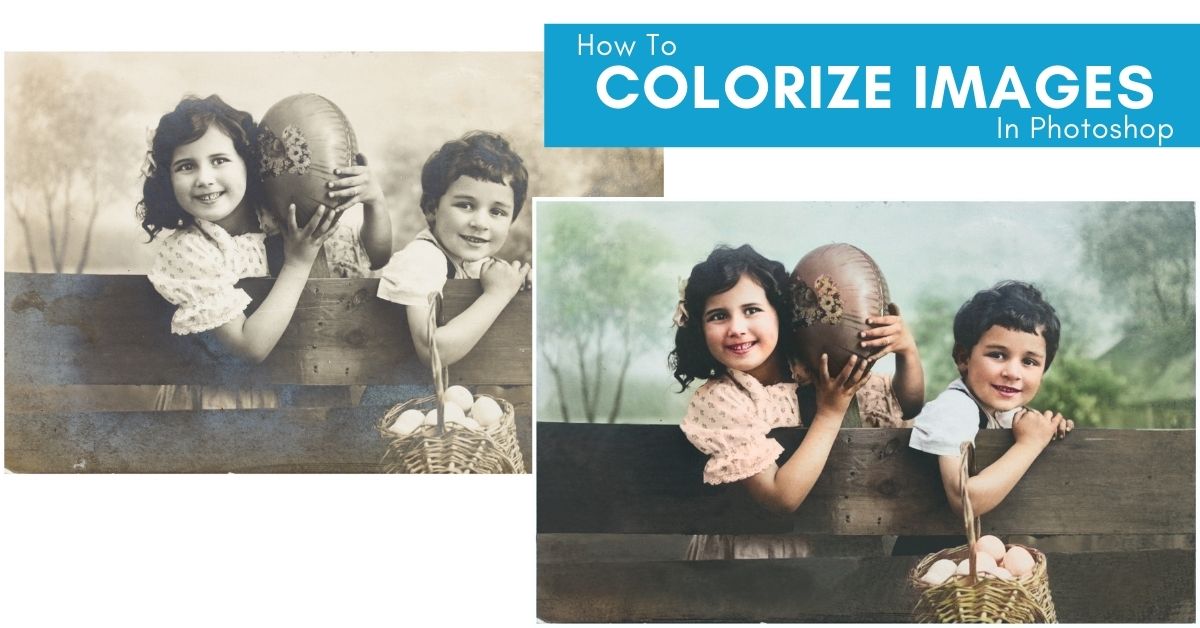
How To Colorize Black & White Photos In Photoshop
Learn the step by step process to colorize black and white photos in Photoshop to restore old images and bring a new life to them.
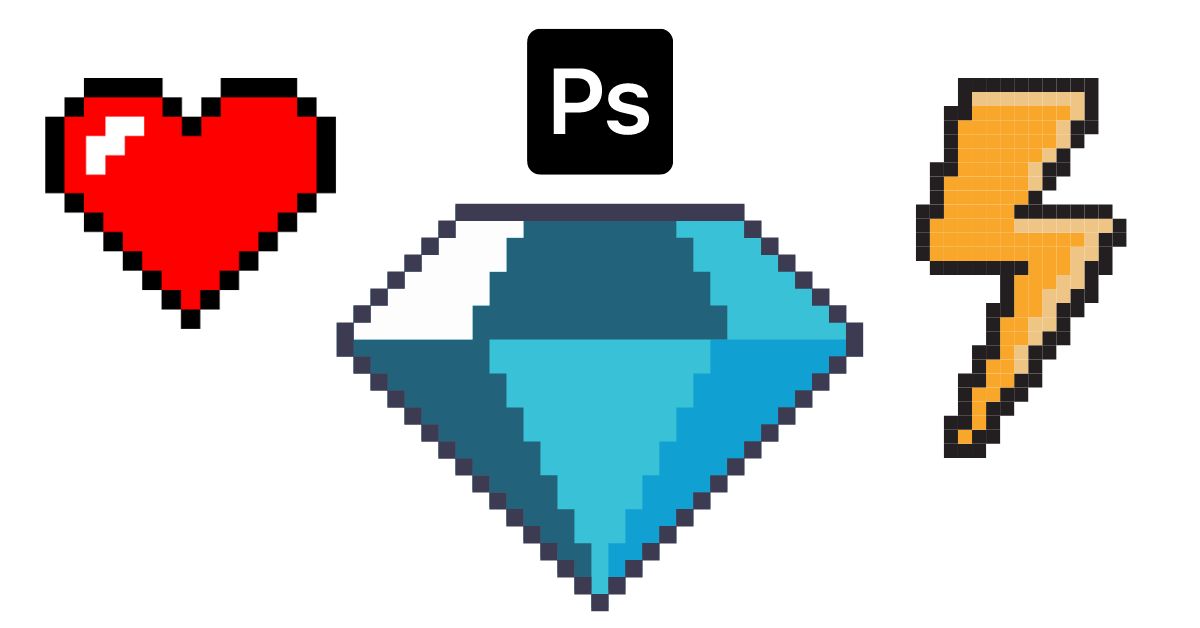
How To Make Pixel Art In Photoshop
Learn a surprisingly simple way to create pixel art in Photoshop to give your artwork a nostalgic feel of retro 8-bit gaming.

How To Make A Product Mockup In Photoshop
Learn the surprisingly simple step by step process to create a product mockup in Photoshop using both simple and complex product examples.
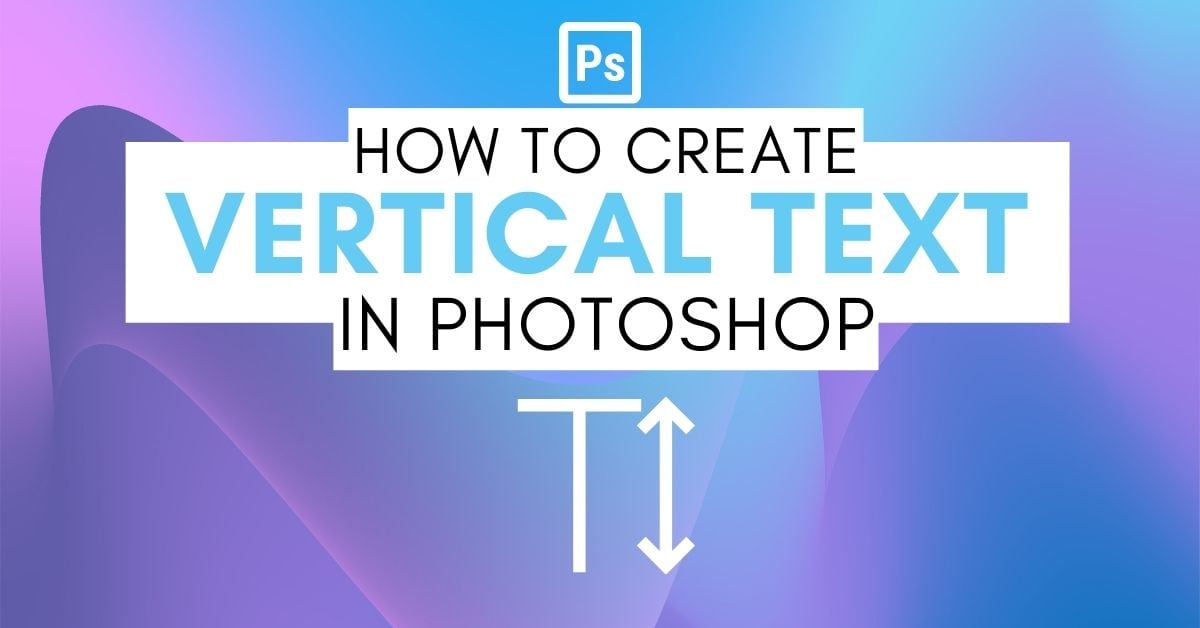
How To Create Vertical Text In Photoshop
Learn how to quickly create vertical text in Photoshop as well as how to convert existing horizontal text to vertical with one button.
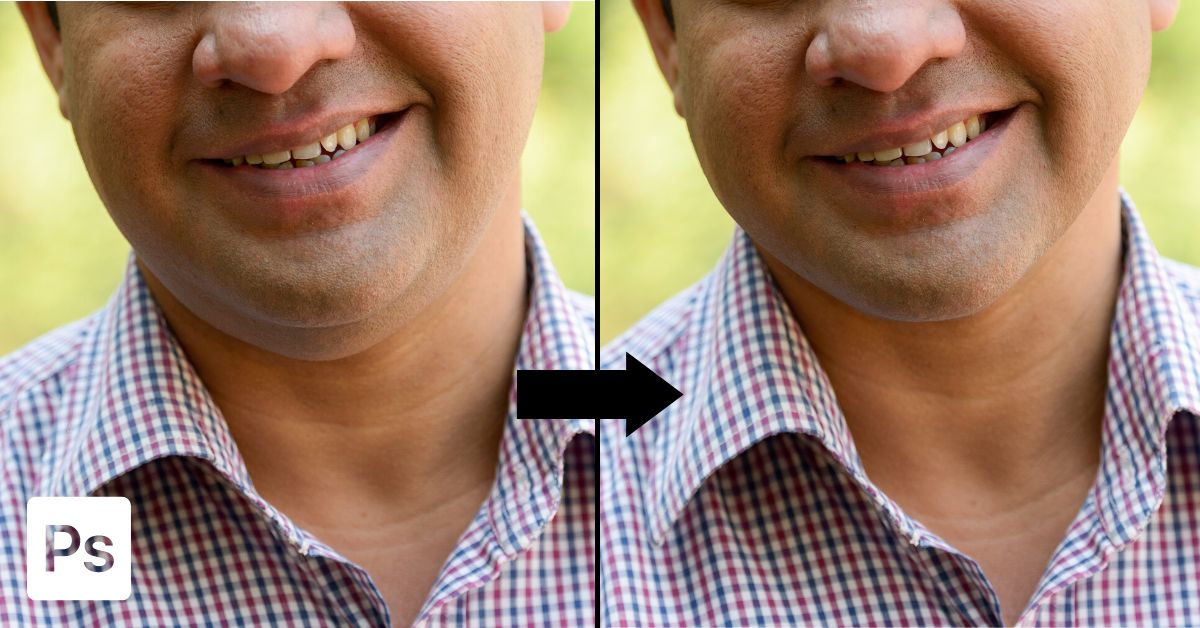
How To Remove A Double Chin In Photoshop (Step-By-Step)
Learn how to easily remove a double chin in Photoshop using a couple of basic selections and the warp tool to quickly remove it.
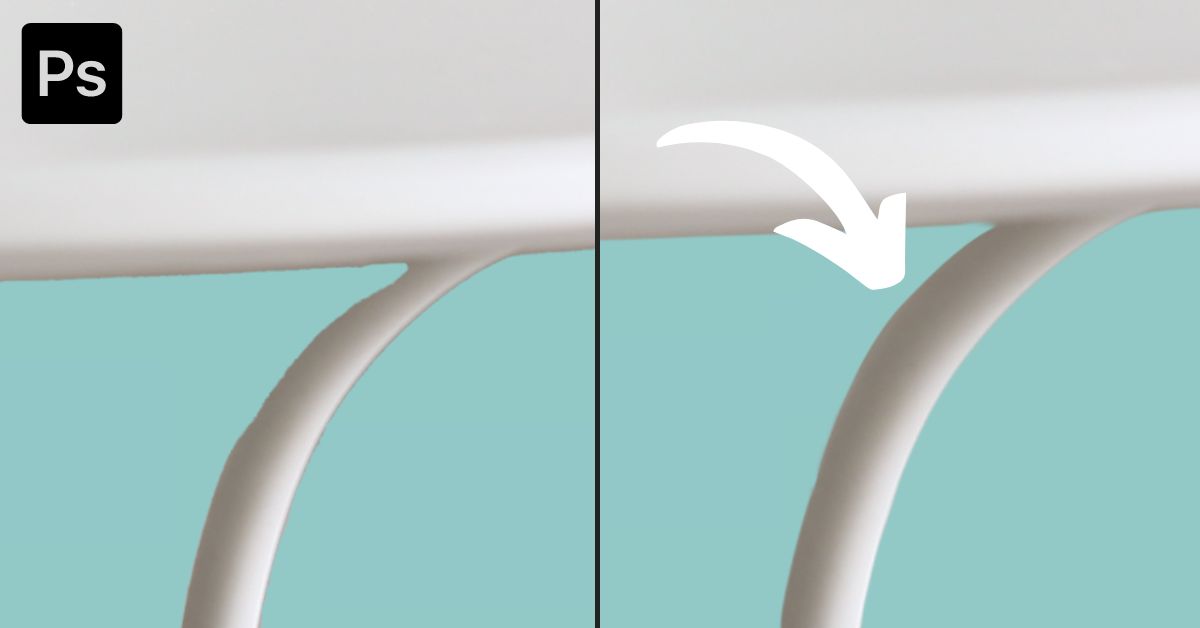
How To Smooth Edges In Photoshop (Step By Step)
Learn how to smooth rough or jagged edges in Photoshop after creating a selection of an image or creating a piece of text in the program.
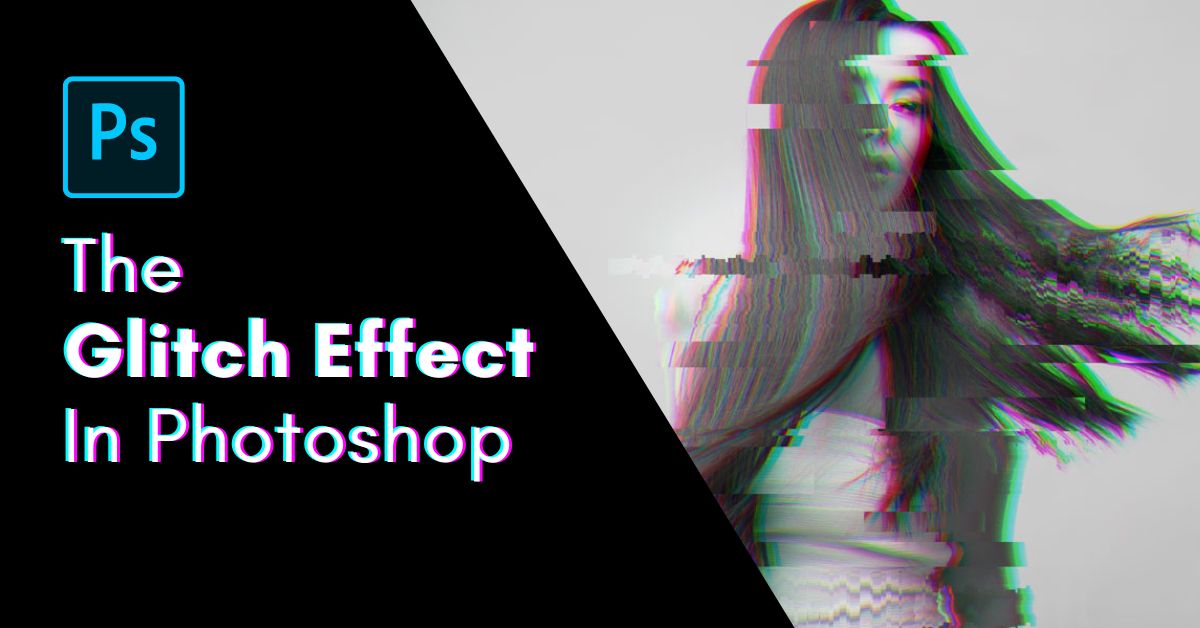
How To Create The Glitch Effect In Photoshop
Learn a few different methods to create the glitch effect in Photoshop on both text and images to enhance your projects!
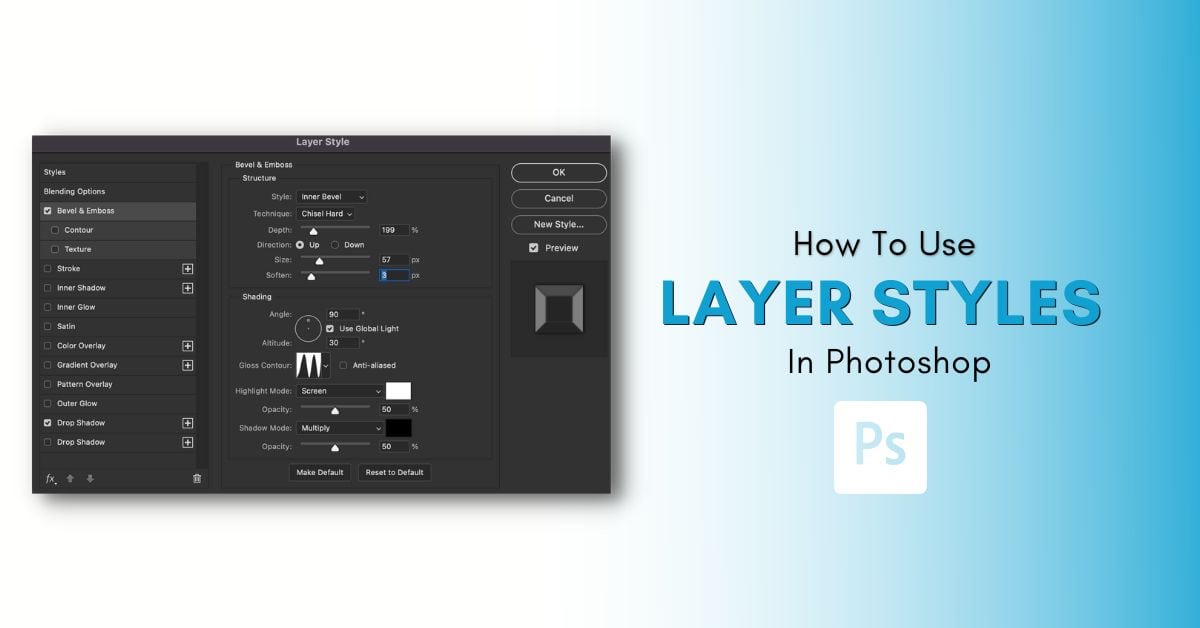
How To Use Layer Styles & Layer Effects In Photoshop
Learn how to use layer styles and layer effects in Photoshop along with the differences between these two options in the program.
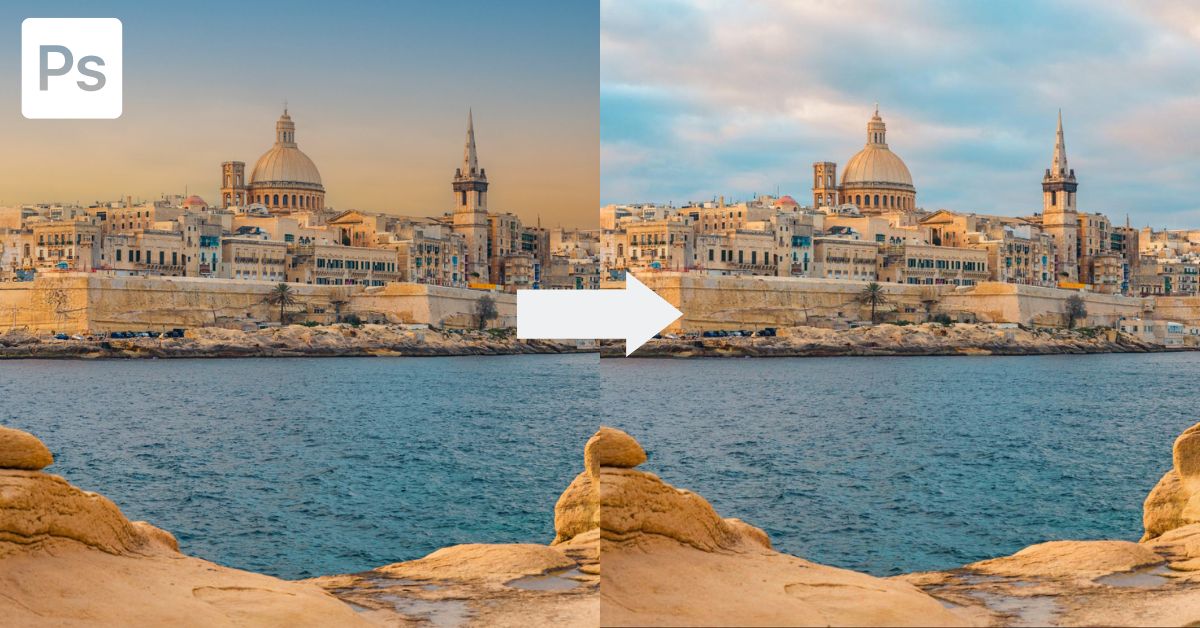
How To Replace The Sky In A Photo In Photoshop
Learn two different methods to easily replace a sky in Photoshop using the sky replacement tool along with a manual selection method.

