Thanks for letting me know!
Here are some tutorials to get started with…

How To Update Photoshop (+ Enable Auto Updates)
Learn how to update Photoshop through the Creative Cloud App or with the program itself to ensure you’re always running the latest version.
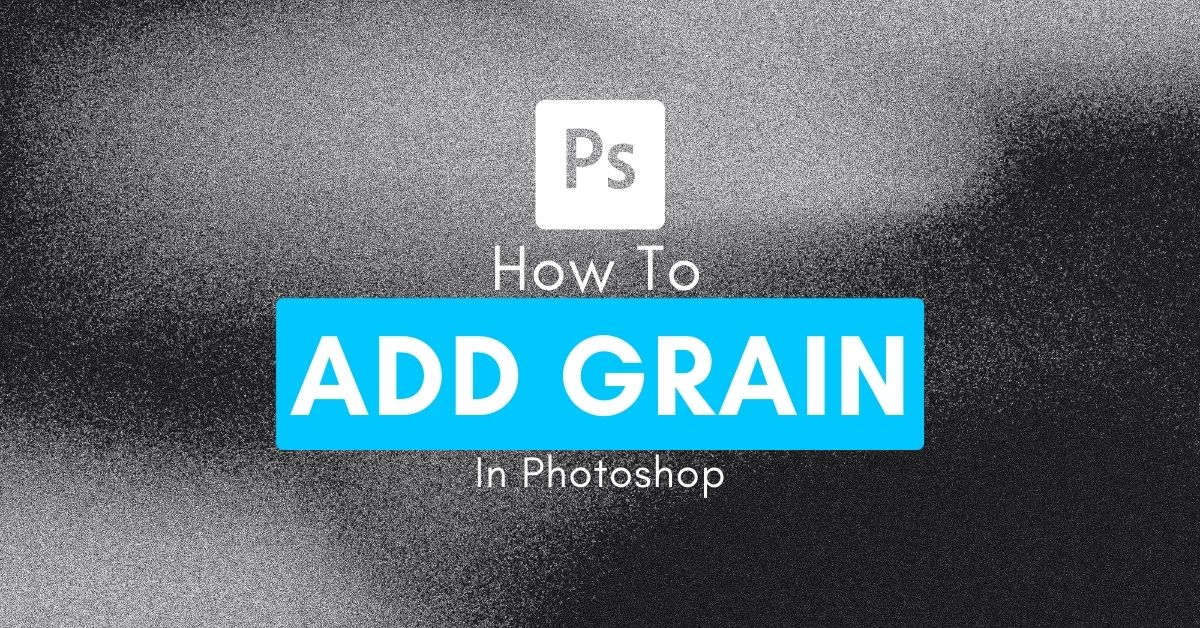
How To Add Grain To An Image In Photoshop
Learn three easy methods to add grain to an image in Photoshop to create a retro and vintage feel on any photo you work with!

How To Distort Text In Photoshop (Without Rasterizing)
Learn every way to distort text in Photoshop without sacrificing the ability to edit your text and without losing quality.

How To Use Puppet Warp In Photoshop (Ultimate Guide)
Learn how to use puppet warp in Photoshop to change the way a subjects posture or positioning appears with ease.

How To Read & Use A Histogram In Photoshop
Learn the different ways to read and use a histogram in Photoshop within the main workspace as well as Camera Raw.

How To Use Perspective Warp In Photoshop (Step By Step)
Learn how to use perspective warp in Photoshop to align distorted edges and make things look true to real life without lens distortion.

The 12 Best Selection Tools In Photoshop You Need To Try
Discover 12 of the best selection tools in Photoshop for cutting out images, removing backgrounds, or adding selective adjustments!
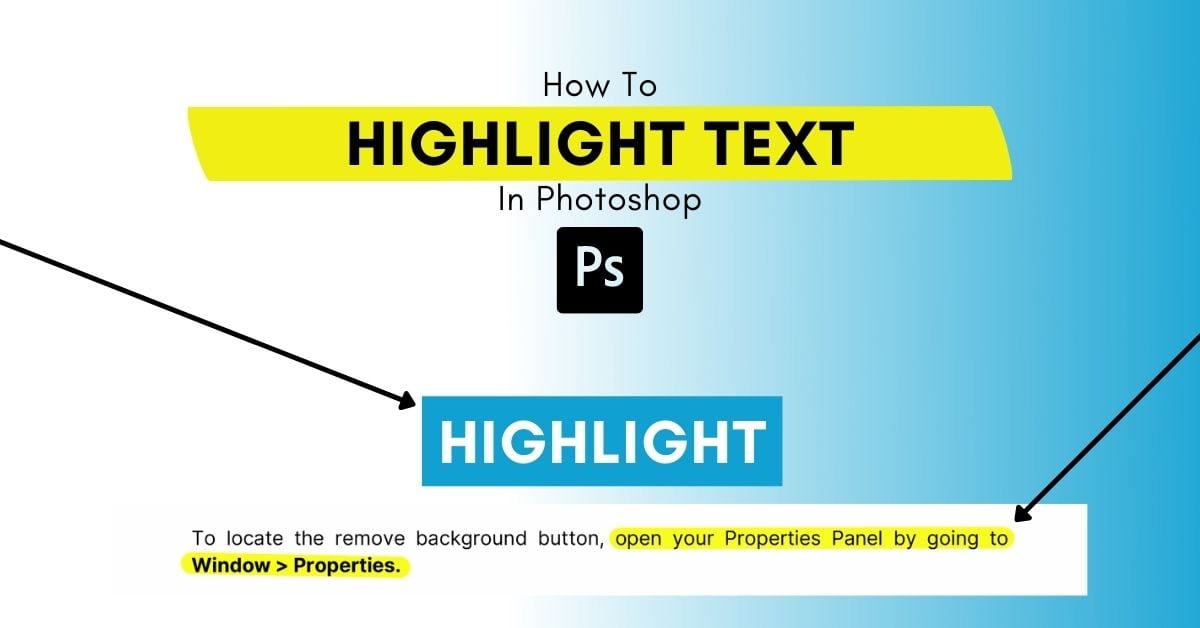
How To Highlight Text In Photoshop (2 Easy Ways)
Learn three different ways to highlight text in Photoshop for either editing text layers, adding a shape highlight, or highlighting PDF text.
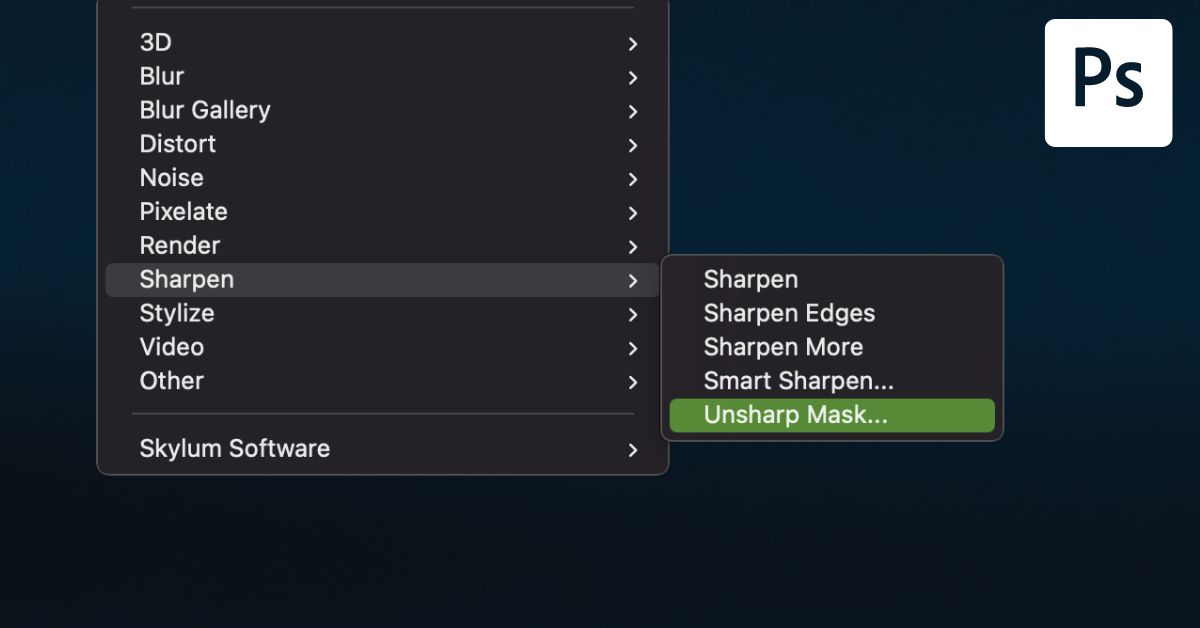
How To Use The Unsharp Mask To Sharpen Images In Photoshop
Learn how to use the Unsharp Mask filter in Photoshop along with exact settings to use for optimal sharpening effects on any image.
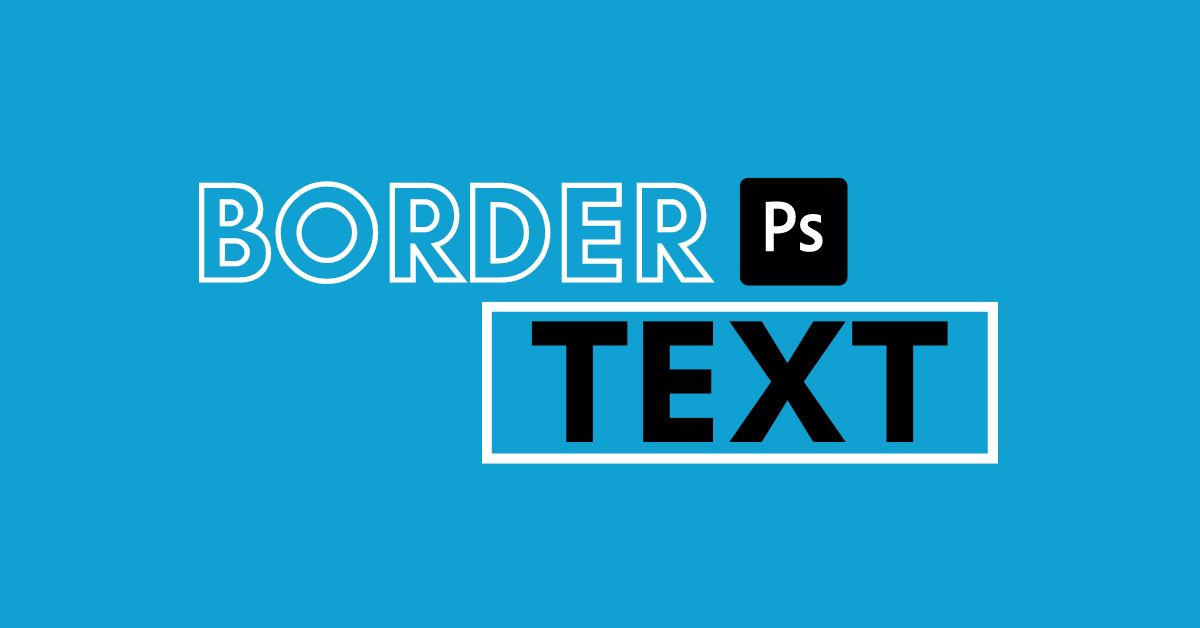
How To Border Text In Photoshop
Learn a handful of methods to add borders and outlines to text in Photoshop for various unique text effects suited for any project.

