Thanks for letting me know!
Here are some tutorials to get started with…
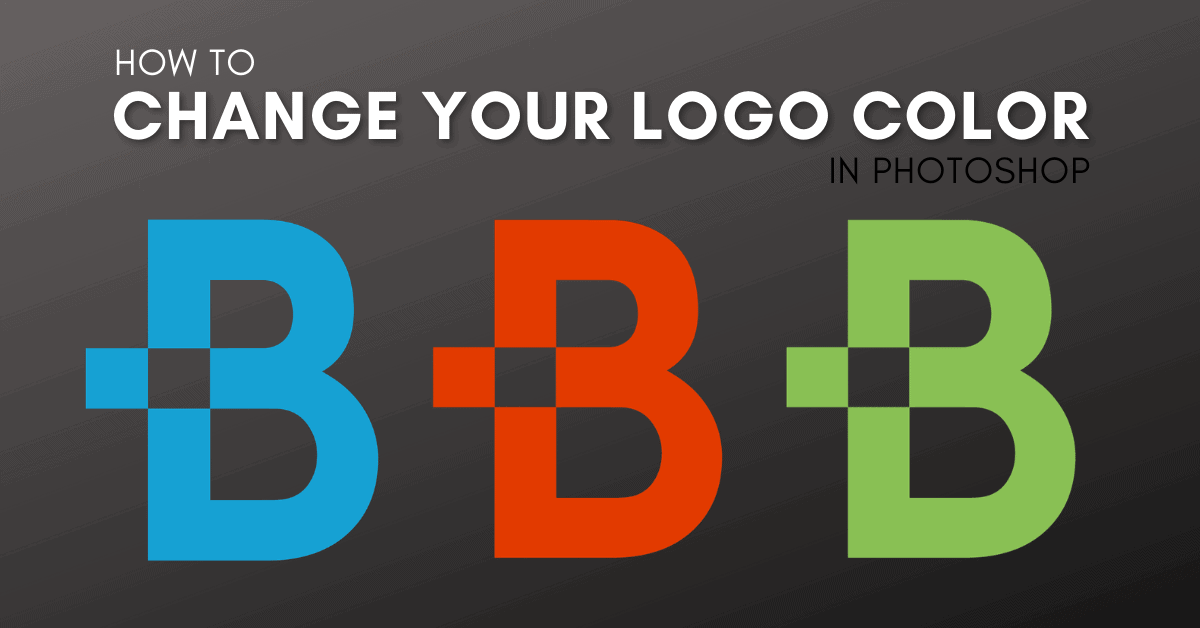
How To Change A Logo Color In Photoshop (2 Best Ways)
Learn two effective ways to change the color of a logo in Photoshop whether you want to change the entire logo color, or only certain parts.
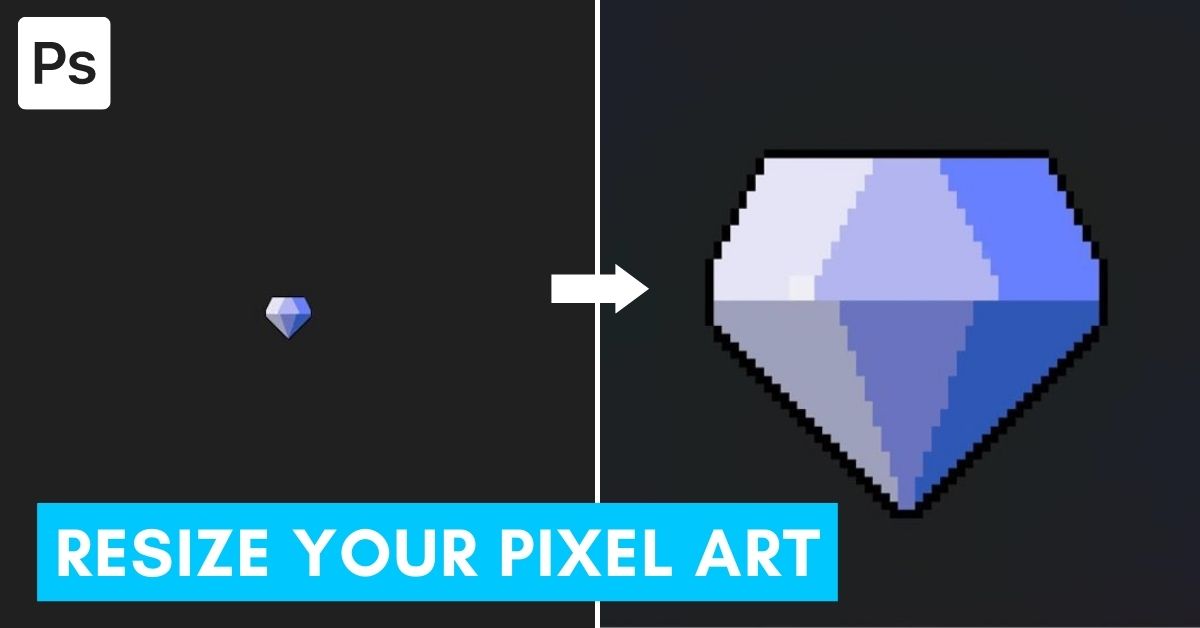
How To Resize Pixel Art In Photoshop (Without Losing Quality)
Learn two effective ways to resize your pixel art in Photoshop without losing quality so your artwork is ready to be shared or printed!

How To Make Dotted & Dashed Lines In Photoshop
Discover three easy methods to create dotted and dashed lines in Photoshop using the Line Tool, the Brush Tool, and the Pen Tool!

How To Remove ANY White Background In Photoshop (5 Fast Ways)
Discover 5 beginner friendly ways to remove a white background and make it transparent in Photoshop no matter how complicated your subject is!

How To Edit Only One Layer In Photoshop
Learn two effective ways to edit only one layer in Photoshop using the help of clipping masks and smart filters!

How To Use Select Subject In Photoshop (Complete Guide)
Learn how to use the Select Subject button in Photoshop to make selections and remove backgrounds along with the pros and cons of this tool.
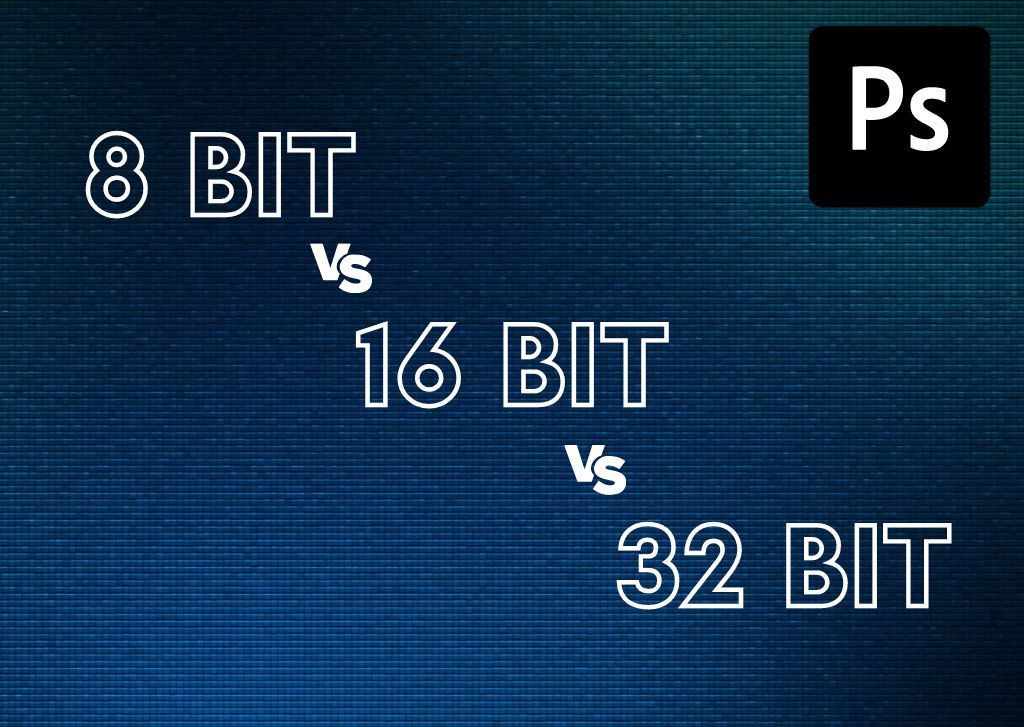
8 Bit VS 16 Bit VS 32 Bit In Photoshop – What’s The Difference?
Discover the visual differences between 8 bit, 16 bit, and 32 bit images in Photoshop to help you understand which bit depth to use.

How To Draw Smooth Brush Strokes In Photoshop
Learn how to draw perfectly smooth brush strokes with any brush tip to create more professional looking lines in your digital art.

How To Delete A Selection In Photoshop
Learn how to delete the contents of a selection in Photoshop to remove objects or backgrounds from your layers with ease.

How To Stretch An Image Or Layer In Photoshop
Learn a few easy ways to stretch an image or layer in Photoshop whether you want to distort it, fill your canvas, or extend a background.

