Thanks for letting me know!
Here are some tutorials to get started with…

Adobe Illustrator Vs Adobe Photoshop – Differences Explained
Learn the differences between Adobe Illustrator and Adobe Photoshop to see which one is better suited for your creative work.

How To Color Grade In Photoshop (5 Easy Ways)
Learn five simple yet effective techniques to color grade photos in Photoshop in any way you can imagine for a professional edit.

How To Use The Smudge Tool In Photoshop
Learn how to use the Smudge Tool in Photoshop for creative blending of colors that isn’t possible with any other tool in the program!

How To Use Radial Gradients In Photoshop
Learn everything you need to know to work with radial gradients in Photoshop for drawing, graphic design, and photo editing purposes.
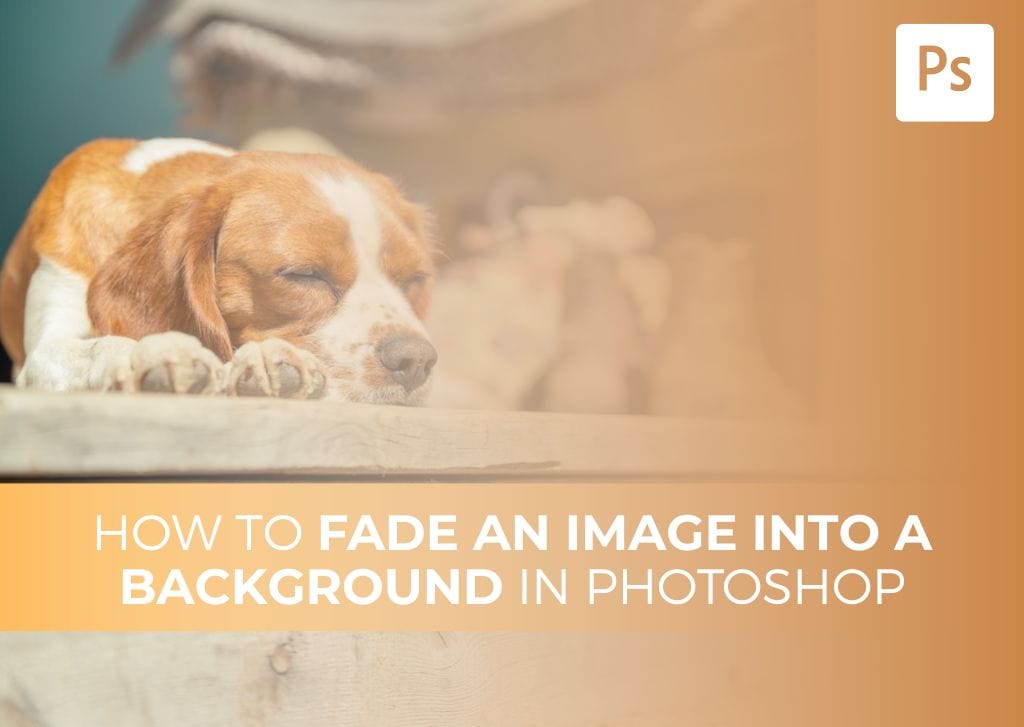
How To Fade An Image Into A Background In Photoshop
Learn how to easily fade a photo into a background in Photoshop whether it be a solid color, transparency, or another image.

How To Remove Flyaway Hair In Photoshop (2 Easy Methods)
Learn how to easily remove flyaway hair in Photoshop with the help of the Spot Healing Brush Tool or the Clone Stamp Tool!
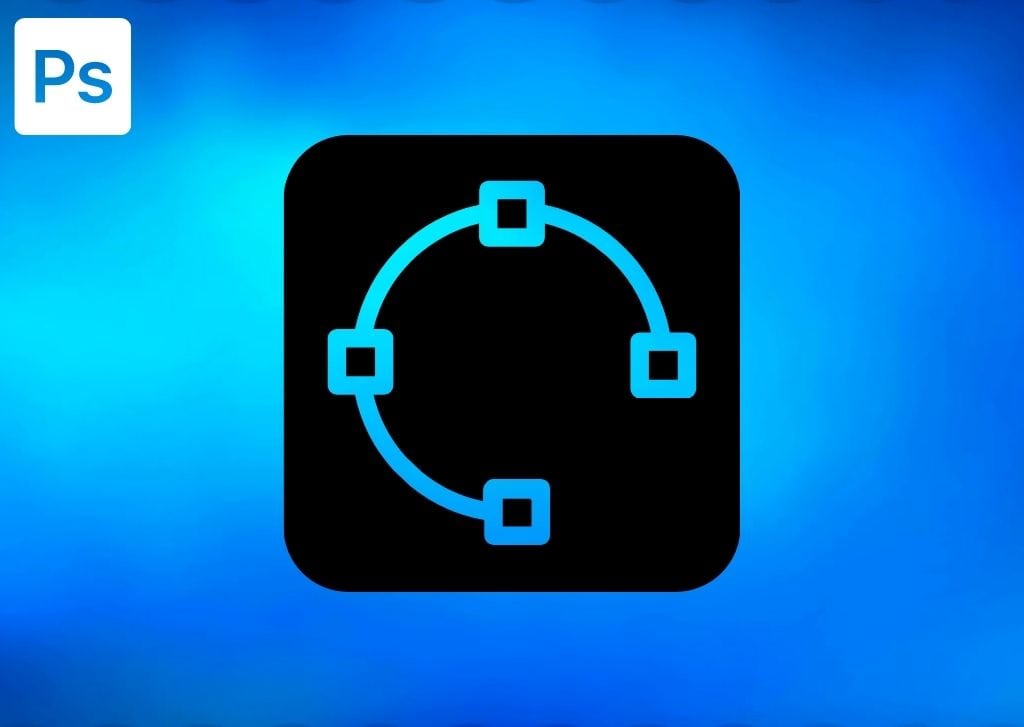
How To Stroke A Path In Photoshop
Learn how to stroke a single path or multiple paths at once in Photoshop with two easy methods perfect for any workflow.

Photoshop VS Photopea – Which Is Best?
Let’s compare the differences between Photoshop vs Photopea to see which is best for photo editing, graphic design, and drawing.

How To Remove Wrinkles In Photoshop (Step By Step)
Learn how to remove wrinkles from a persons face in Photoshop in a way that doesn’t make them look alien or over edited!
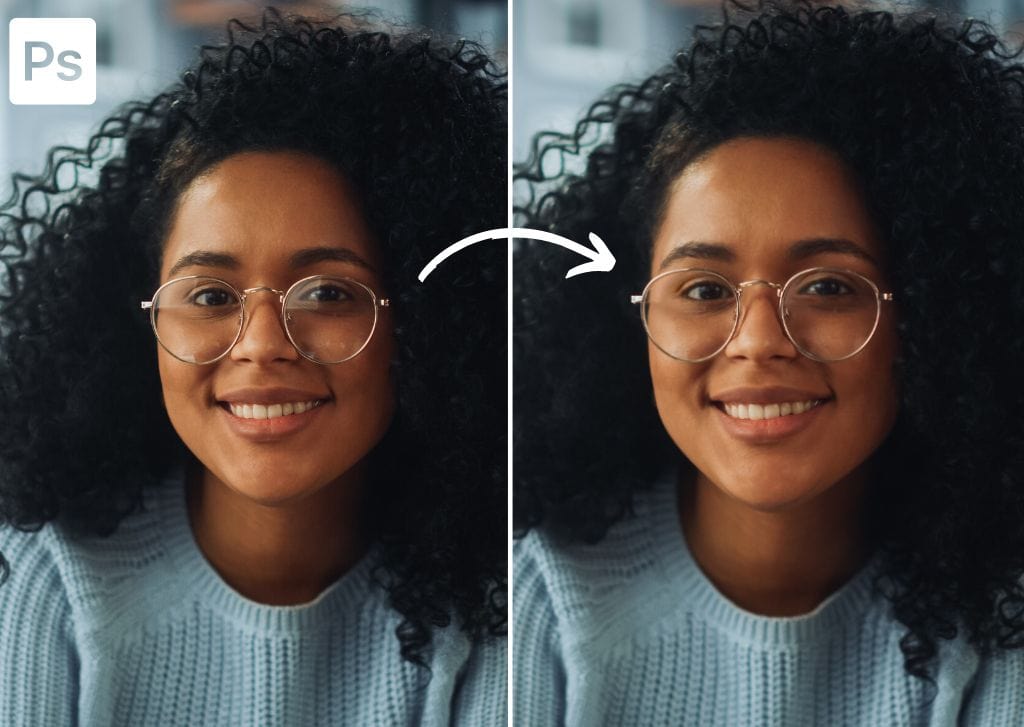
How To Remove Glare From Glasses In Photoshop (Step By Step)
Learn the relatively easy step-by-step process to remove glare from glasses in Photoshop to help make your subject’s eyes visible once again!

