Thanks for letting me know!
Here are some tutorials to get started with…

How To Add Lighting Effects In Photoshop (4 Easy Ways)
Here are four different ways to add creative lighting effects to your images in Photoshop to make them look more unique and eye catching.

How To Make A Shadow In Photoshop (Step By Step)
Learn the 10 step process to make a shadow from scratch in Photoshop along with important things to considers to get the best results.

Canvas Size Vs Image Size In Photoshop – Differences Explained
Let’s take a look at the differences between canvas size and image size in Photoshop to help you figure out which setting to adjust and why.
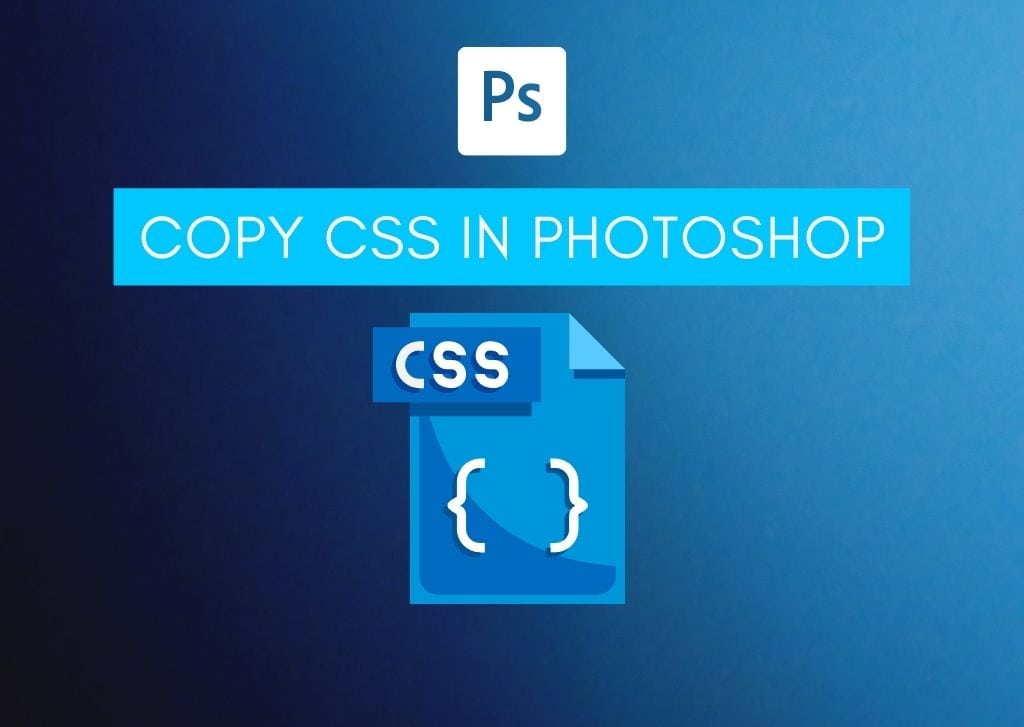
How To Copy CSS In Photoshop
Learn the quick one-click method to copy CSS in Photoshop that you can later apply to elements on your website.
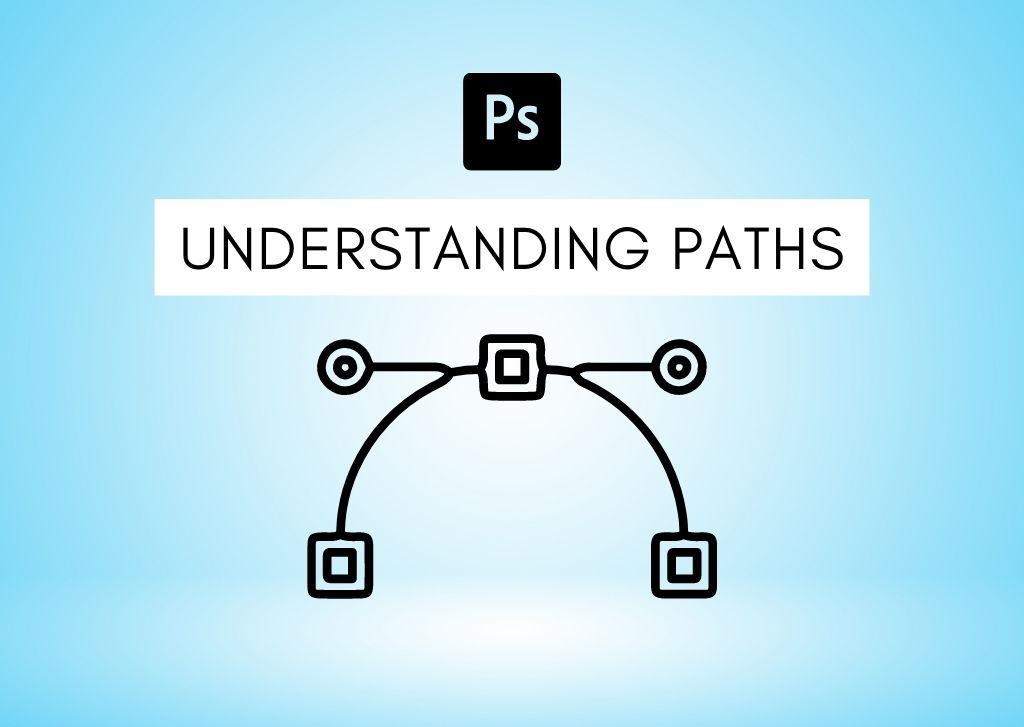
What Is A Path In Photoshop + How To Use Them
Let’s take a look at exactly what a path is in Photoshop, what they are used for, and how you can use them to improve your workflow.

How To Use Frequency Separation In Photoshop (Step By Step)
Learn the step by step process to use frequency separation in Photoshop to give your subjects flawless skin and improve your retouching.
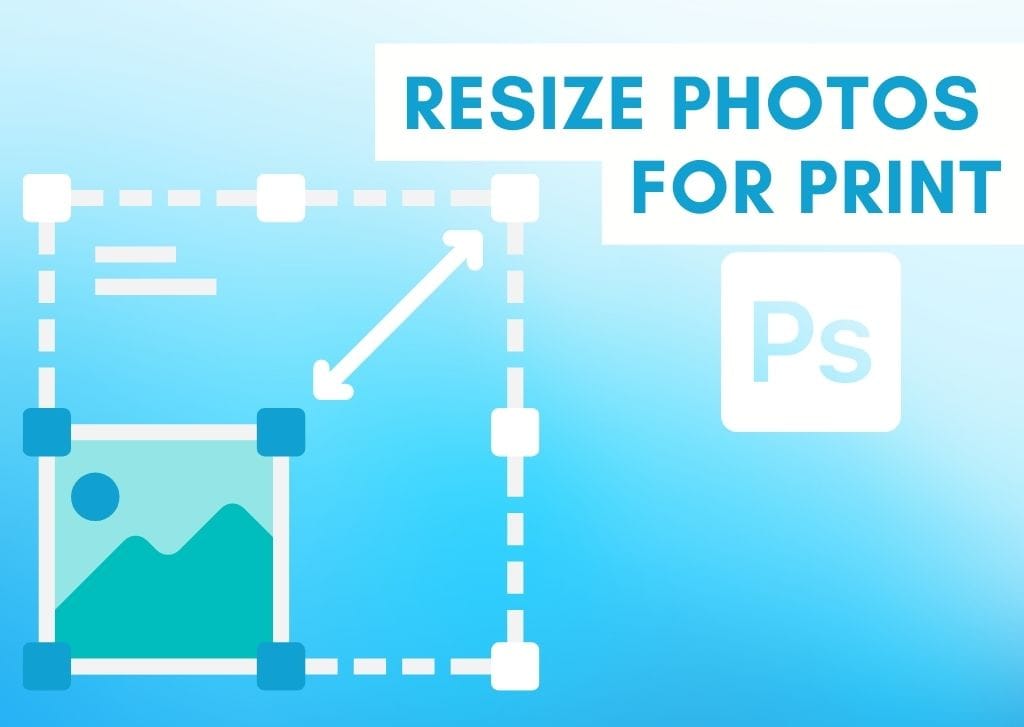
How To Resize Images For Print In Photoshop (2 Easy Ways)
Learn two easy ways to resize images for print in Photoshop without sacrificing image quality and getting poor results in your prints.

How To Flatten An Image In Photoshop (Complete Guide)
Learn how to quickly flatten an image in Photoshop along with the pros and cons to flattening images compared to merging them.

How To Remove Shadows In Photoshop (2 Easy Ways)
Learn two easy ways to remove shadows from an image in Photoshop from both a subjects face, along with a background.
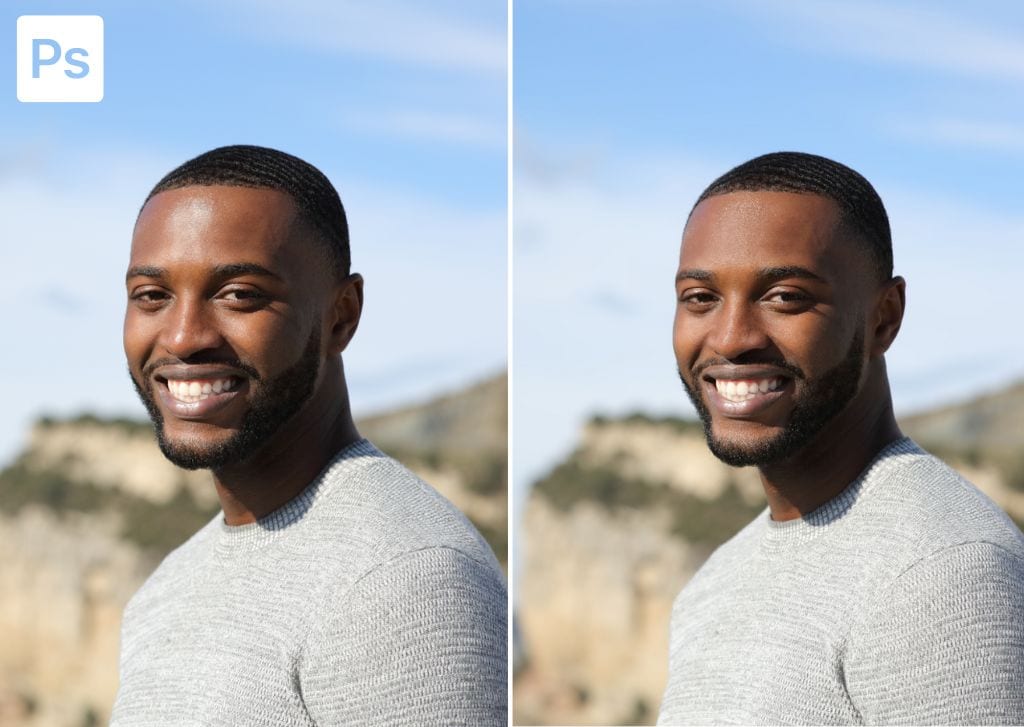
How To Remove Face Shine In Photoshop (Fix Oily Skin)
Learn a simple step by step process to remove face shine in Photoshop to touch up oily skin on any subjects face!

