Thanks for letting me know!
Here are some tutorials to get started with…

How To Make A Stencil In Photoshop (From An Image!)
Learn how to make a stencil in Photoshop from an image using a few layer effects. Then discover how to save your stencil as a custom shape!
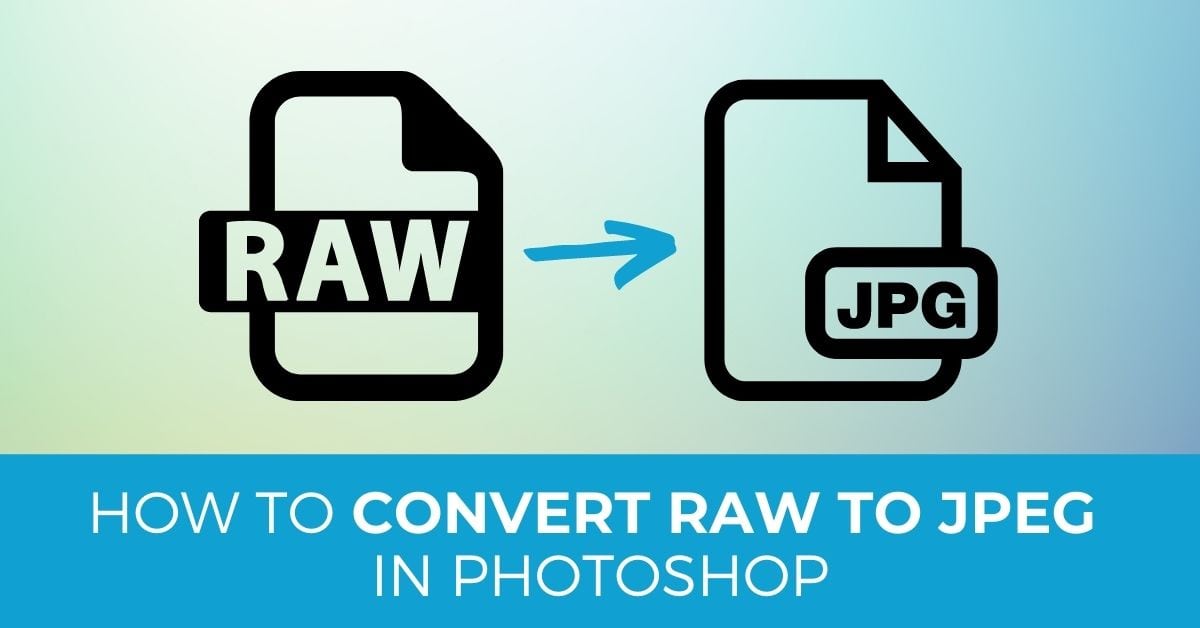
4 Easy Ways To Convert RAW Files To JPEG In Photoshop
Discover four easy ways to convert RAW files into JPEG in Photoshop along with a helpful trick to batch convert RAW files to JPEG too!

How To Change GIF Speed In Photoshop
Learn how to quickly change the speed of a GIF in Photoshop whether you want to change the overall speed, or the speed in individual frames.
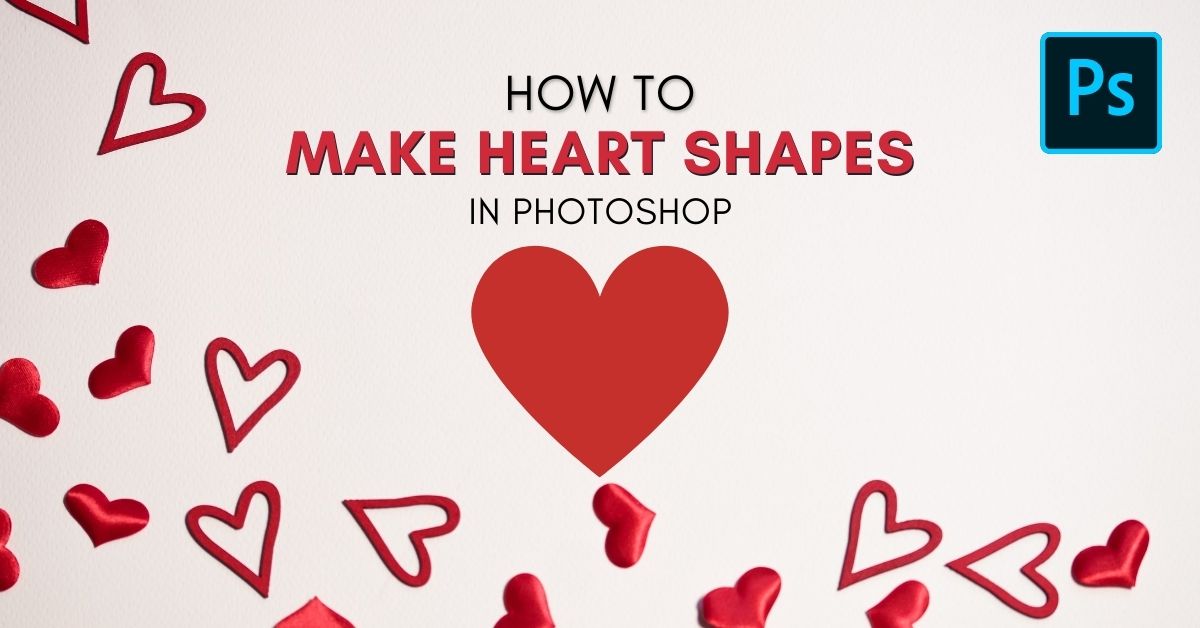
How To Make A Heart In Photoshop (Step-by-Step)
Discover how to create a heart in Photoshop using Legacy custom shapes, along with other techniques using brushes and free shape packs!

How To Make A Selection Transparent In Photoshop
Discover three easy ways to make a selection transparent in Photoshop whether you want to remove backgrounds, isolate objects, and more!

5 Easy Ways To Change And Replace Color In Photoshop
Discover five incredible techniques to select and change color in Photoshop whether you need to change object, clothing or background color!
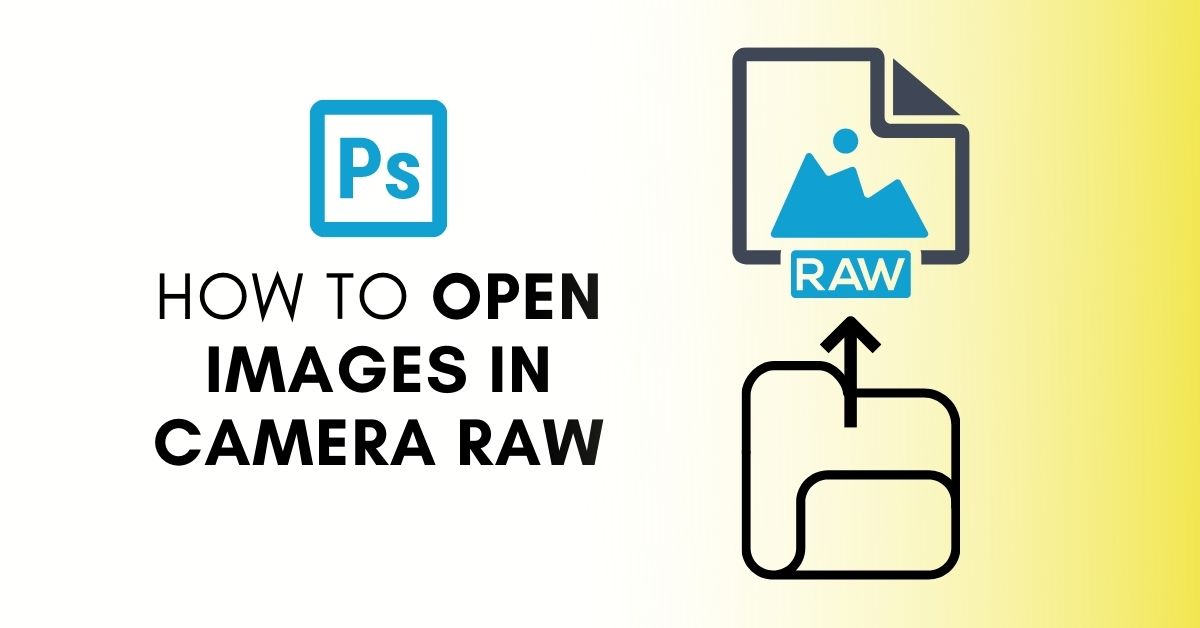
2 Easy Ways To Open Images With Camera Raw In Photoshop
Discover two easy ways to open images in Camera Raw in Photoshop whether you’re working with RAW files or JPEGS!
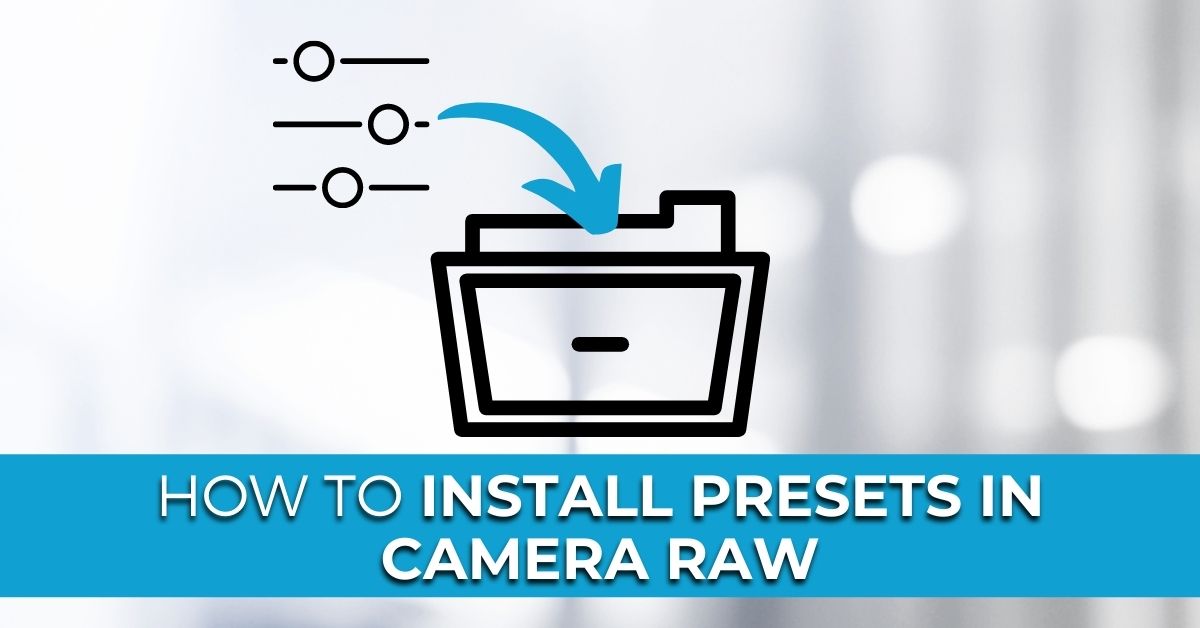
How To Install Presets In Camera Raw
Learn how to install presets in Camera Raw within Photoshop to make quick and easy adjustments to your RAW or JPEG files within the program.

How To Change Brush Opacity In Photoshop
Learn the best ways to change brush opacity in Photoshop, along with helpful keyboard shortcuts and the difference between flow and opacity.

How To Use The Mixer Brush In Photoshop
Learn how to use the mixer brush in Photoshop to effectively blend colors together in your project, or blend brush adjustments into an image.

