Thanks for letting me know!
Here are some tutorials to get started with…
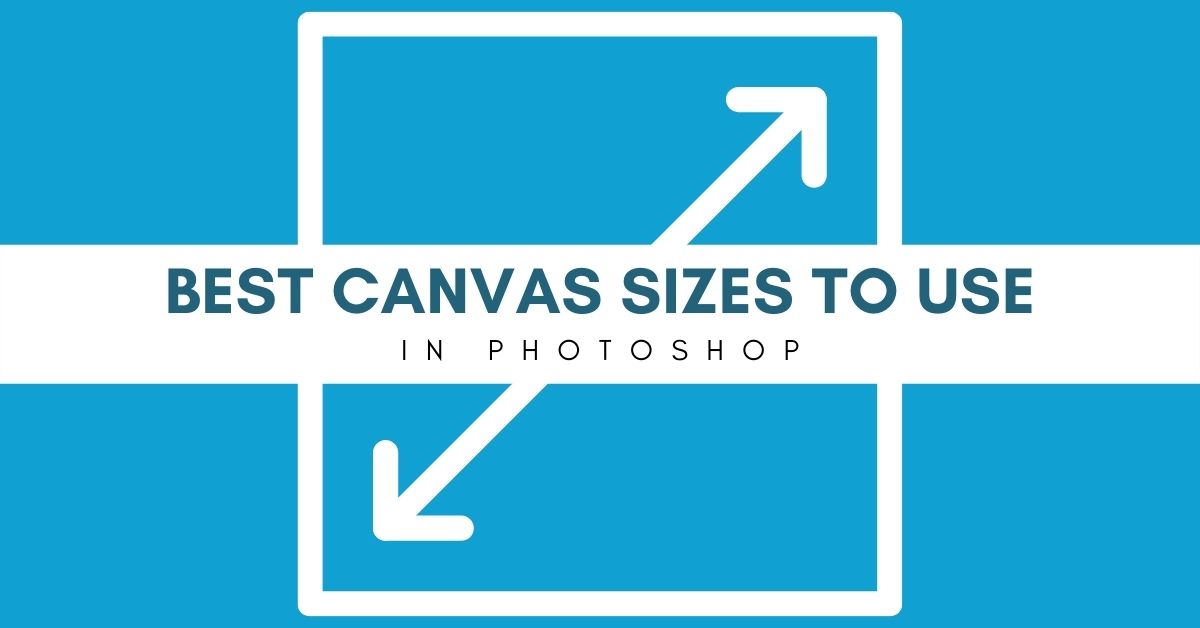
Best Canvas Sizes To Use In Photoshop
Learn what the best canvas sizes to use in Photoshop are for social media, printing, digital art, logos and more!

Why Photoshop Can’t Save A PNG File (How To Fix)
If Photoshop can’t export a PNG file, try these three methods to fix the problem and allow any file to export as a PNG!
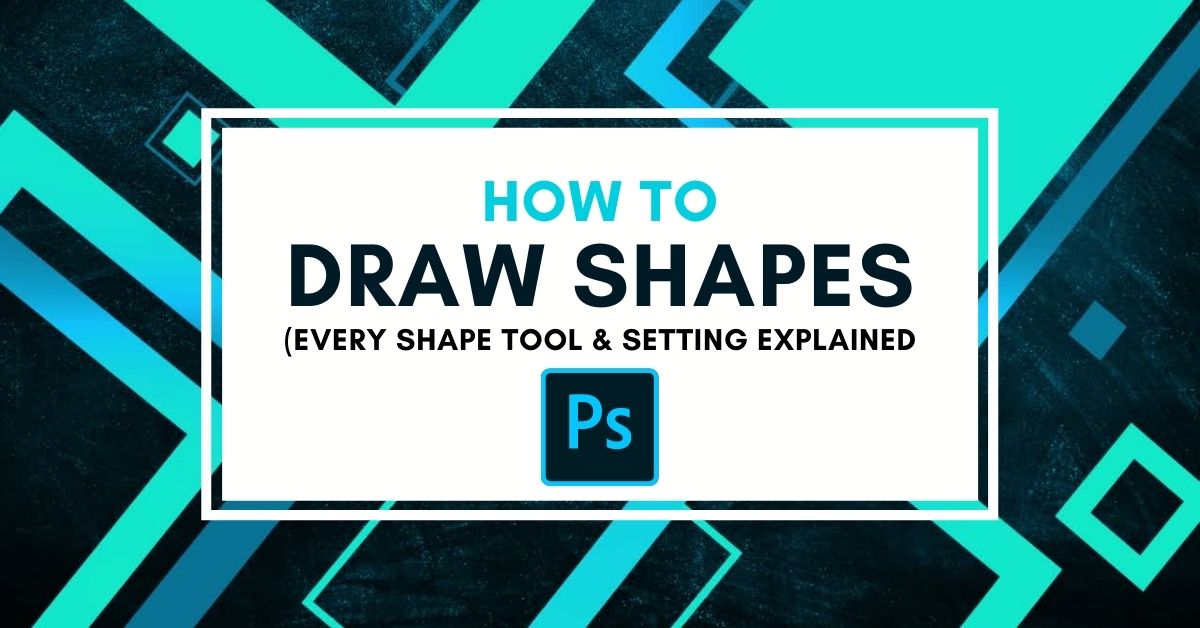
How To Draw Shapes In Photoshop (+ Shape Tool Settings Explained!)
Learn everything you need to know about the different shape tools and how to draw shapes in Photoshop while also editing their settings!
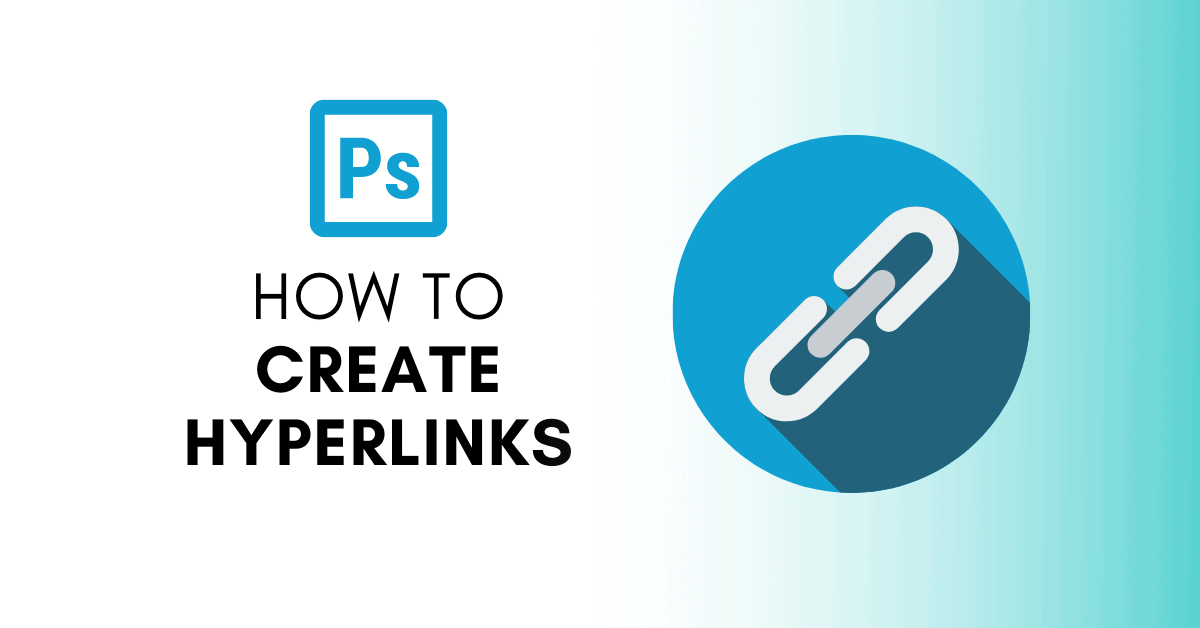
How To Add A Hyperlink In Photoshop
Learn how to easily add a hyperlink in Photoshop using the Slice Tool to make your images clickable as an HTML file.

How To Use The Magic Wand Tool In Photoshop
Learn how to use the magic wand tool in Photoshop to create selections, remove backgrounds, and cut out complex objects!

2 Ways To Make Any Color Transparent In Photoshop
Learn a few easy ways to make a color transparent in Photoshop to easily remove backgrounds or isolate subjects in your projects.

How To Auto Select Layers & Groups In Photoshop
Learn how to use Auto-Select in Photoshop to quickly select layers or groups in your project simply by clicking on elements in the canvas.

How To Change Color Profiles In Photoshop – 2 Easy Ways
Learn how to change color profiles in Photoshop while in an existing project, or a new project, to ensure you get accurate color displays.

How To Remove The Background From Text In Photoshop
Learn three ways to remove the background from text in Photoshop even when you don’t have access to the original Photoshop project.
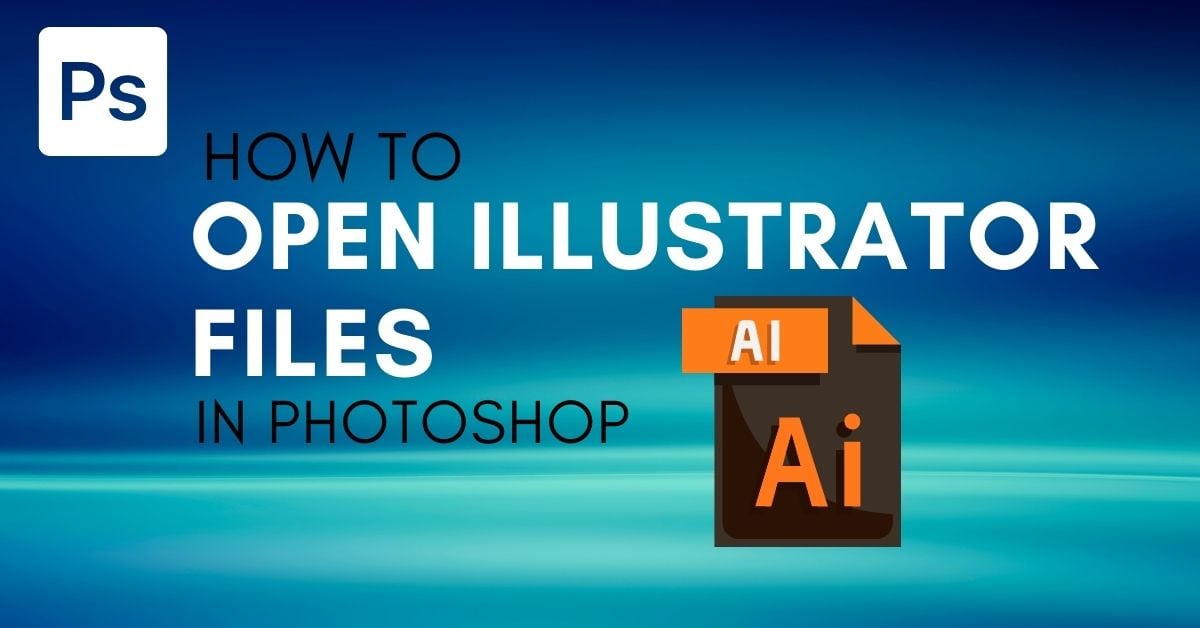
How To Open Adobe Illustrator Files In Photoshop (3 Ways)
Learn two easy methods to open Illustrator files in Photoshop, along with a third technique to open AI files as smart objects.

