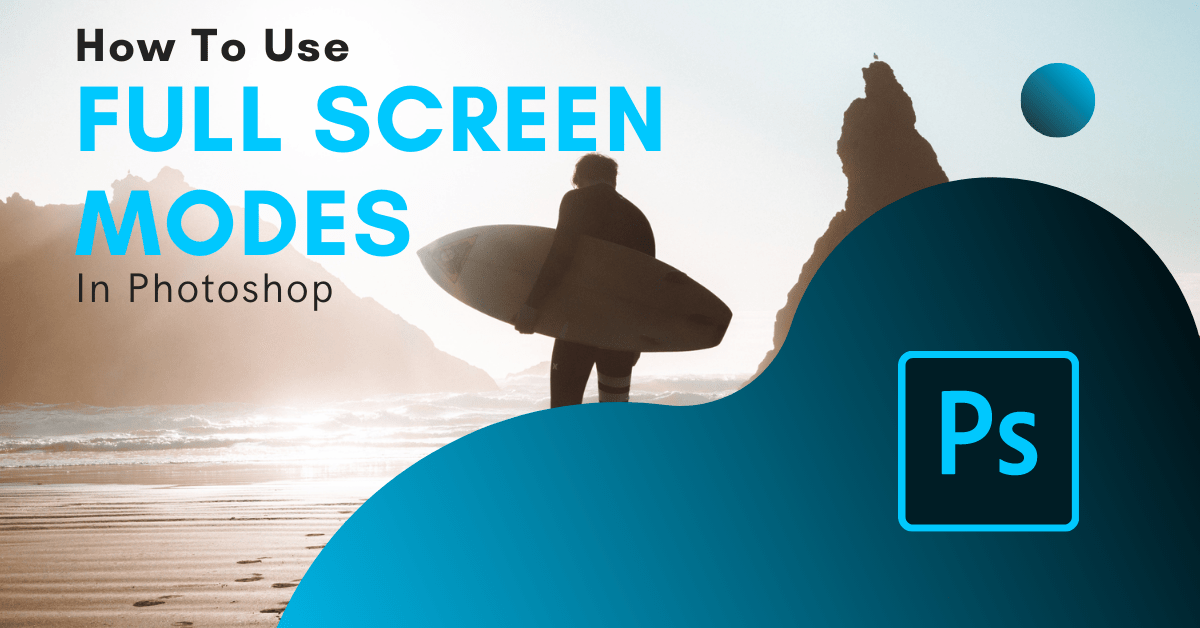Thanks for letting me know!
Here are some tutorials to get started with…

How To Add A Lens Flare In Photoshop (Step By Step)
Learn the best way to create a realistic lens flare in Photoshop in a non-destructive way that makes it easy to customize your flare.
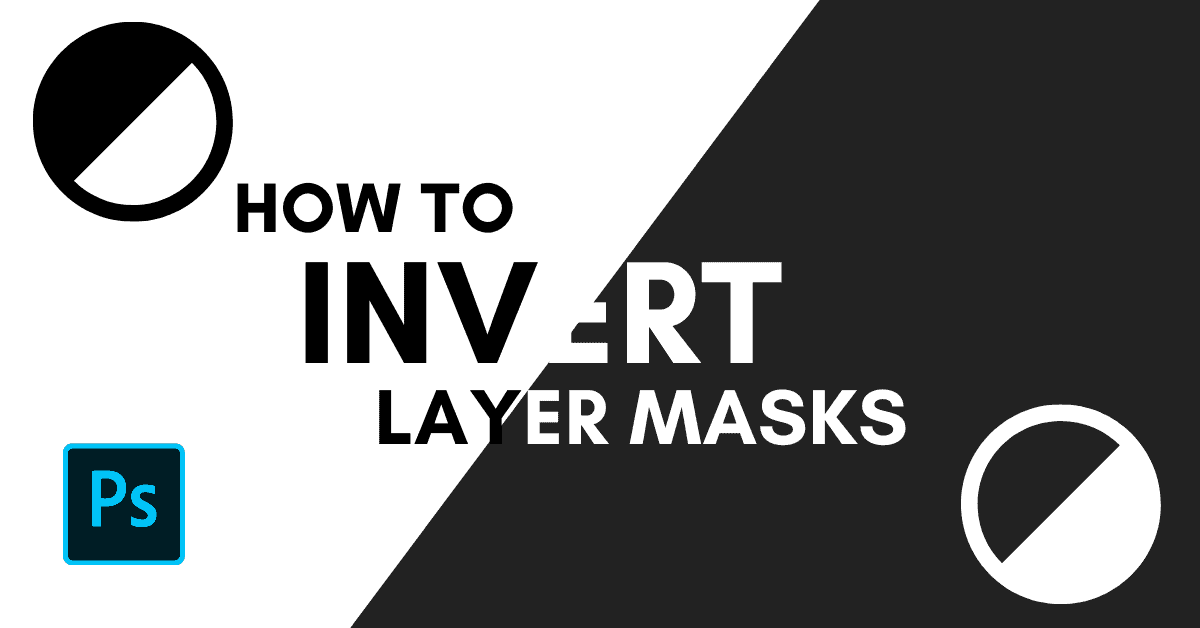
How To Invert A Layer Mask In Photoshop
Rather than remaking the entire layer mask, you can use a few shortcuts and techniques to invert the mask you’re already using.
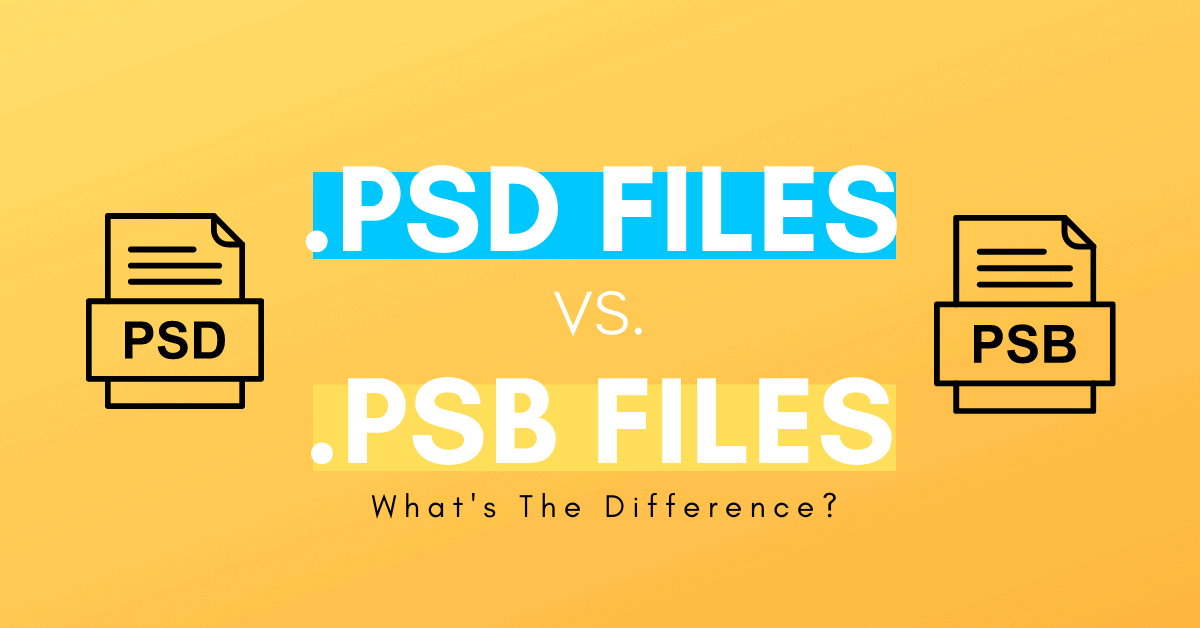
PSD Vs PSB – The Difference Between These Photoshop Files
Here you’ll learn the exact differences between PSD vs PSB in Photoshop.

What To Do When A Photoshop File Is Too Big To Save
Here you’ll learn what to do when a Photoshop file is too big to save. With a simple file settings option, you can change your save limit from 2GB to 4GB and higher!
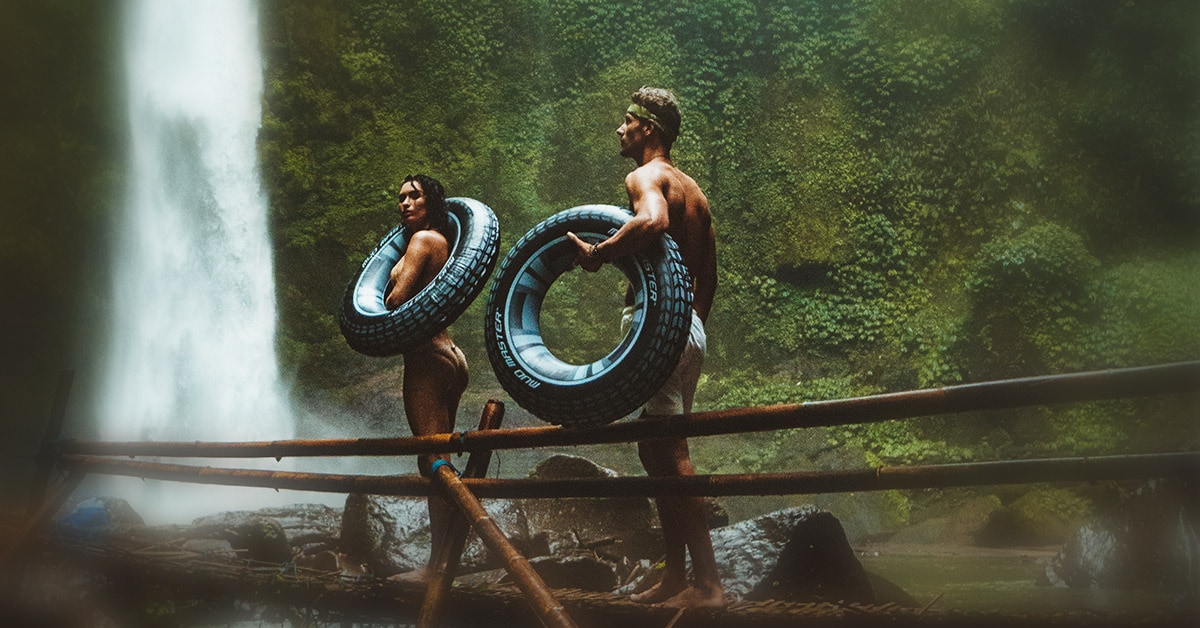
How To Blur The Edges Of A Photo In Photoshop
Learn 3 easy ways to blur the edges of a photo in Photoshop with beginner friendly methods that you can create in just a few minutes.

How To Unlock The Background Layer In Photoshop (Quickly)
Here you’ll learn how to unlock the background layer in Photoshop with just one click, with other alternatives to unlocking layers as well!
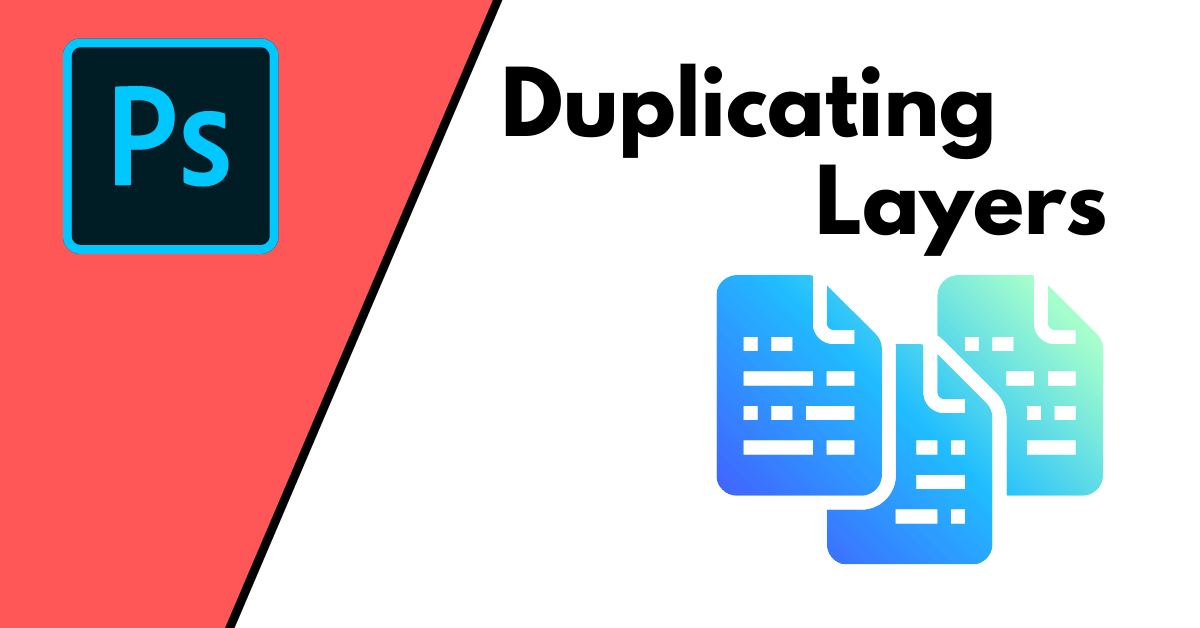
How To Duplicate Layers In Photoshop (With Shortcuts!)
Learn the best ways to duplicate layers in Photoshop using a few easy shortcuts and other workarounds that can be done in seconds.
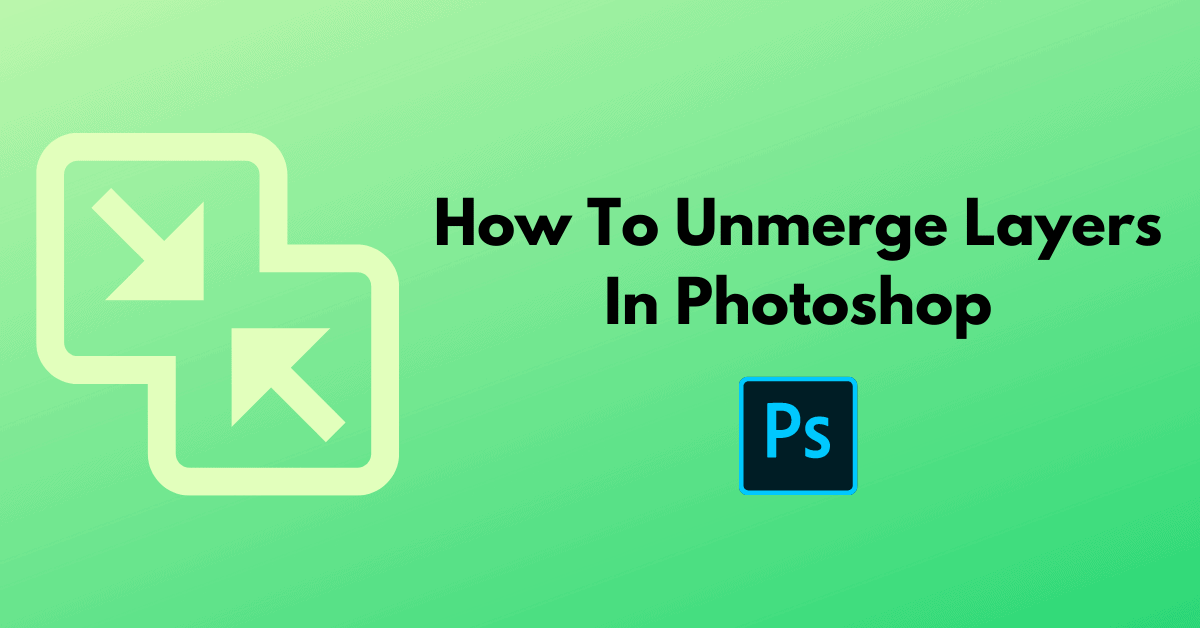
How To Unmerge Layers In Photoshop
Whether you merged or flattened your layers, the result is going to be the same. Multiple layers now have become one, and there’s no way to edit them individually. Fortunately, there are a few simple ways you can unmerge layers in Photoshop using some easy commands to get all your layers back.
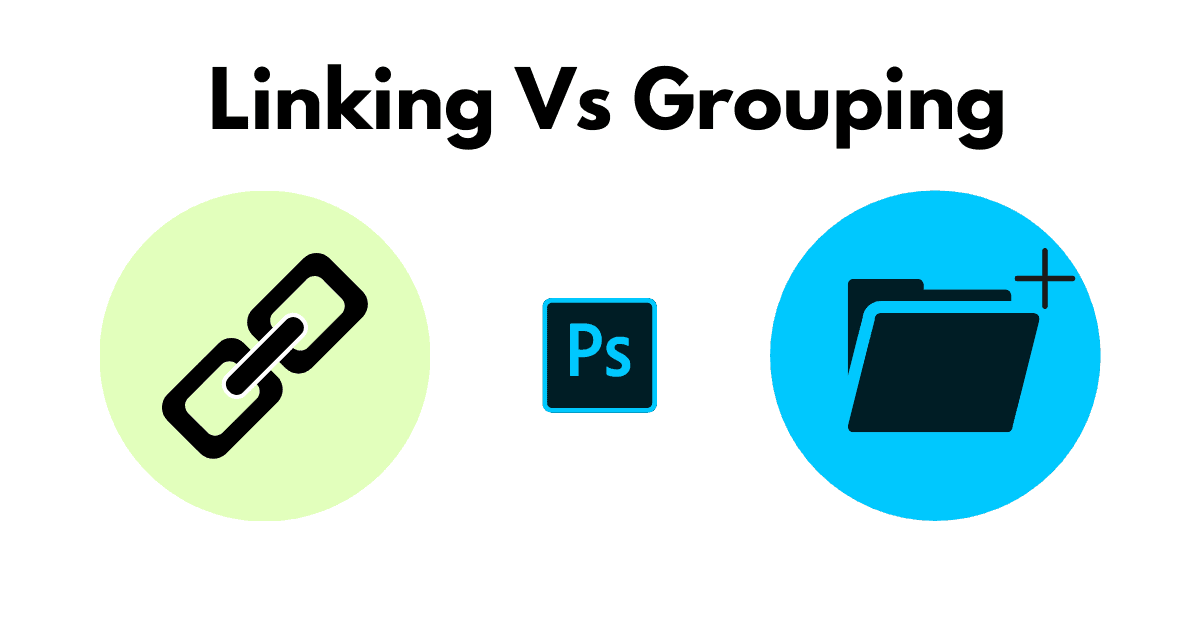
Linking Vs Grouping Layers – What’s The Difference?
The two most effective ways to keep your Layer panel organized is by using linked layers or groups. On the surface, each of these options appears to do nearly the same thing. When you look a little deeper, there are very notable differences between each.