Thanks for letting me know!
Here are some tutorials to get started with…
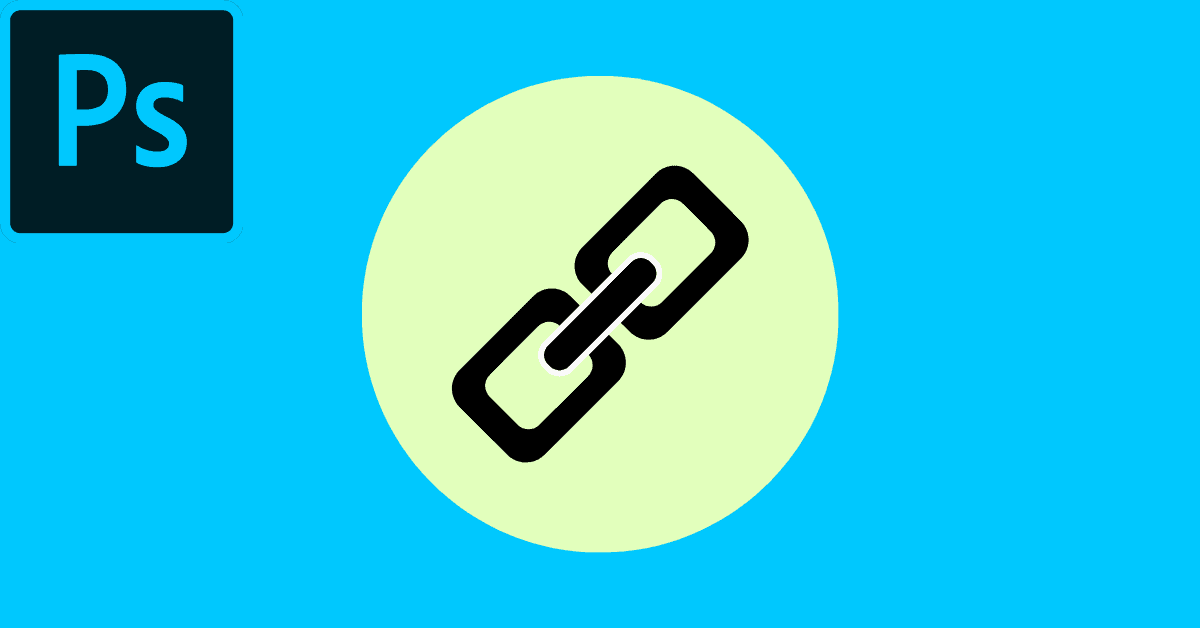
How To Link Layers In Photoshop
One of the most basic ways of keeping two different layers connected is by linking them. Here’s how to do it!
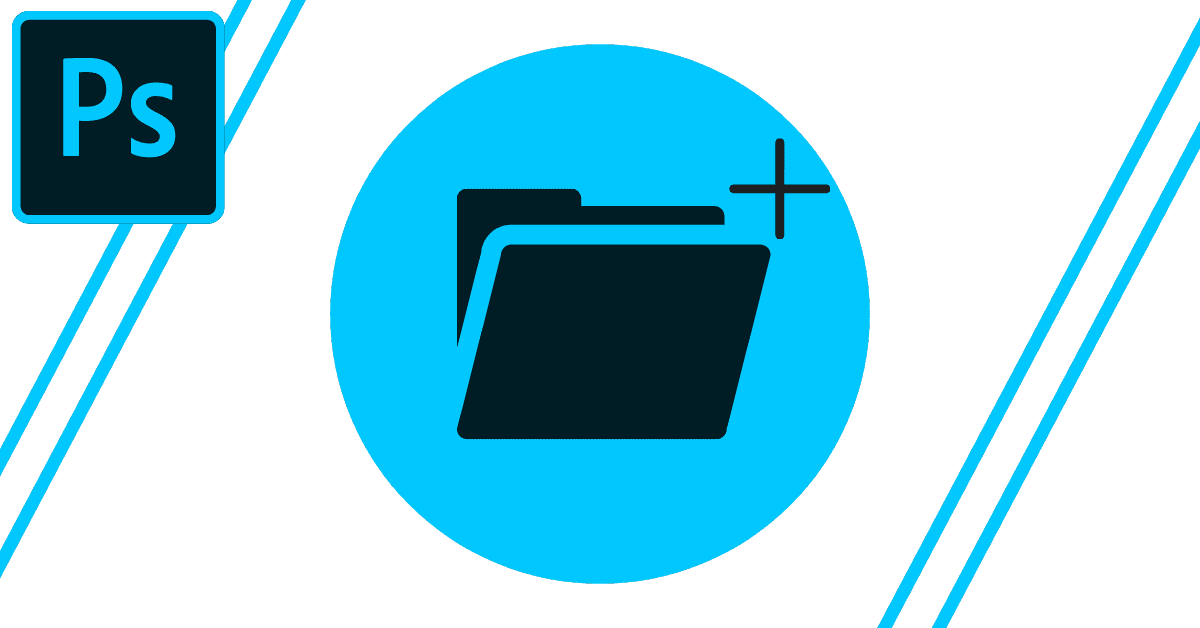
How To Group Layers In Photoshop
It doesn’t take much to create a messy and disorganized layers panel. That’s why learning how to group layers in Photoshop is so crucial. Groups are a simple way to sort your layer panel and keep related layers together.

How To Duplicate Or Move Layer Masks In Photoshop
Learn the simple techniques to duplicate or move a layer mask in Photoshop in just a couple of seconds to save more time while editing.

How To Create A Matte Effect In Photoshop + Free Photoshop Action
Learn how to create a matte effect in Photoshop with a variety or beginner-friendly tools or with the help of a free Photoshop Action!
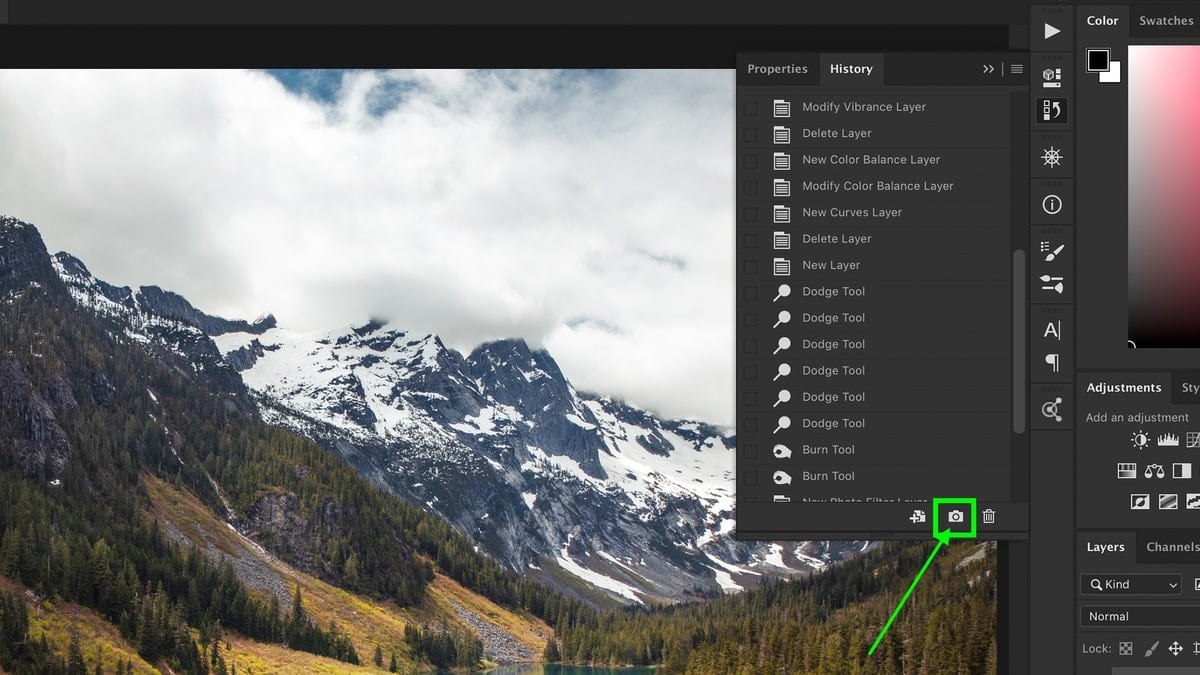
How To Use Snapshots In Photoshop
Learn how to use snapshots in photoshop to create checkpoints in your projects and have a fail-safe method of undoing any adjustment you make.

The Best Editing Tablets For Photo Editing And Photoshop
Make your editing workflow smoother than ever with this list of the best editing tablets for photo editing and Photoshop in 2021.

How To Crop Images In A Circle Shape Using Photoshop
There are a ton of ways to crop your photo to a smaller size, but what about cropping it into a circle? This post will teach you how to crop images in a circle shape using Photoshop.

How To Select And Change Color In Photoshop (Even White!)
Learn How To Change Color In Photoshop If you want to learn how to change colors in Photoshop, there are a few great tools you’ll want to remember. In this article, I’ll cover how to change any color in Photoshop using 3 different methods. Learning how to change colors in Photoshop is extremely easy once … Read more

How To Make A Photo Black And White Except One Colour In Photoshop
Want to learn how to make a photo black and white except one colour? Well let me introduce you to a little trick called the Colour Splash Effect in Photoshop. The colour splash effect works by desaturating all of the colour in your photo except for one. Essentially, a black and white photo with splash … Read more

Photoshop CC 2020 – Best New Features and Tools
Photoshop CC 2020 New Features and Tools Adobe has just released the Photoshop CC 2020 update and there’s a handful of notable new features you should have your eyes on. In this latest update Adobe has really focused on improving the user experience and streamlining currently existing tools. With faster selections, improved tool functions, enhanced … Read more

