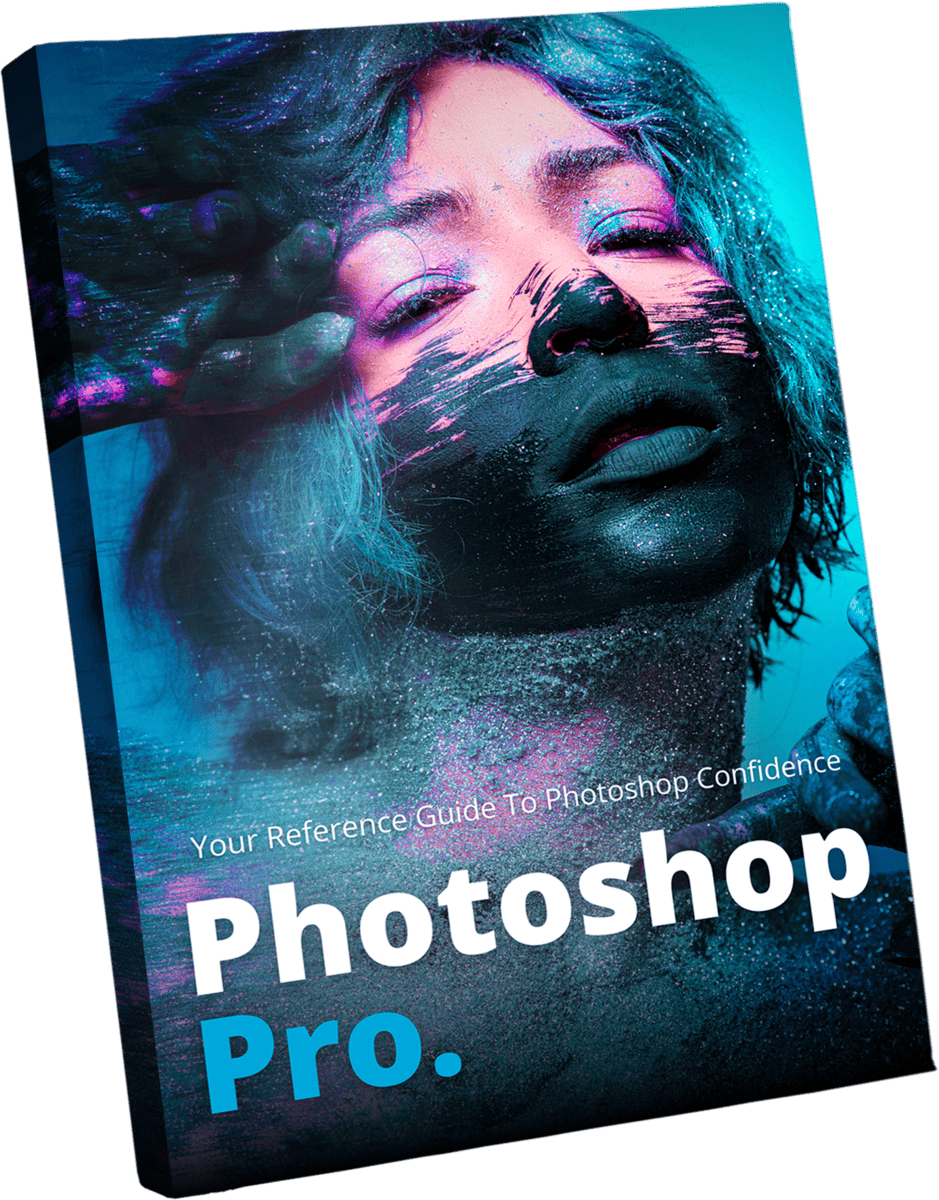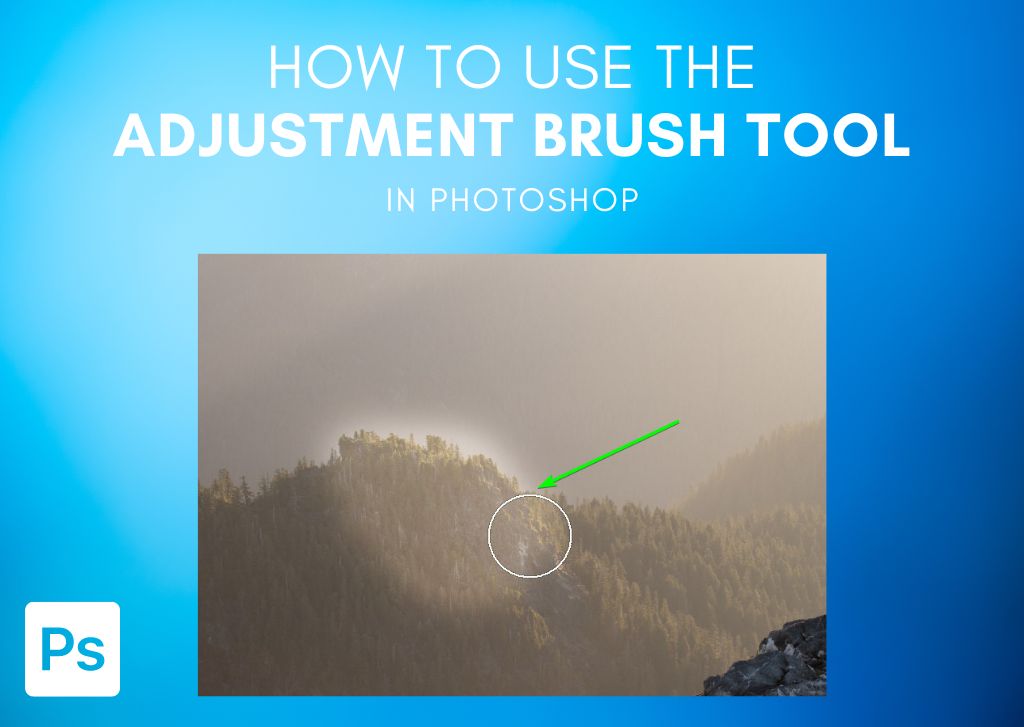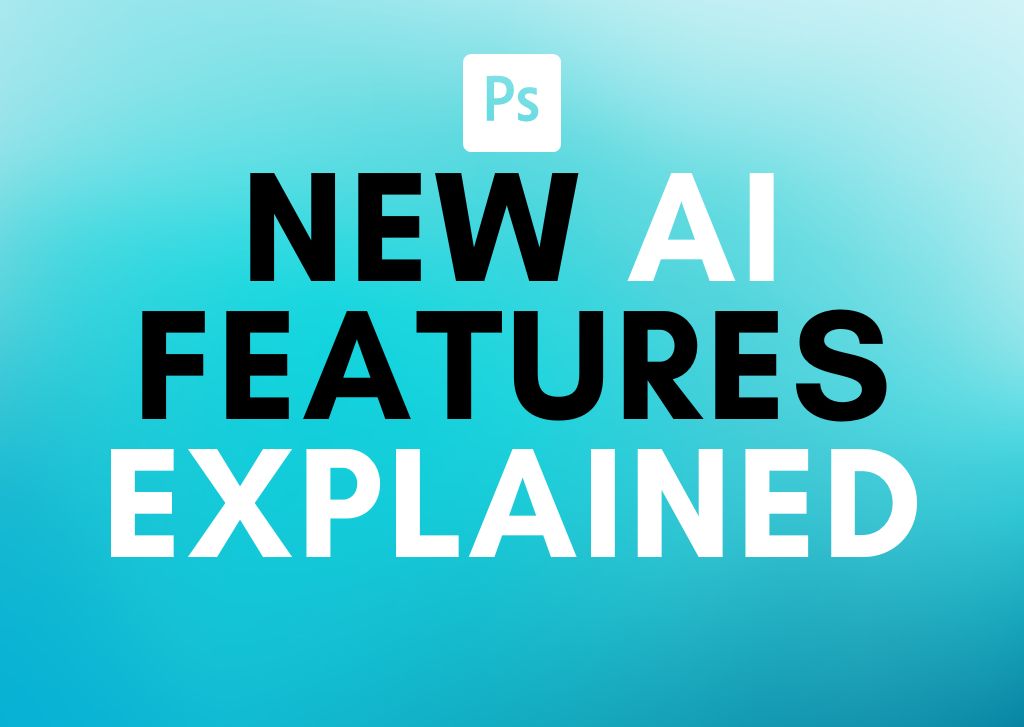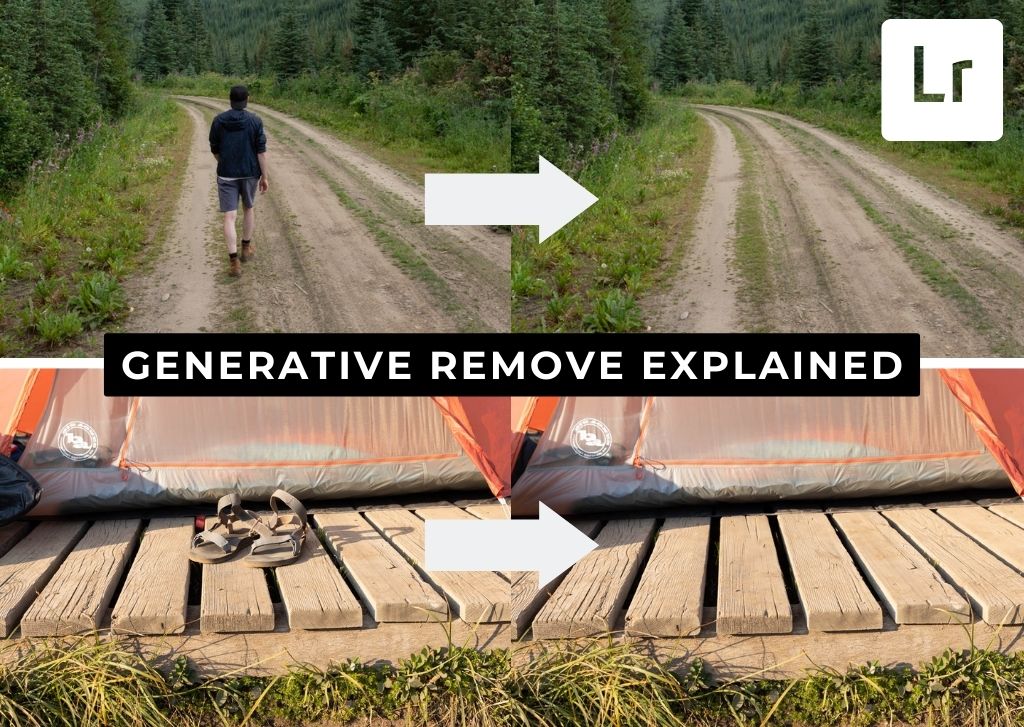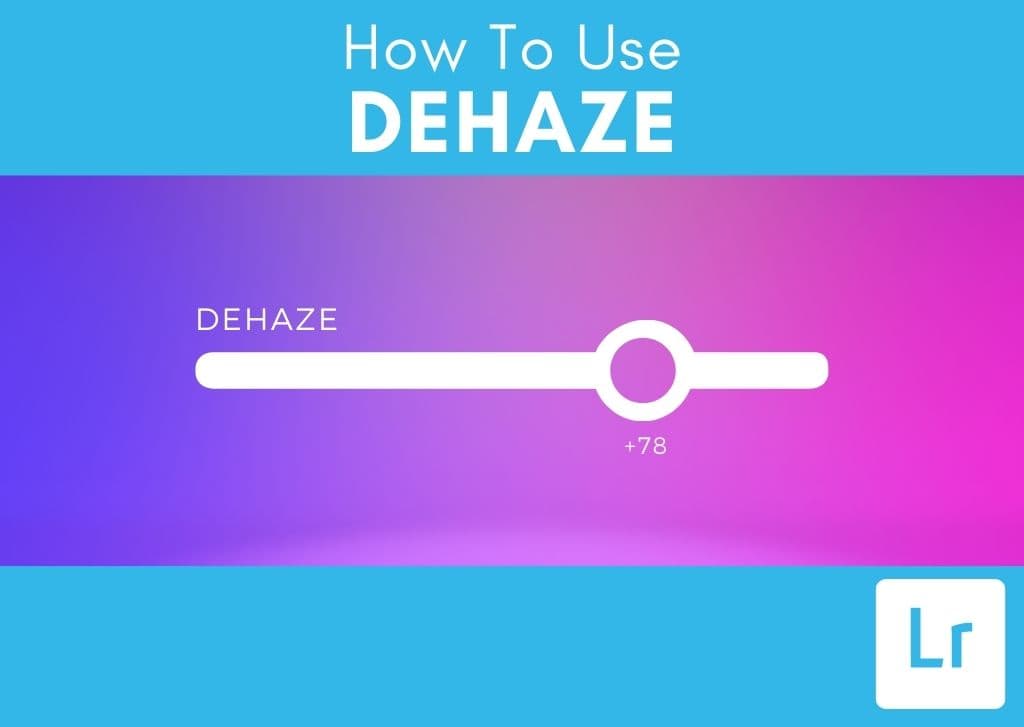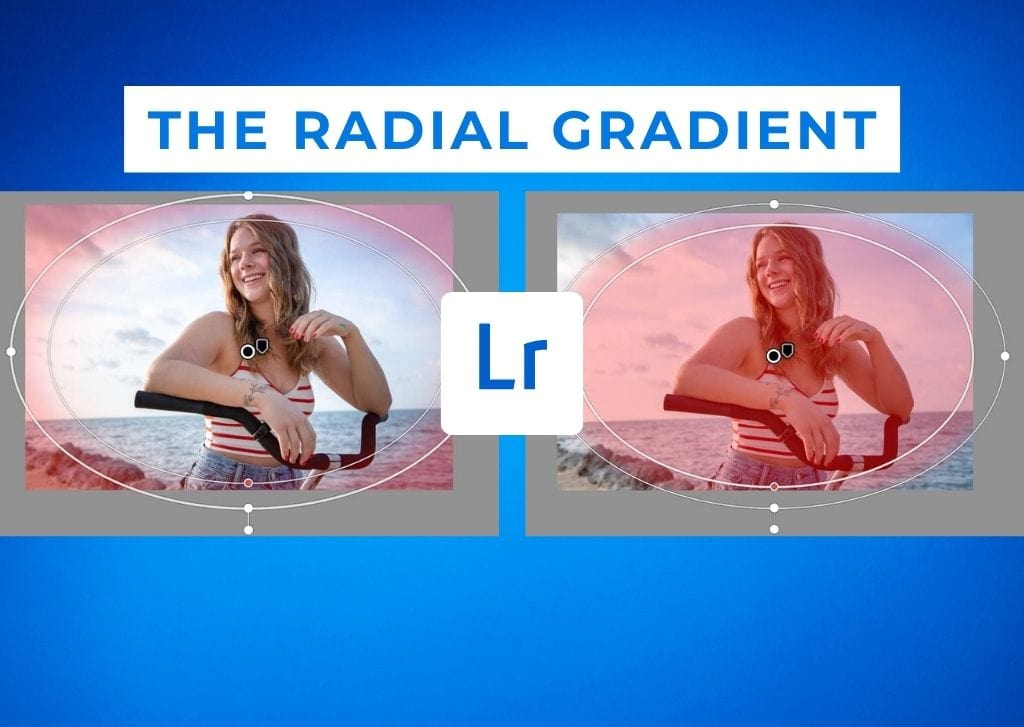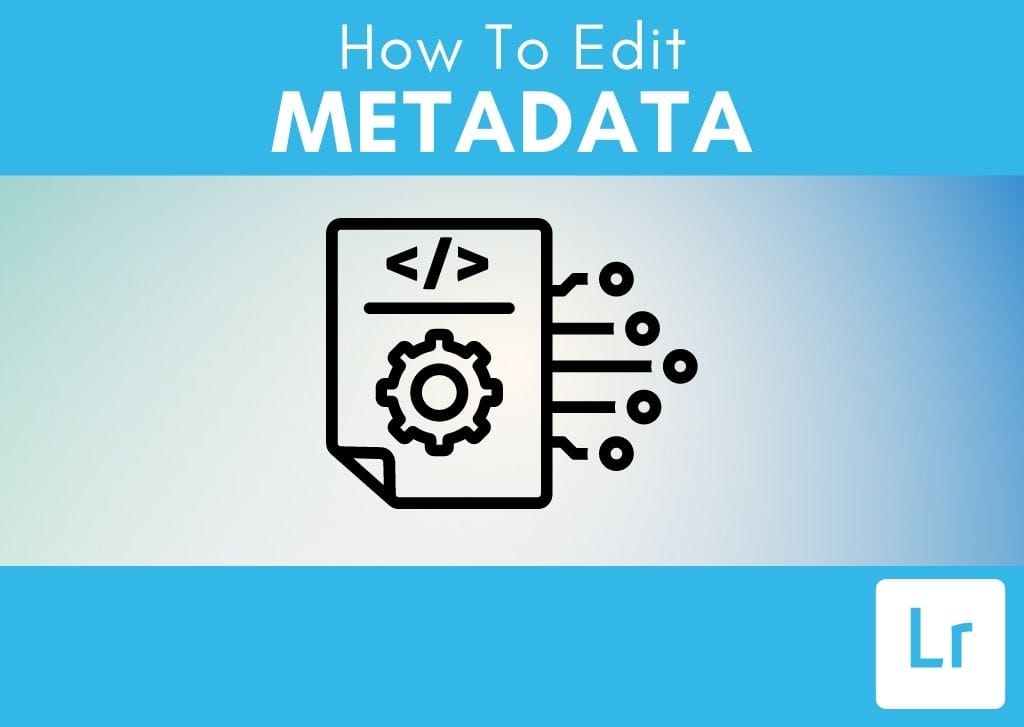Let’s Fast Track Your Photoshop Skills

Turn confusion into confidence with my beginners guide to Photoshop!
Popular Courses
My Most In-Depth Training Materials
[ I’m Featured On ]




Hey Friend, Brendan Here.
My goal around here is simple. To help you unlock your creativity with actionable tips to level up your photography and photo editing. I want you actually to have FUN creating again.
With nearly a decade of professional photography and retouching experience working for world-renowned brands, I can help you unlock your creative potential with no-fluff how-to’s and tips that make learning fun.
Ready to join the community? Get first dibs on my latest tutorials and cheat sheets by clicking the button below:
[ I’m Featured On ]



Popular Courses
My Most In-Depth Training Materials












About
Brendan Williams
7+
Years Teaching
16M
Tutorial Views
176K
Online Subscribers

My goal around here is simple: to help you unlock your creativity with actionable tips to level up your photography and photo editing. I want you actually to have FUN creating again.
With nearly a decade of professional photography and retouching experience working for world-renowned brands, I can help you unlock your creative potential with no-fluff how-to’s and tips that make learning fun. You can learn more about my journey here.
Ready to join the community? Get first dibs on my latest tutorials and cheat sheets by clicking the button below:
Sign Up For My Weekly Guides!

What Students Think…
Access My FREE Video Lessons
View my library of hundreds of Photoshop & Lightroom tutorials on my YouTube channel. New videos are released every month!












Latest Photoshop Guides:
Latest Lightroom Guides: