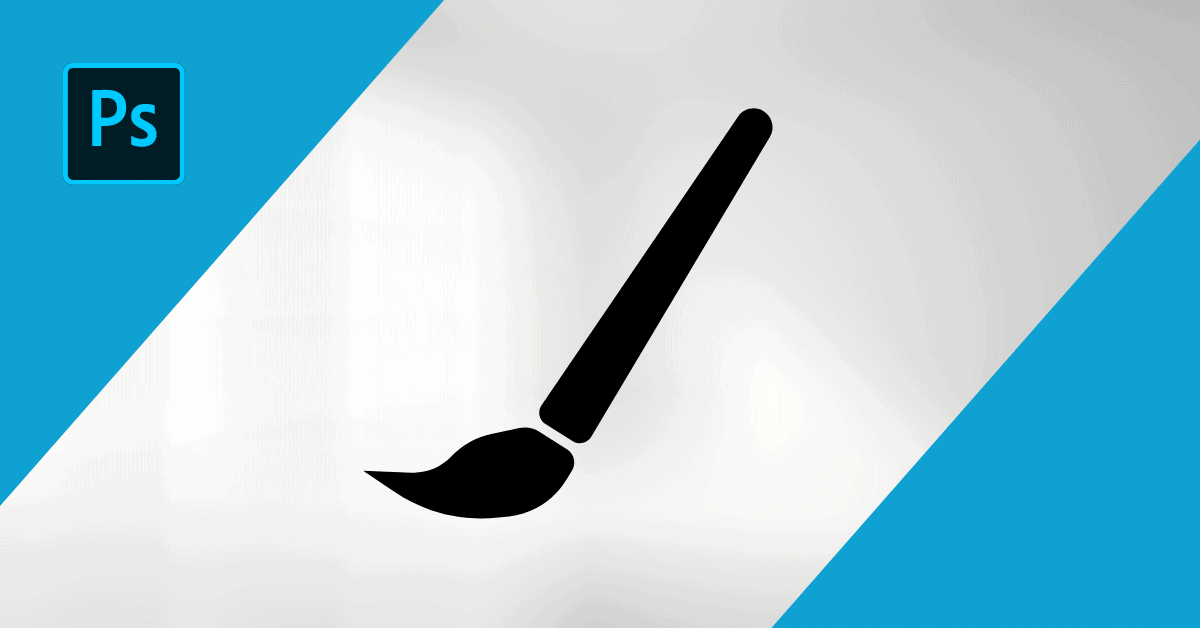How To Use The Brush Tool In Photoshop
Whether you’re editing a layer mask, creating lighting effects, drawing, or adding color effects, the Brush Tool is always there to help. With so many uses, it can get overwhelming to see how all the dots connect. Luckily, this resource page makes it easy with all the tutorials you need to help master the Brush Tool in Photoshop!
The Brush Tool – Key Tutorials
- How To Use The Brush Tool In Photoshop
- How To Change Brush Size In Photoshop
- How To Change Brush Opacity In Photoshop
- How To Change Brush Color In Photoshop
- How To Fix Brush Lag In Photoshop
All Brush Tool Tutorials:
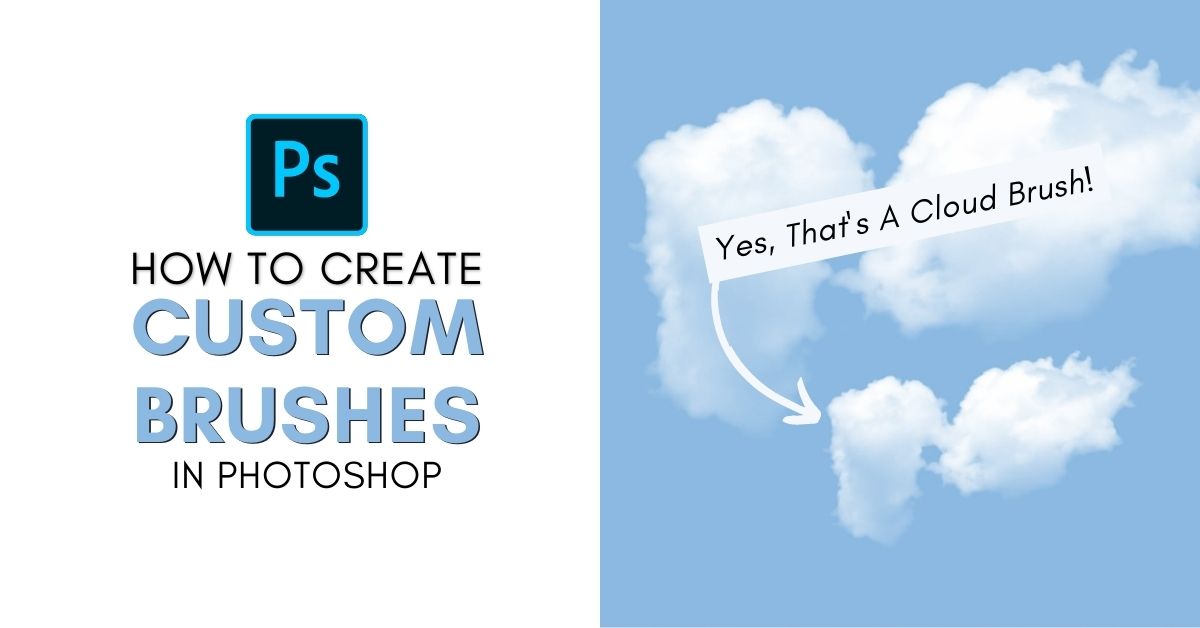

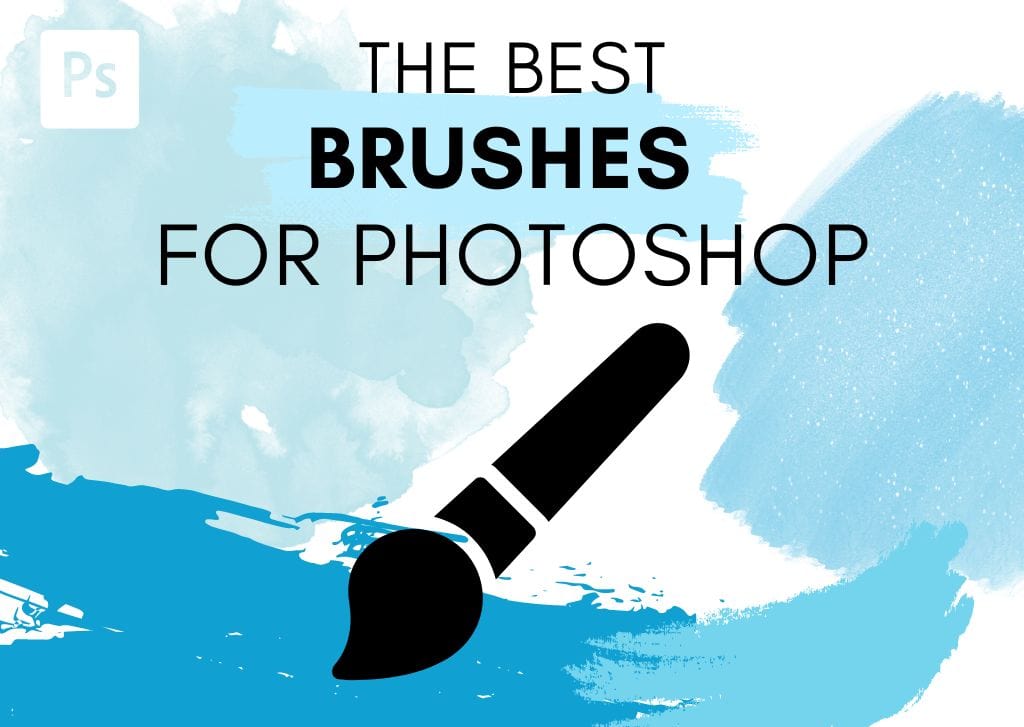



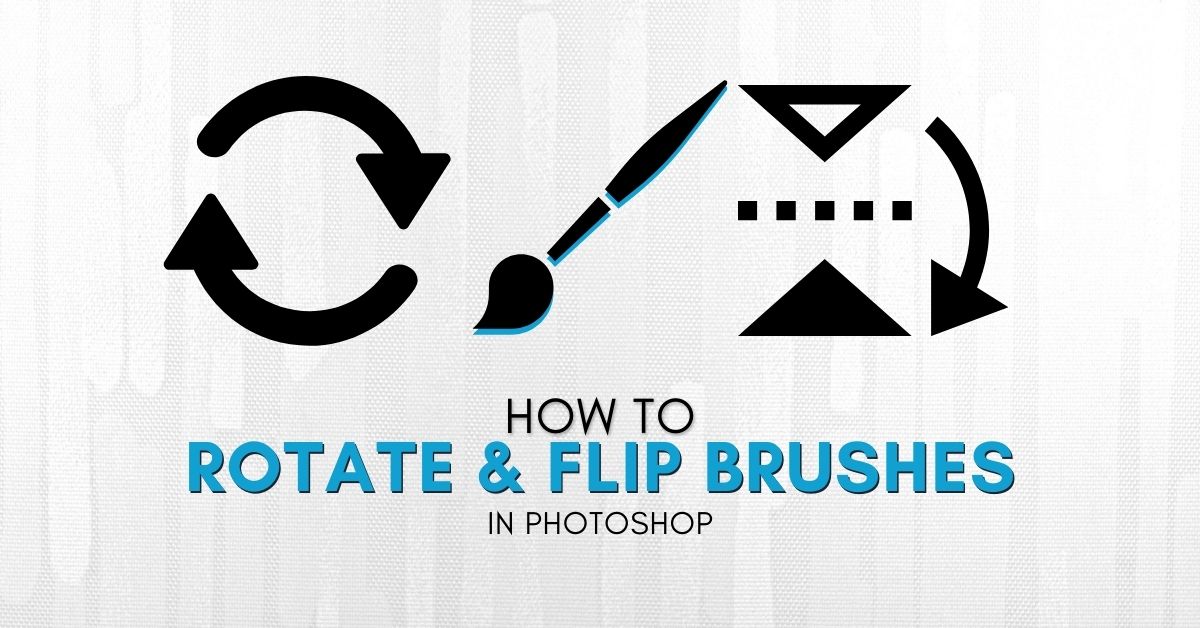

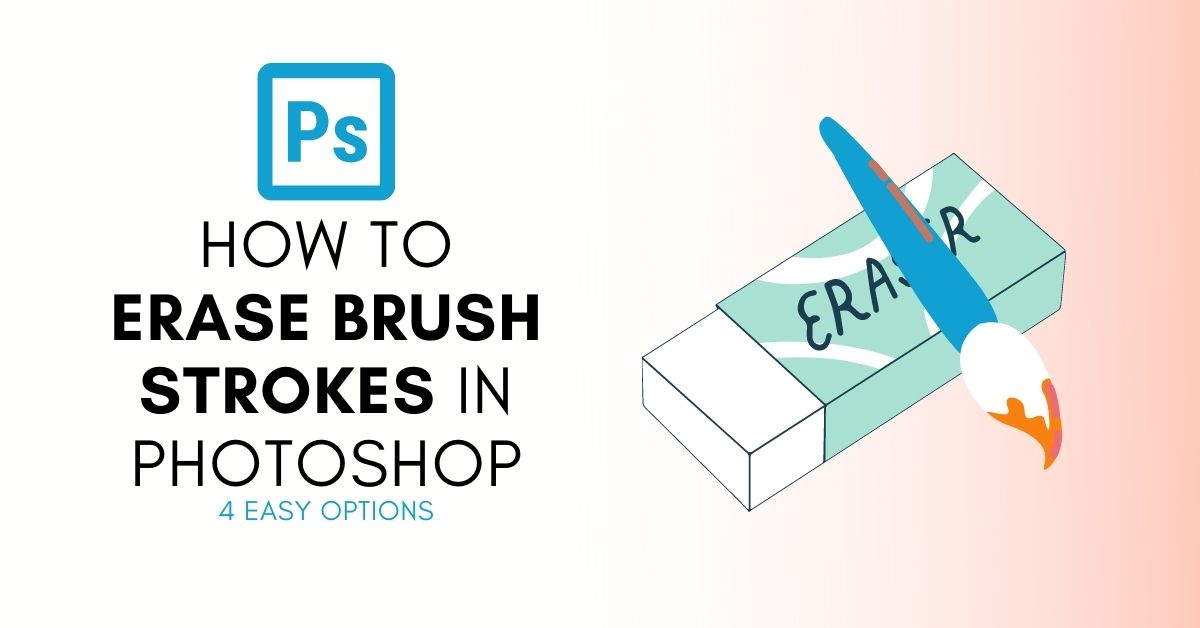



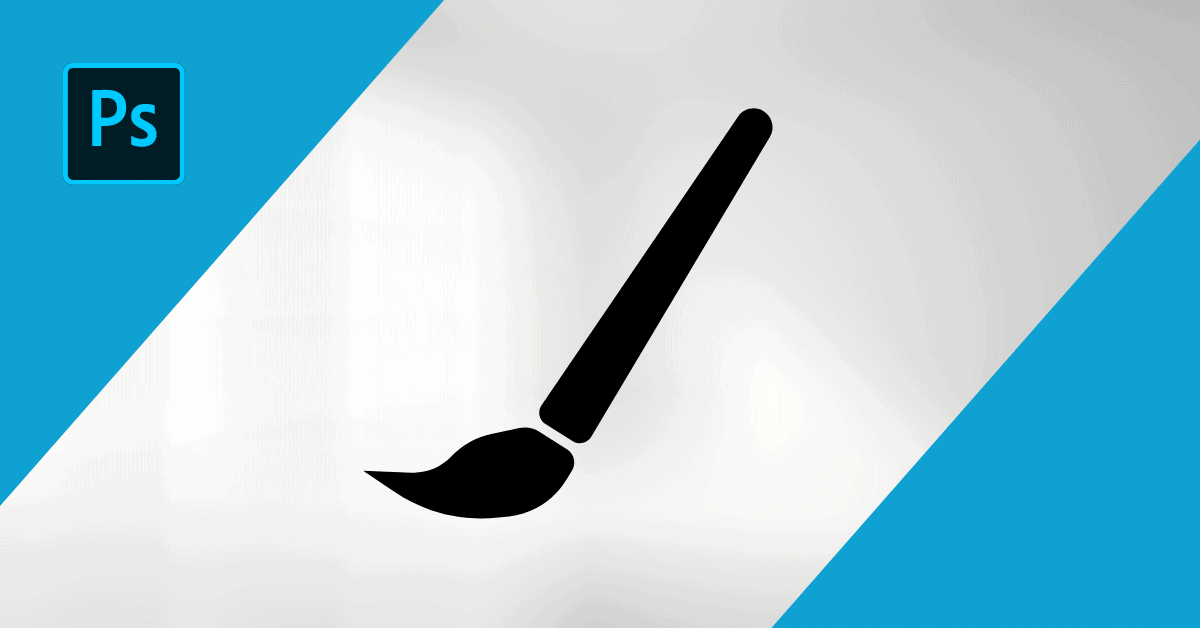
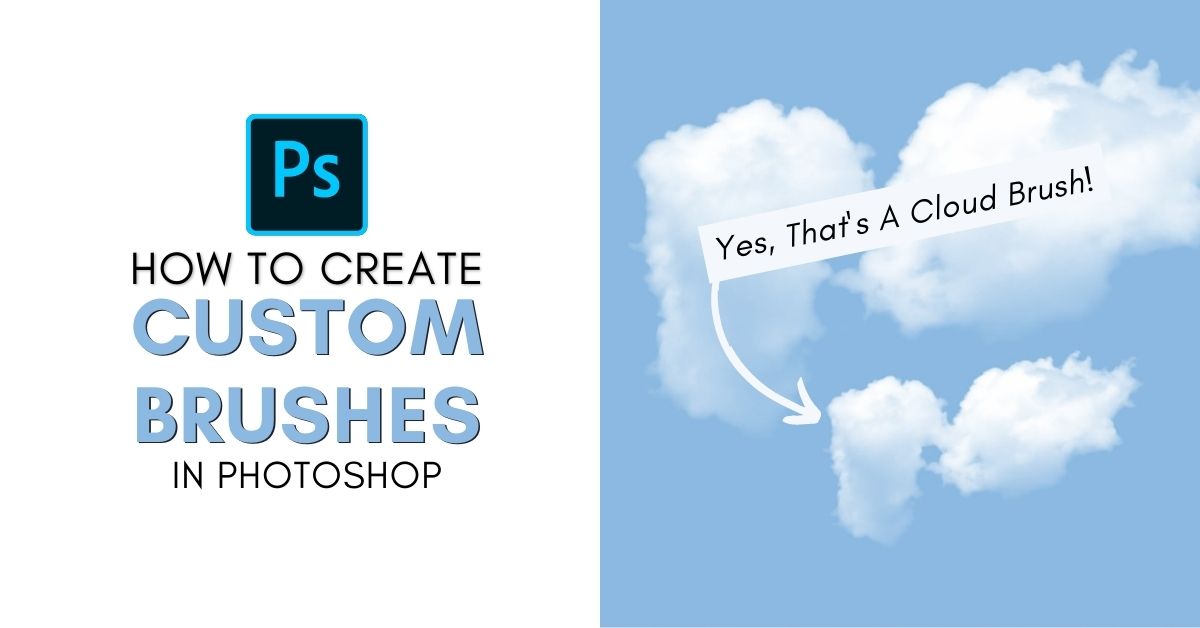
How To Make A Custom Brush In Photoshop (Even From Images)

How To Draw Smooth Brush Strokes In Photoshop
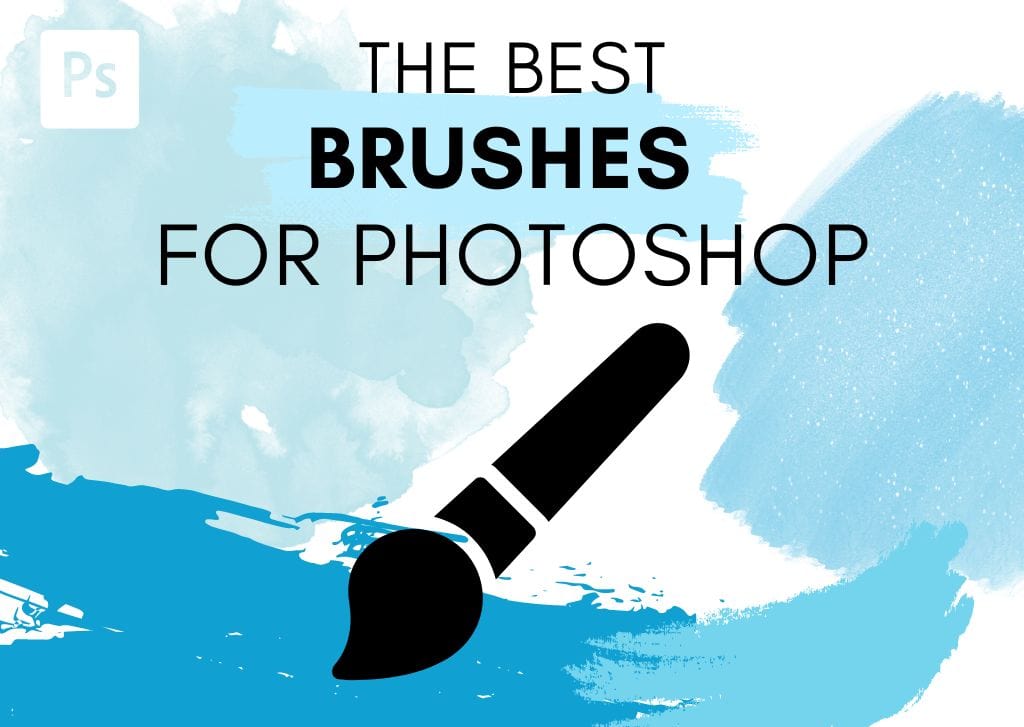
The 55+ Best Photoshop Brushes (Free & Paid)

How To Use The Brush Tool In Photoshop (Complete Guide)

How To Change Brush Opacity In Photoshop

How To Change Brush Color In Photoshop (2 Easy Ways)
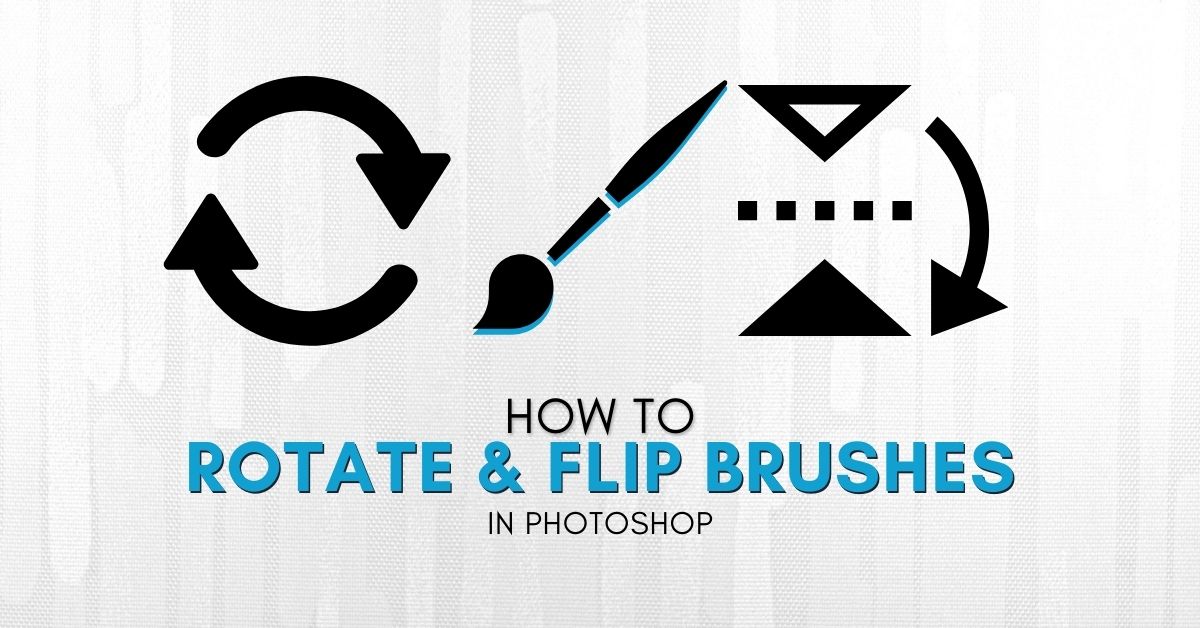
How To Flip & Rotate A Brush In Photoshop

6 Easy Ways To Fix Brush Lag In Photoshop
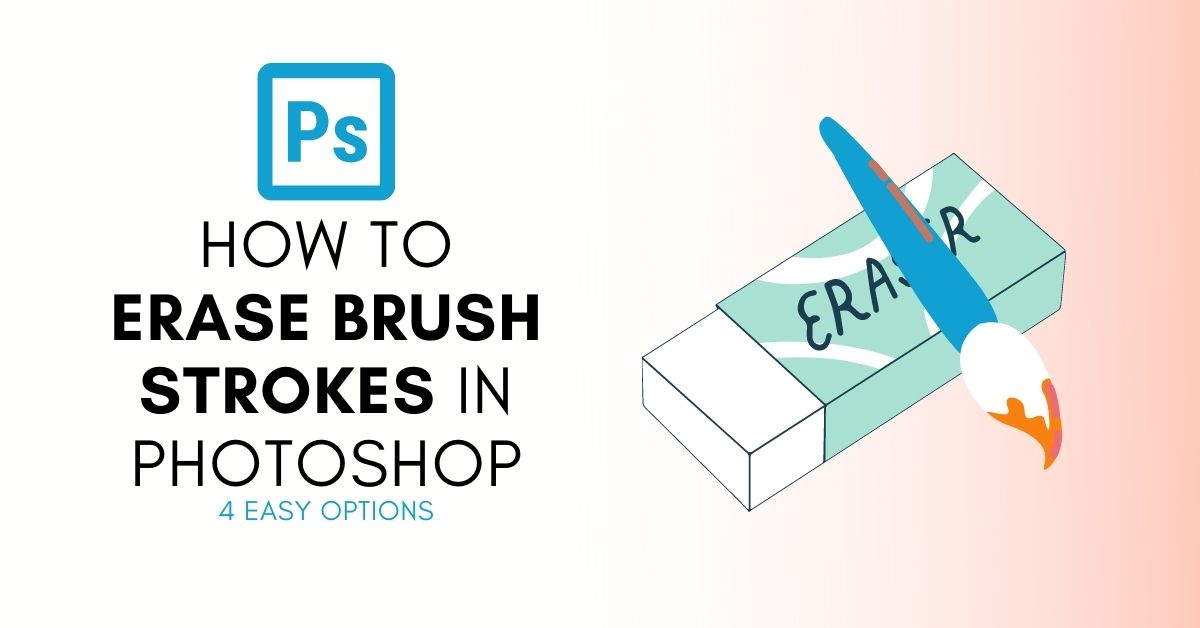
How To Erase Brushstrokes In Photoshop

12 Best Places To Download Free Photoshop Brushes

What Is Brush Hardness In Photoshop and How to Change It

How To Change The Brush Size In Photoshop (With Shortcuts!)