Investing in a good memory card is often an unacknowledged part of photography and videography. Using the best memory card for your Nikon camera will have just as much impact on the workflow as your lenses! The wrong SD card can slow down your photo and video-taking speeds, cause corruption, and delay a shoot overall. That’s why investing in a sound card is so important.
If you’ve not dealt much with memory cards, the different types of cards can be overwhelming. Having been a photographer for so many years, I have gone through my fair share of terrible and great cards. With my combined knowledge and research, I have compiled a list of the best memory cards that work great with the Nikon system. Whether you do photos or videos, these are your best options.
Best Memory Cards for Nikon Cameras: My Top Picks
| Image | Product | Features | Price |
|---|---|---|---|
Best Overall  |
| Find On Amazon | |
 |
| Find On Amazon | |
Best Value  |
| Find On Amazon | |
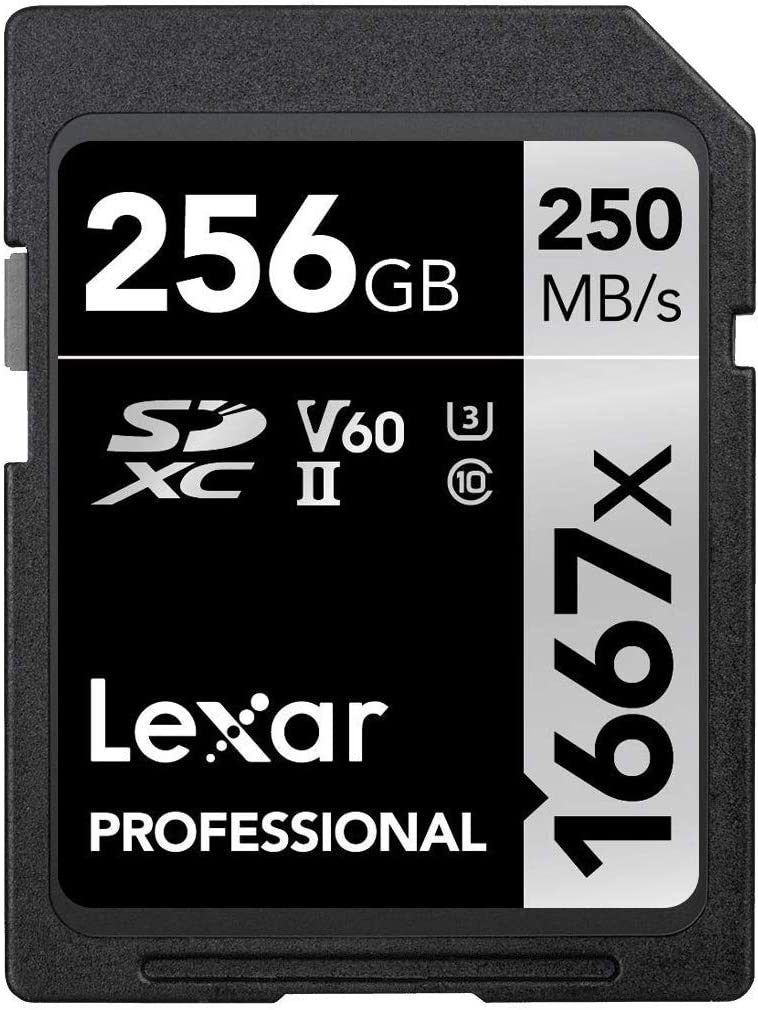 |
| Find On Amazon | |
 |
| Find On Amazon | |
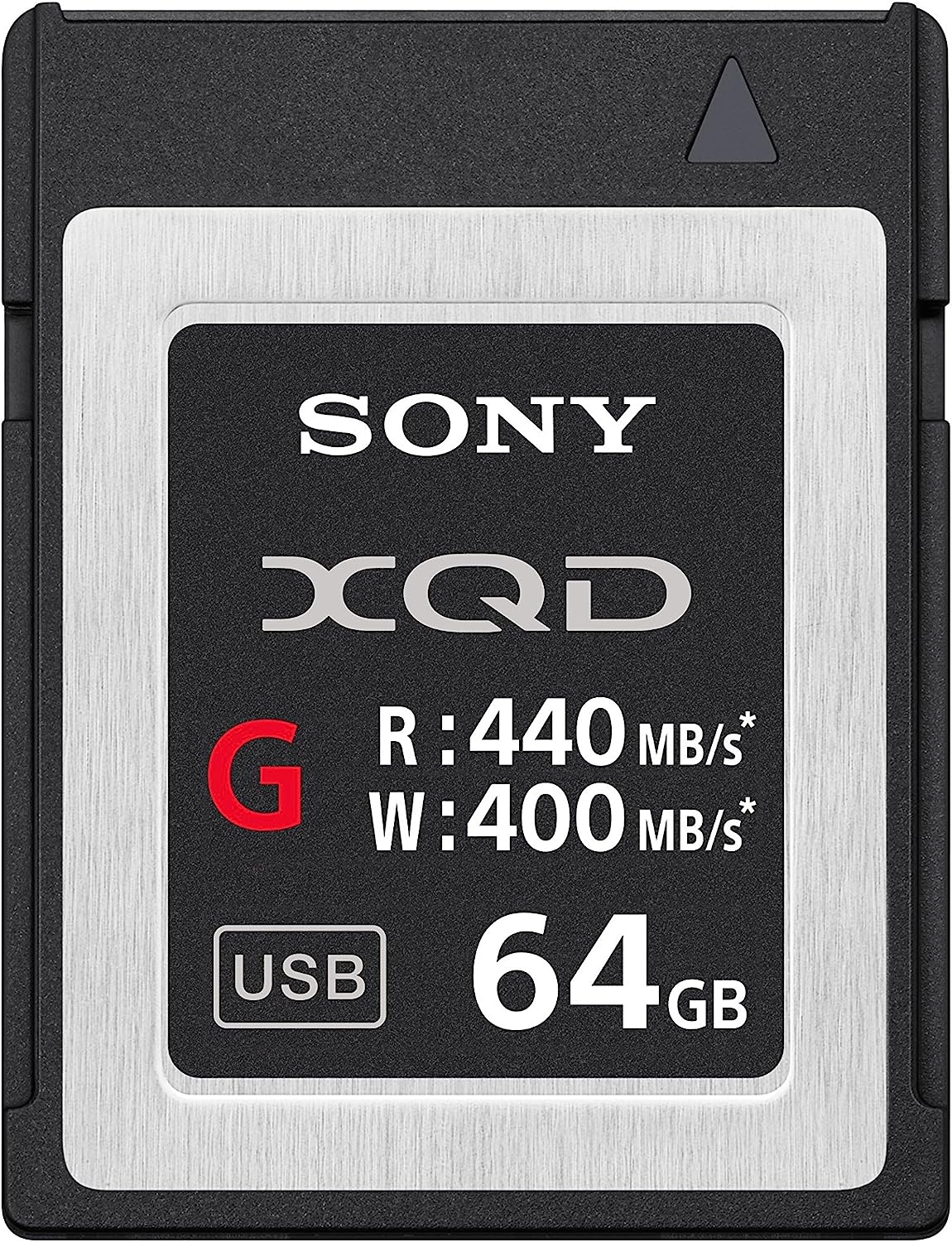 |
| Find On Amazon | |
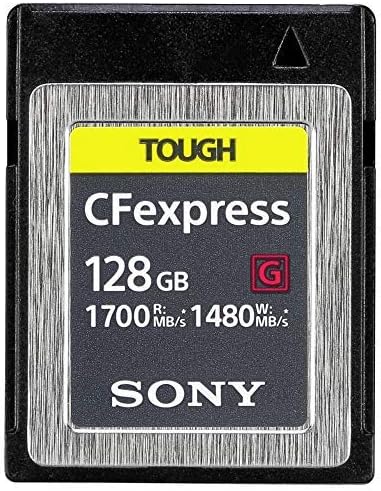 |
| Find On Amazon |
1. SanDisk Extreme PRO UHS-I SD Card
- Read Speed: 200MB/s
- Write Speed: 140 MB/s
- Capacity Options: 32GB – 1TB
- Best For: Beginner to Professional
SanDisk is one of the most recognizable brands in the memory card world. Often bundled with cameras, SanDisk has made a name for itself with reliable memory cards at a decent price tag. The SanDisk Extreme PRO UHS-I SD Card is an excellent combination of performance, capacity, and durability, all wrapped in one.
Both avid professional photographers and hobbyists would find the SanDisk Extreme PRO UHS-I SD Card a worthwhile investment. Ranging in size from 32GB to 1TB, everyone from portrait photographers to wedding photographers can find a size that works best for them. Burst mode shooters and 4K videographers will also find that the high read speed of 200MB/s and the write speed of 140MB/s is sufficient.
The construction itself is worthy of note; relatively durable for a small SD card. SanDisk’s lifetime warranty offers extra assurance that your data is in good hands. For myself, my card stopped working abruptly a few years ago, and Sandisk shipped me a new one for free in just a few weeks, and I’ve never had an issue since!
This being said, the price is a downside regarding how it is situated in the memory card market. The price is higher than comparable UHS-I cards (closer in cost to a UHS-II card), but the speeds are slower than UHS-II cards.
Reasons To Buy
- The fast speeds are capable of 4K video and burst shooting
- Waterproof, shockproof, temperature proof, and x-ray proof
- Great balance between price and capabilities
Reasons To Avoid
- More expensive than other UHS-I cards
2. Samsung PRO Plus UHS-I SD Card
- Read Speed: 160 MB/s
- Write Speed: 120 MB/s
- Capacity Options: 32GB – 256GB
- Best For: Beginner to Mid-Level
Another recognizable brand, Samsung, is often seen in a variety of industries outside of just photography and videography. With a waterproof, shockproof, temperature-proof, and x-ray-proof design, the Samsung PRO Plus UHS-I SD Card is a great workhorse.
The Samsung PRO Plus UHS-I SD Card is an excellent option for those just starting with their Nikon cameras. Beginners and mid-level users may not need ultra-fast read and write speeds, and money can be saved by purchasing this memory card. The 120 MB/s write speed is enough capacity for 4K video and burst mode, although there may be some buffering between takes.
This being said, the read and write speeds would likely frustrate a professional photographer who regularly does photo or video sessions. The higher-capacity versions have better read and write speeds, but the lower capacities card speeds aren’t ideal for burst photos or video.
Reasons To Buy
- Waterproof, shockproof, temperature proof, and x-ray proof
- Possible to capture 4K video
- Performance is good for the price point
Reasons To Avoid
- On the slow side for professionals with a large turnover
3. Kingston Canvas React UHS-II SDXC Card
Known best in the professional world, Kingston is known for fast read and write speeds. Kingston Canvas React UHS-II SDXC Card sports a write speed of 260 MB/s, making 4K video and multiple burst modes in a row seamless. For the day that Nikon cameras can capture 8K, this card will also be more than capable.
The read speed of 300 MB/s ensures that getting the information transferred onto your computer afterward won’t hold you over for hours on end. As someone who has shot with Kingston cards for well over four years, I cannot recommend them enough.
Unfortunately, the capacity options are limited in comparison to other brands. You can only find the Kingston Canvas React UHS-II SDXC Card in 32GB to 256GB, which may be too small for long stretches of 4K video recording. The card is also priced well out of range for anyone other than a professional shooter.
Reasons To Buy
- Fast write speeds for burst mode and up to 8K video
- Lifetime unlimited warranty
- Very reliable (from personal experience)
Reasons To Avoid
- Few capacity options, which may be too limited for 4K video
4. Lexar Professional 1667x UHS-II SD Card
- Read Speed: 250 MB/s
- Write Speed: 120 MB/s
- Capacity Options: 16GB – 256GB
- Best For: Beginner to Mid-Level
Budget-conscious shooters can enjoy the benefits of the Lexar Professional 1667x UHS-II SD Card at a price point that won’t break the bank. With speeds of 250 MB/s reading and 120 MB/s writing, this is enough for all sorts of photo and video needs. However, for a UHS-II type card, these speeds are slow! But certainly faster than the UHS-I type. This is how the cost can stay on the lower side.
Between slower write speeds for a UHS-II type and the capacity options being quite limited as well, professional shooters may not fancy this particular Lexar card. Beginners to mid-level shooters will sincerely appreciate the Lexar Professional 1667x UHS-II SD Card, considering this is a significant upgrade to many other cards.
Lexar is a reliable and feature-full brand, offering a variety of memory cards at great prices. This makes Lexar a fantastic option for most Nikon users. For professionals needing something more hefty, the other cards on the list may yield better performance results.
Reasons To Buy
- Great price for the features
- Good write and read speed for fast shooting and 4K video
- Durable & Reliable
Reasons To Avoid
- Not enough capacity options for professional photographers
5. Lexar Professional 1000x UHS-II Card
- Read Speed: 150MB/s
- Write Speed: 150MB/s
- Capacity Options: 16GB – 256GB
- Best For: Mid-level to Professional
Another Lexar on the list, the Lexar Professional 1000x UHS-II Card, has a few perks over the 1667x. Although the read speed is slower, the write speed is much faster – and write speed tends to be more important than read speed when you’re in the field shooting. The 150 MB/s write speed allows for longer 4K video recording than the 1667x and much more consecutive burst modes.
As a bonus perk, this card is actually backward compatible with UHS-I devices, making it versatile if you have more than one Nikon camera and both cameras aren’t capable of the same thing. That being said, compared to other UHS-II cards, the Lexar 1000x is slower. This does balance out with a more reasonable price tag than comparable cards.
The speed is plenty for many different mid-level to professional photographers. Still, some professionals may find investing in a faster UHS-II card more worthwhile if they are already looking at UHS-II types.
Reasons To Buy
- Fast write speed of 150 MB/s, great for 4K video and burst mode
- Backward compatible with UHS-I
- Great price for UHS-II
Reasons To Avoid
- Slower than other UHS-II cards
6. Sony G Series XQD Card
For 4K and burst mode shooters looking for speed, the Sony G Series XQD Card is a superb choice. As a fun fact, Sony is the company that first created such fast-performing memory cards! As such, there is a reputation to uphold with quality.
The construction is very durable and can withstand the worst you throw at it. This is great for working photographers who often find themselves in less-than-ideal working situations.
Aimed predominantly at professional photographers and videographers, the write and read speeds surpassing 400MB/s make most big sessions a breeze (both to capture and to transfer to the computer).
Unfortunately, the capacity size is limited to 64GB to 240GB, which would require professionals to purchase several of these for a full-day shoot. However, reliability and performance can make the investment well worthwhile.
Reasons To Buy
- Extremely durable card
- Ultra-fast read and write speeds
- Supported by most of Nikon’s newer cameras (including the Z series)
Reasons To Avoid
- Limited capacities, which would require purchasing multiple cards which becomes expensive
7. Sony CEB-G Series CFexpress Type B Card
- Read Speed: 1700 MB/s
- Write Speed: 1480 MB/s
- Capacity Options: 128GB – 512GB
- Best For: Professionals
It doesn’t get much faster than the Sony CEB-G Series CFexpress Type B Card, with write speeds at an outstanding 1480 MB/s and a read speed of 1700 MB/s. However, this incredible speed does come at a cost, with prices ranging from about $200 to nearly $500 per card.
The design is brilliant, offering thermal regulation, durability, and the ability to withstand many unpleasant elements (such as water and dirt). A true workhorse, the Sony CEB-G Series CFexpress Type B Card is part of Sony’s TOUGH series and designed for long working days.
There is little to fault with this memory card except that few Nikon cameras currently support it. Based on Nikon’s list of applicable cameras, the Nikon Z-7, Z-7 II, Z-6, Z-6 II, D6, D850, D500, and D5 cameras with updated firmware are the only ones capable.
Reasons To Buy
- Extremely fast read and write speeds
- Larger capacities available
- Fantastic construction and design
Reasons To Avoid
- Not supported by many of Nikon’s cameras
How to Choose the Best Memory Card for Your Nikon Camera
Not all memory cards are created equal. Understanding what cards are compatible with your Nikon camera system, how their speed can impact the speed of your camera, and the card capacity you should buy all substantially impact your card choice and investment.
Card Compatibility
Your Nikon camera can’t use all the memory cards out there – it would only be compatible with certain cards. When you purchase your Nikon, the camera box will specify what cards can be used with that model.
Nikon has an online list of approved memory cards for each of their DSLR and Mirrorless cameras (you will need to be logged in to your account to view these).
To preface the above a bit, memory cards come in their own class as well (with not all classes able to be used to their maximum potential by all cameras): UHS-I and UHS-II. The difference between these two has to do with their writing speed. UHS-I has transfer speeds up to 104MB/s, and UHS-II has transfer speeds up to 312MB/s.
Although both UHS-I and UHS-II cards can work in the same camera, not all cameras can utilize the full speed of the UHS-II card. If that is the case, there is no reason to spend the extra cash on a UHS-II card when the camera can only work at UHS-I speeds.
Card Speeds

Each memory card reads and writes information at a different speed. This is why there can be such a significant price discrepancy between cards with the same capacity! The faster the speed, the more expensive.
For both photo and video, the writing speeds are much more important than the reading speeds.
Reading speed is how fast your computer, tablet, or other device the card is plugged into can read the information on the card. The read speed impacts how fast you can transfer the card data to another device.
The writing speed is how fast your camera can write information to the card after taking a shot or recording a clip. The writing speed tends to be more crucial than the read speed because if your card is too slow, your camera will delay between shots (when on burst mode) or have limited video recording length as it attempts to write the information.
Memory cards that are too slow to keep up with a camera’s performance can even damage the files themselves or lower quality! For 4K video or to maximize the camera’s burst mode, a minimum write speed of 30mb/s is required.
The read speed is typically indicated on the card as a number followed by MB/s, while the speed class indicates the write speed. Here are the typical speeds per type of card mentioned on this list:
- SD cards: 2MB/s to 10MB/s
- SDHC cards: 2MB/s to 10MB/s
- SDXC cards: 10MB/s to 300MB/s
- CFexpress cards: 1 000MB/s to 4 000MB/s
- UHS-I: 50MB/s to 104MB/s
- UHS-II: 156MB/s to 312MB/s
As I mentioned about compatibility up top, not all cameras can use the same card type, so be mindful of this alongside the speeds.
Card Capacity
Card capacity refers to how much information the memory card itself can write. Memory cards express their size with Megabytes (MB), Gigabytes (GB), and Terabytes (TB):
| Megabytes (MB) | Gigabytes (GB) | Terabytes (TB) |
| 1 000 | 1 | 0.001 |
| 1 000 000 | 1 000 | 1 |
| 2 000 000 | 2 000 | 2 |
Keeping the above unit of measurement in mind, deciding upon what size of card you need is based on a few key factors:
- Are you capturing photographs, videos, or both?
- How large are the file sizes from your Nikon Camera?
- How long are the shoots on average?
Generally speaking, file sizes for cameras with 12 megapixels are 6MB JPEG, and 24MB RAW, 24 megapixels are 12MB JPEG and 48MB RAW, while cameras with up to 62 megapixels are 31MB JPEG and 124MB RAW. An 80-minute 1080p video takes up around 16GB, while 4K goes up to 64GB.
For most cameras, 32GB or 64GB are common and popular choices. For those shooting a lot of 4K video, many RAW photo files at once, or have long shoots with minimal time to change cards, a card such as 256GB is recommended.
I can’t tell you exactly what number of files each capacity can hold, but this chart is an excellent general idea:
| Card Capacity (GB) | Number of photos at 12MP | Number of minutes for 1080p video | Number of minutes for 4K video |
| 16GB | 4 000 | 80 minutes | 20 minutes |
| 32GB | 8 000 | 160 minutes | 40 minutes |
| 64GB | 16 000 | 320 minutes | 80 minutes |
| 128GB | 32 000 | 640 minutes | 160 minutes |
| 256GB | 64 000 | 1280 minutes | 320 minutes |
Naturally, there is a pull towards cards with a large storage capacity – 512GB sounds pretty appealing compared to 64GB! However, bigger is not necessarily better. Memory cards are not infallible, and if something were to corrupt and damage, you would lose a lot more data in a larger card than in a smaller one.
Keeping your shoot divided among several smaller cards lowers your risk of losing an entire session. Not only will your shoot be divided, so if corruption occurred, you’d only lose a percentage, but larger cards have a higher risk of data corruption than the lower-capacity ones.
This being said, If your Nikon camera has a dual card slot, you can buy two very large capacity cards and set the camera to record to both cards simultaneously. If one card corrupts or isn’t working, the other card still has all the same data!
This can be a pricey endeavor as the more extensive the card capacity, the more expensive it may be, but it could be a good middle ground if you need a lot of space but don’t want to risk losing all of the data.
Bonus Tip: Do not rely on “Delete All Images” when clearing your memory card. Format the card instead! Data fragments remain on the card when you delete images individually or all at once. When these fragments build up, your card corrupts. Formatting a card wipes it entirely clean, resetting it to its original state – lessening the risk for corruption tremendously.
Which Card Should You Buy For Your Nikon Camera?
When considering speeds, compatibility, and capacity, the best memory card for your Nikon is one that suits your needs. Professionals will need much faster cards than beginners or hobbyists. If your camera can handle faster and more durable cards, that is your best investment! Time is money, after all.
That being said, my top three suggested memory cards (from personal experience especially) are:
- SanDisk Extreme PRO UHS-I SD Card: This card is a perfect blend of reliability, function, and price that is accessible to most. SanDisk has long been bundled with Nikon cameras because of the brand’s reputation for quality.
- Kingston Canvas React UHS-II SDXC Card: One of my personal favorites, I have shot with Kingston Canvas React cards for many years. They have never let me down, and although the capacity options are limited, the peace of mind is well worth it.
- Sony G Series XQD Card: This Sony is a brilliant choice for professionals needing a much faster card than the SanDisk or Kingston. Another brand that holds a superior reputation, this card will inspire confidence.
Best Memory Cards For Nikon – Summary
| Image | Product | Features | Price |
|---|---|---|---|
Best Overall  |
| Find On Amazon | |
 |
| Find On Amazon | |
Best Value  |
| Find On Amazon | |
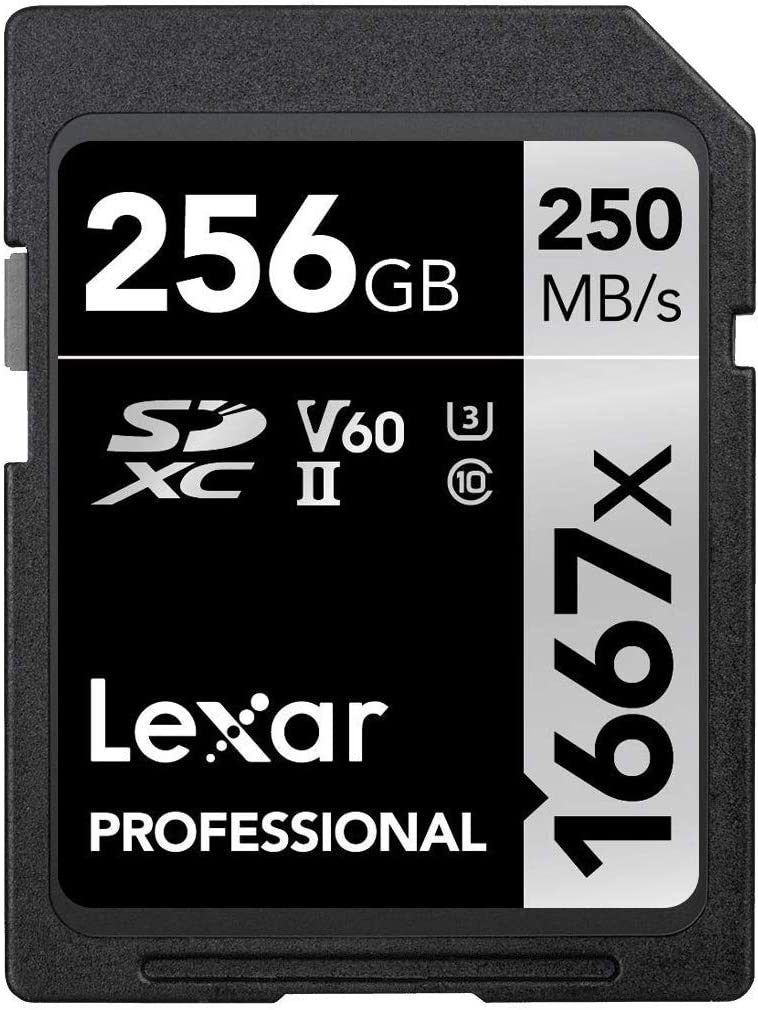 |
| Find On Amazon | |
 |
| Find On Amazon | |
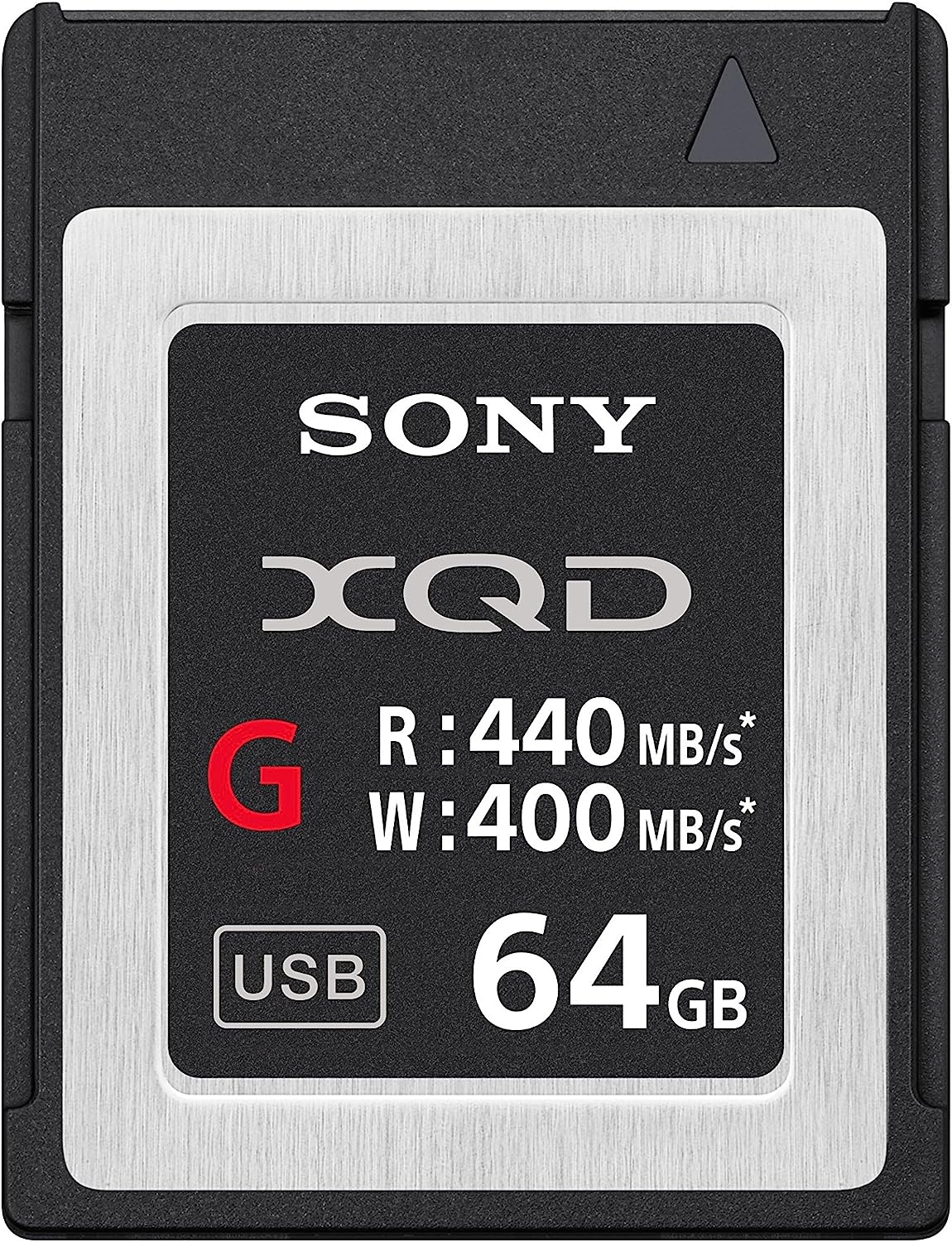 |
| Find On Amazon | |
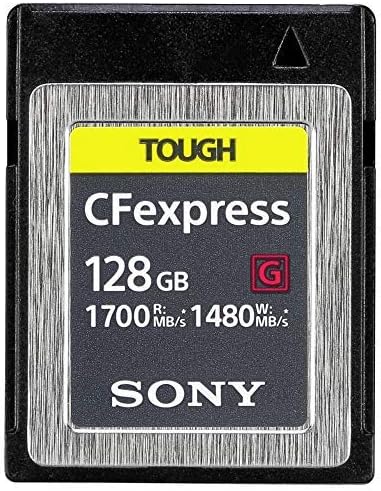 |
| Find On Amazon |












