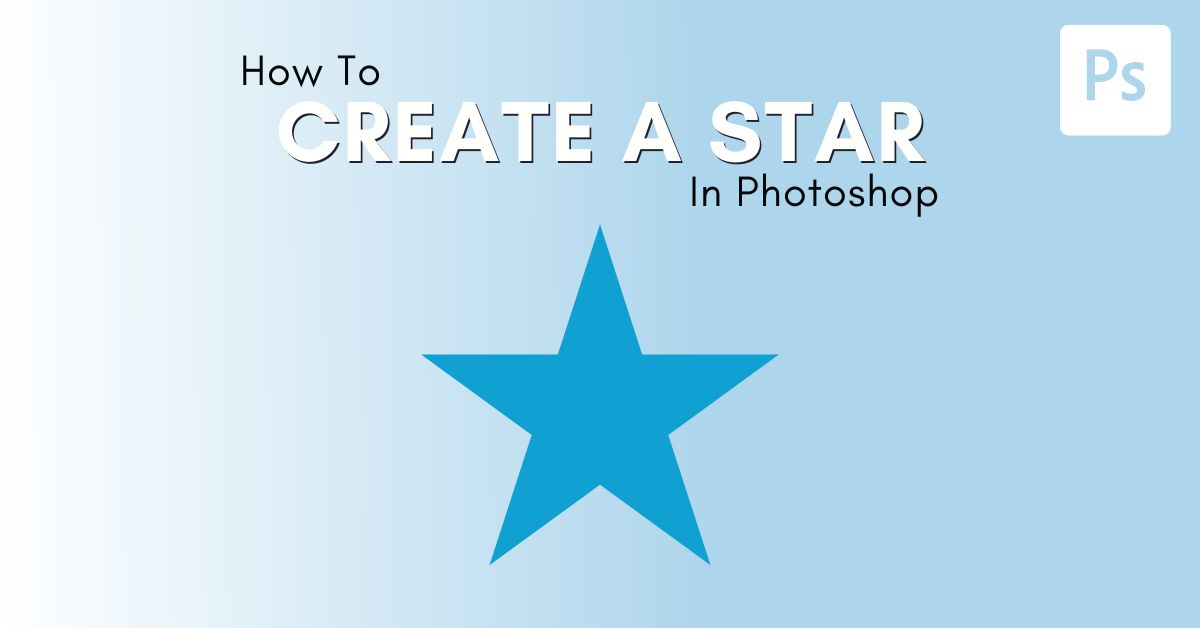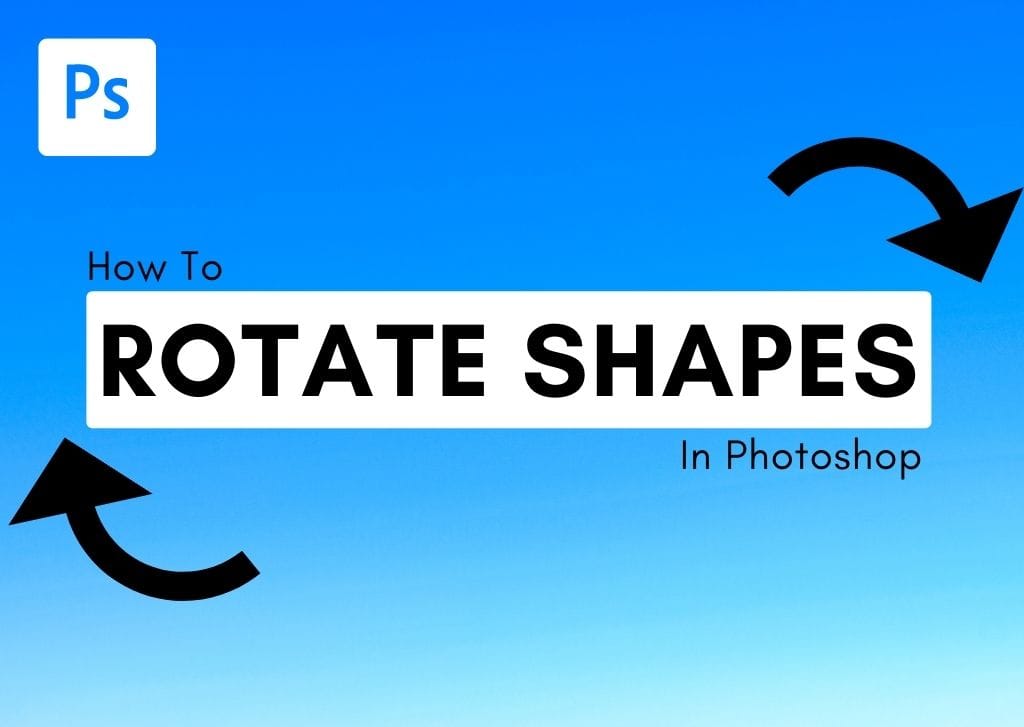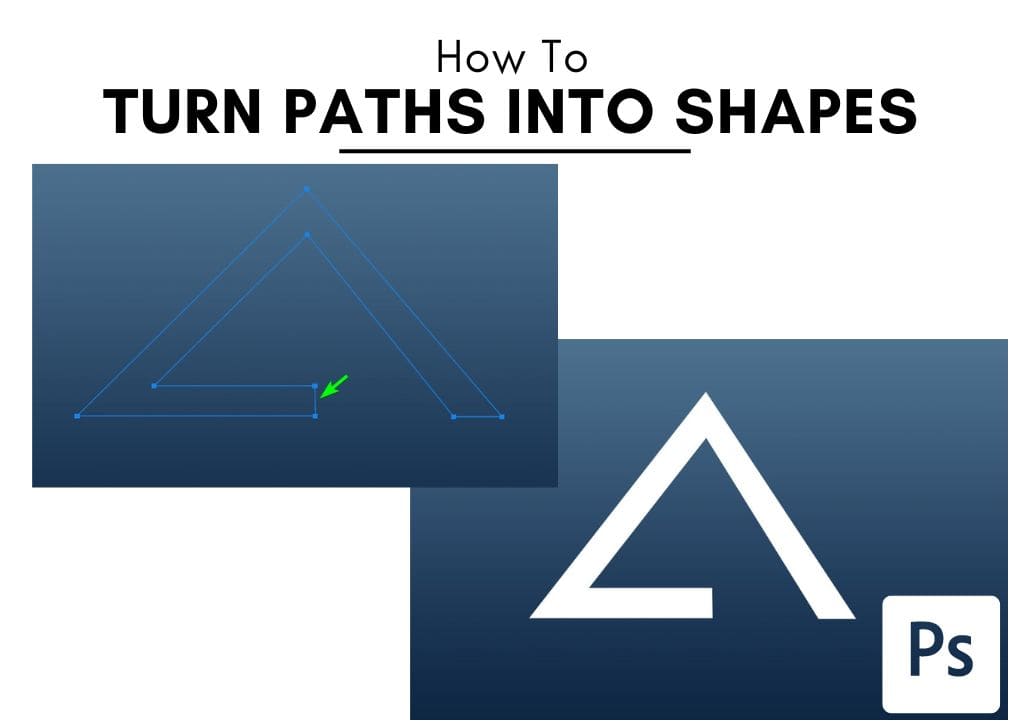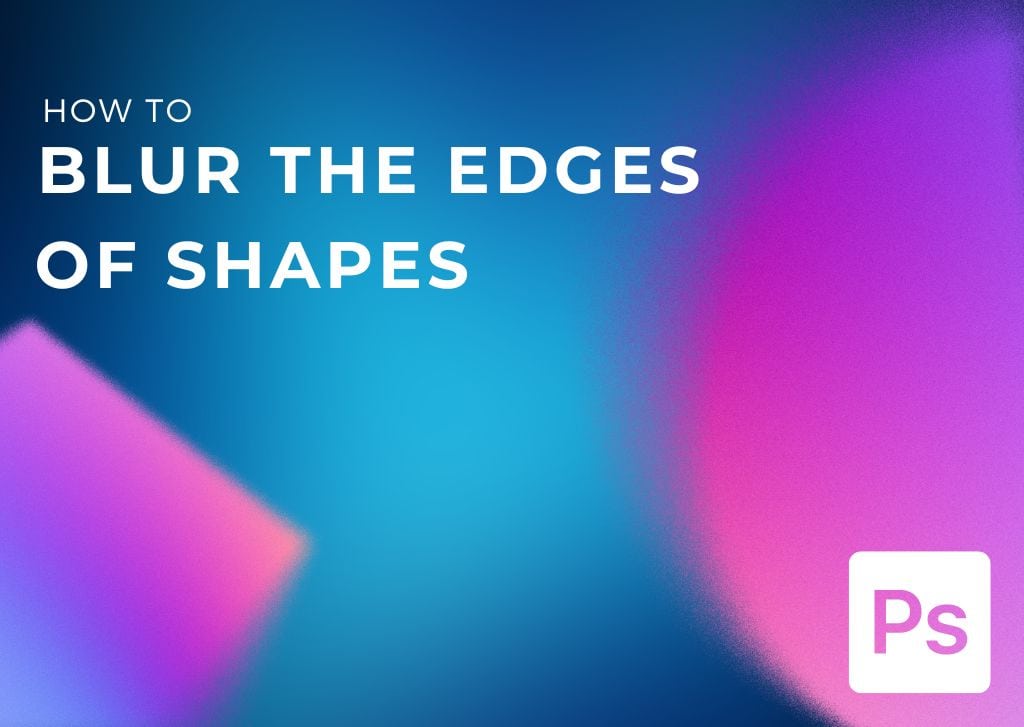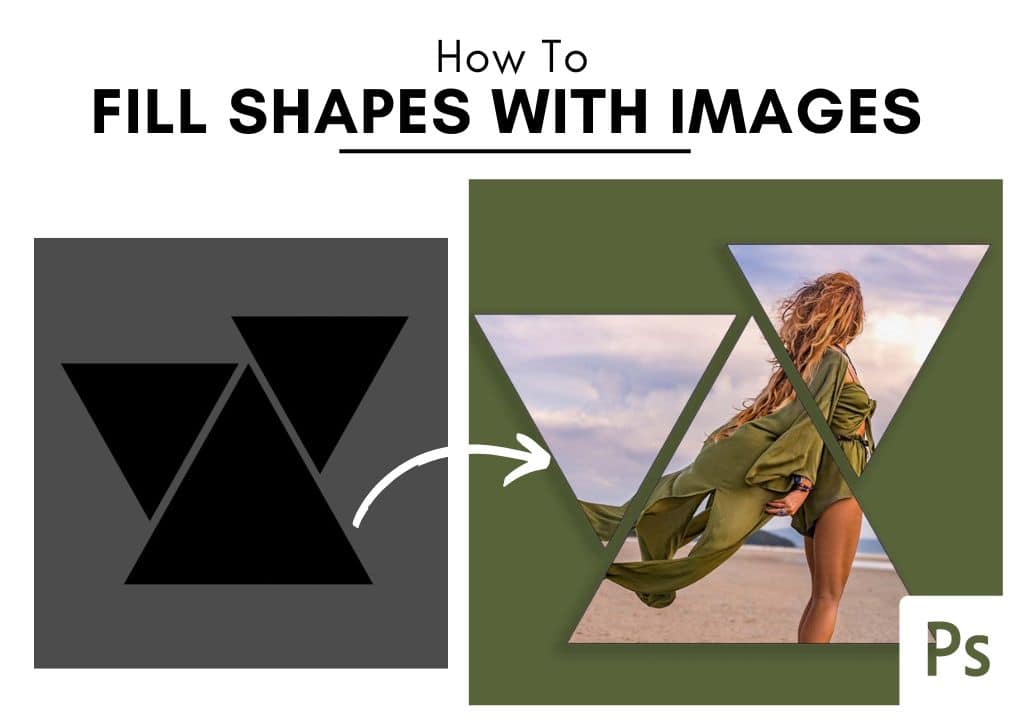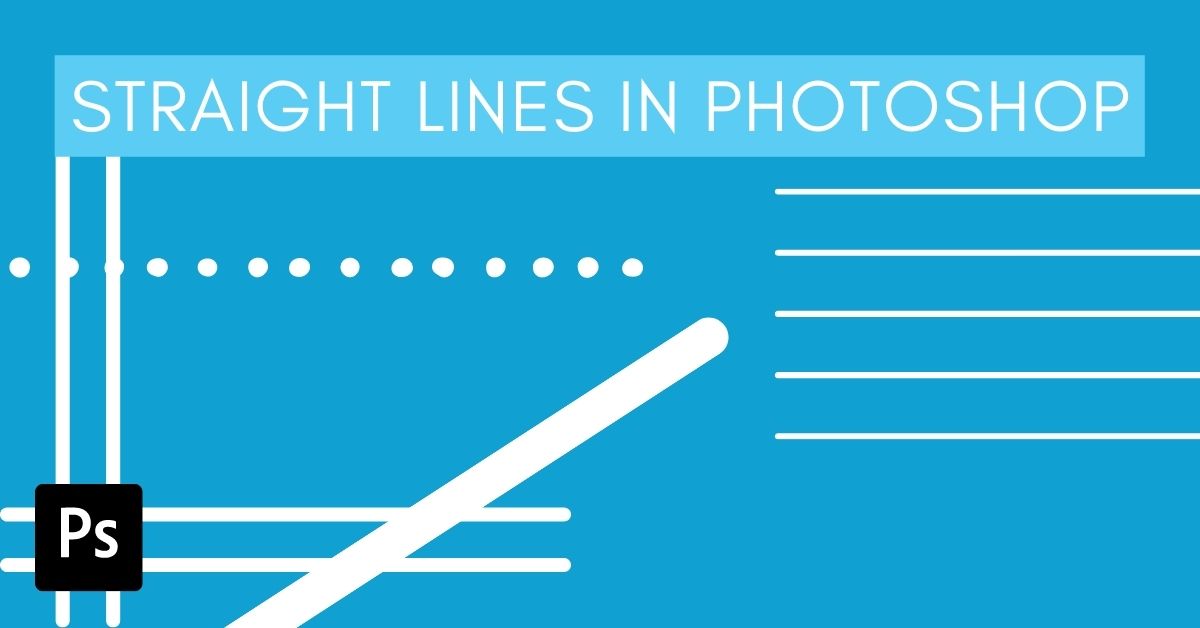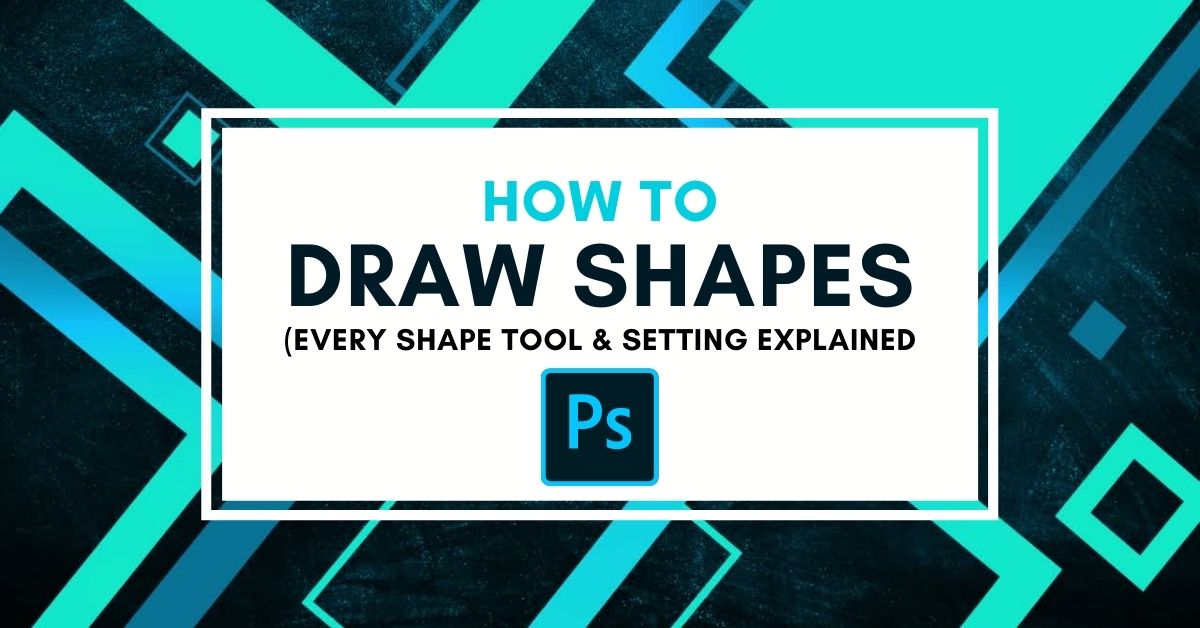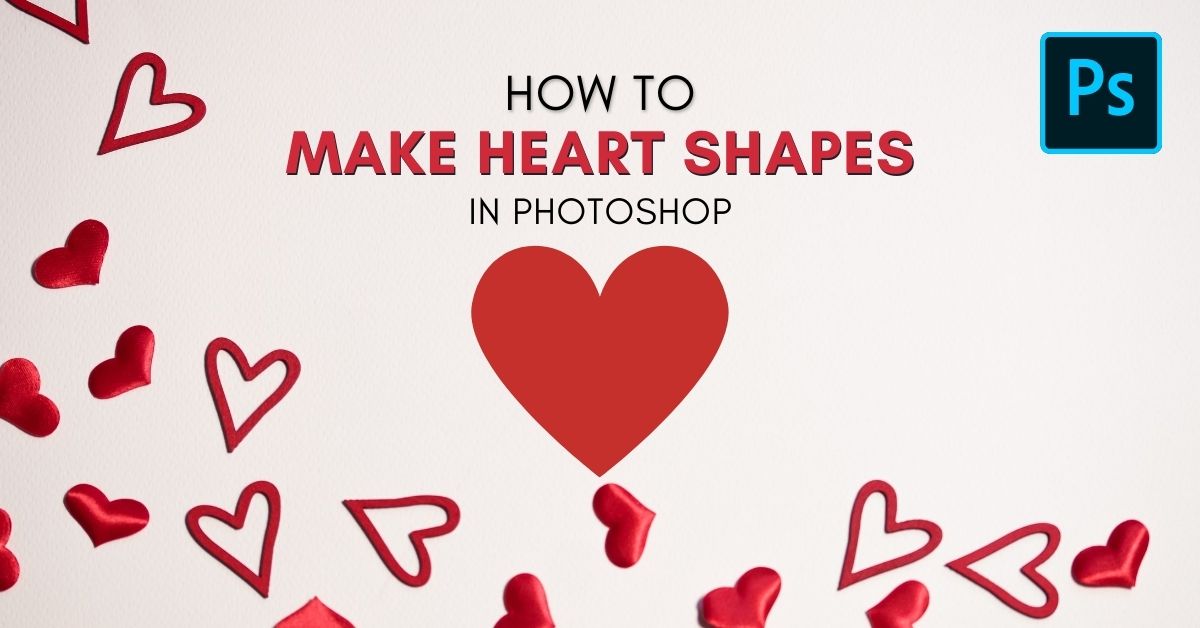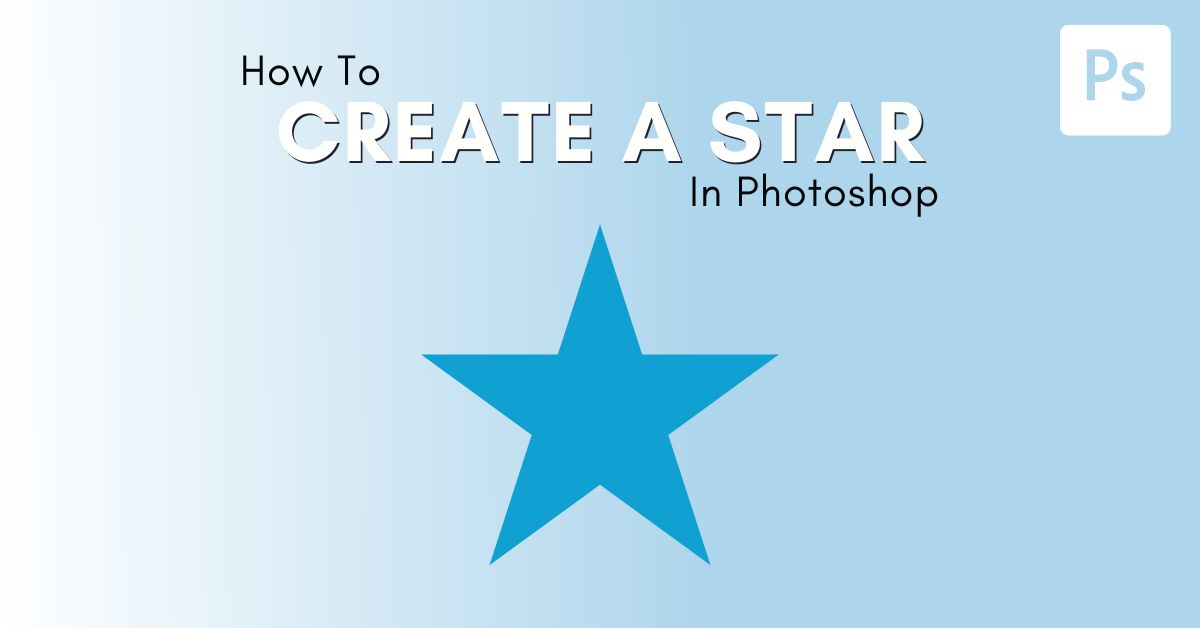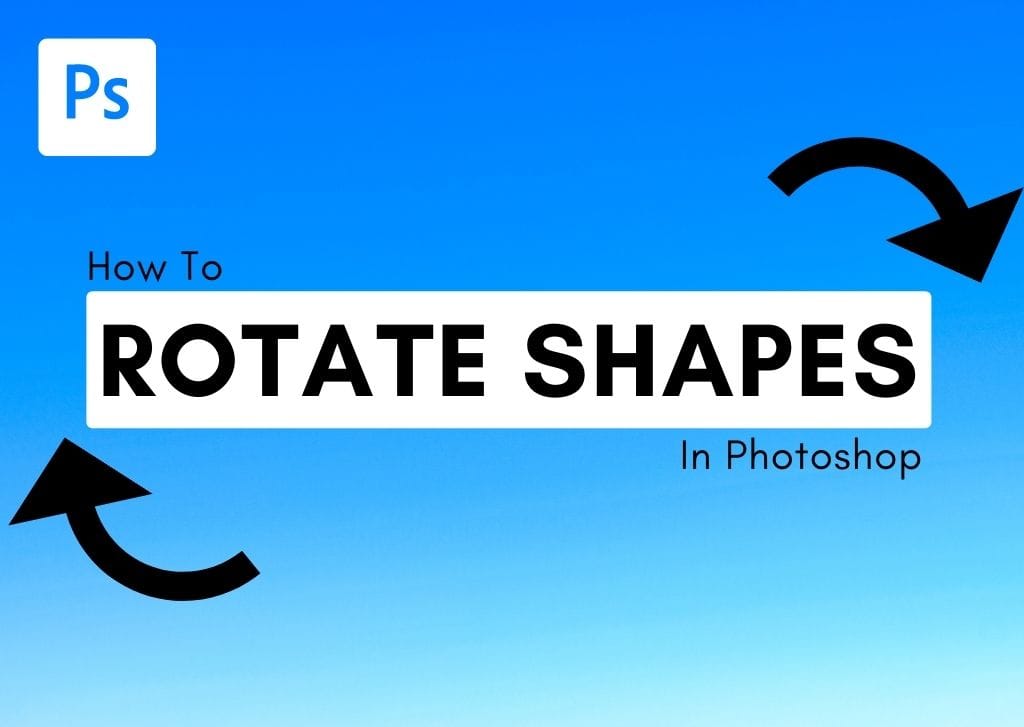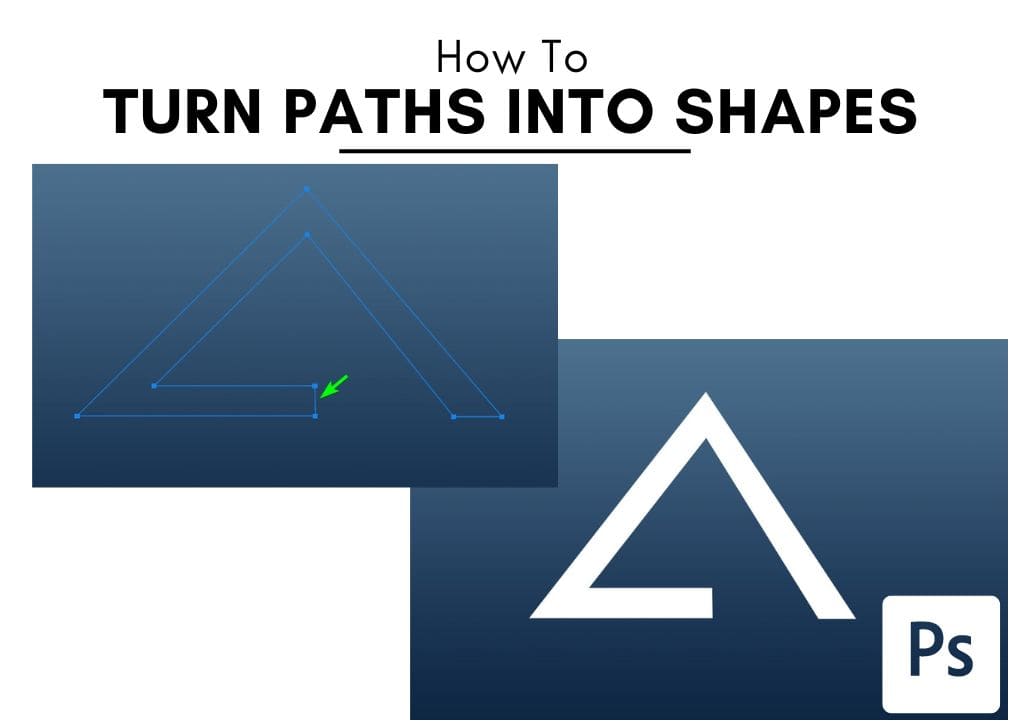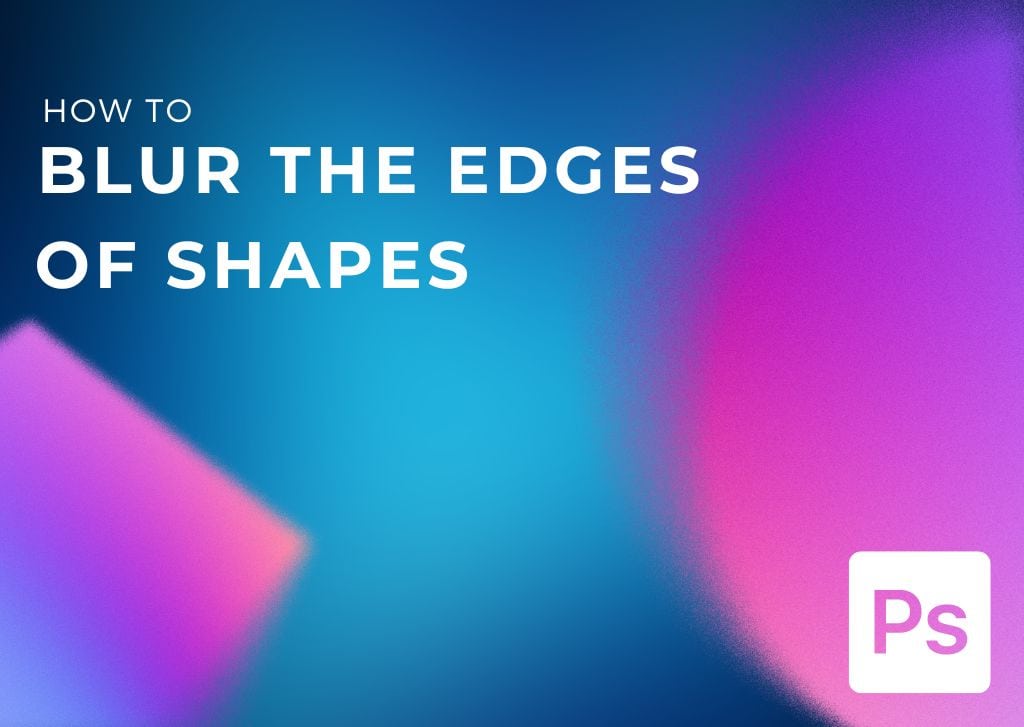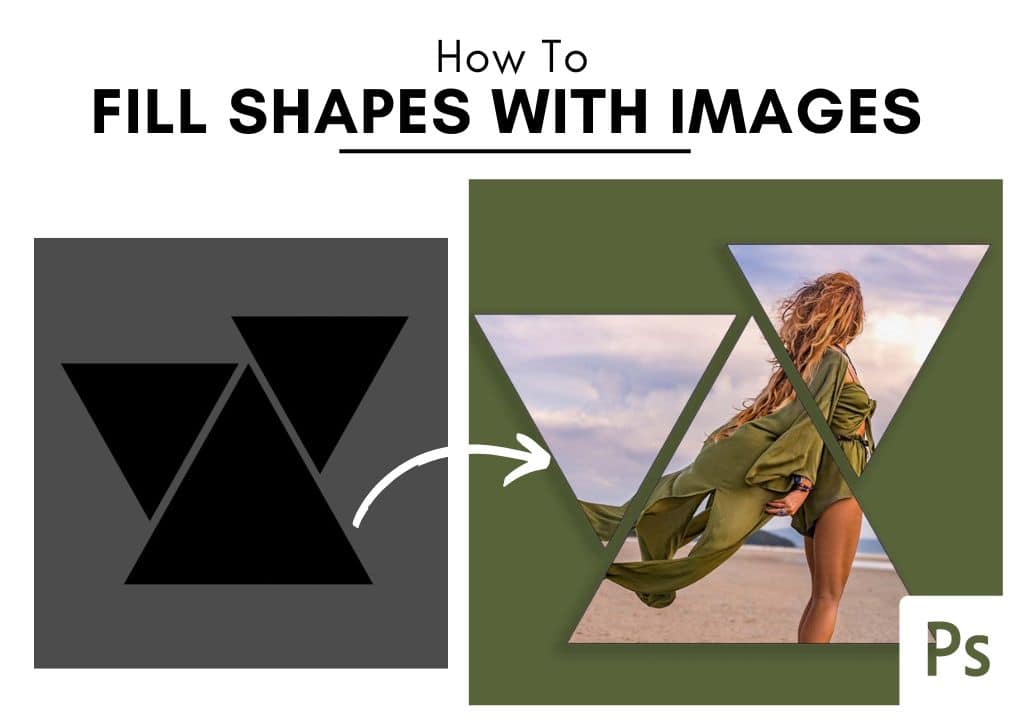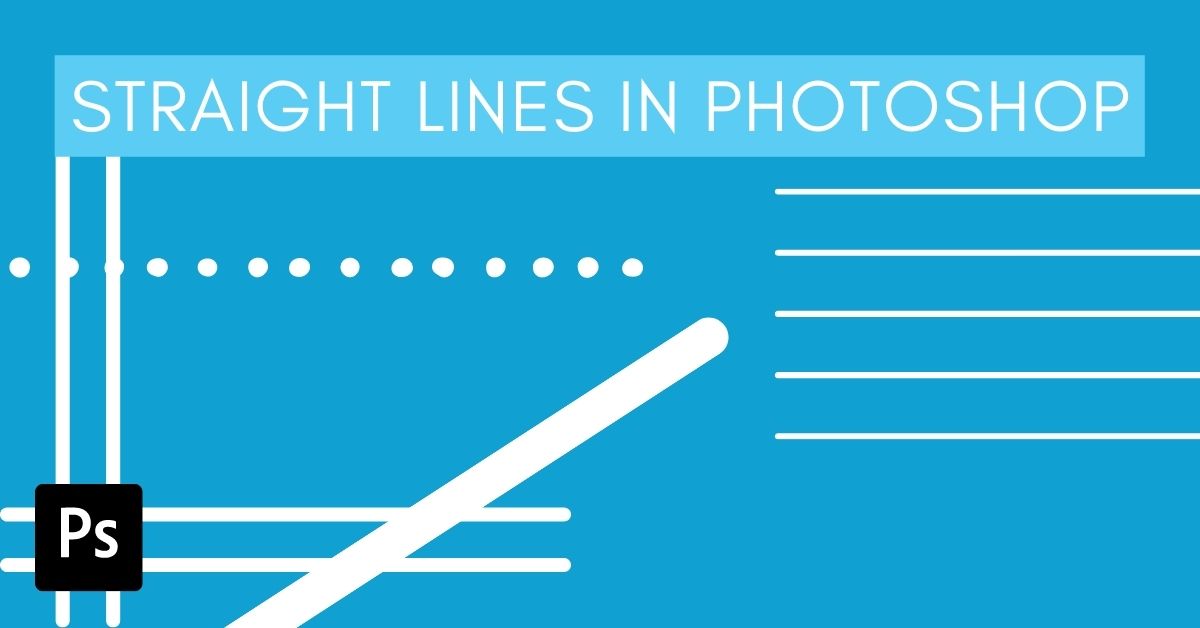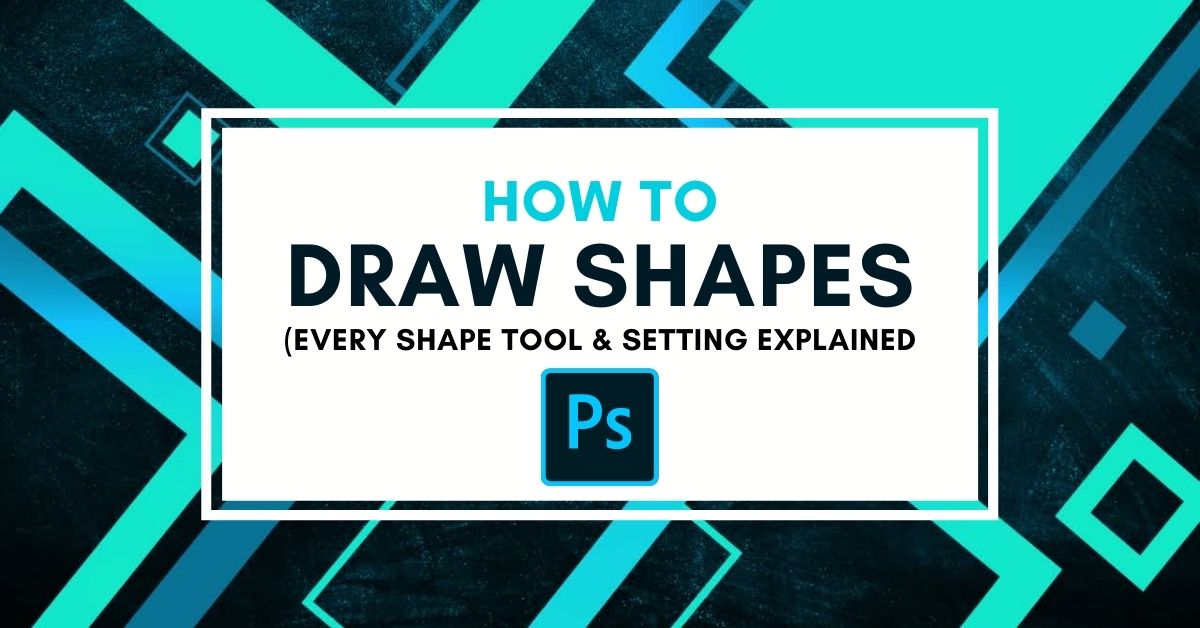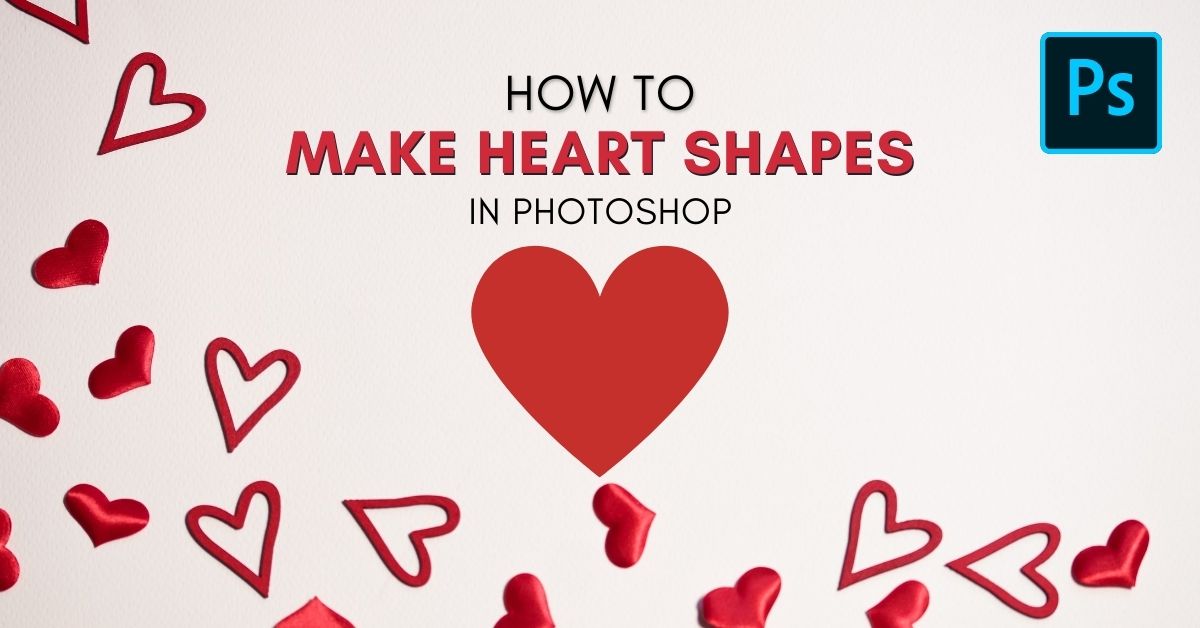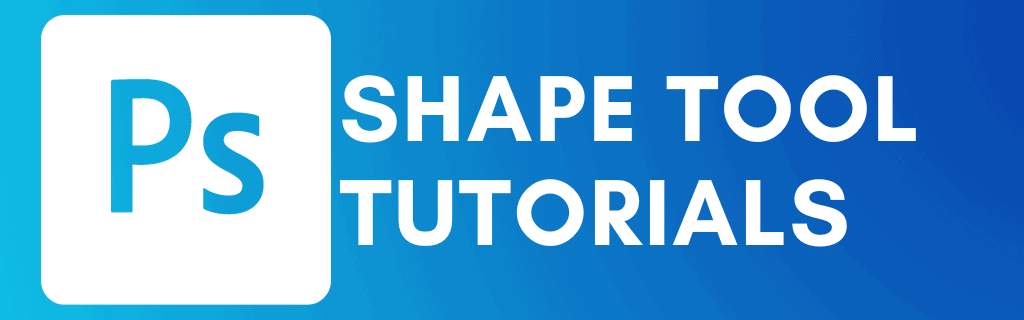How To Use The Shape Tools In Photoshop
There are a variety of Shape Tools available in Photoshop, but each operates the same way. So that means by learning one, you can learn them all! Here, you’ll find everything you need to know to get started with shapes and master these tools inside of Photoshop.
Key Shape Tool Tutorials
All Shape Tool Tutorials:
Discover 3 surprisingly easy ways to create an arrow in Photoshop, including how to create a custom arrow shape for later use!
Learn how to cut out a shape in Photoshop from an image, from a shape, and finally with a feathered edge to cover all your bases!
Learn two of the fastest ways to draw curved lines in Photoshop with two different styles to suit any type of project you are working on.
Learn the easy step by step process to make a star in Photoshop from your classic five point star to more unique star shapes too.
Discover three easy methods to create dotted and dashed lines in Photoshop using the Line Tool, the Brush Tool, and the Pen Tool!
When it comes time to rotate a shape in Photoshop, there are four easy ways to do it depending on your style and workflow preferences.
Learn everything you need to know to turn a path into a shape in Photoshop to convert your unique paths into stunning custom shapes.
Learn three simple ways to feather the edges of a shape in Photoshop, including a simple technique to only blur one edge of your shapes.
Here’s how to fill a shape with an image in Photoshop using a technique that opens way more creative options than most people mention.
Learn five of the best ways to draw straight lines in Photoshop to suit a variety of editing styles and workflows.
Learn two simple ways to make a custom shape in Photoshop using a basic path or turning a photo into a custom shape in a few clicks.
Learn everything you need to know about the different shape tools and how to draw shapes in Photoshop while also editing their settings!
Discover how to create a heart in Photoshop using Legacy custom shapes, along with other techniques using brushes and free shape packs!
Learn a few easy ways to change the color of a shape in Photoshop so you can fill shapes with solid colors, gradients, or transparency!
Discover 3 surprisingly easy ways to create an arrow in Photoshop, including how to create a custom arrow shape for later use!
Learn how to cut out a shape in Photoshop from an image, from a shape, and finally with a feathered edge to cover all your bases!
Learn two of the fastest ways to draw curved lines in Photoshop with two different styles to suit any type of project you are working on.
Learn the easy step by step process to make a star in Photoshop from your classic five point star to more unique star shapes too.
Discover three easy methods to create dotted and dashed lines in Photoshop using the Line Tool, the Brush Tool, and the Pen Tool!
When it comes time to rotate a shape in Photoshop, there are four easy ways to do it depending on your style and workflow preferences.
Learn everything you need to know to turn a path into a shape in Photoshop to convert your unique paths into stunning custom shapes.
Learn three simple ways to feather the edges of a shape in Photoshop, including a simple technique to only blur one edge of your shapes.
Here’s how to fill a shape with an image in Photoshop using a technique that opens way more creative options than most people mention.
Learn five of the best ways to draw straight lines in Photoshop to suit a variety of editing styles and workflows.
Learn two simple ways to make a custom shape in Photoshop using a basic path or turning a photo into a custom shape in a few clicks.
Learn everything you need to know about the different shape tools and how to draw shapes in Photoshop while also editing their settings!
Discover how to create a heart in Photoshop using Legacy custom shapes, along with other techniques using brushes and free shape packs!
Learn a few easy ways to change the color of a shape in Photoshop so you can fill shapes with solid colors, gradients, or transparency!