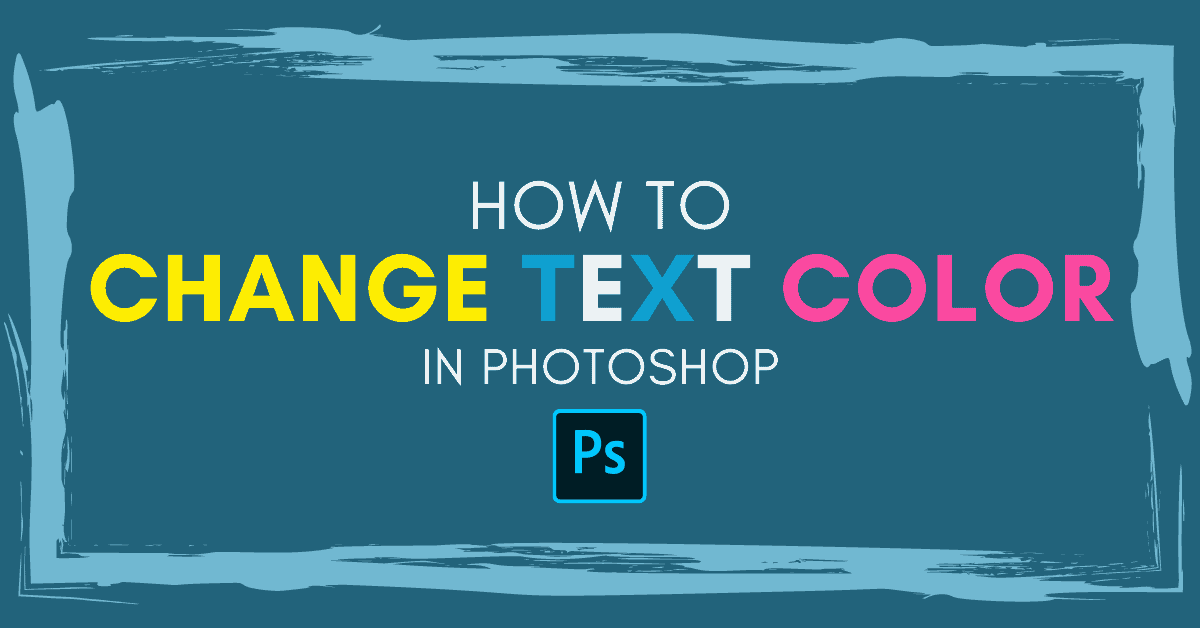How To Use The Type Tool In Photoshop
Although the basic function of the Type Tool in Photoshop is similar to a word document, there’s a lot of additional functionality that can be missed. To create truly unique and eye-catching designs in your projects, the tutorials you’ll find here will help you make the most of the Type Tool and all its hidden features!
Key Type Tool Tutorials
- How To Use The Type Tool In Photoshop
- How To Adjust Text & Line Spacing In Photoshop
- How To Create Text Boxes In Photoshop
- How To Format Text In Photoshop
All Type Tool Tutorials:


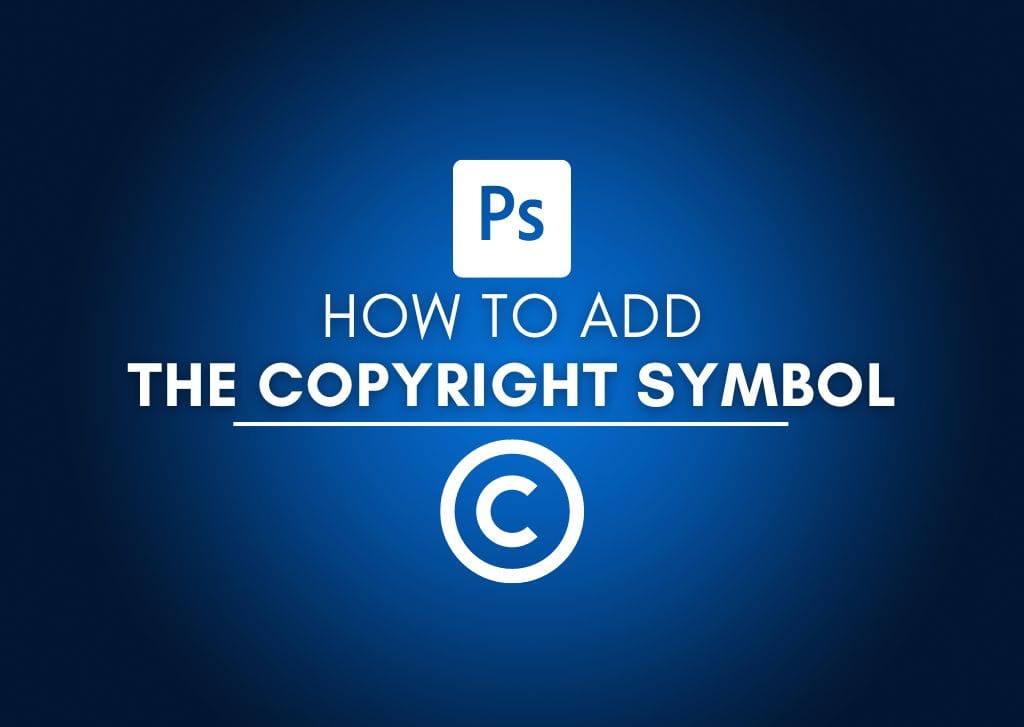


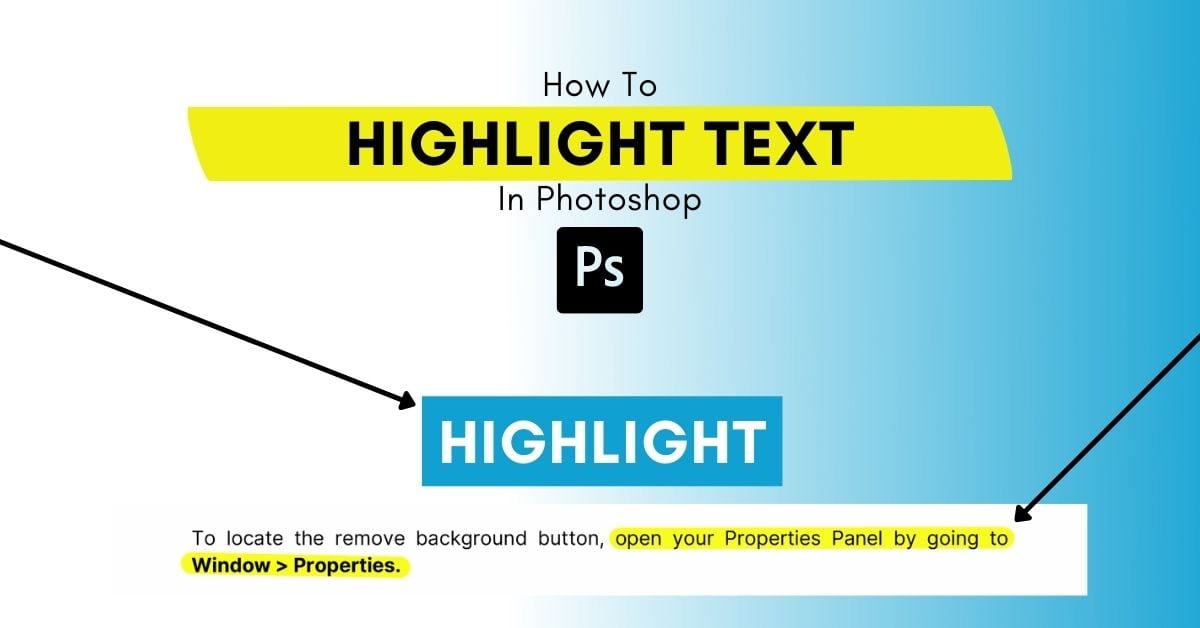
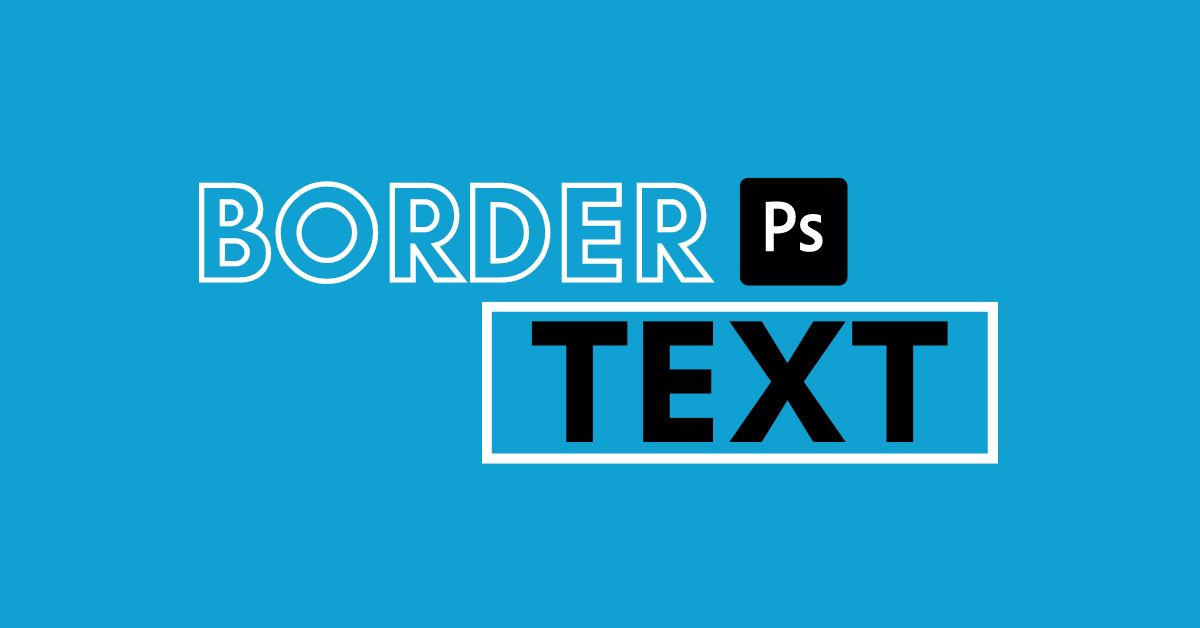
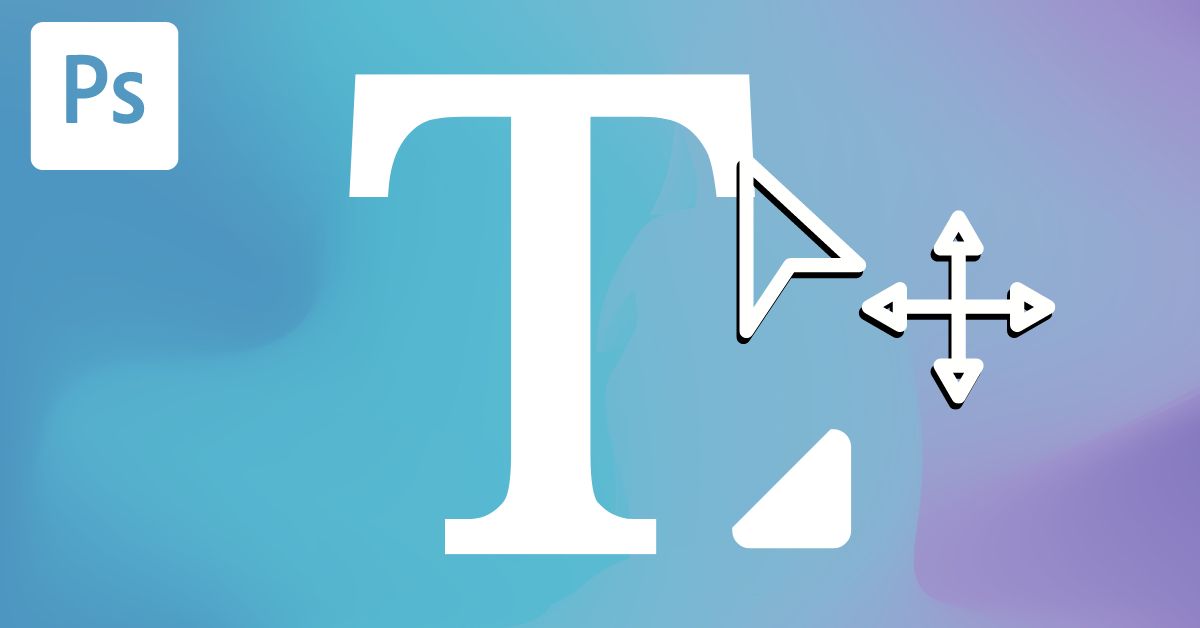
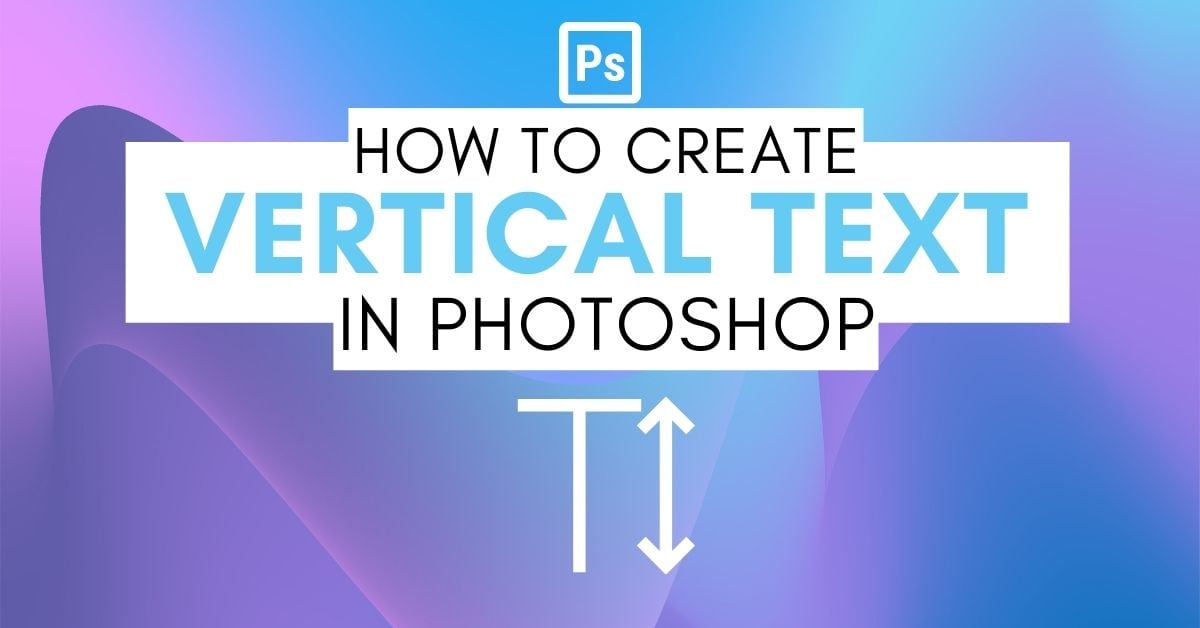
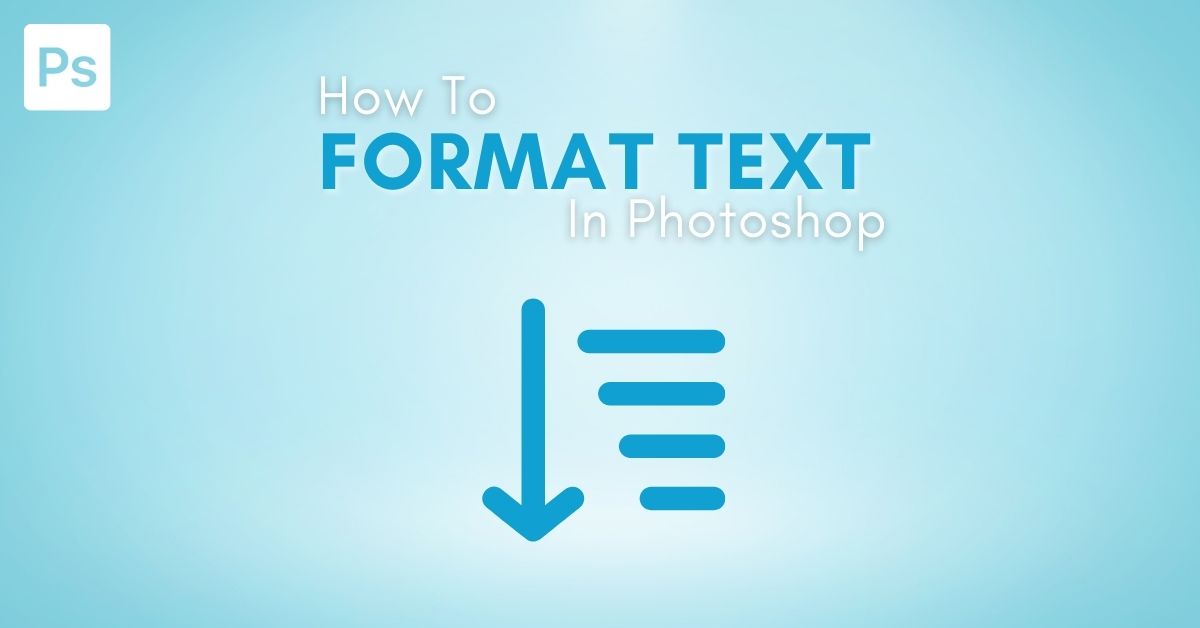
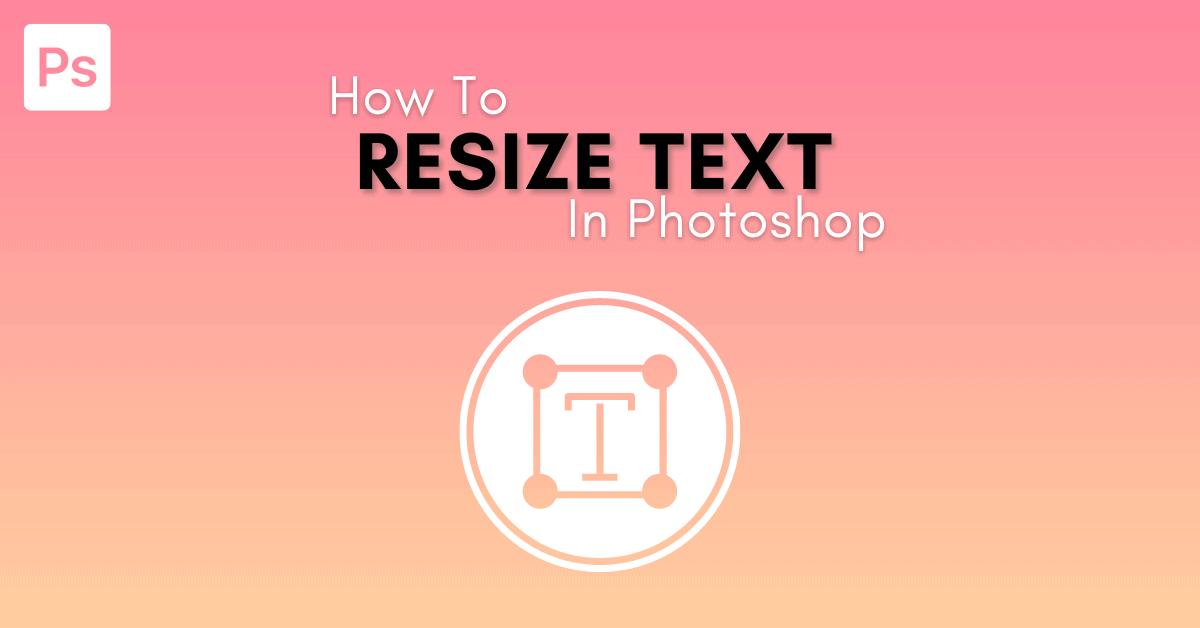
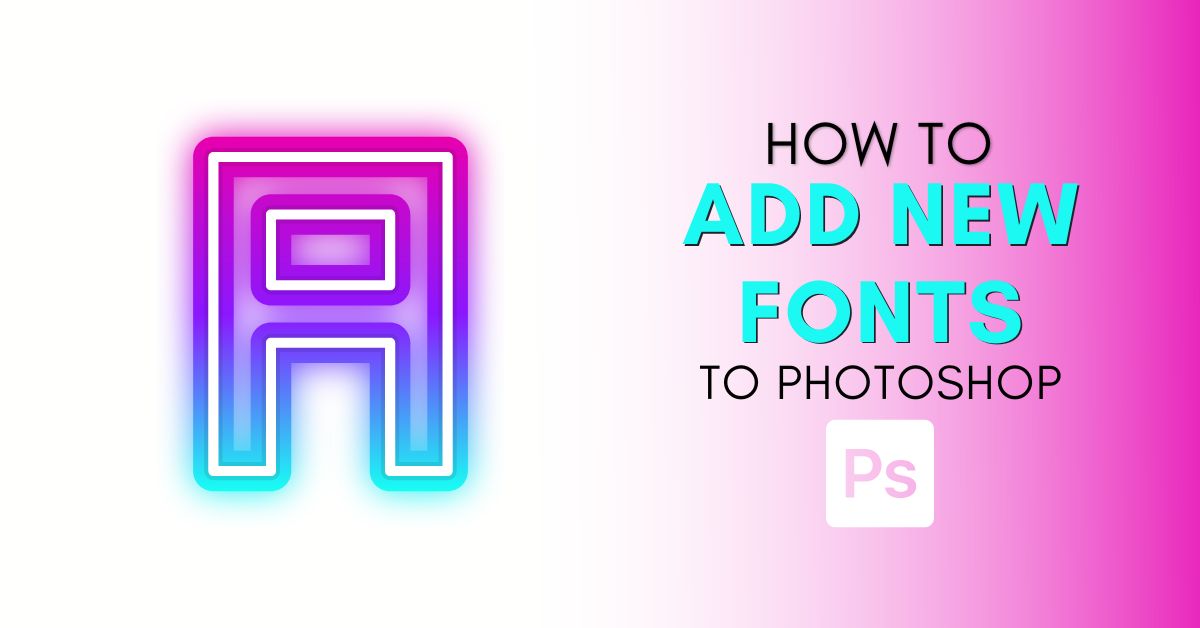
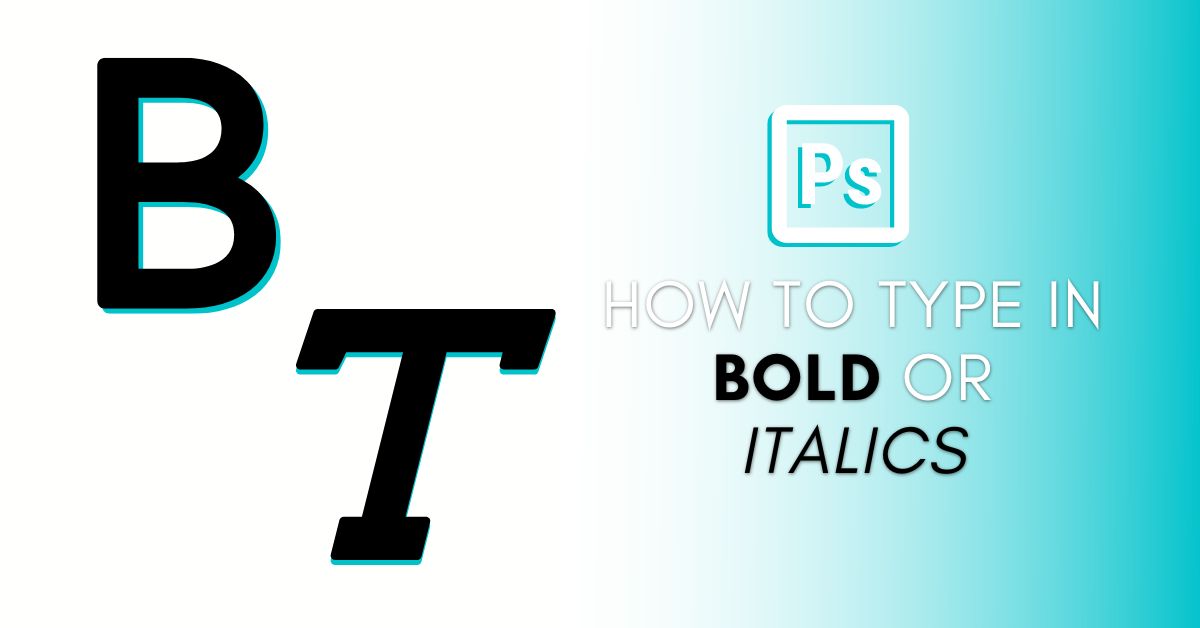
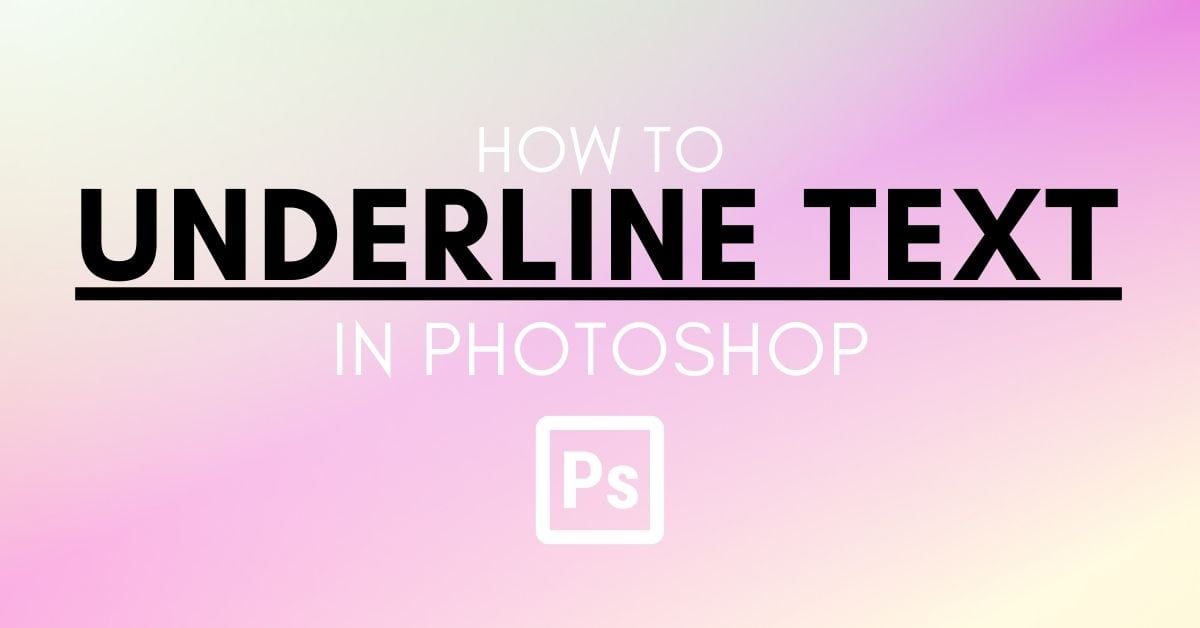

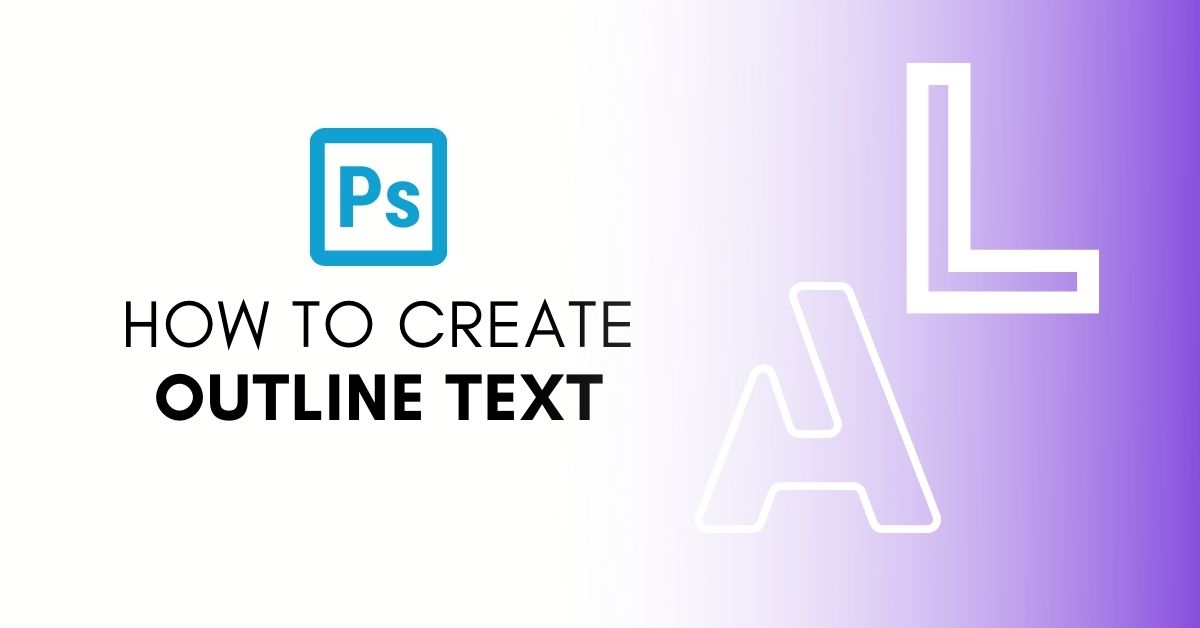



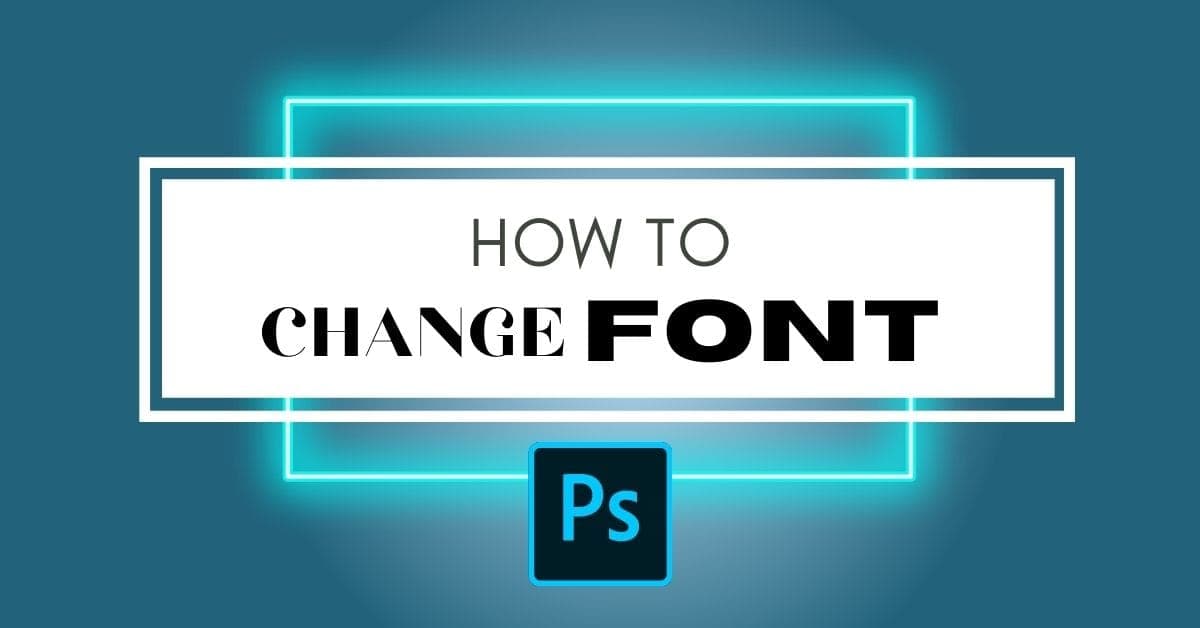

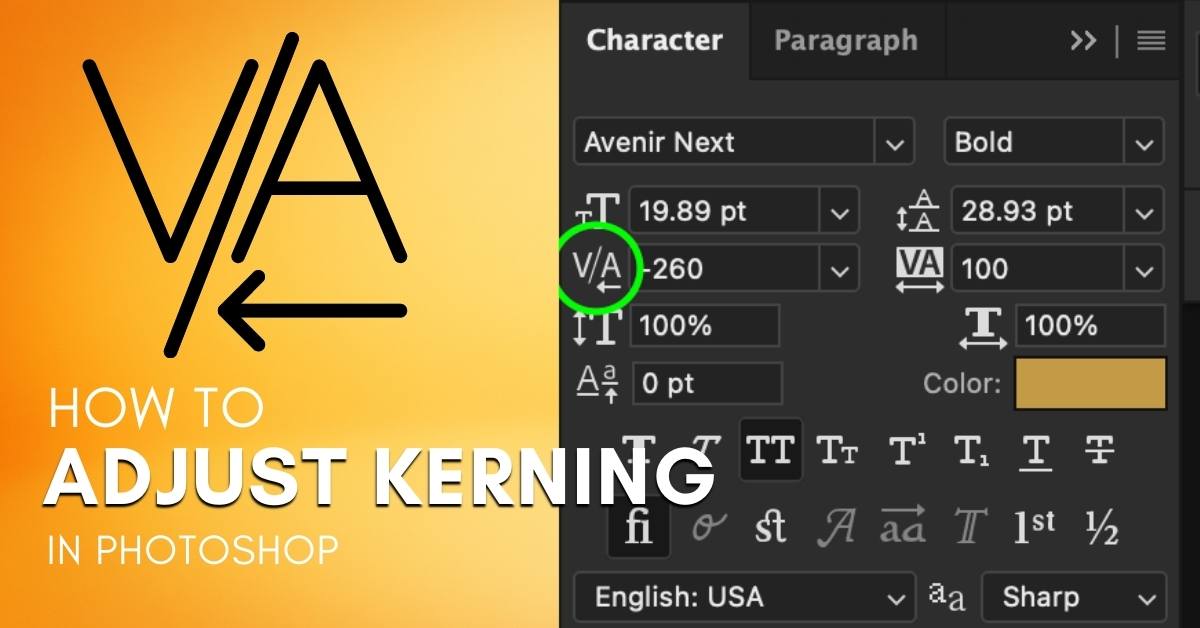
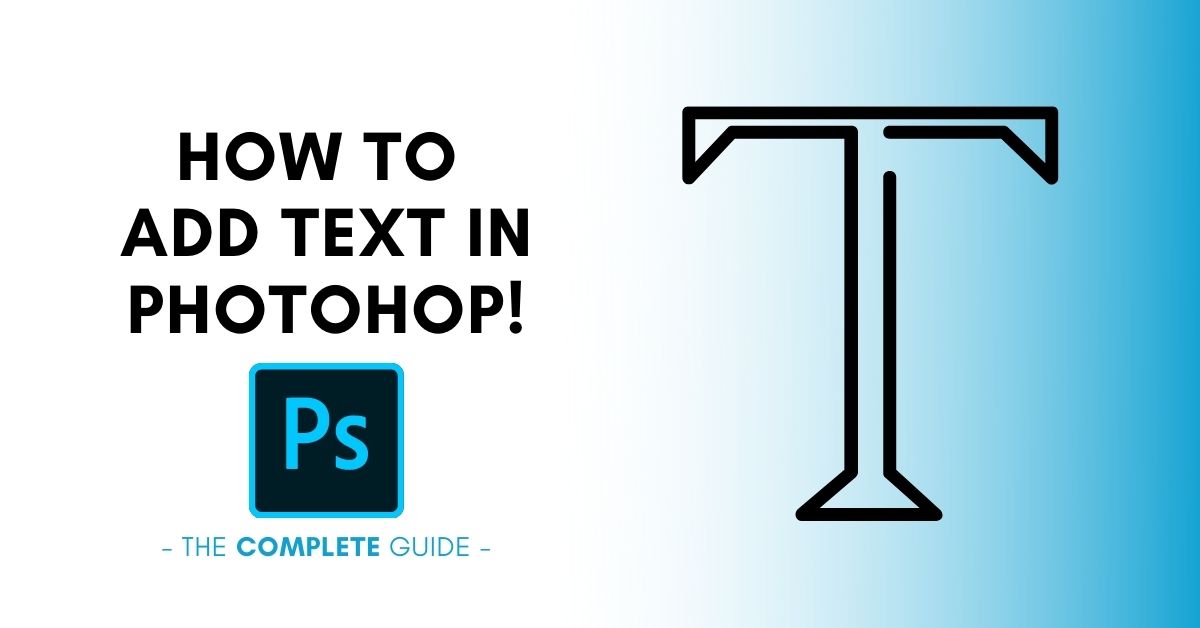
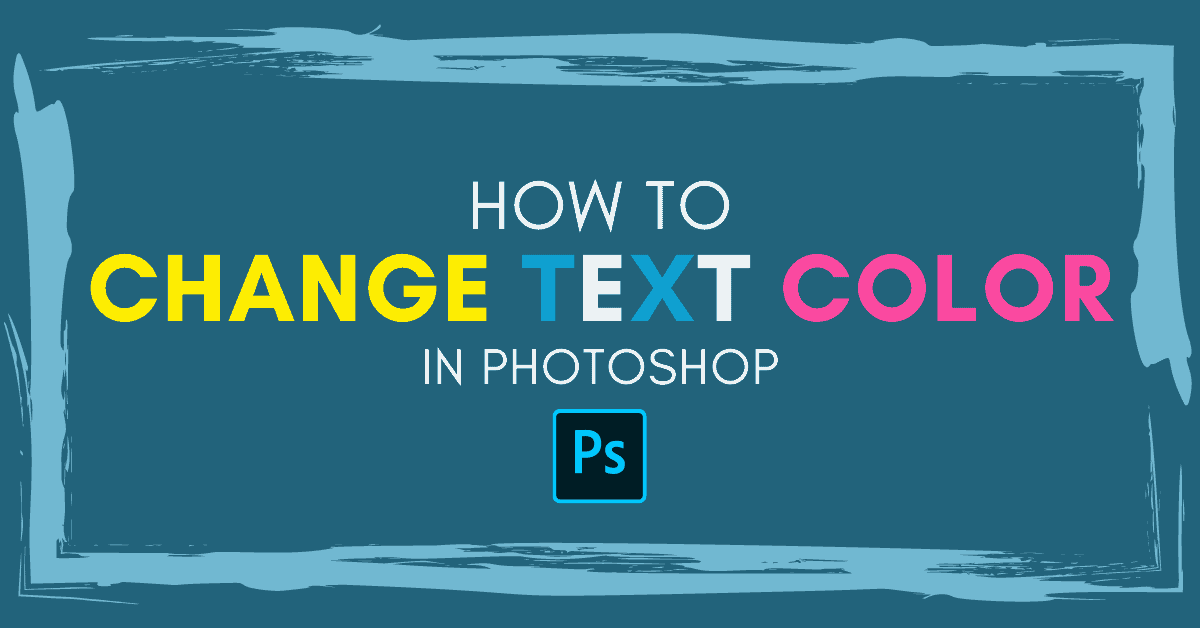

How To Center Text In Photoshop (With One Click!)

The 30+ Best Free Fonts For Photoshop (Must Have Fonts!)
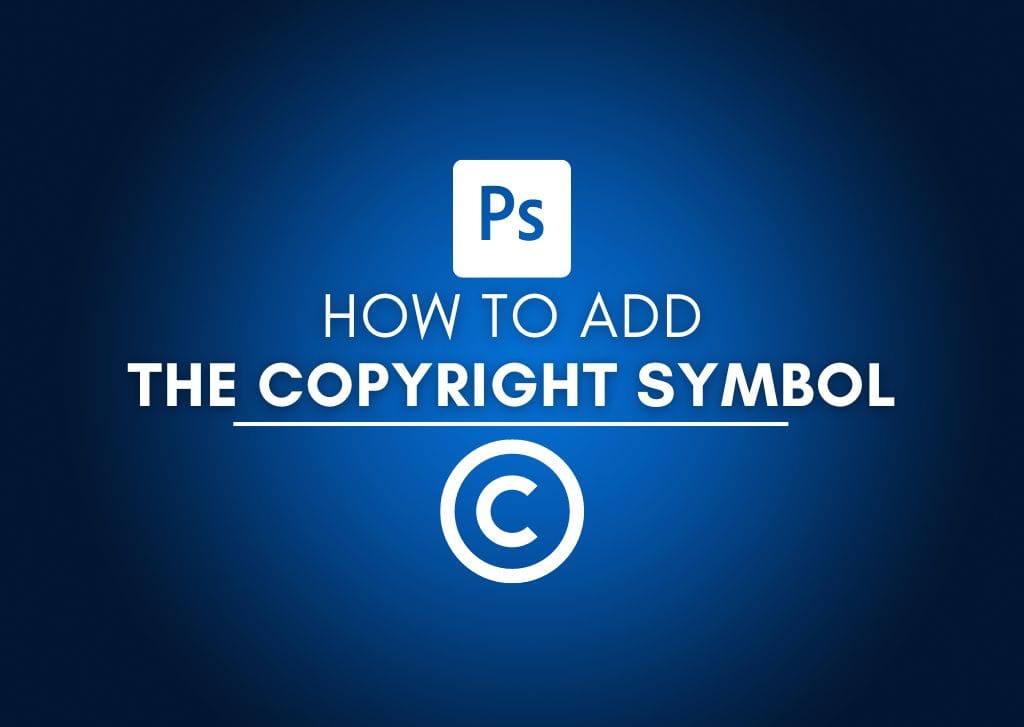
How To Create A Copyright Symbol In Photoshop (2 Easy Ways)

How To Add Texture To Text In Photoshop (Step By Step)

How To Distort Text In Photoshop (Without Rasterizing)
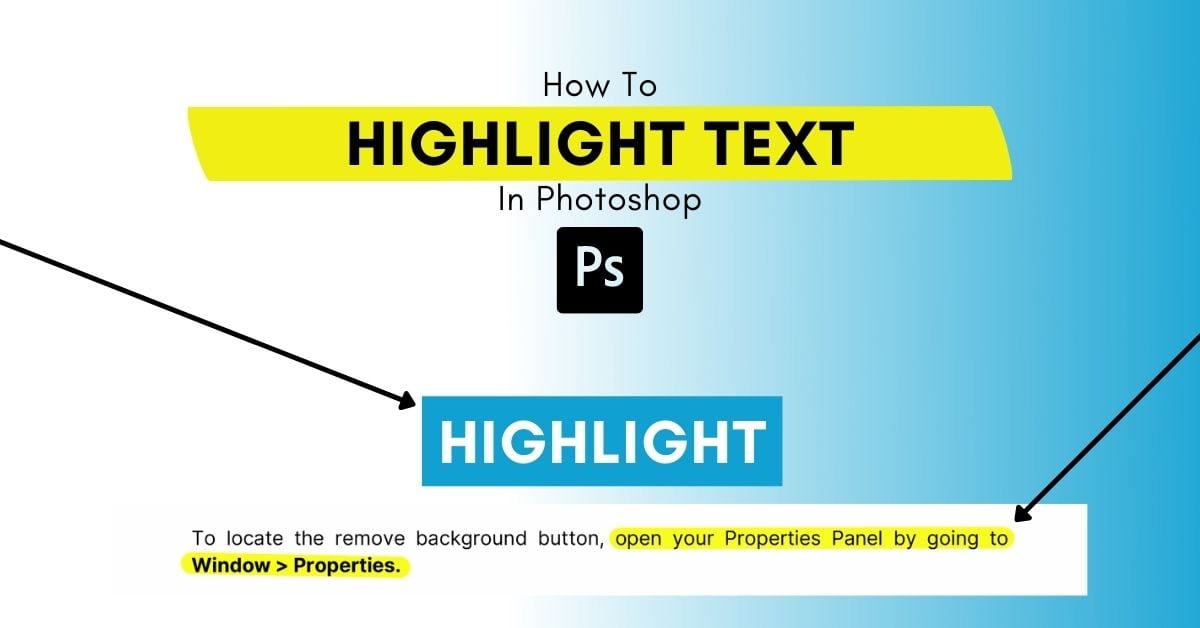
How To Highlight Text In Photoshop (2 Easy Ways)
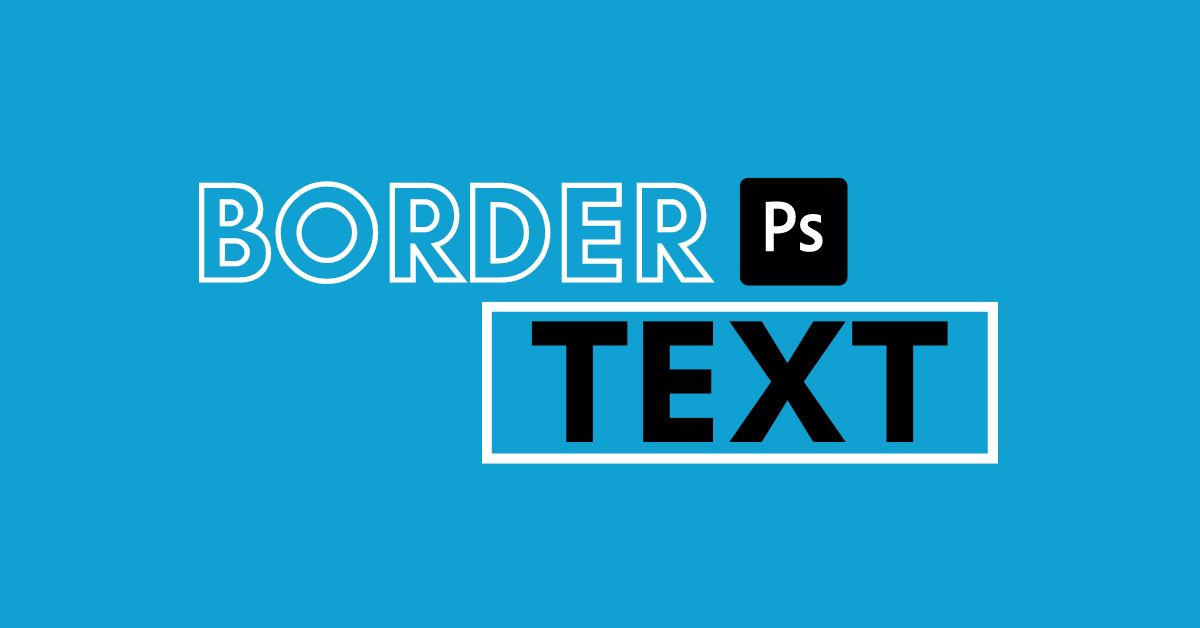
How To Border Text In Photoshop
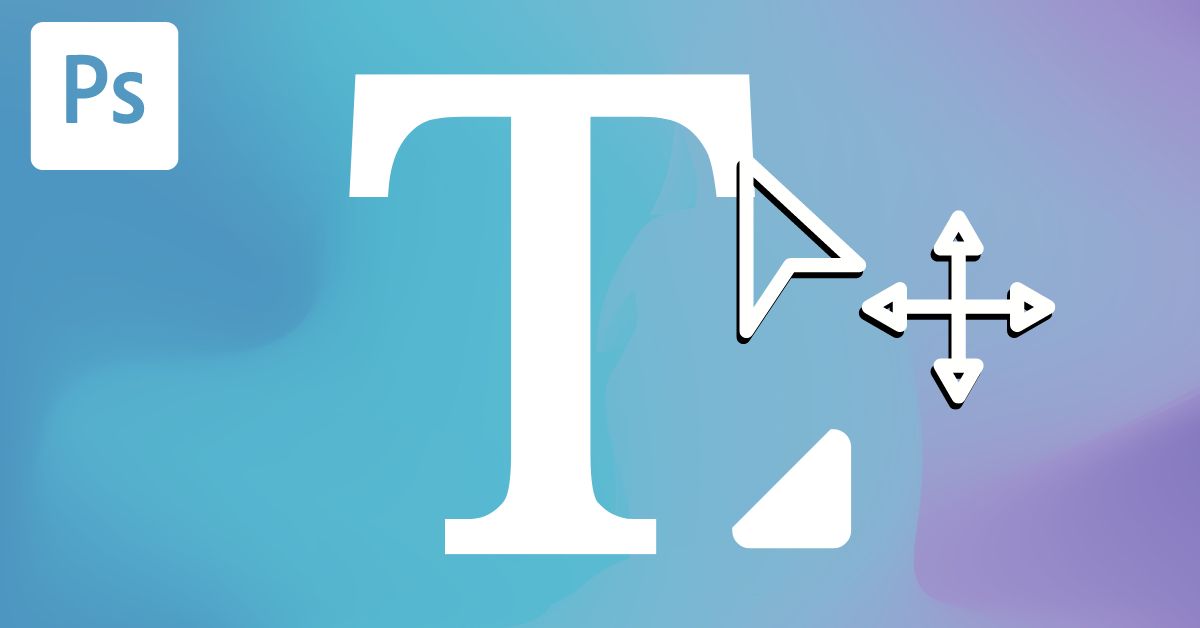
How To Move Text In Photoshop
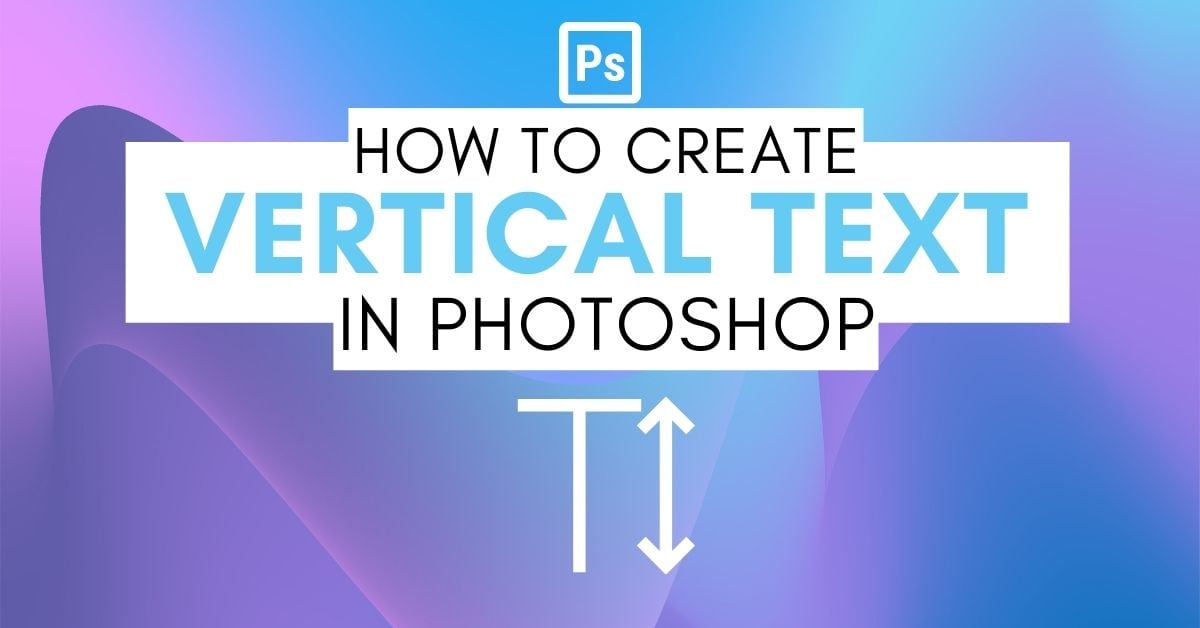
How To Create Vertical Text In Photoshop
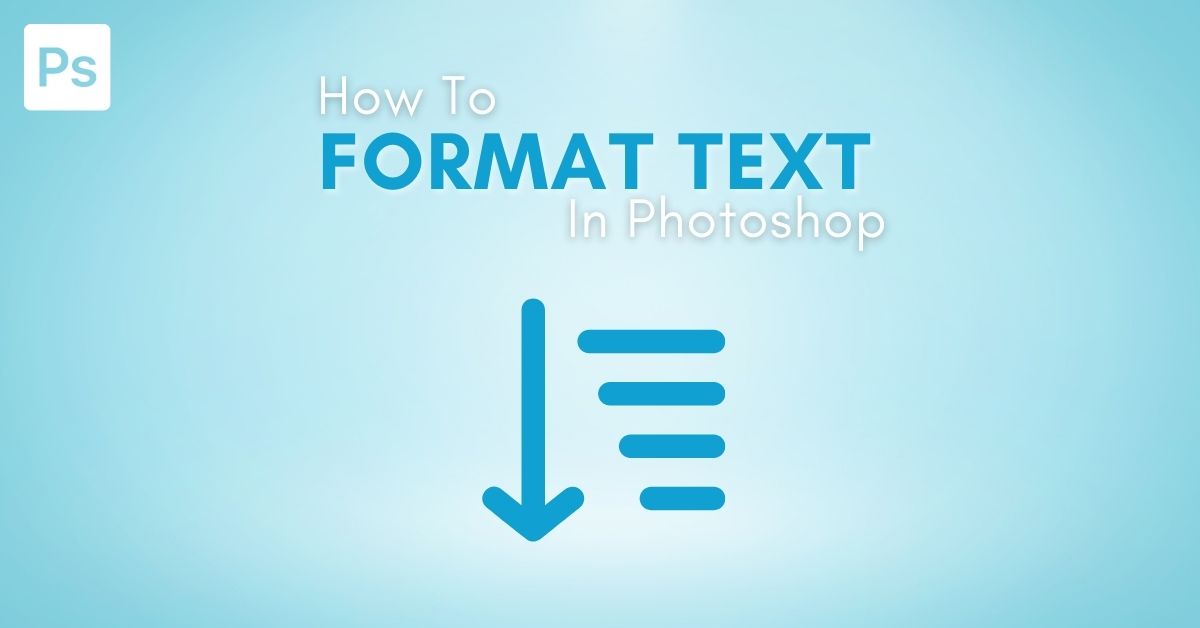
How To Format Text In Photoshop
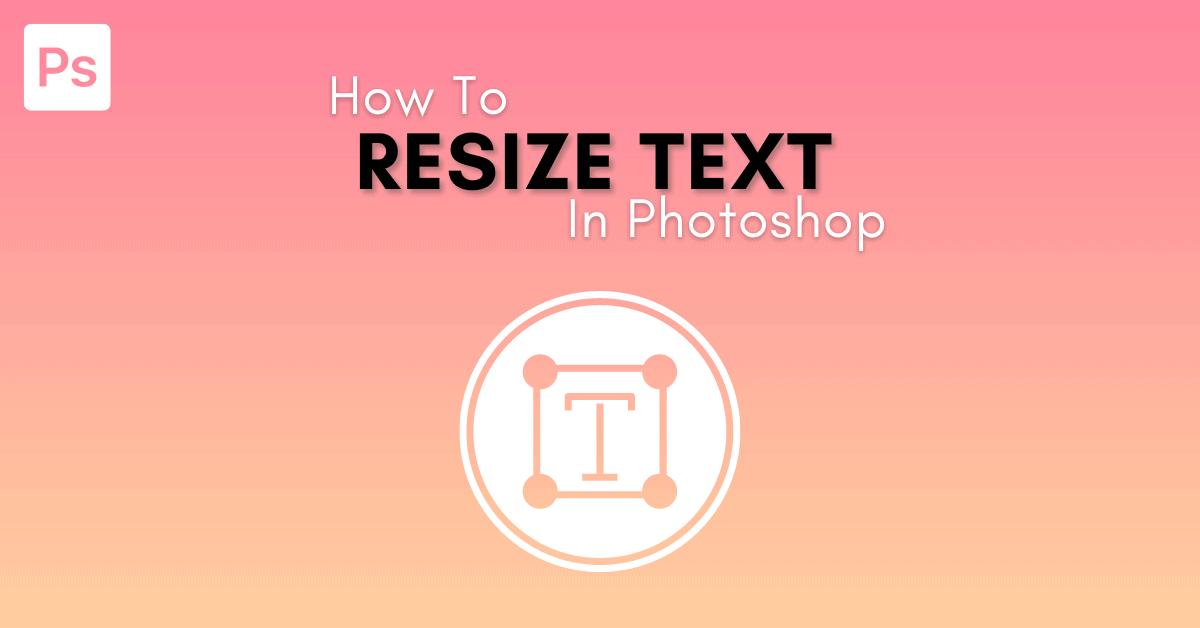
How To Resize Text In Photoshop
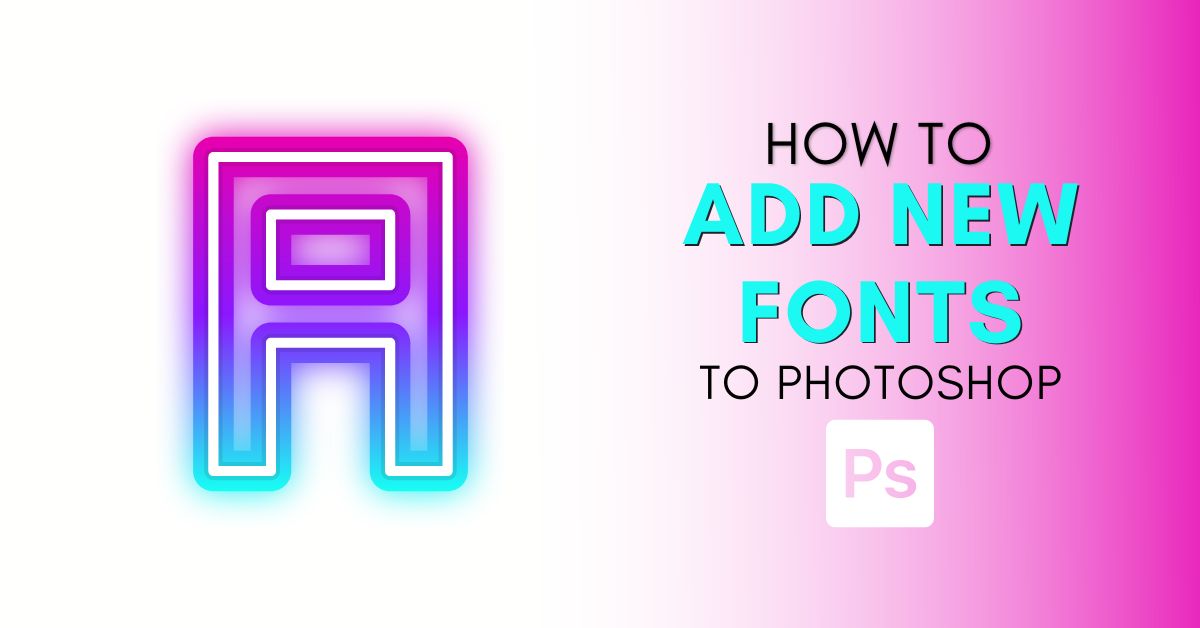
How To Add Fonts In Photoshop
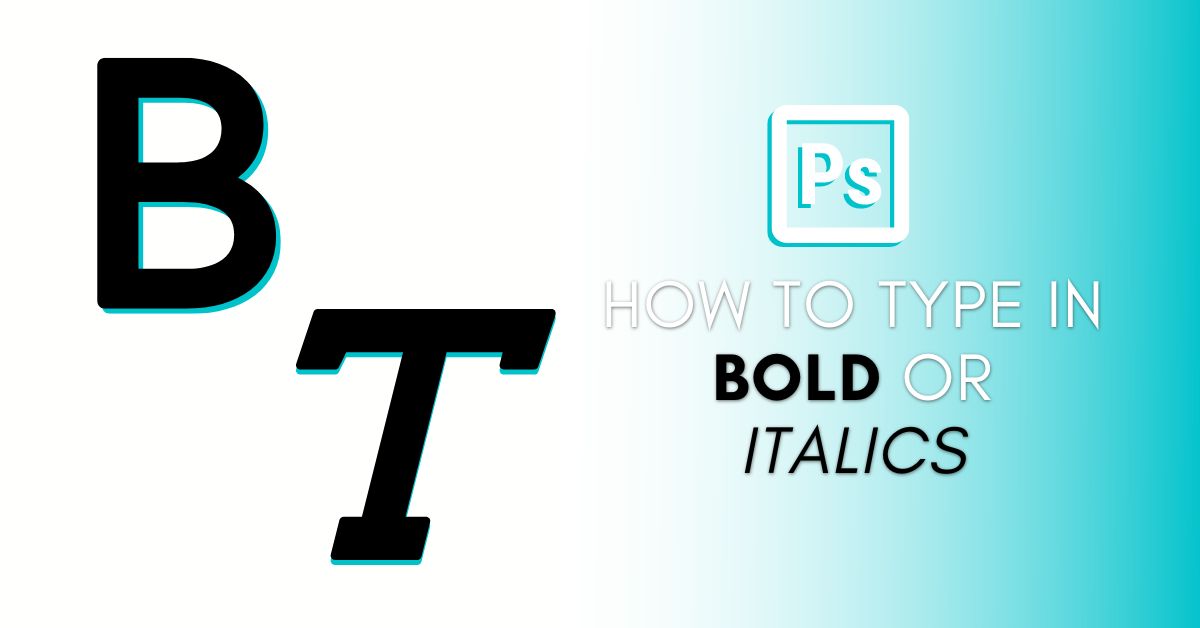
How To Make Bold And Italic Text In Photoshop
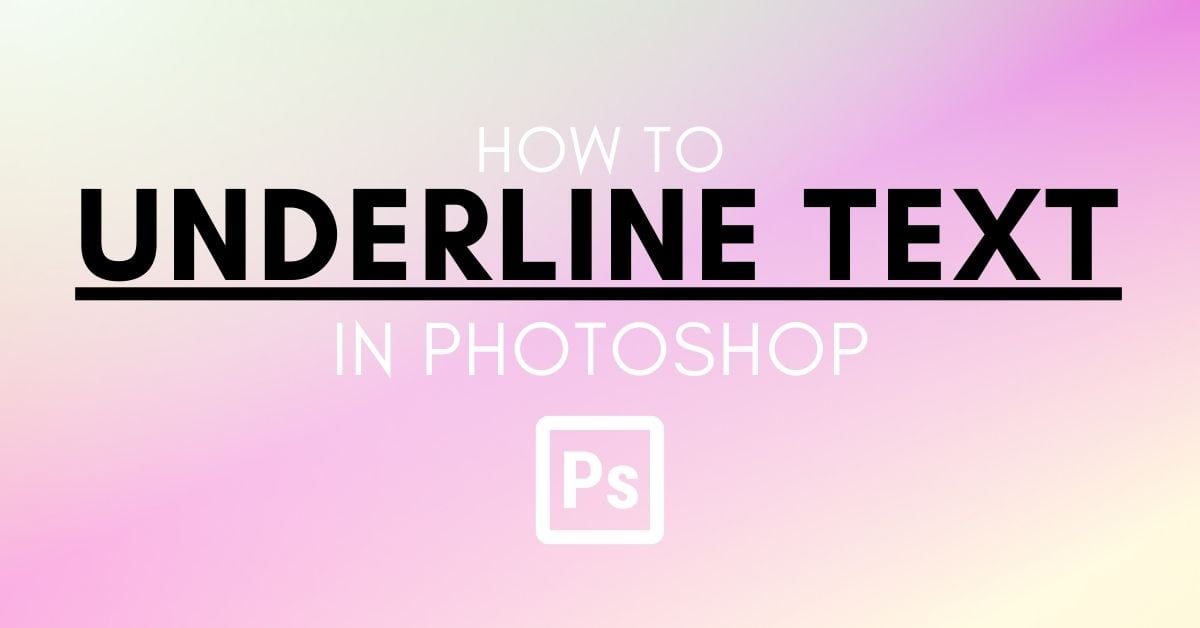
How To Underline Text In Photoshop (Step By Step)

How To Fix Text Stuck In Caps In Photoshop
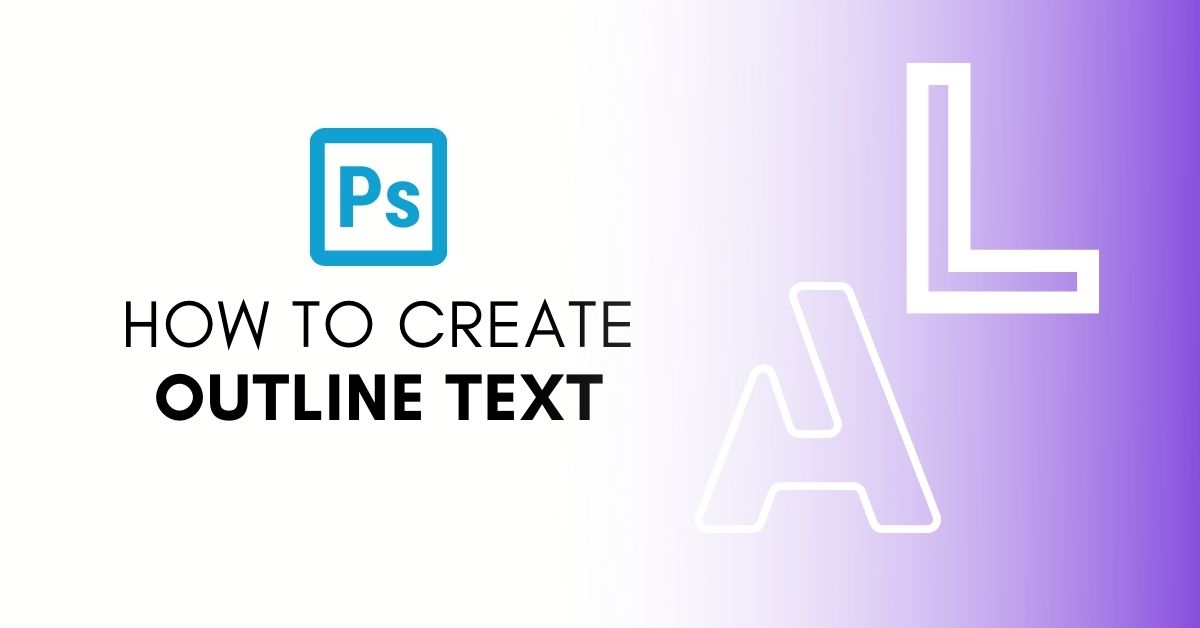
How To Create Outline Text In Photoshop

How To Remove The Background From Text In Photoshop

How To Create A Text Box In Photoshop (Complete Guide)

5 Easy Ways To Fix Pixelated Text In Photoshop
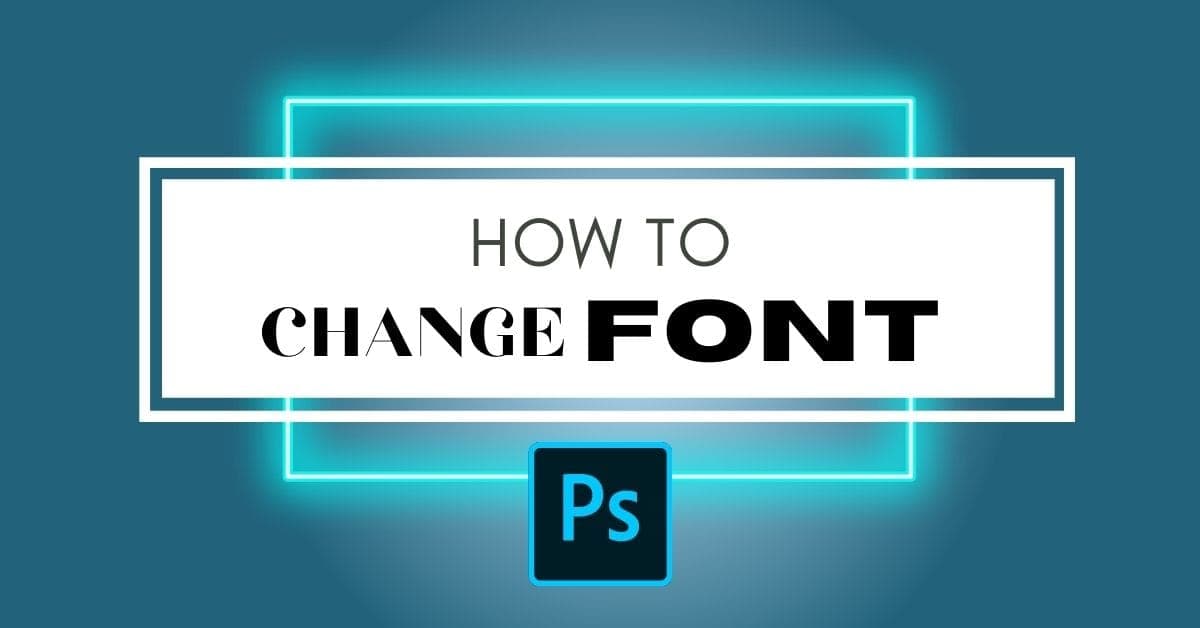
How To Change Font In Photoshop (Fastest Ways!)

How To Adjust Text And Line Spacing In Photoshop
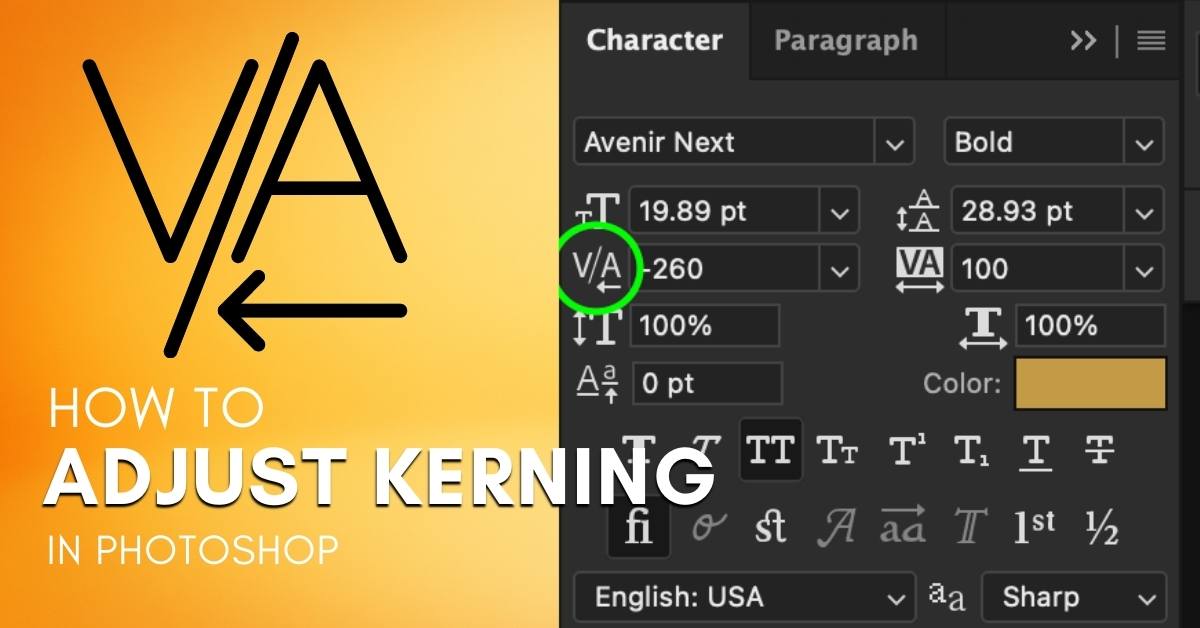
What Is Kerning In Photoshop + How To Adjust It
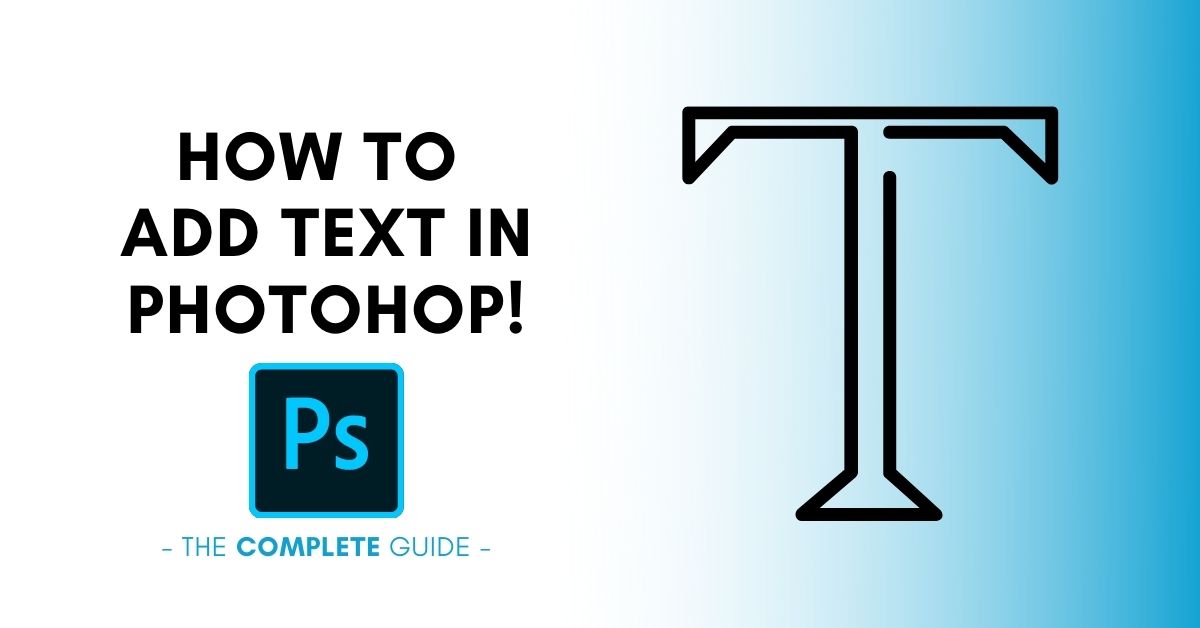
How To Add Text In Photoshop (Everything You Should Know)