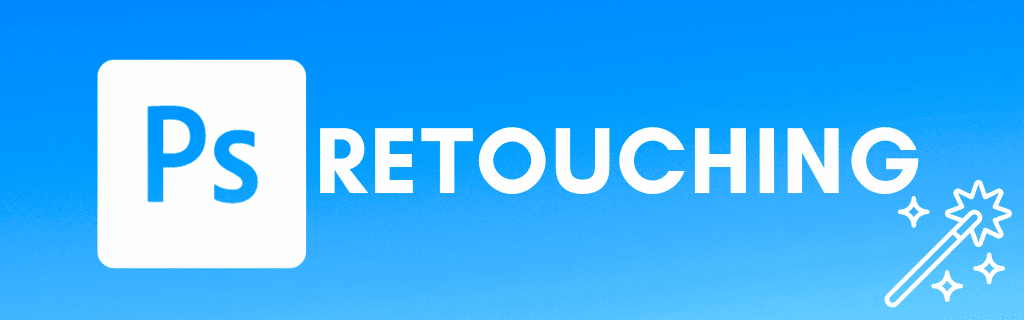How To Retouch Photos In Photoshop
Photo retouching allows you to make any image look pixel-perfect by removing unwanted objects in a photo, enhancing the skin or figure of a subject, changing the color of objects, and more. Although many of the skills you’ll learn here are a bit more advanced, they won’t be difficult to learn if you already have a solid understanding of the Basics of Photoshop.
The majority of these techniques should be used after you’ve done the basic corrections of your photo and will add a nice final touch to perfect your edit.
If you aren’t sure where to begin, start by working through my key Photoshop retouching tutorials below.
Subject Enhancements
- How To Whiten Teeth In Photoshop
- How To Smooth Skin In Photoshop
- How To Make A Face Thinner
- How To Make Eyes Bigger In Photoshop
- How To Change Skin Tones
Color Changing Adjustments
Object Removal Tutorials
- How To Remove Objects In Photoshop
- How To Remove Acne & Blemishes
- How To Remove Wrinkles From Clothing
- How To Remove A Person In Photoshop
- How To Use Content-Aware Fill
- How To Remove Shadows In Photoshop
- How To Remove Face Shine In Photoshop
- How To Remove Flyaway Hairs
- How To Remove Wrinkles From A Subject
- How To Remove Glare From Glasses
- How To Remove A Double Chin In Photoshop
All Photoshop Retouching Tutorials:

How To Remove Blemishes In Photoshop (3 Easy Ways)

How To Change Skin Tones In Photoshop

How To Remove Objects In Photoshop (5 Best Ways)

How To Remove All Of One Color In Photoshop

How To Whiten Teeth In Photoshop (2 Easy Ways)
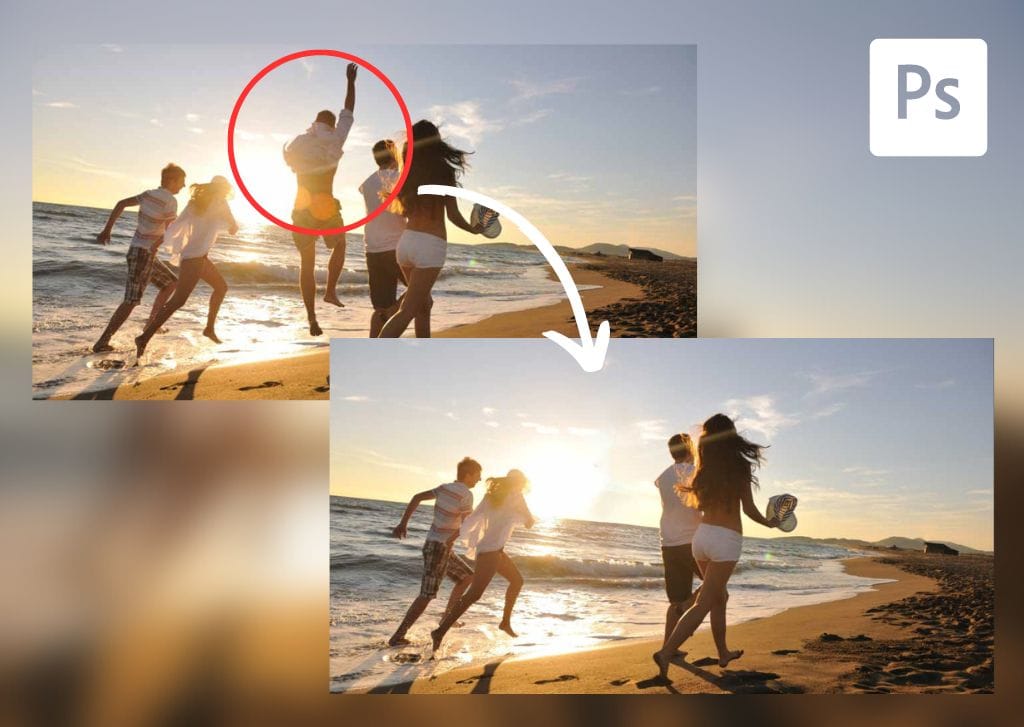
How To Remove A Person From A Photo In Photoshop
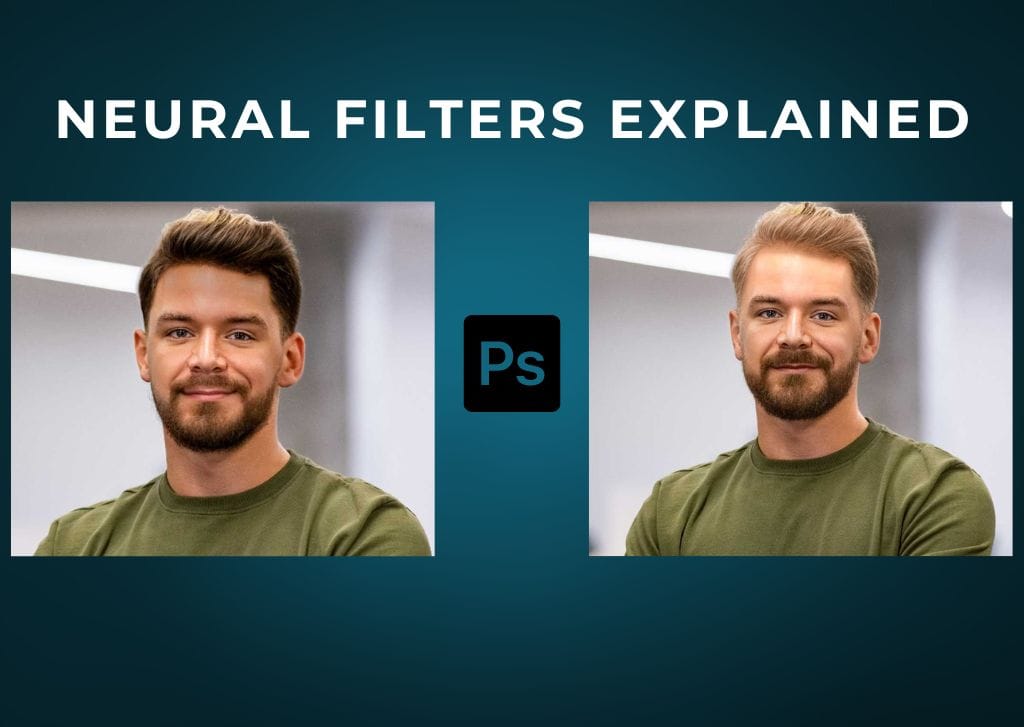
How To Use Neural Filters In Photoshop (Step By Step)

How To Add A White Background In Photoshop (Realistically!)

How To Remove Lens Flare In Photoshop (4 Best Ways)

How To Match Colors In Photoshop (Objects & New Backgrounds!)

How To Create Depth Of Field In Photoshop (Easiest Way)
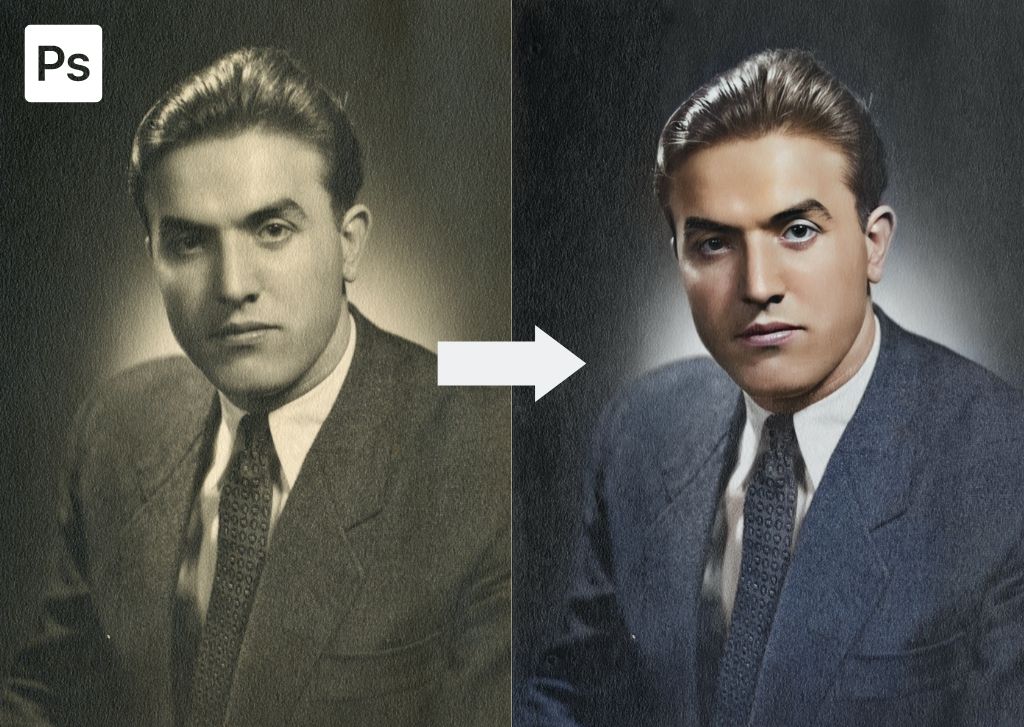
How To Restore Old Photos In Photoshop

How To Make A Face Thinner In Photoshop (Step By Step)

How To Make Eyes Bigger In Photoshop (Step By Step)

How To Make A Shadow In Photoshop (Step By Step)

How To Use Frequency Separation In Photoshop (Step By Step)

How To Remove Shadows In Photoshop (2 Easy Ways)
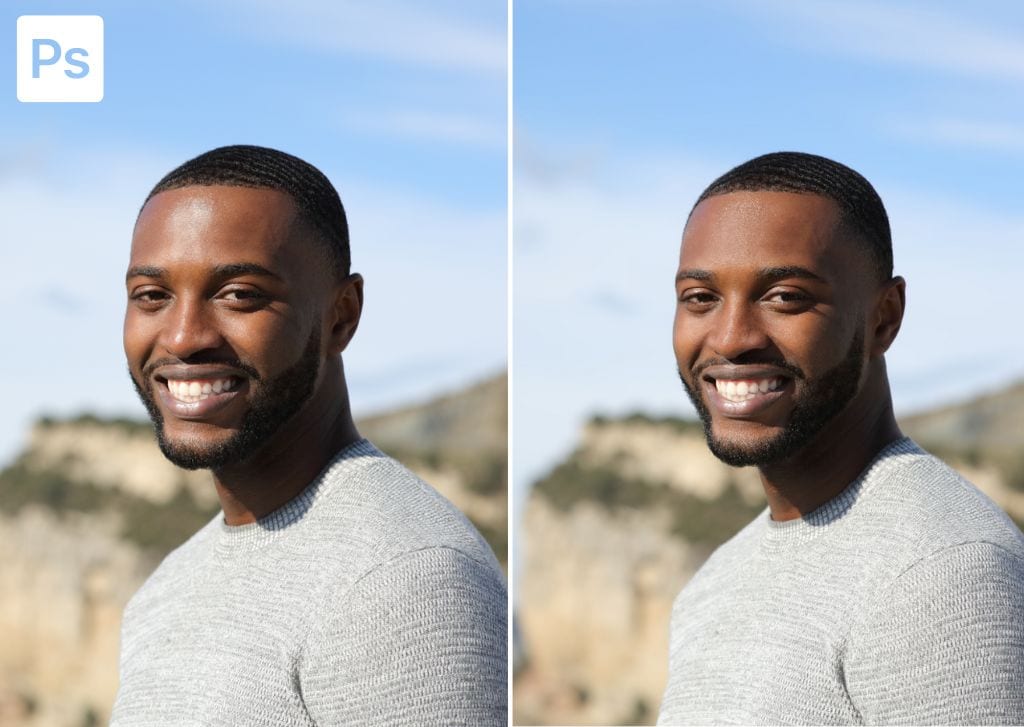
How To Remove Face Shine In Photoshop (Fix Oily Skin)

How To Remove Flyaway Hair In Photoshop (2 Easy Methods)

How To Remove Wrinkles In Photoshop (Step By Step)
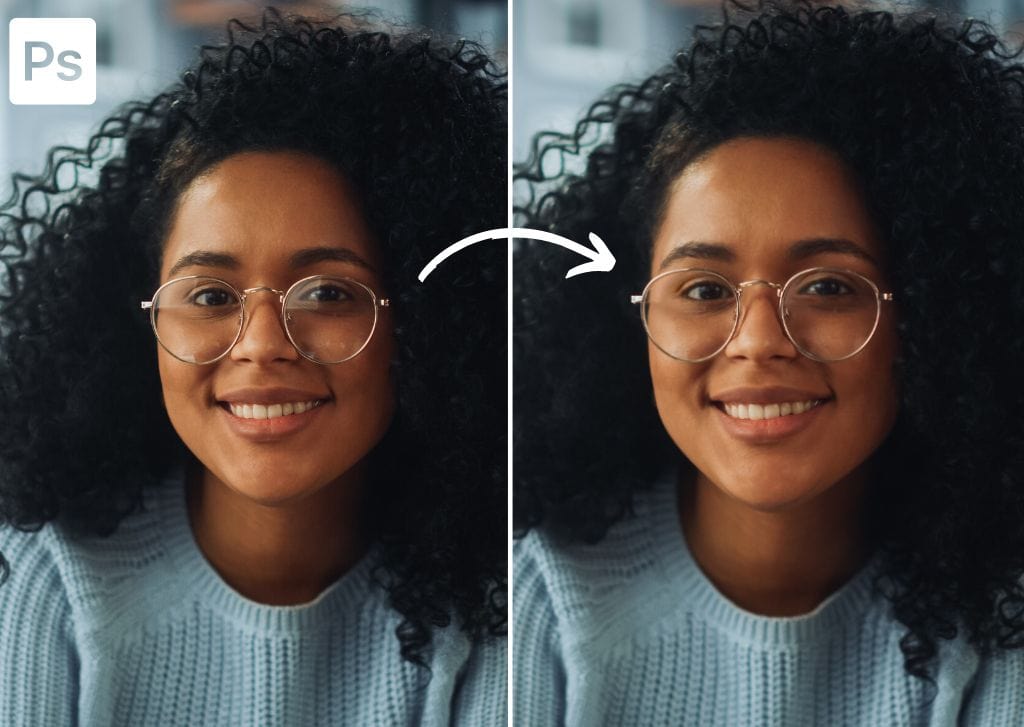
How To Remove Glare From Glasses In Photoshop (Step By Step)
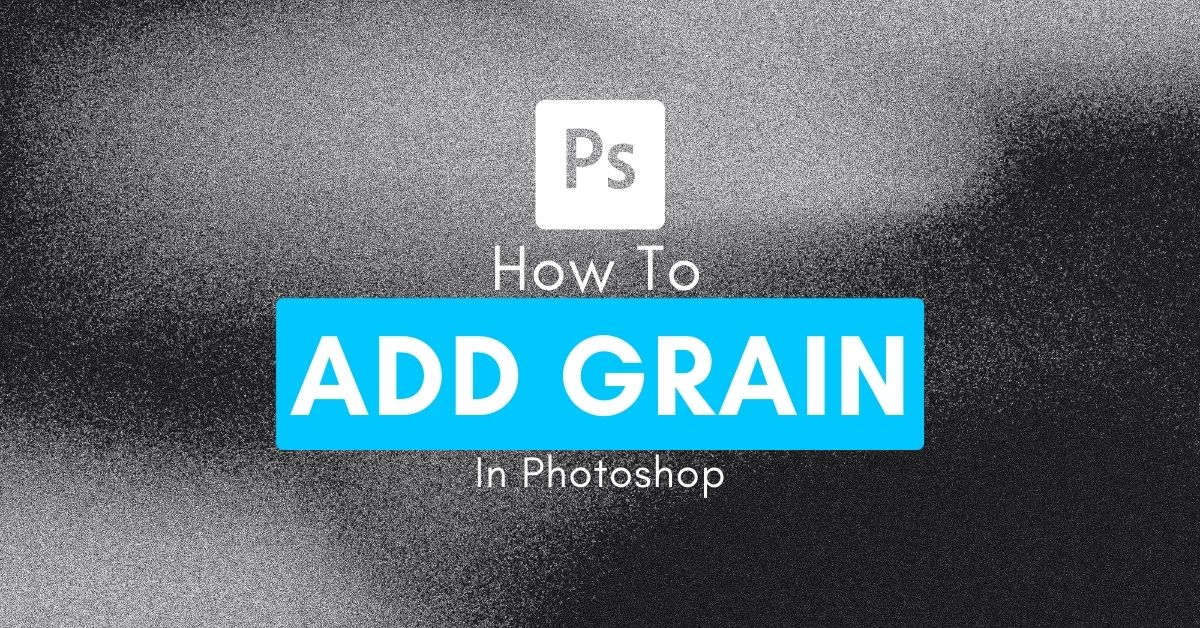
How To Add Grain To An Image In Photoshop

How To Use Puppet Warp In Photoshop (Ultimate Guide)
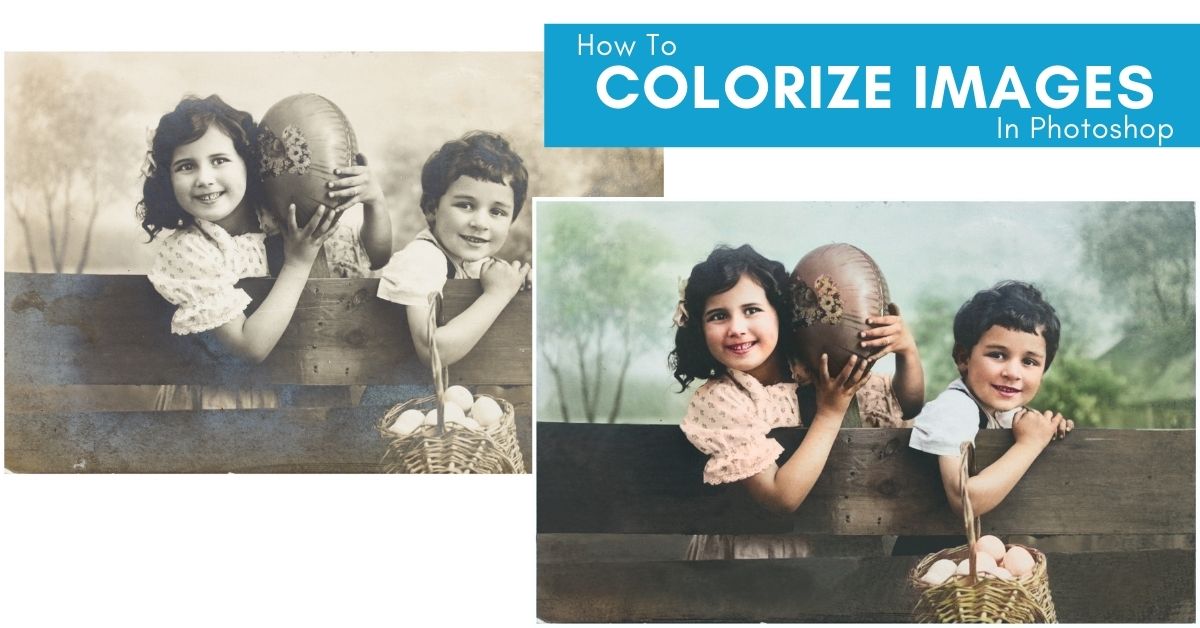
How To Colorize Black & White Photos In Photoshop
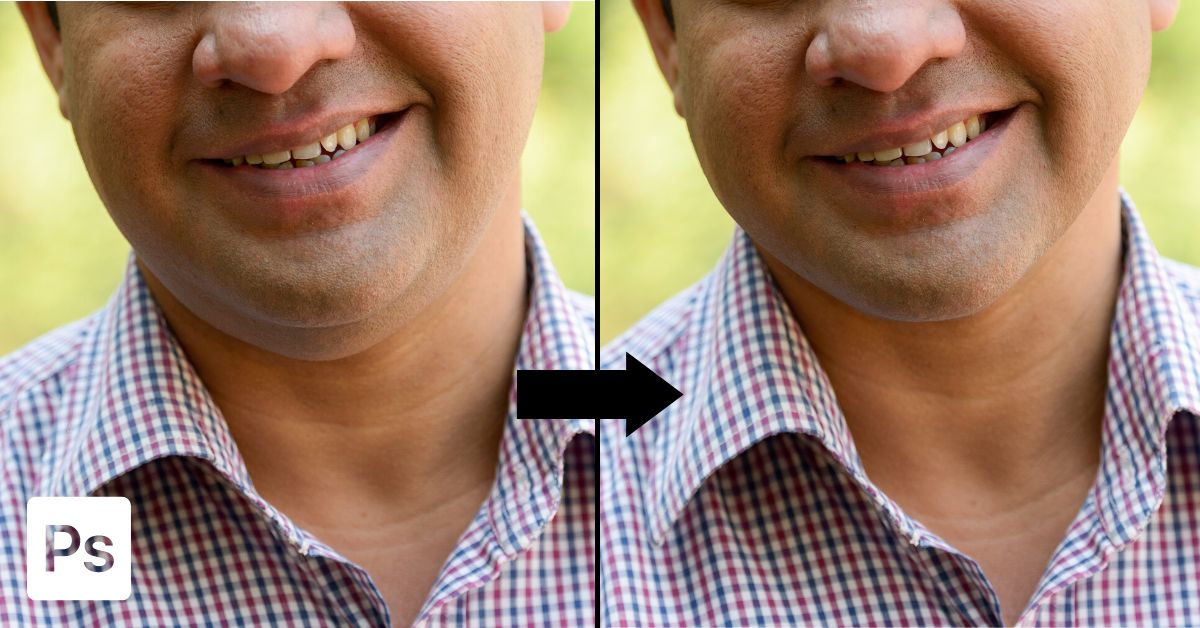
How To Remove A Double Chin In Photoshop (Step-By-Step)

How To Change Eye Color In Photoshop

How To Use Content-Aware Fill In Photoshop

How To Add Realistic Background Blur In Photoshop

How To Change Hair Color In Photoshop (Step By Step)

How To Change Clothing Color In Photoshop (3 Easy Ways)

How To Make A Layer Or Photo Black & White In Photoshop

How To Extend A Background In Photoshop (Best Methods)

How To Remove Wrinkles From Clothing In Photoshop
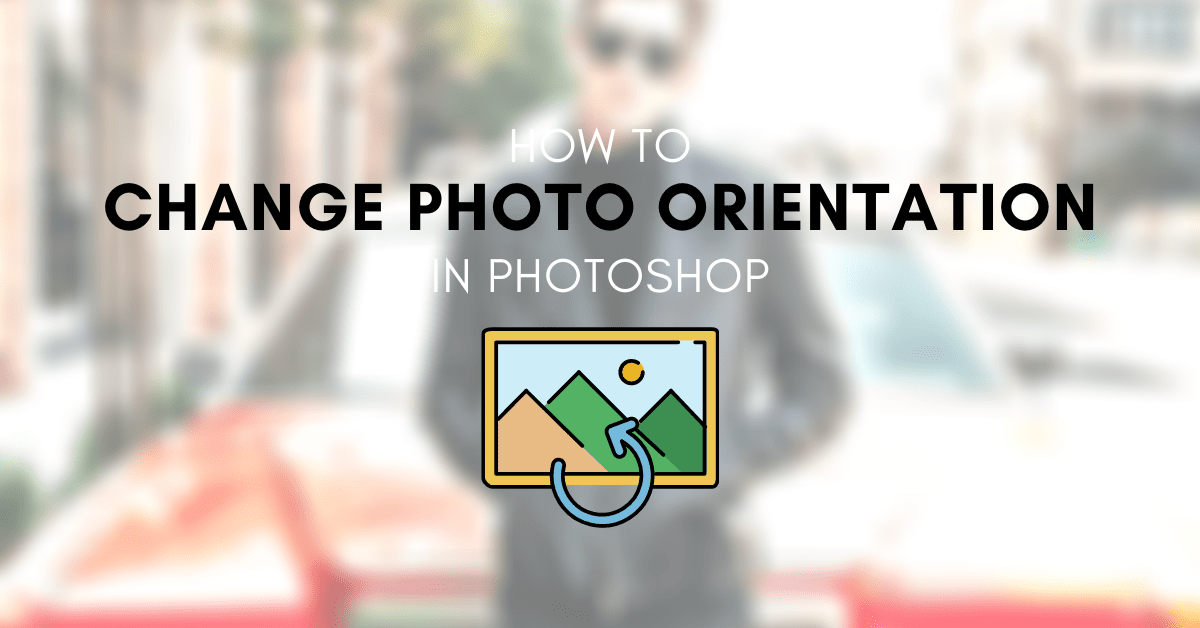
How To Change Your Photos From Portrait To Landscape In Photoshop

How To Remove Green Screen Backgrounds In Photoshop

How To Select And Change Color In Photoshop (Even White!)

How To Remove Blemishes In Photoshop (3 Easy Ways)

How To Change Skin Tones In Photoshop

How To Remove Objects In Photoshop (5 Best Ways)

How To Remove All Of One Color In Photoshop

How To Whiten Teeth In Photoshop (2 Easy Ways)
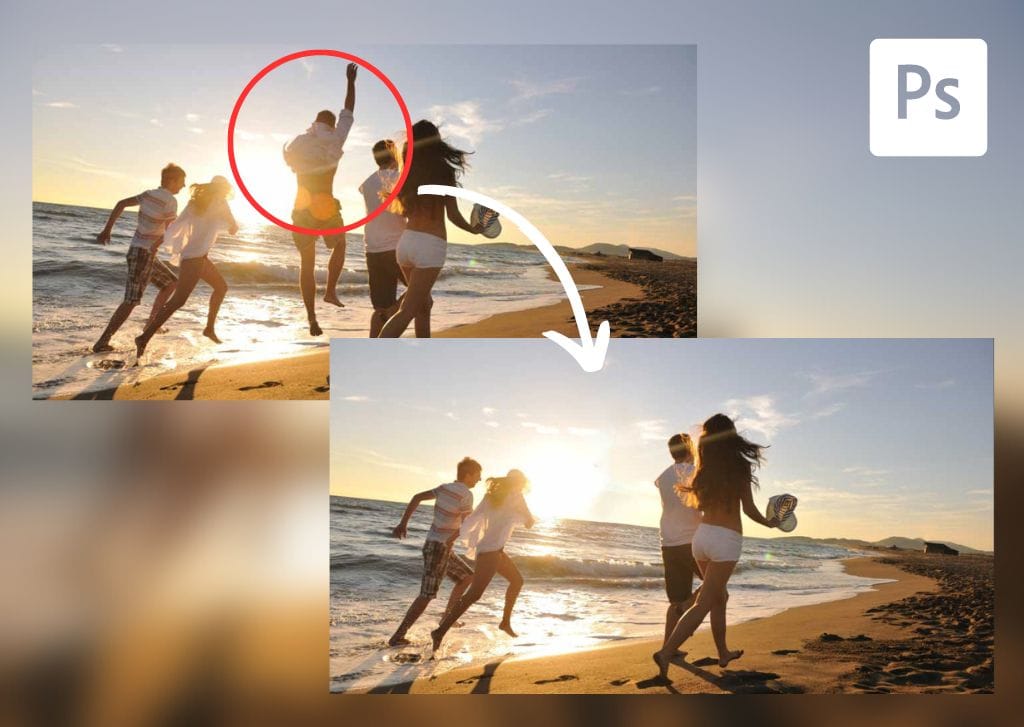
How To Remove A Person From A Photo In Photoshop
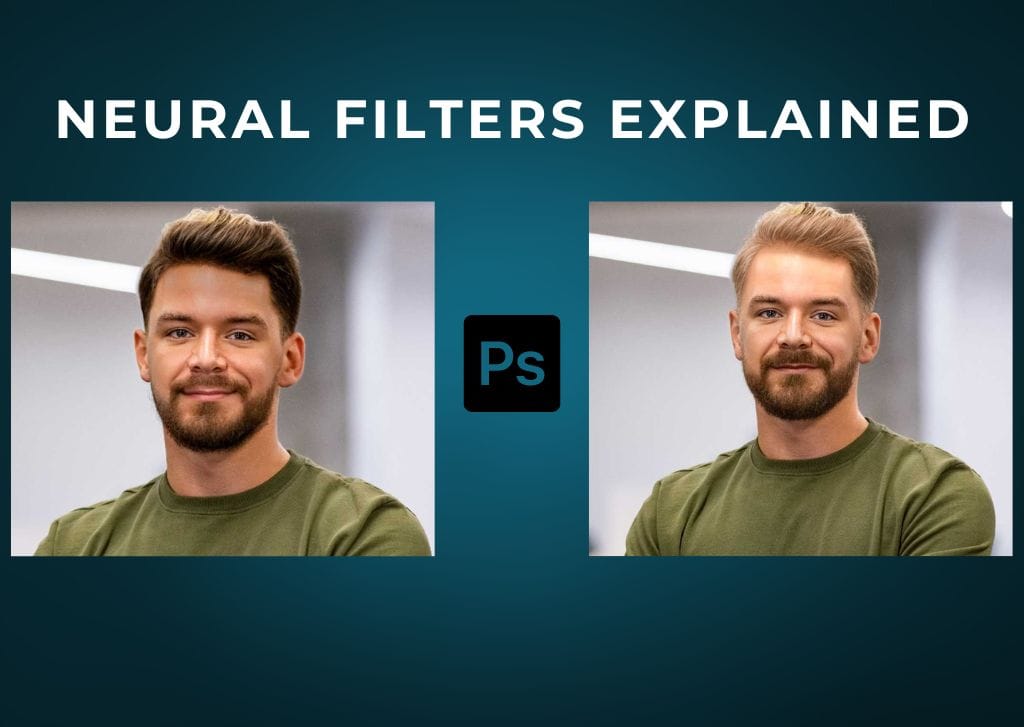
How To Use Neural Filters In Photoshop (Step By Step)

How To Add A White Background In Photoshop (Realistically!)

How To Remove Lens Flare In Photoshop (4 Best Ways)

How To Match Colors In Photoshop (Objects & New Backgrounds!)

How To Create Depth Of Field In Photoshop (Easiest Way)
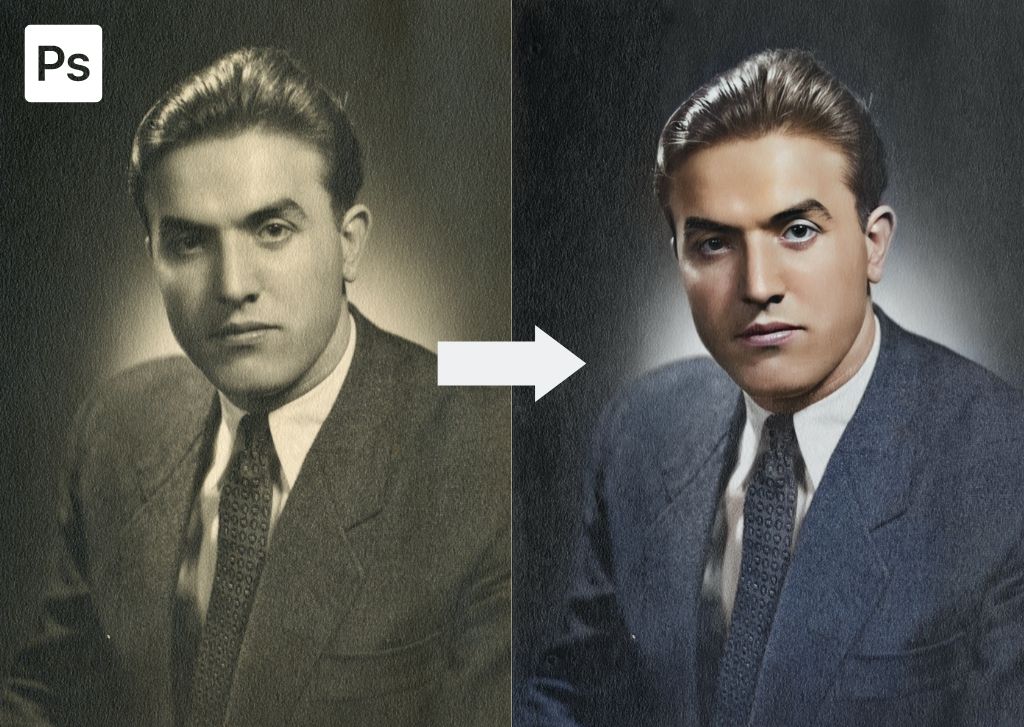
How To Restore Old Photos In Photoshop

How To Make A Face Thinner In Photoshop (Step By Step)

How To Make Eyes Bigger In Photoshop (Step By Step)

How To Make A Shadow In Photoshop (Step By Step)

How To Use Frequency Separation In Photoshop (Step By Step)

How To Remove Shadows In Photoshop (2 Easy Ways)
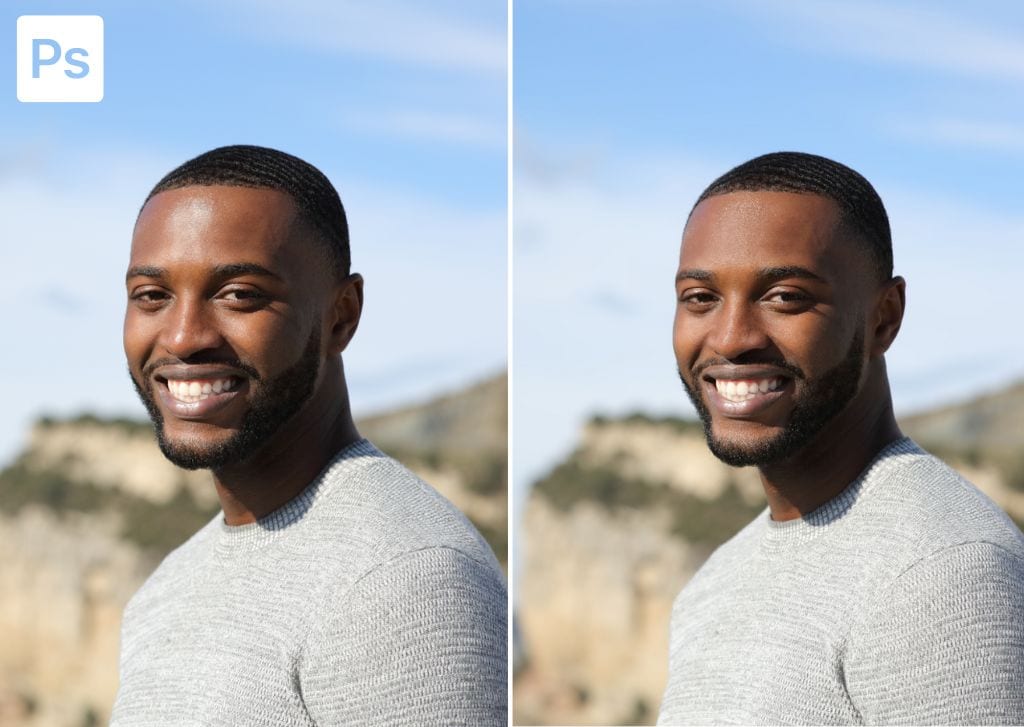
How To Remove Face Shine In Photoshop (Fix Oily Skin)

How To Remove Flyaway Hair In Photoshop (2 Easy Methods)

How To Remove Wrinkles In Photoshop (Step By Step)
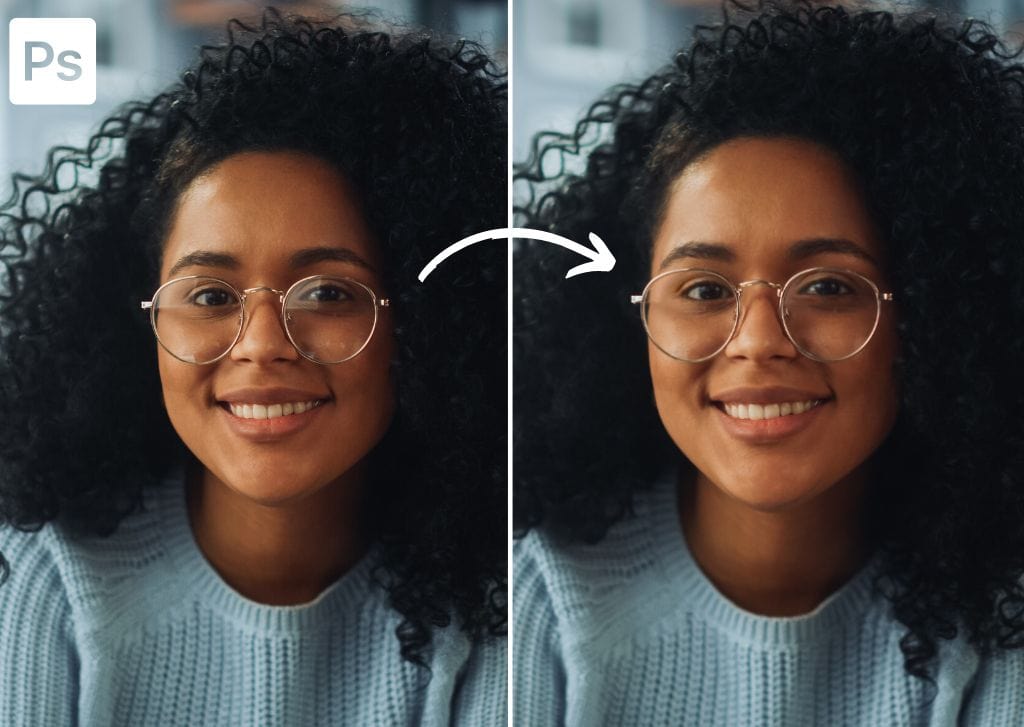
How To Remove Glare From Glasses In Photoshop (Step By Step)
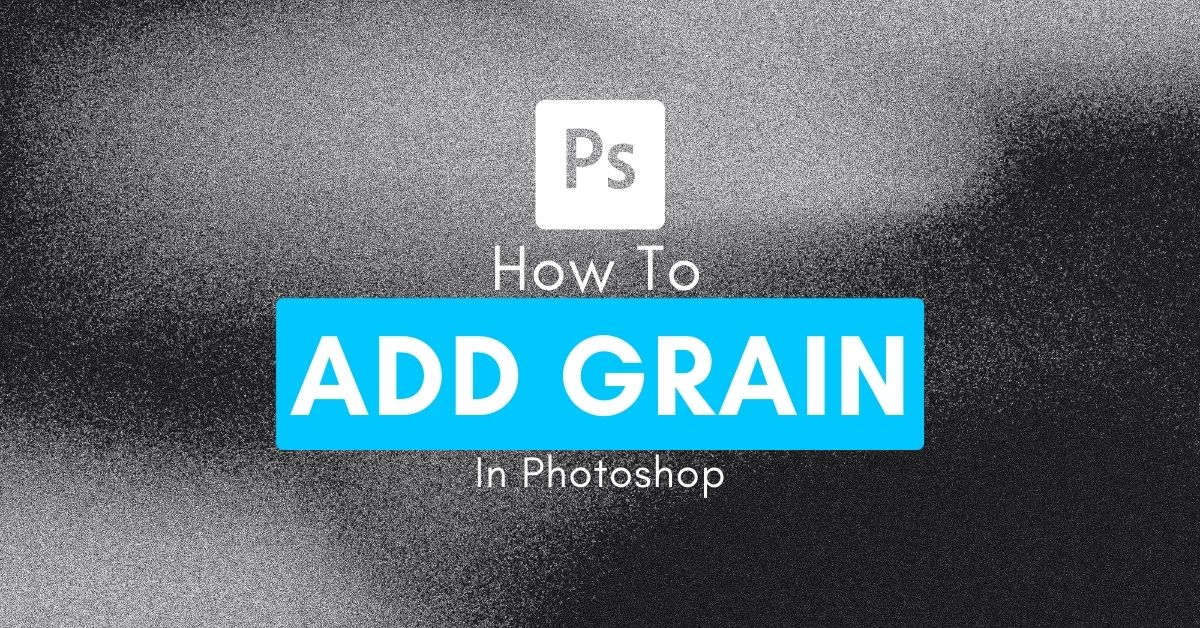
How To Add Grain To An Image In Photoshop

How To Use Puppet Warp In Photoshop (Ultimate Guide)
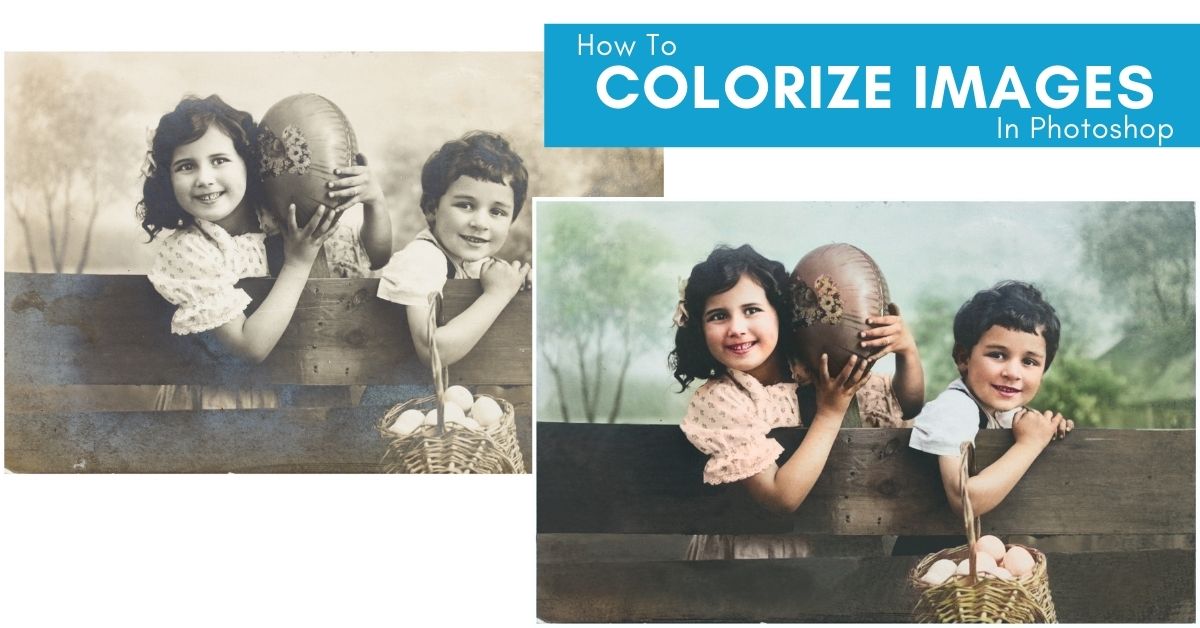
How To Colorize Black & White Photos In Photoshop
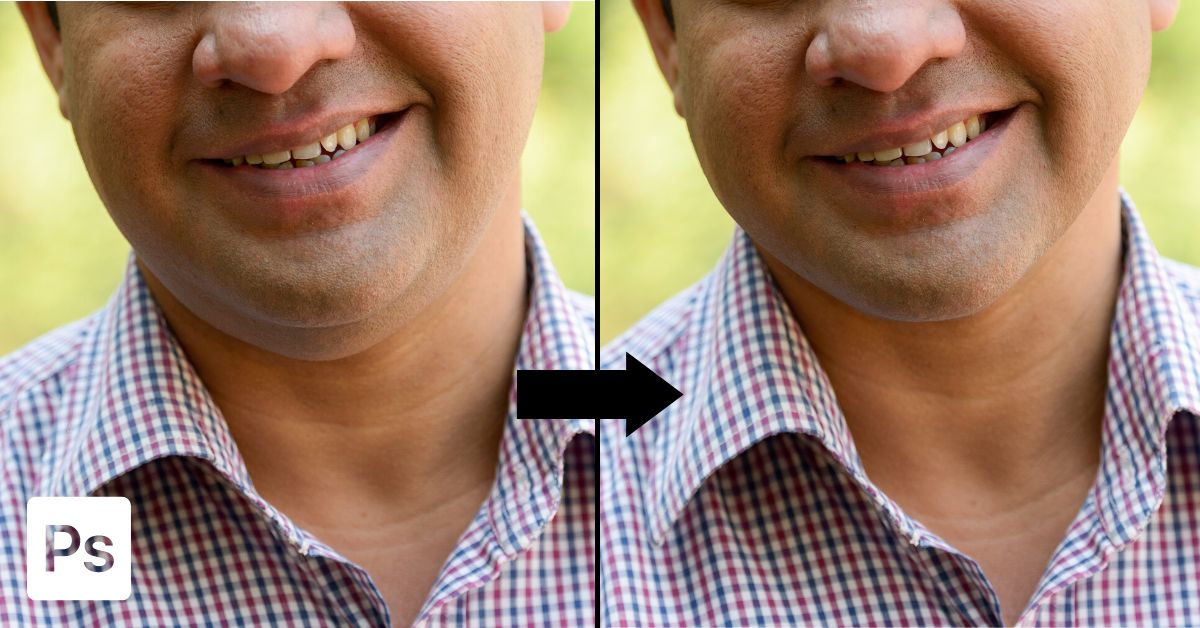
How To Remove A Double Chin In Photoshop (Step-By-Step)

How To Change Eye Color In Photoshop

How To Use Content-Aware Fill In Photoshop

How To Add Realistic Background Blur In Photoshop

How To Change Hair Color In Photoshop (Step By Step)

How To Change Clothing Color In Photoshop (3 Easy Ways)

How To Make A Layer Or Photo Black & White In Photoshop

How To Extend A Background In Photoshop (Best Methods)

How To Remove Wrinkles From Clothing In Photoshop
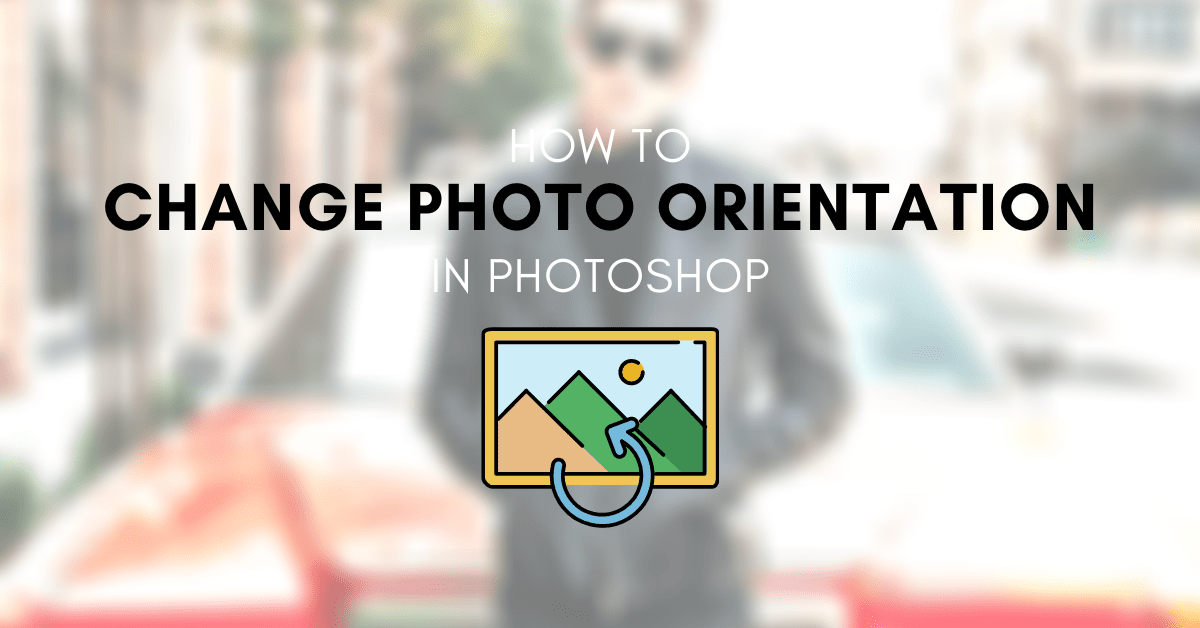
How To Change Your Photos From Portrait To Landscape In Photoshop

How To Remove Green Screen Backgrounds In Photoshop