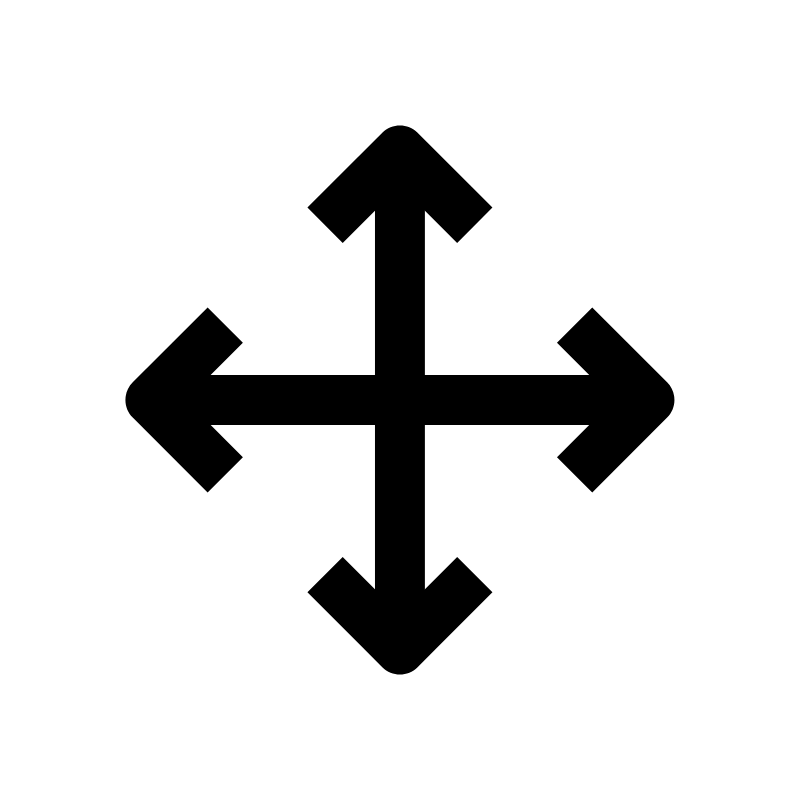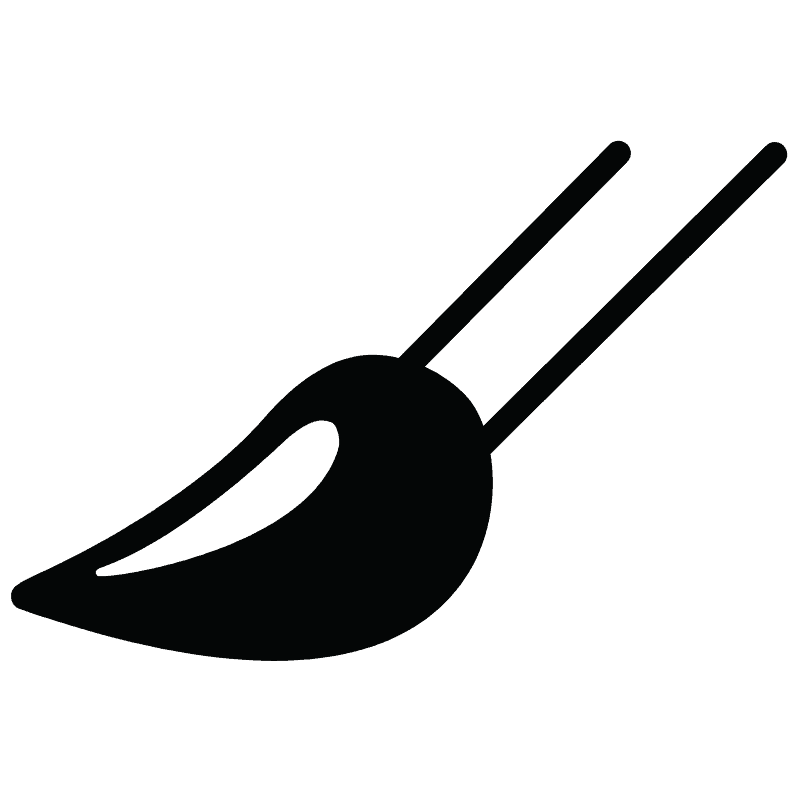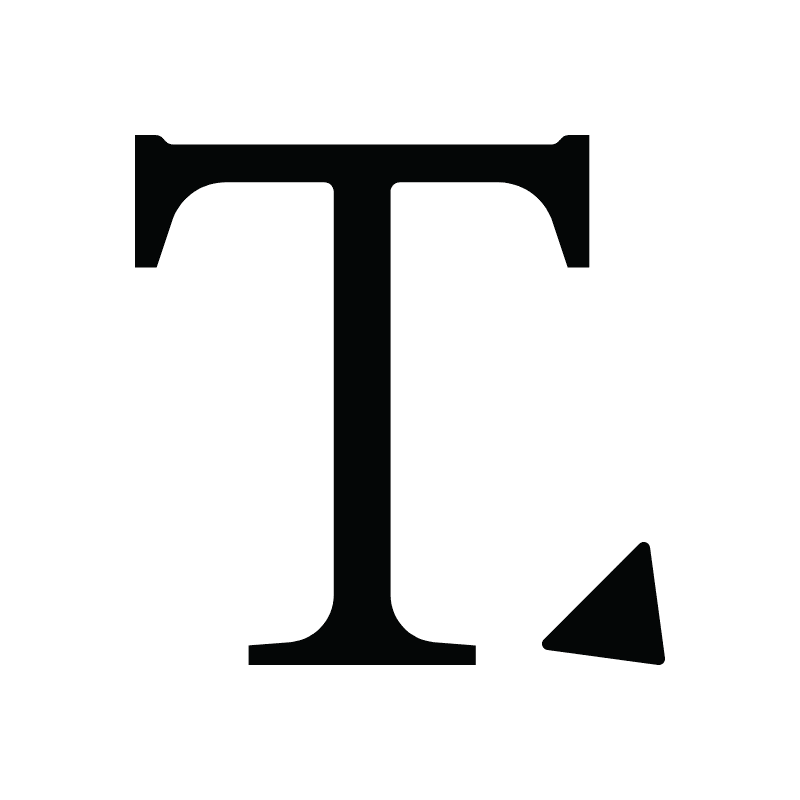Understanding The Key Tools Of Photoshop
Although there are close to 70 individual tools inside Photoshop, there are four main tools that you will use in almost every project. Below, you’ll find all my related tutorials to help you master the most important tools inside Photoshop.
The Brush Tool is one of Photoshop’s most versatile and helpful tools. Click the button below to view all my guides sharing essential Brush Tool tutorials to help you improve your editing.
All Photoshop Tool Tutorials
The following list is ordered alphabetically, covering all the major tools available inside Photoshop. If you aren’t sure where to begin, see my guide on the best tools available in Photoshop. Alternatively, you can find an explanation of every tool inside Photoshop here if you want a broader view of your tool options.
Photoshop Tool Troubleshooting Guides
Having issues with a specific tool in Photoshop? These guides will help address common issues with select tools, along with tips to reset any tool inside Photoshop.
- How To Reset Tools In Photoshop
- How To Fix The Brush Tool In Photoshop
- How To Fix The Clone Stamp Tool In Photoshop
- How To Fix The Eyedropper Tool In Photoshop
- How To Fix The Move Tool In Photoshop